Vanilla Forum - Account Addition
Updated
Introduction
We have integrated our Sprinklr platform with Vanilla Forum, a highly customizable platform for building and managing online communities. This integration empowers you to effortlessly manage discussions, comments, and community interactions directly within Sprinklr. You can now engage with and moderate content from your Vanilla Forum communities—all within the Sprinklr interface, streamlining your workflow and enhancing community management.
Steps to Add Vanilla Forum Account to Sprinklr
1. Navigate to Settings
Go to Launch Pad > All Settings > Manage Workspace
2. Search for Accounts
In the search bar, type Accounts to locate the relevant section.
3. Add a New Account
Click + Add Accounts to begin the process of adding a new account.
4. Select Vanilla Forum
From the available platform list, choose Vanilla Forums.
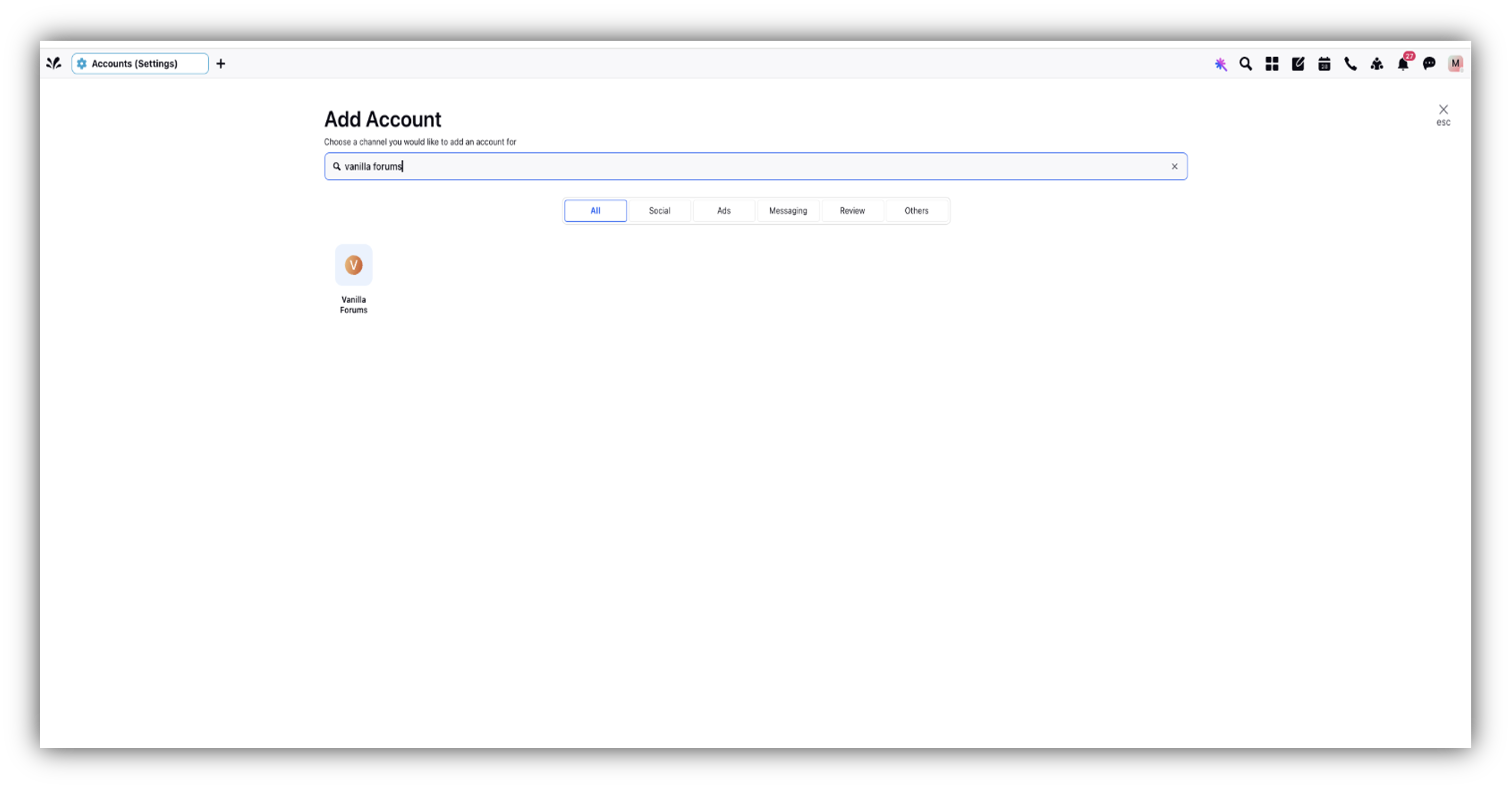
Once you click on Vanilla Forums, this form opens up:
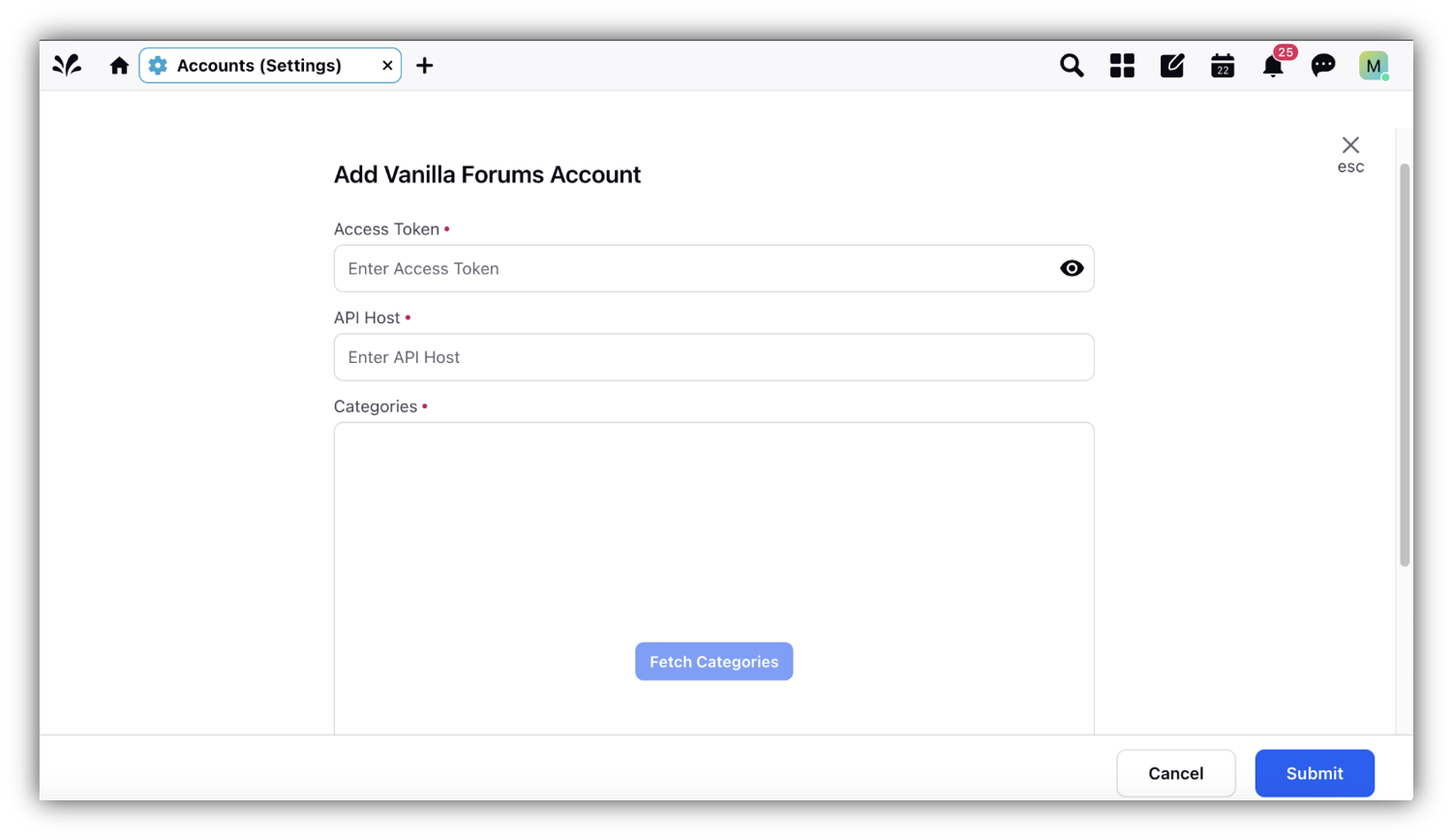
5. Fill in Form Details
In this form, fill in the following details for your Vanilla Forum account:
Access Token
API Host
These credentials will correspond to the native account.
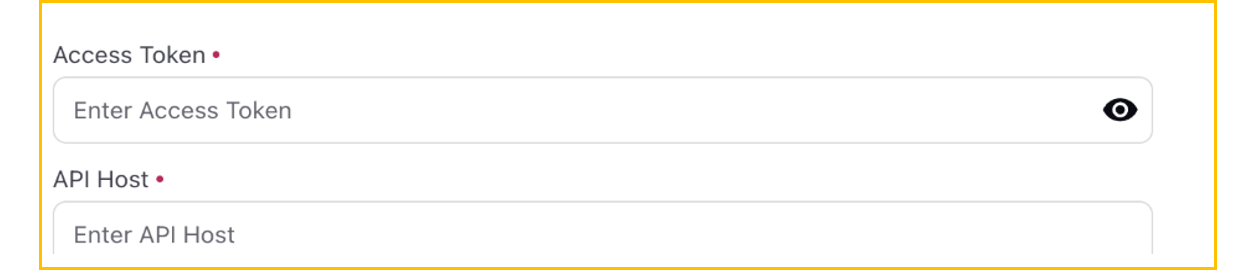
Note:
For Access Token: Go to your native profile by clicking on your username. From there, click on Edit Profile and find the Access Token option in the bottom right corner. You can either generate a new access token or use the existing one, then add it to Sprinklr to complete the authorization.
For API host: Copy the Domain URL of the native platform – Vanilla Forum, i.e., https://community-staging.king.com/en.
6. Fetch Categories
Once you add the access token and Domain URL, you can click on Fetch Categories, which will fetch all the categories where discussions are going on. Now, select the categories you like by clicking on the  box on the right side of the category names.
box on the right side of the category names.
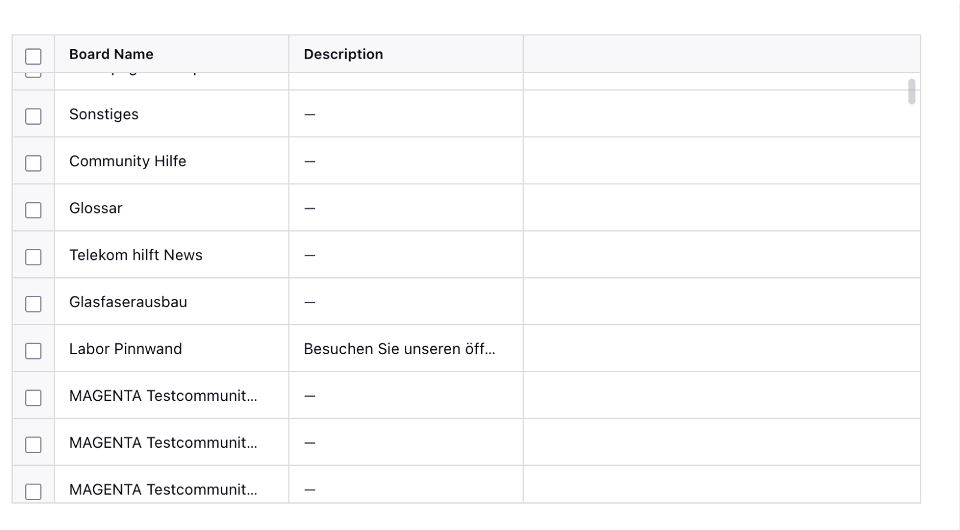
7. Submit Account Details
Once you have selected the categories of your choice, click on Submit. The selected accounts will be added into Sprinklr as Vanilla Forum Community Accounts.
If you need further assistance, please contact Sprinklr’s customer support team.