How to Create Product Level Video Ads
Updated
To create Advantage+ Catalog ads using video assets at the product level, advertisers can utilize Dynamic Video Templates. These templates need to be applied to specific product sets to enable this functionality. Here’s how you can create a product-led video Advantage+ Catalog ad using the Ads Composer:
Note: To learn about Product Led Videos in Sprinklr for Meta Channel, click here.
Step 1: Select Facebook Ad Account and fill in the relevant field details for the objective, target audience and budget details.
Note: To learn more about how to create an Ad Campaign in Ads Composer, click here.
Step 2: At the creative screen, select the required format type as: Media Post or Carousel Post.
Step 3: Under the Media section, choose "Select a product set from a catalogue" as an option.
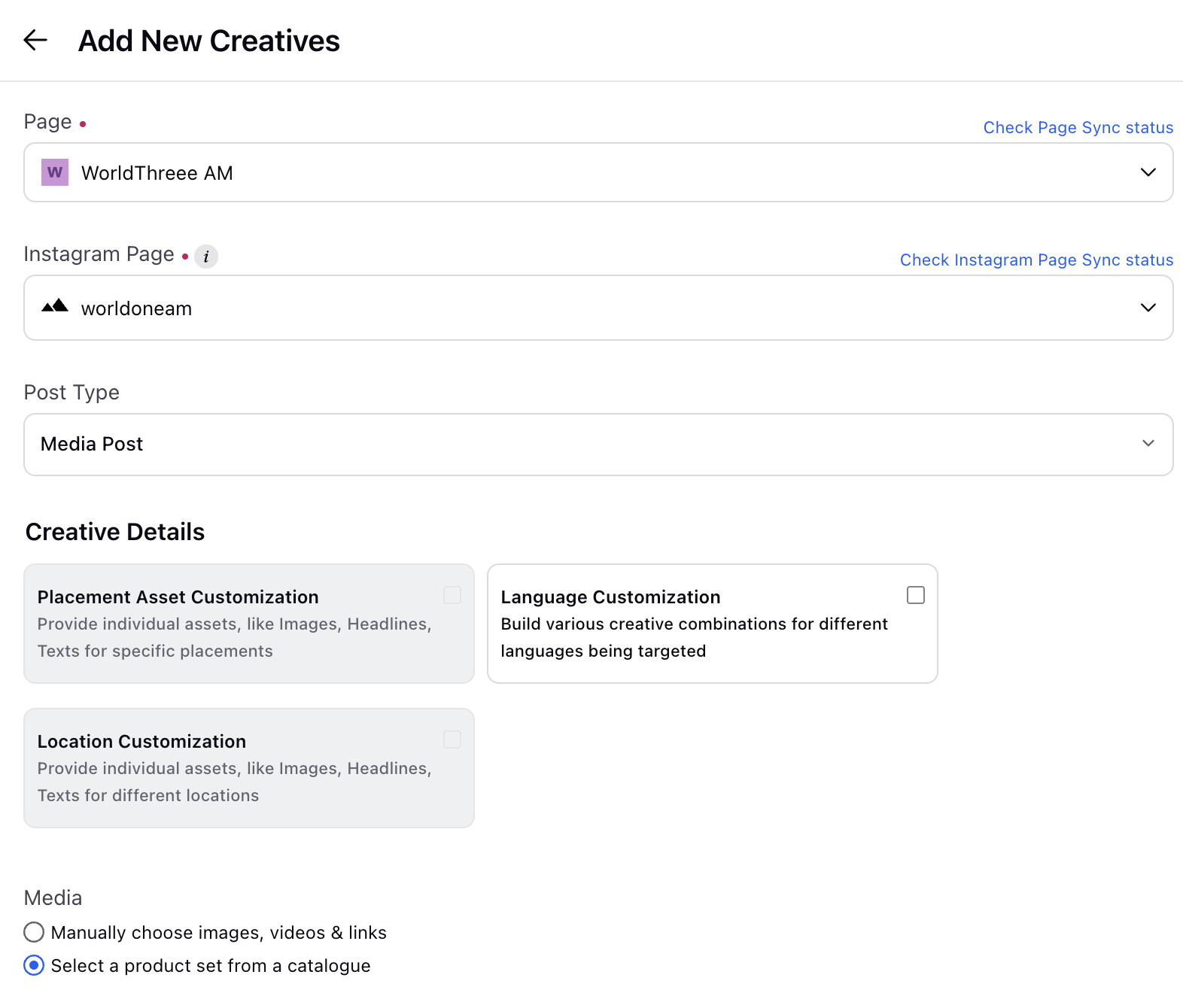
Step 4: Select the desired Catalog and the Product Set on which a Dynamic Video Template was applied.
Step 5: Under Catalogue Assets, select the button to choose: "Show videos when available".
.png)