Introduction to Dynamic Video Templates
Updated
Why do you need video templates?
Today videos have overpowered all other forms of content on social media platforms. Be it short-form videos like Facebook status videos, Instagram shorts, or long-form videos like Youtube videos, videos are everywhere. Businesses invest and depend on design agencies to get their video content created. These agencies charge heavily, increasing costs to the company, and iterations slow down the process, leading to the loss of two important resources - time and money.
With the dynamic video templates, users can upload the After Effects file of the video they get from the design agency and use it as a video template in Sprinklr. Users can specify the elements which will work dynamically and can be used to make video variations easily.
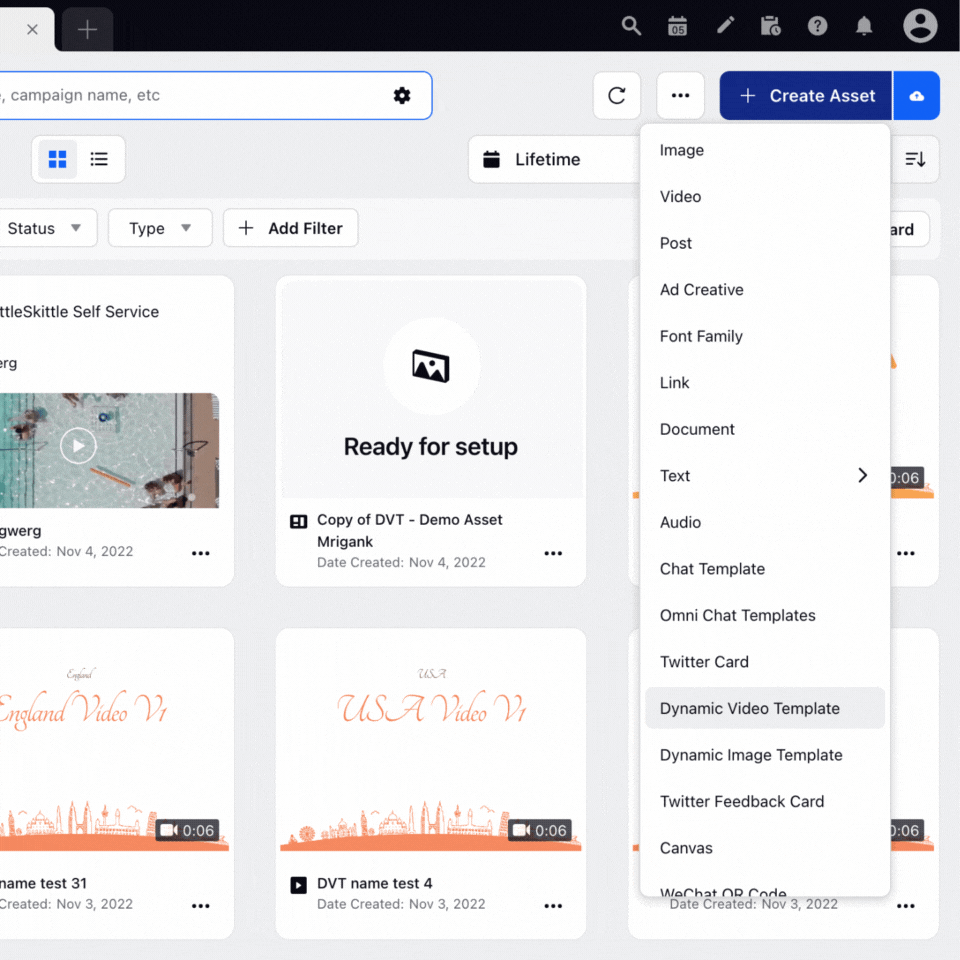
Feature Overview
Sprinklr is an all-in-one social media management platform designed to manage, create, and optimize your social media content. Its key features include dynamic video templates, bulk video production, direct use in ads and posts, and an asset manager for seamless content organization. With Adobe After Effects integration, Sprinklr allows extensive customization of video design, enhancing creative possibilities. Automated workflows, collaboration tools, and robust analytics make the platform user-friendly and efficient, while ensuring content complies with brand guidelines. Ultimately, Sprinklr transforms how businesses connect with audiences, creating engaging content on a scalable, customizable platform.
A Video template can be created by collecting all the After effects project files in a .zip folder which can be uploaded to Sprinklr. Then you can select everything you want to make dynamic or editable in the video and save it as a video template for the end user.
Once the video template setup is done, we can use this template to either create a fresh new single video in the asset manager or create bulk videos using google Sheets or use a video template directly while creating any video Ad or Post or any such item in Sprinklr.
Key Features:
Integration with Adobe After Effects: Sprinklr allows you to upload templates made using Adobe After Effects. This compatibility provides limitless creative freedom in video design and animation.
Shotstack DVT Integration: Sprinklr supports the creation of DVTs allowing you to manage the entire process from template creation to application in Sprinklr without the need for third-party software. By applying in-house Shotstack DVTs to product sets within catalogs, Sprinklr will automatically generate videos for the set.
Bulk Video Production: Using dynamic templates, you can generate a large number of customized videos in bulk using data from Google Sheets or similar spreadsheet tools.
Wide Range of Editable Elements: You can make nearly any element of your video dynamic, including text, images, videos, audio, fonts, and colors. This gives you great control over the customization of your video content.
Direct Use in Ads and Posts: Once a video template is created, it can be directly used in creating video ads, social media posts, or any content item within Sprinklr, helping save time and ensuring consistency across different channels.
Challenges
Creative drives performance, and the demand for mobile-first video grows at a rapid pace. But the Video creation process remains expensive with very long turnaround times.
Businesses depend on design agencies for creating bulk videos and iterations in those videos.
Getting agencies to create local and seasonally relevant templates, and visually compelling personalized ads takes a lot of time and money.
User persona & use cases
If you are a Media Manager who make Ad Creatives or Videos for the brand but everytime you want a little edit in the video you need to wait for your design team for a whole week, you can use video templates to create new videos in seconds/minutes
If you are the leader in a Brand which has hundreds or thousands of products to promote but getting videos for all your products is eating up all the cost
If you are Campaign Manager and want your Ad Videos to be updated frequently with the price changes, changing seasons or festive sales, but it is not feasible for your design team
If you are a Global Campaign Manager and you want to create localized videos which are similar in design but require different languages for different geography
Value
Save time and money by avoiding to pay and wait around for multiple iterations.
Run content that resonates: local and seasonally relevant templates, visually compelling personalized ads.
Test multiple templates and iterate your designs on-the-go to drive results.
Update your video ads as your product feed content changes.
Create videos in bulk without having to depend on design agencies.