Agency Margin Ads Reporting Metrics & Dimensions
Updated
You can select from several metrics and dimensions to view the reporting data on your Agency Margin. This will help you analyze the reporting on campaigns and the margins set for your agency.
To View Agency Margin Reporting Data
Click the New Tab icon
. Under the Sprinklr Marketing - Advertising tab, select Ads Reporting within Analyze.
In the top right corner of the Ads Reporting window, click Add Widget to create a widget.
Provide a Name, and select the desired Visualization Type for your widget.
Under the Select Metrics and Dimensions section, select the desired Agency Margin metrics and dimensions to fetch data.
Note
If you are trying to create Cost Per Metrics off a Client Spend, you can use Custom Metrics.
Click Done in the bottom right corner.
On the Create Custom Widget window, click Add to Dashboard in the bottom right corner to add the widget to your current dashboard. You will be navigated to the newly created widget with the agency margin insights.
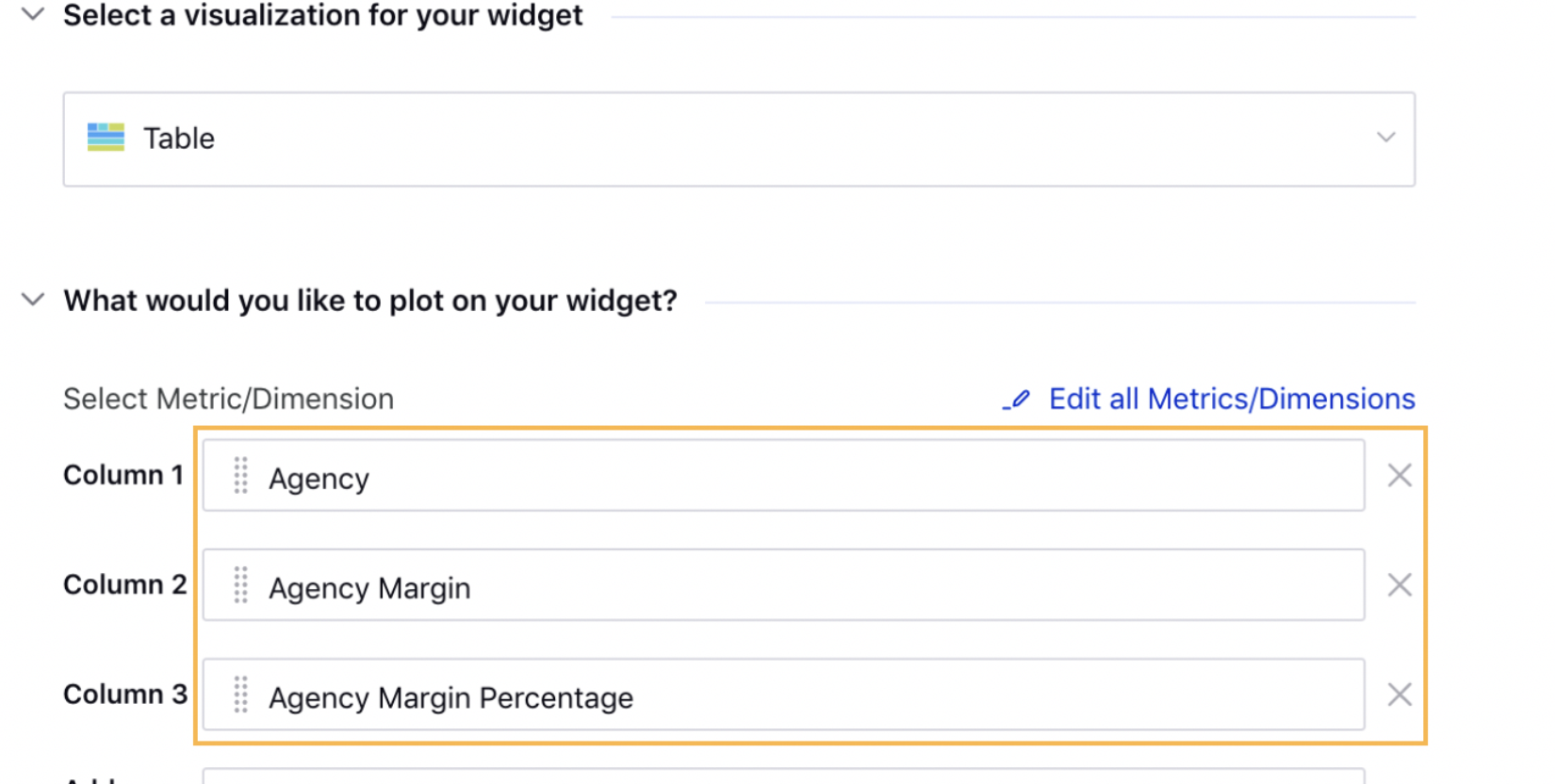
Agency Margin — Metrics & Dimensions
Dimensions | Metrics |
|
|