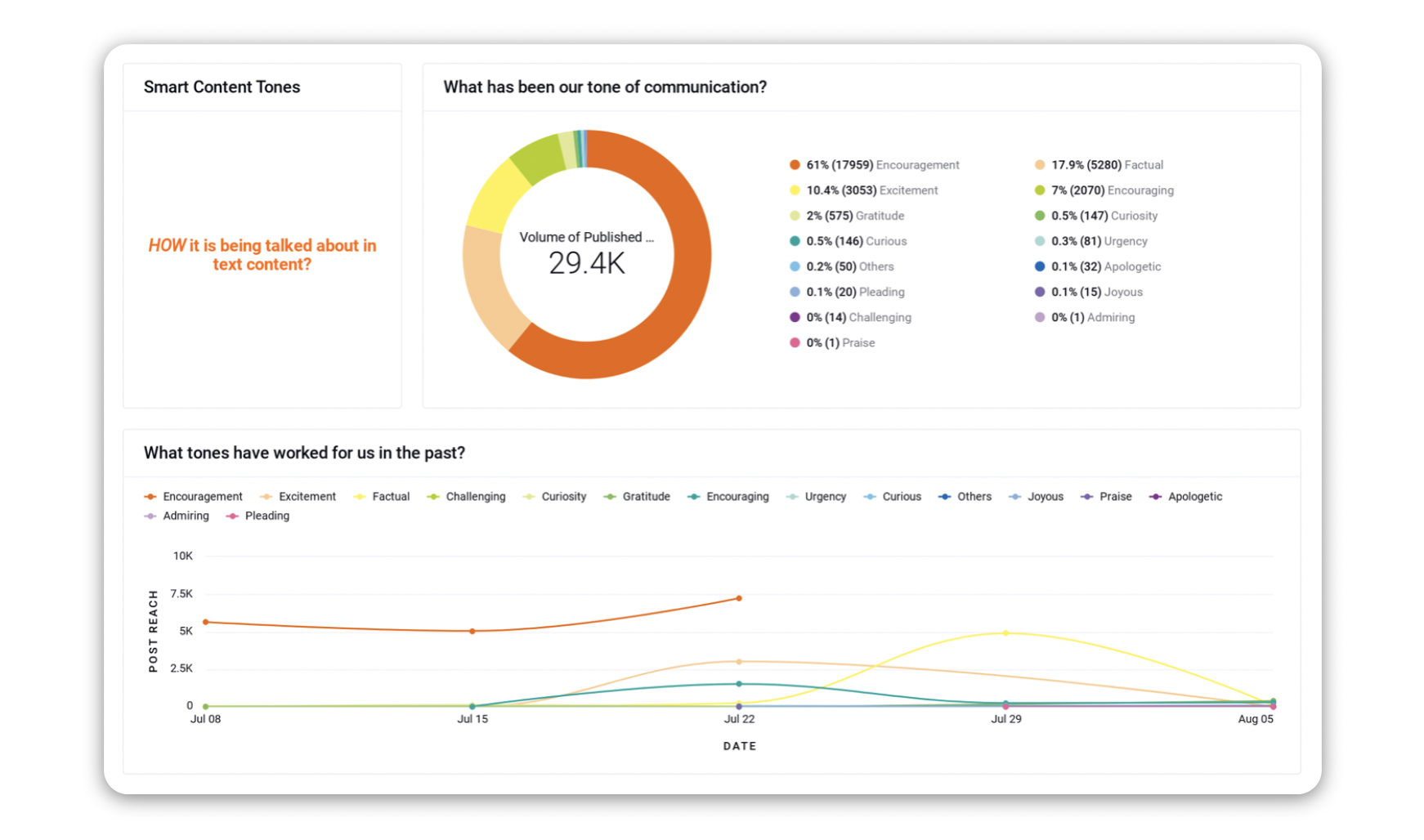View Reporting on Content Tones
Updated
Your outbound content will now be classified into different tones based on AI. With the help of our AI model, you can analyze the performance of your content categorized by these tones. This is done by creating a widget in the Reporting Dashboard.
Our AI model will label outbound messages with predefined content tones based on their text content. This will help you better analyze the top-performing content or types of posts which are gaining high engagement.
The following tones are supported: Encouraging, Factual, Curious, Praising, Joyous, Urgency, Excitement, Witty, Concerned, Boastful, Challenging, Awestruck, Romantic, Anxious, Empathetic, Sadness, Patriotic, Confident, Pleading, Humorous, Nostalgic, Disapproval & Denial, Apologetic, Frustrated, Provocative, Ironic, Humble, and Angry.
To View Reporting for Content Tones
Click the New Tab icon and select Reporting within Analyze under Sprinklr Marketing → Marketing tab.
On the Reporting Dashboard window, click Add Widget in the top right corner.
On the Create Custom Widget tab, give a name to the widget in the Widget Name field. You can also add a description if needed by clicking Add Description.
From the Data Source dropdown, select Social Analytics.
Under the Select a visualization for your widget dropdown, select the desired visualization. However, Table visualization is recommended.
Under the Select Metric/Dimension field, select the desired metrics/dimensions. For example, you can select Content Type, Content Tone, and Total Engagements from the column dropdown menus. You can preview the created widget on the right side of the Create Custom Widget tab.
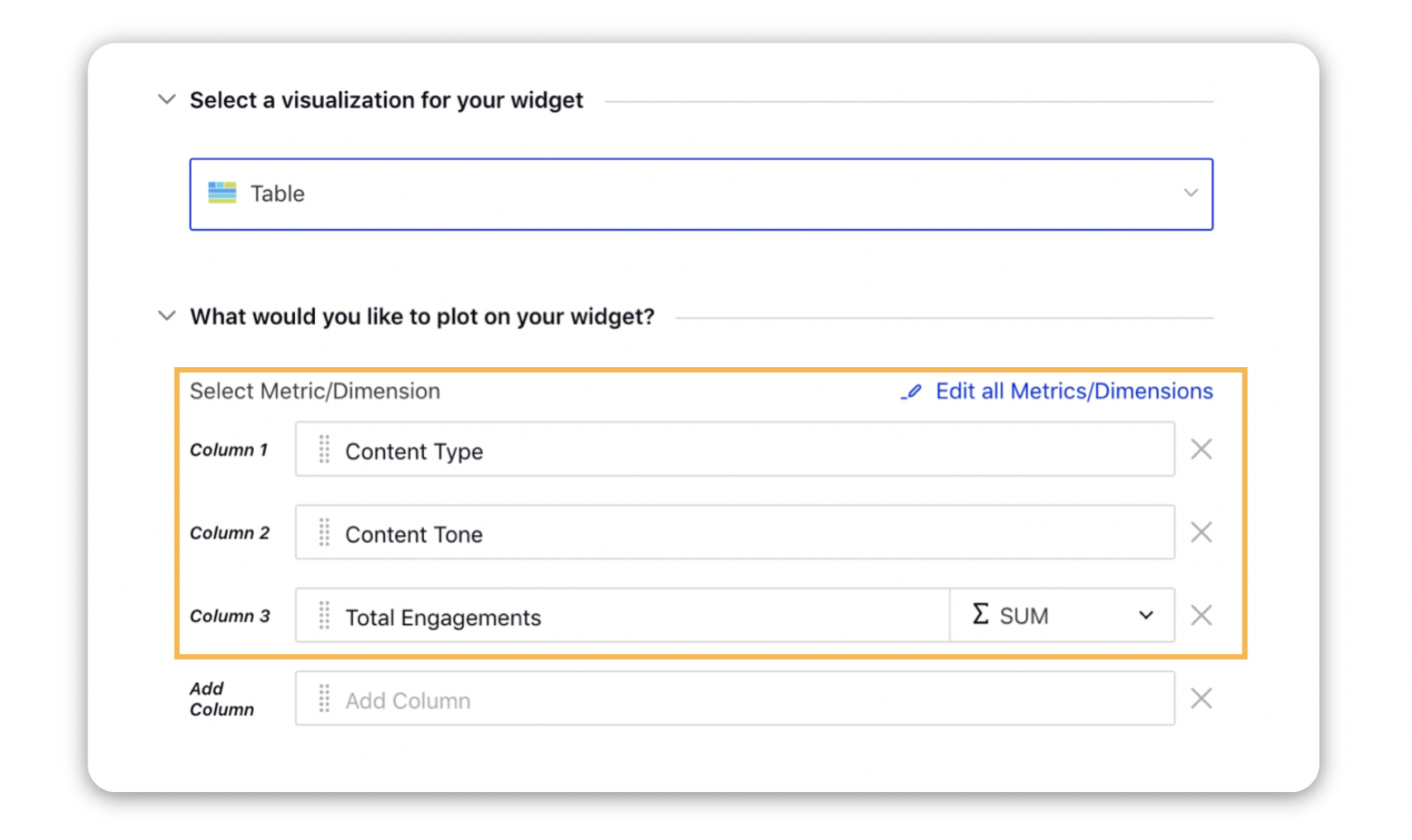
Add other related information such as Configuration, Filters, and Display Options if needed.
Click Add to Dashboard in the bottom right corner.