Voice Configurator in Voice Settings
Updated
The Voice Configurator in Voice Settings is a central hub for administrators to manage and configure various voice-related settings. It provides a unified interface for handling Voice Outbound, Voice Inbound, and Voice Recording settings, simplifying the implementation and customization of voice functionalities.
Enhancements & Benefits
Previously, these settings were controlled through Dynamic Properties (DPs), requiring support tickets for enablement. To enhance user experience and reduce dependency on the support team, frequently used DPs are now accessible directly through the Voice Configurator UI. This update empowers Admins to configure voice settings seamlessly from the Sprinklr Dashboard, eliminating the need for manual support intervention.
Note:
You must have View, Edit, and Delete permissions enabled for Voice IVR to manage Voice Outbound, Voice Inbound, and Voice Recording settings.
Only Admins can modify the Voice Configurator settings.
Accessing the Voice Configurator
Follow the steps below to access the voice configurator.
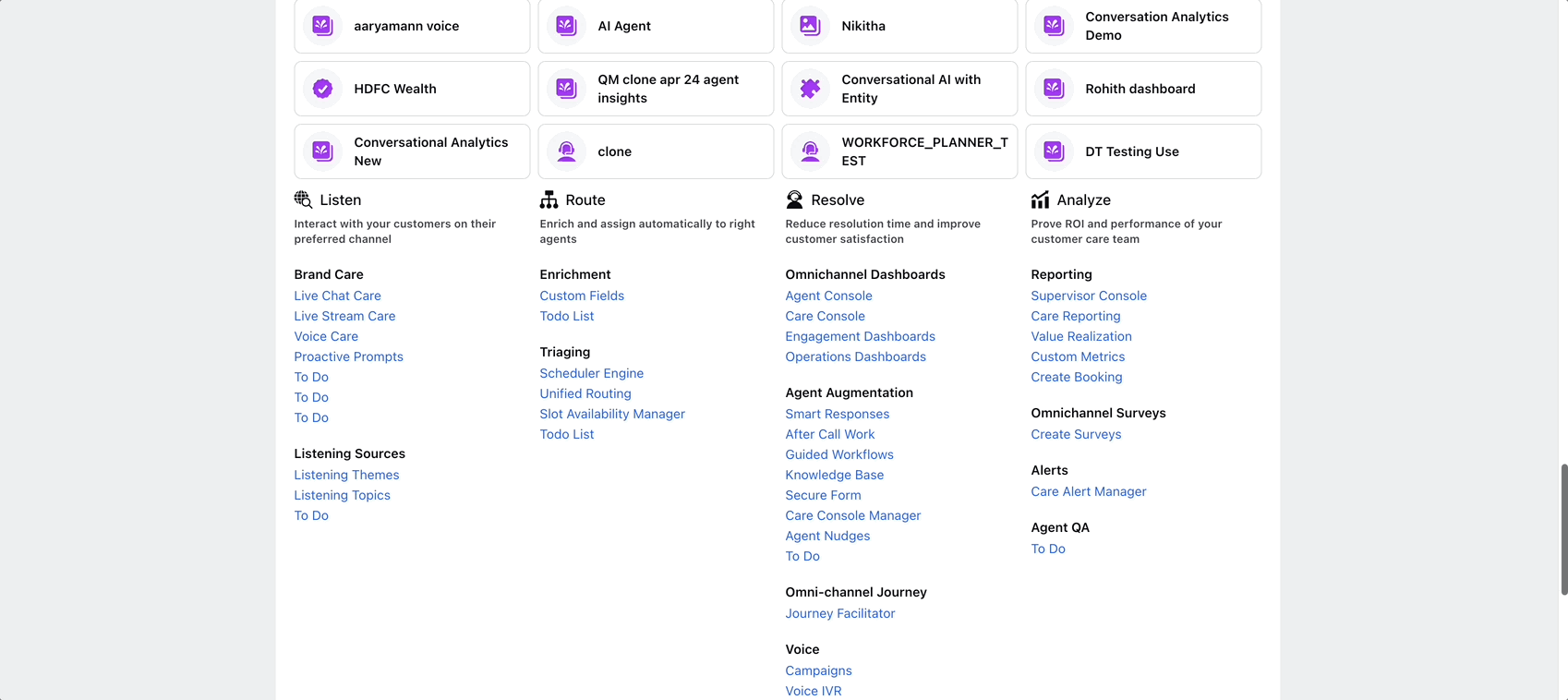
Navigate to Voice Care from the Sprinklr Launchpad.
Select Voice Configurator from the left panel.
Choose the desired category: Voice Outbound, Voice Inbound, or Voice Recording to configure settings.
The Record Manager page will open for the selected module.
Managing Voice Settings
Once inside the Record Manager, you can view, edit, or track changes for specific voice settings. Use the vertical ellipsis (⋮) menu next to each setting to access the available options.
View a Setting
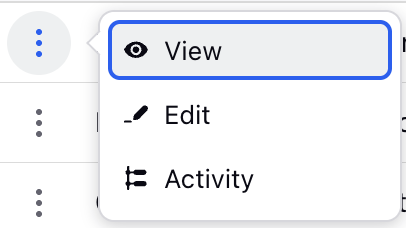
Locate the setting you want to review.
Click the vertical ellipsis (⋮) next to it.
Select View to see the configured details.
Edit a Setting
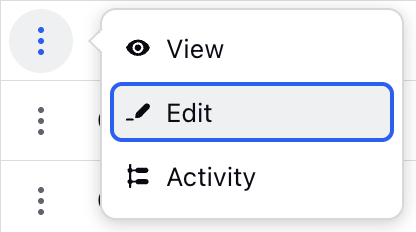
Locate the setting you want to modify.
Click the vertical ellipsis (⋮) next to it.
Select Edit to update the configuration.
Track Activity
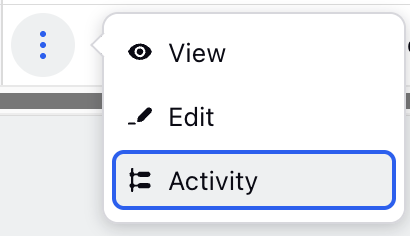
Locate the setting you want to track.
Click the vertical ellipsis (⋮) next to it.
Select Activity to view the activity log for tracking changes and updates.
The following settings can be configured from the Voice Configurator.
The Voice Configurator streamlines the management of voice settings by providing administrators with a centralized and user-friendly interface. With this intuitive tool, admins can effortlessly customize voice settings, ensuring a seamless and optimized communication experience.