Unified API for WeChat Customer Service on Sprinklr
Updated
You have the capability to use WeChat Customer Service as a channel for your customer care services. WeChat Customer Service accounts will be added to Sprinklr as accounts, and all messages sent to these accounts will be routed to Sprinklr. You can create multiple contact URLs for each customer service account, so that when a fan opens a unique contact URL, he or she is redirected to the respective customer service account chat window to which the contact URL is mapped.
Steps to add a WeChat Customer Service account
Click the New Tab icon
. Under Platform Modules, click Social Accounts within Listen.
In the Accounts (Settings) window, click Add Account in the top right corner.
In the Add Account window, search and select WeChat Customer Service from the list of channels.
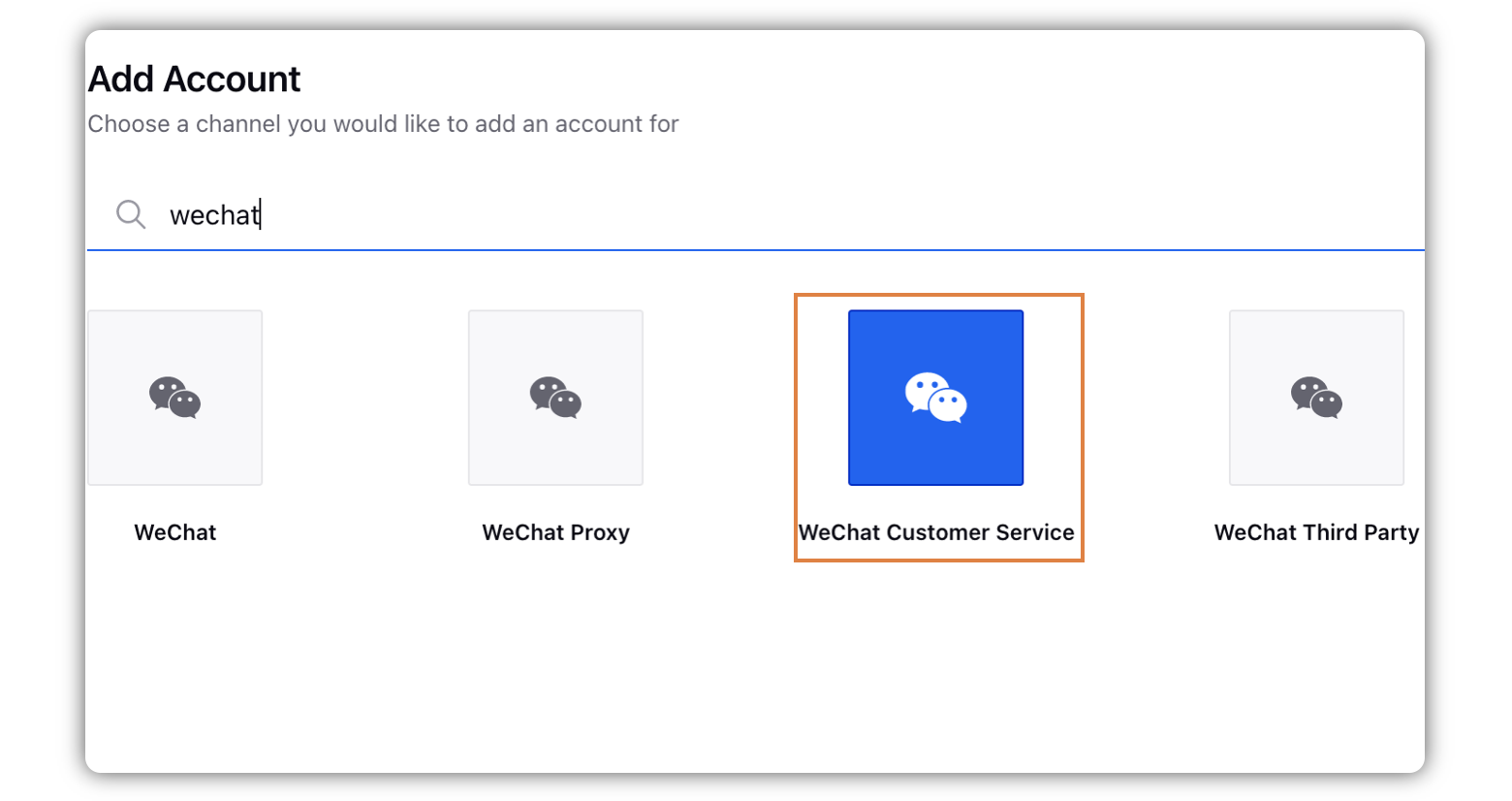
In the Add WeChat Customer Service Account window, enter the Company ID in the given field. The steps to get your Company ID or Corp ID is mentioned in the pop up window.
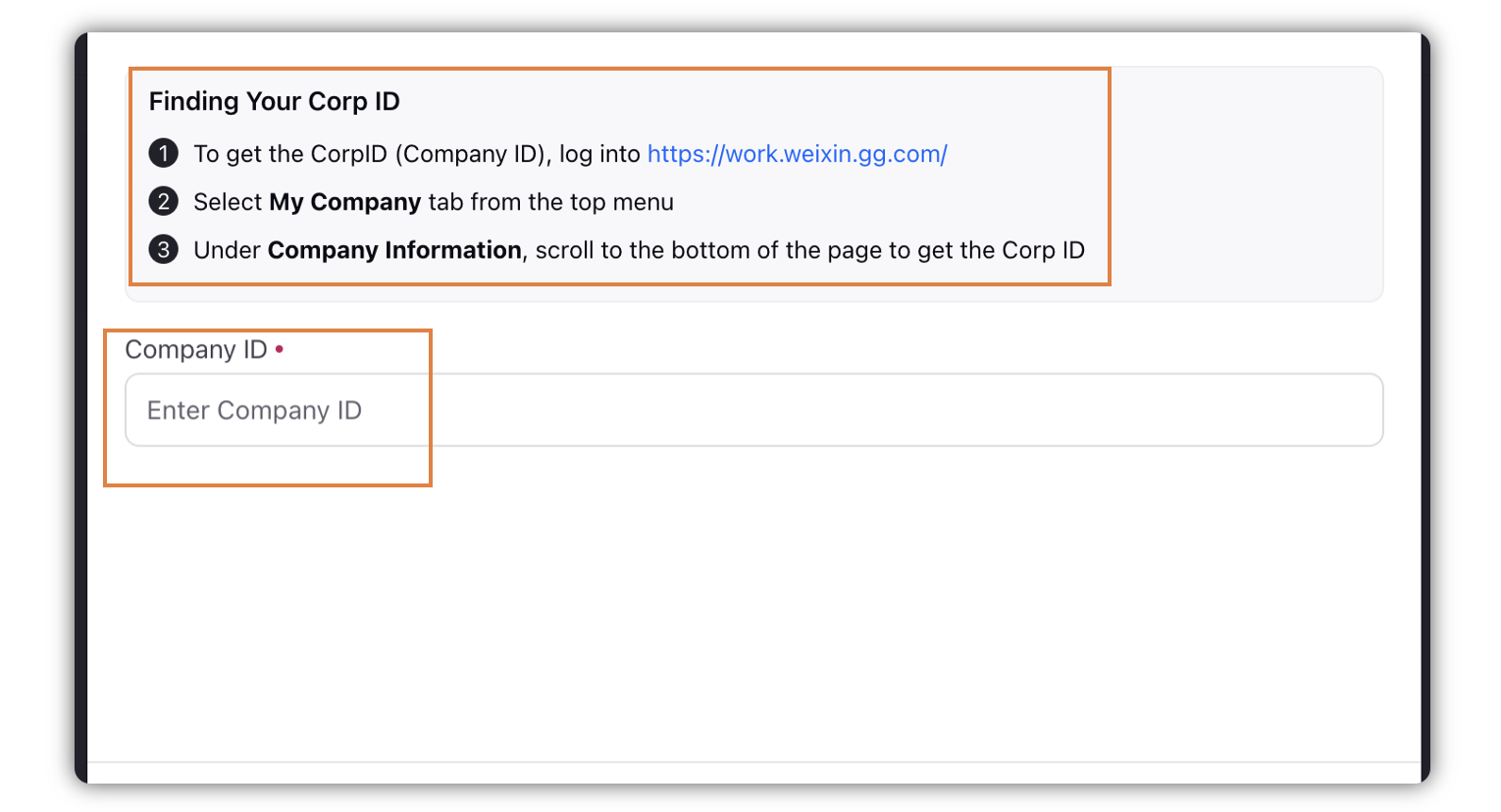
Click Next in the bottom right corner.
Follow the steps under Next Steps.
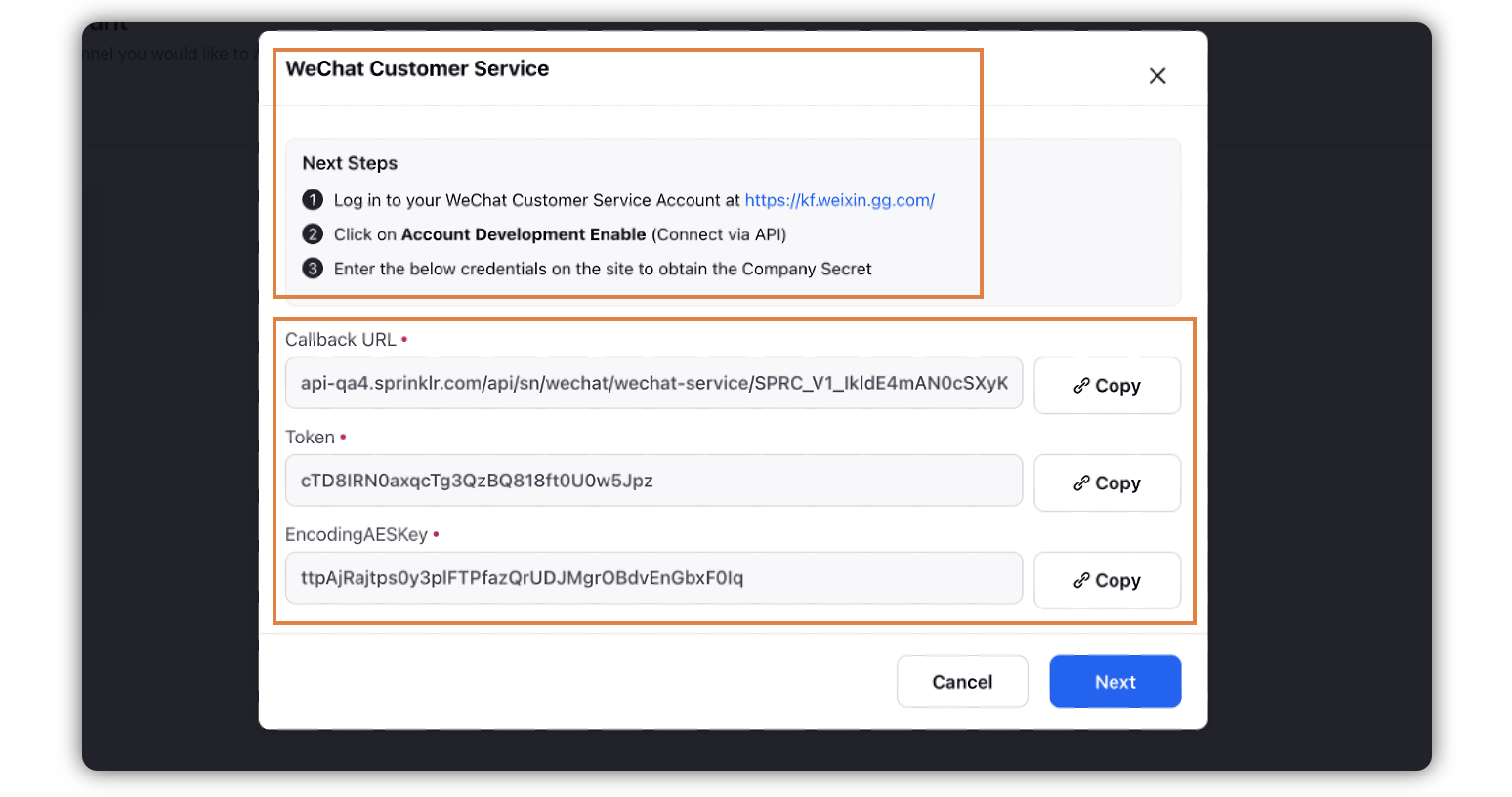
Click Next in the bottom right corner.
After you enter the required details, Company Secret will be generated. Enter the Company Secret in the given field.
Click Next in the bottom right corner.
Select the WeChat Customer Service accounts that you want to add, and click Add Accounts in the bottom right corner.
Steps to create WeChat Columns
Click the New Tab
 . Under the Sprinklr Social tab, click Engagement Dashboards within Engage.
. Under the Sprinklr Social tab, click Engagement Dashboards within Engage.Click Add Column in the top right corner of the desired Engagement dashboard.
On the Add New Column window, search and select WeChat as a source for adding a new column.
On the Add New WeChat Column window, select the desired type of column you'd like me to make.
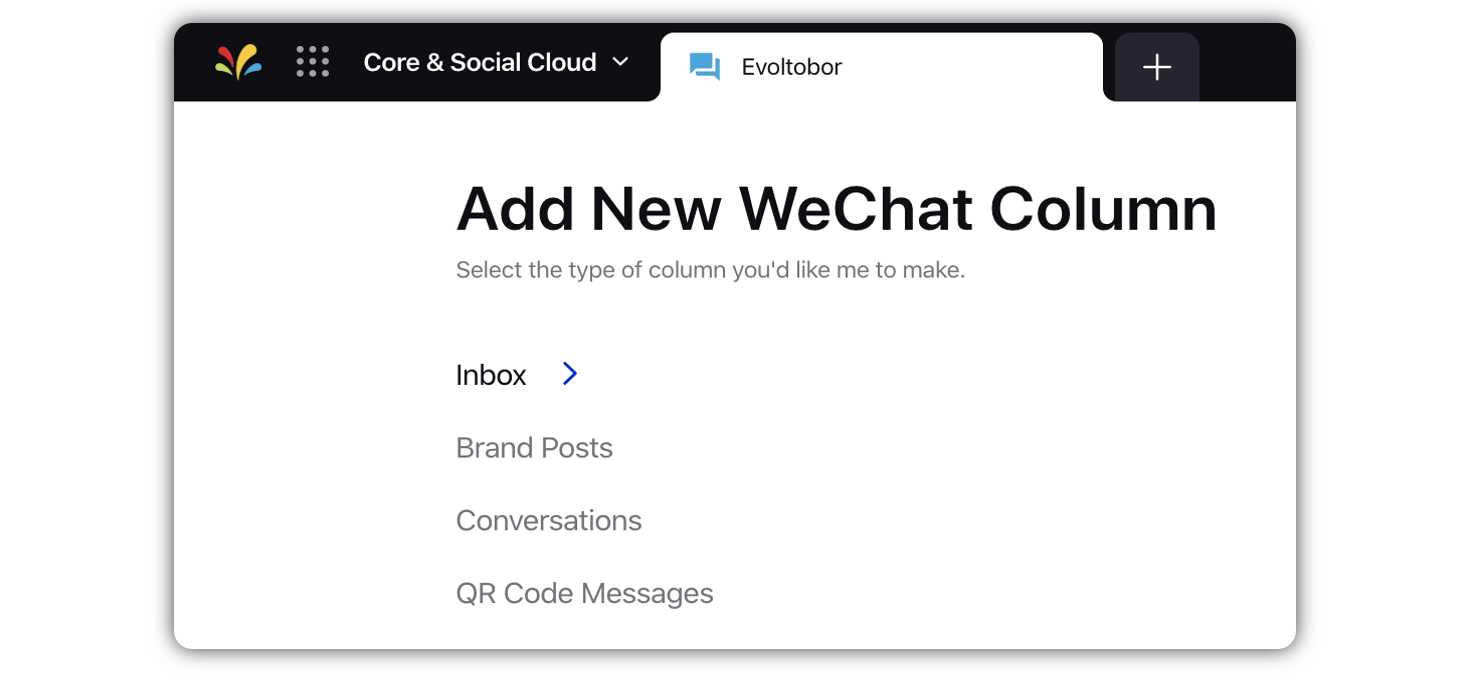
After selecting the type of column you want to create, enter a Name, Description per your needs. Provide other Basic Information for your column. Preview of the column will render on the right side of the window.
Under Account, select WeChat Customer Service accounts.
Enter Workflow Properties as desired. Workflow properties refer to the properties applied in Sprinklr, either automatically or manually, that determine the message's workflow status, user assignment, priority, spam designation, and sentiment.
Provide Custom Properties as desired. Configuring additional properties, you can specify messages to include or exclude based on the properties that have been applied to the message.
After you've provided all the details for your column, click Create Column in the bottom right corner to create the new column. Upon creation, your column will be available in the current dashboard.