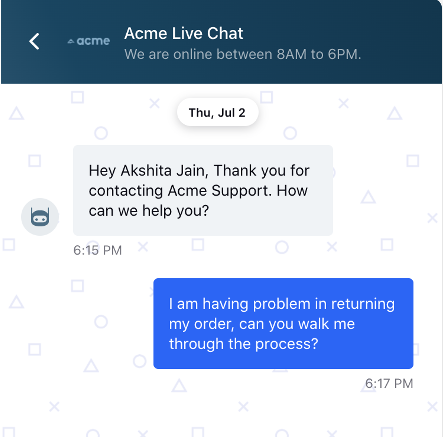Welcome Message
Updated
When a customer starts a conversation you can choose to display a welcome message. This welcome message can be in the form of text or one of the many rich text asset templates supported by Sprinklr's Live Chat.
Set a default welcome message
In the LiveChat builder's "Conversation Screen" section, you can create multiple welcome messages. You have the option to include either a text message or a pre-created template.
Limit the number of customer replies to welcome message
You can limit the number of customer replies to the welcome messages to one. If you need to configure it for multiple messages, this can be done by raising a support ticket and specifying the desired number of messages.
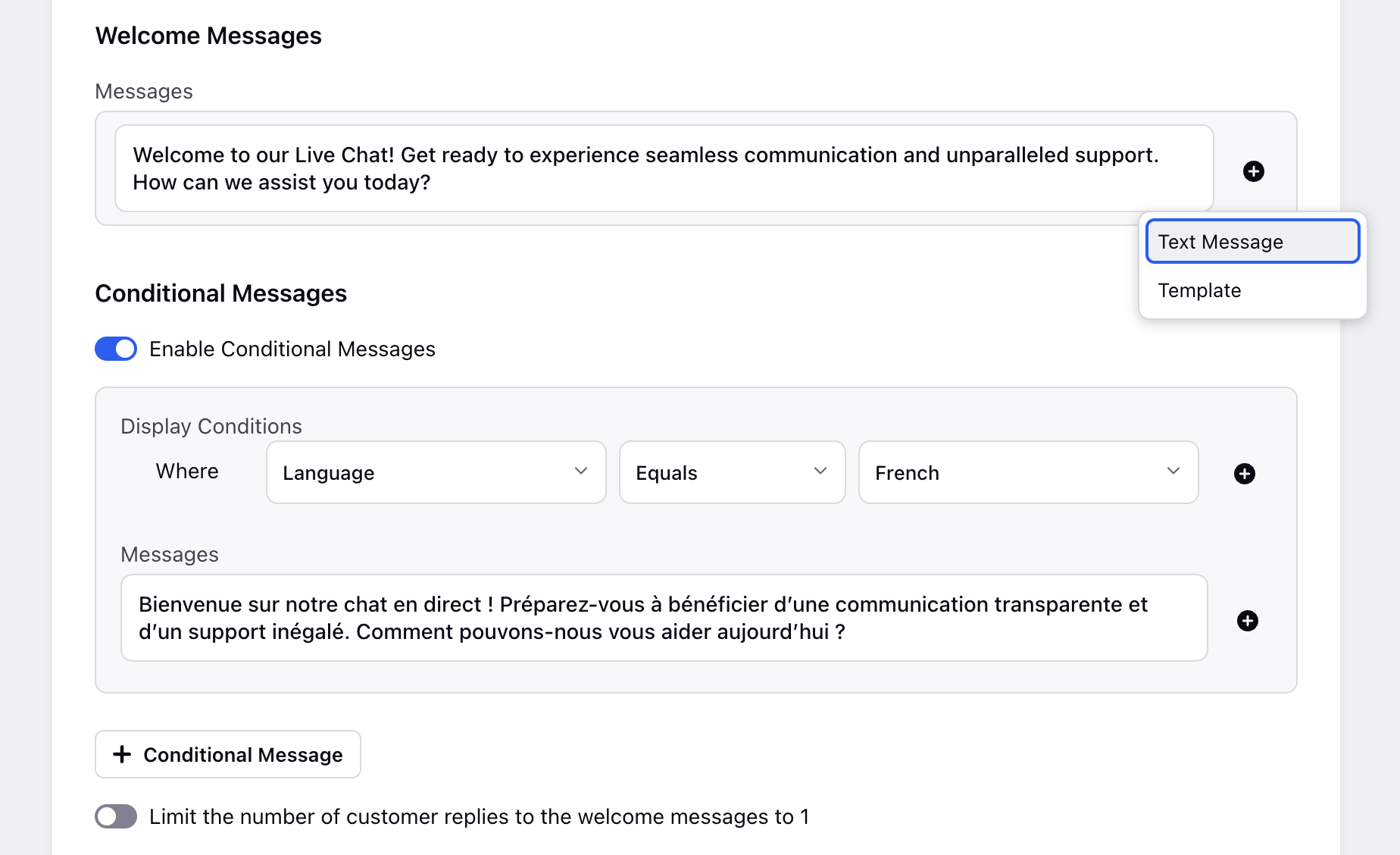
Set conditional welcome messages
You might want to show different welcome messages to different set of users.
Sprinklr offers you the flexibility to display conditional welcome messages based upon
A profile custom field
Case custom field
User browsing Info
User details
Business Hours
Agent Availability
To do this, select Enable Conditional Messages and setup different welcome messages for different conditions
If, for a user, no conditions are met, then the default welcome message will be displayed
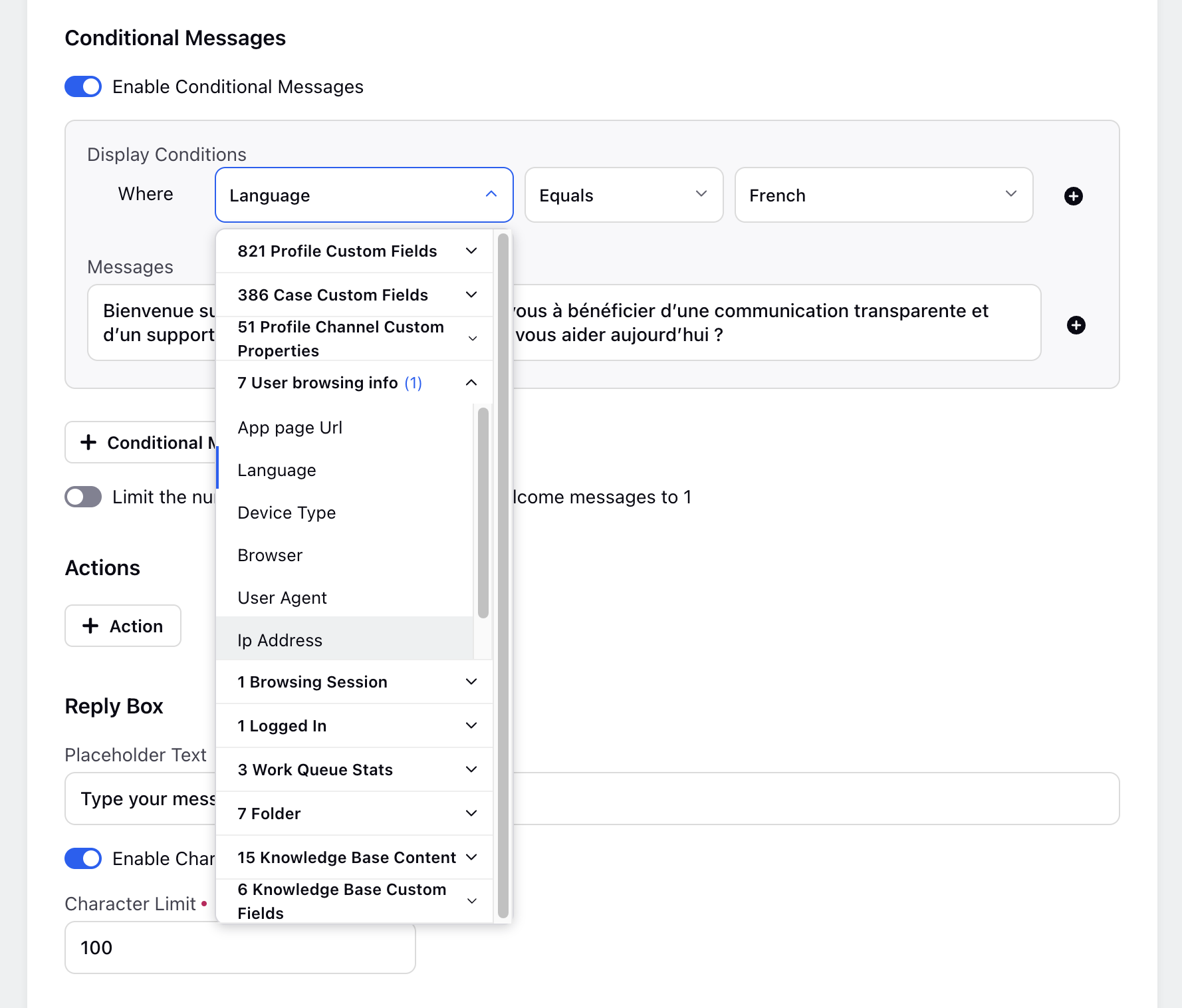
Capture user details mandatorily at conversation start
You can chose to capture user details at the start of every conversation. To do this, enable Contact Form and create a new contact form or chose from an existing template.
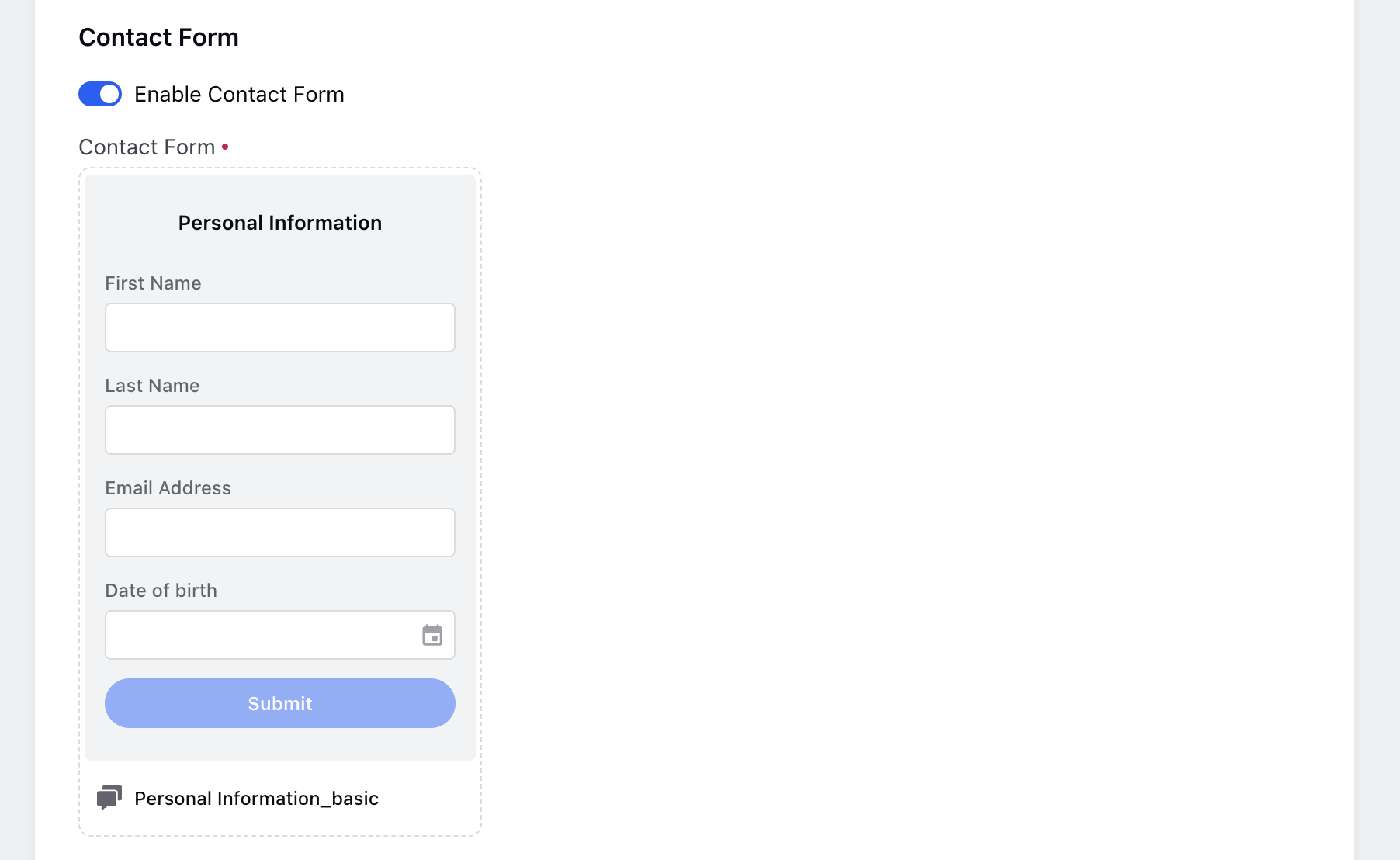
Please note, that this contact detail form will come up always, even if you already have the user details. In case you want to show a contact details form only when you don't have user details, please use the conditional welcome messages appraoch
Personalize your welcome message
If you have user details of the customer, you can personlize your welcome message using these placeholders in your "Text" message or template
%%[toprofile_FULL_NAME:Full Name]
%%[toprofile_EMAIL:Email]
%%[toprofile_PHONE_NO:Phone No]
%%[toprofile_FIRST_NAME:First Name]
%%[toprofile_LAST_NAME:Last Name]