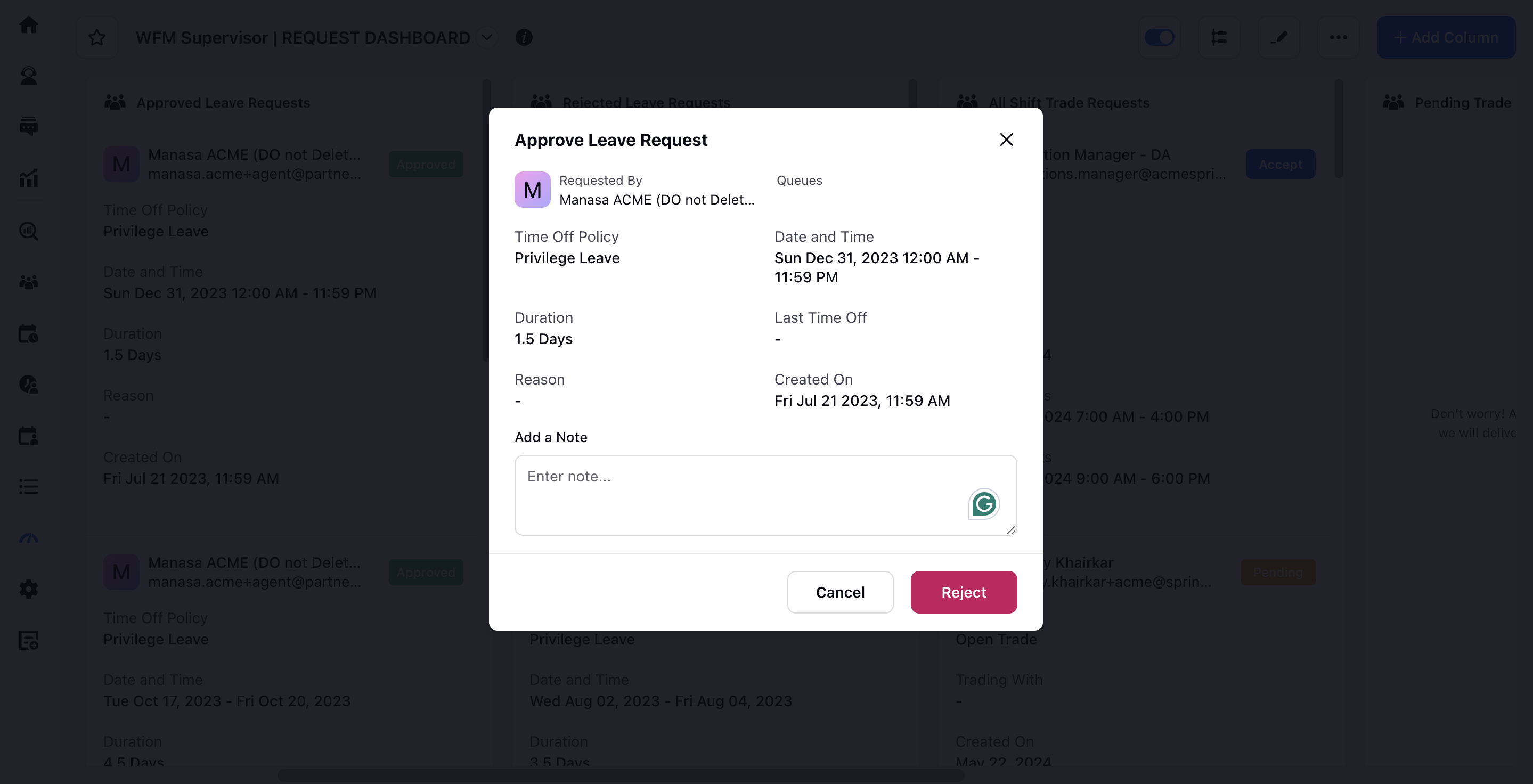Agent & Supervisor Request Dashboards
Updated
The Request Dashboards aim to provide supervisors and agents with streamlined access to various types of requests, including Leave, shift trade, and schedule approval. Supervisors can efficiently review and manage requests through approval and rejection workflows, while agents can initiate, track, and manage their requests within the system.
Supervisors can begin by selecting the desired engagement dashboard and clicking Add Column located in the top right corner of the window.
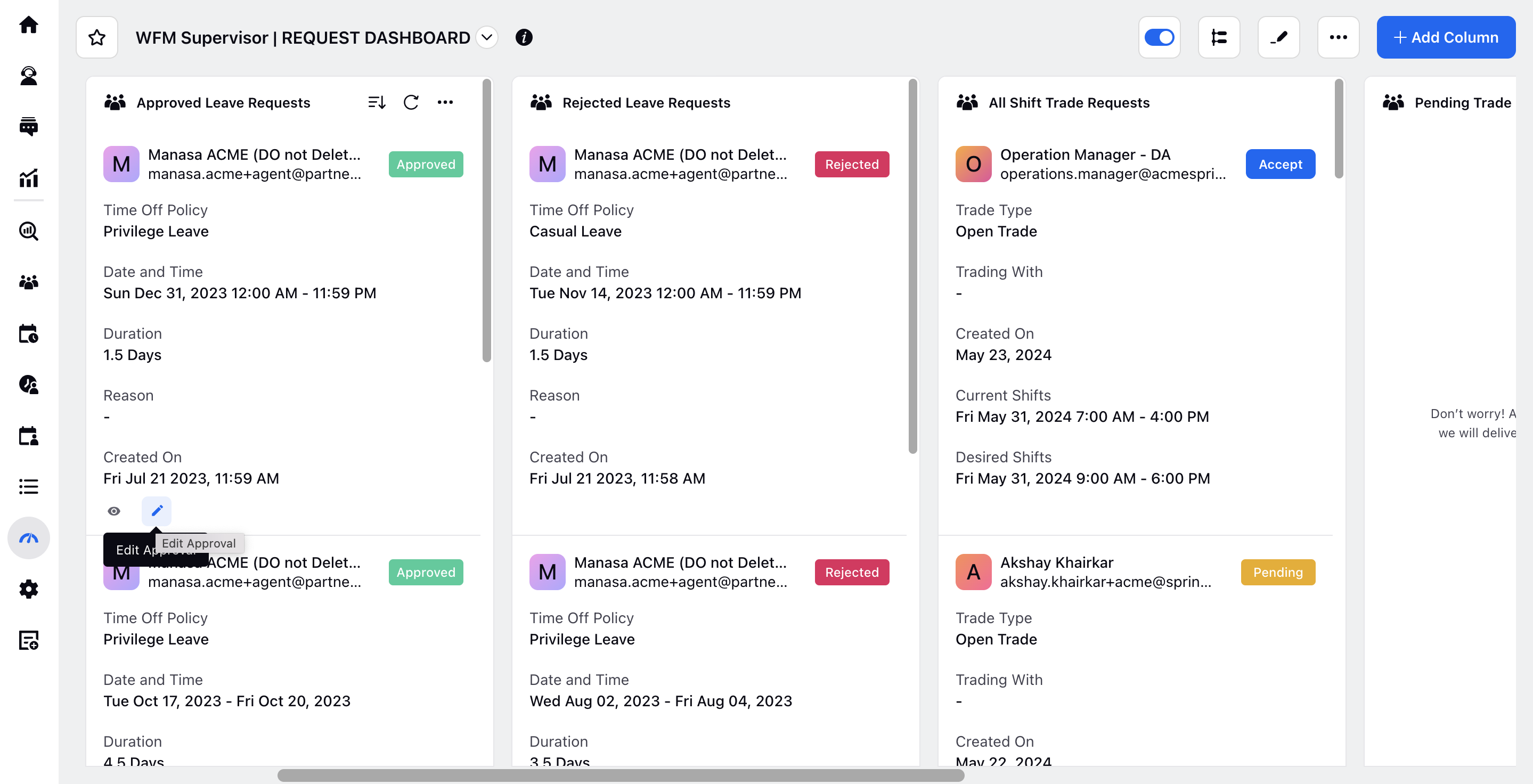
On the Add New Column window, use the search bar to find and select Workforce Management.
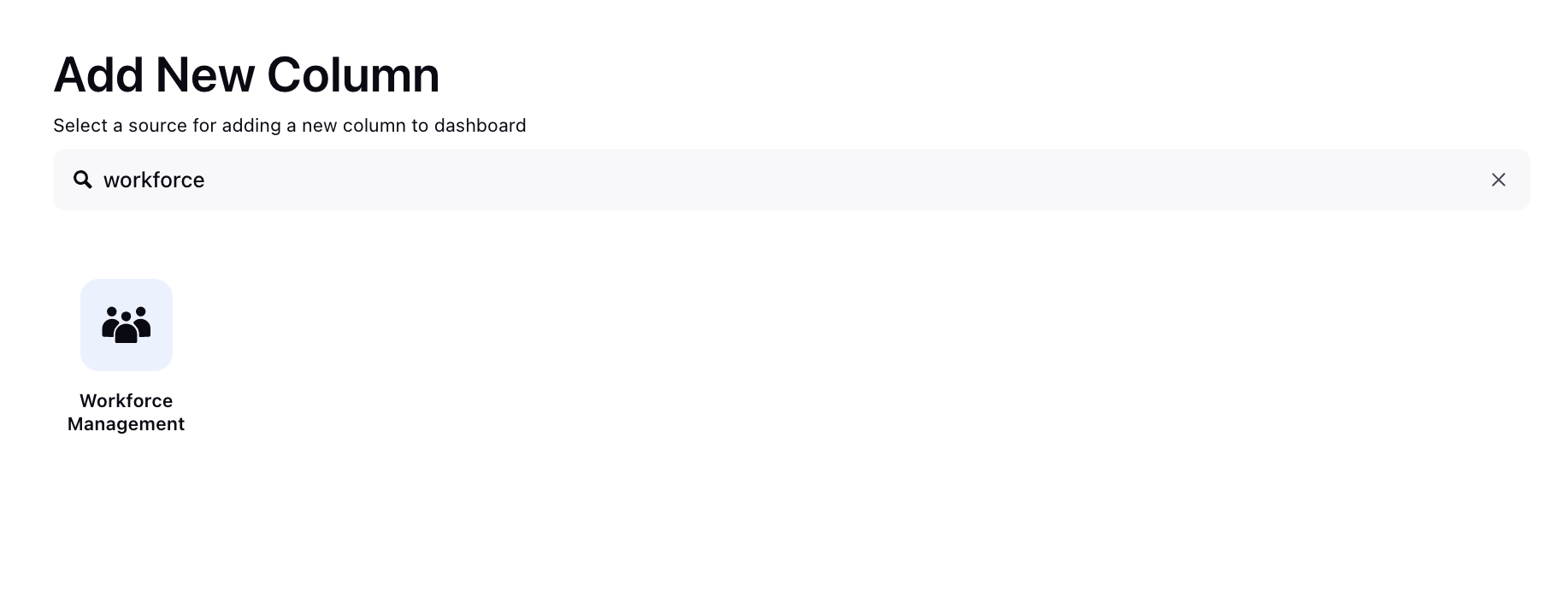
On the Add New Workforce Management Column window, choose the specific column you need from the list provided.
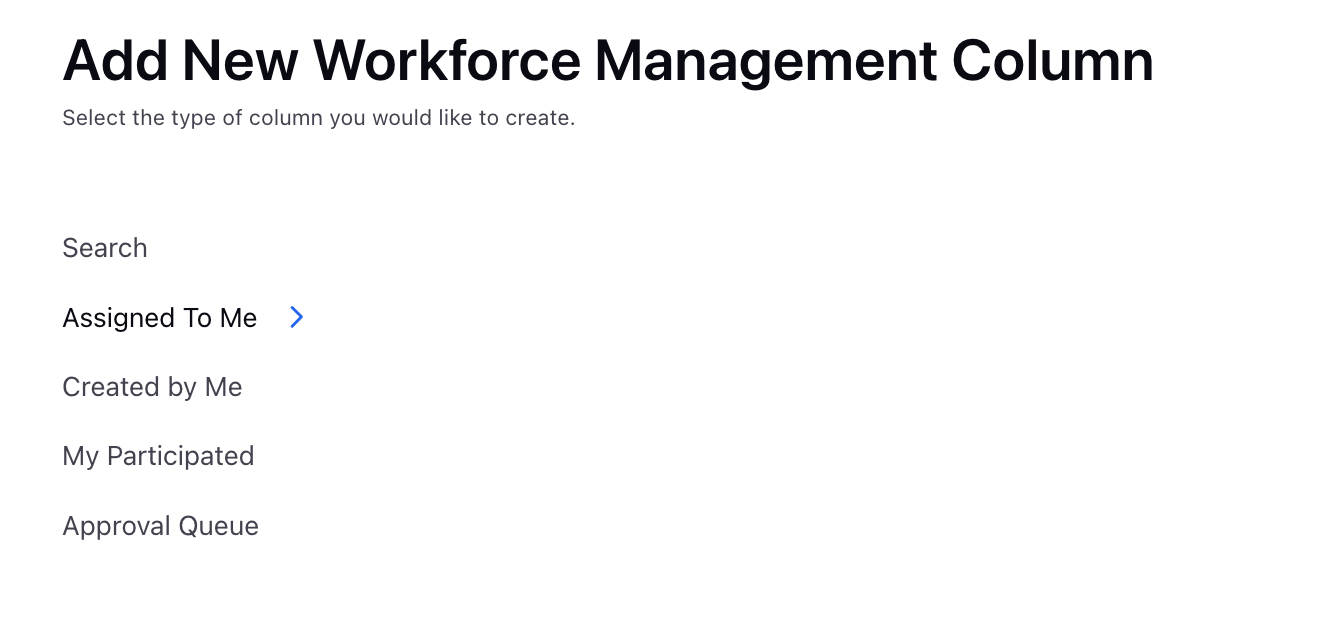
Search: Allows users to quickly find specific leave and shift trade requests using keywords or filters.
Assigned To Me: Displays leave and shift trade requests that are assigned to the user for action or review.
Created by Me: Shows leave and shift trade requests that the user has personally initiated or submitted.
My Participated: Lists requests where the user has been involved in the process, e.g., by providing partial approval.
Approval Queue: Contains all pending leave and shift trade requests awaiting the user's approval, helping to manage and prioritize outstanding requests.
If you select Assigned to Me, under Basic Information, add a Name and Description of the column.
Select the desired Approval Status, Created By fields and other necessary details.
Select label.request.source as "Shift Trade Request," "Leave Request," or "Schedule Approval Request."
Click Create Column at the bottom right. Similarly, you can add multiple columns.
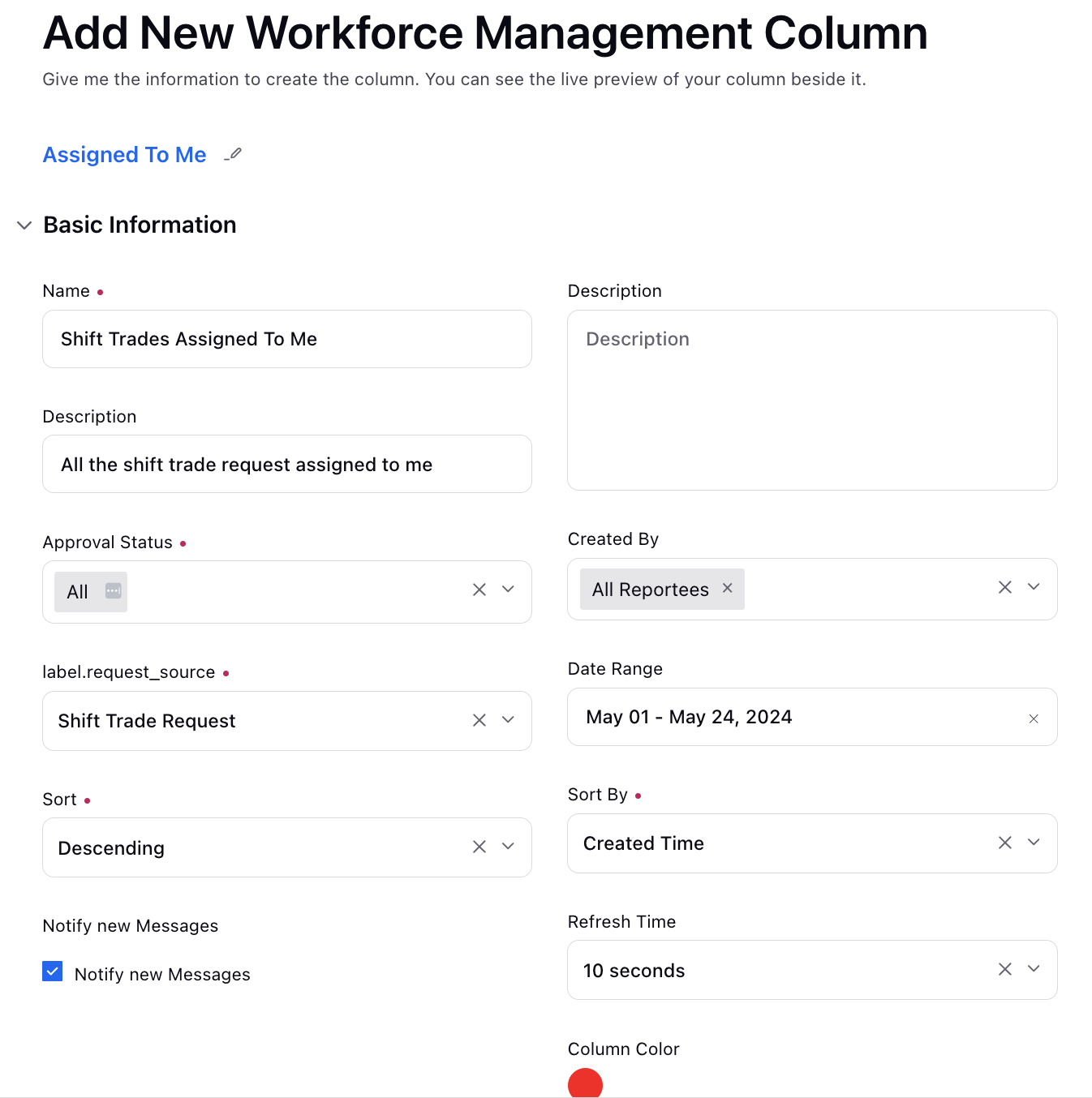
My Request Dashboard for Agents
Agents can go to My Request Dashboard. Here, they will find a comprehensive overview of all the leave and shift trade requests they have raised and received organized in the respective column. They can also create new leave and shift trade requests from here.
Within the dashboard, agents can review each request, assess its details, and then proceed to either accept or reject it based on their availability and preferences.
If the approval is required by a supervisor, the request will be sent to the supervisor for review and approval. The supervisor can access the request through their dashboard, review the details, and then approve or reject it based on the needs of the team and the organization.
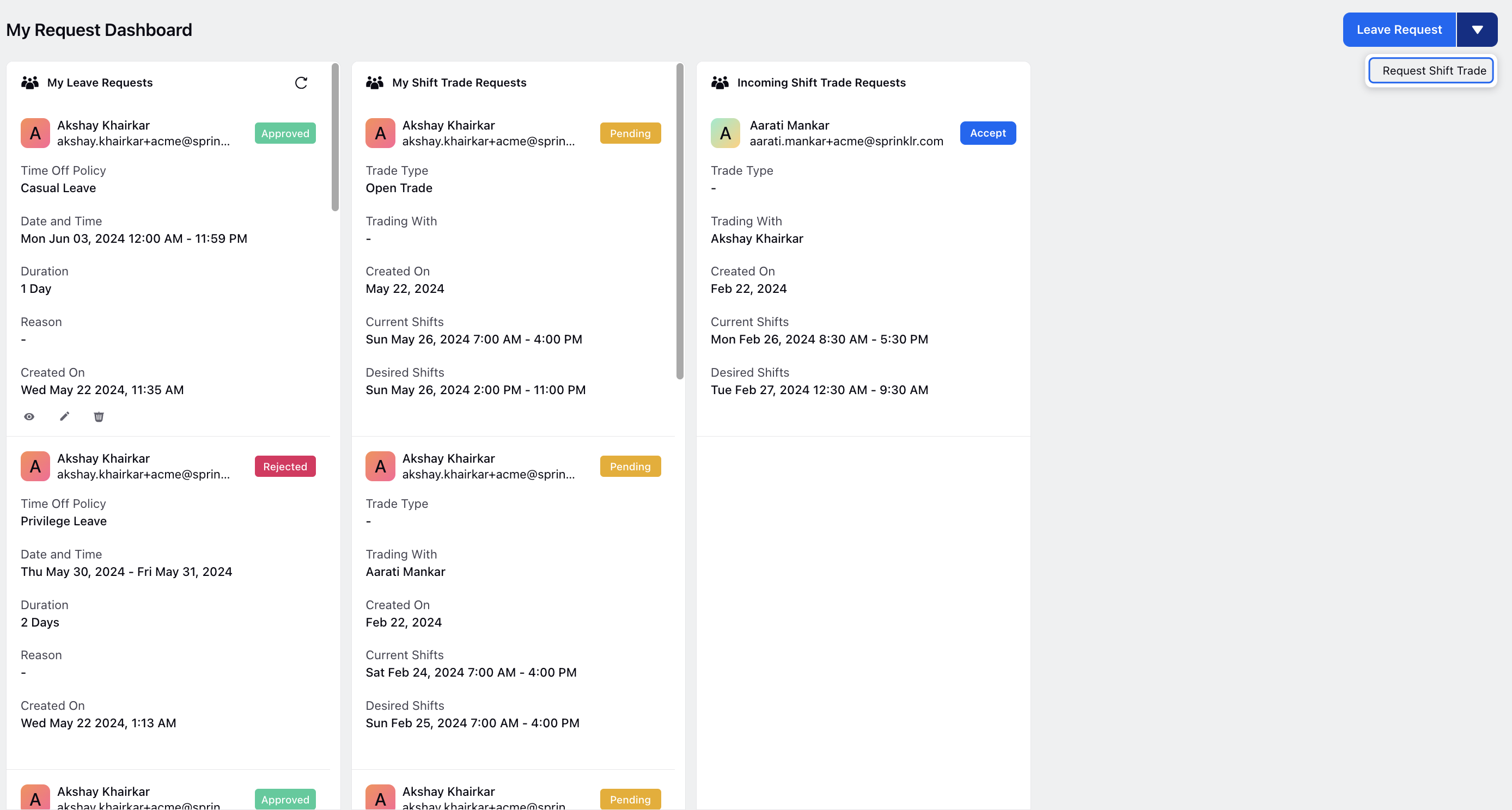
Agents can hover over the desired request and edit or delete it using the options at the bottom. They can also open the third pane to view an overview of current shift trade and leave requests, time off details, and time off history.
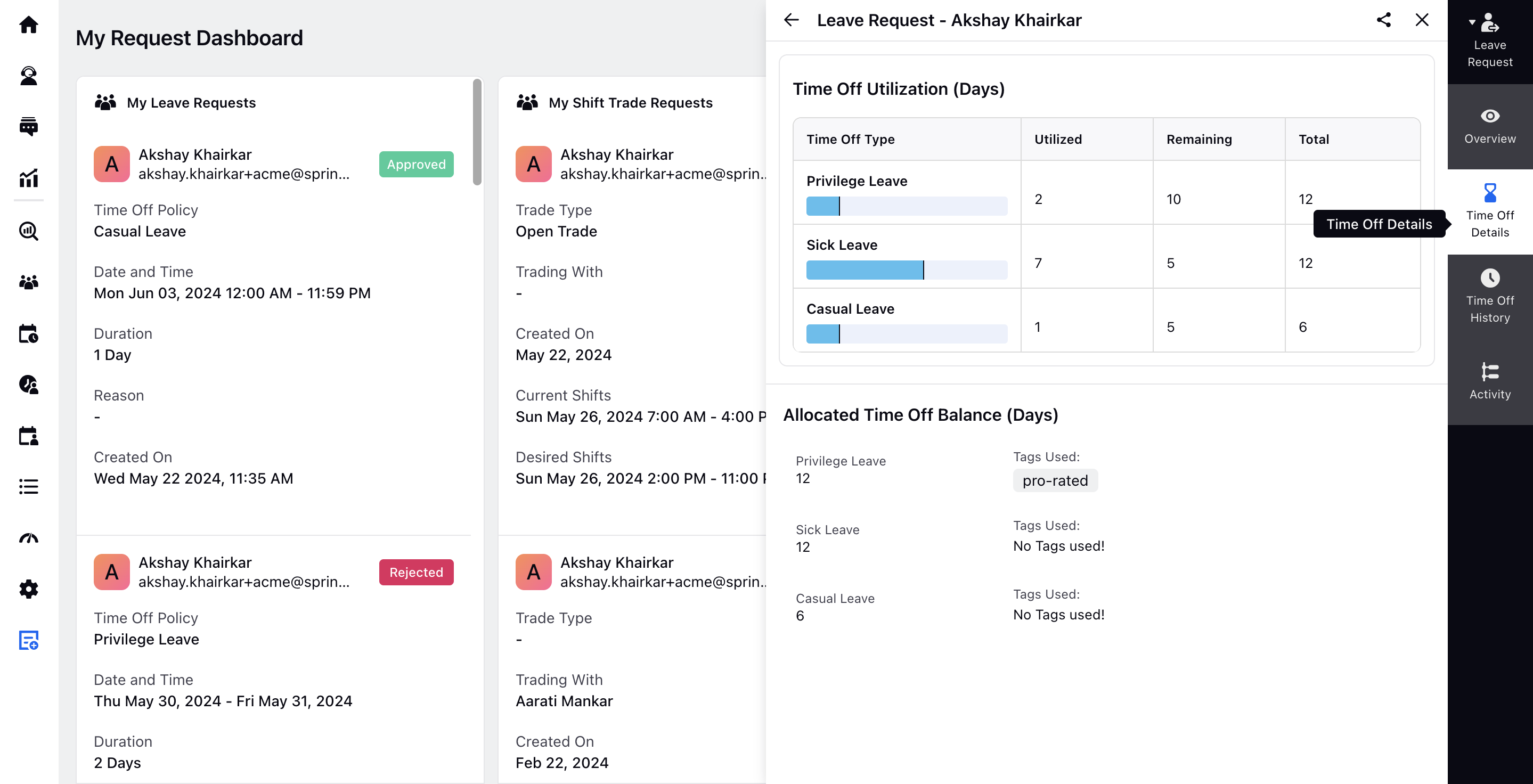
Master Request Dashboard for Supervisors
Supervisors can go to the Master Request Dashboard. Here, they will find a comprehensive overview of all the leave and shift trade requests they have received from all the agents under them, organized in the respective columns.
Within the dashboard, supervisors can review each request, assess its details, and then proceed to either accept or reject it based on the needs of the team and the organization.
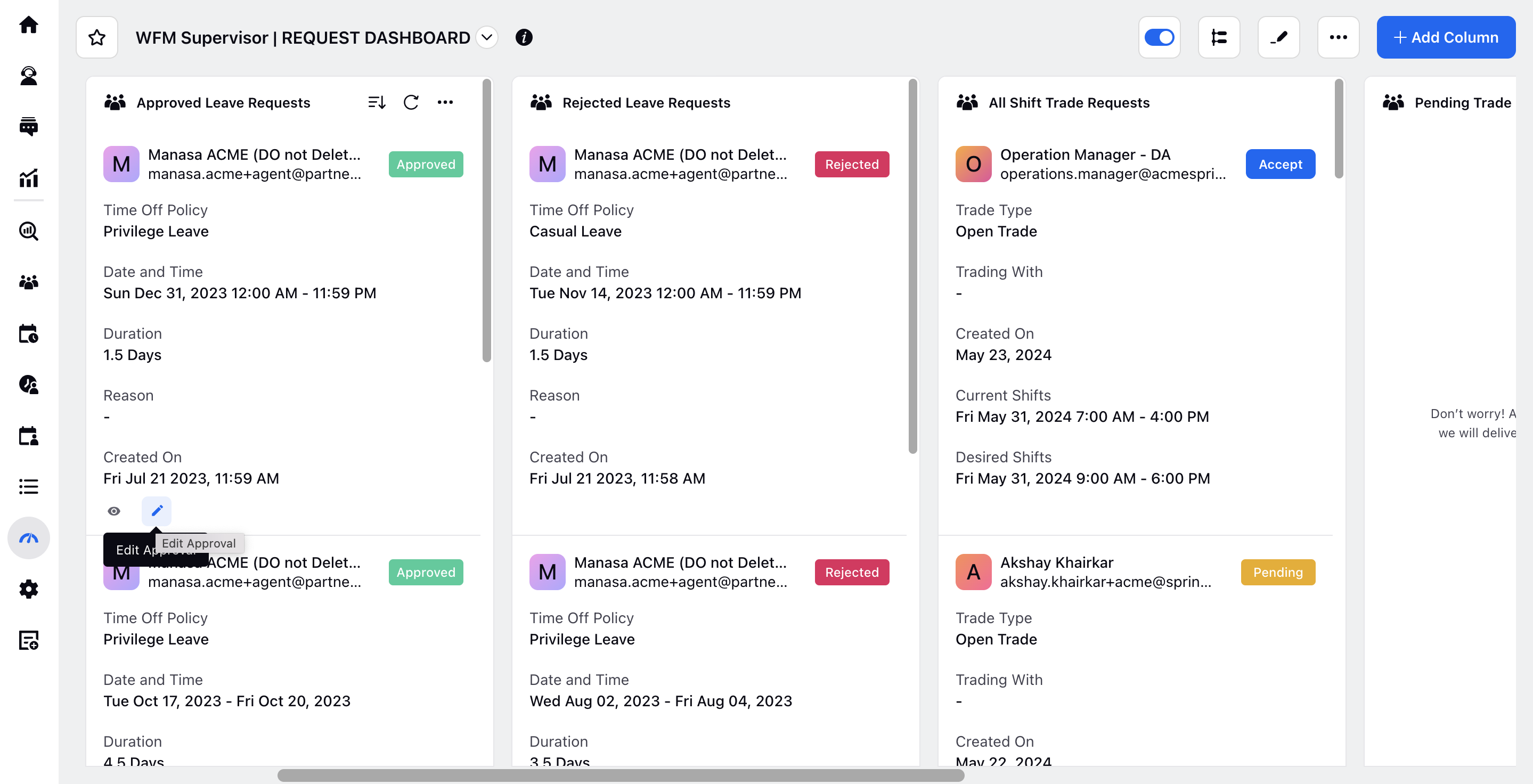
Once approved or rejected, they can also change it by accessing the edit option at the bottom of the request. Similarly to agents, supervisors can open the third pane to view an overview of current shift trade and leave requests, time off details, and time off history of a particular agent.