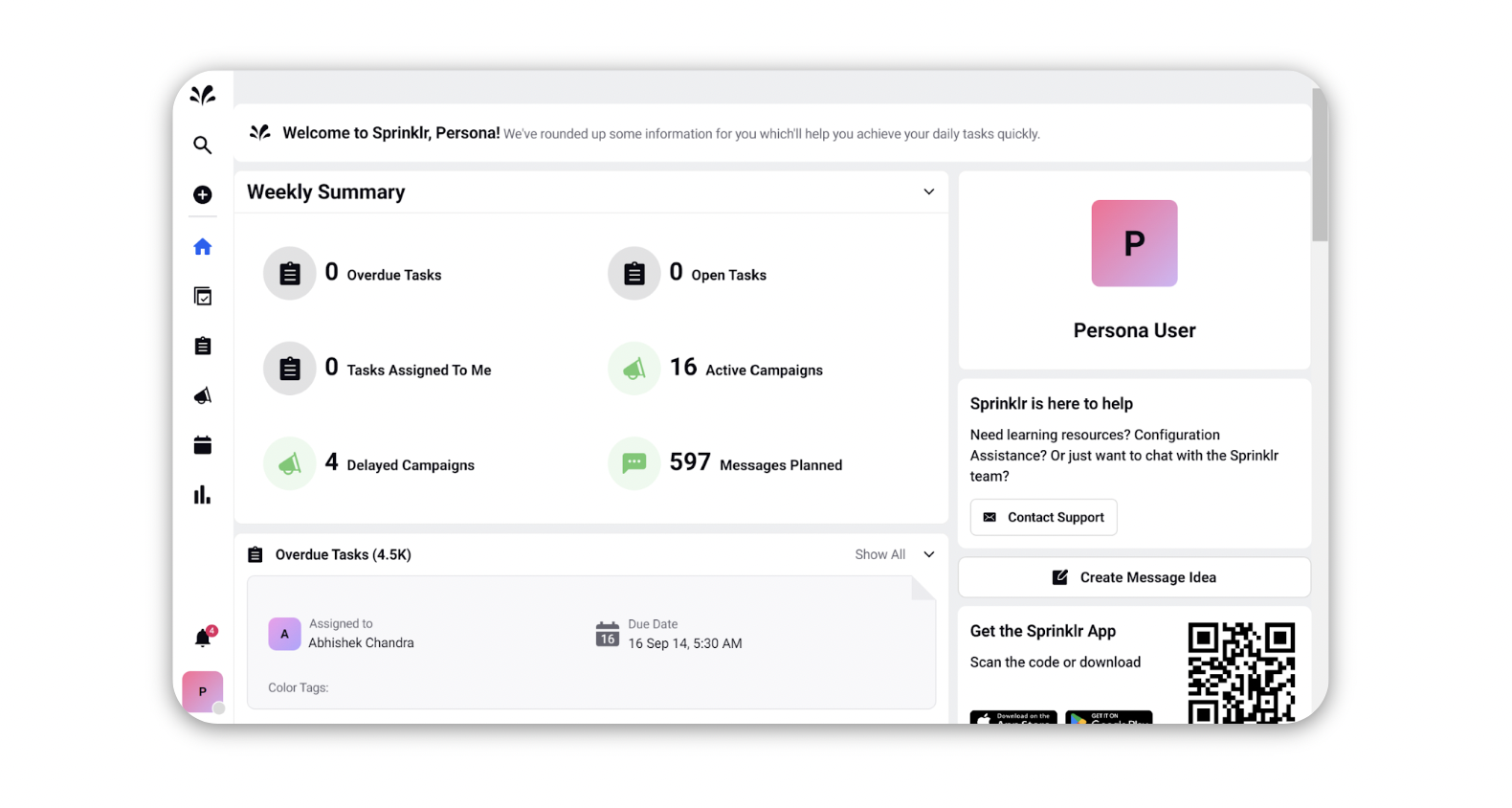Permissions required to use Persona Apps
Updated
The Standard Persona Apps are enabled by default for all the users in the Sprinklr Hyperspace. To access Sprinklr Hyperspace, go to your user profile in the top right corner of your screen and select the Enable Hyperspace toggle button.
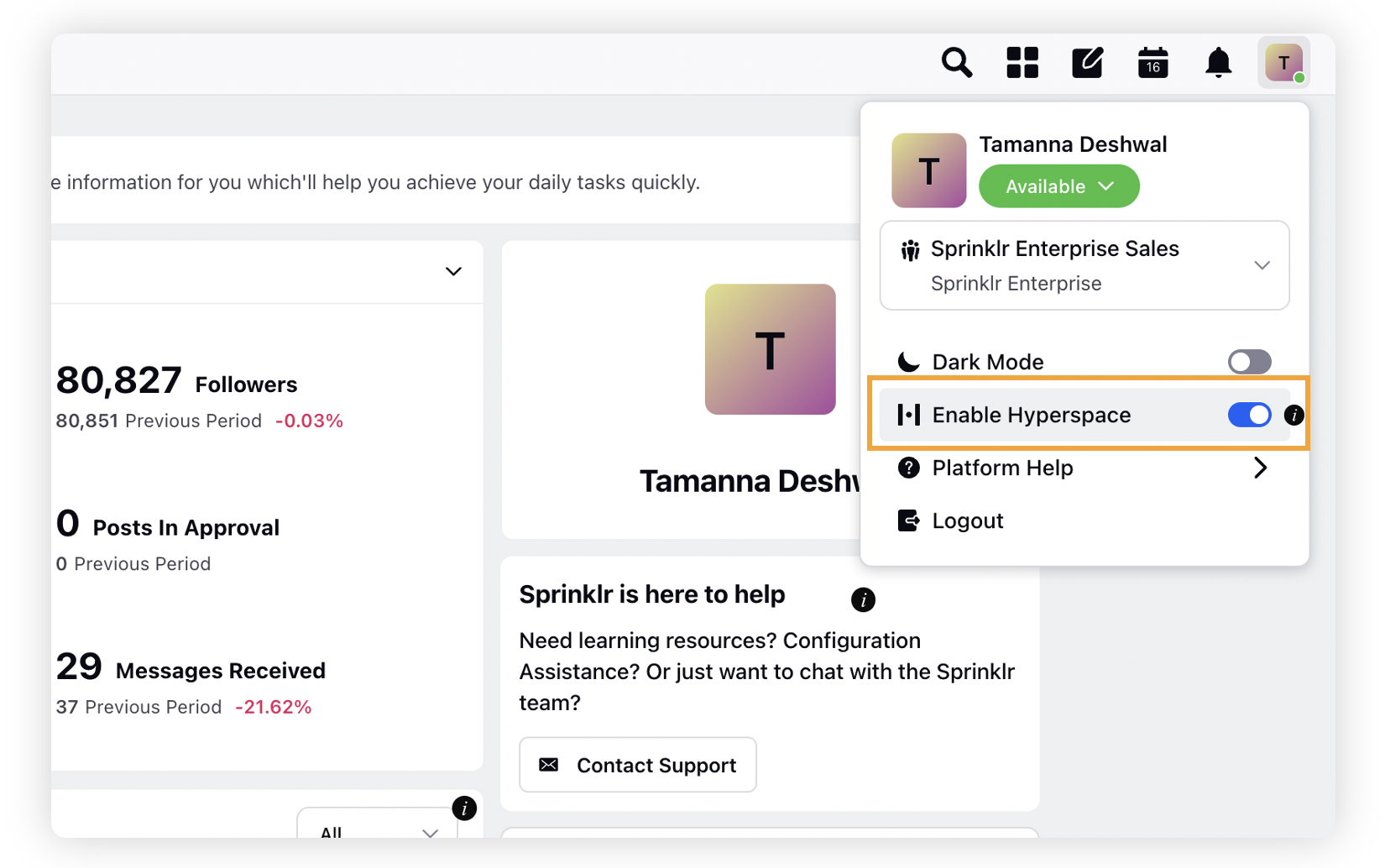
If you would like to enable the Persona Only view which gives access to only the desired Standard Persona, thereby eliminating the complexities associated with the holistic Sprinklr interface, then follow the below steps:
Go to your user profile on the top right corner of your screen, and click on the Profile icon.
You will be directed to your user’s settings screen. Click on the Edit button in the top right corner of the screen.
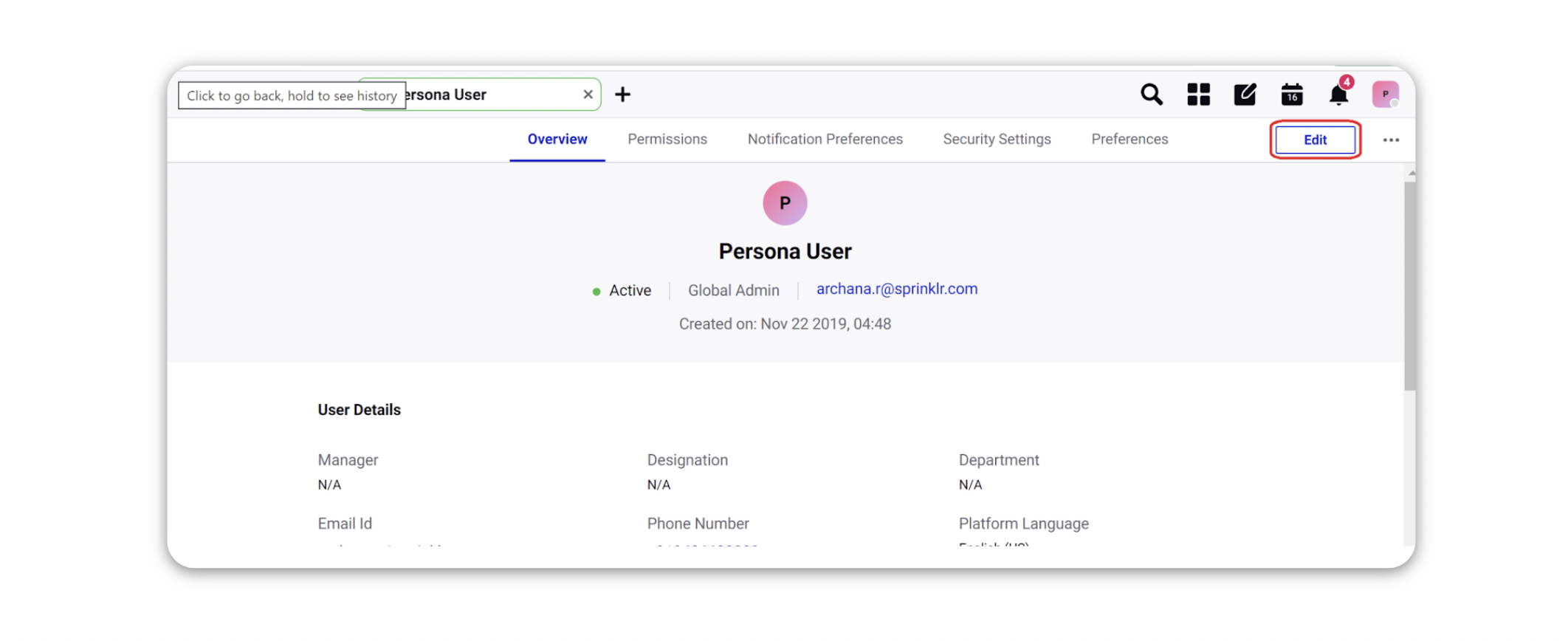
On the Update user settings window, select the Enable Persona App based experience checkbox under the User Profile section.
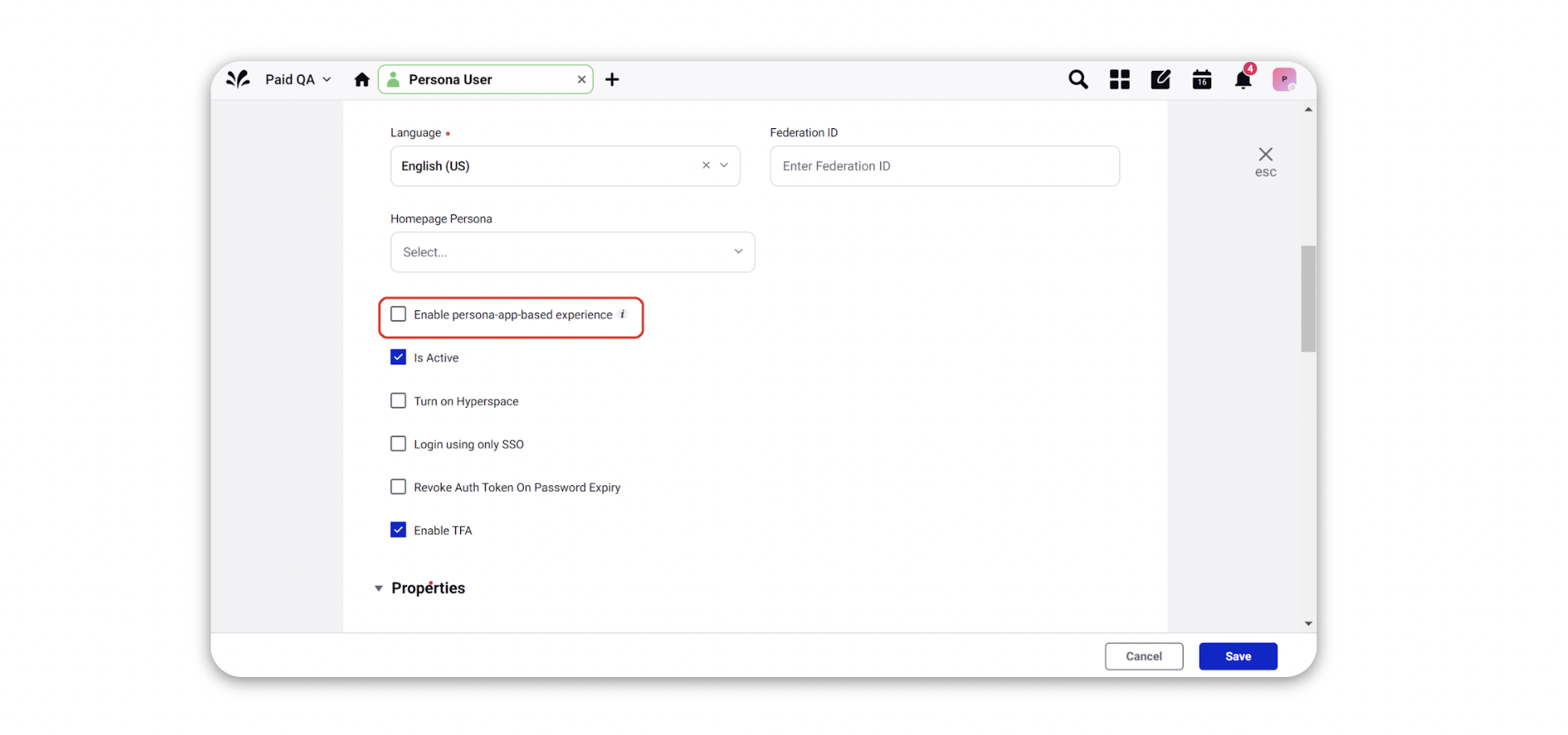
From the Persona App drop-down box, select your relevant Standard Persona.
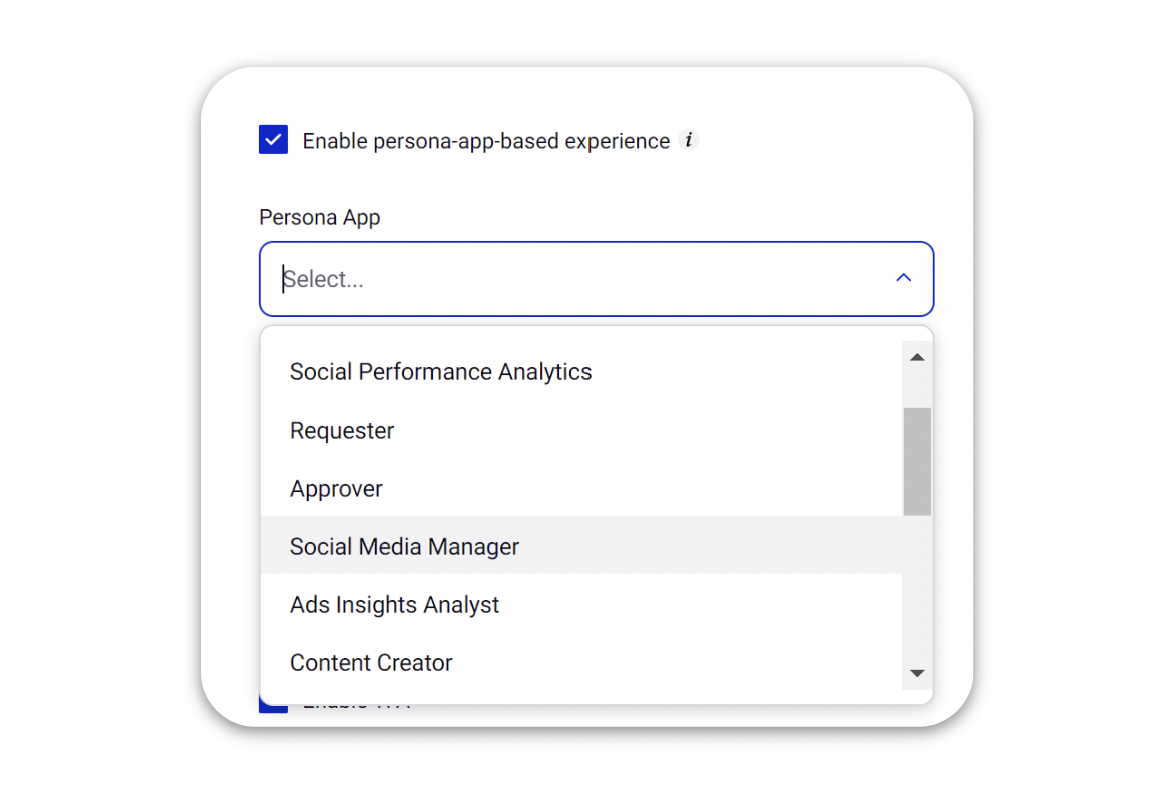
Click the Save button in the bottom right corner of your screen. Refresh the window on your browser and your Standard Persona view will be loaded.