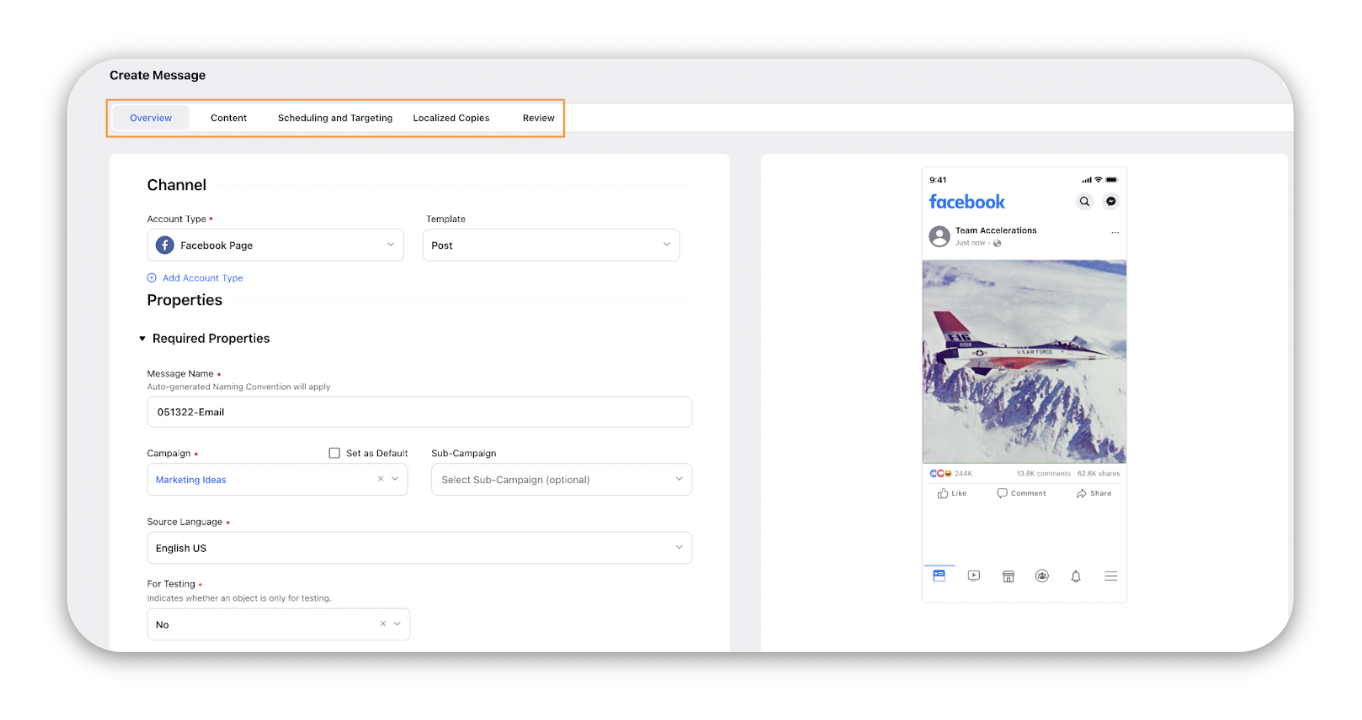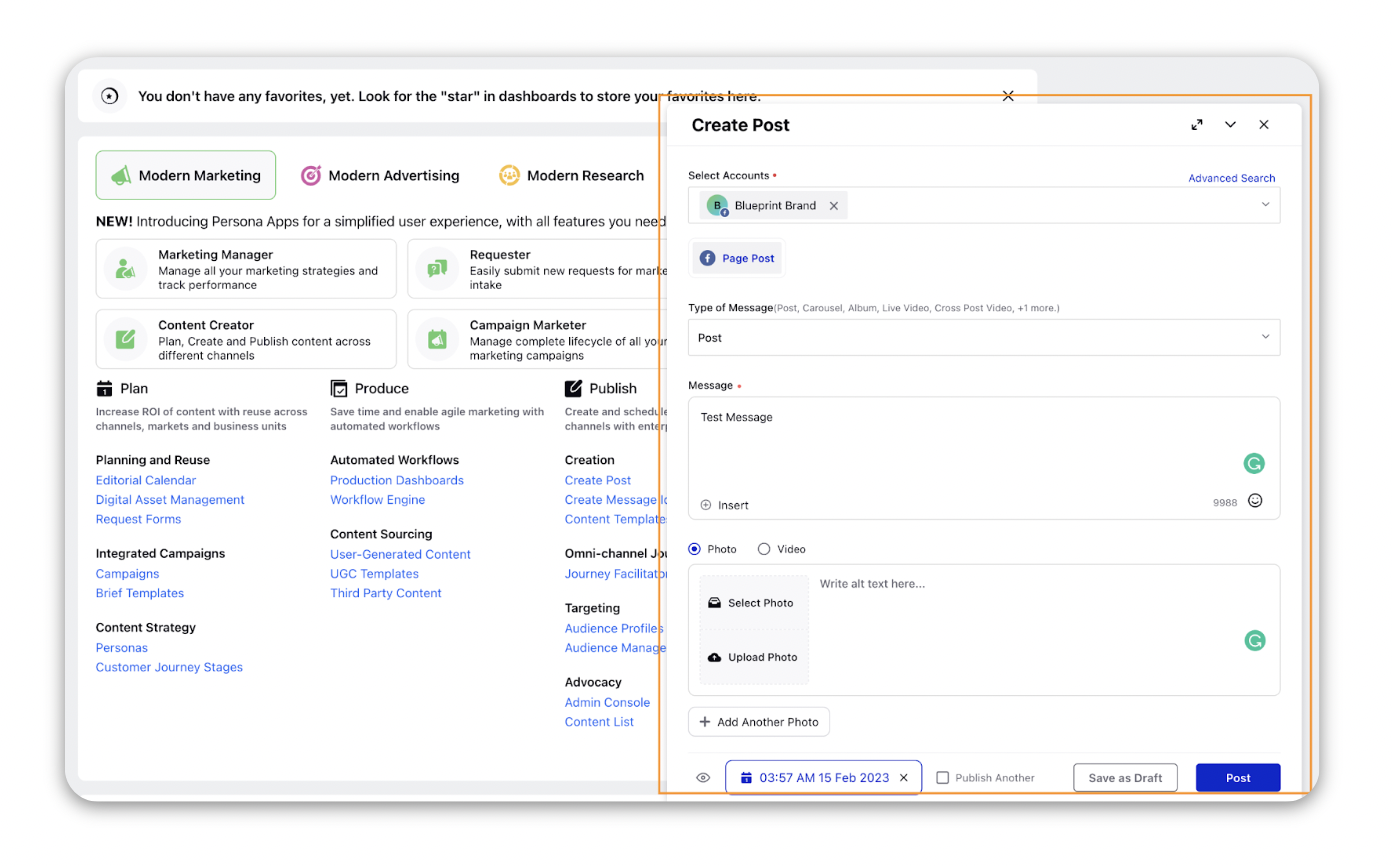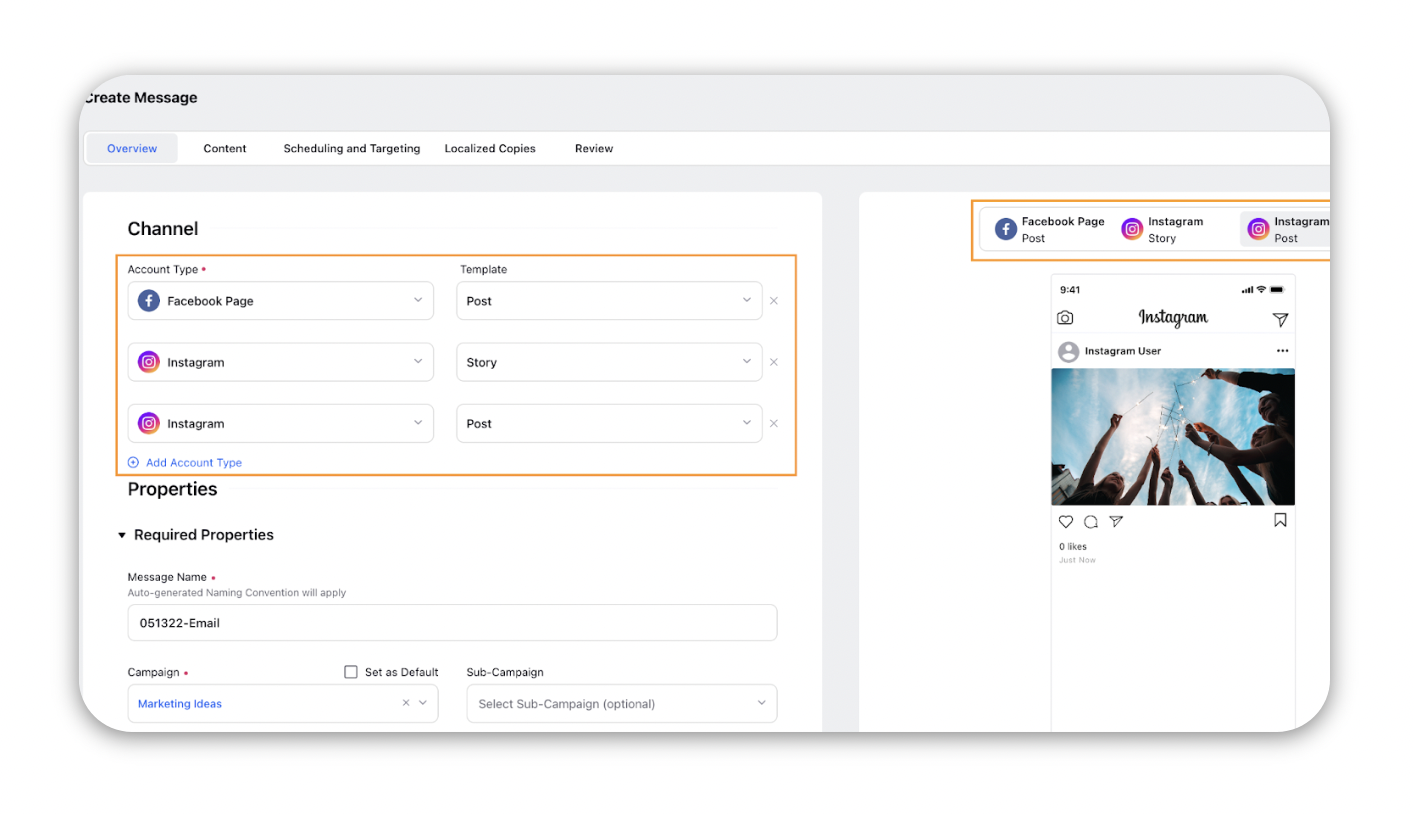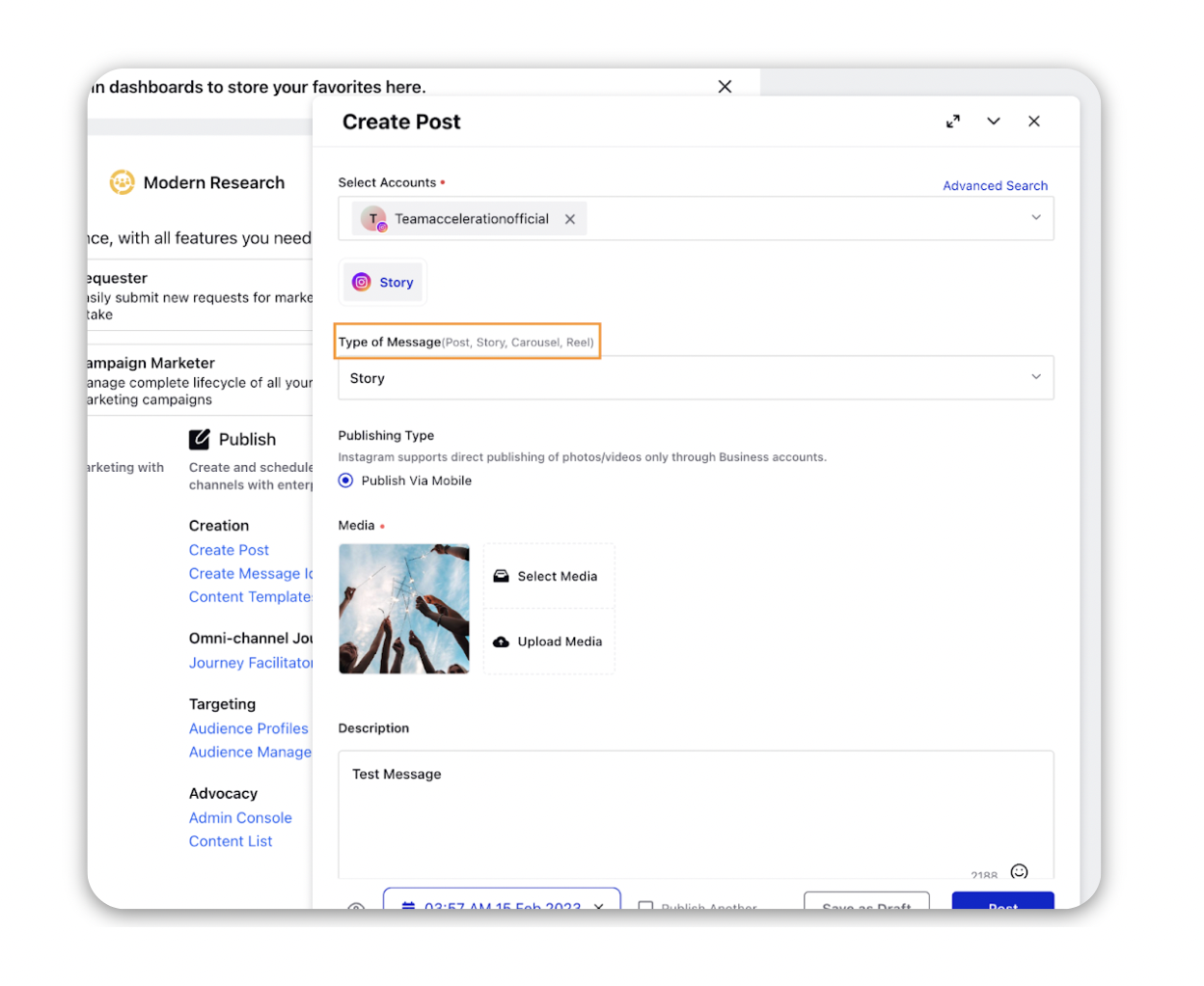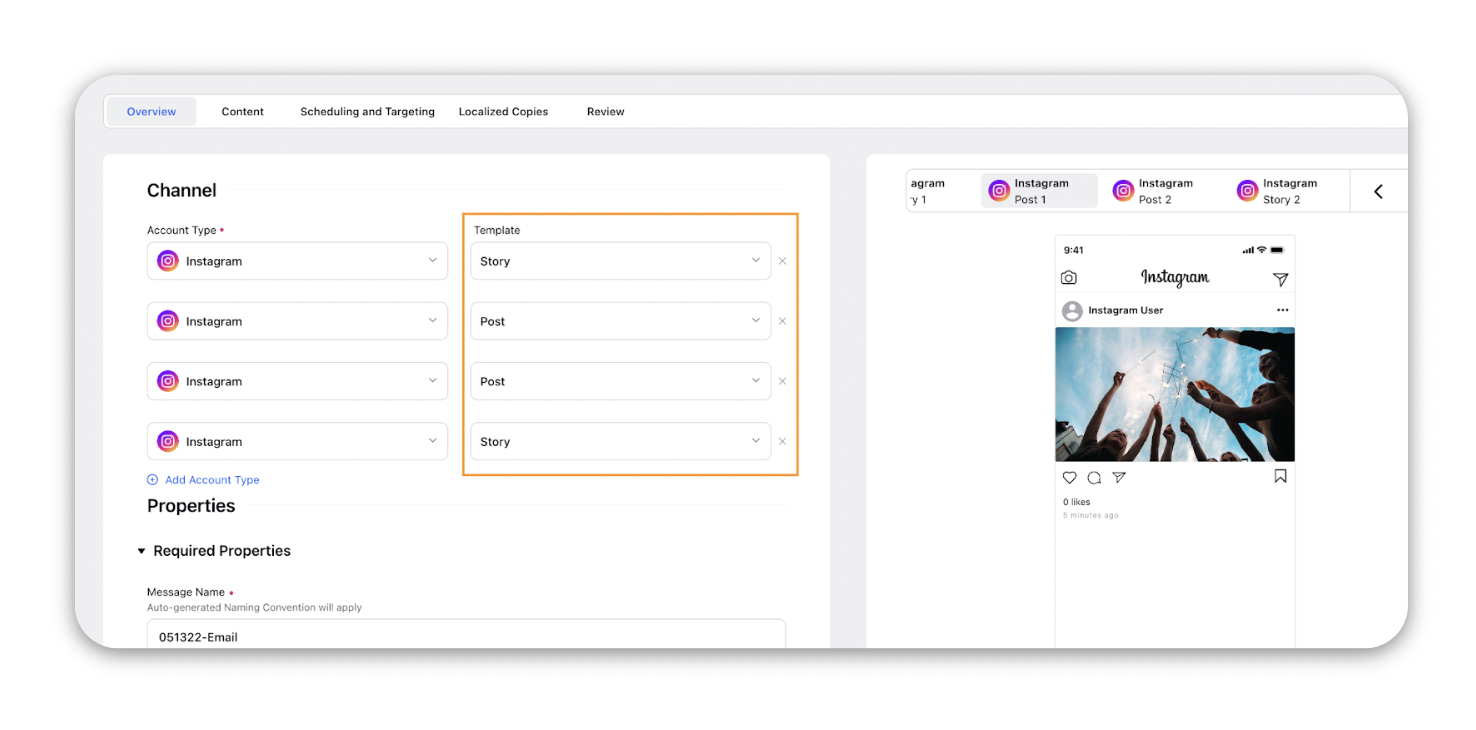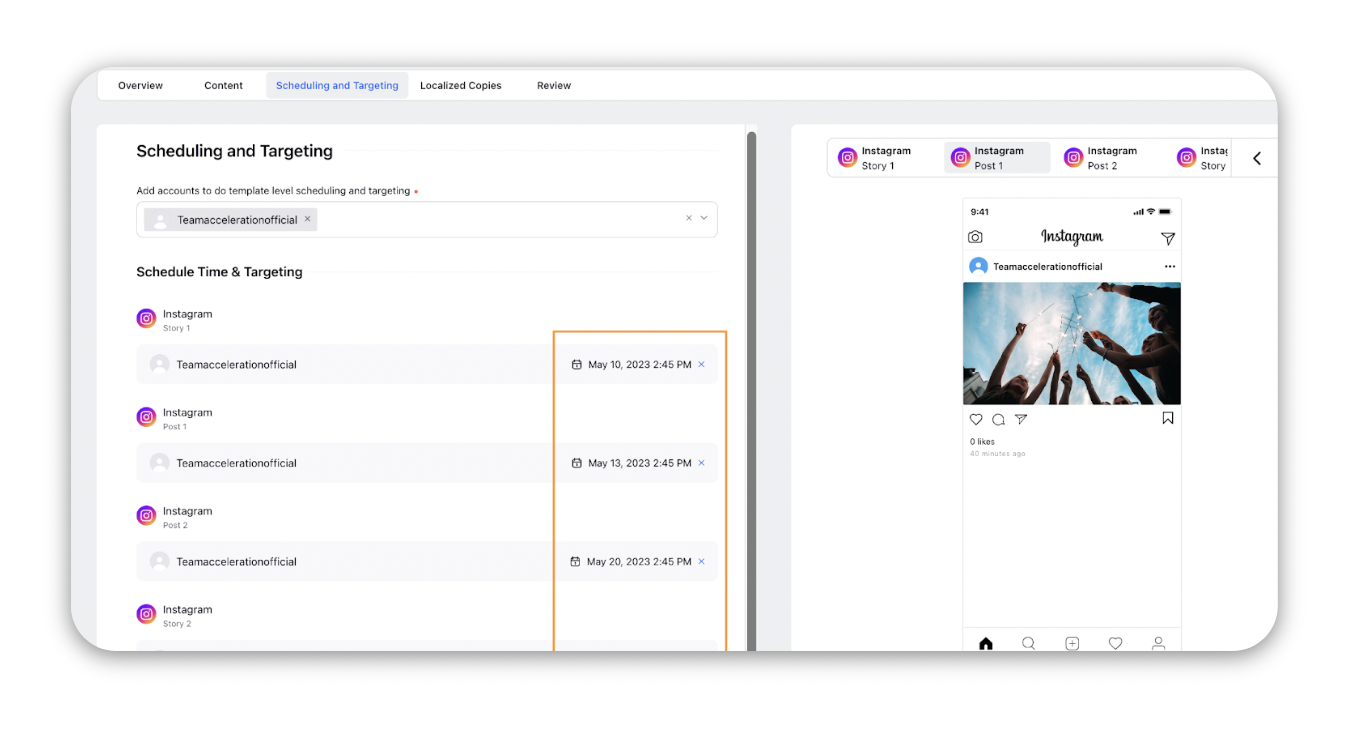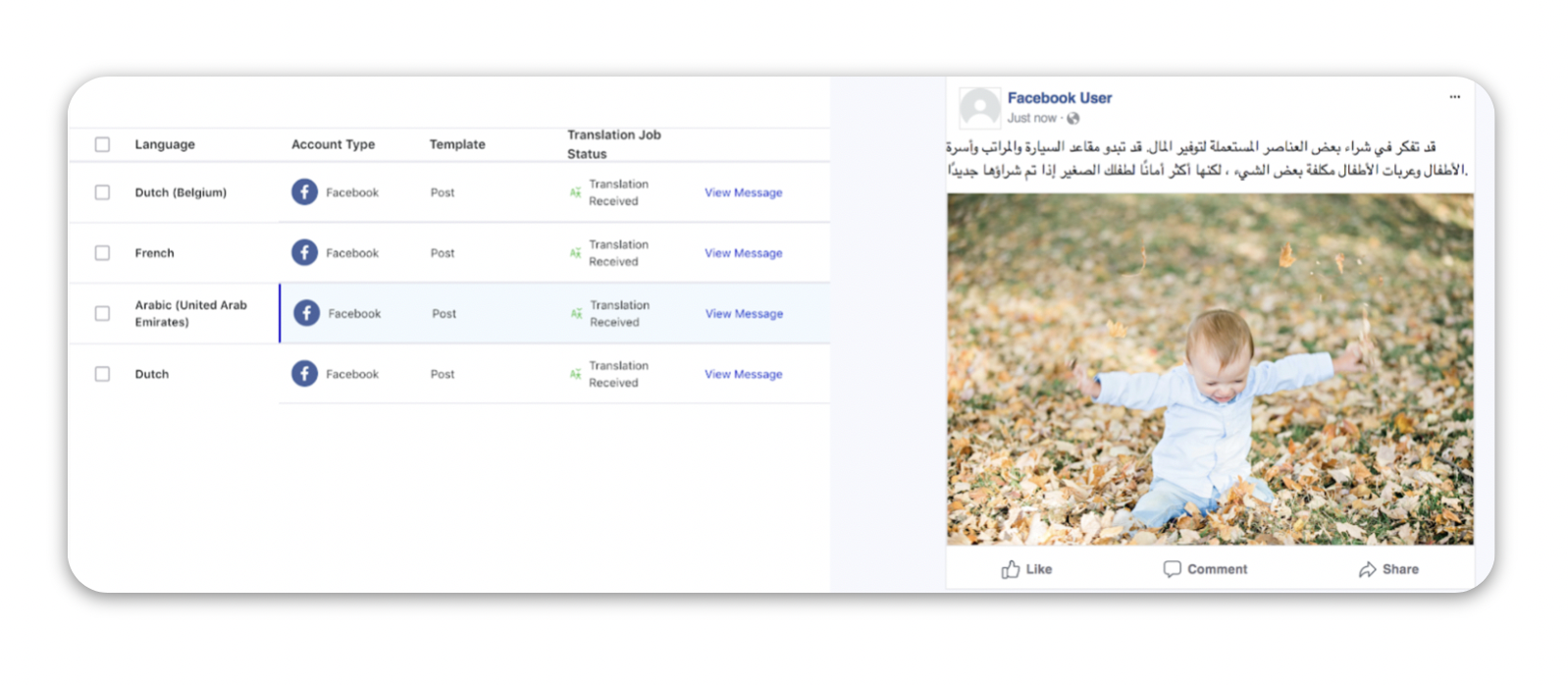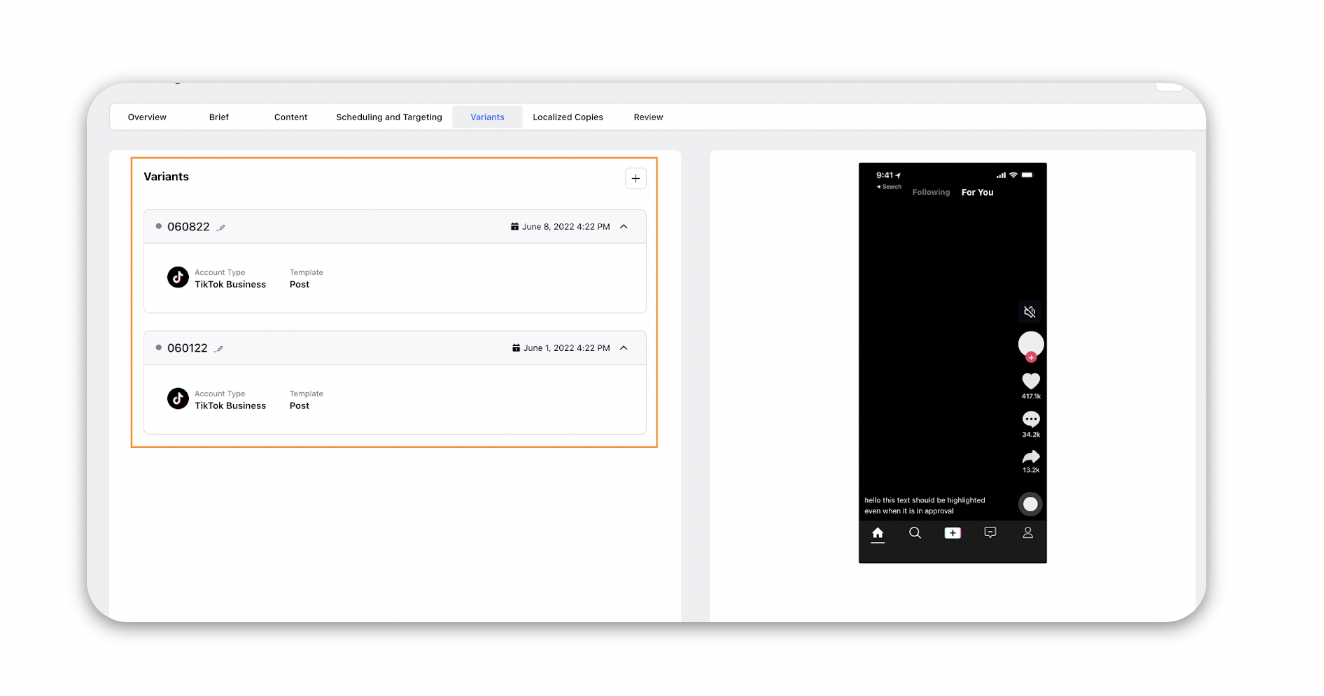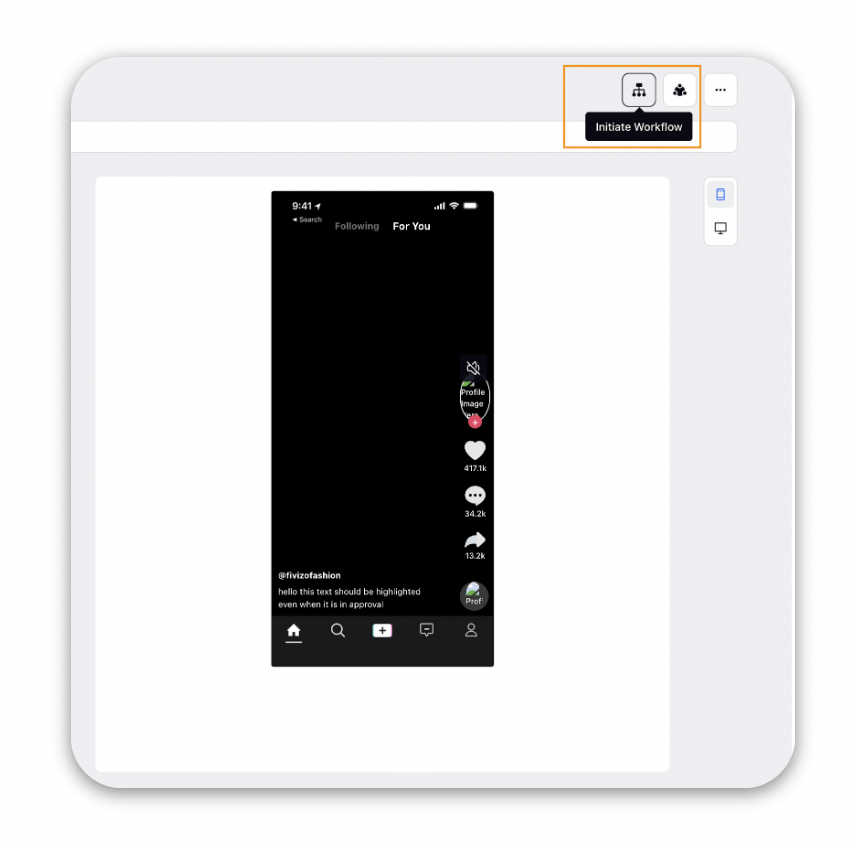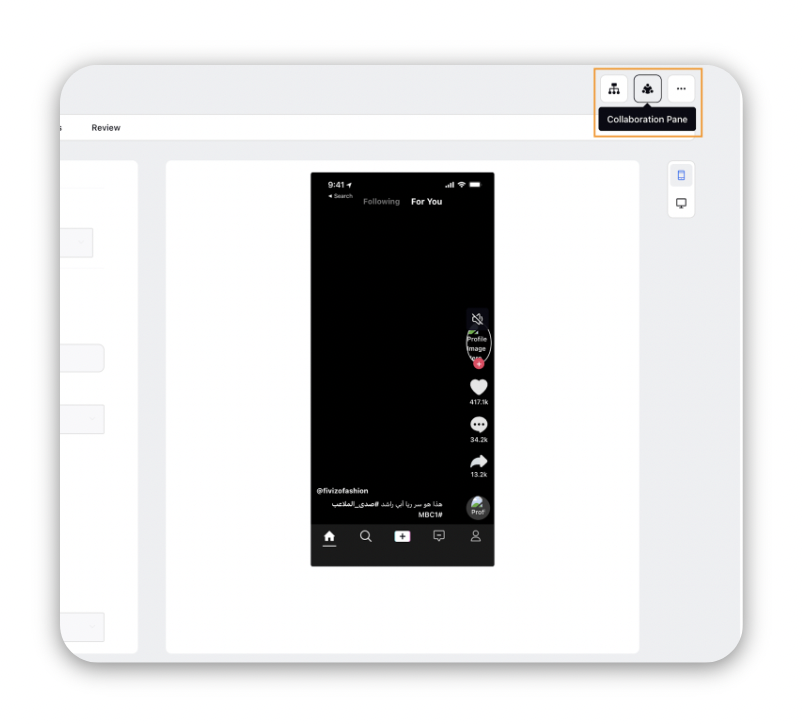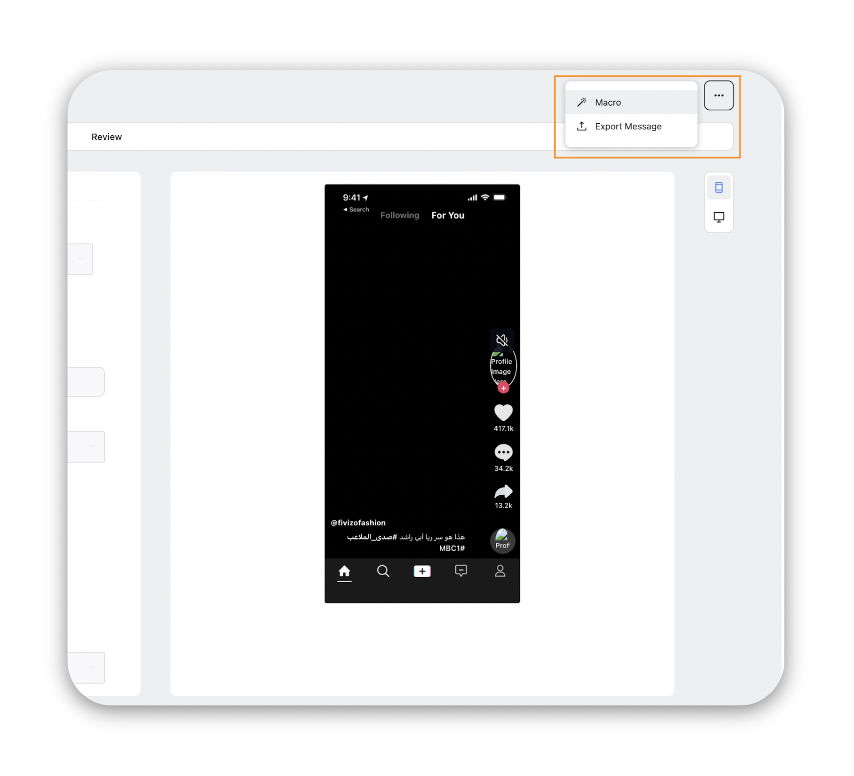Difference between Advanced Publisher and Quick Publisher
Updated
You can create content within Sprinklr from the Advanced Publisher and the Quick Publisher.
You should use Quick Publisher when you have the copy and creative ready for your post and want it to be published urgently whereas Advanced Publisher is used when-
You do not have the copy/creative ready and do not want to publish the post instantly.
You want to collaborate with different content/ creative teams and plan your content in iterations.
You want to run approval workflows on your posts.
You want to create variants and localized copies of your message for the local audience.
Differences Between Advanced and Quick Publisher
Advanced Publisher | Quick Publisher |
There are various tabs to perform specific actions such as Overview, Content, Scheduling, Review, etc. | All the required fields are on a single tab.
|
You can create multi-template posts for the same account type. For Example - While creating a post with Account Type Instagram, you can select Carousel, Photo, Video, and Story as templates for a single post. | Only one type of template can be chosen to create a post. For Example - If you are creating a post with Instagram as your selected account, then you can select only one template from Photo, Video, Carousel, Video, IGTV Template, etc. |
You can create multiple same-template posts for the same account type. For Example - While creating a post with Account Type Instagram, you can select Carousel, Photo, Video, or Story as templates for all posts.
|
This capability is not available in the Quick Publisher. |
While creating multiple template posts for the same account type, you can schedule each post separately. For Example - An Instagram Story post can be scheduled for next week whereas Photo post from the same account type can be scheduled for the same week.
|
This capability is not available in the Quick Publisher. |
You can create localised copies of your content in the language of your preference. |
This capability is not available in the Quick Publisher. |
You can add variants of your parent message.
|
This capability is not available in the Quick Publisher. |
You can initiate workflows on your post. |
This capability is not available in the Quick Publisher. |
You can collaborate on the post to add Notes, Tasks, and view post Activity. |
This capability is not available in the Quick Publisher. |
You can apply a Macro, and Export the Message. |
This capability is not available in the Quick Publisher. |