Introduction
Updated
Live chat is the capability that allows end customers to interact with brands via a messaging interface in real time. Live chat is often deployed on websites and hence also referred to as Website chat. However, its usage is not limited to websites, it can be installed on mobile applications, blogs, forums, etc.
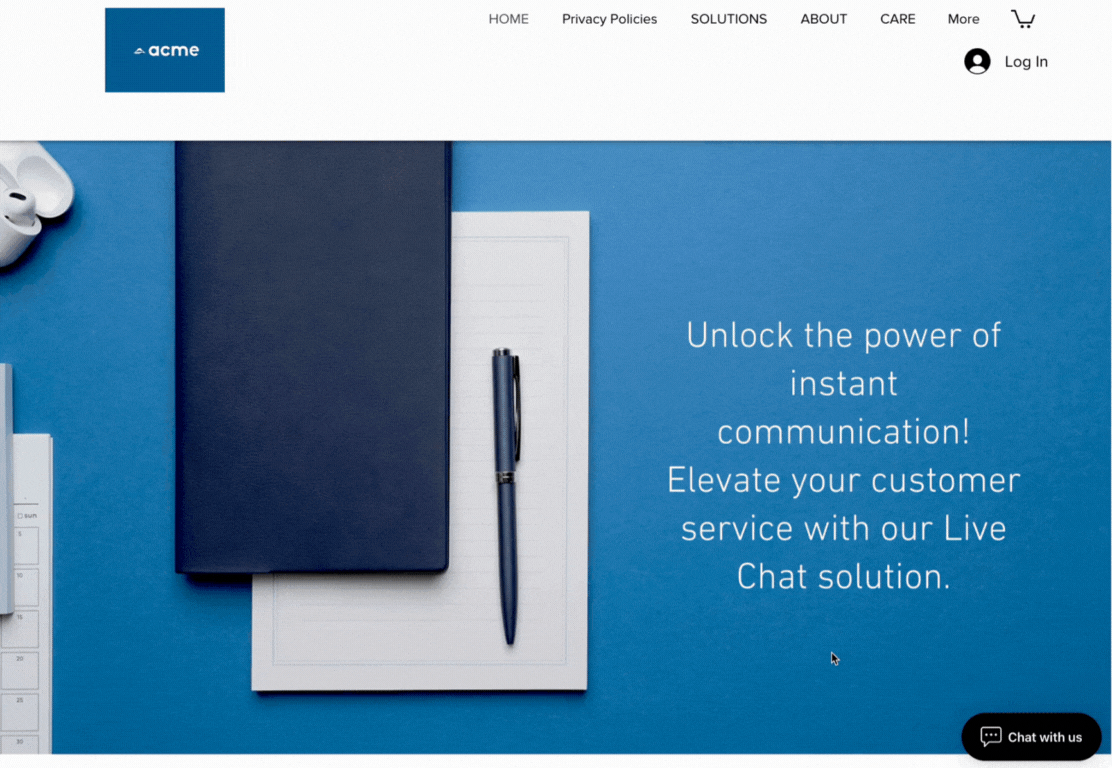
Synchronous vs Asynchronous Chat
Synchronous chat is the scenario where a session is created between the customer and the brand care agent & the chat is active as long as both parties are connected and online. As soon as any one of the two leaves the chat or closes the browser the chat will get disconnected.
Asynchronous chat is a scenario where two parties can send or receive messages irrespective of whether the other party is online or offline. So even if one person is offline, the other can send a message that the first person can see once she comes back online.
Synchronous chat | Asynchronous chat |
One can send a message only if both users are connected to the chat. | One can send the message irrespective of whether the other party is online or not. |
Typically once the user closes the chat or browser window, the chat context is closed and on returning a new chat is initiated. | On closing the browser, the chat context is not closed and one can return and reopen the page to continue the chat. |
It’s similar to a voice interaction | It’s similar to the social messaging experience |
[Cons] A brand agent can manage a limited number of chats at a time. | [Pro] A brand agent can manage multiple chats at a time as they can park chats if customers are away or taking time to reply. |
[Pro] This appears more responsive to the end user. | [Cons] This appears slightly less responsive to end-users but users are now getting accustomed to asynchronous chats due to rapidly growing social messaging. |