Production Dashboards Permissions
Updated
The following Role-level permissions are applicable for the users in the environment who are required to view and take action on content within the Production Dashboard.
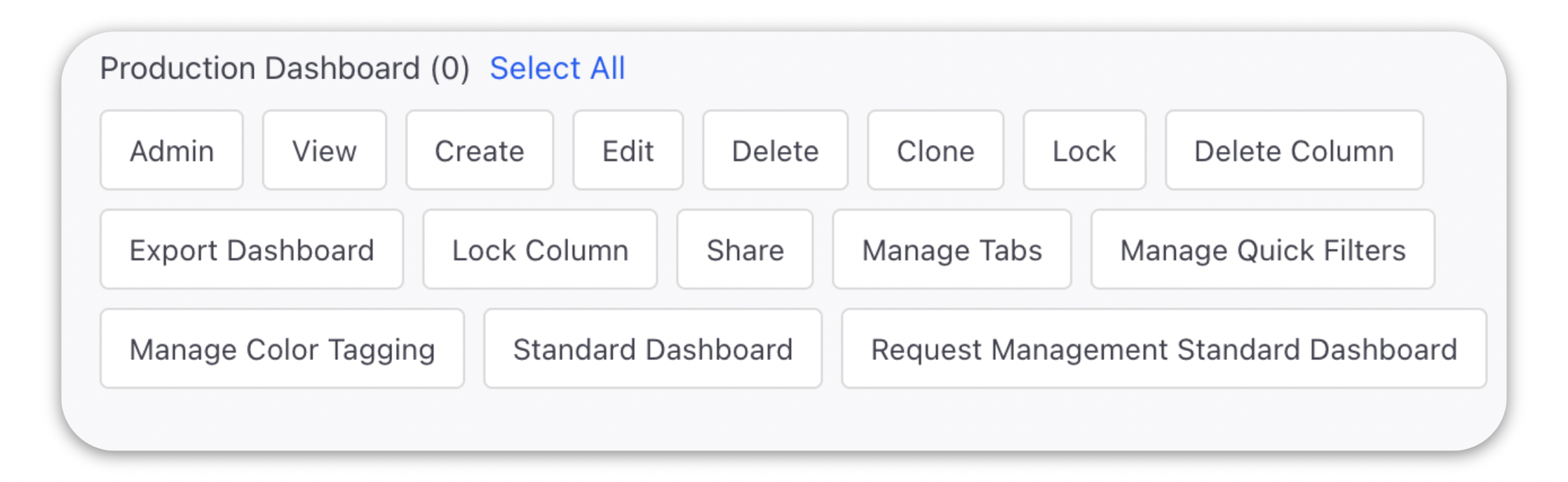
Production Dashbaords — Permissions
Type | Category | Permission | Description |
Setup | Production Dashboard | View | Provides users the ability to access Production Dashboards. |
Setup | Production Dashboard | Create | Allows users to create new Production Dashboards. |
Setup | Production Dashboard | Edit | Allows users to edit existing Production Dashboards. |
Setup | Production Dashboard | Delete | Allows users to delete Production Dashboards. |
Setup | Production Dashboard | Clone | Allows users to clone Production Dashboards. |
Setup | Production Dashboard | Lock | Allows users to lock Production Dashboards. |
Setup | Production Dashboard | Delete Column | Allows users to delete columns in the Production Dashboards. |
Setup | Production Dashboard | Export Dashboard | Allows users to export the Production Dashboards. |
Setup | Production Dashboard | Lock Column | Allows users to lock columns in the Production Dashboards. |
Setup | Production Dashboard | Share | Allows users to share Production Dashboards. |
Setup | Production Dashboard | Manage Tabs | Allows users to manage tabs in the Production Dashboards. Note: If you have only Create permission and no Manage Tabs permission, you will not be able to manage tabs for dashboards created by another user. In order to manage tabs for dashboards created by other users, you need to have Manage Tabs permission, along with the Create permission. |
Setup | Production Dashboard | Manage Quick Filters | Allows users to manage quick filters in the Production Dashboards. |
Setup | Production Dashboard | Manage Tagging | Allows users to manage color tagging in the Production Dashboards. |
Note: |
The access and actions within the Production Dashboard are governed by Role-level permissions. These permissions grant users general authorization to perform certain actions, but do not confer the authority to act on specific entities within the dashboard. For example, a user with permission to view the Production Dashboard may open it, but can only view the content that they have been authorized to access. This approach to permission management provides an effective means of ensuring that sensitive information remains secure and that users can only interact with the data that is relevant to their roles and responsibilities. |