What is the Quick Publisher?
Updated
Quick Publisher allows you to create and publish your marketing posts quickly. We suggest you to use Quick Publisher when you have the copy and creative ready for your post and want to publish it asap.
It asks you for the Account, content, creative, campaign, and tagging properties. You will need to tag your posts to a campaign mandatorily for reporting purposes.
Steps to open Quick Publisher
In the top right Navigation bar of the launchpad or the homepage, click on publishing options.
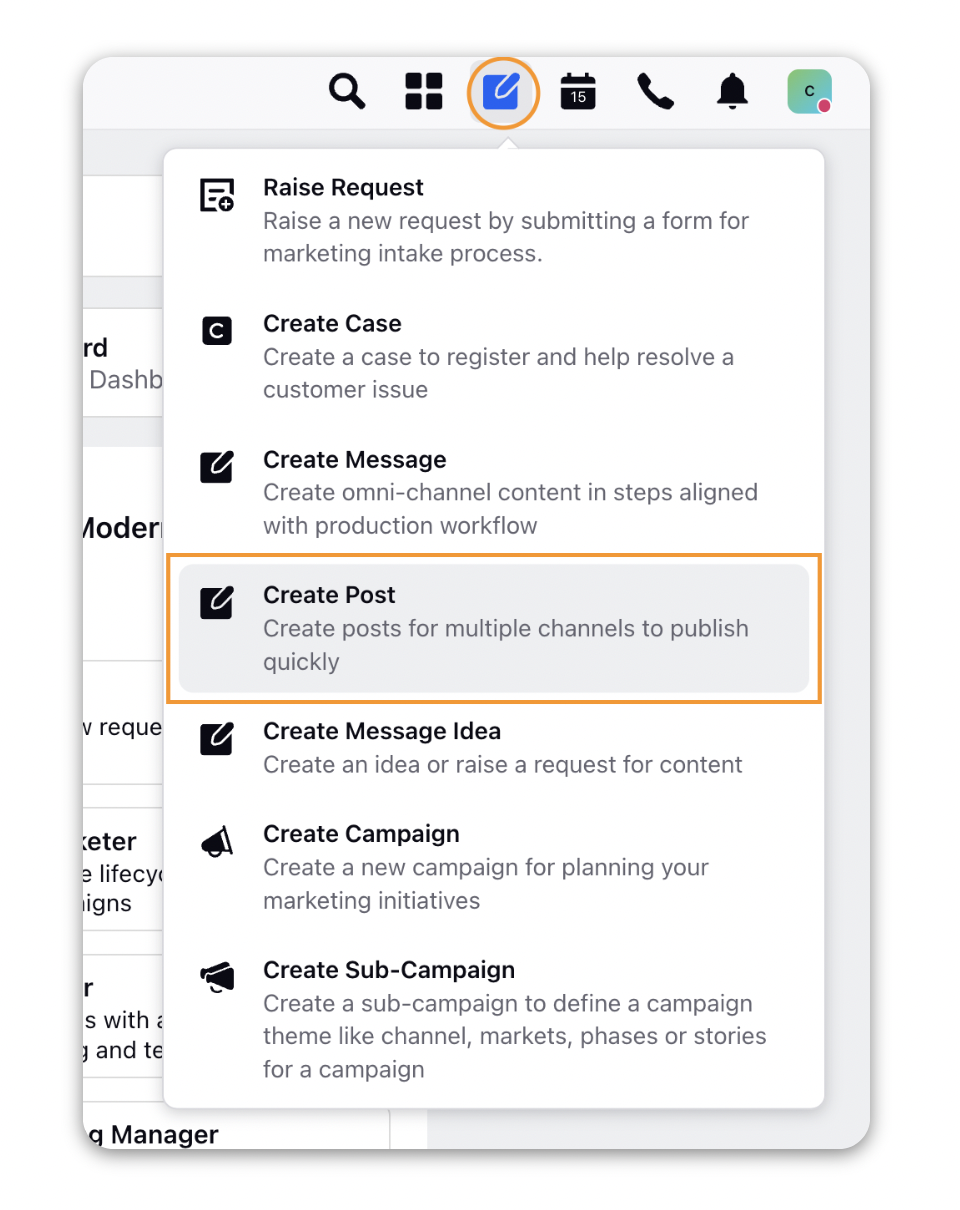
Now click on Create Post. This will open up the quick publisher.
OR
Go to Launchpad → Sprinklr Marketing → Publish → Create Post
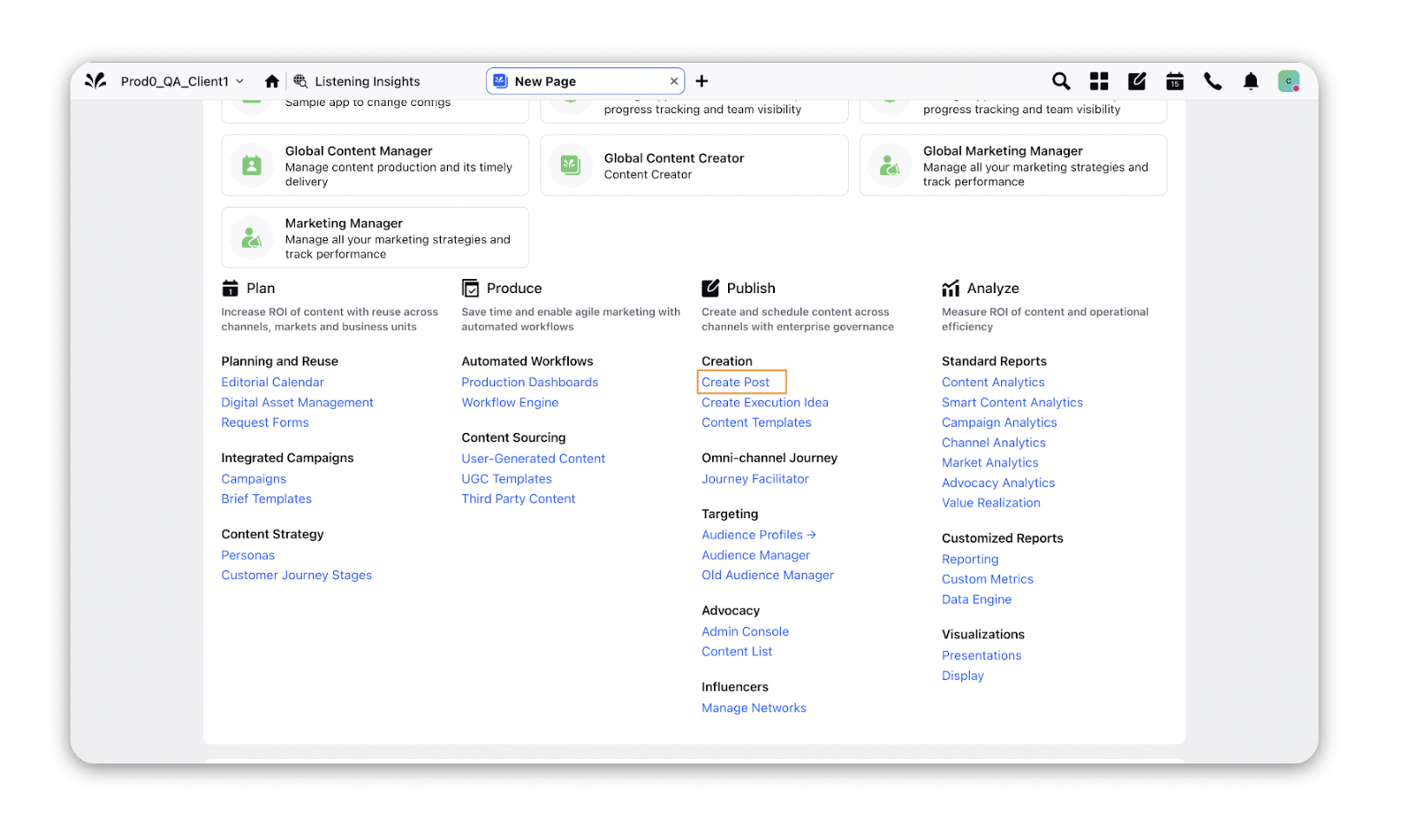
Quick Publisher
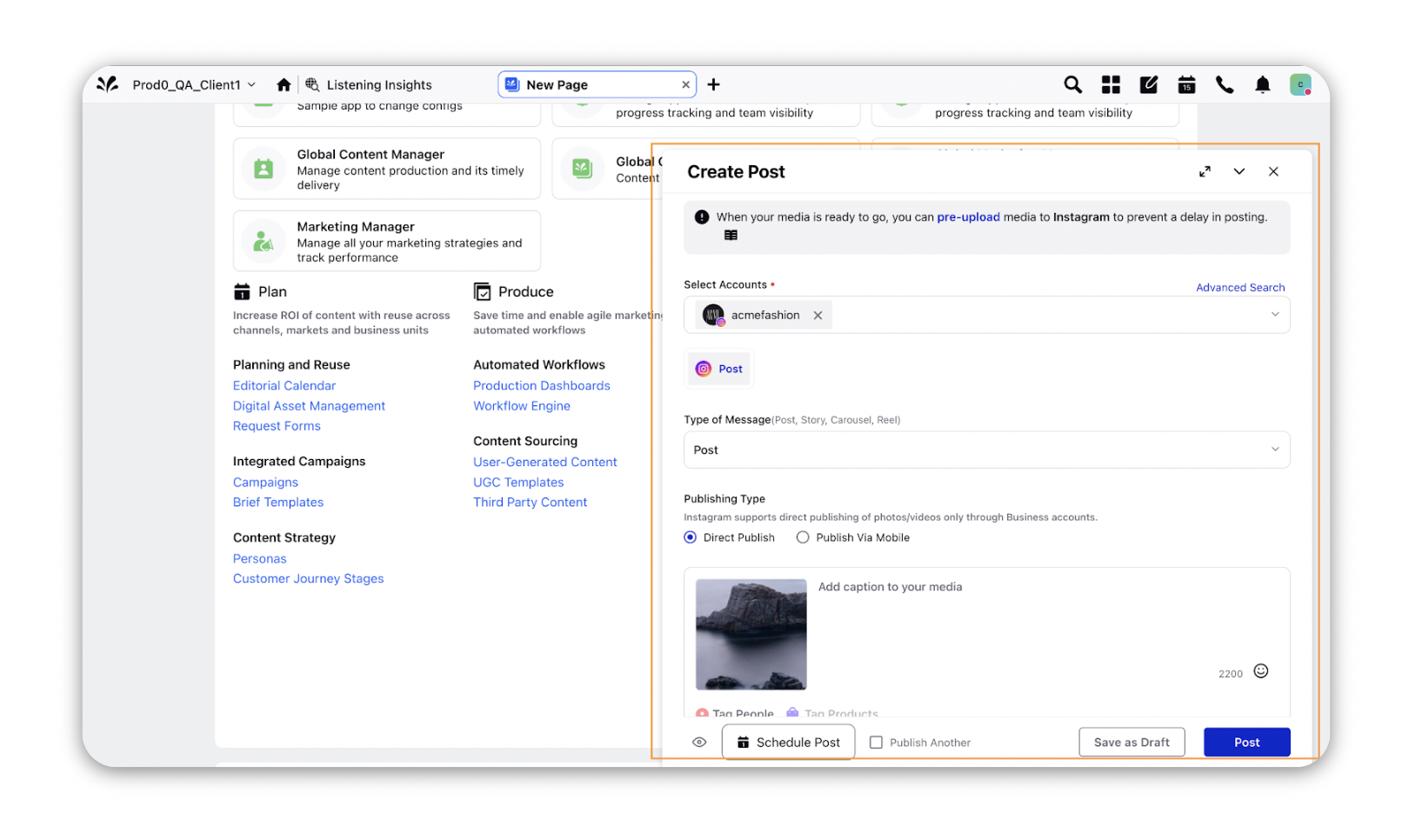
For the first-time, the Quick Publisher opens in the minimized view. To open it in the expanded view, click the Maximize icon in the top right corner of the Create Post pop-up window.
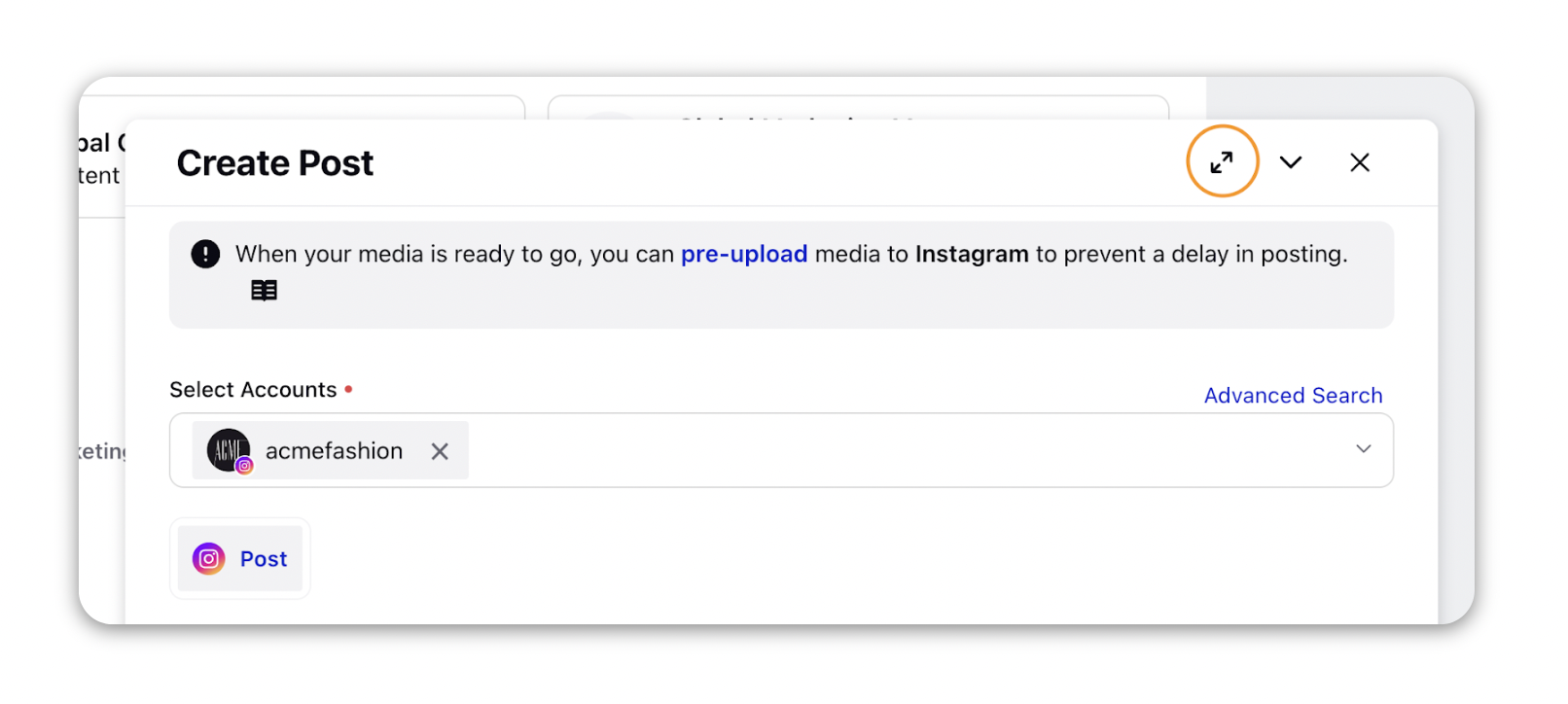
Note: When you open the Quick Publisher next time, it will open in the last used view (minimized or maximized). |