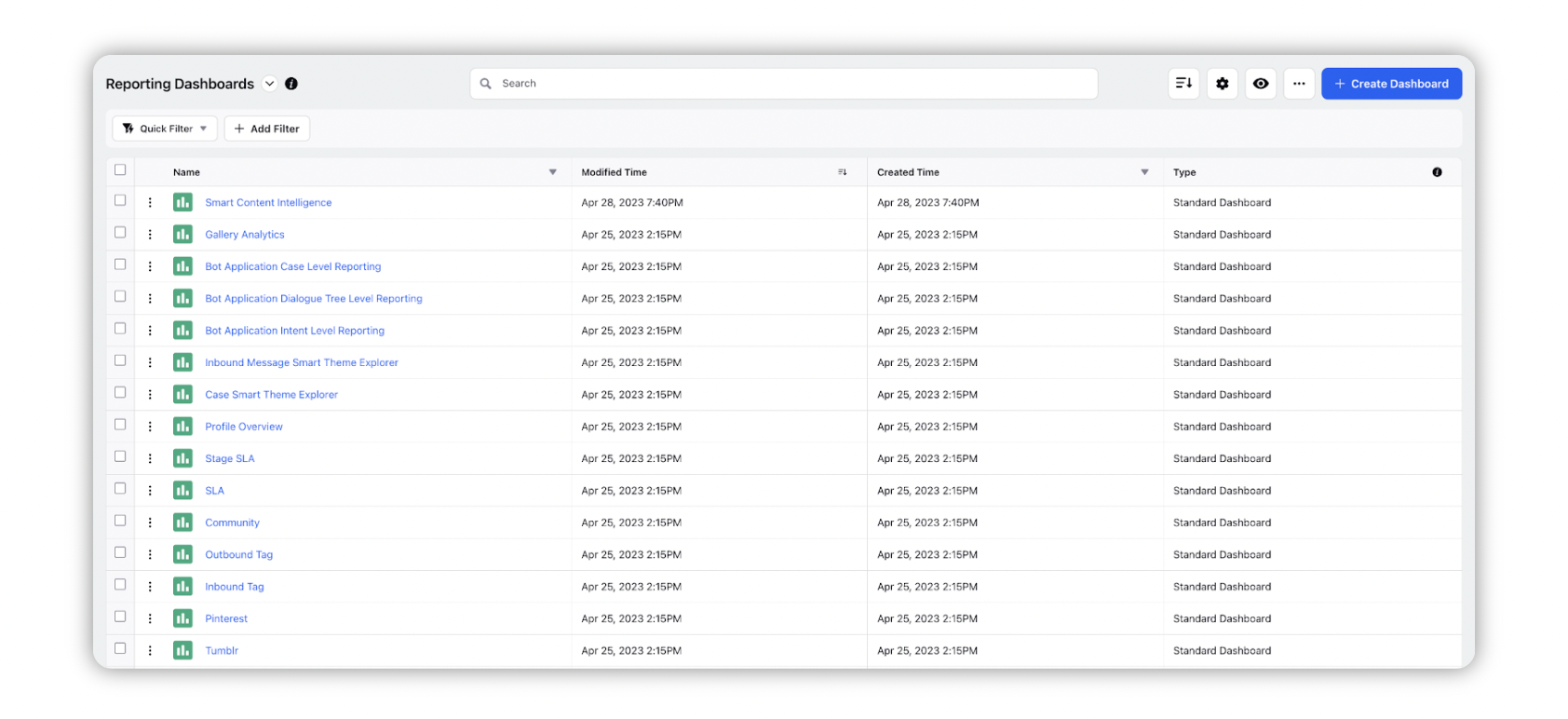What is Reporting?
Updated
Customize, expand, and drill into metrics to discover what's working and what’s not by centralizing data from all your social channels and accounts.
The Reporting functionality available within Content Marketing is an enhancement to Sprinklr’s existing Reporting capabilities. It utilizes the building blocks of reporting widgets but configures them automatically to a specified campaign. This helps the Campaign Manager or Marketing Lead be able to quickly view a dashboard of Campaign results, without having to set up her own measurement dashboard. If you want more detailed measurement dashboards, you can design them using the existing Reporting functionality.
Reporting in content marketing
Reporting on various content marketing entities is possible, these are:
Campaigns: Reporting on Campaigns helps you to compare different campaigns and show the performance of those campaigns, you can also drill down to one campaign in detail to report on the number of Posts, Likes, Shares, etc.
Tasks: For ease of assessing the operations and productivity of your team members, you can report on the tasks, with completion date, duration, and other operational SLAs.
Outbound Messages: Detailed conventional and AI-powered reporting is available to measure the performance of your Outbound Messages and the content used in them.
Journeys: With Journey Reporting you can measure customers' engagement during a customer journey via its Reporting dashboard. It helps you by giving a detailed overview of sent, opened, and clicked messages, both at an aggregate level and individual level.