What are Cost & Rate Ads Benchmarks?
Updated
Benchmarks are key to understanding the performance of any advertising effort. It lets you visualize how well your advertising campaigns are performing compared to previous campaign data or standard industry-related data.
Sprinklr Marketing (Ads) brings you a simplified form of Benchmarking for Cost and Rate KPIs. You no longer have to set up your benchmarking in silos and connect them at a later phase.
Instead of going through the complex Ads Benchmarking configuration, you can directly assign the benchmarks as part of your workflows. For a hands-free experience, you can also leverage the Rule Engine to dynamically assign Benchmarks to newly created campaigns and avoid any manual work.
Tagging a Campaign with Cost and Rate Benchmarks allows you to assess its performance accurately by comparing your metrics with the benchmark. The value set at the Campaign level will automatically reflect in all underlying Ad Sets and Ads. You can also monitor the performance of campaigns in relation to the defined benchmarks using Ads Reporting and Ads Manager.
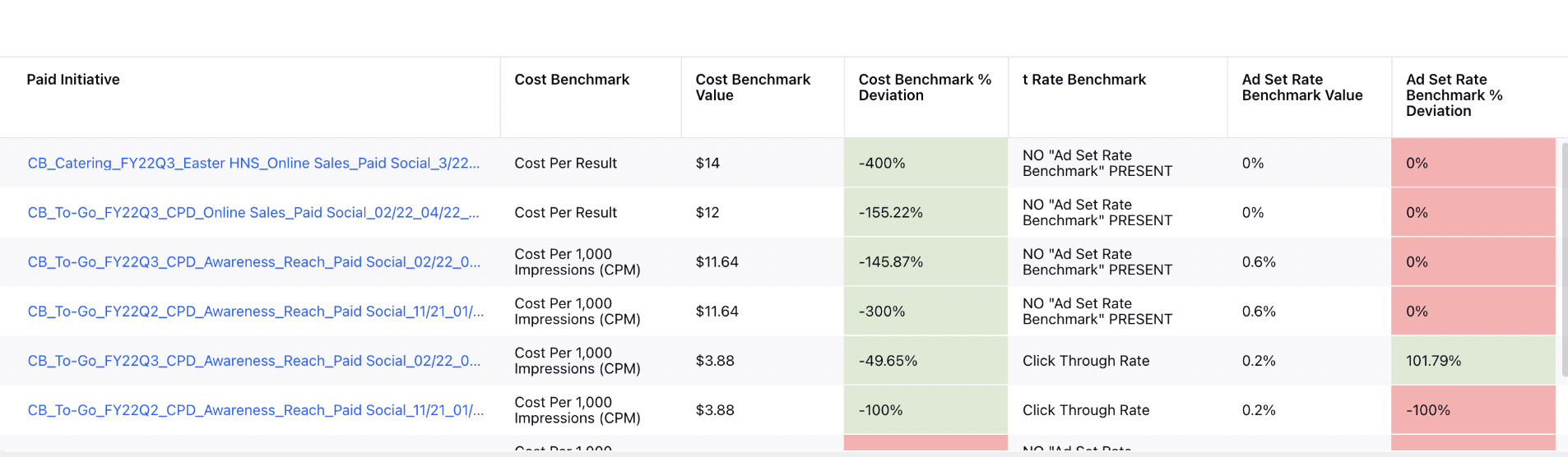
Use Cases of Ads Benchmarking
Media Practitioner | Manager |
|
|