Why Use Sprinklr for Ads Reporting?
Updated
Sprinklr Ads Reporting allows you to get a unified view of how your ad campaigns are performing on various social media channels based on key metrics such as impressions, clicks, spend, and engagement.
Examine campaign performance insights using Sprinklr’s integrations with major social and non-social channels and other major analytics solutions with highly customizable, real-time dashboards and achieve unified reporting.
Import external data such as clicks, conversions, downloads, purchases, etc. into Sprinklr using Stats Import and our out of the box Integrations to look at relevant 3rd party data to understand ROI and optimize ads through a single source of truth.
In addition to this, view reporting for your active and inactive ad accounts to leverage historical data and identify the best opportunities to enhance future campaign launches.
Simultaneously, you can schedule and send regular reports across teams and agencies to get everyone rallying around the same growth numbers.
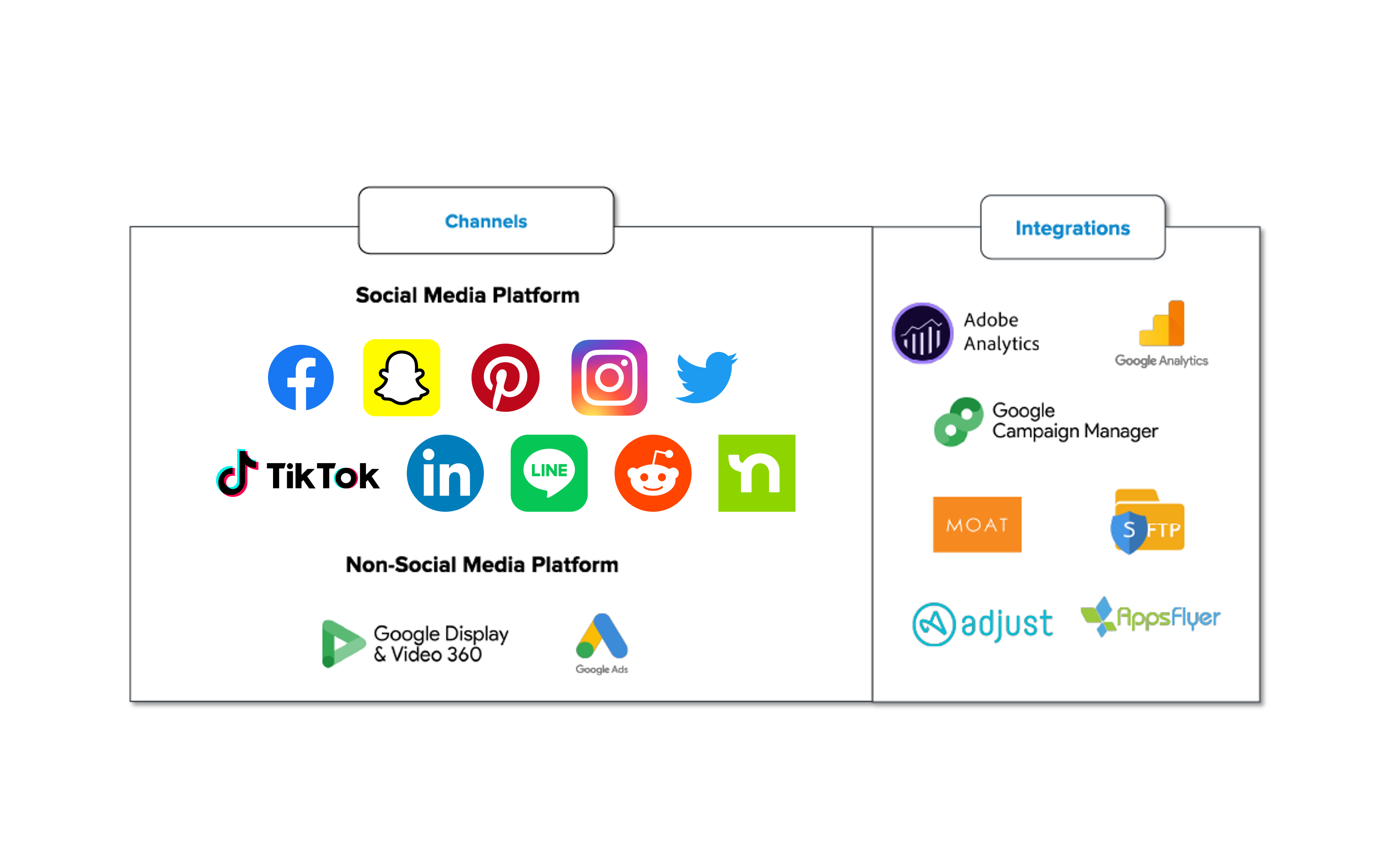
Sprinklr Ads Reporting Video Walkthrough
Use Cases of Ads Reporting
Manager | Media Practitioner | Executive |
|
|
|
Note: Use of this capability requires Ads Reporting enablement in your environment. To learn more about Ads Reporting, please work with your Success Manager. |