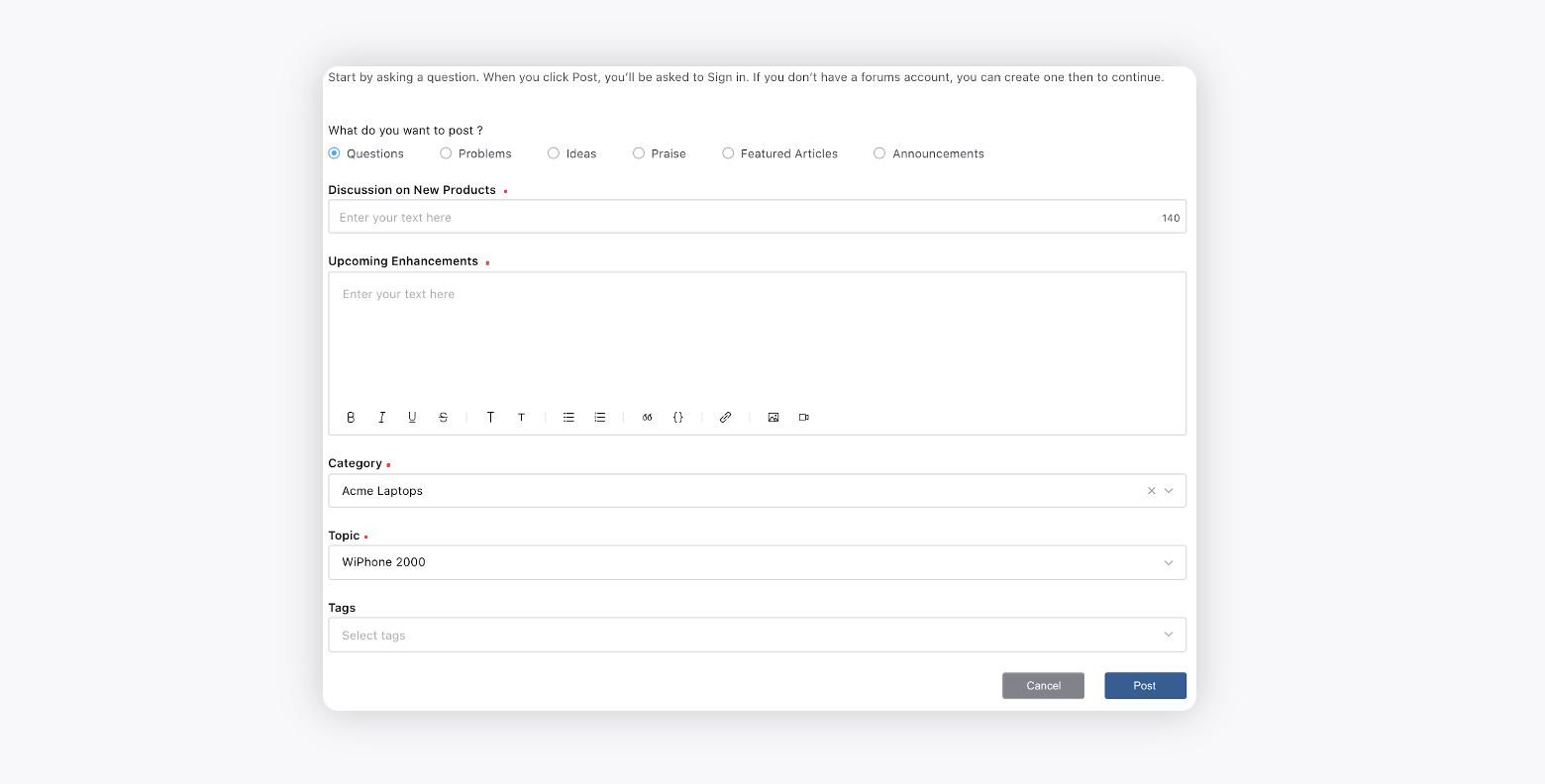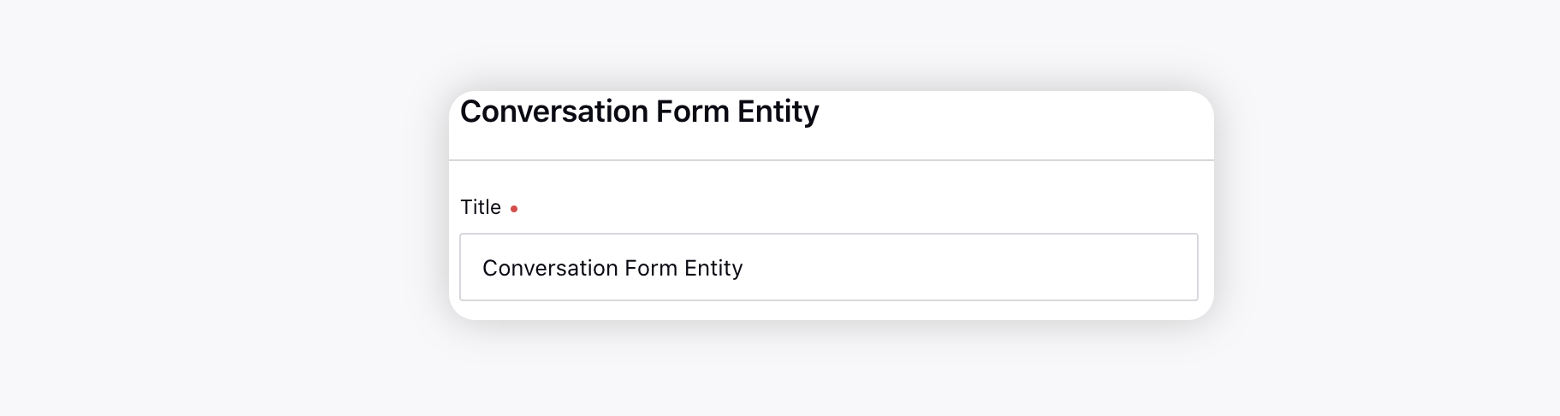Conversation List
Updated
The Conversation List Widget is a feature that contains post content, comments, replies, and a comment box. This widget is a powerful tool that enables users to keep track of conversations within a community page and interact with other users efficiently. It makes it easy for users to connect with each other, engage in meaningful conversations, and respond to comments and replies. The Conversation List Widget consolidates all the conversation elements into one location, ensuring that users can engage in discussions without the need for multiple page refreshes.
Conversation Entity
Description: Widget containing post content, comments, replies, and a comment box.
Page Supported: Conversation Page
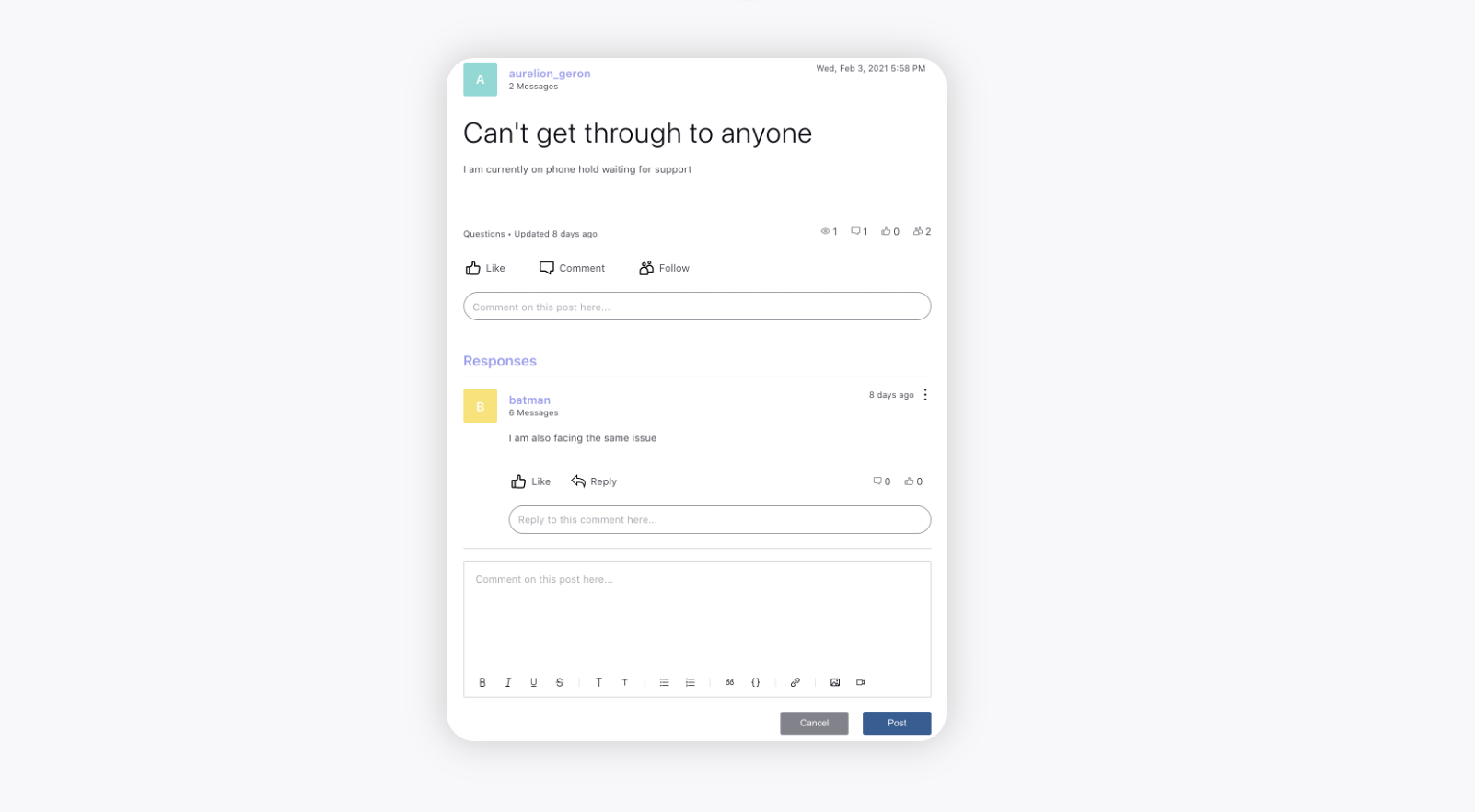
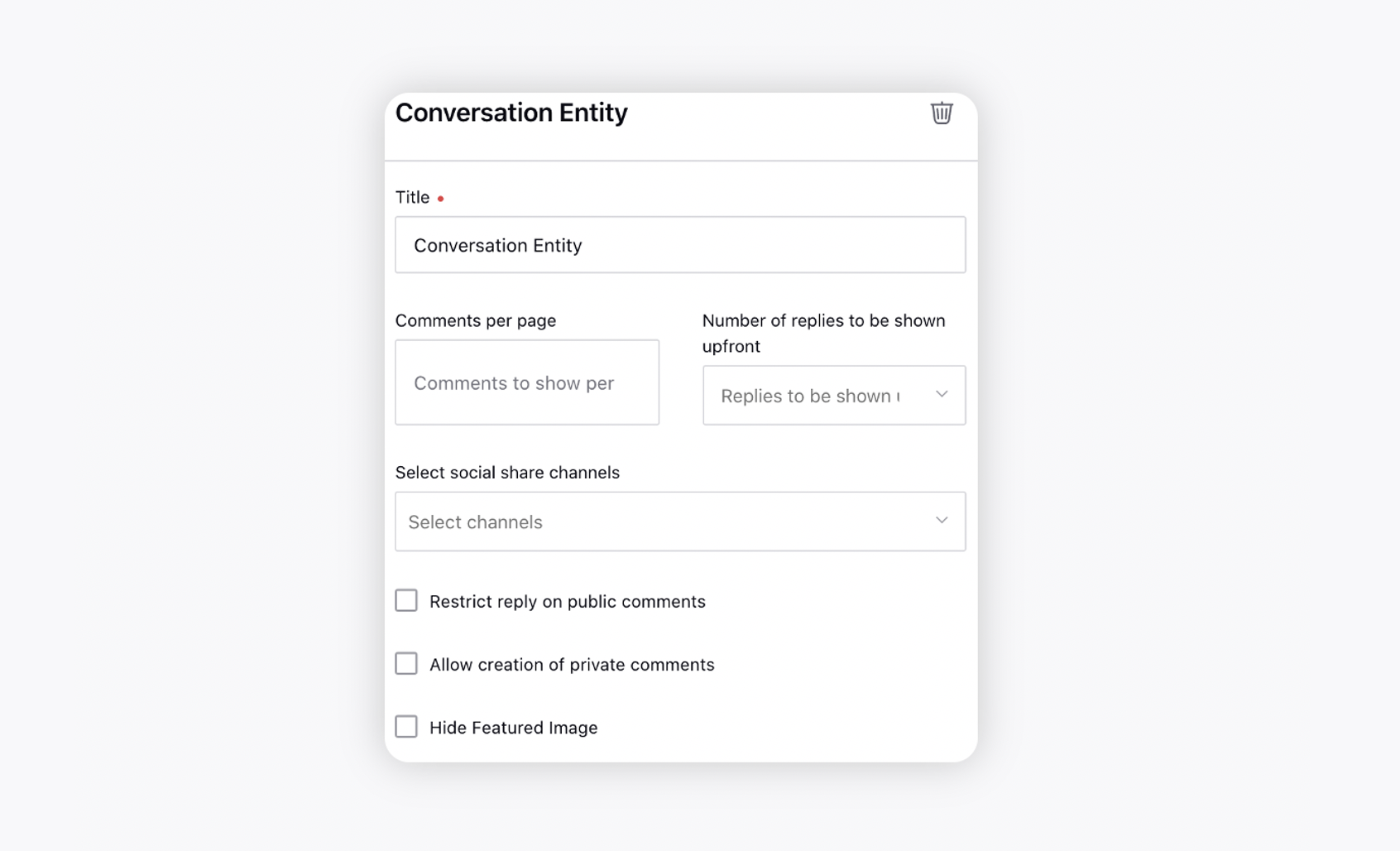
Additional Fields
Comments per page: Number of comments that you want to be shown.
Number of replies to be shown upfront: Number of replies that you want to be shown against each comment.
Select social share channels: Social channels on which the user can share the conversation.
Restrict reply on public comments: This will restrict users to reply to public comments.
Allow creation of private comments: This will allow users to create private comments.
Hide Featured Image: This will hide the featured images with associated conversation types such as Featured Articles, Announcements, etc.
Conversation Search Entity
Description: Widget showing filters and search results.
Page Supported: Conversation Search Page
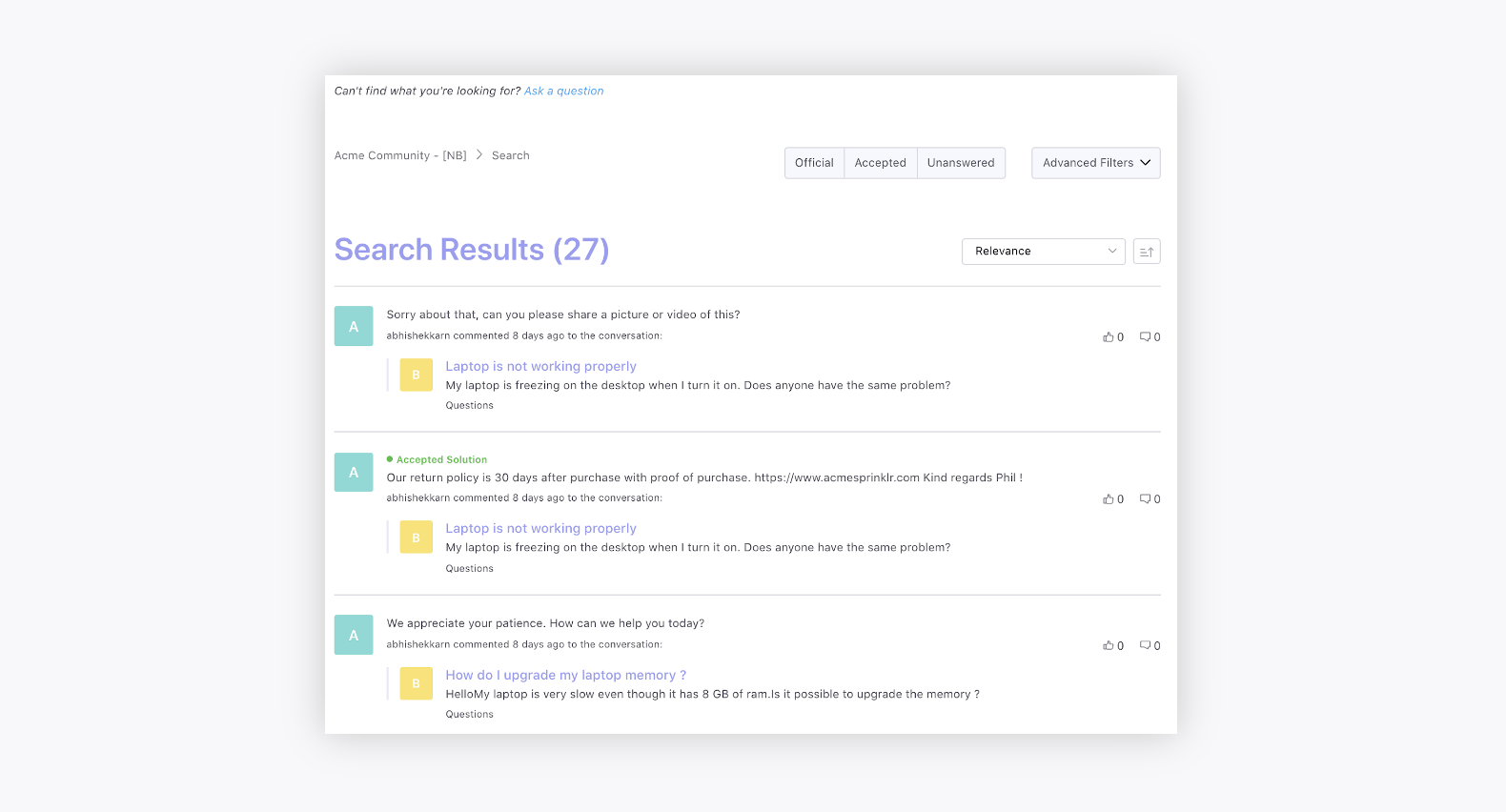
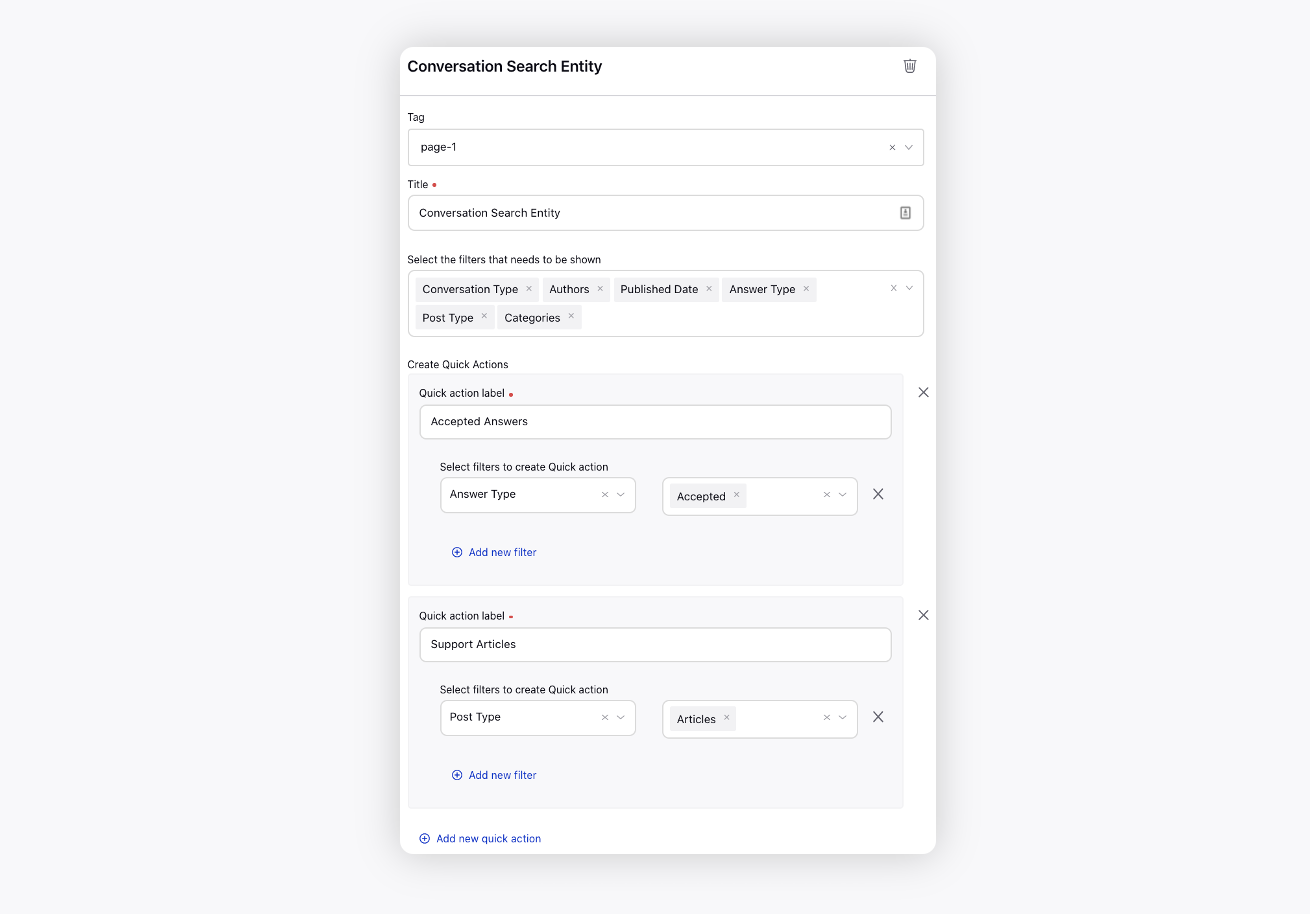
Additional Fields
Select the filters that need to be shown: The parameters for advanced filters that you want to be shown on the conversation search page.
Create Quick Actions: The parameters for quick filters.
Conversation Form Entity
Description: Widget showing post creation content.
Page Supported: Conversation Create Page