Media List
Updated
Description: Widget to show media (images + videos) from the posts, comments, replies, etc. on the Community.
Pages Supported: All Pages
Media List
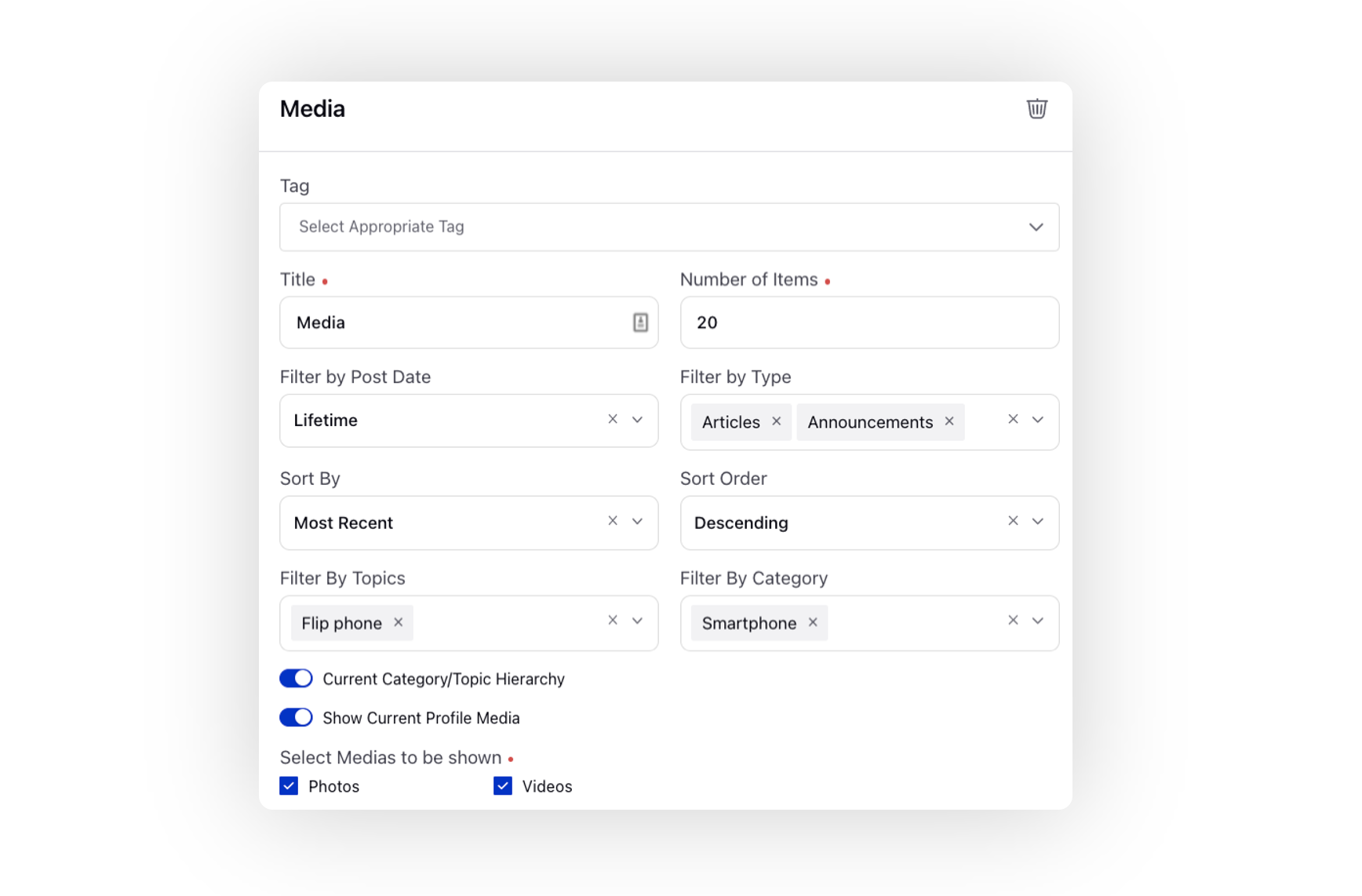
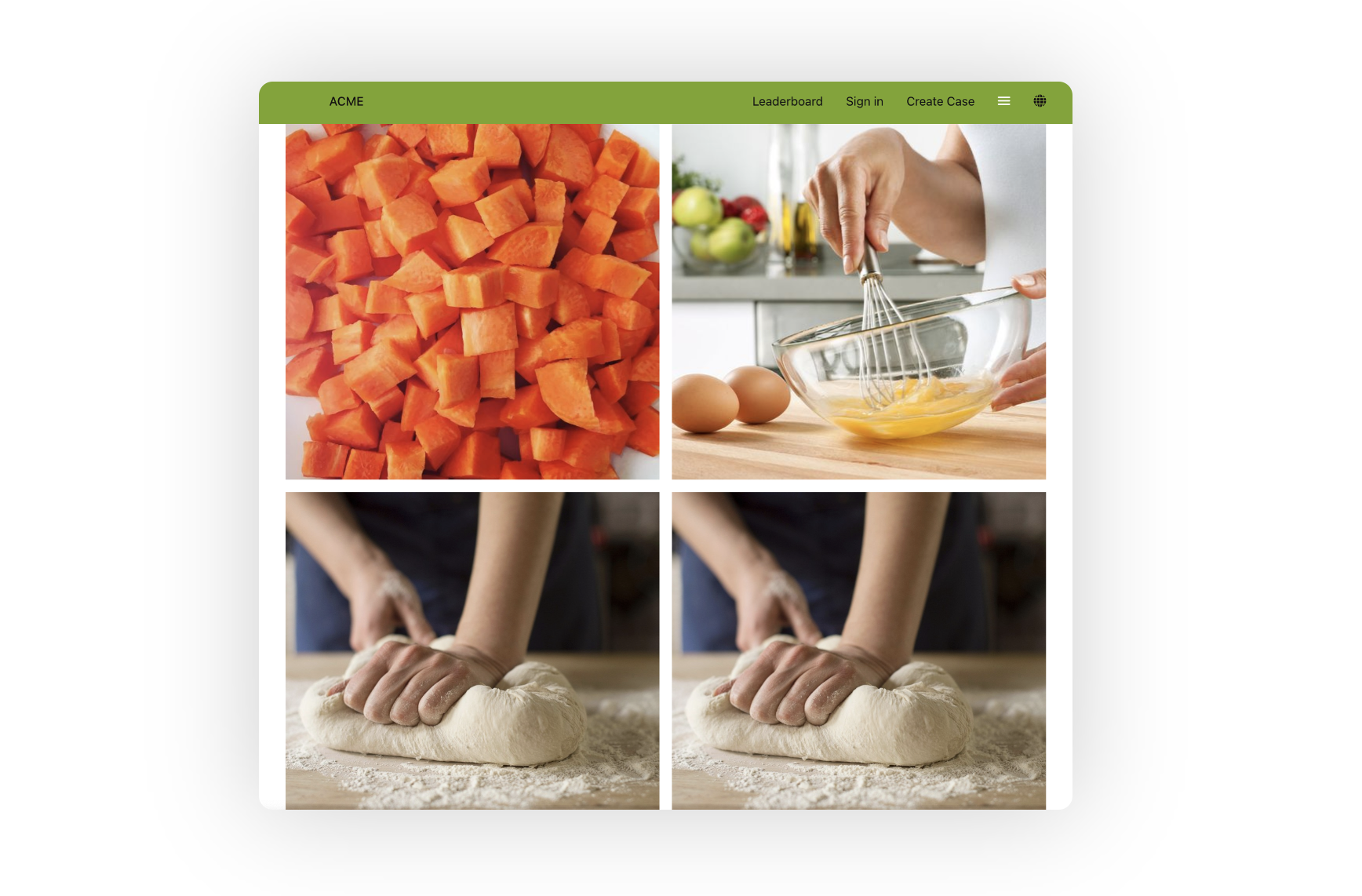
Fields
Title: Give a title to the widget.
Number of Items: Total number of media that you want to show.
Filter by Post Date: Set the default duration for which you want to display the media.
Filter by Type: Select the post type to filter the media.
Sort By: Parameter based on which you want to sort the media.
Sort Order: Set the order as Ascending or Descending.
Filter By Topics: Select the topics on which you want the media to be shown.
Filter By Category: Select the categories from which you want the media to be shown.
Current Category/Topic Hierarchy: Enabling this will show media from the current hierarchy of category and topic.
Show Current Profile Media: Enabling this will add the profile image of the logged-in user.
Select Medias to be shown: Select Photos, Videos or both to be shown.