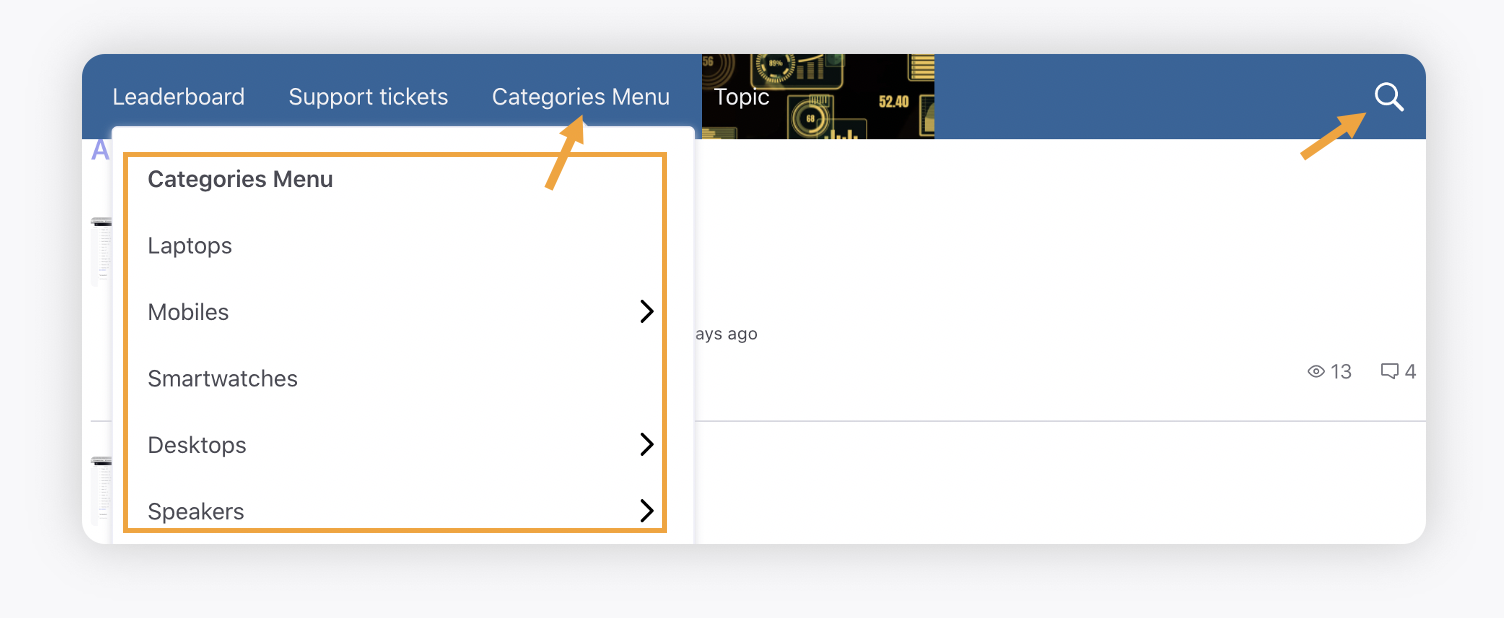NavBar
Updated
The Navigation Bar Widget is an essential feature that enables users to create a user-friendly navigation menu for their community page. This widget makes it easy for users to explore the content on the community page effortlessly. It offers several configuration as listed below.
Description: Widget for Navigation Bar.
Pages Supported: All Pages
Navbar V2
All the clickable fields/buttons are on the left side of the navbar.
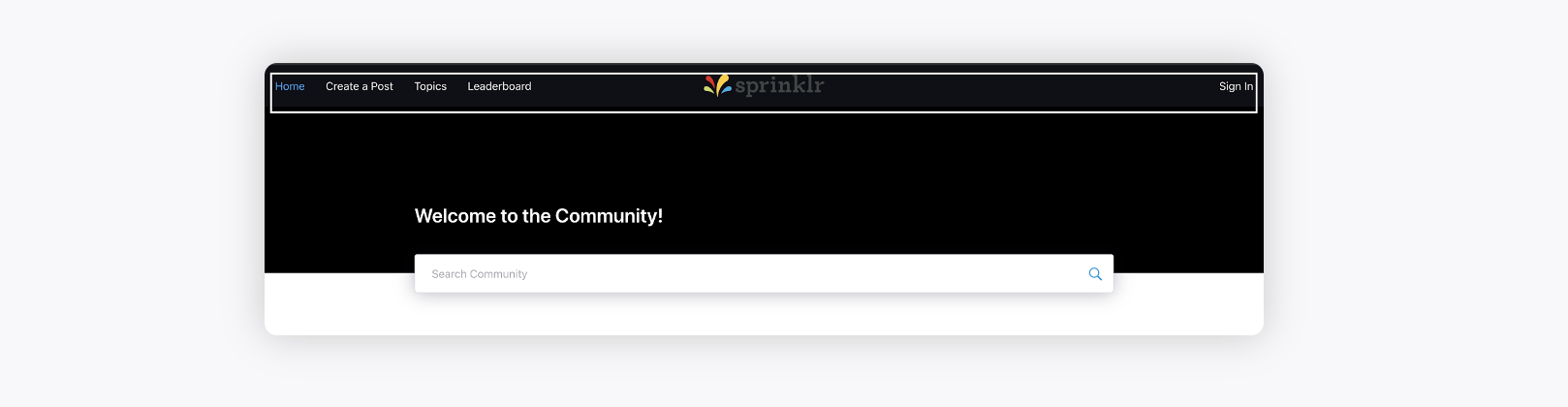
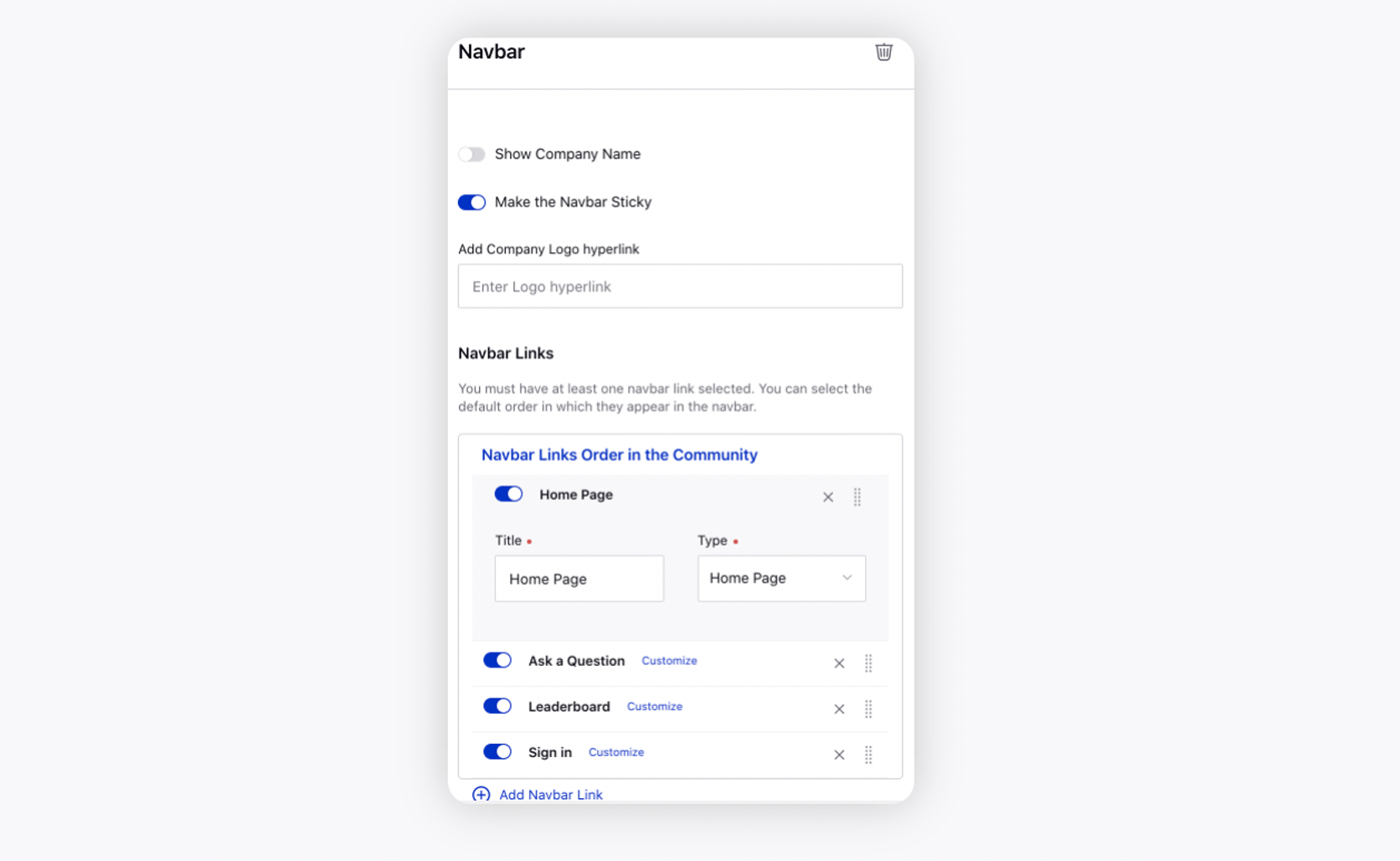
Navbar
All the clickable fields/buttons are on the right side of the navbar.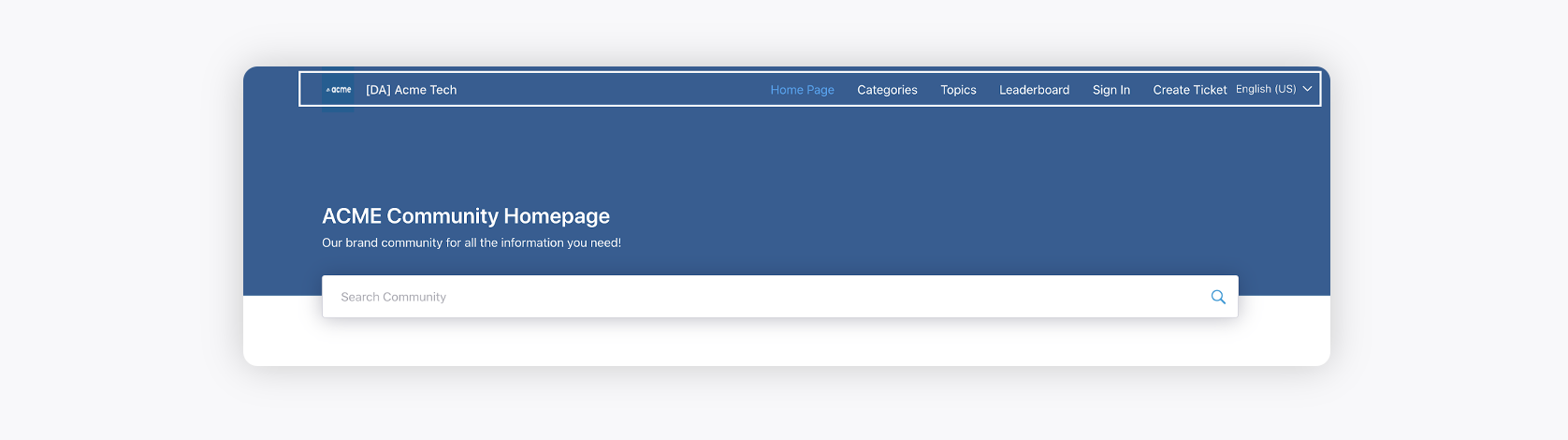
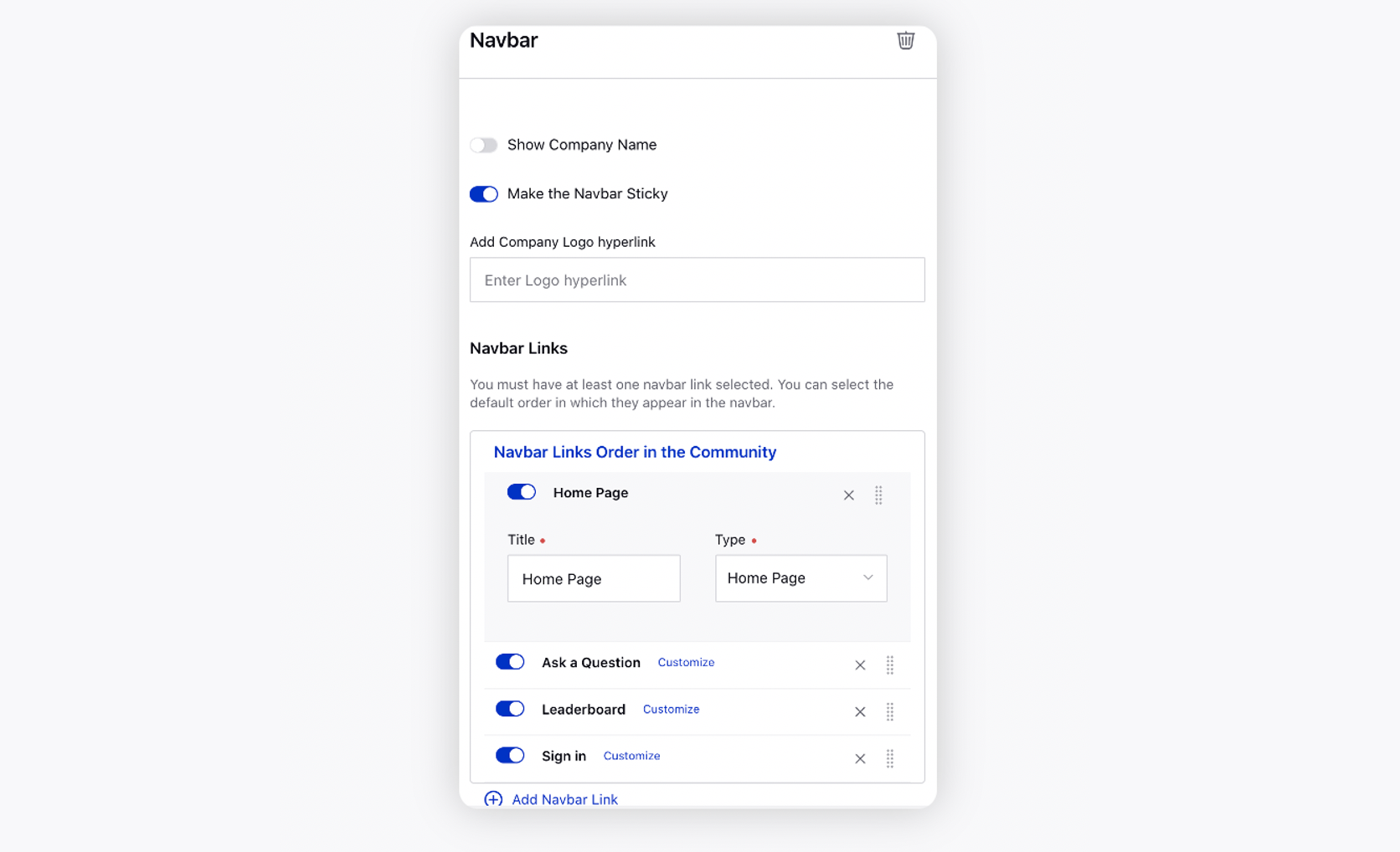
Additional Fields
Logo: Add a logo to appear on the navigation bar.
Show Company Name: Checking this option will show the company name alongside the logo.
Make the Navbar Sticky: Checking this option will fix the Navbar at the top of all pages in the community.
Add Company Logo hyperlink: The URL of the Company Logo.
Navbar Links: Links that you want to add on Navbar. You can select from the available links or add external URLs as well. You can also add Categories Menu on the navigation bar to show all the categories, sub categories, and topics in a summarised structure, and Navbar Search to render the search icon on the right.