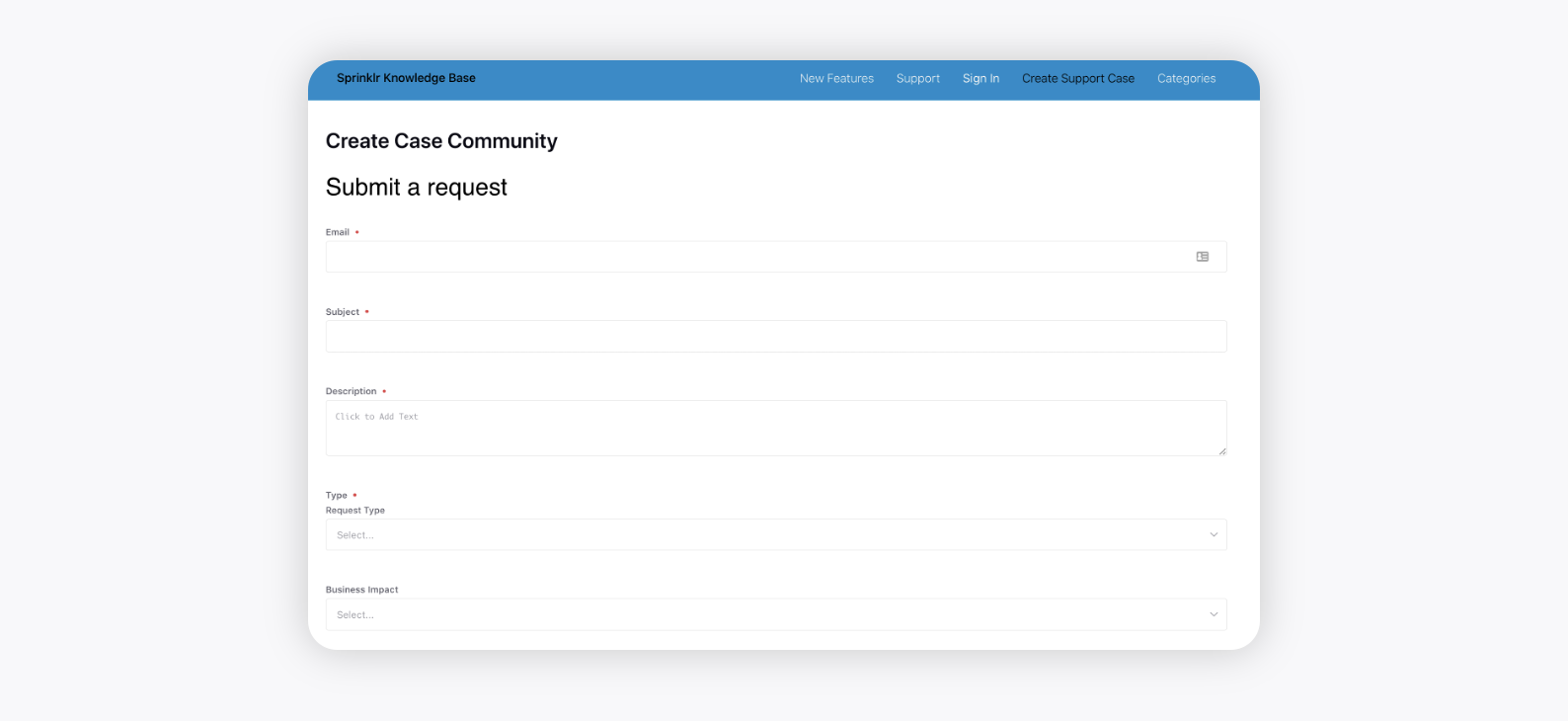Support Cases
Updated
The Support Cases Widget enables users to create support tickets quickly and efficiently. The widget displays a support button, providing users with easy access to the support ticket creation feature. Users can use this button to report any issues or concerns regarding the product or service offered by the organization. The Support Cases Widget simplifies the process of raising a support ticket, reducing the time and effort required to file a request and leading to higher customer satisfaction.
Create Support Ticket
Description: Widget showing the button for creating a support ticket.
Pages Supported: All Pages
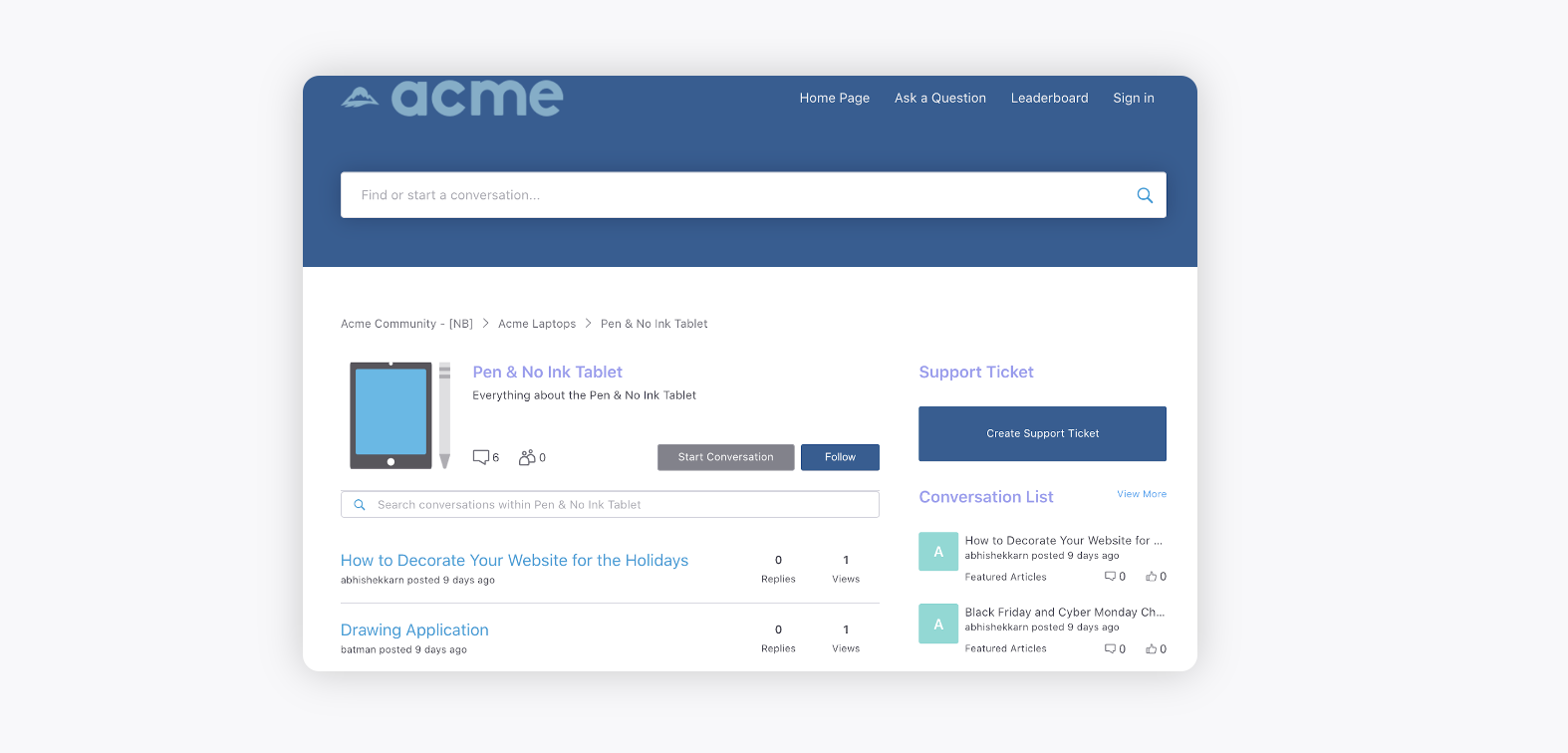
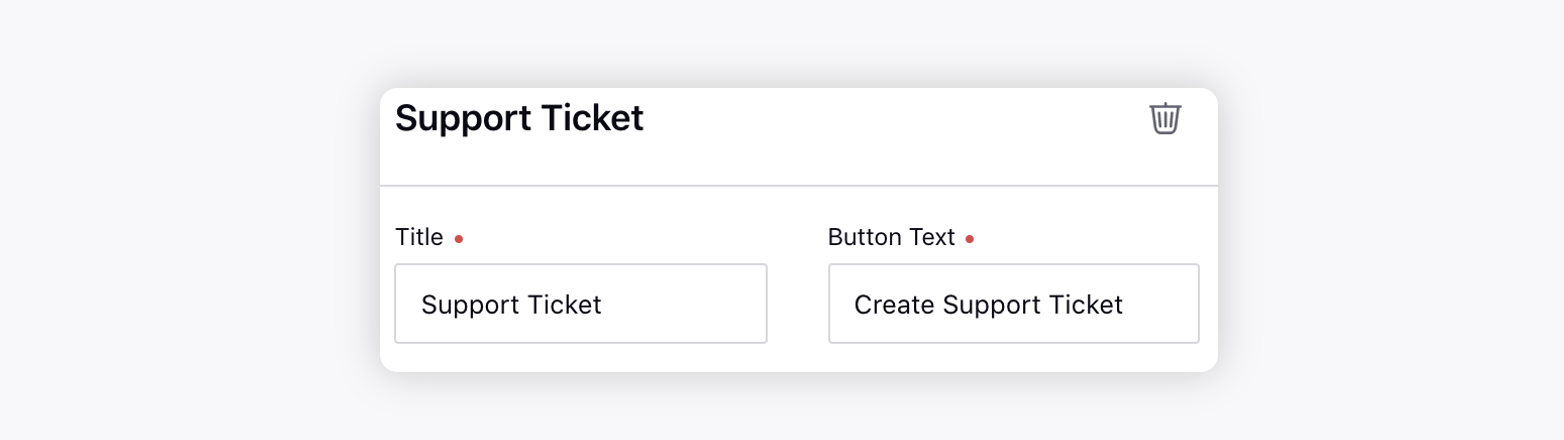
Additional Fields
Title: Name of the widget.
Button Text: Text to be shown on the button.
Support Case Creation Entity
Description: Widget showing the form for creating a support ticket.
Pages Supported: All Pages
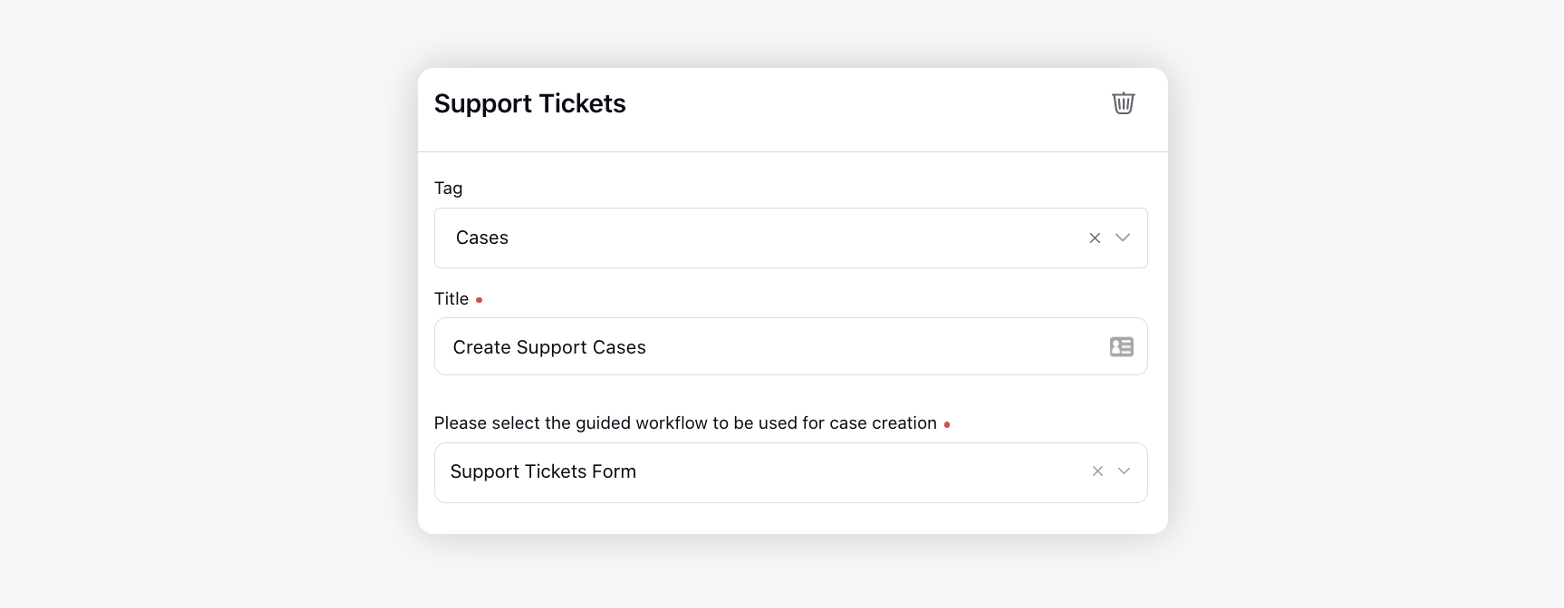
Additional Fields
Title: Name of the widget.
Please select the guided workflow to be used for case creation: Select the guided workflow. You can also allow users to create Support Cases without the need of logging in to the Community. Note that Email should be added as a mandatory field in the ticket creation form.