Topics
Updated
The Topics Widget allows users to browse a list of all topics associated with the community page. Users can quickly find the content that they are interested in and access the conversations related to the topics that they find relevant. It allows users to filter the content by a specific topic and explore the conversations that are of interest to them. This feature promotes community engagement, as users can quickly find discussions relevant to their needs and interests.
Topics List Entity
Description: Widget containing the list of all the topics.
Page Supported: Topic List Page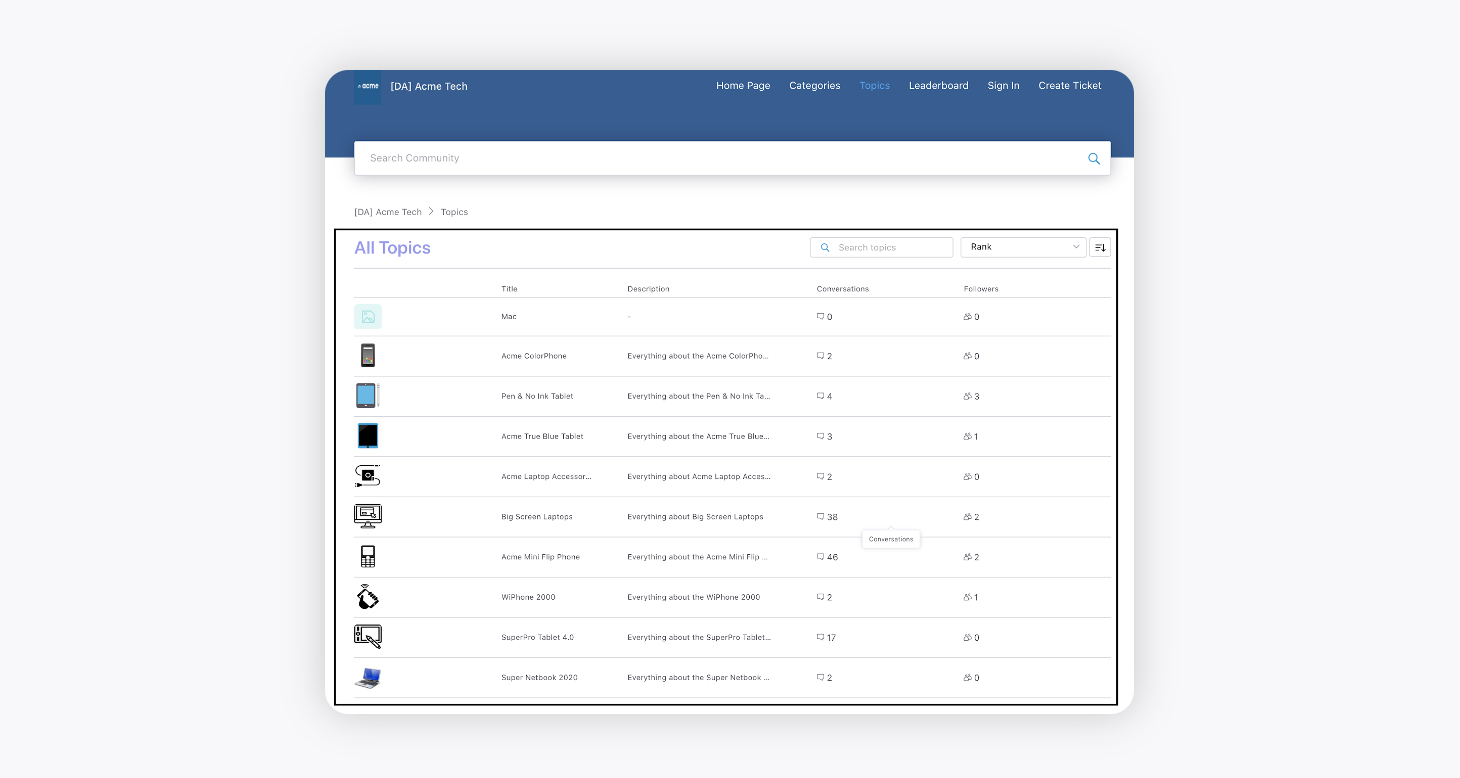
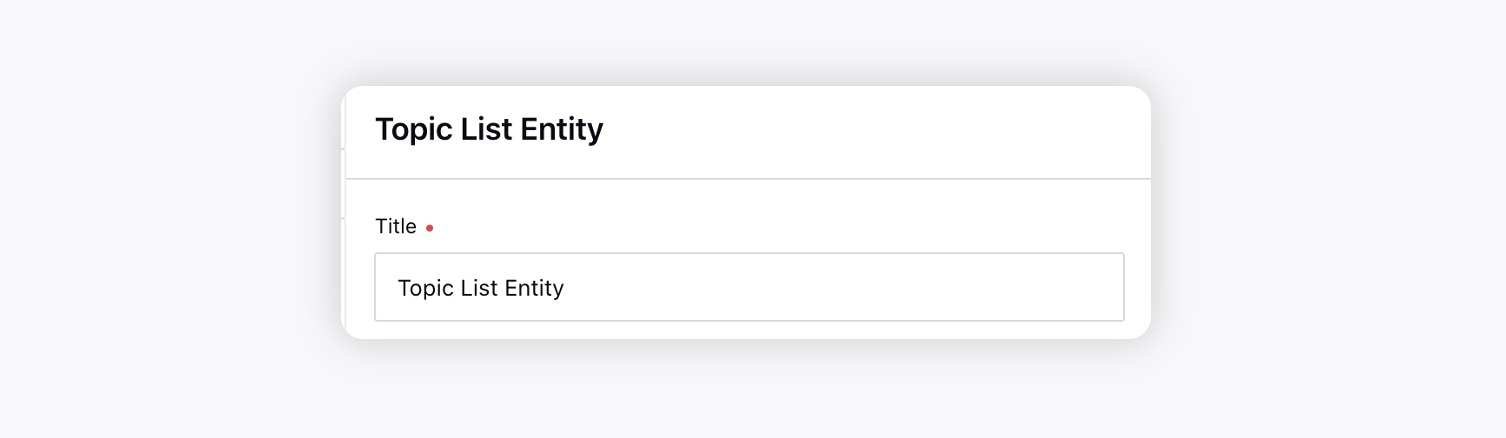
Topics Entity
Description: Widget containing the thumbnail of a topic.
Page Supported: Topic Page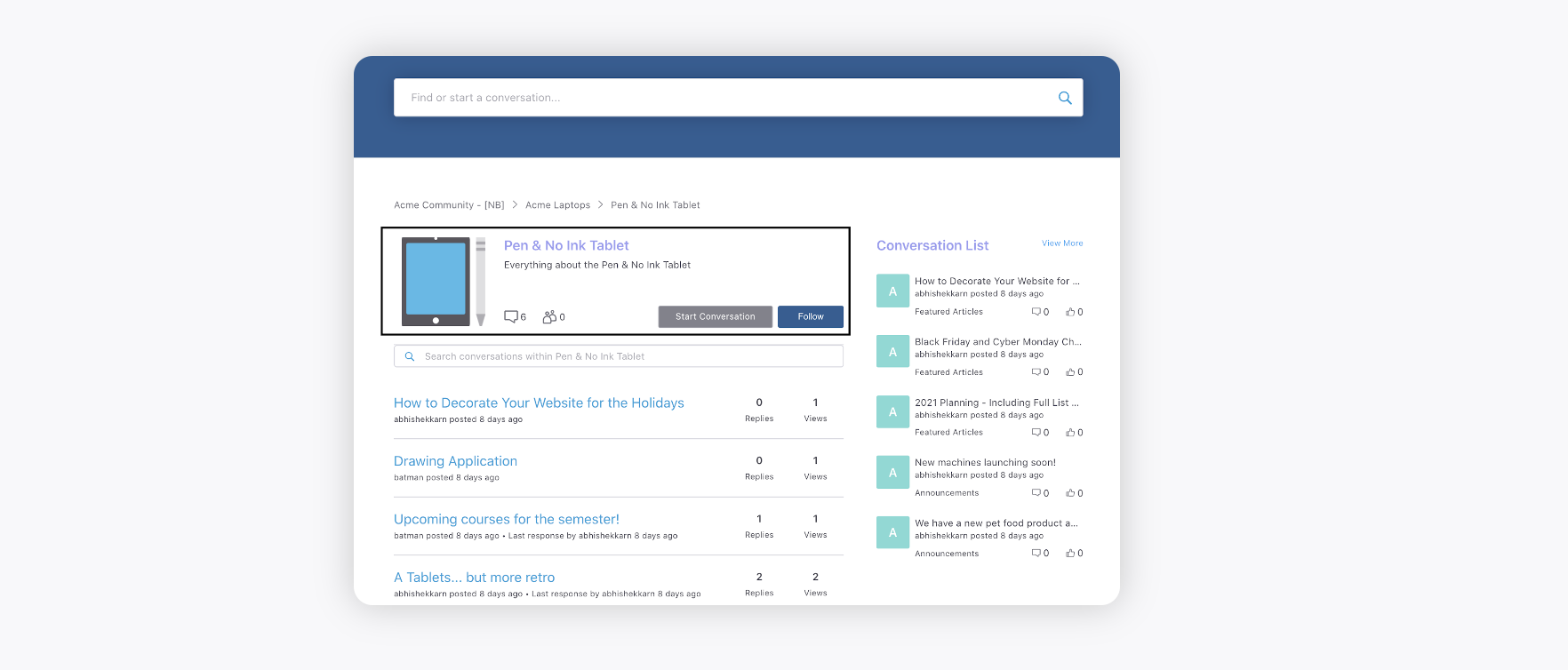
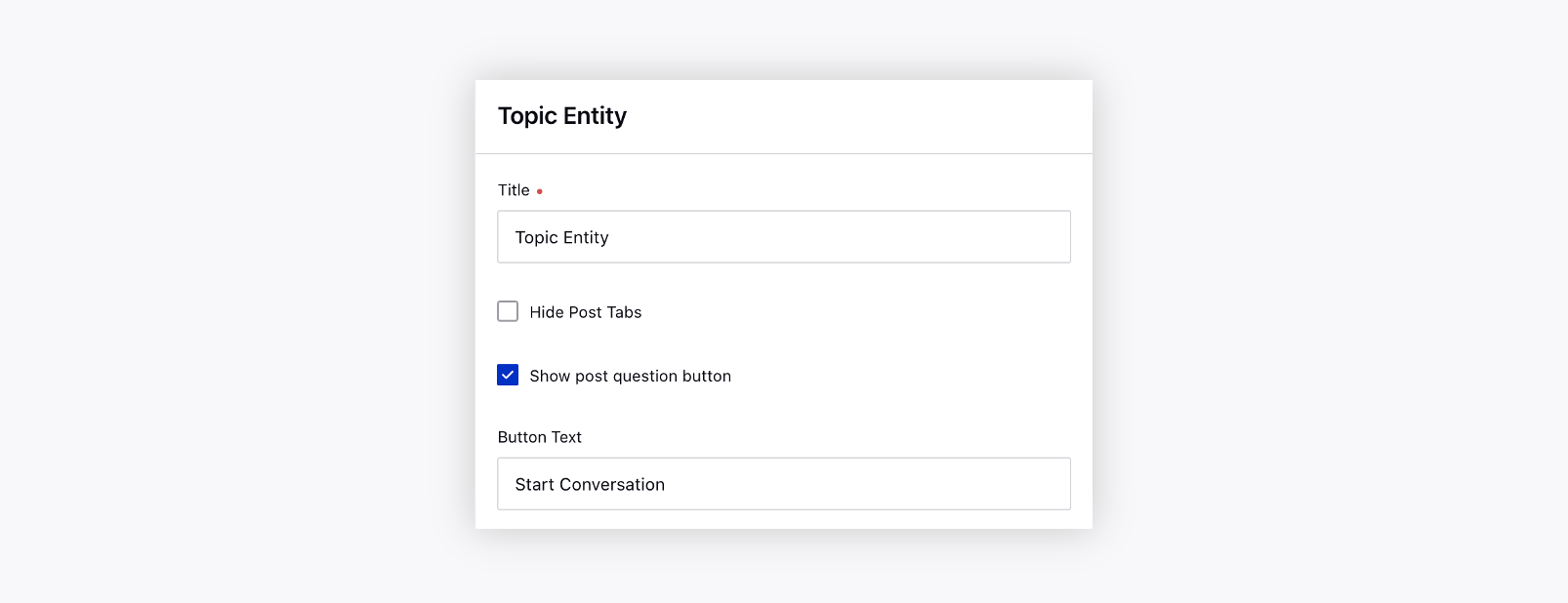
Additional Fields
Hide Post Tabs: Marking this option will hide the option to switch the post tabs between All, Question, Articles, Announcements, etc. from the top of the conversation list.
Show post question button: Marking this option will create a button that will allow users to post a question. The button text can be changed from the Button Text field.
Topic Conversations Entity
Description: Widget containing the inline search bar and conversation view.
Page Supported: Topic Page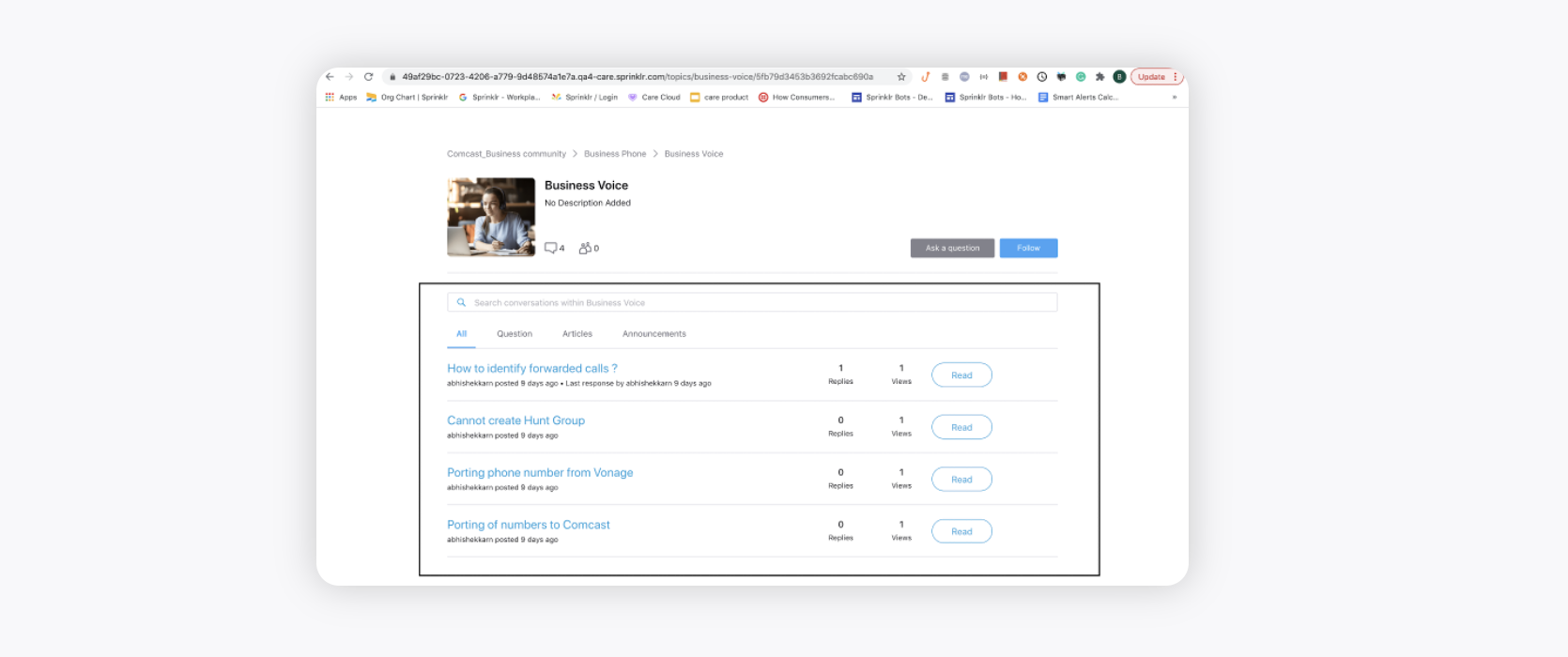
There are two variants for this widget type.
V1 - Where you just hide post tabs and search but you can not add the columns containing Replies, Views, Read, etc.
V2- You can also add columns for which you want to show the count against the conversations. For example - You can see the number of Views, Read, Likes, Followers, etc. for each post.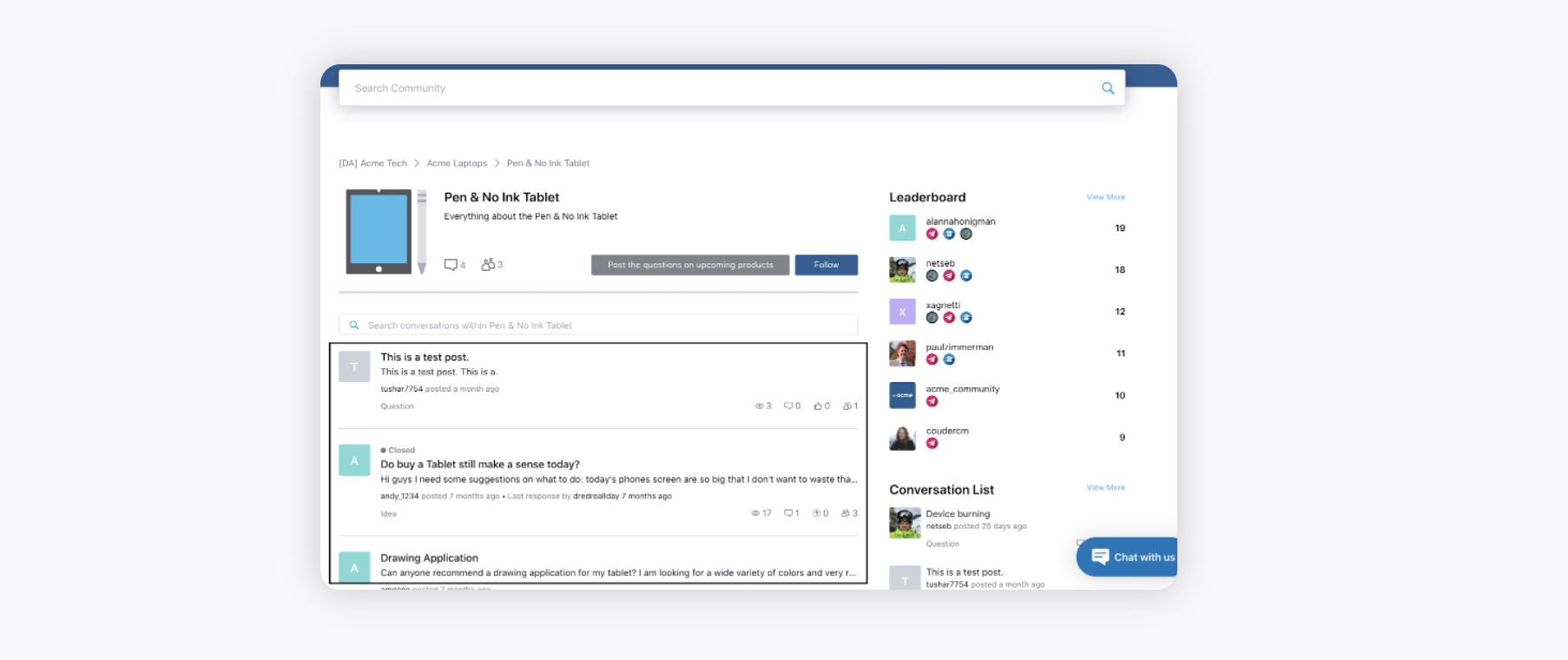
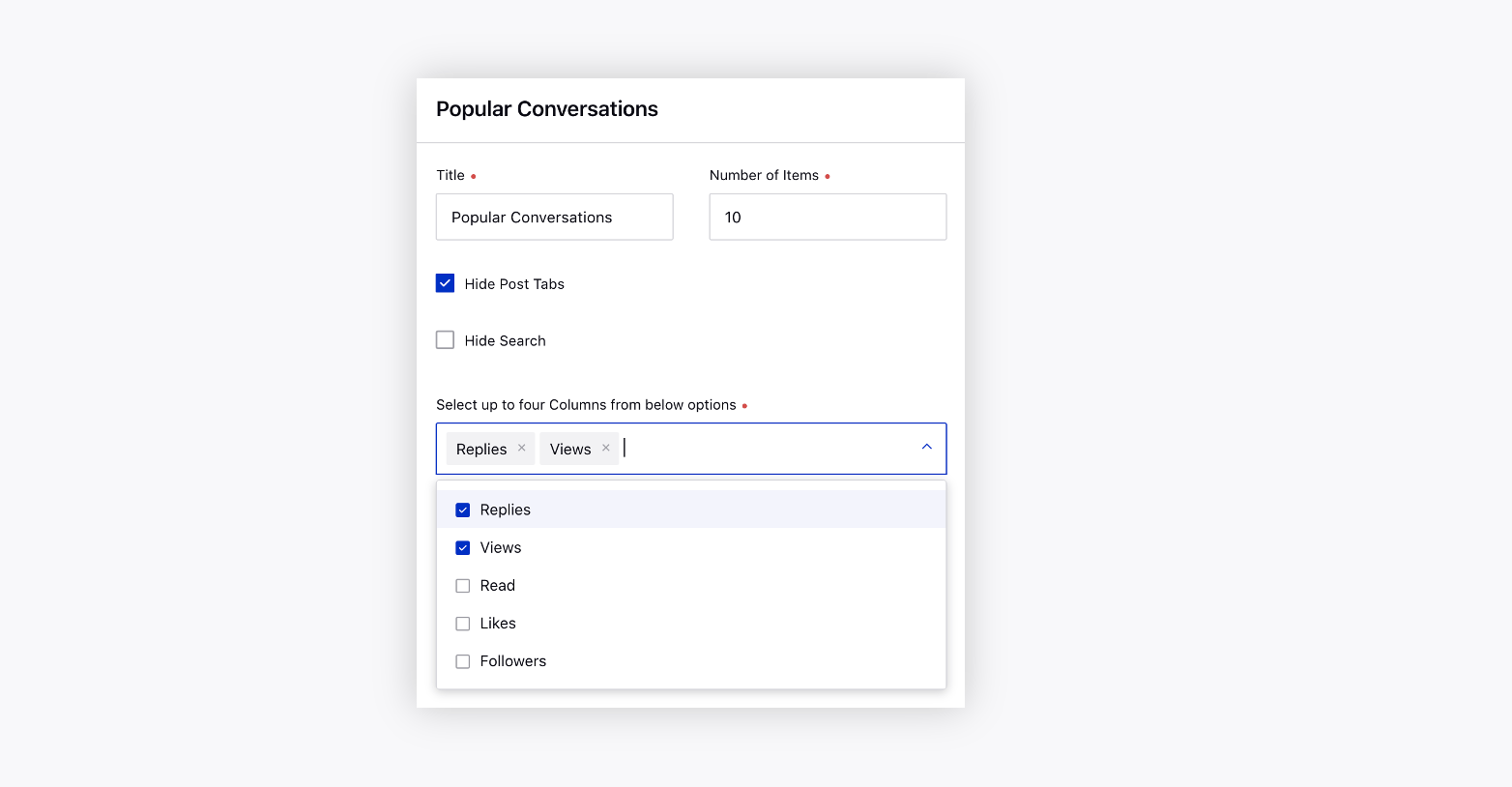
Additional Fields
Number of Items: Total number of conversations that you want to be shown.
Hide Post Tabs: Marking this option will hide the option to switch the post tabs between All, Question, Articles, Announcements, etc. from the top of the conversation list.
Hide Search: It will remove the search box to search for the conversations.
Select up to four Columns from below options: Select up to four options from Replies, Views, Read, Likes, and Followers for which you want to show the count against the conversations. (Only available in V2 variant)