Clone a Workflow
Updated
After creating a Workflow, if a similar workflow needs to be created for a different region or a different brand, then it is easier to clone the workflow than set it up from scratch. In such cases, users can then make changes to the cloned version and deploy the workflow faster.
To Clone a workflow:
Click the New Tab icon. Under Sprinklr Marketing → Marketing Tab, click Workflow Engine within Produce.
On the Workflow Engine window, hover over the Options icon of the desired workflow and select Clone.
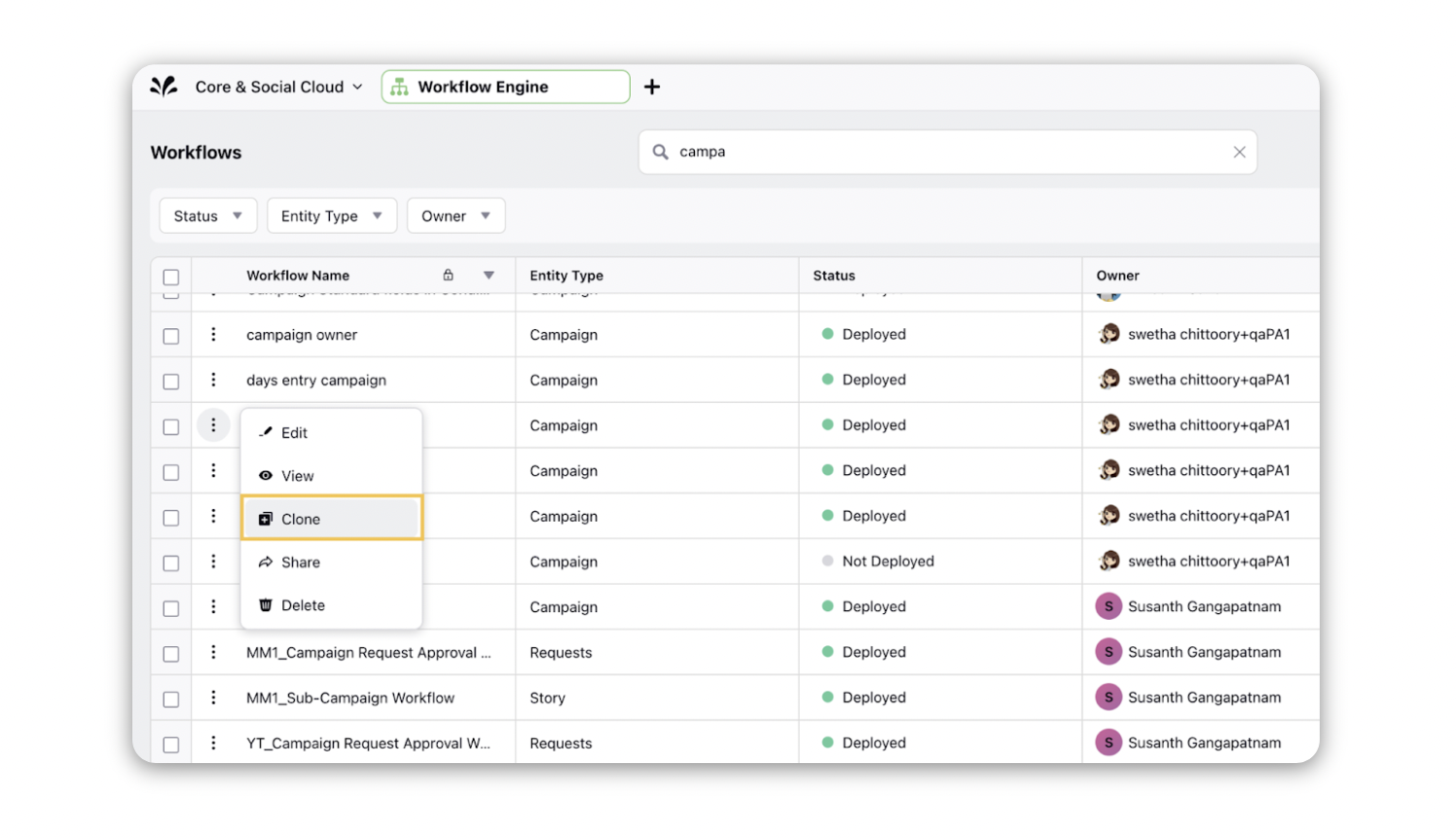
You will receive a success message once the workflow is cloned.