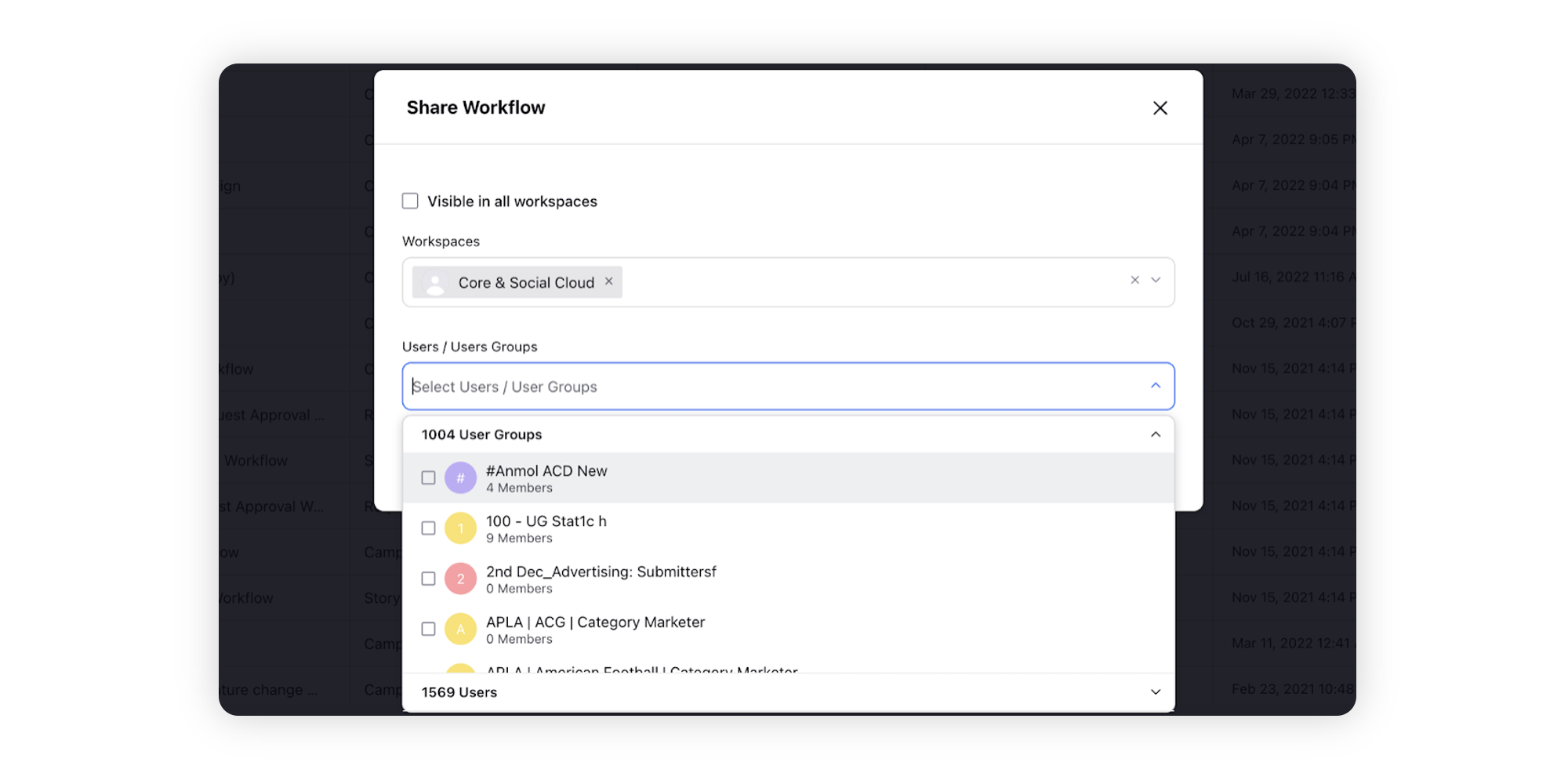Control Visibility of your Workflow
Updated
After creating a Workflow you might also want to share your Marketing Calendar Boards with other users or restrict their visibility to prevent any changes from being made to it without authorization. The Share options allow users to do this. Users can do so by understanding how to access Workflow Engine and make changes as required.
To Control the Visibility of a Workflow
Click the New Tab icon. Under Sprinklr Marketing → Marketing Tab, click Workflow Engine within Produce.
On the Workflow Engine window, hover over the Options icon of the desired workflow and select Share.
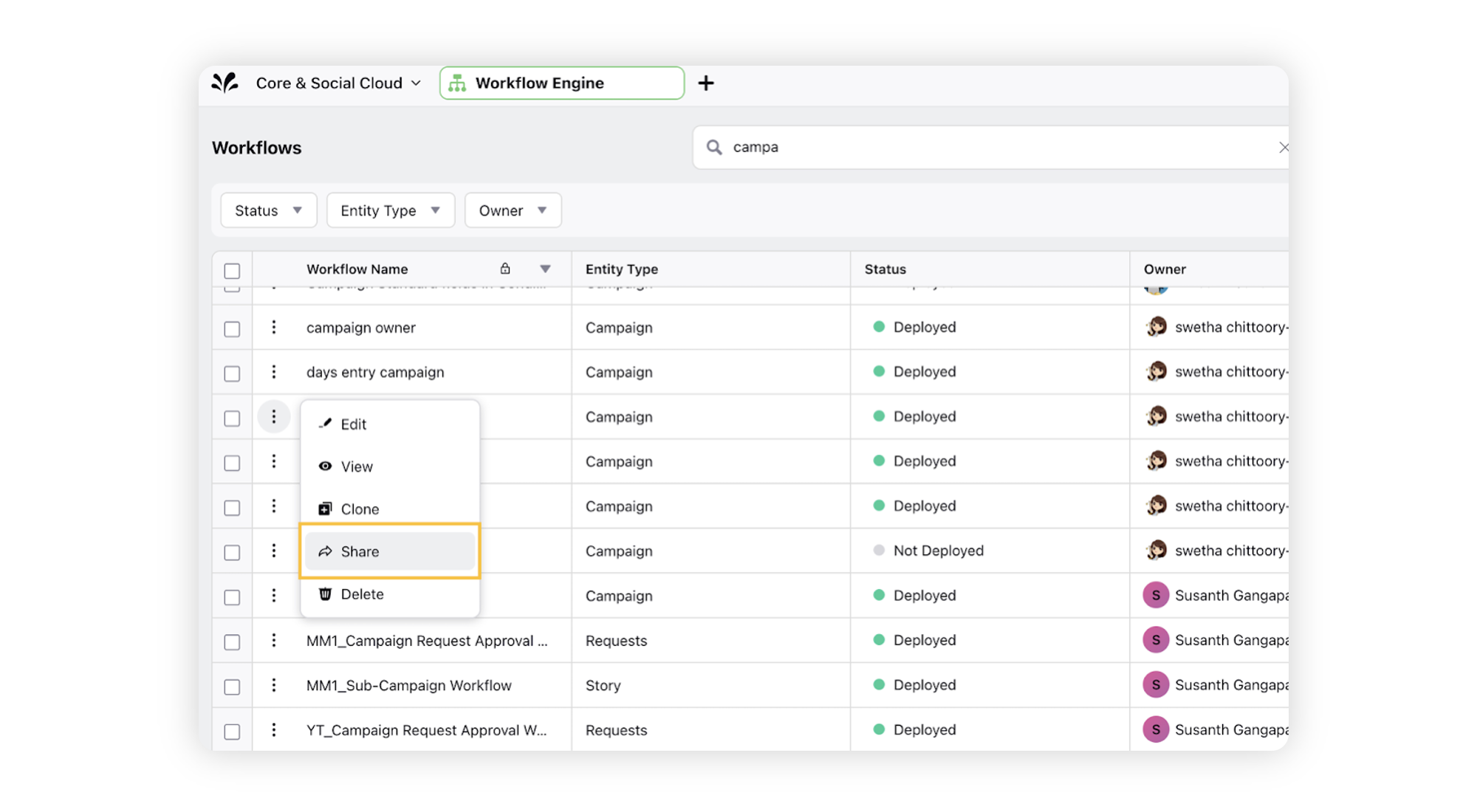
On the Share Workflow pop-up window, select the Workspaces, Users/User Groups you wish to share your workflow with. The workflow will only be visible to the users or user groups it is shared with. Also, it will be restricted within.