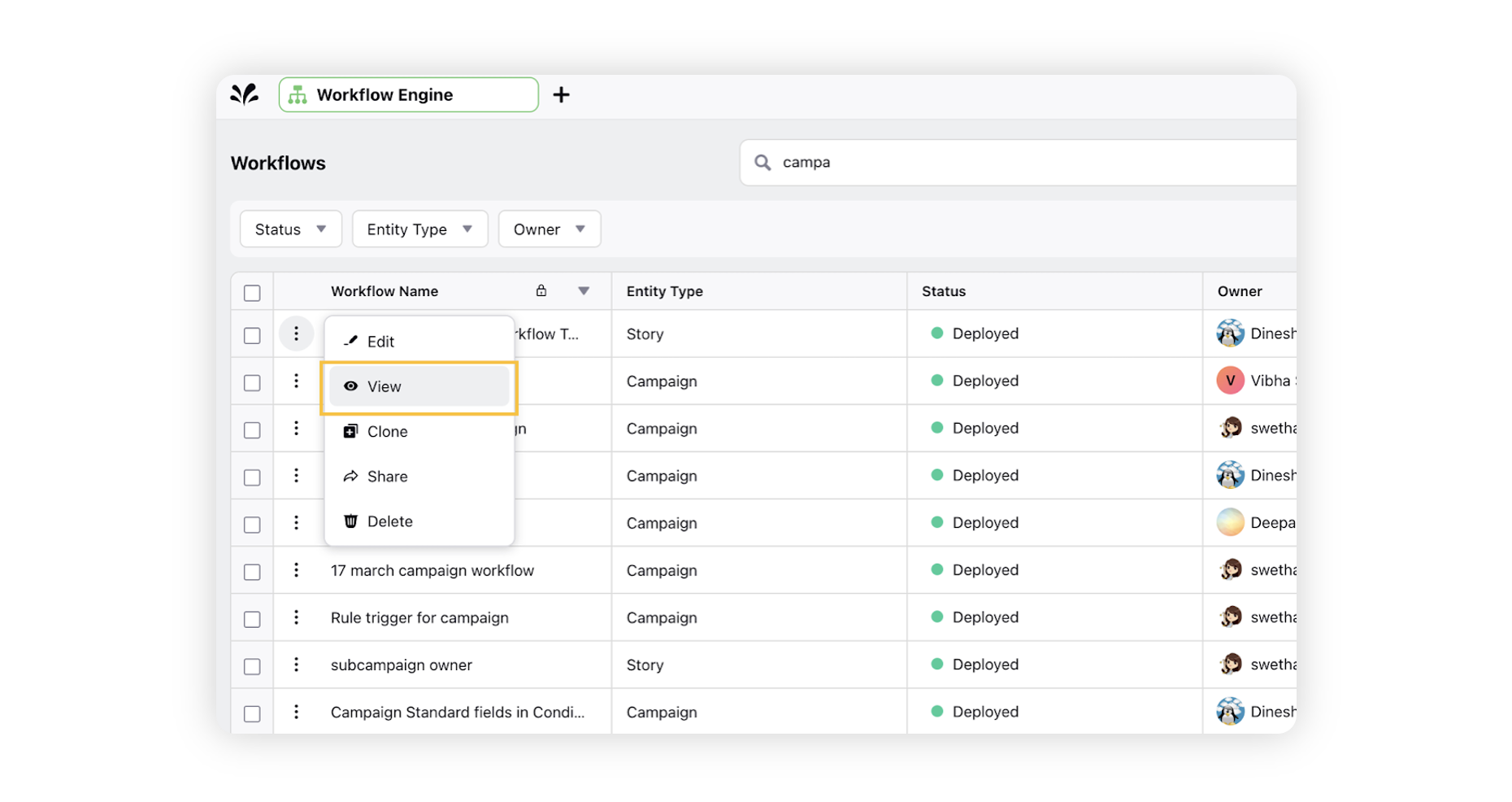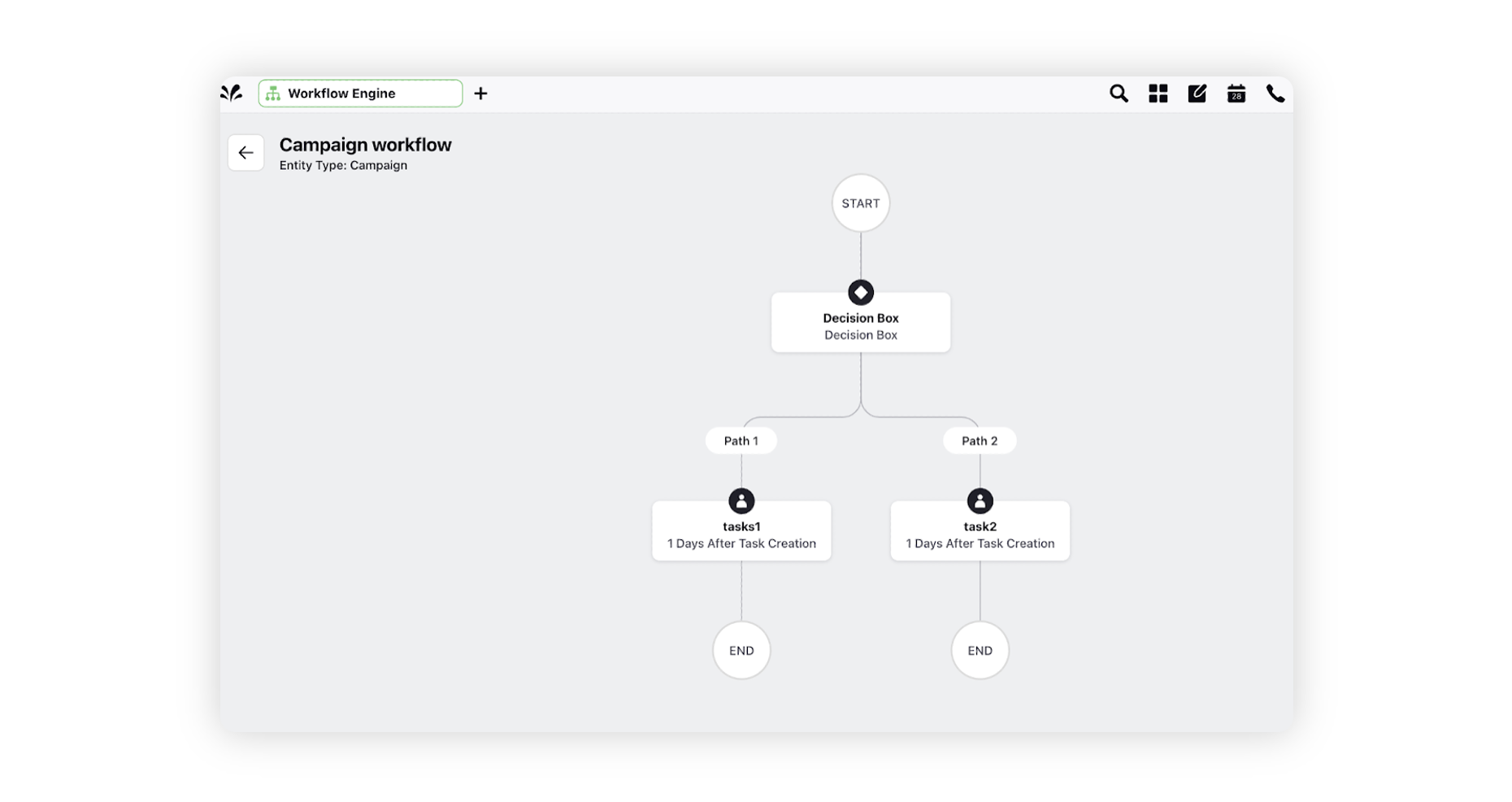View a Workflow
Updated
After creating a Workflow, other users might need to view the workflow without accidentally modifying it. Users can do so by understanding how to access Workflow Engine and view the right workflow as needed.
To View a Workflow
Click the New Tab icon. Under Sprinklr Marketing → Marketing tab, click Workflow Engine within Produce.
On the Workflow Engine window, hover over the Options icon of the desired workflow and select View. You will be redirected to the Workflow Builder window but you will not be able to make any changes here.