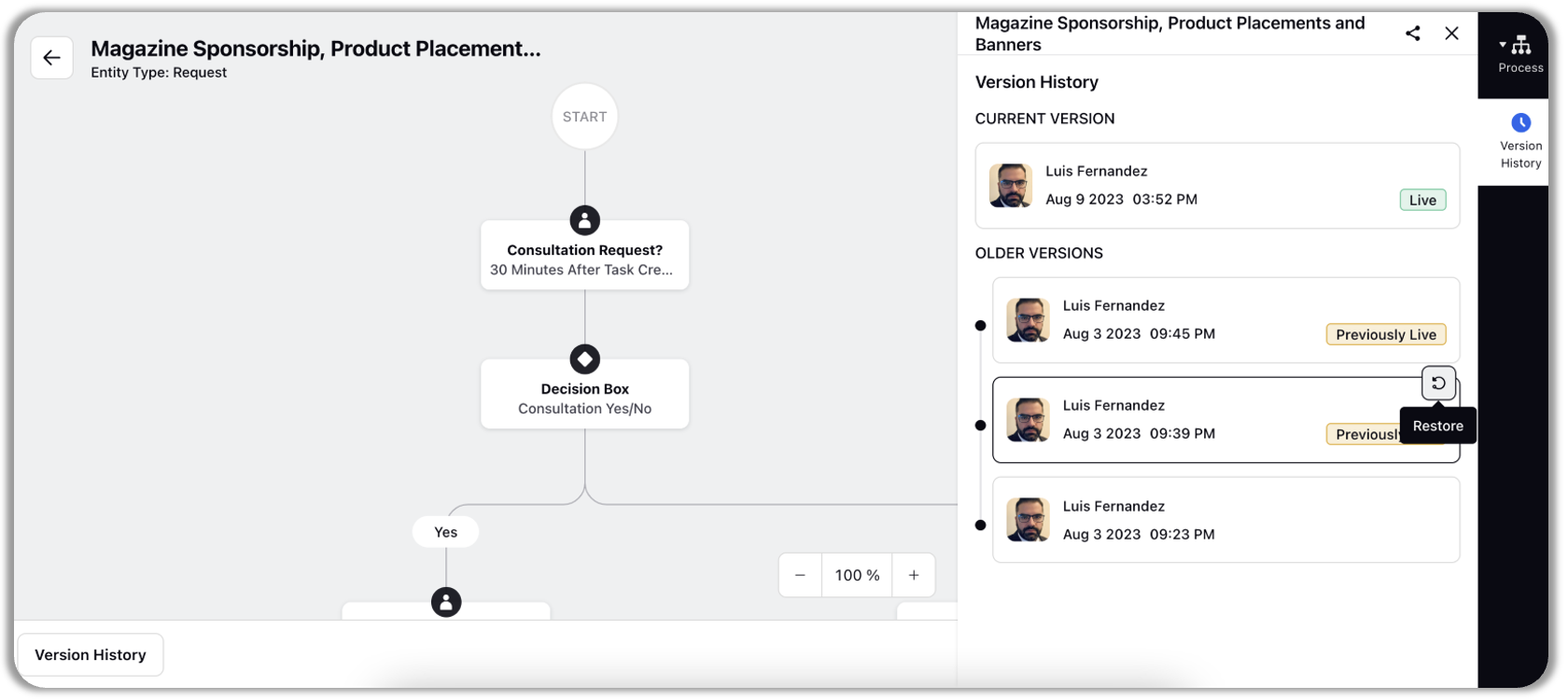Workflow Version History
Updated
With large and complex workflows in play, it can be difficult for the admin to track the changes made to a workflow. While making Edits or Viewing the workflow, you can easily click on the Version History button to see the audit trail of different versions saved so far.
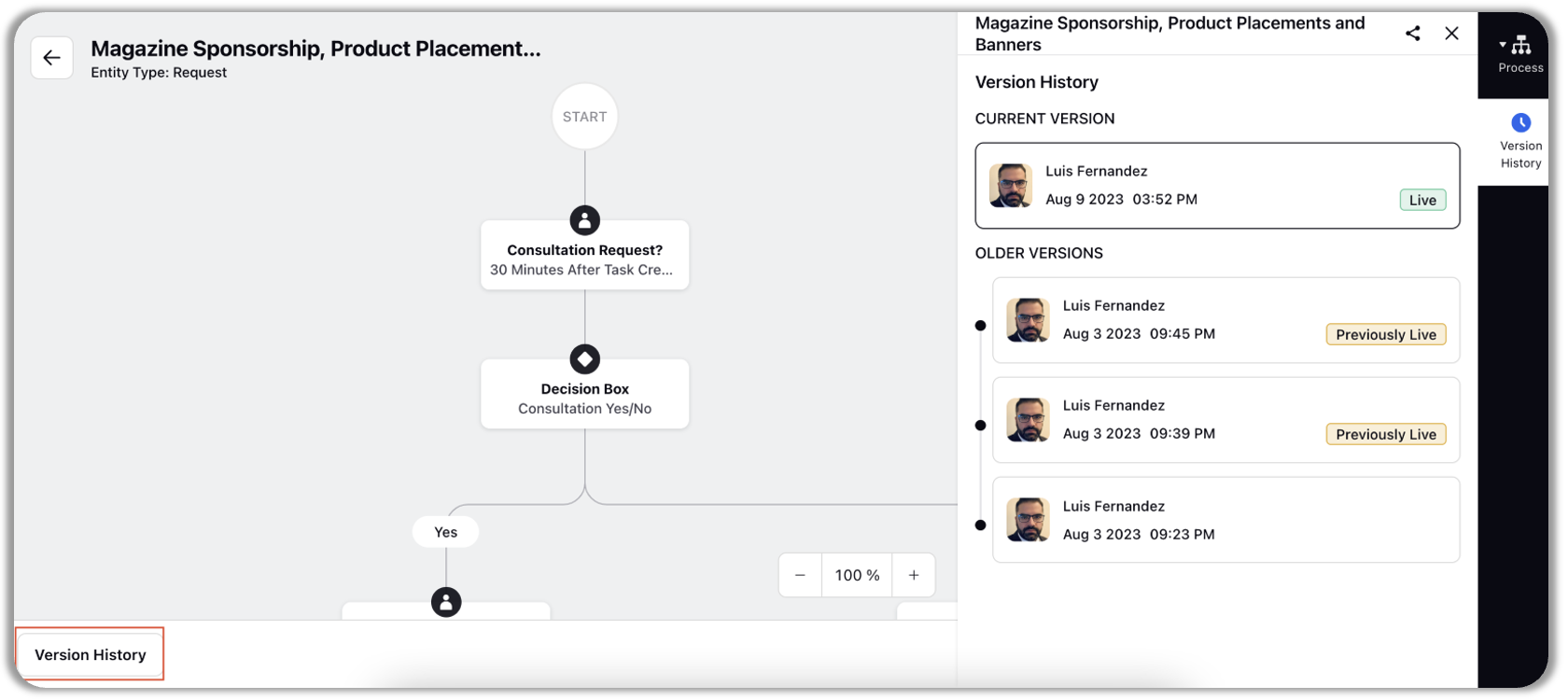
In the Version History pane, you can easily -
Refer to the list of different versions saved so far.
View the information on who saved the workflow and when
Click on the version to get the preview for the workflow version on the left-hand side.
Restore the version of the workflow while being in the edit mode of the workflow, if you have the permissions to edit it.