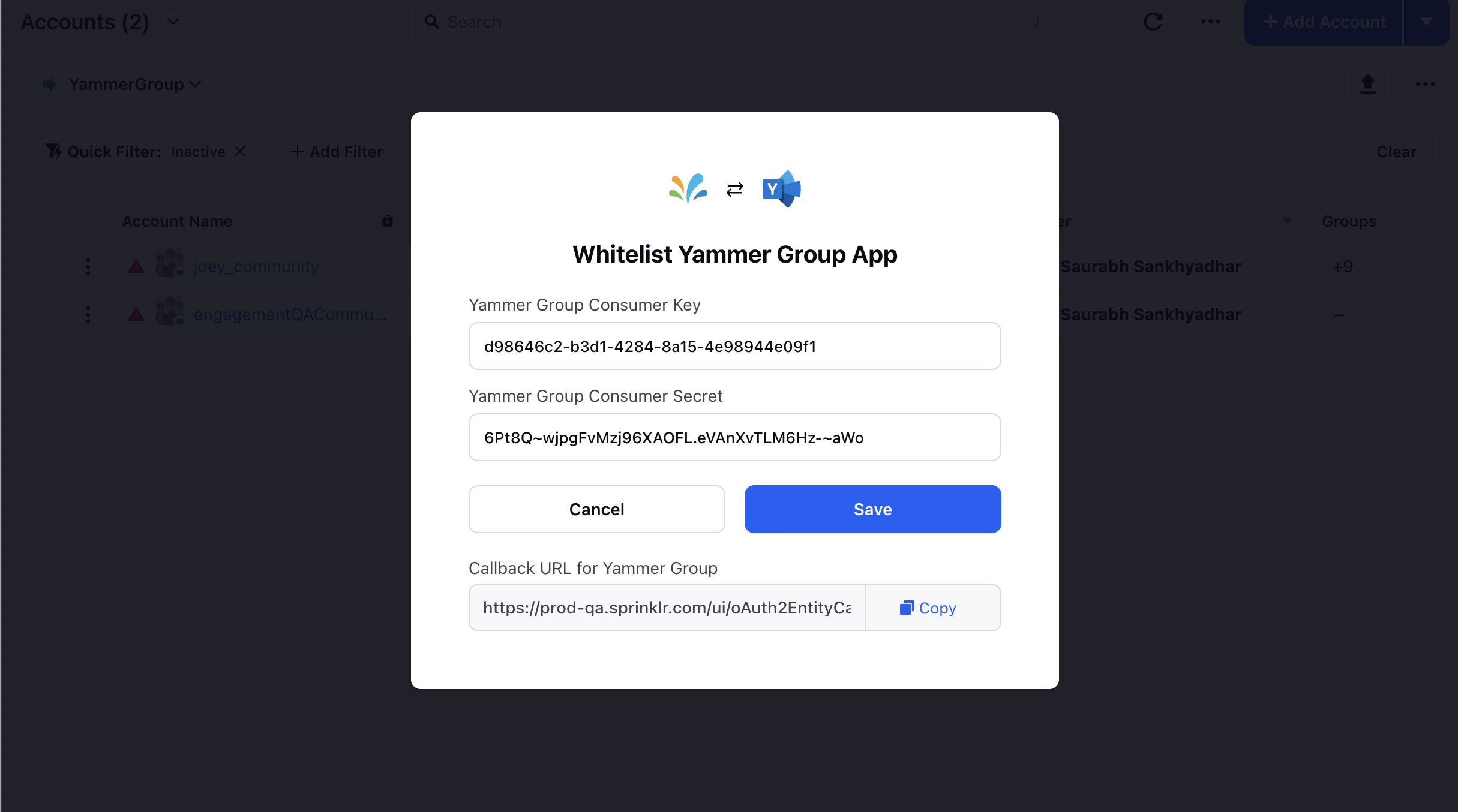Add Yammer App on Sprinklr
Updated
This article is your guide on how to add your Yammer app on Sprinklr. Follow the steps below.
Steps to Add Yammer App on Sprinklr
Click the New Tab icon
 . Under the Sprinklr Social tab, click Owned Social Accounts within Listen.
. Under the Sprinklr Social tab, click Owned Social Accounts within Listen.In the Accounts window, search for Yammer in the channels filter.
Click the Options icon
 associated with your intended Yammer account, and select White Label.
associated with your intended Yammer account, and select White Label.Enter the app credentials in the given fields. Note that you can use the callback URL (which is a non-editable field) while setting up your Yammer App on Azure, steps for which are provided in the article hyperlinked.
Click Save to add your Yammer app via authentication flow.