Use Yammer account for social avatar
Updated
Sprinklr allows you to use your Yammer profile as your social avatar. This avatar can further be used while engaging with a Yammer Public Group added in Sprinklr.
To learn more about getting this capability enabled in your environment, please work with your Success Manager. |
To Use Yammer Account for Social Avatar
Click the profile icon in the top right corner of the navigation bar. Next, either select the profile image or the profile name or the email address in the drop-down window.
In the User window, click Social Avatar tab in the dashbord bar.
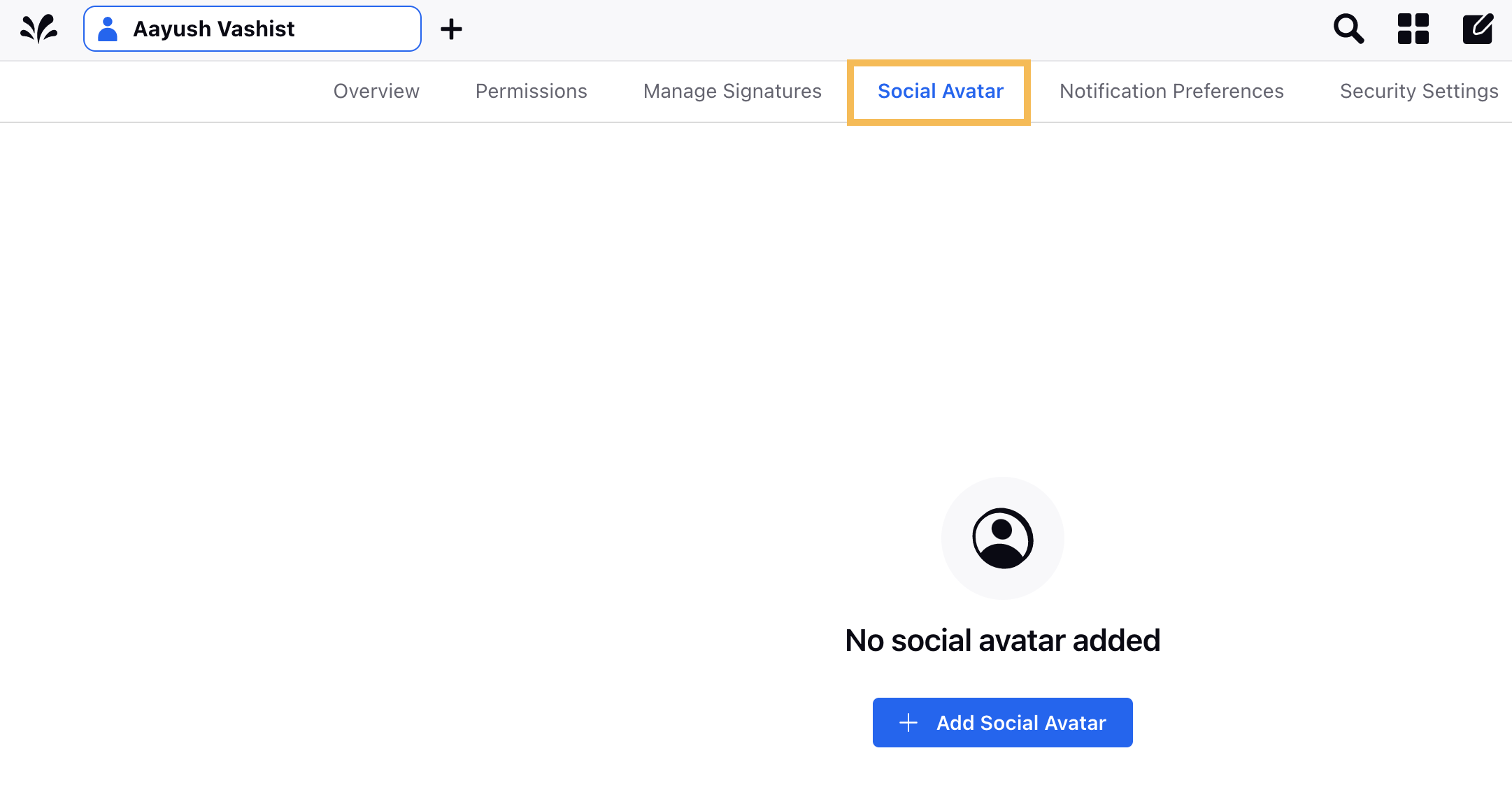
Next, click Add Social Avatar in the middle of the Social Avatar tab.
In the Add Social Avatar pop-up window, select Yammer User.
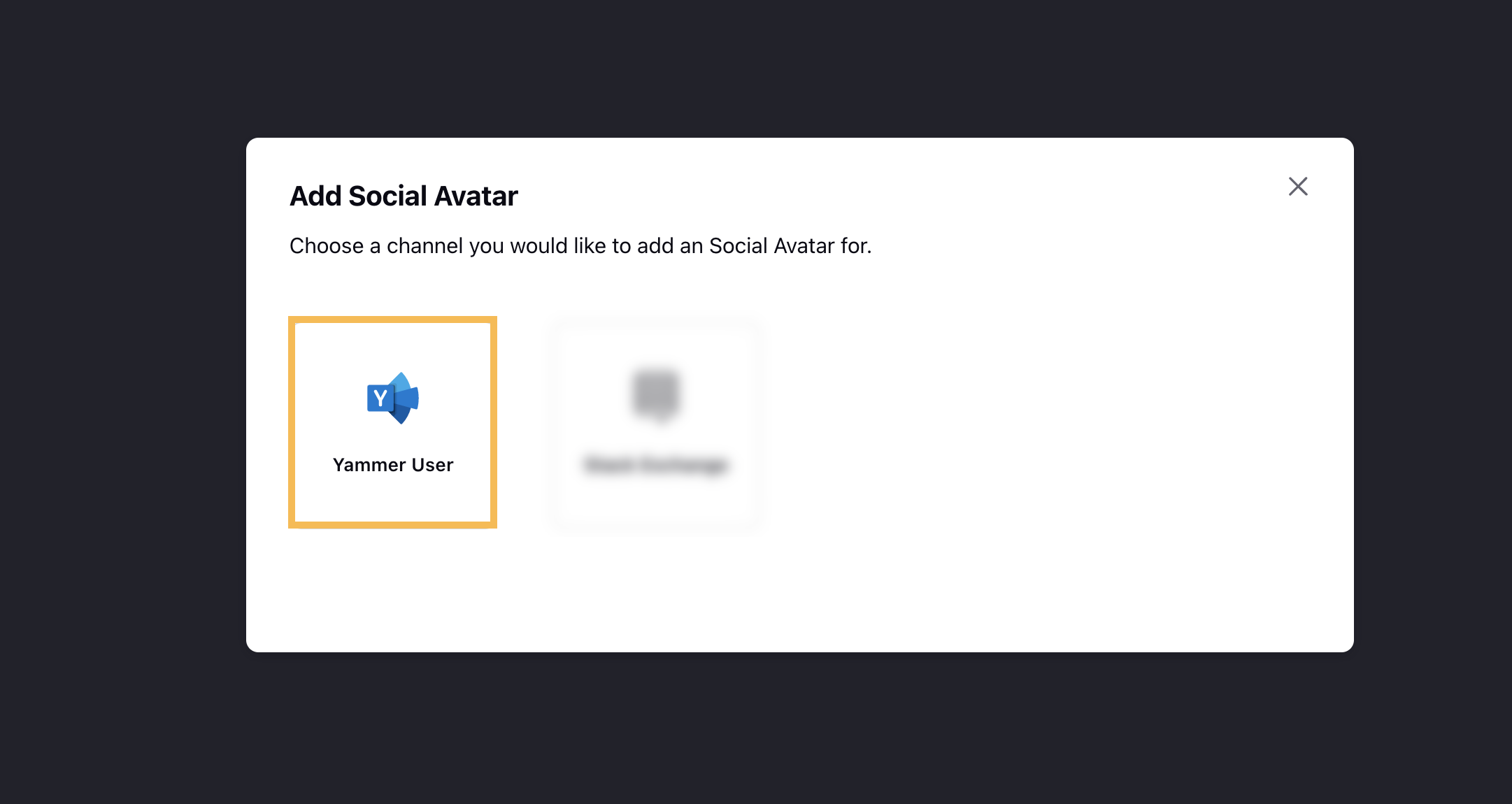
Next, sign in to your Yammer account, if you are not already logged in. Additionally, click Allow in the bottom right corner to let Yammer access Sprinklr network.
After you click Allow, your Yammer profile will be linked as your Social Avatar.