Pinterest Board
Learn about what a Pinterest board is, its benefits and how to create one.
What is a Pinterest board?
A Pinterest board is a feature on Pinterest where users can collect and organize pins around specific themes or interests. It's the core of a user's virtual image collection – enabling them to save and categorize inspirational and motivational images, ideas and content.
Pinterest boards are different from standard pictures posted on other social media platforms like Facebook or Instagram. They are curated collections of specific pins, often centered around a distinct theme. For instance, you can have a board dedicated to social media marketing or graphic design.
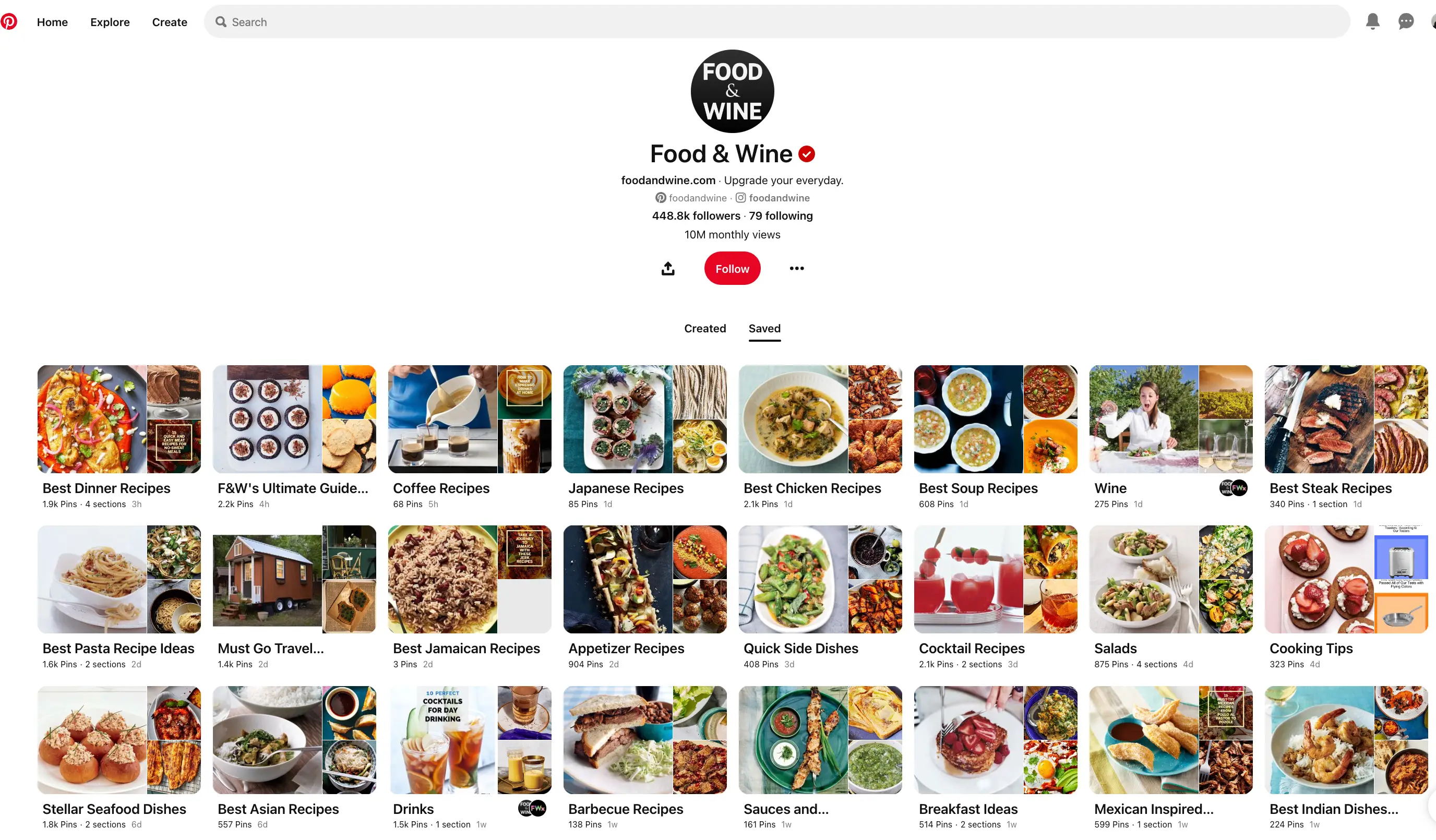
Benefits of Pinterest boards:
- Organized content: Pinterest boards help users neatly organize their content based on different themes or interests, making it easier to find and manage.
- Increased engagement: By curating relevant and interesting boards, you can attract followers who share similar interests, increasing your reach and social engagement.
- SEO benefits: Clear and concise board names with relevant keywords can attract more attention and improve visibility.
Now that you understand the definition of Pinterest board, let’s jump into how to set up a Pinterest board.
How to create Pinterest board
- Sign into your Pinterest account, click the “+” button in the top right corner of the page and select "Create Board."

- Name your board and choose a category. Clear and concise names attract more attention. Also, decide whether to keep the board exclusive or allow others to contribute.

- Add pins related to your board’s theme regularly to keep it active and engaging. Use high-quality images and relevant descriptions.

- Participate in trending topics and keywords to capture the attention of your audience. Ensure your content is relevant to your brand and audience.
- Utilize promoted pins and Pinterest ads to increase visibility. Promoted pins blend seamlessly with regular pins, reaching a wider audience.
- Use Pinterest analytics to understand your audience demographics and engagement levels. Adjust your social media strategy based on the insights gained.
Additional Glossary Terms to Know


