The global leader in enterprise social media management
For over a decade, Sprinklr Social has helped the world’s biggest brands reimagine social media as a growth driver with a unified platform, industry-leading AI and enterprise-grade scale.

Bulk Social Media Posting: A Guide to Multi-Channel Publishing
Managing social media at an global level is complex, with multiple teams, regions, and product lines involved. As content volume grows, maintaining consistency, accuracy, and brand governance becomes critical. Bulk social media posting helps enterprises publish large volumes of content efficiently while ensuring brand governance. It keeps messaging aligned globally and allows local teams the flexibility to tailor content for their markets.
With bulk posting, teams can centralize scheduling, reduce repetitive work, and gain full visibility into upcoming campaigns. Marketers can spend less time on manual posting and more on analyzing performance, refining messaging, and coordinating with stakeholders. In this blog, we cover what bulk posting is, how to set it up, best practices to maintain accuracy and compliance, and the enterprise tools that make large-scale social publishing manageable.
What is bulk social media posting?
Bulk social media posting is creating, uploading and scheduling multiple social media posts. While bulk posting can be done on a single platform or across multiple channels, the approach and impact differ. Single-platform bulk posting focuses on one platform at a time. In contrast, multi-channel bulk posting allows content to reach several platforms in a single workflow, ensuring your social media performance metrics are easier to analyze across channels.
For example, if you’re using single-platform bulk posting, you might schedule 50 posts just for LinkedIn to cover the entire month. With multi-channel bulk posting, you can upload 30 posts once and schedule them across LinkedIn, Instagram and Twitter in a single workflow. This way, you keep your messaging consistent across platforms and save hours of repetitive work.
Acer, a global technology company with 250 social media accounts across 160 countries, faced major challenges in managing its decentralized social media operations. Teams in different regions often worked independently, leading to inconsistent brand messaging, duplicated content and inefficient asset reuse.
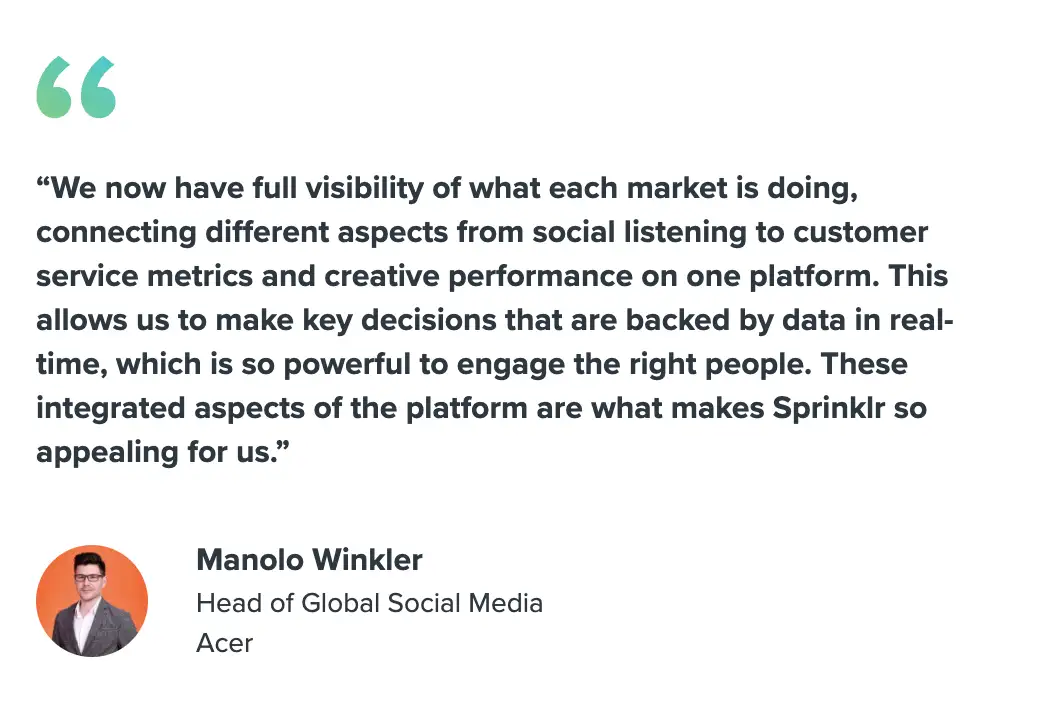
To address these issues, Acer implemented Sprinklr’s unified social media management platform. The platform centralized content and asset management, allowing teams to store, organize and reuse marketing materials efficiently. Custom approval workflows ensured content met brand standards before posting, while real-time analytics provided a single view of performance across all regions. This helped them:
- Execute over 30,000 marketing posts in six months
- Improve asset reuse by 50%, reducing duplicated effort
- Enhance customer care response efficiency
- Maintain consistent messaging across all regions
- Enable data-driven decisions for campaign optimization
You can schedule a large batch of posts at once. This is ideal for planning your monthly content calendar in a single upload. Most social media tools support bulk scheduling through CSV or Excel imports, letting you upload hundreds of posts with captions, links, media and publishing times. It saves hours of manual work and keeps your posting calendar consistent across all platforms.
How to set up bulk social media posting
Bulk posting can be simple and fast when you follow the right social media strategy. In just a few minutes, you can get multiple posts ready for different platforms, stay organized, maintain consistent messaging and spend more time creating engaging content. You can follow these simple steps and have your posts scheduled in no time:
Step 1: Collect all approved posts to stay organized
Before you start scheduling, take time to gather all your content in one central location. This includes captions, images, videos, links, hashtags and intended publish dates. Organizing conent by platform is critical because messaging often needs small adjustments to match platform norms and audience behavior. For example, a LinkedIn post may require a professional tone, while Instagram may allow more casual language and emojis.
Also, pay attention to media quality and formats to prevent errors during upload. Ensure images and videos meet platform specifications and double-check that all links work correctly.
Creating a master spreadsheet or content board lets you track which posts are ready, which need approvals and which are scheduled for future campaigns. Products such as the Sprinklr Distributed Marketing Platform centralize content from multiple teams or regions, making it easy to organize and manage campaigns efficiently. With it, you can:
- Audit past performance by reviewing analytics to identify trends and prioritize content that resonates
- Include fallback or evergreen posts to fill gaps and maintain consistent posting
- Note platform-specific compliance to follow industry rules and protect brand reputation
- Categorize posts by campaign or theme to keep messaging coherent and simplify performance tracking
- Track content ownership to ensure accountability and avoid approval delays
- Consider timing dependencies to align your content calendar with events, launches or seasonal campaigns
- Prepare variations of captions, images, or videos for testing and platform-specific adjustments
Know more: How to create a social media content calendar
Is there a way to bulk upload posts with different images or captions for each platform?
Yes, bulk scheduling does not mean posting the same content everywhere. You can easily customize your captions, visuals and hashtags for each platform during upload. For example, you can create a single bulk file where each row represents a unique post version for Instagram, LinkedIn or X. This helps your content feel native to each platform while keeping the upload process efficient and straightforward.
Step 2: Upload posts to your publishing tool to save time
After all your content is collected and organized, the next step is to upload it to your social media publishing tool. Doing this in bulk saves hours of manual work and ensures that no post gets missed, which can bring down customer engagement. A structured upload also makes it easier to spot errors before scheduling. Here are the things to check before uploading:
- Verify that all media files are correctly linked and meet platform specifications.
- Use consistent naming or tagging conventions to group posts by campaign or theme.
- Identify posts that need platform-specific tweaks for formatting or audience targeting.
- Keep track of upload progress to quickly spot any failed or incomplete posts.
Pro tip: When bulk posting, avoid uploading your entire campaign at once. Break it into smaller batches and preview each batch on the platform to catch formatting issues, broken links, or incorrect captions early. A social media publishing tool simplifies the process by allowing bulk uploads and reviewing posts in real time, showing exactly how each piece of content will appear on its platform.

You can make quick edits within the tool, ensure scheduling aligns with your campaign calendar and monitor progress to confirm that no posts fail to upload. Following this approach reduces errors, saves time and ensures that every batch maintains quality and consistency across platforms.
Step 3: Review and adjust captions for each platform to boost engagement
Once your posts are uploaded, it’s important to review each one carefully before scheduling. Captions that are optimized for the right platform can significantly increase reach, clicks and overall engagement. Even small adjustments in tone, hashtags or social mentions can make a big difference in how your audience interacts with your content and ultimately your social media ROI. Here’s how you can fine-tune captions:
- Match the tone to each platform to align with audience expectations and reflect your brand voice
- Optimize hashtags and mentions to boost discoverability while maintaining relevance and balance
- Check character limits and formatting to ensure readability and platform-appropriate presentation
- Tailor content for audience segments by adapting captions, trends and hashtags for each group
Sprinklr Local Social Platform makes this process seamless. It lets you tailor captions, hashtags and mentions for specific regions or audience segments. This ensures your content reflects local culture, trends and language preferences, helping each post resonate with the intended audience and drive higher engagement.
Does bulk scheduling hurt engagement or algorithm reach?
No, it does not. In fact, bulk scheduling can help you stay consistent, which supports reach and engagement. The key is to mix planned content with real-time updates and conversations. Avoid using identical captions on every platform and post at the right times for each audience. When used thoughtfully, bulk scheduling strengthens visibility and helps you maintain an active presence.
Step 4: Schedule posts or use auto-fill for best times to maximize reach
After reviewing and finalizing your content, it’s time to schedule posts. Strategic scheduling ensures your audience sees content at the most engaging times and prevents overlapping or overcrowding in your calendar. Planning ahead also allows you to maintain a consistent posting rhythm, which is key for audience targeting and brand visibility. Here are some tips for timing your posts effectively:
- Select optimal posting times by analyzing engagement metrics and considering time zones
- Maintain a balanced calendar by spacing content, rotating themes and avoiding overload
- Adjust for global audiences by scheduling posts to reach each region at peak times
- Plan around events and launches to maximize relevance and timely delivery
- Use automation wisely to save time while reviewing suggested slots for context relevance
However, timing alone isn’t enough. Content relevance and audience context remain crucial. By combining these insights with an automation workflow, you ensure every post reaches the right audience at the right moment without constant manual oversight. Sprinklr Social Media Automation streamlines this process by automating posting sequences, suggesting optimal times and preventing conflicts across channels, maximizing reach and engagement with minimal effort.
How can large teams collaborate on bulk posting without errors or overlaps?
Team collaboration is easier when everyone works within the same shared calendar. You can set up approval workflows to review posts before they go live and assign roles to control who can edit or schedule. Version history and audit trails keep track of every change. This ensures there are no duplicate posts or scheduling conflicts and that everyone stays aligned.
Step 5: Monitor performance and refine your strategy to improve results
Scheduling posts is just the start. Tracking performance using social media analytics helps you learn what works, optimize future content and ensure every post contributes to your campaign goals. Ongoing analysis turns data into actionable insights that improve engagement, reach and ROI over time. Here’s how you can track and improve results:
- Compare platform performance to identify high-performing posts and guide repurposing strategies
Sprinklr Sales Engagement elevates this process by linking performance data directly to sales and campaign outcomes, enabling your teams to see exactly how content impacts conversions and revenue. With this visibility, you can refine campaigns in real time and ensure that every post supports both engagement and measurable business growth.
- Adjust future content using data to refine captions, media, hashtags, timing and targeting
- Test variations with A/B experiments on captions, images, formats, or hashtags for better engagement
- Share insights with your team to align strategies and foster continuous improvement
- Identify gaps or opportunities by spotting underperforming content and untapped audience segments
Also read: Social media analytics tracking: How it’s done
Can I bulk-schedule posts for multiple brands or regions from one dashboard?
Yes, you can manage multiple brands or regional accounts from one dashboard. You can group profiles by brand, country or campaign and assign teams to specific regions. This setup helps you run global campaigns while allowing each team to tailor visuals, captions and posting times for local audiences. Everything stays connected under one organized publishing strategy.
Best practices for bulk social media posting
Bulk posting can be highly effective when combined with thoughtful practices that go beyond the mechanics of scheduling. Here are actionable approaches that keep campaigns agile, relevant and impactful:
1. Leverage content pillars for consistency: Develop 3–5 core themes or content pillars for your brand. Align every bulk post with these pillars to maintain a coherent message across platforms. This ensures even large volumes of posts reinforce your brand narrative without appearing scattered.
2. Use visual templates for efficiency: Create reusable templates for graphics, carousels, or video frames. Templates maintain visual consistency while reducing design time for each post. They also make it easier to scale campaigns across multiple platforms without losing brand identity.
3. Implement a version control system: Track every revision of captions, media and approvals in a single location. This prevents outdated drafts from being posted accidentally, especially when multiple teams contribute to the same campaign. Cloud-based folders or content boards with version history help maintain control.
4. Schedule periodic audits of your content library: Regularly review scheduled and evergreen content to remove outdated links, visuals, or messaging. This avoids posting irrelevant or inaccurate content, which can erode credibility over time.
5. Plan for crisis management and quick pivots: Maintain a set of ready-to-go posts that can be deployed if a campaign needs to be paused or adjusted due to unforeseen events. Quick access to pre-approved content ensures your channels remain active without compromising brand sensitivity.
6. Track engagement beyond vanity metrics: Instead of only likes and shares, monitor deeper signals like time spent on content, click-through rates, or conversions linked to each post. This helps refine your bulk posting strategy toward tangible outcomes rather than surface-level performance.
7. Centralize collaboration with role-based access: Assign specific responsibilities like content creation, approval and scheduling to team members with clear permissions. Centralized collaboration reduces bottlenecks and prevents accidental changes in scheduled campaigns.
Read more: Social media automation: How to get it right
Best social media scheduling tools for bulk posting
Managing multiple social media accounts and campaigns requires the right bulk posting tool. Choosing a platform that aligns with your workflow can save hours of manual effort and optimize audience engagement. Efficiently managing social media content across multiple platforms requires robust scheduling tools. While several options are available, Sprinklr stands out for its comprehensive features tailored for enterprise needs. Below is an overview of Sprinklr's capabilities, followed by three competitors.
1. Sprinklr
Sprinklr's Social Publishing & Engagement platform offers an AI-powered solution that supports over 30 social and messaging channels. Its Unified Calendar streamlines content planning, allowing your team to schedule and manage posts across various platforms from a single interface. The platform's Smart Scheduling feature leverages AI to determine optimal posting times, enhancing engagement and reach.It includes features such as:
- Multi-platform support: Ability to schedule and manage posts across all relevant channels from a single dashboard.
- Content organization: Features for categorizing and storing posts, images, videos and links for easy access.
- Scheduling flexibility: Options for recurring posts, optimal timing recommendations and time zone management.
- Collaboration tools: Permissions, approvals and team workflows that streamline content review and publishing.
- Analytics and reporting: Insightful metrics to measure engagement, track performance and inform content strategy.
- Automation capabilities: Smart features to reduce repetitive tasks, prevent posting conflicts and suggest posting times based on data.
2. Hootsuite
Hootsuite enables users to bulk schedule up to 350 posts at once using a CSV file upload. The platform offers a content calendar view, allowing teams to visualize and manage their posting schedule effectively. Additionally, Hootsuite provides analytics tools to monitor content performance and optimize future content strategies.
3. CoSchedule
CoSchedule's Marketing Suite includes a Bulk Social Upload feature, allowing users to upload and schedule hundreds of social messages simultaneously. The platform integrates with various marketing tools, providing a centralized hub for content planning and scheduling. CoSchedule also offers AI-powered tools to assist in content creation and optimization.
Comparison overview
Feature | Sprinklr | Hootsuite | CoSchedule |
Bulk Scheduling | Yes (AI-powered) | Yes (up to 350 posts) | Yes (via CSV upload) |
Channel Support | 30+ channels | Multiple platforms | Multiple platforms |
AI Scheduling | Yes (Smart Scheduling) | Limited | Yes (AI tools available) |
Analytics Integration | Yes | Yes | Yes |
Team Collaboration | Advanced | Moderate | Moderate |
Sprinklr's comprehensive features and AI-driven capabilities make it a strong contender for enterprises seeking efficient social media scheduling solutions. However, depending on specific needs and budgets, Hootsuite and CoSchedule also offer valuable functionalities for social media management.
Ready to scale your social media presence?
You can turn bulk multi-channel posting into a strategic advantage. It helps your team work efficiently, maintain consistent messaging across platforms and make decisions backed by real data. By mastering this approach, your team can focus on creativity and high-impact campaigns while tracking measurable ROI. Enterprise tools like Sprinklr Social make these strategies executable at scale without losing oversight or quality.
Book a Sprinklr Social demo today to see how your team can post smarter, collaborate seamlessly and measure impact across every channel.
Frequently Asked Questions
Yes, bulk social media posting is safe on verified platforms. Always use tools that follow the official API and security rules.
Create platform-specific versions of each post. Use approvals and templates to keep messaging consistent.
A bulk social media posting tool like Sprinkl supports large uploads. It also helps manage approvals and analytics.
Yes, most bulk posting social media tools allow edits anytime. You can adjust captions, media or timing easily.
Use CSV for bulk uploads. It keeps captions, URLs and media links organized in one place.
Change visuals and tone for each post. Alternate between formats like images, videos and polls.
Use analytics dashboards in your tool. Track engagement, reach and clicks to measure performance.









