The AI-native platform for global campaign management
Sprinklr Marketing unifies campaign planning, content creation, publishing and analytics across global teams — all elevated by AI. Accelerate go-to-market, boost performance and enforce brand governance at scale.
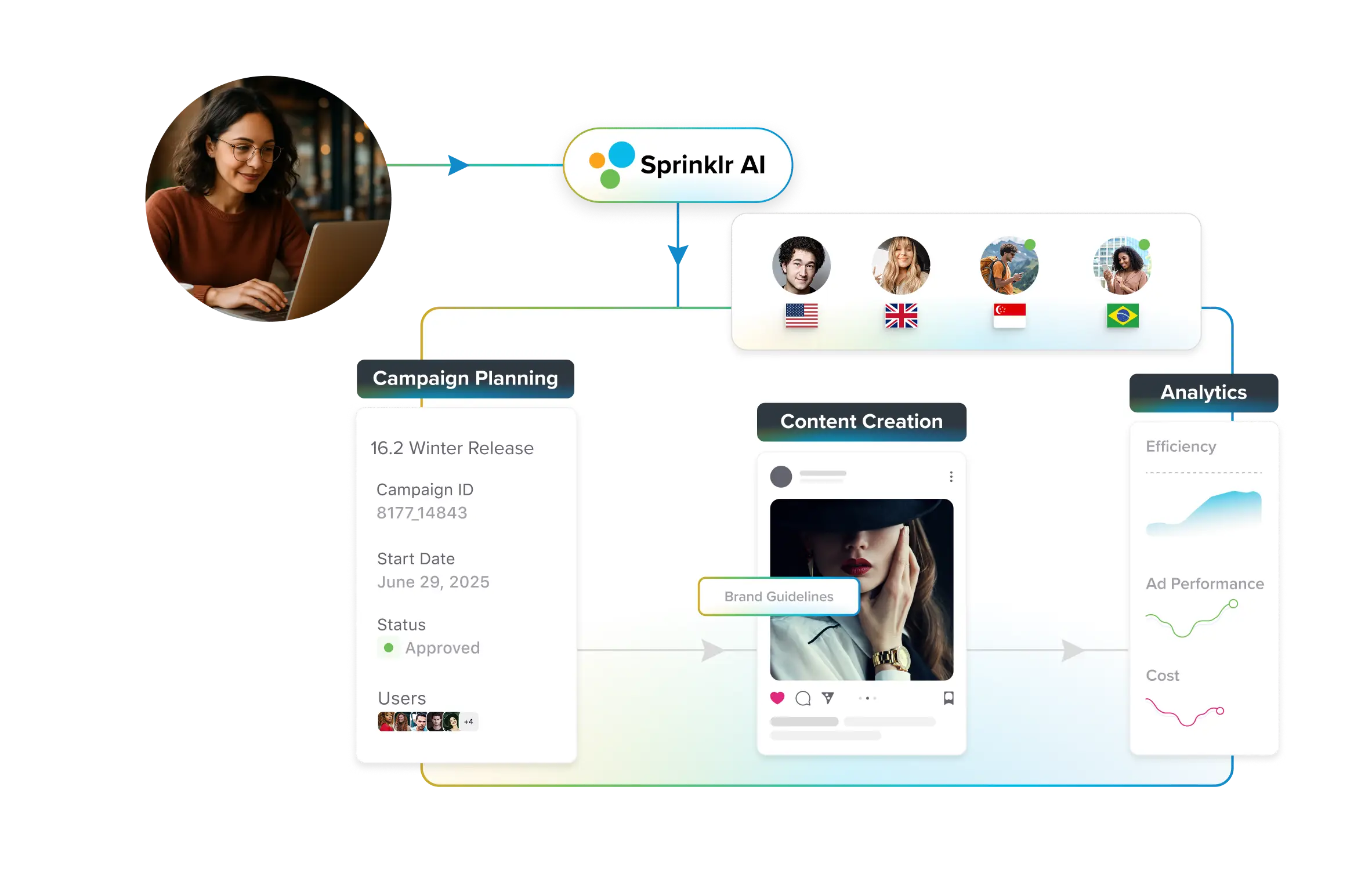
Posting to All Social Media at Once Made Easy in 8 Steps
Ever felt the time-consuming hassle of individually posting across all your social media platforms?
Imagine a world where you could streamline this process, saving precious hours and enhancing your online presence effortlessly! This is where posting to all social media channels at once comes into play.
It's not just a time-saver — it transforms how you handle your online presence. Instead of wrestling with each platform separately, this method lets you release your content strategically on the platforms that matter to your brand and audience while also appealing to each platform’s unique algorithm and audience. You craft one killer post and share it effortlessly across all your channels — it’s that easy! No more platform-hopping madness — just one swift click to reach your entire audience.
Curious? Blast-posting is your ticket to a more streamlined online presence since:
- One post to all social platforms helps unleash efficiency and unify your brand voice.
- You can bid adieu to constant logins — giving you more time for crafting and less for juggling.
- You get unified analytics for all platforms with zero data scatter.
If you’re ready to bid farewell to the labyrinth of individual platform posting, this blog is your roadmap to a digital presence makeover. Learn how you can post across all social media channels at once, both with the efficiency of social media management tools and the hands-on approach. Whether you're craving streamlined simplicity or a personal touch, we've got you covered in eight easy steps.
- Step 1: Find the right social media management tool
- Step 2: Set up your account
- Step 3: Connect your social media accounts
- Step 4: Configure posting preferences
- Step 5: Craft your message
- Step 6: Ensure visual consistency
- Step 7: Schedule or post in real-time
- Step 8: Monitor engagement across platforms
- How to manually post to all social media channels at once
Step 1: Find the right social media management tool
With plenty of social media management tools out there, the first thing to do is find the right one for you. Look for a tool that fits your needs and lets you post on all your platforms at once. There are lots of options, including free tools, so take your time to choose the one that suits you best.
❓Need help with tool selection?
We have curated a list of 11 free and paid SMM tools all in one place for an objective comparison to help narrow down your choices.
In the list, you will find:
- Real user reviews
- Latest pricing information
- Trial details
Go ahead, check it out.
Step 2: Set up your account
- Visit the tool's website: Navigate to the official website of the chosen social media management tool.
- Sign up for an account: Locate the "Sign Up" or "Get Started" button and fill in the required information.
- Follow the onboarding process: Complete the onboarding process, providing necessary details such as your name, email and preferred settings.
Step 3: Connect your social media accounts
- Access platform settings: Once logged in, navigate to the platform's account settings section, like Sprinklr Social’s Accounts window. This is where you'll find options related to connecting social media accounts. Sprinklr supports a wide range of platforms, ensuring comprehensive coverage.
- Link your social media profiles: Connect your profiles on Facebook, X, Instagram, LinkedIn, or any other platforms you wish to manage. This enables the tool to access and manage your social media presence.
Note: Once you select the desired channel, login natively using the brand’s social account credentials and perform the authentication using the Authorize app button.
After setting up the required permissions, add your account details such as account name, subscribers, time zone and other properties of the account as desired. You can then click on Save for the changes to be applied.
You have now set up your social accounts onto the social media management tool.
Step 4: Configure posting preferences
- Explore the tool's settings: Within the tool, explore settings related to posting preferences. Customizing these preferences ensures your posts align with your social media strategy.
On the Sprinklr platform, use the Advanced Publisher to create and publish content across multiple channels at once from the All Channels tab within the Content section of the Full Page Publisher.
- In the Overview section, you can select multiple account templates for different channel types by clicking on Add Account Type. Here additional properties like Message Name and Campaign details can be added. If you want to add all channels, you can use the Content section and click on All Channels option.
- Adjust parameters: Customize options such as post-scheduling, audience targeting and any unique features offered by the platform. This setting helps to optimize the effectiveness of your social media posts.
- On the Create Message window, the preview of the post will be enabled in the right pane. This shows how your post will appear on the social channels before publishing.
- Under the Scheduling and Targeting section, you can select accounts for each channel type to perform account level scheduling as well.
Step 5: Craft your message
- Access content creation tools: Use the content creation tools within the social media management tool. These tools help to create impactful and engaging social media content.
- Develop a compelling message: Your message is the core of your social media communication. So, craft a message that resonates with your brand identity and appeals to your target audience.
💡 Pro Tip: Build AI-generated social media posts to scale content production. Sprinklr AI+ feature within the platform generates and enhances your content quality while you create posts. Limitless content ideas can be generated using OpenAI’s ChatGPT integrated within the Sprinklr platform.
Step 6: Ensure visual consistency
- Leverage the tool's media library: Utilize the tool's media library or integrate with external sources. This helps to maintain your brand identity across platforms.
From the Sprinklr publisher, you can enhance the reach and impact of your social content by accessing the Media Uploader. You can add photos or videos from the Digital Asset Manager (DAM), UGC, MediaValet, upload media directly from your device or use a URL to add media to a post along with other aspects of publishing.
- Adapt visuals to platform specifications: Adjust visuals to meet the specifications of each social media platform.
Editor’s Pick: Social Media Style Guide (+ Free Templates)
Step 7: Schedule or post in real-time
- Decide on posting approach: Decide whether you want to schedule your posts for specific times or post in real-time. Scheduling allows strategic planning, while real-time posting enables spontaneous engagement.
Confused about the approach? Fret not! We have your back with our guide on How Often to Post on Social Media.
Using Sprinklr’s Advanced Publisher, you can post the content on multiple channels in real-time. While doing so, you can also select the desired time zone from the scheduler box.
- Utilize scheduling features: If scheduling, take advantage of the tool's scheduling features to plan your content calendar efficiently. Scheduled posts ensure consistent and timely content delivery.
Sprinklr’s Advanced Publisher offers a Smart Scheduling feature which decides what time of the day you should schedule your post to receive maximum engagement per post. This AI-driven feature suggests optimal times for each social account and varies by the time of day. The scheduled content then can be viewed and rearranged in the Editorial Calendar.
Step 8: Monitor engagement across platforms
- Utilize the unified dashboard: Access the unified dashboard provided by the social media management tool. This dashboard consolidates engagement metrics, providing a comprehensive view of your social media performance.
Sprinklr social analytics helps you do just that. You can analyze all your social media posts you published at once from all channels — and bring them together in well-structured reports that empower your team to make smarter business decisions. This unified approach helps you present insights in a tactical way without jumping windows.
This feature provides a Content Analytics dashboard which gives an overview of the Outbound Message posts and their engagements, multiple social media metrics like channel engagement, followers data, post engagement, etc. It can be accessed via the Sprinklr Marketing platform. Under the Analyze section lies the Content Analytics dashboard which gives you an overview of the content you published.
- Track likes, comments and shares: Monitor likes, comments and shares across all connected platforms. This helps you to gauge audience response and adapt your strategy accordingly.
Sprinklr’s Content Analytics dashboard helps you track beyond these metrics. It shows your outbound post details, total engagements received, the likes and reactions on each post from all channels, clicks and the reach.
Additionally, you get a breakdown view of engagement from each social channel along with the times when the engagement went high.
Learn More: Social Media Analytics: A Simple Guide for Every Marketer
- Respond promptly and effectively: Engage with your audience in real-time through comments or messages. Prompt responses demonstrate attentiveness and contribute to building a responsive online presence.
Through the data you analyze using the Sprinklr dashboard, you gain an idea on how well your audience is engaging with your social content. This helps you to respond in a timely manner and avoid any possible crisis.
Sprinklr provides an Alert Manager which allows you to create Smart Alerts. This feature uses artificial intelligence to analyze brand conversations and alert your team when changes are detected in mentions, engagement and other action-worthy trends from your audience.
For more information, schedule a demo to explore full Sprinklr capabilities!
How to manually post to all social media channels at once
You have now seen how you can post content to all social channels at once and then analyze them to improve your overall engagement using a social media management tool. Now let’s see how you can do cross-posting manually.
- Prepare your content: Create the content you want to share on your social media channels. This includes text, images, videos and any other media elements — the elements vital for social media content creation.
- Craft platform-specific content: Tailor your message and visuals for each platform to resonate with its unique audience. Adjust content length, format, and style; for instance, shorten a Facebook post for X or add more text to an image-heavy Instagram post for LinkedIn.
- Open each platform individually: Log in to each social media platform individually where you want to post your content. Have individual tabs or windows open for efficiency.
- Compose and share: On each platform, compose a new post and paste the content you've prepared. Add any necessary hashtags, mentions or links. Adjust your core message based on the platform's character limits, tone and format. Tailor it as per the specific requirements and audience preferences of each platform.
- Publish simultaneously: Try to publish your posts around the same time to maintain consistency, but account for slight differences in scheduling across platforms.
- Repeat for each platform: Repeat this process for each social media platform where you want to share your content. Open each platform individually and post the content.
- Engage with your audience: Monitor the engagement on each post and engage with your audience by responding to comments, likes and shares.
- Stay consistent: Maintain a consistent posting schedule across all platforms to keep your audience engaged and informed.
While manual posting offers control and customization, incorporating platform-specific content ensures that your message resonates effectively with diverse audiences across different social media platforms.

Conclusion
Posting to social media is a breeze with the two key strategies we discussed. First off, embrace the efficiency of tools like Sprinklr – a one-stop-shop for posting across platforms. It's all about simplicity and saving time.
On the flip side, there's manual posting. Craft your message tailored to each platform, adding a personal touch to resonate with your audience. It takes a bit more time but could be worth it for that extra connection.
The secret sauce? Consistency. Whether you're opting for the slick efficiency of a tool or the personal flair of manual posting, keeping a steady rhythm is the key to a successful social media game. Own your approach, find the right balance and watch your social presence thrive. Ready to 10X your social presence?
Frequently Asked Questions
Use a social media management tool like Sprinklr. Simply log in, create your content and share it across multiple platforms simultaneously with just a few clicks.
Save time, maintain brand consistency and enhance productivity by reaching all platforms with one post.
There are various platforms available that enable you to post content across multiple social media channels simultaneously. These tools offer a centralized approach to manage your social media presence efficiently, helping save time and enhance your overall digital strategy.








