What is social media scheduling?
Social media scheduling refers to the process of planning, creating and setting up posts ahead of time for various social media platforms. It is an essential part of social media marketing and is favored by social media leaders and managers as it removes the need for posting in real time. It offers advantages like better time management and the ability to maintain a consistent online presence.
Social media scheduling tools are software solutions that allow you to create and manage content for multiple social media channels from one dashboard. By using these scheduling tools, you can strategically plan your content calendars, ensuring a steady stream of posts that are aligned with your marketing goals. This not only improves efficiency but also maximizes audience engagement.
The 3 main benefits of social media scheduling
Let's explore the three standout benefits that make social media scheduling a must for you.
Time management: Ever wish you could bend time to fit your posting schedule? Well, social media scheduling does the trick here. By planning your posts in advance, you reclaim precious time, sparing you the stress of last-minute, on-the-spot content creation. It's the ultimate time-management hack if you are busy juggling multiple tasks.
Consistent presence: Pre-scheduling posts allows you to reach audiences in different time zones and outside of office hours, thereby increasing your social media reach. It also ensures that your content flows seamlessly so you can maintain a consistent rhythm that keeps your audience engaged.
Improved social media strategy: Strategic planning doesn't have to be a headache. With social media scheduling, you can set the tone for your online strategy beforehand. It enables you to map out your social activity in advance, giving you time to consider the overall direction and purpose of a batch of posts for a campaign. What’s more, when you view all the content together, it’s easier to adjust and amend each post to align with your marketing goals or popular trends in one go.
Interesting Read: How to Build a Social Media Content Strategy
Elements of social media scheduling
Now, let’s look at the five key elements of social media scheduling.
1. Content calendar
At the core of social media scheduling is a well-crafted social media content calendar. This tool serves as your guide, outlining what to post and when. Whether it's weekly themes or timely campaigns, a solid content calendar keeps your strategy organized.
2. Scheduling tools
Efficiency is key, and that's where scheduling tools come in. Platforms like Sprinklr's Social Media Scheduler and Publisher or native scheduling features on social media channels enable you to plan and schedule posts in advance. They’re your time-saving allies in the world of social media.
3. Audience insights integration
Understanding your audience is crucial. For effective social media scheduling, you need to tailor your posts based on when your audience is most active. Integrating audience insights into your scheduling strategy ensures that your content reaches its full potential with greater engagement.
4. Diverse content formats
Variety keeps your audience engaged. Social media scheduling isn't just about posting text — it accommodates various content formats. Schedule a mix of images, videos and links to keep your feed dynamic and interesting.
5. Real-time engagement
While scheduling is about strategic planning, it's also important to stay flexible and adaptable to real-time events and trends. This flexibility allows you to engage in current discussions and maintain a dynamic presence on social media. This involves monitoring trending topics, hashtags and discussions relevant to your brand or industry. By doing so, you can adapt your scheduled content to include timely posts that resonate with these trends, ensuring your social media presence is both planned and responsive to the current landscape.
How to schedule your social media posts
Even though there are many aspects to it, a social media posting schedule isn’t all that tough to set up. To show you this, let’s walk through a simple 6-step process so you can start scheduling your social media posts in no time.
Step 1: Understand each platform's nuances
Before diving into social media scheduling, get acquainted with the unique features of each platform and how audiences behave on them. Different algorithms influence content performance differently, so studying these intricacies is key. Familiarize yourself with the algorithms to ensure effective post creation and scheduling.
Step 2: Know your audience inside out
Your audience is the heart of social media, so understanding their interests is crucial. Utilize analytics tools like Sprinklr’s Audience Insights to gain a deeper understanding of demographics, interests and top-performing posts. Armed with this data, your social media posts will better resonate with your target audience.
Step 3: Craft a solid social media strategy
A well-framed social media strategy is the backbone of successful post creation. Plan your strategy in advance, aligning it with your goals and objectives. This strategic foundation will guide your posting frequency and key performance indicators (KPIs), shaping your overall social media posting schedule.
Read More: Social Media Strategy: Follow 11 Steps & Get Results
Step 4: Stay ahead with competition tracking
Success in social media marketing involves staying one step ahead of the competition. Utilize competition tracking tools, like Sprinklr’s Competitive Benchmarking, to monitor what your industry competitors are posting. This not only provides insights into audience sentiment but also simplifies the process of creating impactful posts.
Step 5: Mark your calendar for key dates
Don't miss out on crucial dates. Before crafting your posting schedule, identify important events for the month. This ensures clarity on when to post and allows you to align your content with significant dates, enhancing its relevance and impact.
Interesting Read: Best Times to Post on Social Media for Better ROI
Step 6: Choose the right scheduling tool
Selecting the right social media scheduling tool is the final piece of the puzzle. Evaluate various tools based on their features, pricing and suitability for your needs. Streamline your scheduling process by choosing a tool that perfectly fits your social media strategy. And be sure to explore a mix of the native platforms and third-party tools that have been listed below for ideal scheduling.
Further Reading: Social Media Posting Schedule: How to Create Using Tool
Schedule social media posts by native platforms
Many social media platforms offer built-in scheduling options, which can be highly convenient. So, let’s dive right into the world of native platform scheduling to explore its benefits and limitations across some of the most popular platforms.
👍 Scheduling Facebook posts is a breeze through Facebook Creator Studio. You can schedule text, image and video posts for your profile as well as Pages. Additionally, you can schedule stories and even set reminders for live videos.
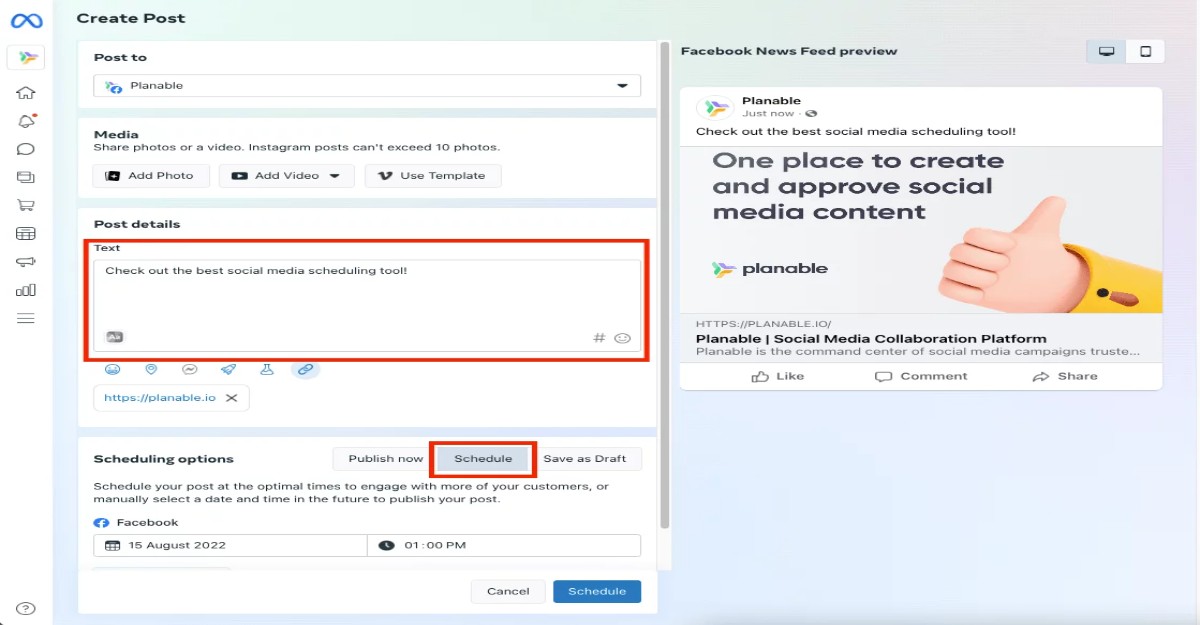
🚩 While Facebook scheduling covers a wide range of content formats, you cannot schedule polls, events or 360-degree photos. Scheduling options for Groups are also limited.
👍 Scheduling Instagram posts requires switching to a business or creator account, but this unlocks the scheduling feature within the app. With this functionality, you can schedule photo and video posts with captions, hashtags and location tags. You can even plan carousel posts and schedule Reels.
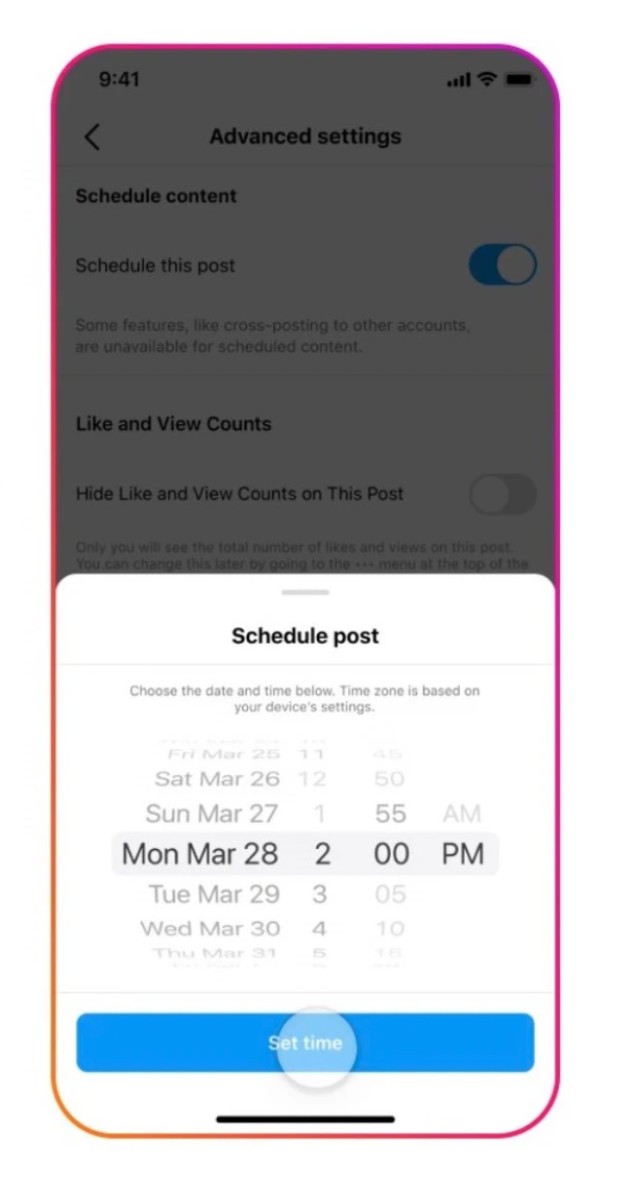
🚩 Scheduling Stories directly on Instagram is not possible. Third-party tools are needed for that. Scheduling features are also unavailable for personal profiles.
X
👍 X’s composer allows you to schedule posts, threads and even reposts for your personal and professional accounts. By clicking on the calendar icon, you can set a specific date and time for your posts.
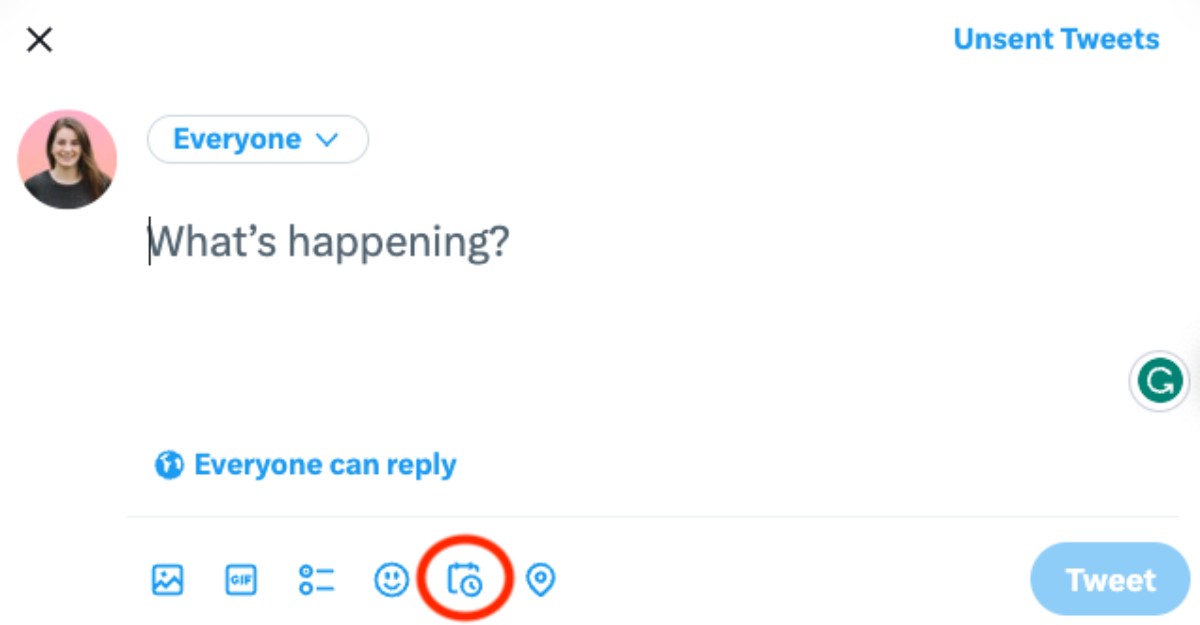
🚩 You cannot schedule polls or Spaces (audio conversations) through the scheduler. Scheduling options are also limited for direct messages.
👍 LinkedIn's native publishing platform lets you schedule articles, videos and posts for your profile and company pages. You can customize post visibility and choose the publishing date and time, too.
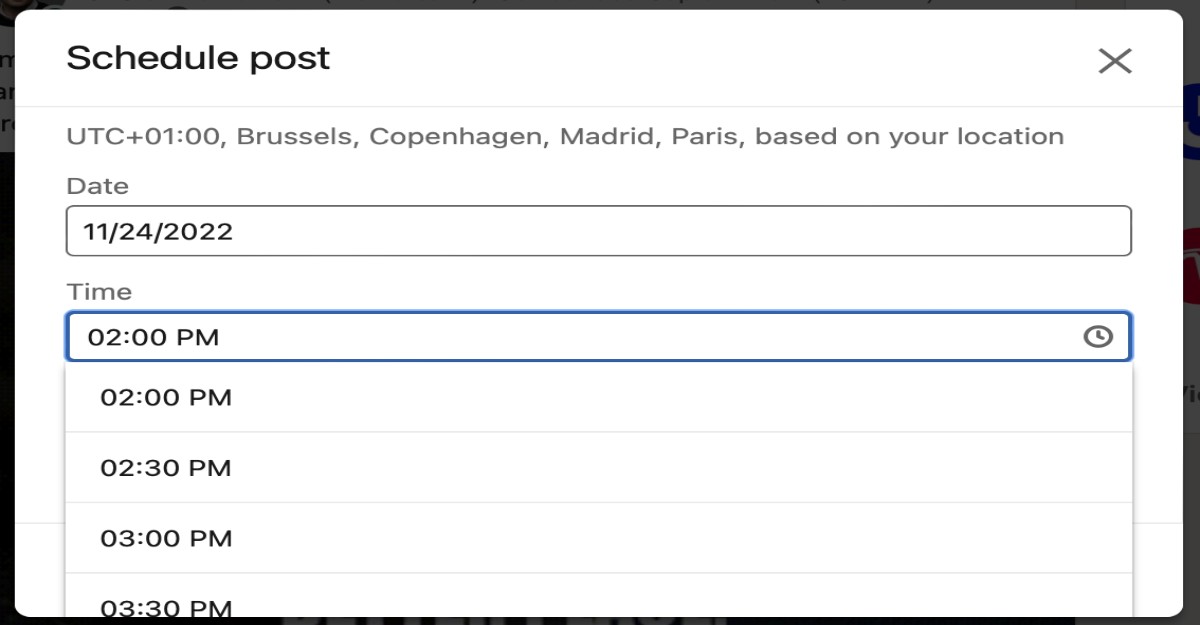
🚩 Scheduling options for LinkedIn Stories and direct messages are not available. Third-party tools might be needed for more advanced scheduling functionalities.
YouTube
👍 YouTube simplifies video scheduling through its native video scheduler. This feature is accessible from the YouTube Studio dashboard, and it allows you to set specific dates and times for your video releases.
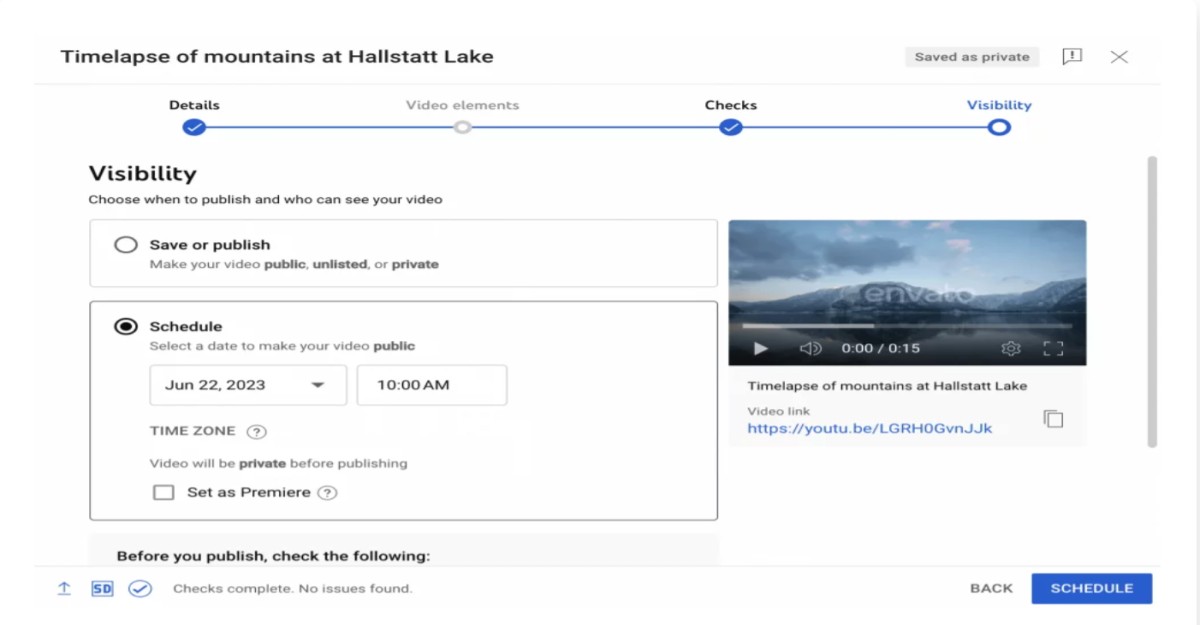
🚩 The native scheduler has limitations on advanced features like detailed analytics for scheduled videos.
Schedule social media posts by third-party tools
When it comes to scheduling social media posts, third-party tools bring a wealth of capabilities to the table. Let's explore how they works and their benefits:
Third-party tools serve as a centralized hub for your social media scheduling needs. With a single dashboard, you gain control over multiple social platforms, which streamlines the scheduling process. Here, tools like Sprinklr's Social Media Publishing Platform provide a unified interface, allowing you to manage diverse social media accounts effortlessly.
Efficient third-party scheduling tools often provide smart scheduling features. These intelligently analyze optimal posting times, eliminating the guesswork. Integration of platforms like Sprinklr’s Smart Scheduling ensures that your posts hit peak engagement hours, enhancing the visibility and impact of your content.
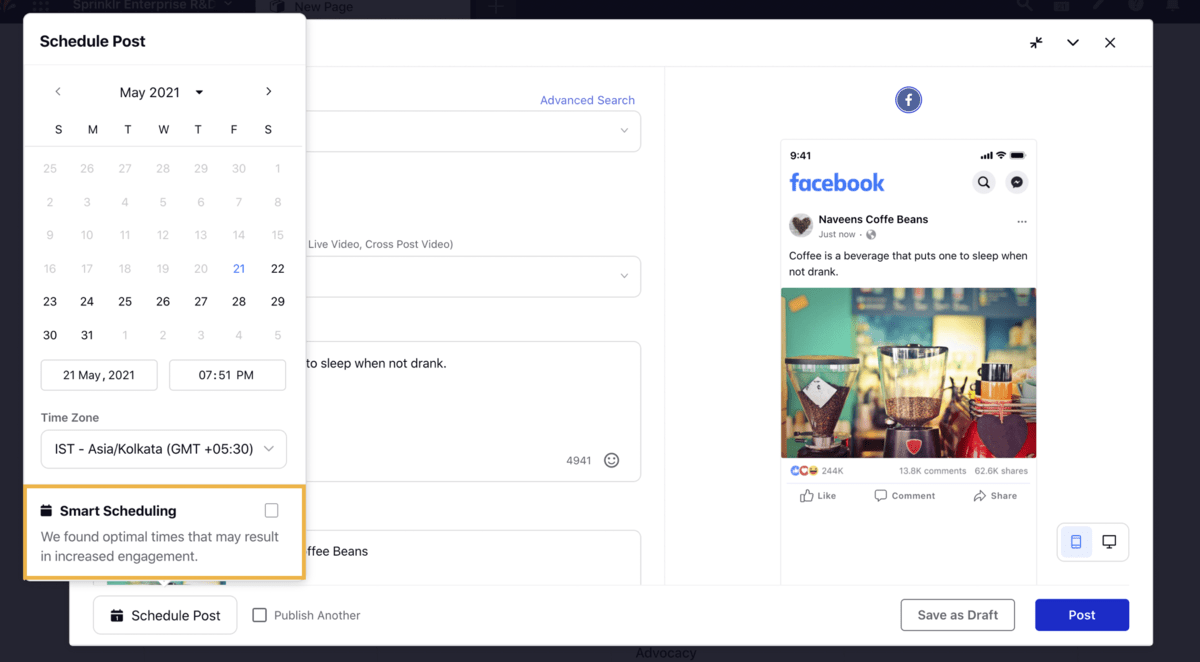
One of the key advantages of third-party tools is the ability to edit scheduled content without the need for native app access. This smoothens the editing process and offers greater flexibility and control over your content. With platforms like Sprinklr, you can conveniently edit and reschedule your scheduled content directly within the publisher for a hassle-free experience.
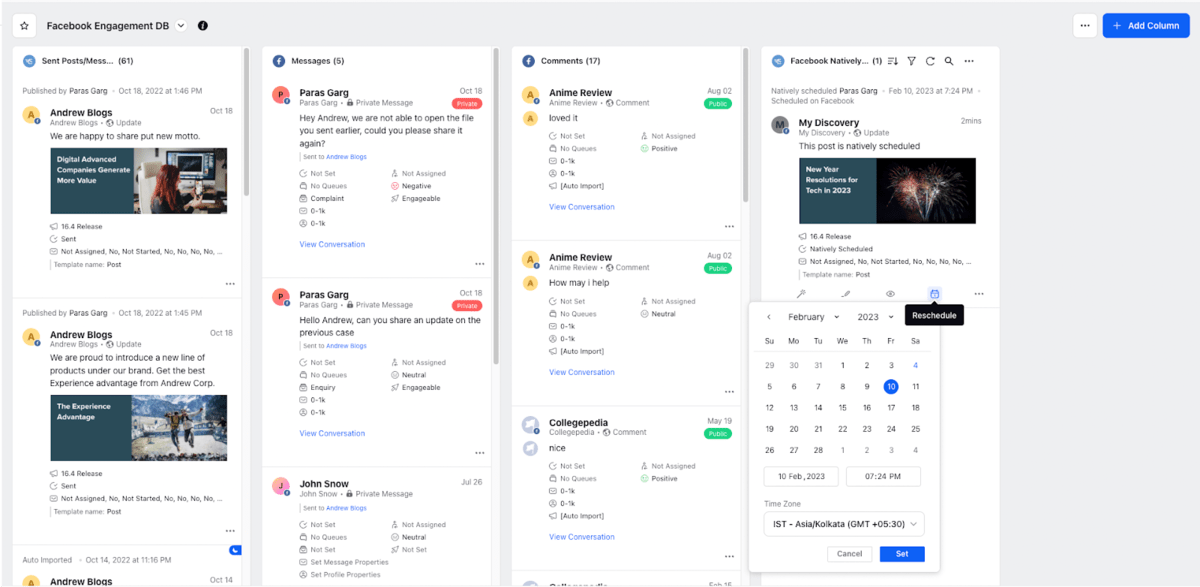
Intelligent third-party scheduling tools, like Sprinklr’s Advanced Publisher, enable strategic planning by allowing you to schedule messages ahead of time. This feature not only streamlines content planning but also provides valuable insights for team collaboration and strategy adjustment.
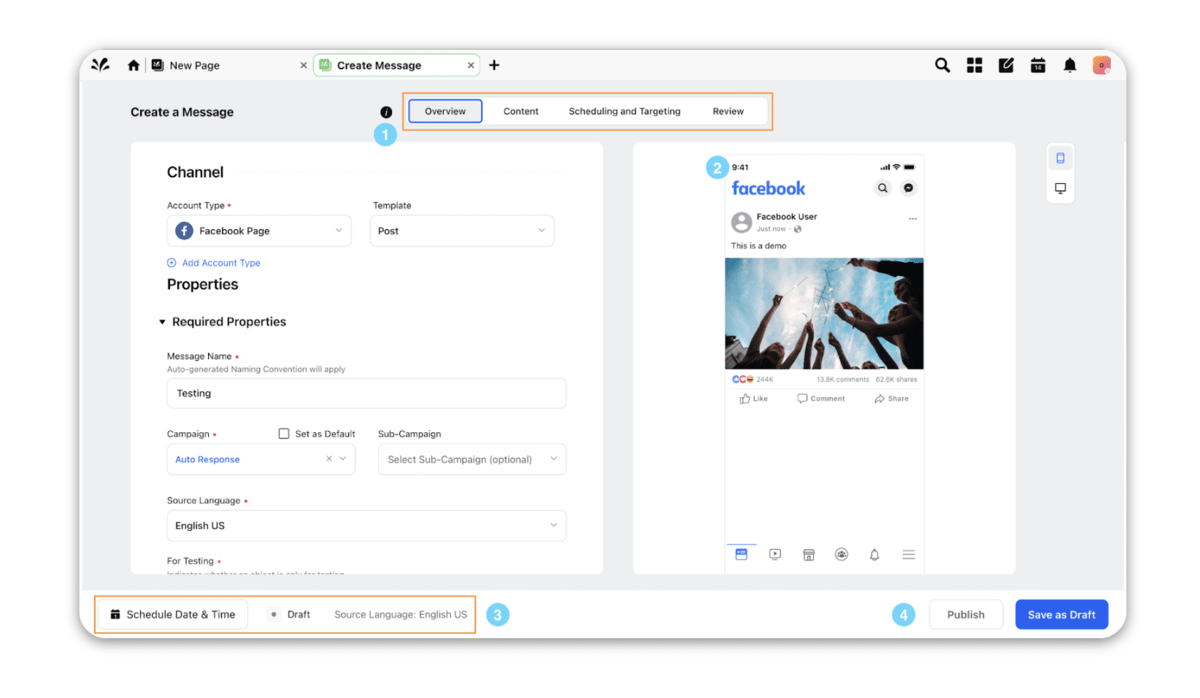
For better planning, an editorial calendar can help. It allows you to view and rearrange your scheduled content, ensuring a well-organized approach to social media planning.
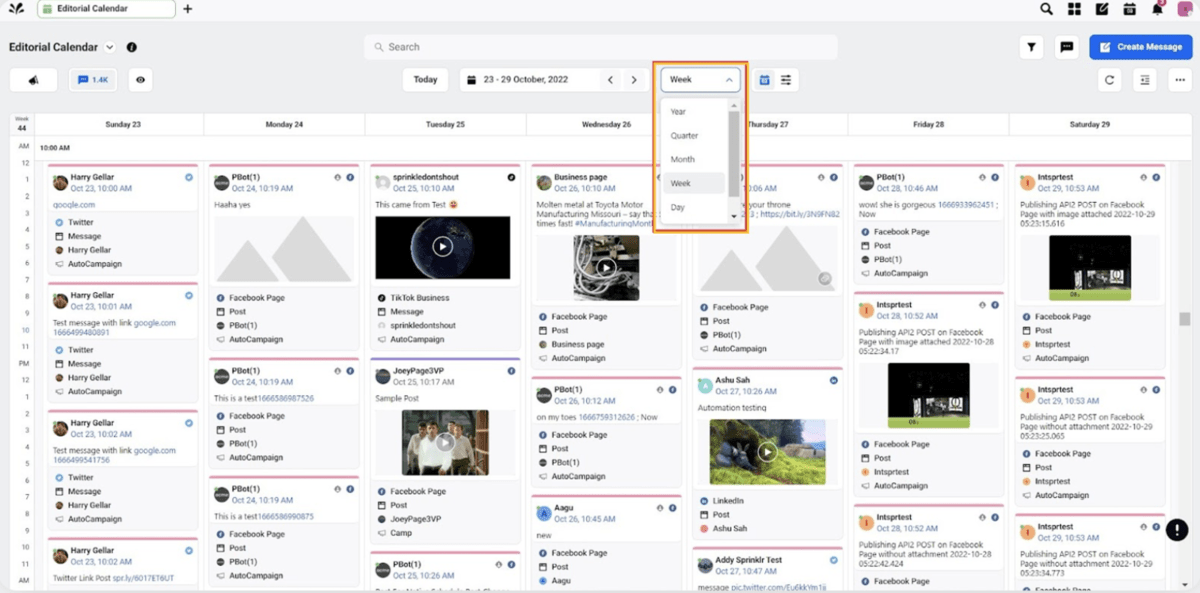
Third-party tools enhance your scheduling strategy by providing the ability to schedule recurring posts. This feature lets you schedule posts to repeat at the intervals you choose, adding a layer of flexibility to how often your content is shared. This makes it easier to maintain a consistent presence without manually reposting content.
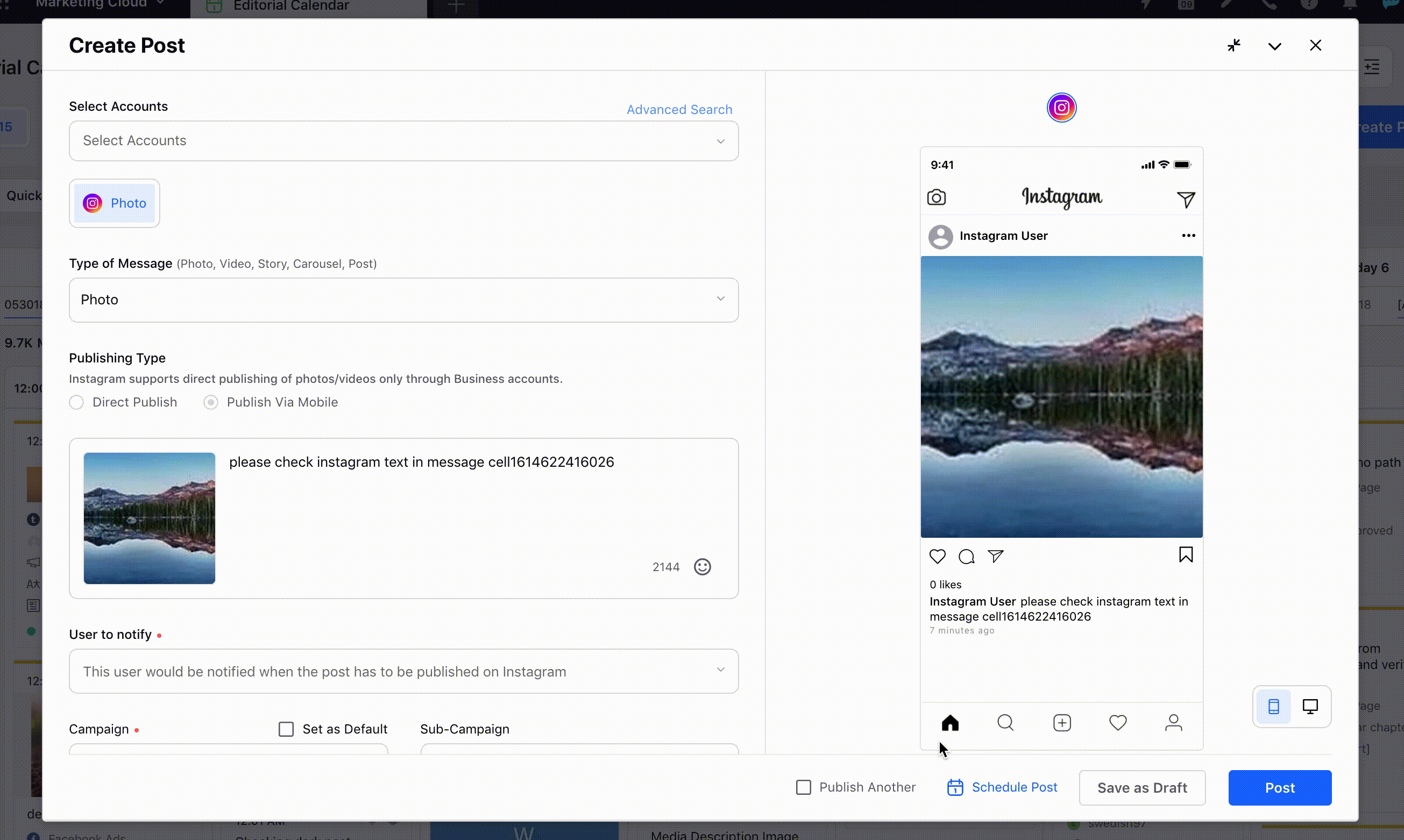
How to find a social media scheduler for your business
Deciding on a social media scheduler that aligns seamlessly with your business needs involves a strategic process. Follow these steps to find the perfect tool for your social media scheduling requirements:
1. Define your goals and needs
Start by outlining your business objectives and social media goals. Determine the features you need in a scheduler, considering factors such as platform compatibility, post analytics and team collaboration. Your specific needs will guide your search.
2. Assess user-friendliness
Evaluate the user interface and overall ease of use. A scheduler should simplify your workflow, not complicate it. Opt for tools with intuitive dashboards and straightforward navigation. Platforms that offer a smooth onboarding process ensure a seamless transition for your team.
3. Compatibility with platforms
Ensure the scheduler supports all the social media platforms that are relevant to your business. Whether it's Facebook, Instagram, X, LinkedIn or others, verify that the tool integrates smoothly with the channels where your audience engages the most.
4. Analyze scheduling flexibility
Look for schedulers that offer flexible scheduling options. Whether you need to schedule posts for specific times or rely on smart scheduling features, choose a tool that caters to your preferred approach. After all, a scheduler that adapts to your posting strategy enhances your overall efficiency.
5. Review collaboration features
If your social media efforts involve a team, prioritize tools with collaboration features. Look for schedulers that support multiple user accounts, offer approval workflows and facilitate communication within the platform. This ensures a cohesive and collaborative approach to social media management.
Social media scheduling tips
Navigating the world of social media scheduling requires finesse and tact. Consider these 4 insightful tips to elevate your scheduling game and optimize your online presence:
Optimize for the best posting time: Timing is critical in the fast-paced world of social media. Since social media posts have such short lifespans, posting at the right moment is key. Make use of platform analytics to discover your audience's peak activity times. Use Sprinklr's recurring schedule function to ensure your content aligns with these optimal posting windows.
Find your posting frequency: Remember to balance your post frequency. While consistency is vital, posting too frequently can lead to follower fatigue. Test posting frequencies on each platform to discover the sweet spot for your audience. Sprinklr's recurring schedule feature aids in managing the right posting rhythm that’s tailored to your audience's preferences.
Make your content more balanced: Avoid monotony by diversifying your content. Strive for a balanced content ratio that aligns with your goals and industry. Mix up your content types (like images, videos, infographics and polls) to keep your audience engaged and prevent your feed from becoming repetitive.
Monitor and adapt in real time: While scheduling offers structure, spontaneity is essential. Keep an eye on real time trends, conversations and audience interactions. Adapt your scheduled content based on the evolving social media landscape. This agile approach promotes authenticity and connection with your audience.
Conclusion
As you get started on your social media scheduling journey, remember to strike a balance between native platforms and third-party tools like Sprinklr. Understanding the art of timing, finding your ideal posting frequency and infusing diversity into your content mix are key components of effective post scheduling. This practice can elevate your social media strategy, ensuring that your content reaches the right audience at the right time.
Embrace the power of scheduling as a cornerstone of a dominant online presence, adapting and refining your approach to stay ahead in the ever-evolving world of social media.
Frequently Asked Questions
Social media scheduling is highly effective for business growth. It ensures a consistent online presence, engages your audience regularly and optimizes content for peak times to foster brand visibility and audience connection.
Thank you for contacting us.
A Sprinklr representative will be in touch with you shortly.
Contact us today, and we'll create a customized proposal that addresses your unique business needs.
Request a Demo
Welcome Back,
No need to fill out any forms — you're all set.


![The Best Time to Post on LinkedIn [By Days & Industry]](https://images.ctfassets.net/ukazlt65o6hl/dwAyaQmzYQJRQGd34YkeR/8ea930b229b90a4d3b7d6521a2272ff3/Banner_image.jpeg?w=750&h=428&fl=progressive&q=70&fm=jpg)