Sprinklr Social: Patch Changes (18.11.1)
Updated
Sprinklr's latest release offers exciting new capabilities designed to empower your business to create meaningful customer experiences at every touchpoint. Read about Sprinklr's latest platform enhancements below!
Sprinklr Social | ||||
Sprinklr Marketing | Sprinklr Insights | Unified Platform | UX Changes | |
Governance
Governance | Standard Field Support to Filter User Columns
Sprinklr now allows you to add Custom Fields as Columns in User Settings. Standard Fields like Product Seat, Designation, Department, Manager, Phone number, Language, Federation ID, Reviewer, Backup Quality Manager, Setup Supervisor Team, Homepage Persona, Last Modified Date, User ID, etc. Can be used to filter users.
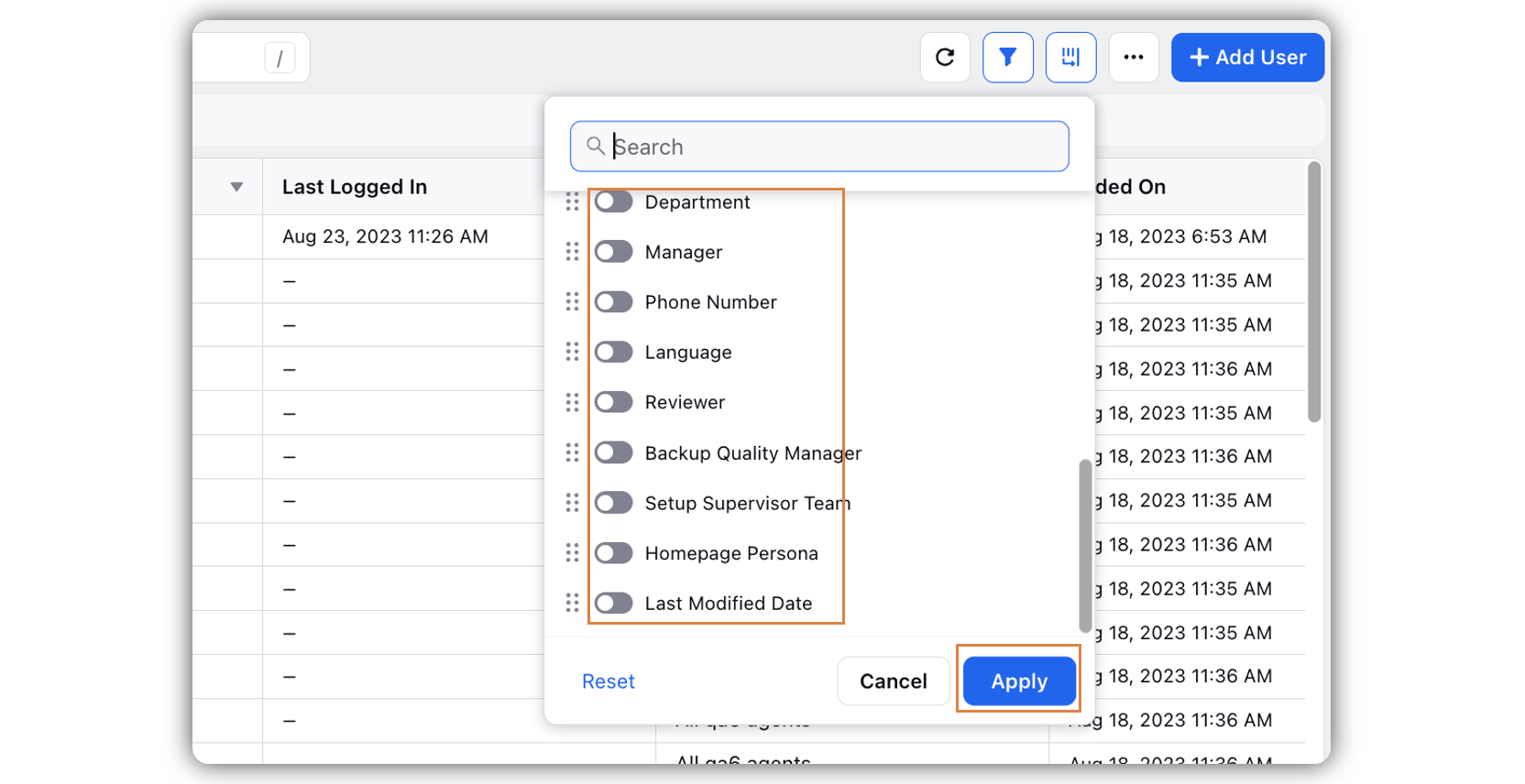
Governance | Restriction on User Export and Import Based on Controlling Custom Field
Sprinklr allows you to add a restriction on user export or import based on a controlling custom field. This configuration allows you to perform an export or import of the users who have the same controlling custom field values as that of the user who is performing the export or import.
Note: This capabiity needs a specific setup. Get in touch with your Success Manager to enablle this capability in your environment.
Advocacy
Advocacy | Drive Engagement with Reaction Campaign
We are excited to introduce “Reaction Campaigns". This feature empowers you to supercharge organic engagement on your brand posts seamlessly.
Now, your brand's official social posts from social channel pulled into Advocacy site as brand post, can effortlessly be transformed into targeted campaigns, and instantly connecting with the advocates who receive timely notifications to engage by liking the post and having an option to subscribe all such future campaigns.
On-site Admins can easily create campaigns with defined start and end dates, targeting users for an organic boost. Subscribed advocates automatically channel their influence, showering brand posts with likes. The impact? A surge in engagement, effortlessly connecting people to your brand.
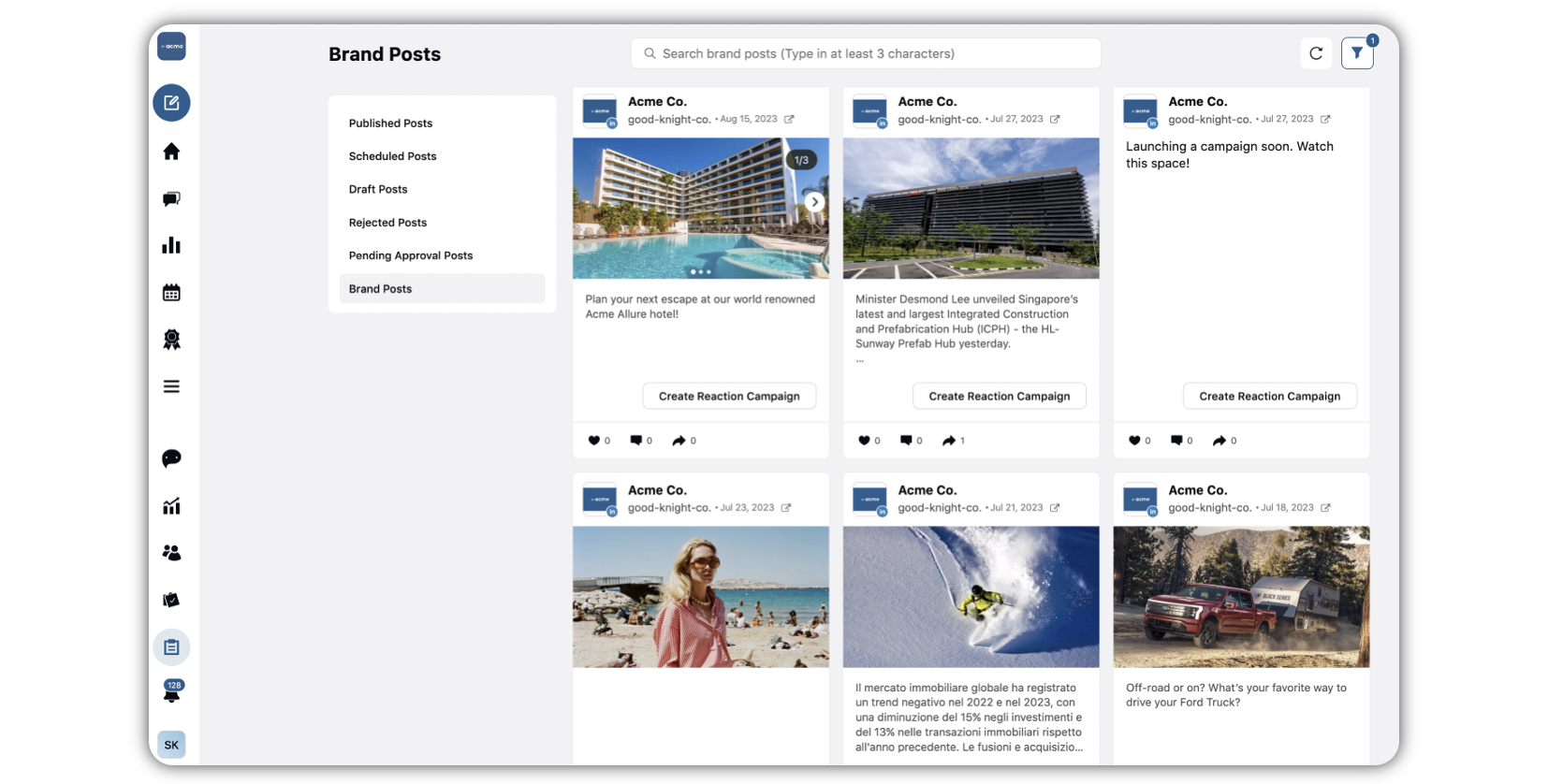
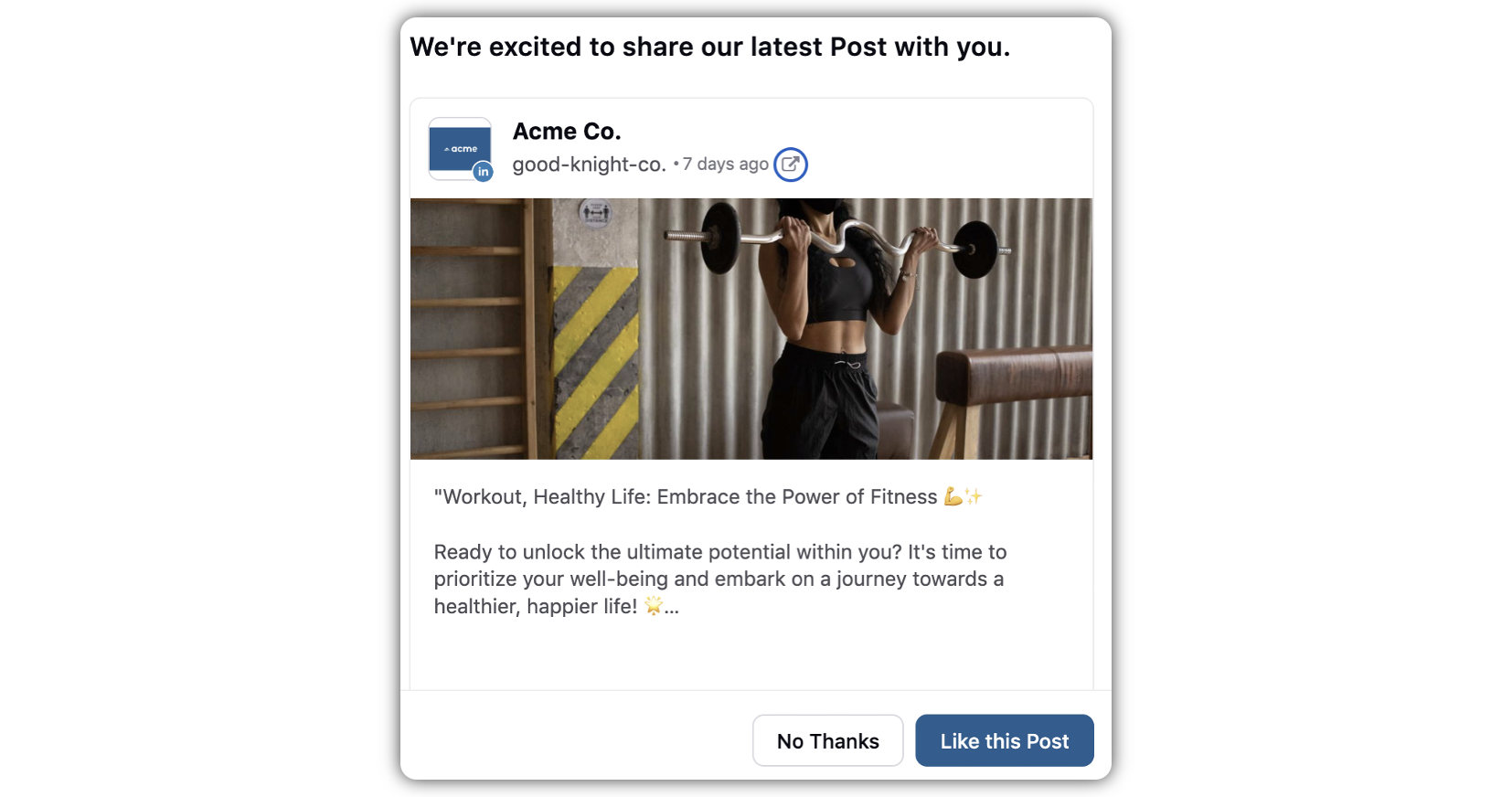
Advocacy | Organizing Advocacy Posts in Engagement Columns
With these latest improvements to our engagement columns in Advocacy, we are enhancing admins' analytical capabilities significantly. Here are the key updates:
Filtering Recent Posts using Time Filter: Admins can now filter Advocacy posts based on the date range to review the filtered posts. They can configure this filter by selecting the preferred value under Default Date Range while creating the engagement column.
Sorting Posts based on Total Engagements: To view posts sorted by their total engagements, admins can now arrange the Advocacy Messages column using the "Total Engagement" filter in the engagement dashboard.
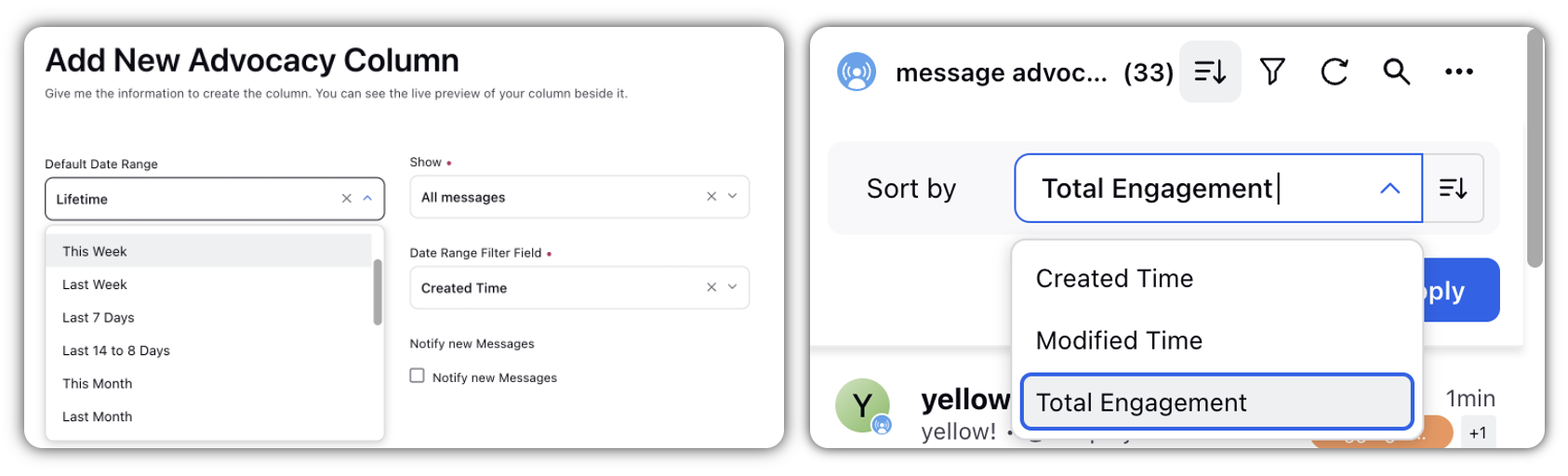
Advocacy | Admin-Controlled Default Sharing Channels
Admins now have enhanced control over advocates' content sharing on the advocacy site. In the admin console, choose a preferred/default sharing channel for your advocates. Unlike before, where advocates defaulted to their last-used channel while sharing content out of the advocacy site, this new feature puts admins in charge. When advocates open the share window, it will open with the default channel, accompanied by their last-used channels. This means sharing is now more seamless and focused.
Note: The default channel feature doesn't impact brand posts (content created or curated by the brand for promotion on its social media accounts which is pulled into the advocacy site). If an advocate shares a brand post of social channel “X” and LinkedIn is set as the default channel by the admin, advocates will find X as a pre-selected channel when sharing.
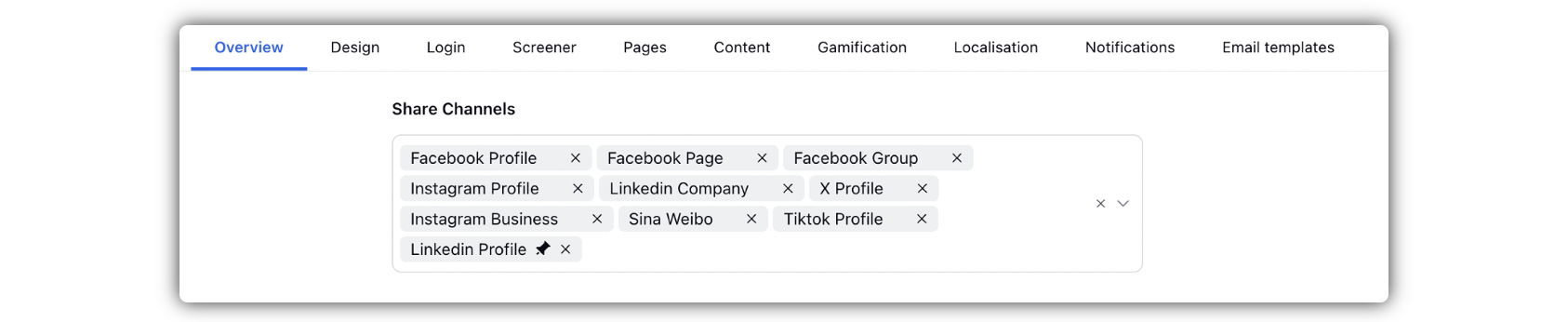
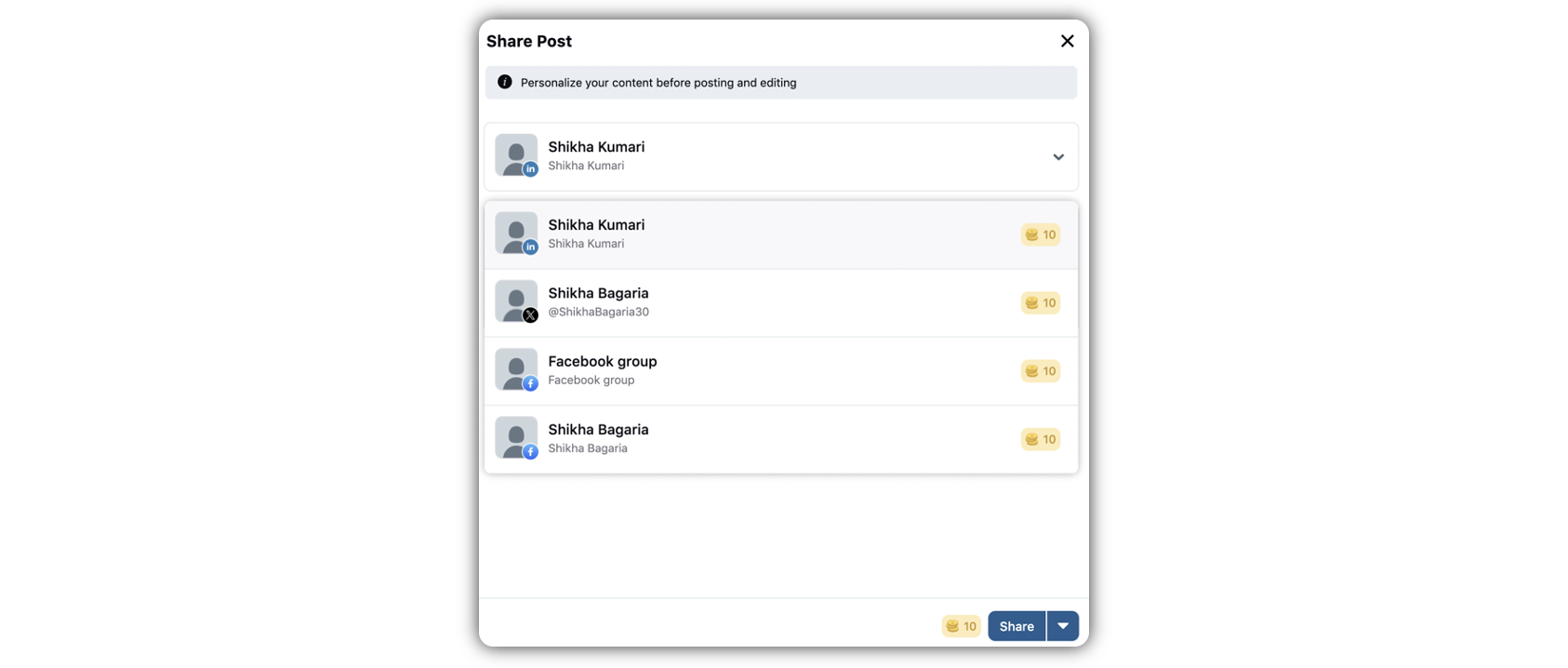
Avocacy | Impactful Analysis with Reporting Dashboards Updates
In our continuous pursuit to provide detailed reporting to the admins, we've introduced two key upgrades to Reporting dashboards, enhancing analytical capabilities. Here is what is new:
Individual Brand Account Reporting: Admins can now easily check how content from added owned accounts affects engagement on social channels. This is super useful for managing advocacy, especially when trying to figure out which accounts are driving better engagement.
For instance, if the brand is curious about measuring the increased engagement following the inclusion of the CEO's account, this feature provides the perfect tool for such evaluations.Expired Post Filtering: Admins now have the flexibility to filter out expired posts, achieving a cleaner and more focused visualization of current data. Alternatively, they can choose to specifically check reports solely for expired posts. This streamlined approach facilitates better analysis and decision-making in advocacy efforts.
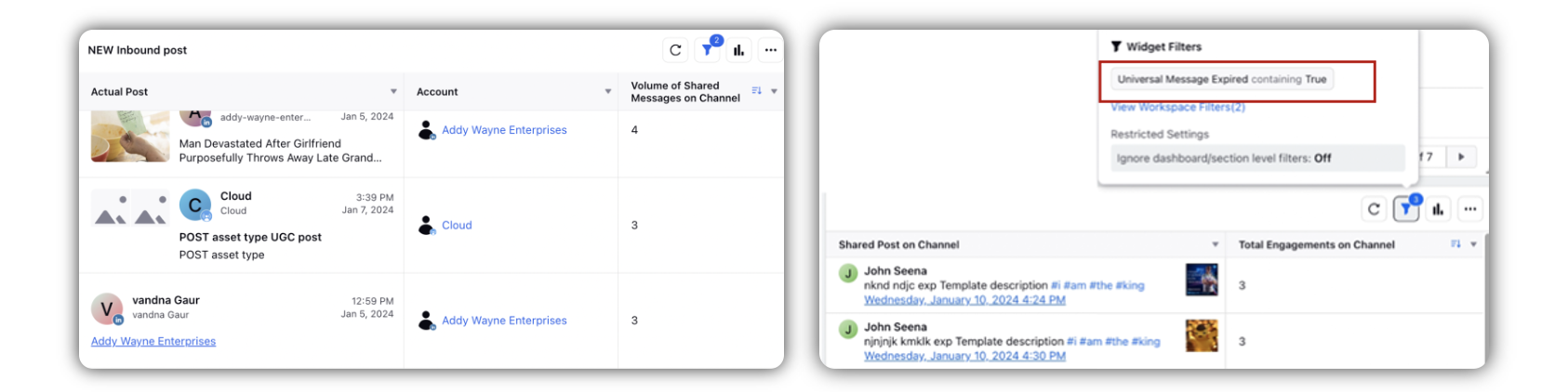
Advocacy | Share Facebook Stories in your Facebook Profile
This enhancement allows advocates to effortlessly share stories along with posts, reels, and albums directly to their Facebook profiles via the Extend mobile app and advocacy site. Additionally, advocates can efficiently manage their Facebook accounts and publish stories directly from the advocacy site with Native Publisher, creating a seamless and unified platform for easy content publishing and sharing.
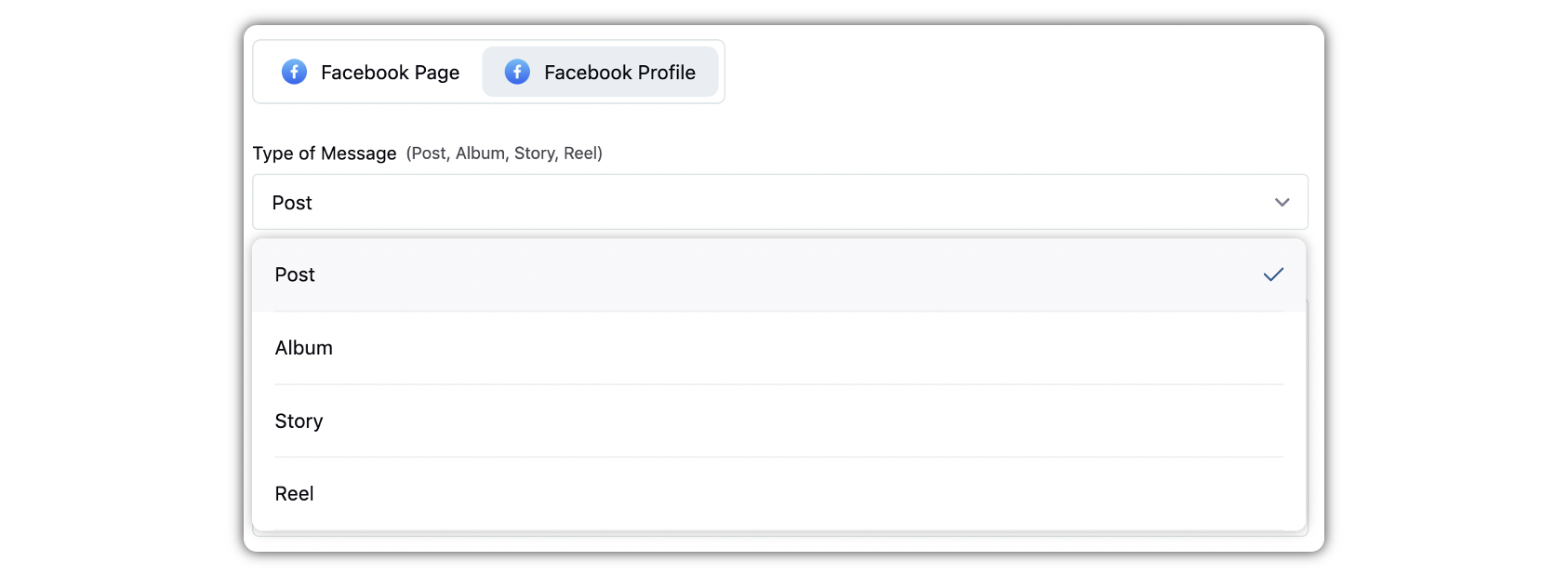
Advocacy | Strategic Gamification for adding Admin-Selected Channels
With this latest feature, Admins can now select the exact channels that need to be added by advocates to earn a badge as a part of Gamification. Admins can also select multiple channels at a time while configuring the badge in gamification tab in admin console. This promotes a more focused sharing approach on preferred platforms, aligning advocacy efforts with specific business goals.
For instance, if a brand desires proactive sharing on LinkedIn from its advocates, then leveraging this feature might encourage advocates to connect their LinkedIn profiles and share consistently.
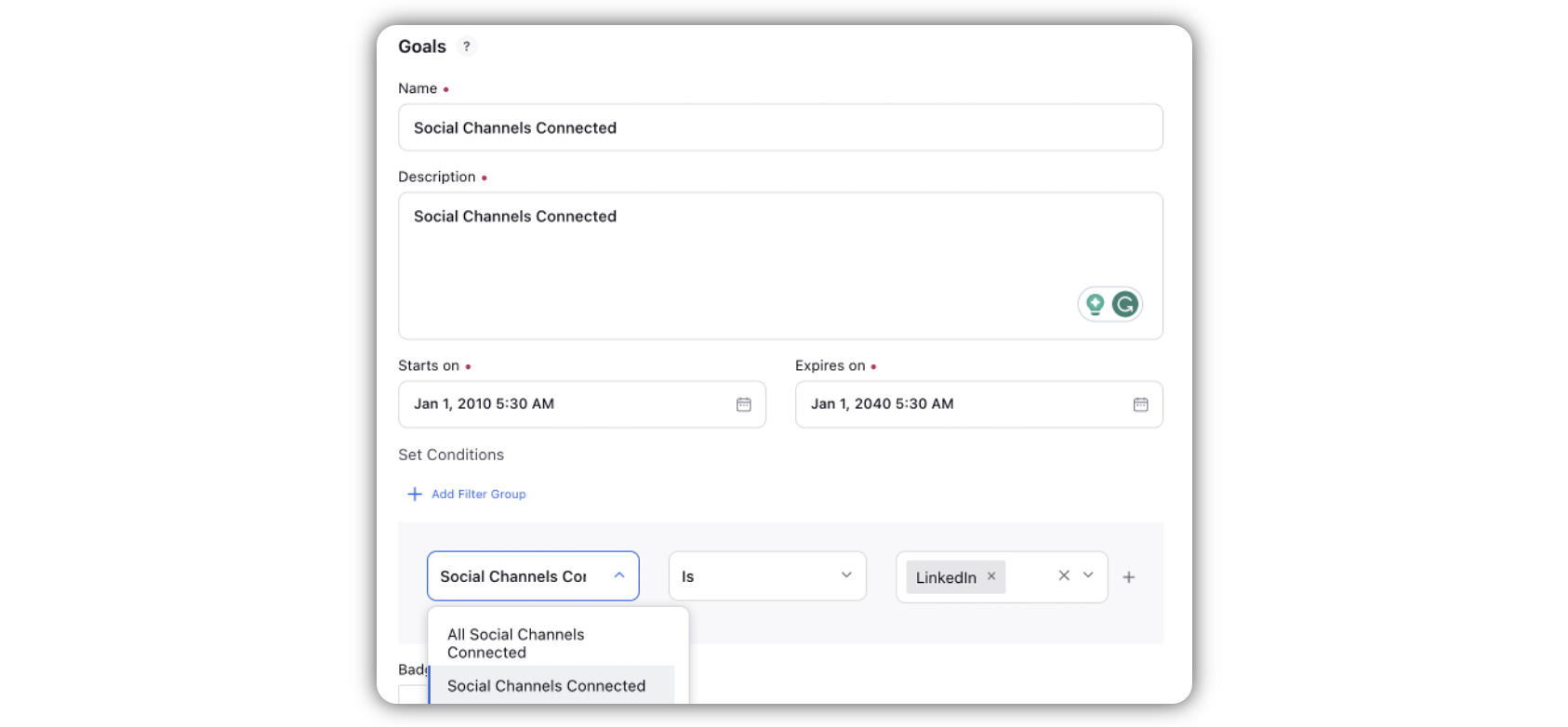
Distributed
Distributed | Capability to Boost Organic Posts Even without Create Account Permission
The capability to boost organic posts is no more restricted to users with “create account” permission in general. Sprinklr now make it possible for the delegates who do not have “create account” permission to boost organic posts.
Distributed | Capability to Include\Exclude Redeem Points Tab within Gamification
Admins now have the option to include or exclude the Redeem Points tab for the Distributed users within Gamification. As an Admin, you can determine the presence of the Redeem Points tab in the Gamification section.
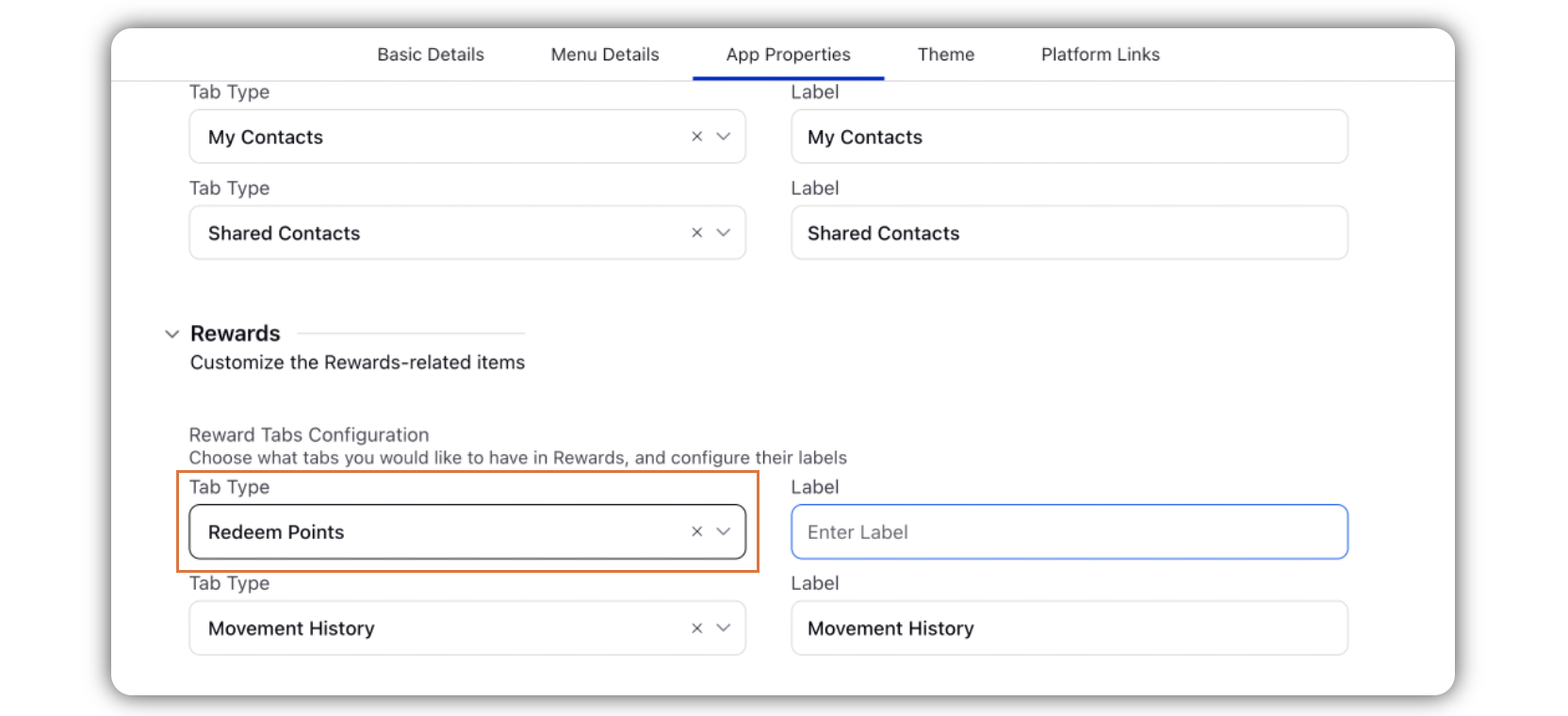
Distributed | Character Limit Validation for Profile Update from Sprinklr
Sprinklr will now prompt the user if the character limit is exceeded while editing profile. If the character limit is exceeded, the user will not be able to save the updated profile. This capability is applicable for LinkedIn Profile, LinkedIn Company, Instagram, Facebook, and X.
Channels
Channels | Introducing New Capabilities for Reddit
As a part of the latest release, Sprinklr has introduced new capabilities for Reddit . You now have the capability to mark a post as Spoiler. You can also remove a post or a comment. Besides, brands can delete their own comments.