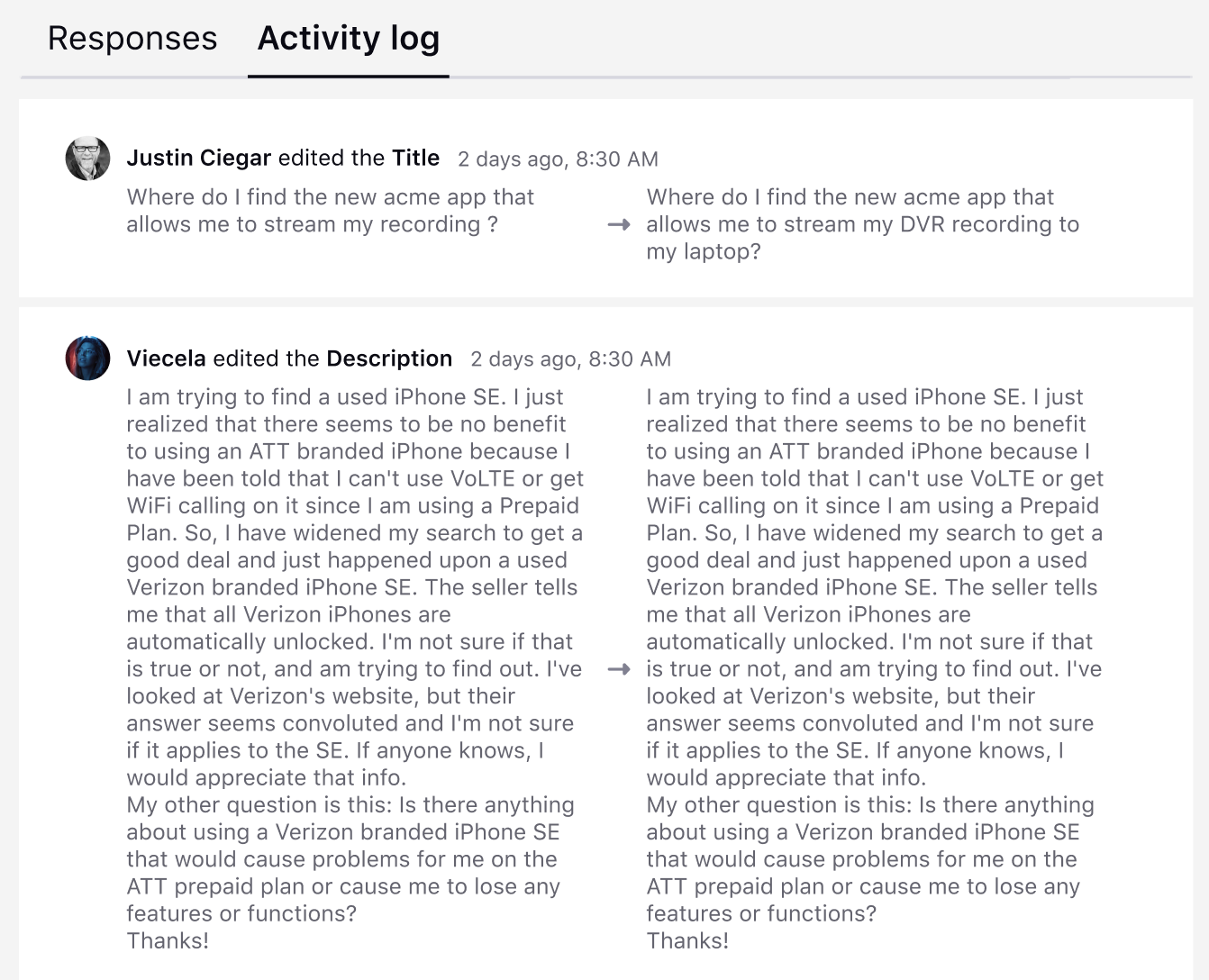Sprinklr Service: Patch Changes (18.11.2)
Updated
Sprinklr's latest release offers exciting new capabilities designed to empower your business to create meaningful customer experiences at every touchpoint. Read about Sprinklr's latest platform enhancements below!
Sprinklr Service | ||||
Sprinklr Marketing | Sprinklr Insights | Sprinklr Social | Unified Platform | UX Changes |
Care Console
Care Console | Managing Visibility of 'Ask to Send Private Message' Toggle for X
For X, you have the option to enable the Ask To Send Private Message option in Care Console, allowing you to share tweets with a link that enables users to respond privately. To customize visibility for specific agents, please raise a support ticket by contacting tickets@sprinklr.com.
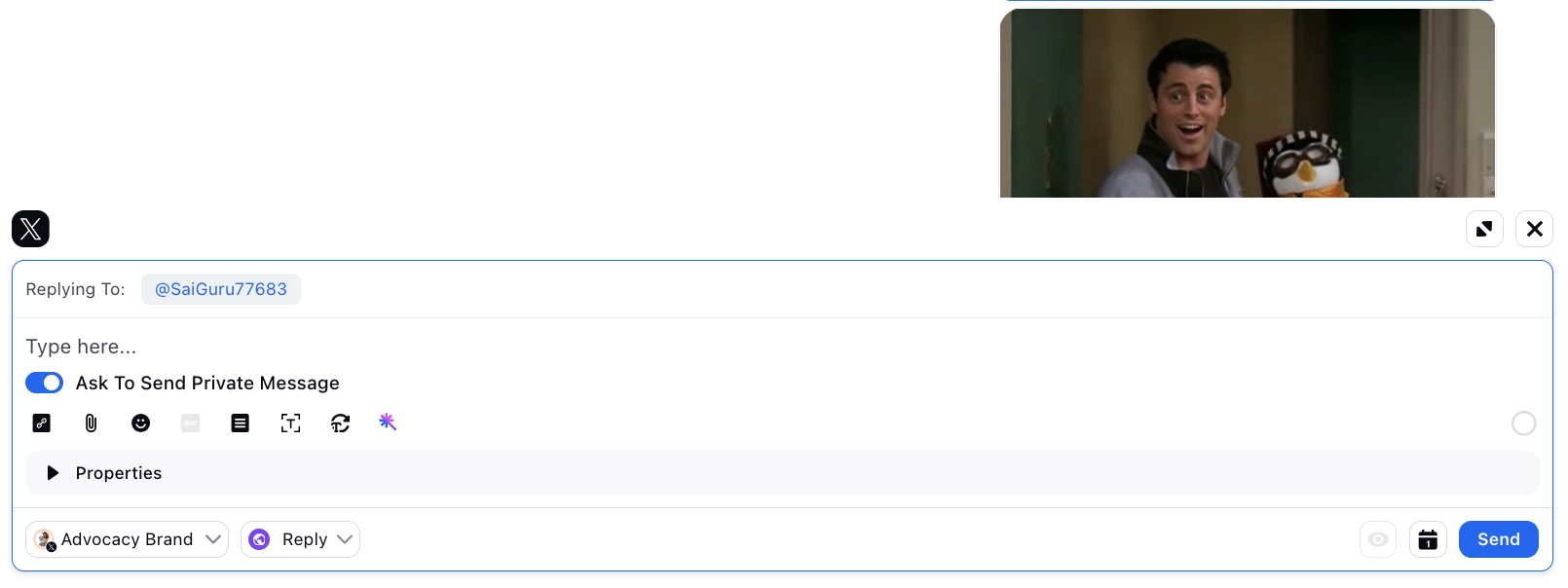
Unified Routing
Unified Routing | Audit Log of Capacity Configuration
After creating a capacity configuration, you can access the audit log, which comprehensively records any changes made to the configuration. This includes modifications to parameters such as Allowed Capacity Overflow, Capacity Consumed per Case, Capacity Configuration Name, Channel, and more.
The Activity tab offers an overview of these alterations, presenting the users responsible for the changes along with timestamps. Additionally, you can conveniently sort and export the log based on your specific requirements.
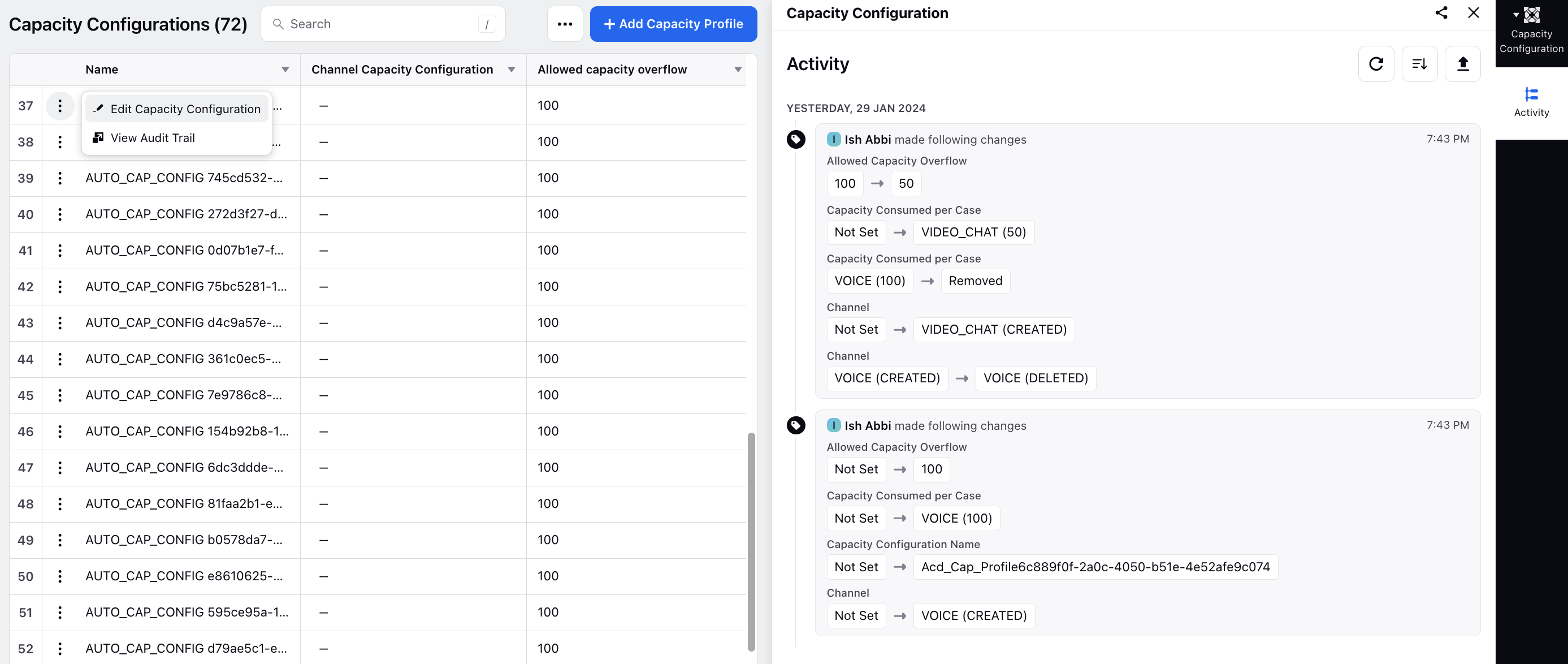
Unified Routing | Fetch Position of a Case in the Queue
We have now exposed the "POSITION_IN_WORK_QUEUE" property in the Work Queue Properties node within IVR. This property dynamically updates to reflect the current position of a case in the work queue. As cases are continuously assigned in the queue, this property provides real-time insight into the sequential order and ranking, aiding in the ongoing determination of case priority and processing order.
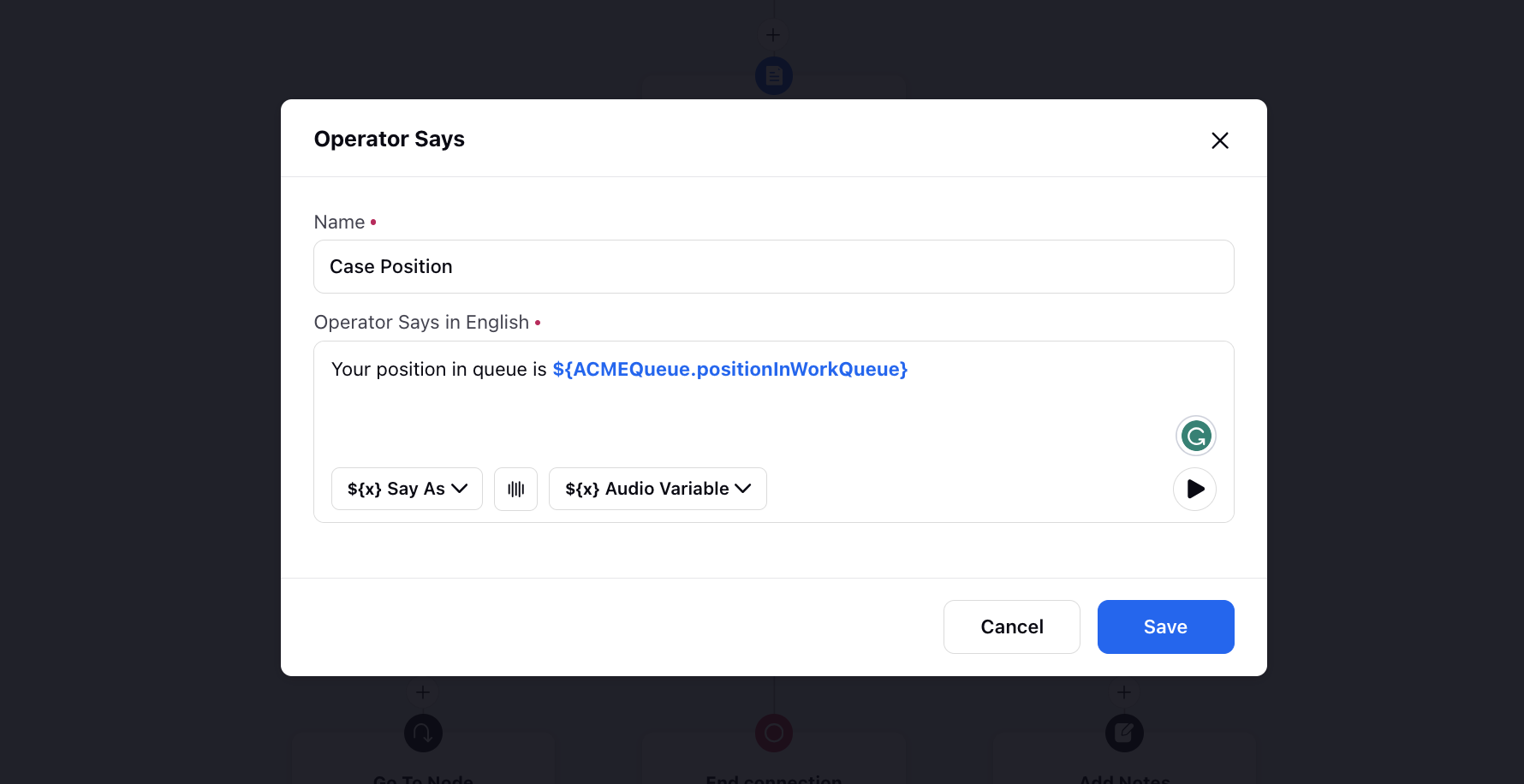
Supervisor Console
Supervisor Console | Property Editing Restricted to Users with "Edit (User)" Permission
In the Supervisor Console's Agent third pane, supervisors will now have the ability to edit properties only if they possess the Edit (User) permission under the Setup category.
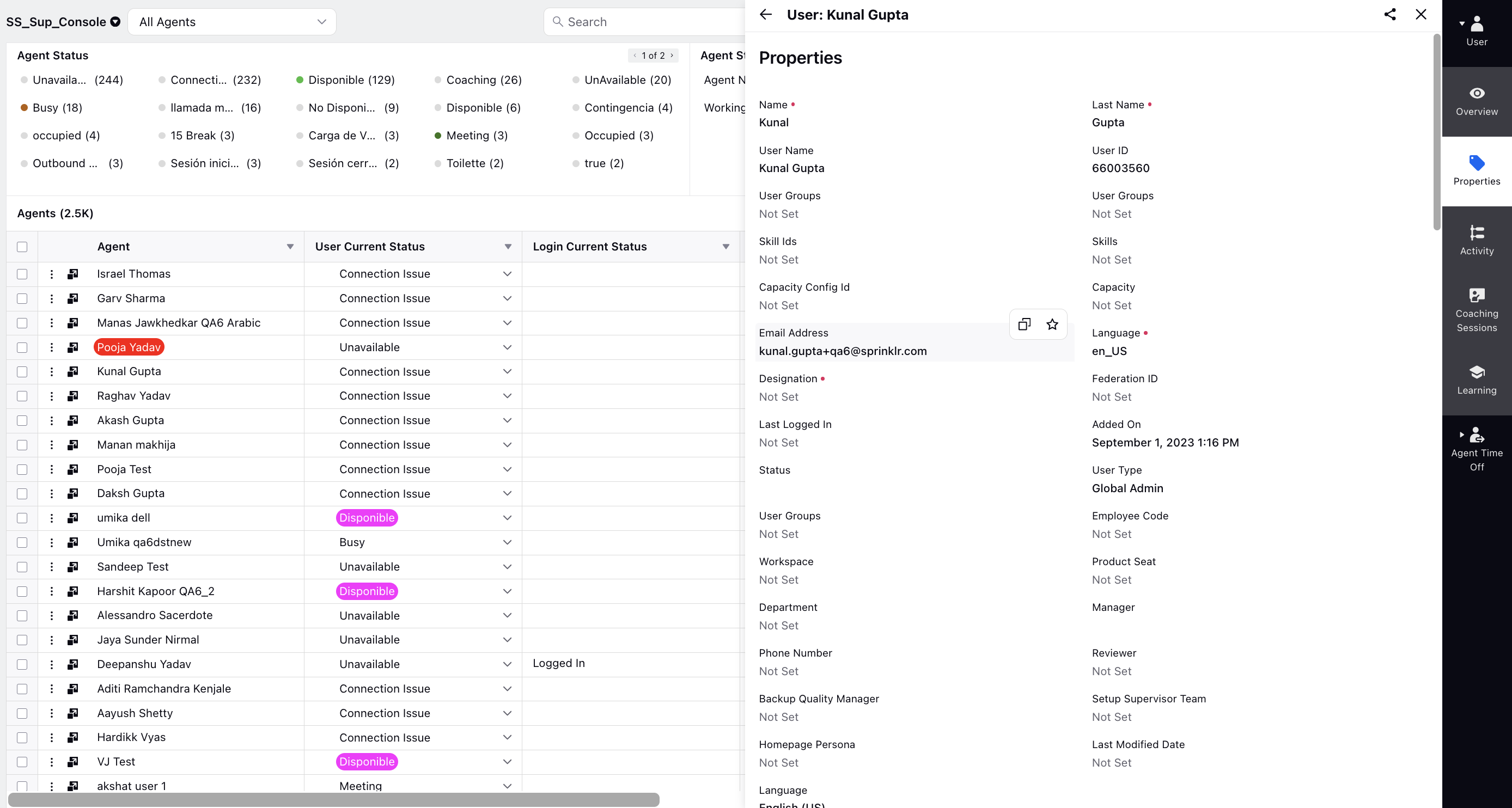
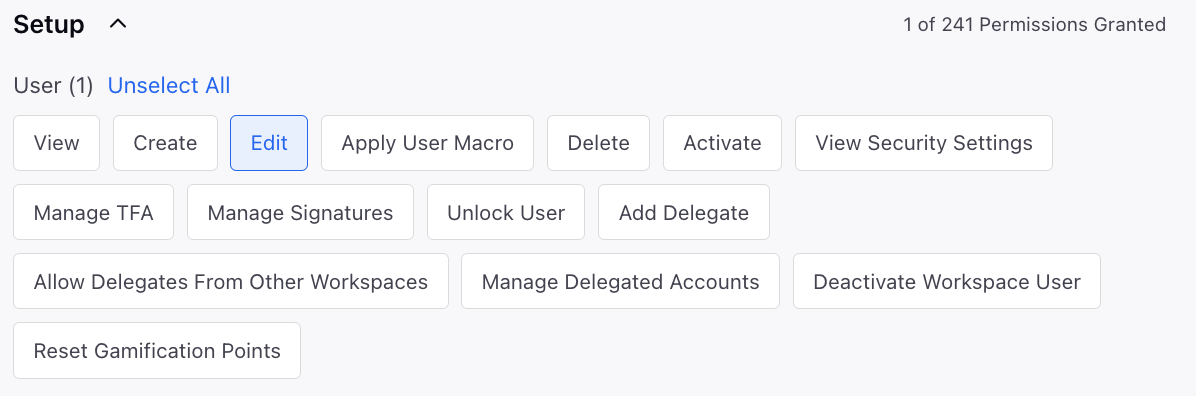
Supervisor Console | Open Queue Manager from Queue Monitoring Screen
On the Queue Monitoring screen, you can expand the first pane and access the Queue Manager within Unified Routing by simply dragging the pane to open it. The Queues page serves as the landing page for Unified Routing, providing supervisors with an overview of all the work queues created in the workspace.
These work queues are channel agnostic, meaning customer cases from any channel can be routed to any of the work queues for assignment to agents.
To get this capability enabled, please raise a support ticket by contacting tickets@sprinklr.com.
.png)
CCAI
Conversational Analytics | Reporting on Detected Primary Intent
In reporting, you can now explore the primary intent of an interaction to gain insights into the key contact drivers at the interaction level. This can be achieved by utilizing the "Case Detected Primary Intent" dimension.
It's important to note:
The initial intent detected in the case, determined by the message creation time, will be designated as the primary intent.
If an intent with a higher priority, as set during the intent model configuration, is detected later in the interaction, it will supersede the existing primary intent.
In cases where two intents have equal priority, the primary intent will be determined based on the message creation time.
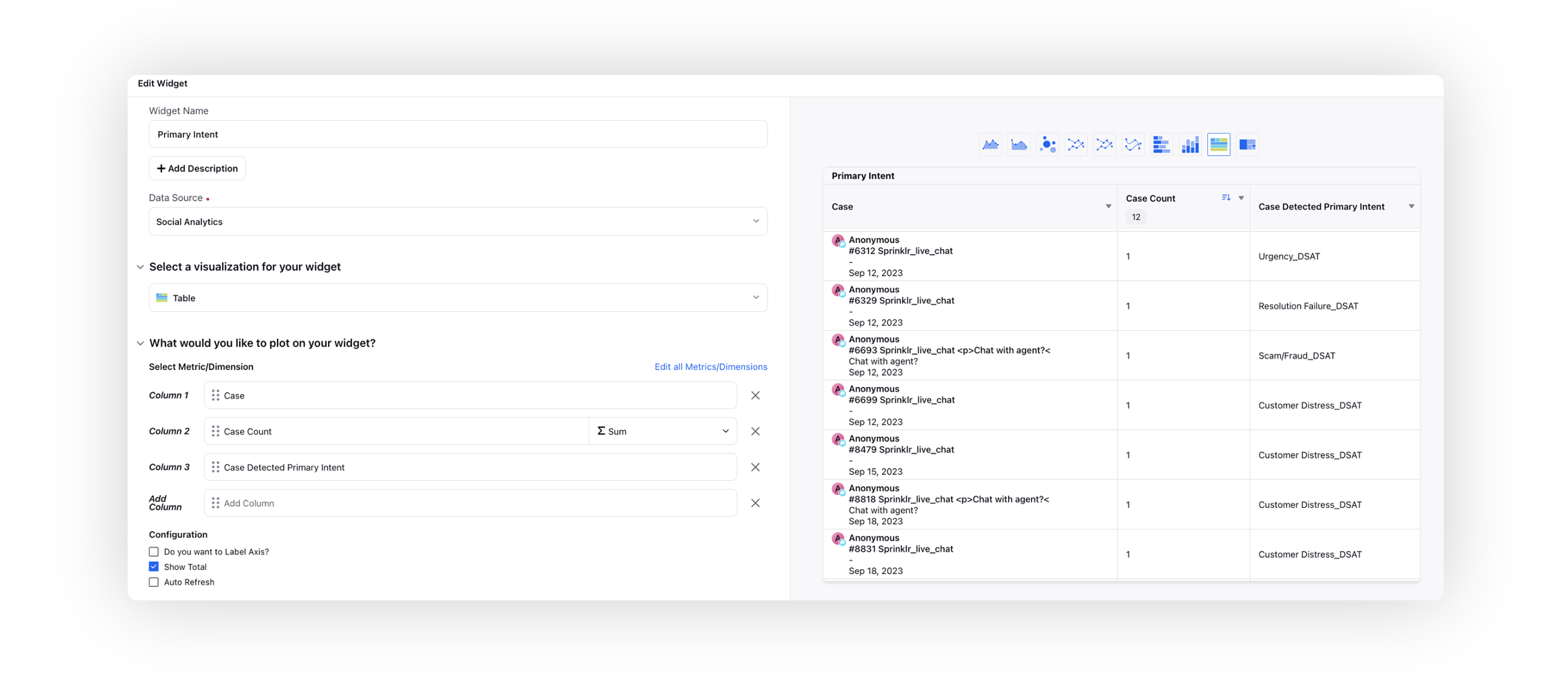
Sprinklr Live Chat
Sprinklr Live Chat | Sending Transcripts to External CRMs via API
You can configure the API node into the Conversational AI Dialogue Tree to send the Live Chat transcripts to external CRMs. Add the external API in the node and send the transcript using the request parameter UNIVERSAL_CASE.CONVERSATION_TRANSCRIPT.
Upon execution of the node, the transcript up to that point will be generated and sent through the API.
Enablement note: The default message limit is set to 500. For customizing the number of messages fetched for the transcript, please work with your Success Manager. |
Communities
Communities | View Edit History of Posts and Replies
The activity log on community now offers a comprehensive overview of edit activities performed on both posts and comments/replies. This log showcases the user's name, timestamps, and details of edits, providing insight into the old and new content. To view the activity log, users must have the View Activity Log permission.