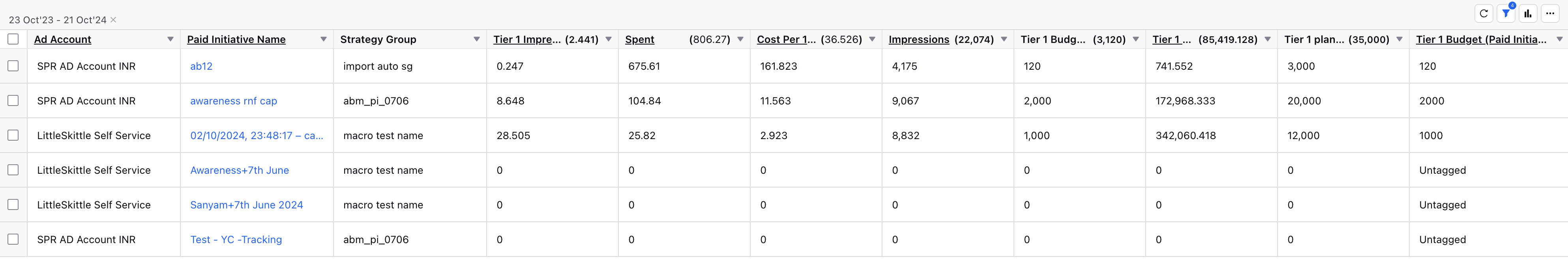Sprinklr Marketing: 19.11 Capabilities and Enhancements
Updated
Sprinklr Marketings' latest 19.11 release introduces a range of exciting new capabilities aimed at empowering your business to create more meaningful customer experiences across all touchpoints. Here are the key features included in Sprinklr Marketings' latest release:
Sprinklr Marketing | |||
Sprinklr Service | Sprinklr Insights | Sprinklr Social | Unified Platform |
Marketing
The following features are introduced to the Marketing module for improved experience and efficiency:
Editorial Calendar: Save Card Size on the Editorial Calendar as Board Configurations
Users can now save card sizes (large and small) as a new feature when configuring a Calendar Board, enhancing customization options. While selecting filters on the Editorial calendar, users can choose their preferred card size and click the Save as New Board option. The selected card size will automatically populate in the Calendar Board details screen, where users can easily change it if needed. For more details, refer to Create an Editorial Calendar Board.
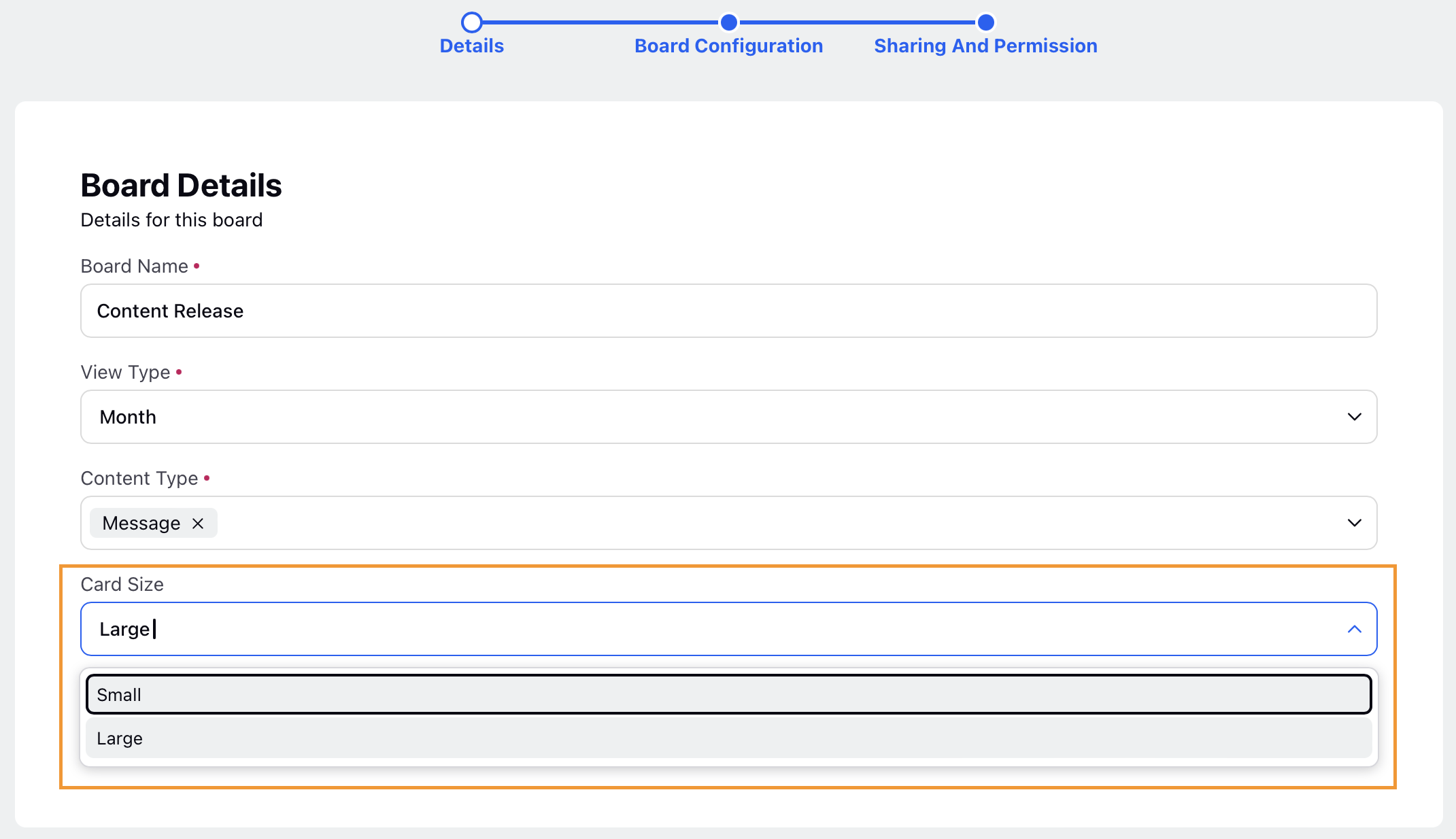
Enhanced Toolbar in Brief Templates
Sprinklr has introduced an improved toolbar in the brief template featuring an updated color selector that displays recently used colors, making it more convenient for users to access them. This enhancement also features options for Copy Style Formatting and Text Alignment.
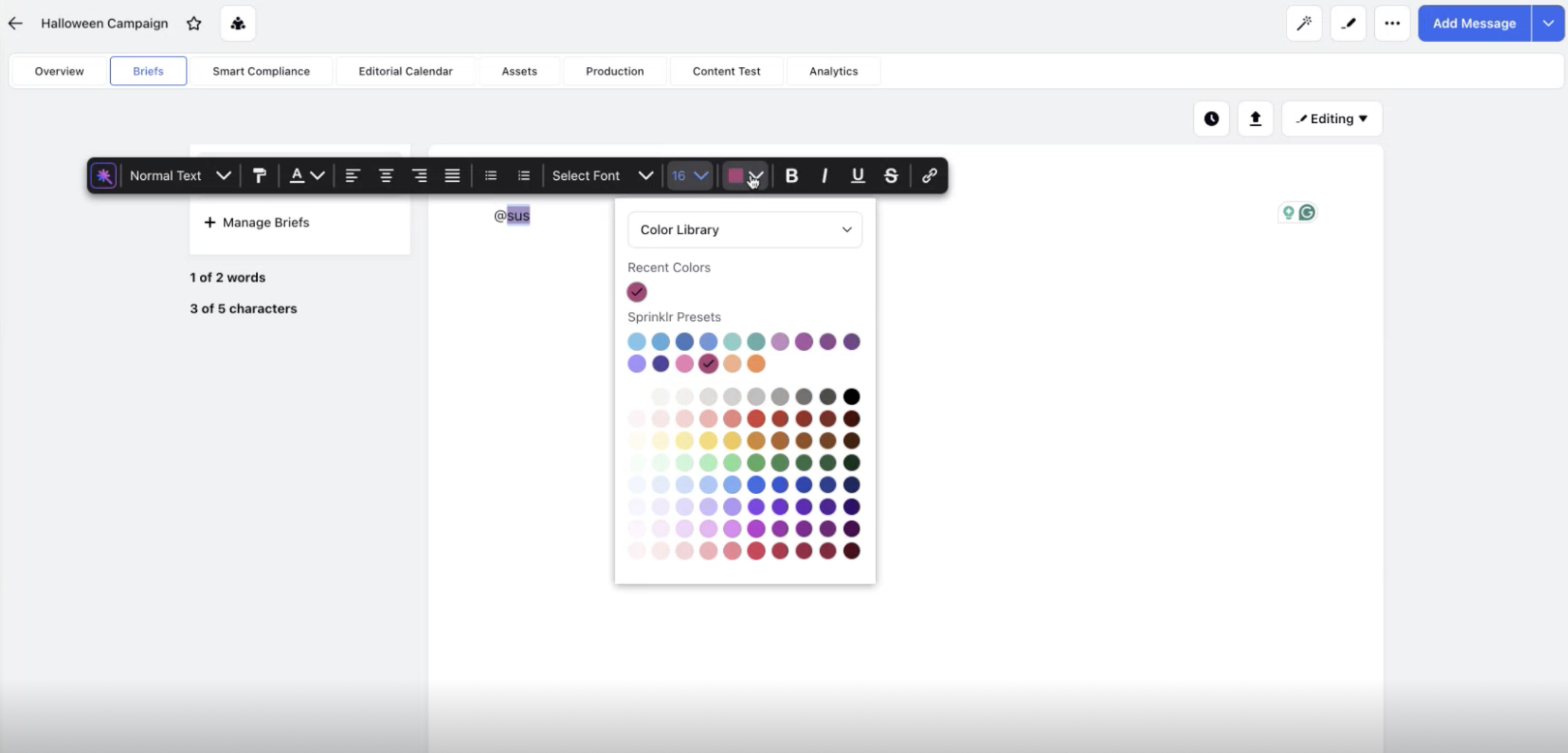
Drag and Reorder Sections in Brief Templates
Users can now easily drag and reorder sections within a brief template, allowing for convenient adjustments and content organization while maintaining the layout. To move a section, simply hover over it, then click and drag it to the desired position in the template.
Note: Locked sections cannot be moved.
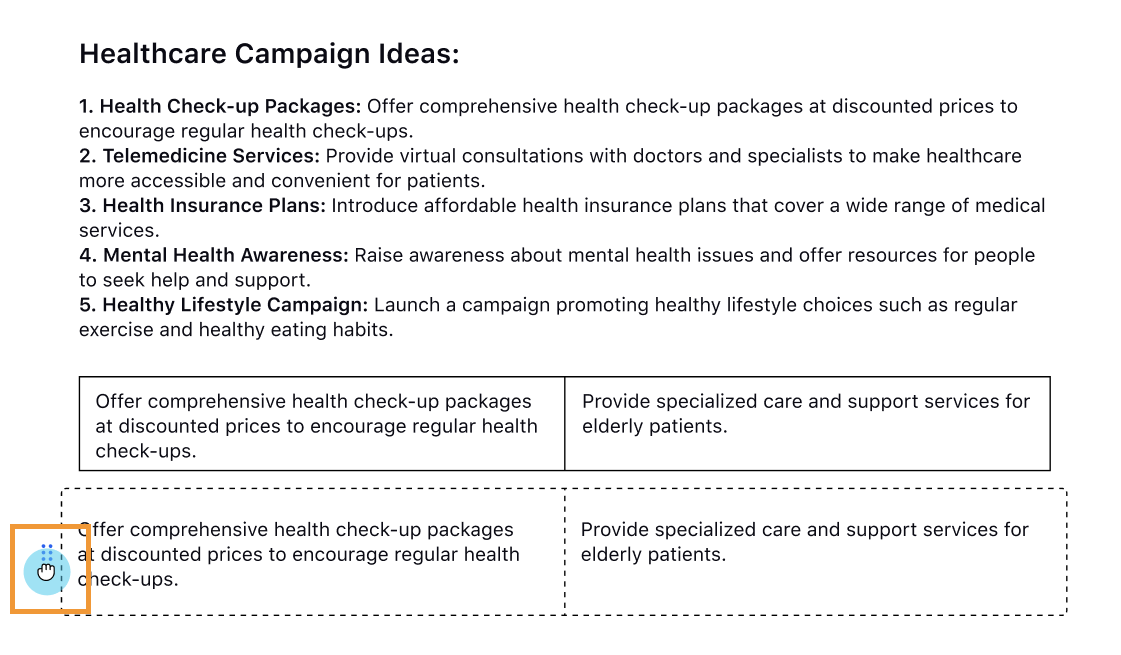
Advertising
The following features are introduced to the Advertising module for improved experience and efficiency:
Channel Parity | Meta: Conversation and Link Clicks as an Optimization Goal in Traffic and Advantage+ Campaigns
Sprinklr now supports Conversations optimization goal for Meta within the Traffic objective for the destinations - Websites, Instagram, WhatsApp, and Messenger. This goal is introduced to optimize for reaching individuals who are more likely to interact with your messages. Additionally, Link Clicks has been added as an optimization goal in Advantage+ App Campaigns for App Promotion campaigns. This goal focuses on reaching more users who are likely to click on your ad. For more details, refer to Facebook and Instagram Advertising Parity.
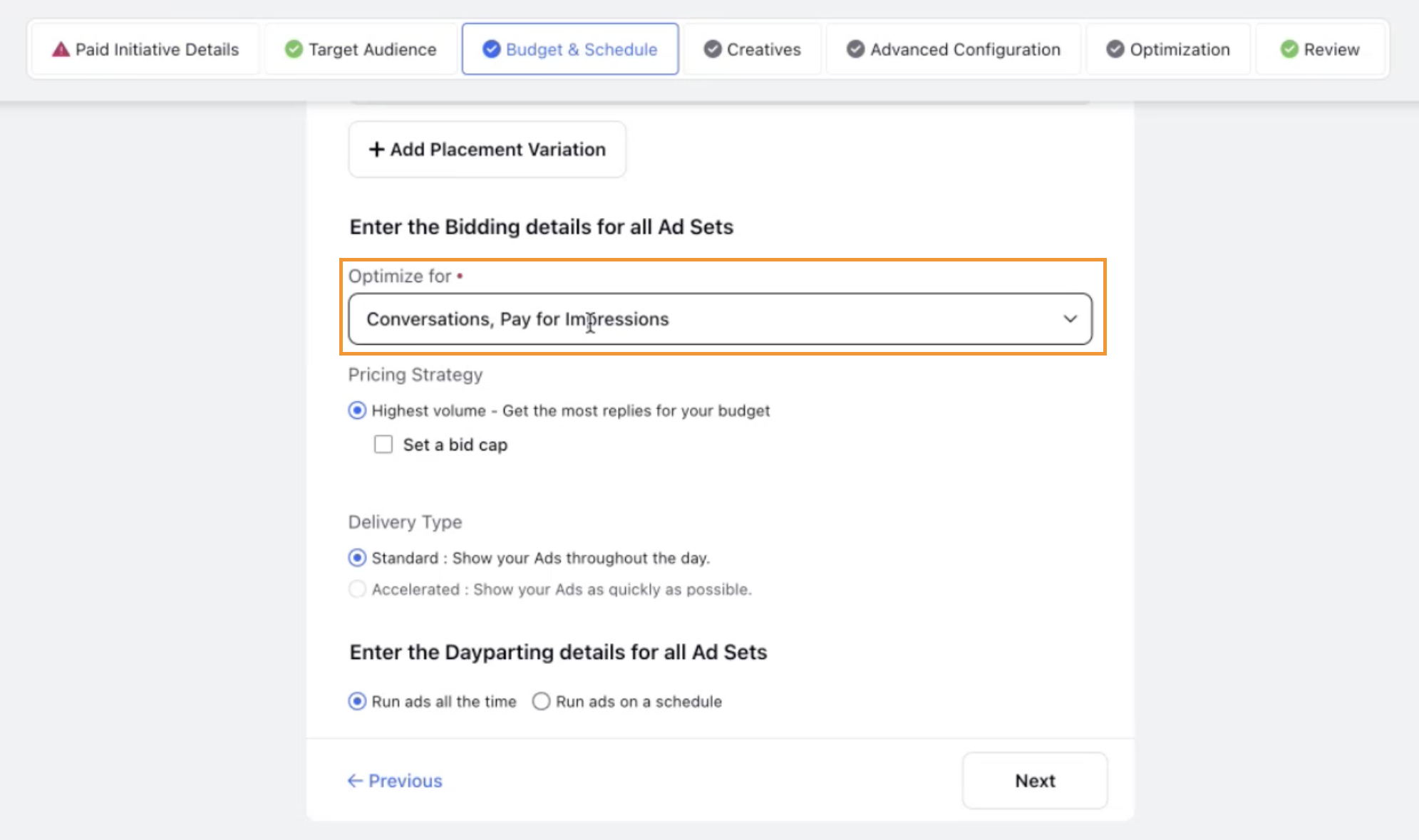
Channel Parity | Meta: Content inventory filter for Feed and Reels ads
Sprinklr now supports content inventory filters with expanded, moderate, and limited options for feed type placements which include Facebook Feed, Facebook Reels, Instagram Feed, and Instagram Reels.

Channel Parity | TikTok: Reporting Support for Top View Ads
Sprinklr now offers reporting for TikTok Top View Ads. Top View is a video ad displayed to users when they open TikTok, appearing before any other content. This high-impact, full-screen, sound-on video effectively showcases your brand. Any Top View ad created in the native platform will be automatically imported into Sprinklr, allowing users to generate insights and align their efforts based on performance. For more details, refer to TikTok Advertising Parity.
Note: Top View Ad Campaigns cannot be edited in Sprinklr. Users can only view and manage Sprinklr properties for these campaigns.
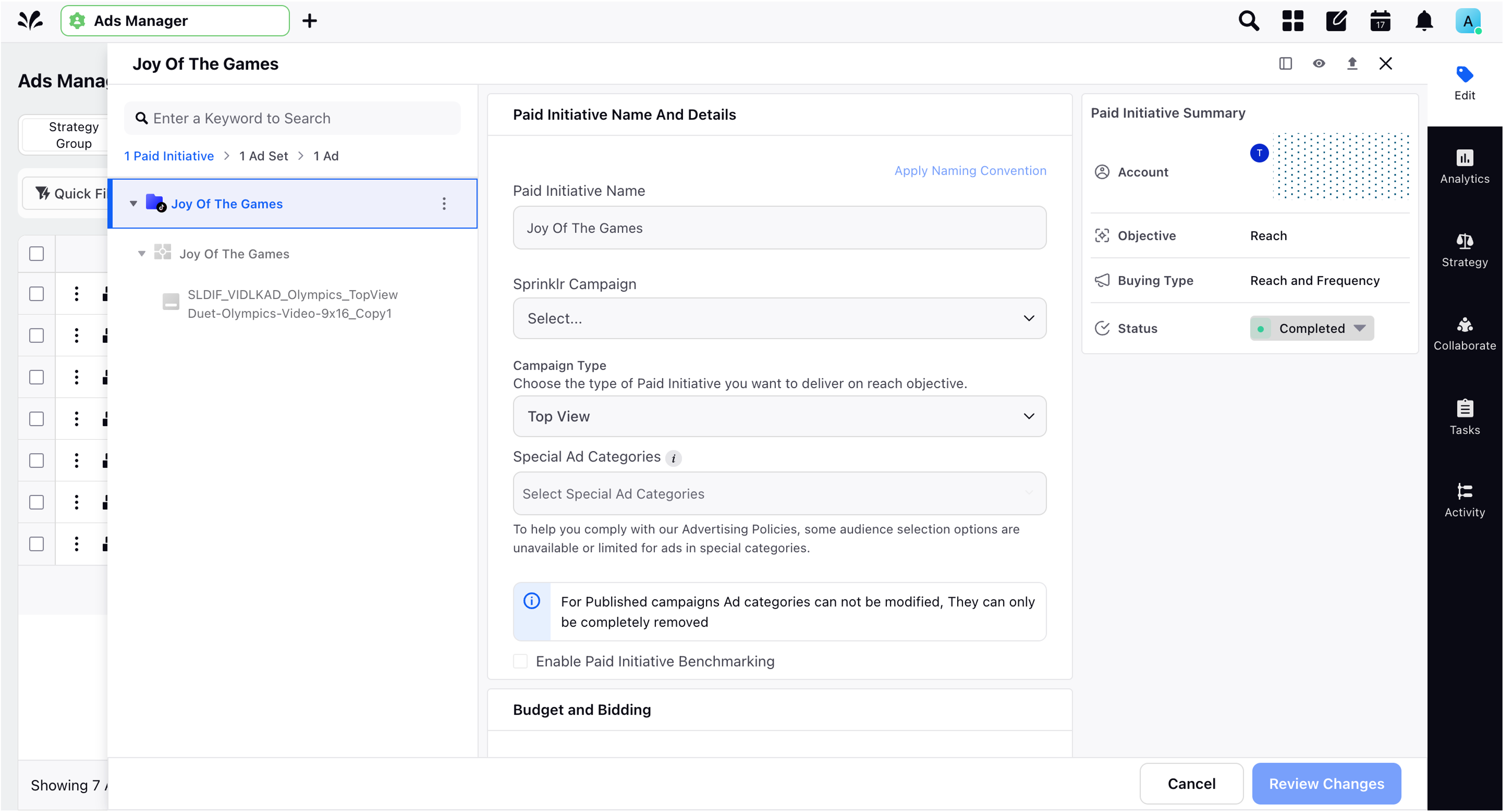
Channel Parity | Reddit: Introduction of Gender Targeting in Audience Manager, Ads Manager and Ads Composer
Sprinklr now offers gender targeting for Reddit. Users can select gender targeting options in the demographic section while creating or managing audiences. For more details, refer to Compose Reddit Ads using Ads Composer.
Channel Parity | LinkedIn: Support for Event Ads
Users can now create, manage, and import LinkedIn event ads focused on brand awareness, website visits, and engagement objectives directly from Sprinklr. Event ads enable users to promote LinkedIn Events from their Page to a targeted audience. As a format of Sponsored Content, these ads appear in members' LinkedIn feeds and are optimized to showcase key event details. For more details, please refer to LinkedIn Event Ads.
Note: This is a DP controlled feature and currently it is not accessible to all users.
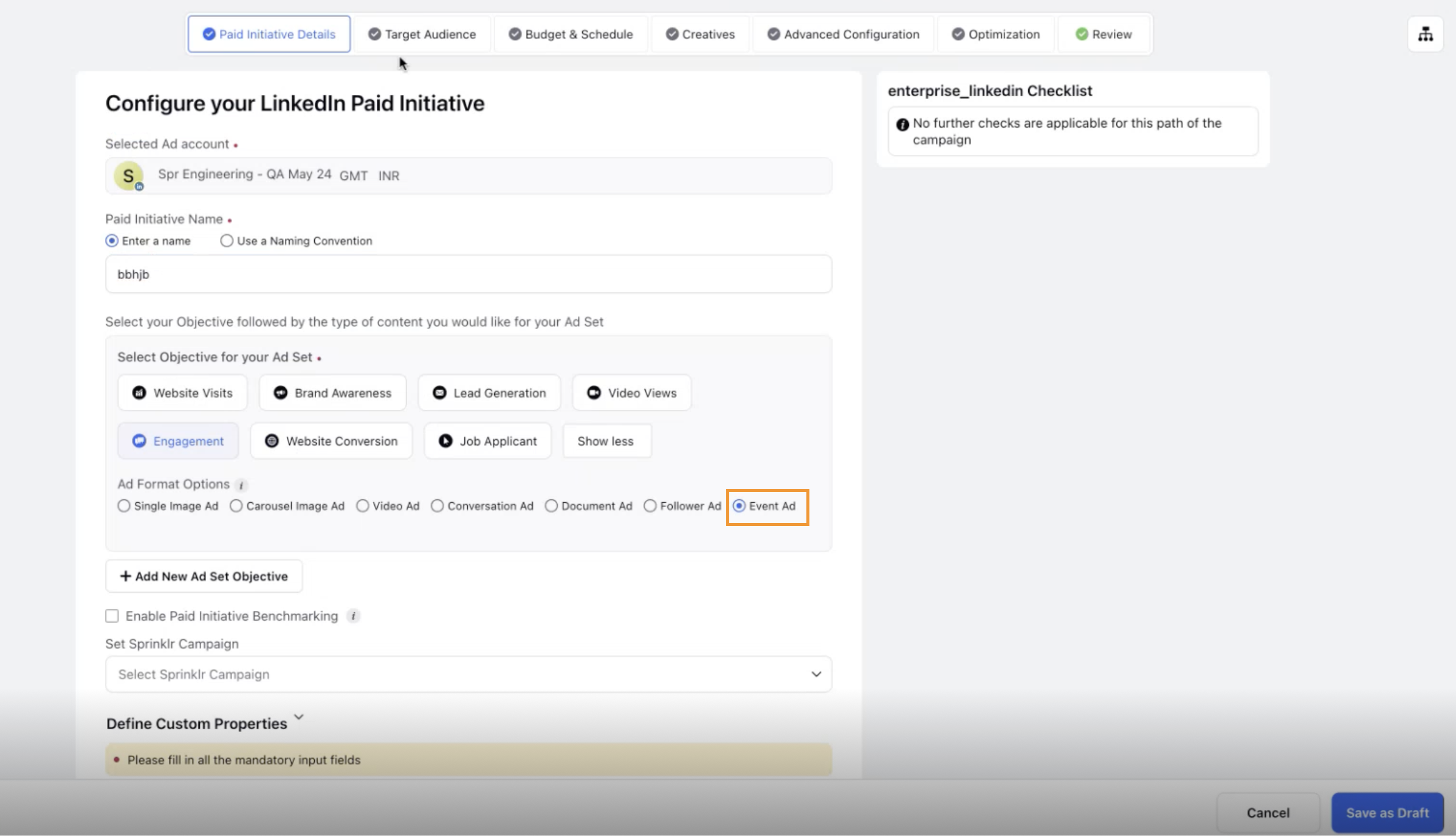
Channel Parity | LinkedIn: Support for Connected TV (CTV) Ads
Sprinklr now supports CTV ads, allowing users to expand their reach and engage their audience with video ads on larger screens. Powered by valuable first-party data, these ads leverage LinkedIn's extensive network of one billion professionals. For more details, refer to LinkedIn CTV Ads.
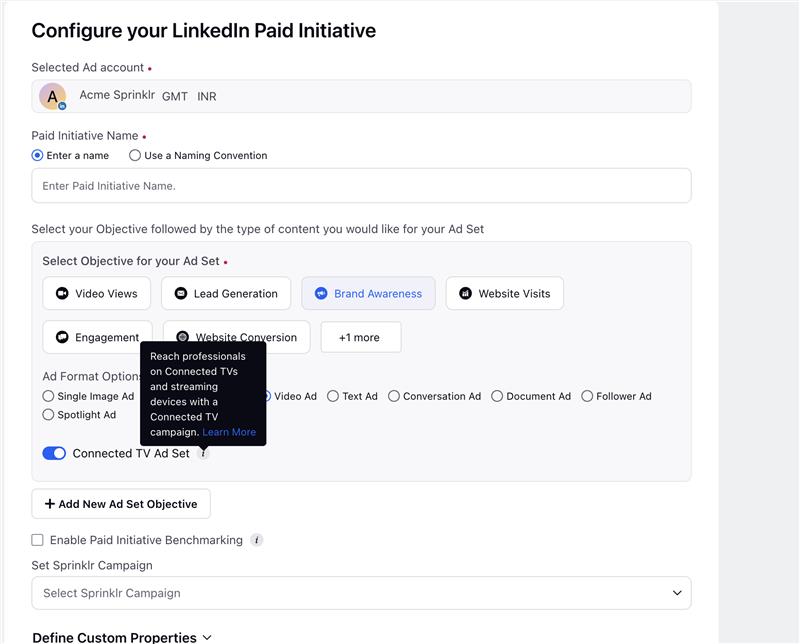
Channel Parity | Snapchat: AR Lens Preview
Sprinklr now provides a preview for AR Lenses in Snapchat to provide the best user experience and visualize your ad before it goes live. Users can also preview any AR lenses imported into Sprinklr after being created in Native. For more details, refer to Advertise with Snapchat AR Lens.
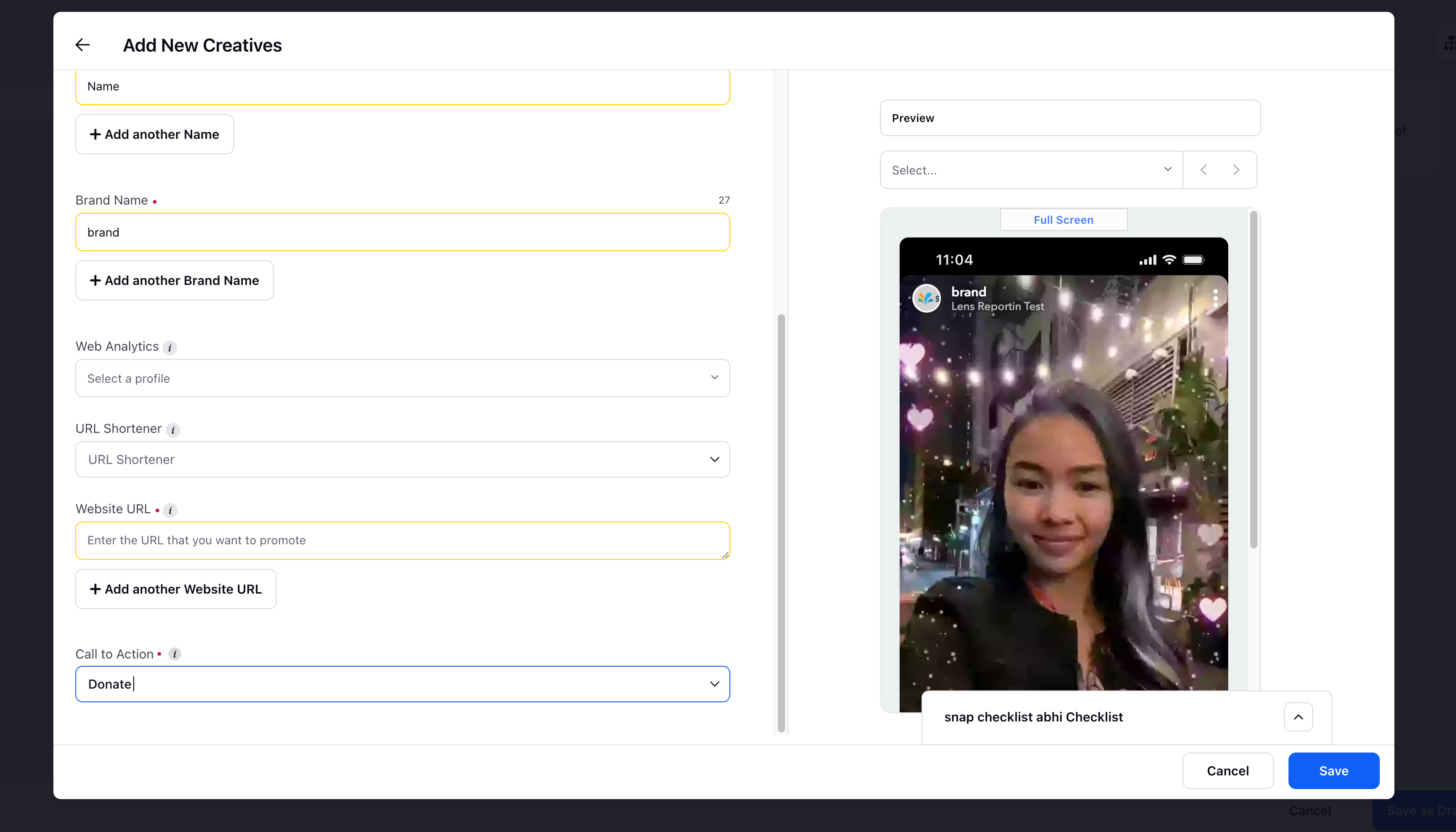
Sponsored Messaging in the European Union (EU)
LinkedIn has enabled EU targeting for Sponsored Messaging campaigns, including Message Ads & Conversation Ads, helping partners reach the target audience for their customer campaigns more effectively in the EU. Only EU members who agreed to receive Sponsored Messaging ads in their LinkedIn inbox, will be eligible to receive this ad type. Campaign setup, delivery, and reporting will function the same as all other Sponsored Messaging campaigns, now featuring the option to target audiences within the EU.
Revamping Metric Names and Definitions in TikTok Ads Reporting
We have updated various TikTok metric names and definitions to improve your understanding of our reporting metrics and ensuring clarity and accuracy. For example, ‘Total Cost’ is now referred to as ‘Cost,’ with its definition changed from ‘The estimated total amount of money you've spent on your campaign, ad group, or ad during its schedule’ to ‘the sum of your total ad spend.’ For more details, please refer to TikTok Ads Reporting Metrics.
Introducing New Metrics for LinkedIn and Pinterest
Sprinklr now supports new metrics for LinkedIn and Pinterest, ensuring alignment with the native channels:
LinkedIn - We have added two metrics to track subscription clicks: LinkedIn Subscription Clicks and LinkedIn Viral Subscription Clicks.
Pinterest – To track Quiz Ads on Pinterest, we have added two metrics: Pinterest Quiz Complete and Pinterest Quiz Completion Rate. For more details, please refer to Pinterest Ads Reporting Metrics.
Introducing Ad Campaign Name as a Unique Parameter for Stats Import
Now users have the capability to use "Ad Campaign name" as a unique parameter when importing stats into Sprinklr.
Automated Ads | Apply Templates and Feed Improvements
Apply Templates and Feeds are getting the following enhancements -
The Dynamic Image Template (DIT) and Dynamic Video Template (DVT) application screens will now have their content layers sorted alphabetically.
Users can now select columns with partially valid URLs when mapping DITs and DVTs, allowing them to partially create assets. Rows containing incorrect values (such as blanks or non-media URLs) will be skipped, and no assets or previews will be generated for those rows. Instead, the remaining data in the file will be utilized.
When saving any settings applied to templates, users will no longer encounter a loading time. They will be directed to the Apply Templates Record Manager without any delays.
The Dynamic Template screen now displays the feed name, making it easier for users to identify the entity they are working with.
Feeds with deleted status are now filtered out by default. Users can still view any deleted feeds by using the status filter. For more details, refer to How to Setup Feeds for Automated Campaigns.
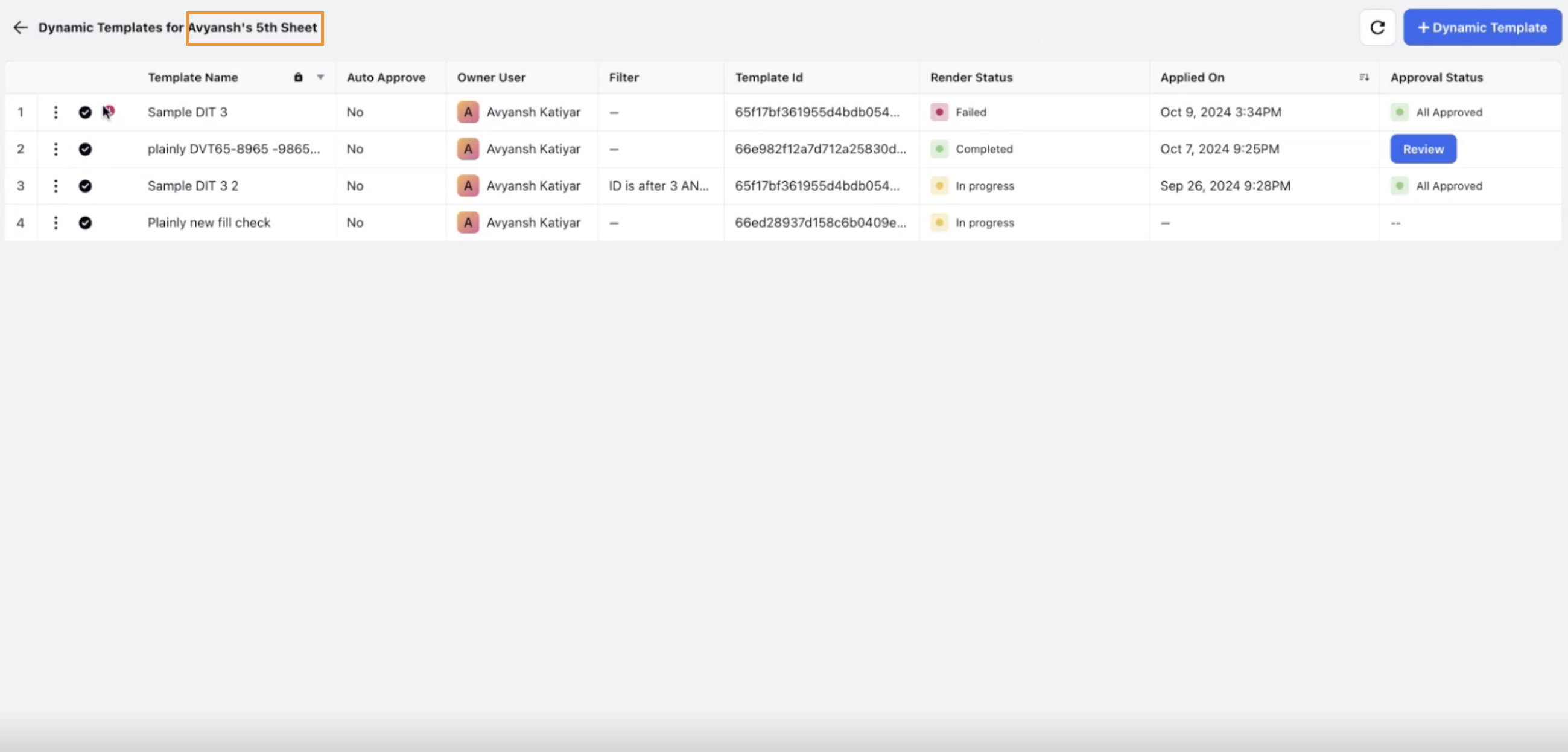
Automated Ads | Display Feed Row IDs and Creative Groups in Ads Manager
Ads Manager and Automated Ads are now in sync at the Paid Initiative, Ad Set and Ad Variant levels. With the addition of Row IDs to Ads Manager, users can now identify which row from the automated feed was used to create a specific campaign. Users can also access feed details through the feed preview icon, which is available at both the ad set and ad variant levels in the View & Edit screen. Additionally, the creative group name is now displayed in the feed preview at the ad variant level. For more details, refer to Automated Ads: Ads Manager Capabilities.
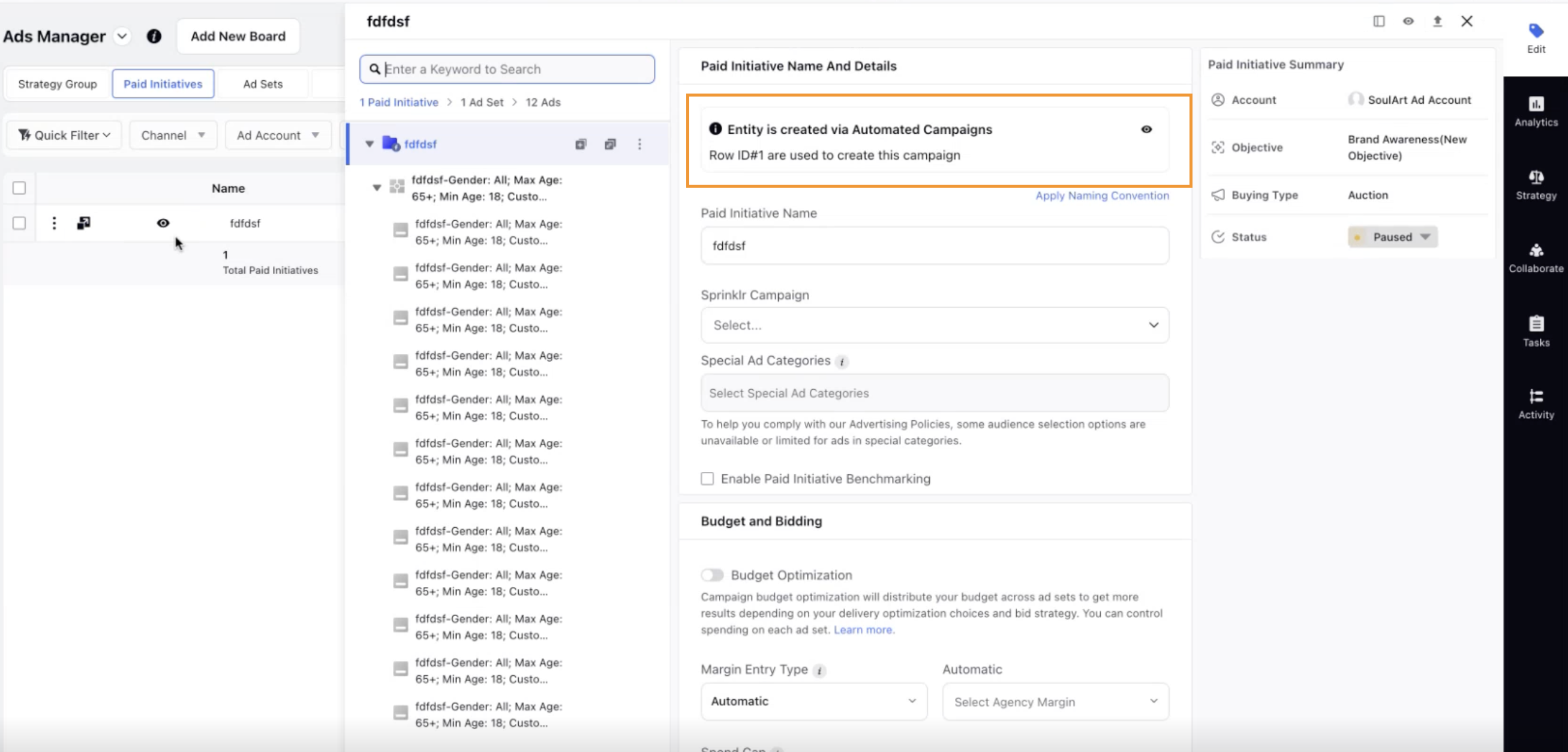
Automated Ads | Display Automated Campaign Errors, DIT/DVT Approval Status in Ads Manager and Paid Initiatives
Users can now view errors related to automated campaigns directly in Ads Manager by hovering on the error info icon. Additionally, users will receive alerts about these errors along with a call-to-action (CTA) for resolution. For more details, refer to Automated Ads: Ads Manager Capabilities.
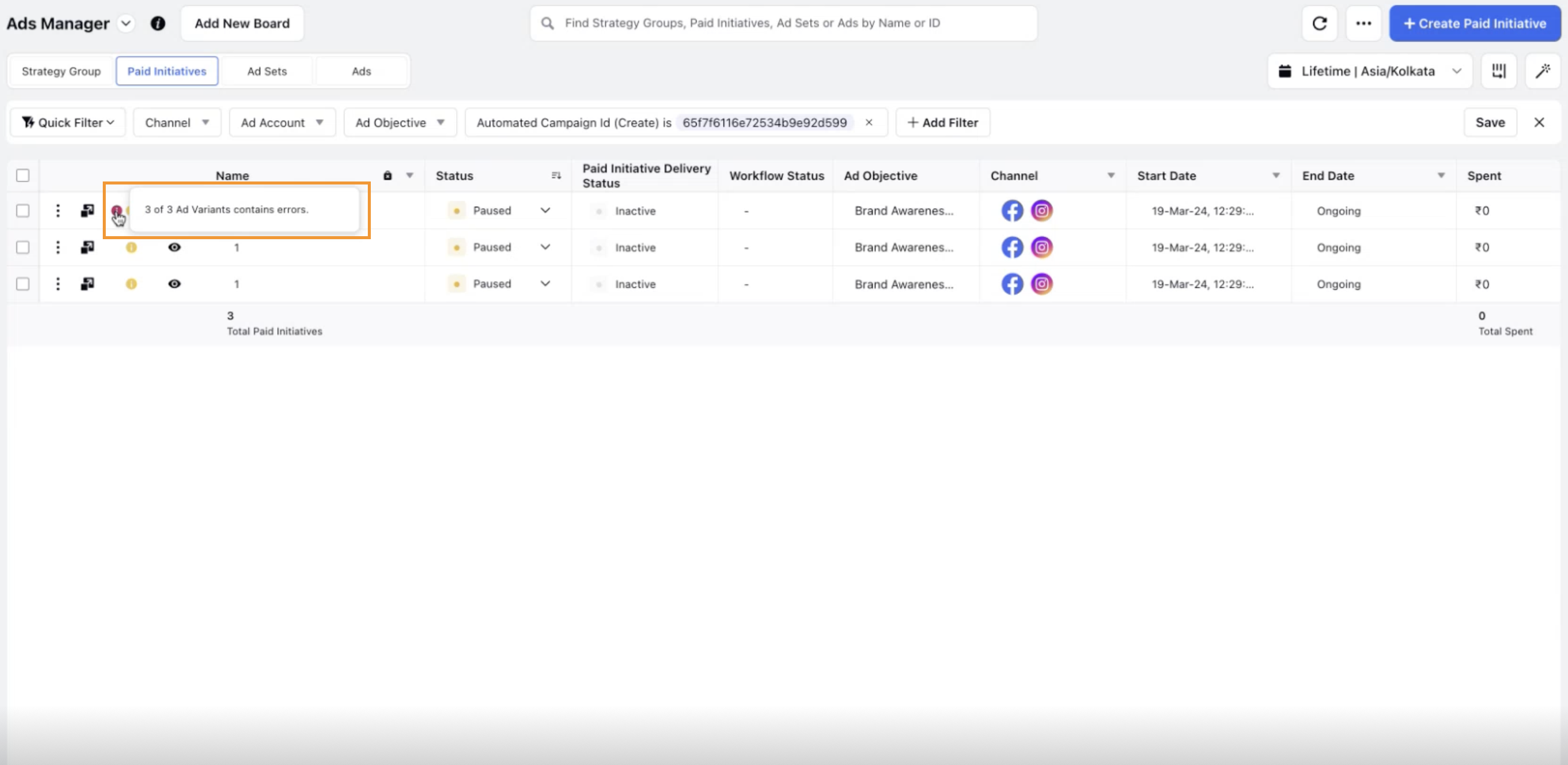
Automated Ads | Easy Navigation Between All Ad Entities
The following new features have made it easier to navigate across all Automated Ads entities:
Frequently used icons, such as Apply Template and Create Automated Campaign, are now displayed upfront in Automated Feeds for quick access. For more details, refer to How to Setup Feeds for Automated Campaigns .
A Save and Create Campaign option has been added to the Create Automated Feed screen, reducing the process by 2-3 steps.
Commonly used icons, like Edit and Sync Data, are now readily accessible in the Automated Campaign Management screen to facilitate easier navigation. For more details, refer to How to Setup Automated Campaigns .
The Apply New Template option has been introduced next to the Select Template dropdown in the template screen, directing users to the Dynamic Template screen for specific feeds.
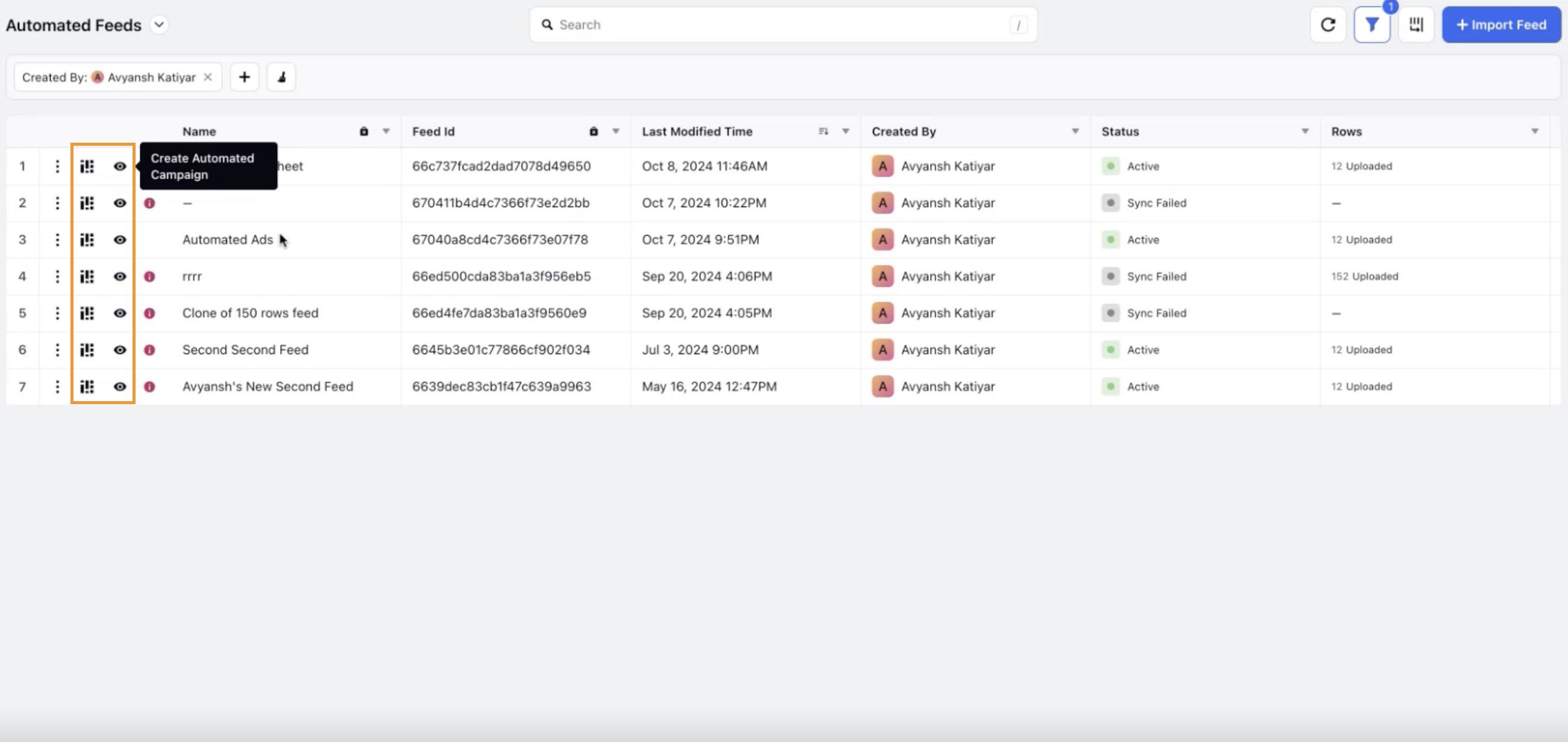
Ads Manager | Error Message Improvements
Error messages now include more detailed information such as links and highlighted fields, to improve actionability in resolution. These enhancements aim to reduce the time needed to launch or update campaigns successfully by streamlining error resolution and workflows that minimize errors.
Snapchat to Deprecate all Oracle Interest-Targeting Audiences
Sprinklr will no longer support Oracle interest-targeting audiences. This change is being made to align with Snapchat's deprecation of these audiences. As a result, any ad squads using these audiences will be paused, and users will need to edit them in order to continue running those ads.
Deprecation of Install with In-App Event Optimization Goal in TikTok
The Install with In-App Event optimization goal for the app install promotion type within the App Promotion objective in TikTok has been deprecated. The checkbox for this option is no longer available for TikTok placements. Existing ad sets using this goal will continue to run for their duration. However, it will still be available for Pangle and Global App Bundle placements. For more details, refer to TikTok Advertising Parity.
Access Reporting Dashboard from Campaign QA Checklist Record Manager
Sprinklr has added a View Insights option for the Campaign QA Checklist. This feature allows users to access a filtered view of the dashboard, with information specific to the selected checklist. Users can view data such as the entity the checklist was applied to, the number of checklist errors, and more, enabling them to track QA checklist performance effectively. For more details, refer to Reporting Support for Ads QA Checklist.
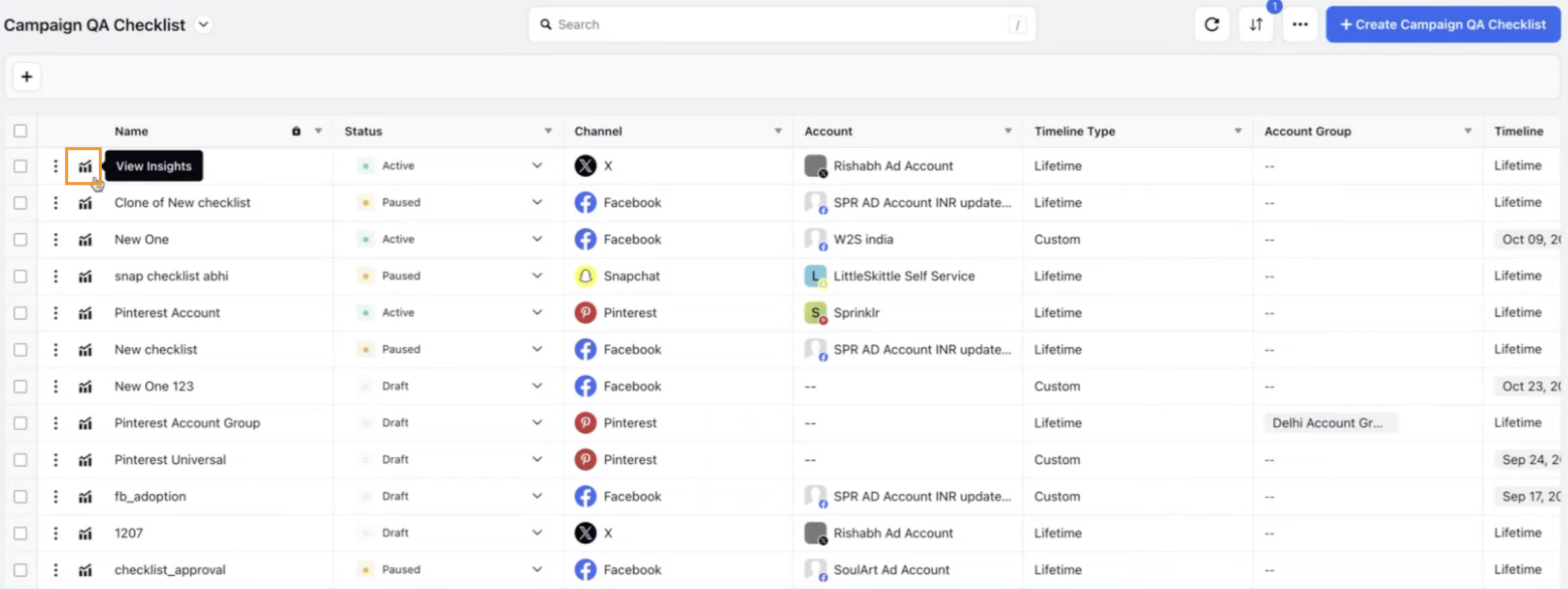
Dynamic Video Template (DVT) | Rename Layers on Timeline
Users can now rename any clip directly in the track summary section of the editor. These name changes will be reflected in the timeline pane, enhancing usability and making it easier to manage and track multiple clips, and layers within the timeline pane. For more details, refer to How to Build Dynamic Video Templates from Scratch.
Note: DVT editor will be available for all customers from 20.4 release. You can access it by navigating to Sprinklr Marketing > Advertising > Creative Library > Create Asset > Templates > Dynamic Video Templates.
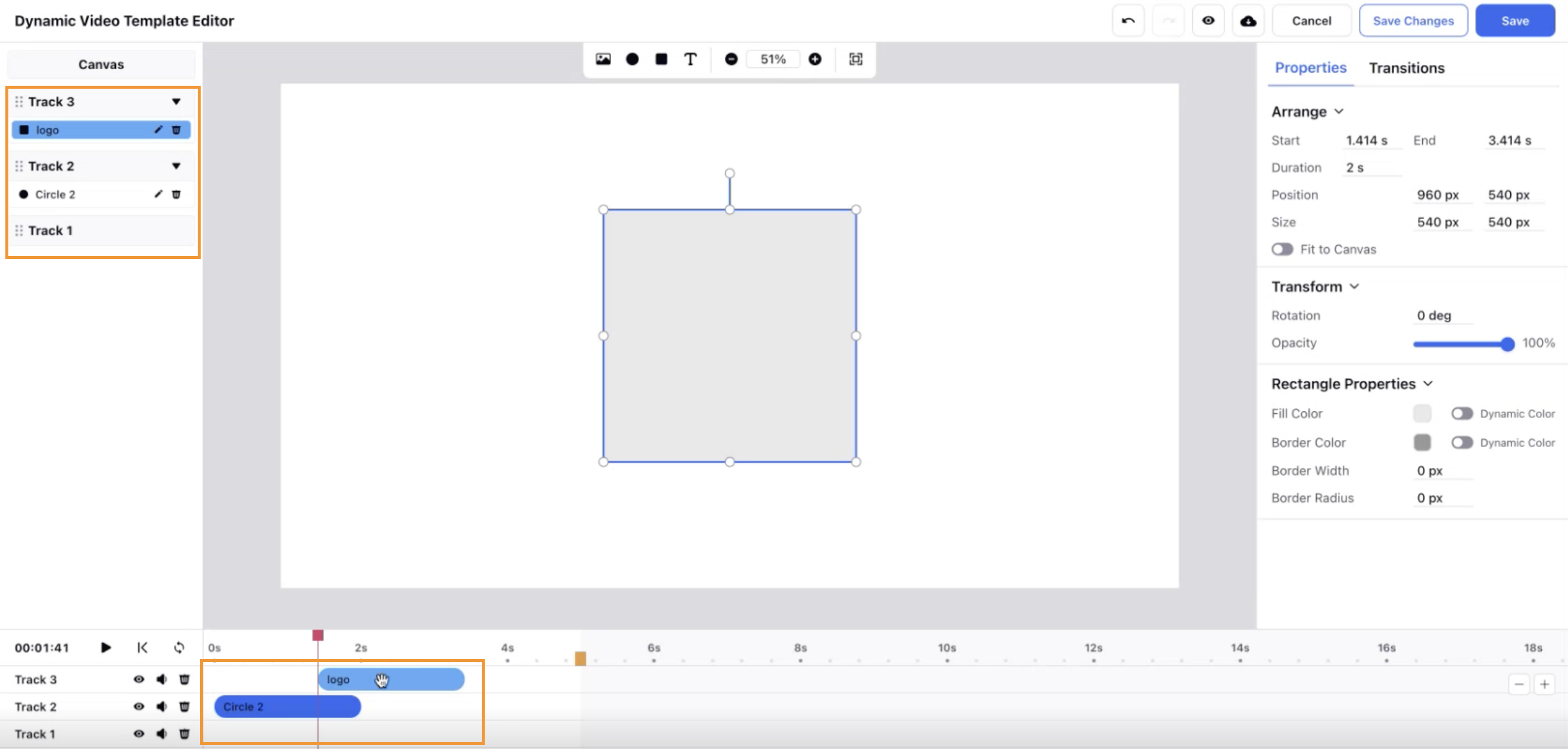
Dynamic Image Template (DIT) | Improved Rotation Guiding Lines
The rotation guiding lines in the DIT have been enhanced for better user intuitiveness, aligning with industry standards. Users can now easily click the guidelines to rotate the image as needed. For more details, refer to How to Create and Edit Dynamic Image Templates.
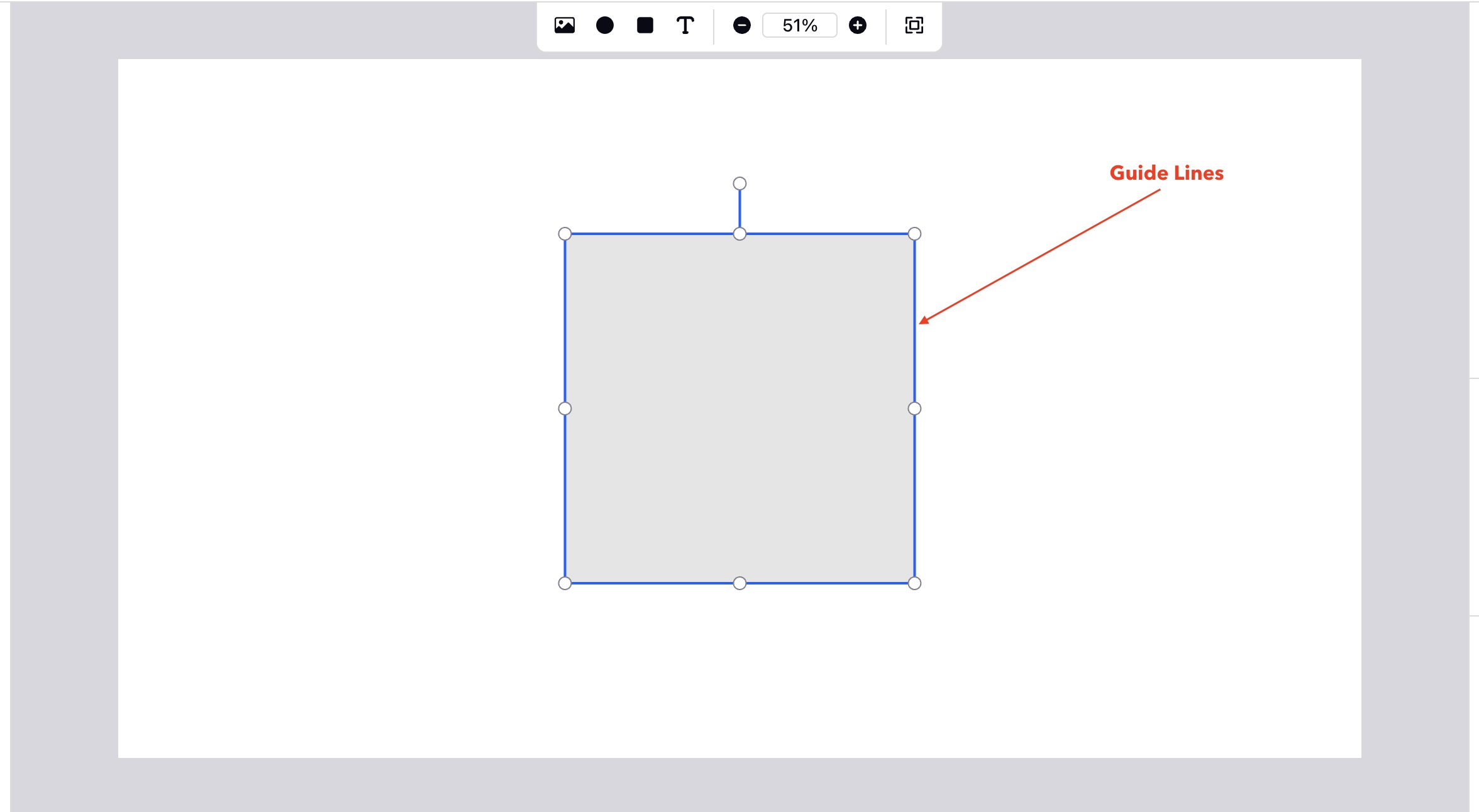
Enhanced Aggregation and Grouping at Strategy Group and Account Level
We’ve improved the aggregation of numeric custom fields. When grouping data at the strategy group and ad account levels, the displayed numbers will now accurately reflect both individual row values and overall totals.