Sprinklr Social: 19.11 Capabilities and Enhancements
Updated
Sprinklr Social latest 19.11 release introduces a range of exciting new capabilities aimed at empowering your business to create more meaningful customer experiences across all touchpoints. Here are the key features included in Sprinklr Social latest release:
Sprinklr Social | |||
Sprinklr Marketing | Sprinklr Insights | Sprinklr Services | Unified Platform |
Engagement
Bazaar Voice - Retrieve Product Family Field on Reviews
In this release, three new fields are added for Bazaar Voice which are Family ID, Product Description and Attributes.
Note: This can be enabled on a request basis.
Error Screen for no Instagram Business Account
In this release, we’ve improved your experience when adding an Instagram page to Sprinklr by displaying an error or help message directly on the account addition screen. This message will clearly inform you if no accounts are associated with your profile or if you lack sufficient access to any related pages or groups like the account has to be a Instagram Business Account and account must also be linked to a Facebook page and you should also have admin rights for the Facebook page.
Previously, when you tried to add an Instagram page and if there were no associated pages or groups, you only received a transient error at the bottom of the screen, which you might have overlooked which would redirect you to the 'All Accounts' screen, possibly making you think the process terminated unexpectedly.
Error screen for no LinkedIn Company Pages
In this release, we've enhanced your experience when adding a LinkedIn page to Sprinklr by introducing a helpful error screen. This screen clearly informs you if there are no accounts linked to their profile or if they lack sufficient access to any associated pages or groups.
Previously, if you tried to add a LinkedIn page without any linked accounts, you would only see a brief error message at the bottom of the screen, which was easy to overlook. This would redirect you back to the 'All Accounts' screen, leaving you unsure about what had happened. Now, you’ll receive clear guidance to help you understand the issue right away.
Error screen for no Subreddit
In this release, we've enhanced your experience when adding a Subreddit to Sprinklr by introducing a helpful error screen. This screen clearly informs you that in order to add Subreddit you should have their profiles associated with Subreddit and should have moderator access to Subreddit to be able to perform channel actions (upvote, downvote) via Sprinklr.
Previously, if you tried to add a Subreddit without any linked accounts, you would only see a brief error message at the bottom of the screen, which was easy to overlook. This would redirect you back to the 'All Accounts' screen, leaving you unsure about what had happened. Now, you’ll receive clear guidance to help you understand the issue right away.
Error screen for no YouTube Channel
In this release, we've enhanced your experience when adding a YouTube Channel to Sprinklr by introducing a helpful error message. The screen clearly informs you that in order to add YouTube channel you should be logged into the correct Google Account and should have at least one YouTube channel linked to their account.
Previously, if you tried to add a YouTube channel without any linked google accounts, you would only see a brief error message at the bottom of the screen, which was easy to overlook. This would redirect you back to the 'All Accounts' screen, leaving you unsure about what had happened. Now, you’ll receive clear guidance to help you understand the issue right away.
Show preview of document posts for LinkedIn
In this release, you can now preview documents directly in the engagement columns before sharing them. Previously, you were unable to see or preview posts or messages that included documents. This improvement allows for a better review experience prior to sharing.
Publishing
The following features are introduced to Publishing module for improved experience and effeciency:
BlueSky – Publishing
In this release, a new channel has been introduced in Publishing which is BlueSky . You can post images and videos using BlueSky.
The message types that are supported on BlueSky:
Photo Post
Video Post
Report
Replies
Text/Link Post
Quote Post (Yet to be supported)
Direct Message (Yet to be supported)
Support Rules based on number of errors in grammar count
In this release, we have introduced new conditions to the pre-publishing rules, specifically regarding the count of grammatical errors. Depending on the chosen threshold for acceptable grammatical errors in the published content, you can determine an appropriate action, such as preventing the message from being published. In addition to the Reply box, this functionality is now available for both the Quick Publisher and Full Screen Publisher as well.
DP needed: Need to make first comment DP based feature
In this release, first comment is controllable at DP level. Its currently available for 5 channels: Facebook, Instagram, LinkedIn, Twitter & Youtube, TikTok.
TRAI - India Government Regulation on SMS Link Structure
In this release, we are addressing the new regulations from the Telecom Regulatory Authority of India (TRAI). Senders can utilize shortened URLs only if these URLs clearly indicate their relationship with the sender. This means that any shortened URL included in your SMS communications must reflect the business sending the message. To comply with these guidelines, Sprinklr enables senders to whitelist their sender ID, which will serve as a prefix in all SMS URLs.
Examples:
Old shortened URLs: https://spr.ly/{UniqueID}
New shortened URLs: https://spr.ly/{SenderID}/{UniqueID}
Note: This feature is available by default for all clients.If you want to disable this feature then turn on the DP.
Pinterest: Support Idea Pins in Quick Publisher & Full Screen Publisher
In this release, the functionality now supports publishing Idea Pins through the publisher, which can later be converted to Idea Ads. Previously, publishing Idea Pins via the API was not supported, requiring you to post natively and then boost auto-imported posts. A checkbox labeled "Publish this pin as Idea Pin" has been added; when checked, the pin will appear for each selected media type.
In the Editorial Calendar, draft pins are shown as the number of draft posts in the channel properties section. Draft or approval posts appear as single entries, while published posts are displayed separately. The channel properties section also includes a dropdown to indicate whether the post is a Pinterest Idea Pin; this option is visible only on the Editorial Calendar (and can be filtered) and in the Outbound Column.
Additionally, a new dimension called "Pinterest Idea Pin" has been added in Reporting.
Add support to render Youtube video thumbnails in RSS Feed
In this release, there is added support for rendering YouTube video thumbnails in the RSS Feed engagement column. For feeds from YouTube, the video's thumbnail should display in the engagement column.
Distributed
The following features are introduced to Distributed for improved experience and effeciency:
Removal of Dropdown menu
The dropdown menu for different screens has been deprecated, as it contained the same options as the left sub-navigation. This change streamlines the platform by eliminating redundancy. For more details, please refer to Enhanced Modern View for Outbound Window in Distributed.
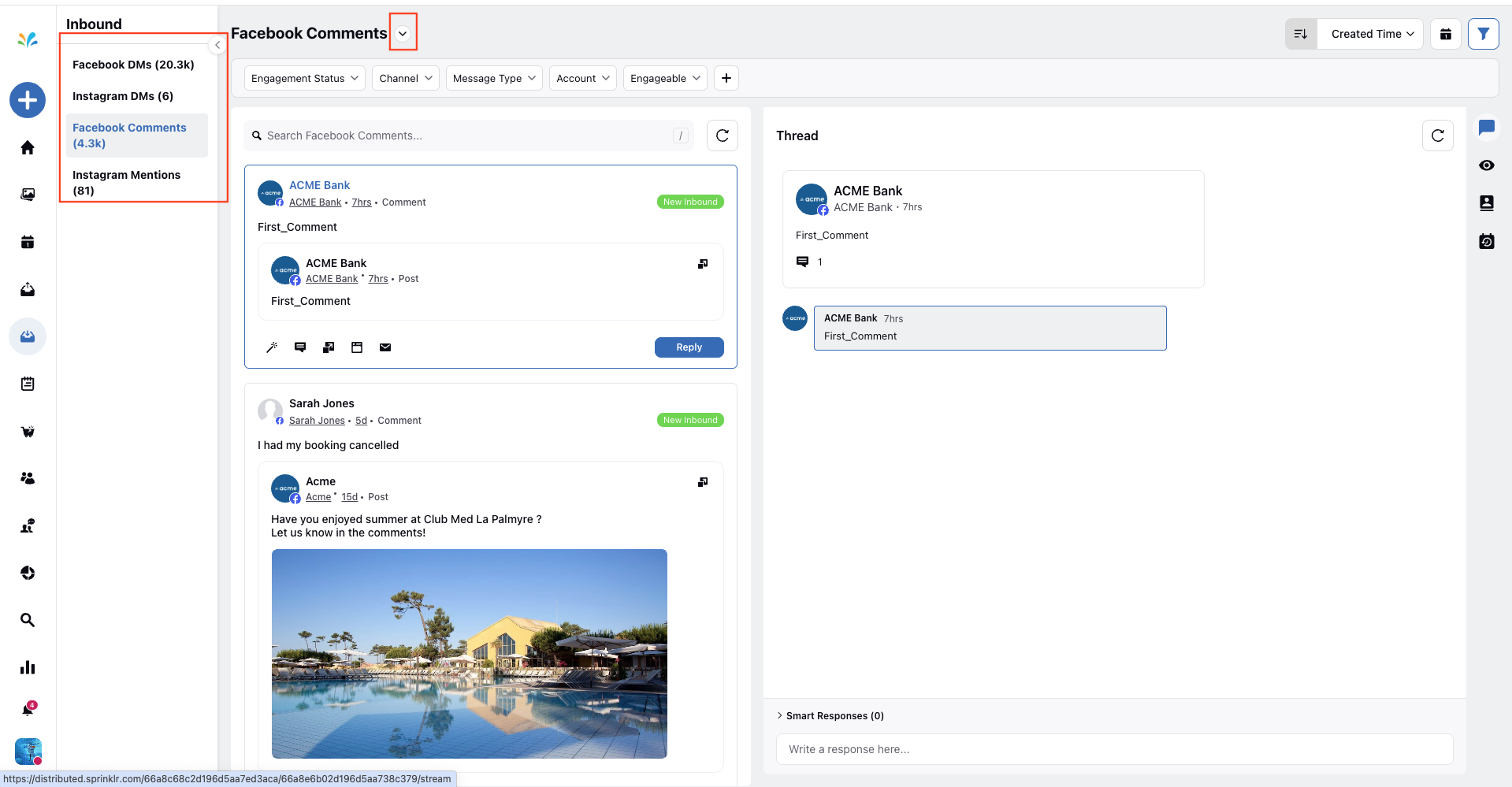
Enhanced Status Icons for Different Post Status
We have added icons for Draft, Awaiting Approval, and Scheduled statuses alongside the existing Published Post icon. Users will now see these status icons on the channel icon of each post, making it easier to identify where the post will be published and the post status. For more details, refer to Enhanced Modern View for Distributed Asset Window.
Thumbnail for Asset Folders
Users can now choose a thumbnail for standard and custom Asset Boards. The thumbnail for custom asset boards can be selected from the Edit Assets Board screen when editing an existing board. For a standard asset board users can choose the thumbnail from App Properties section in the Distributed Configuration screen. For more details, refer to Enhanced Modern View for Distributed Asset Window.
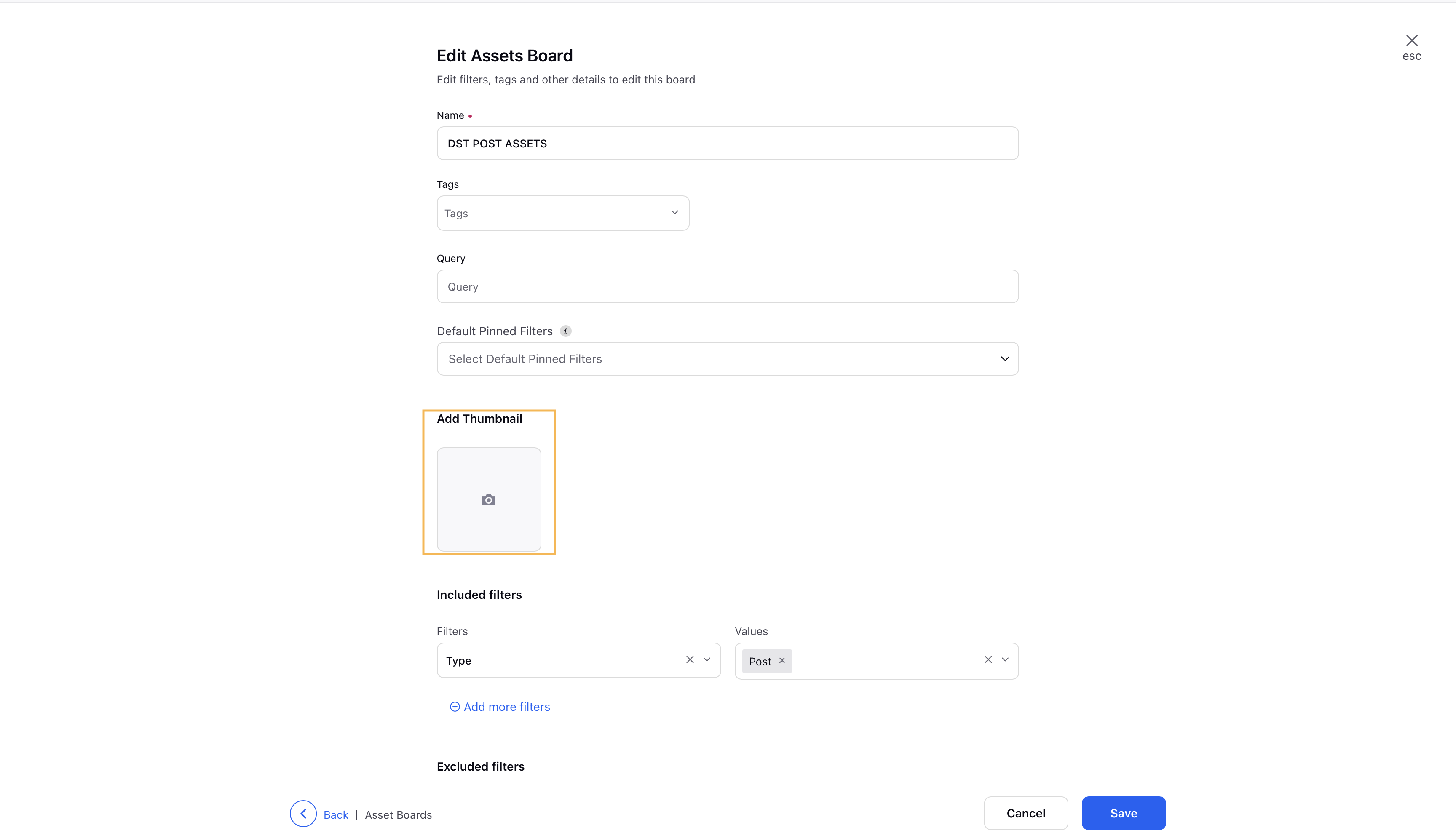
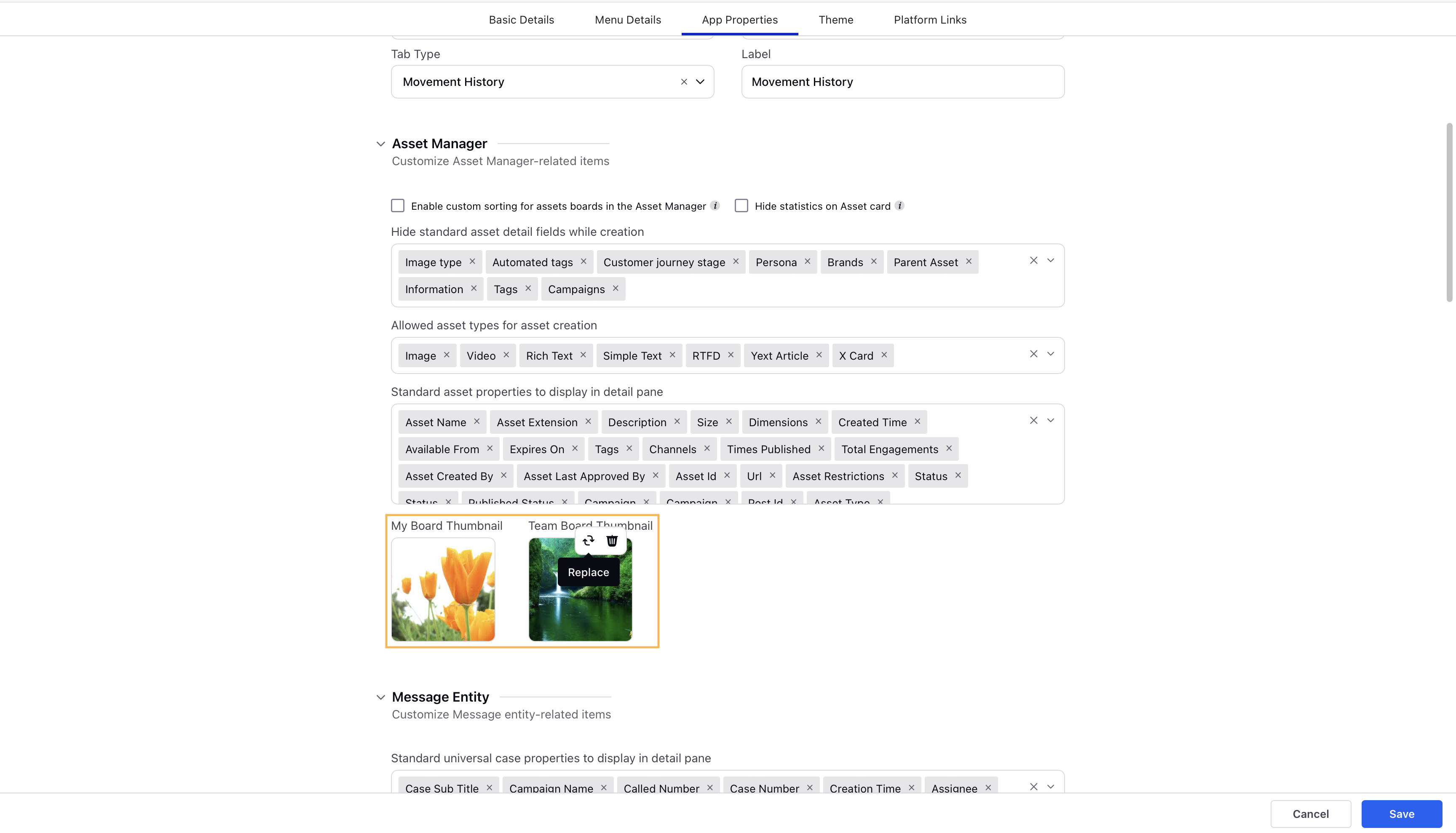
Security
The following features are introduced to Security for improved experience and effeciency:
Discontinuation of Email Attachments for Sensitive Data Transfers
Sprinklr is updating our data transfer policy to enhance security by eliminating email attachments for sharing sensitive information. This change is part of our commitment to reducing risks associated with data transfer.
Email attachments can expose data to various vulnerabilities, such as unauthorized access or accidental delivery to unintended recipients. In contrast, our secure, URL-based transfer methods provide stronger protections, including enhanced tracking, auditability, and compliance with security protocols. This update will help ensure the safe and controlled transfer of sensitive data within our system.
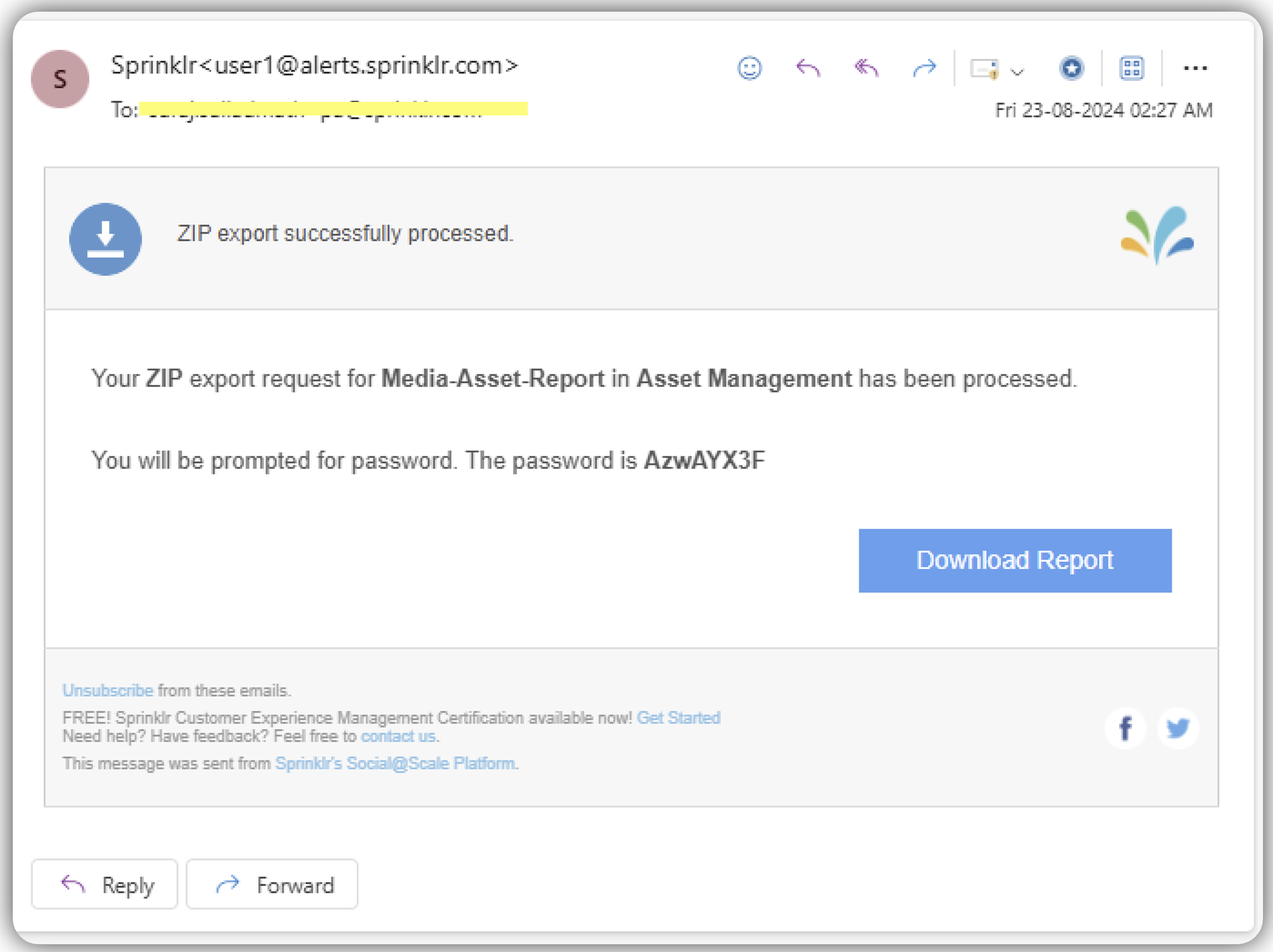
Upcoming Security Enhancement: 7 Day Download Links
In line with our ongoing commitment to enhancing security, Sprinklr is updating the default validity period for download links generated by Sprinklr. Previously set at 30 days, the default validity will now be reduced to 7 days.
This adjustment aims to provide tighter control over access to shared data while maintaining a secure and reliable process for downloading files.
Enhanced Security for Password Resets
To improve security, all active sessions will be terminated immediately after a password reset. This update ensures that users must log back into Sprinklr to regain access following a password change. Previously, active sessions remained logged in after a password reset, which could pose a risk if a compromised account was still active.
Disable Admin Password Change option
To enhance the security of Sprinklr logins, we are disabling the ability for admins to change any user’s password.
All password changes from this release onwards will happen only through the forgot password workflow.
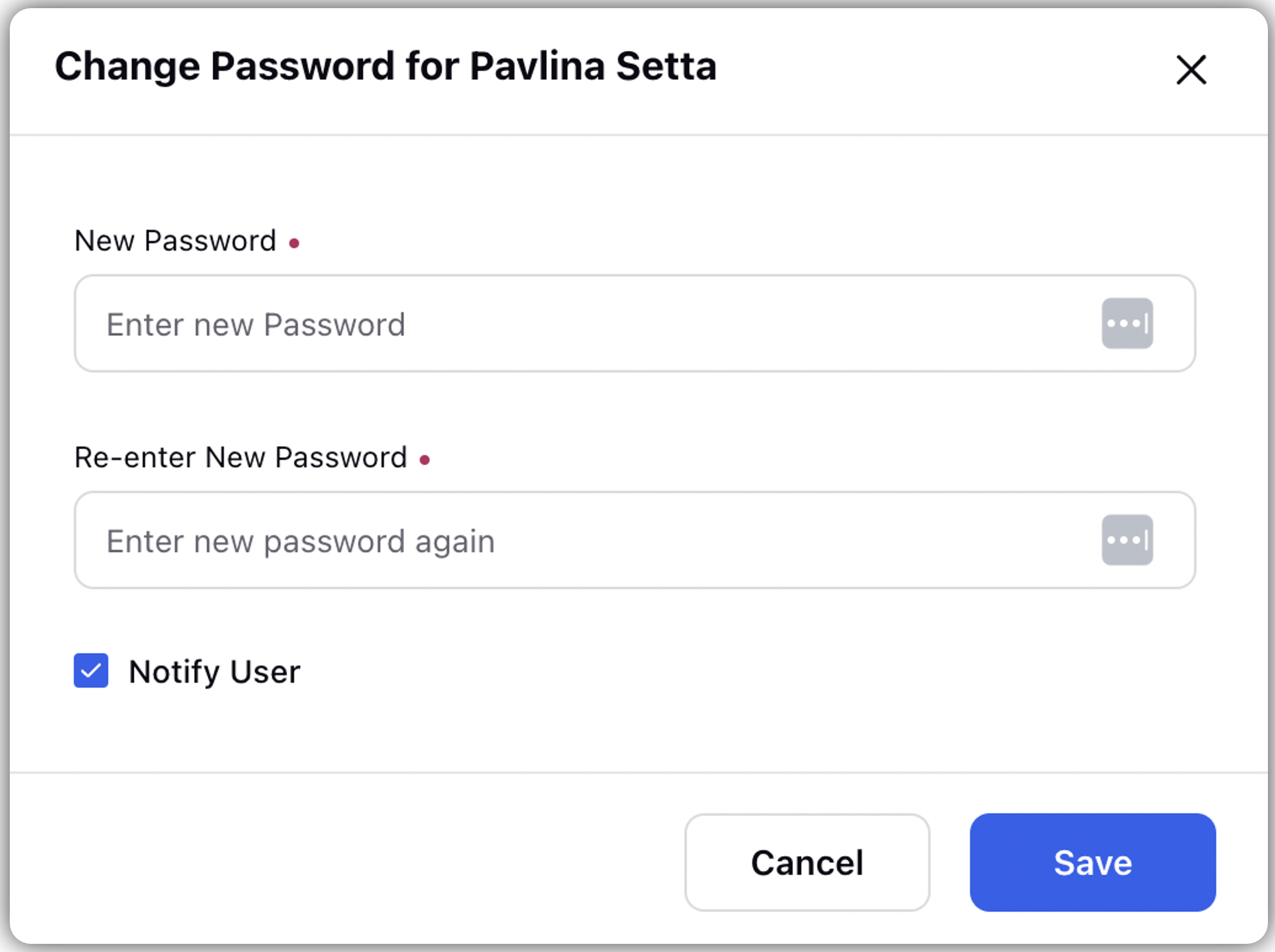
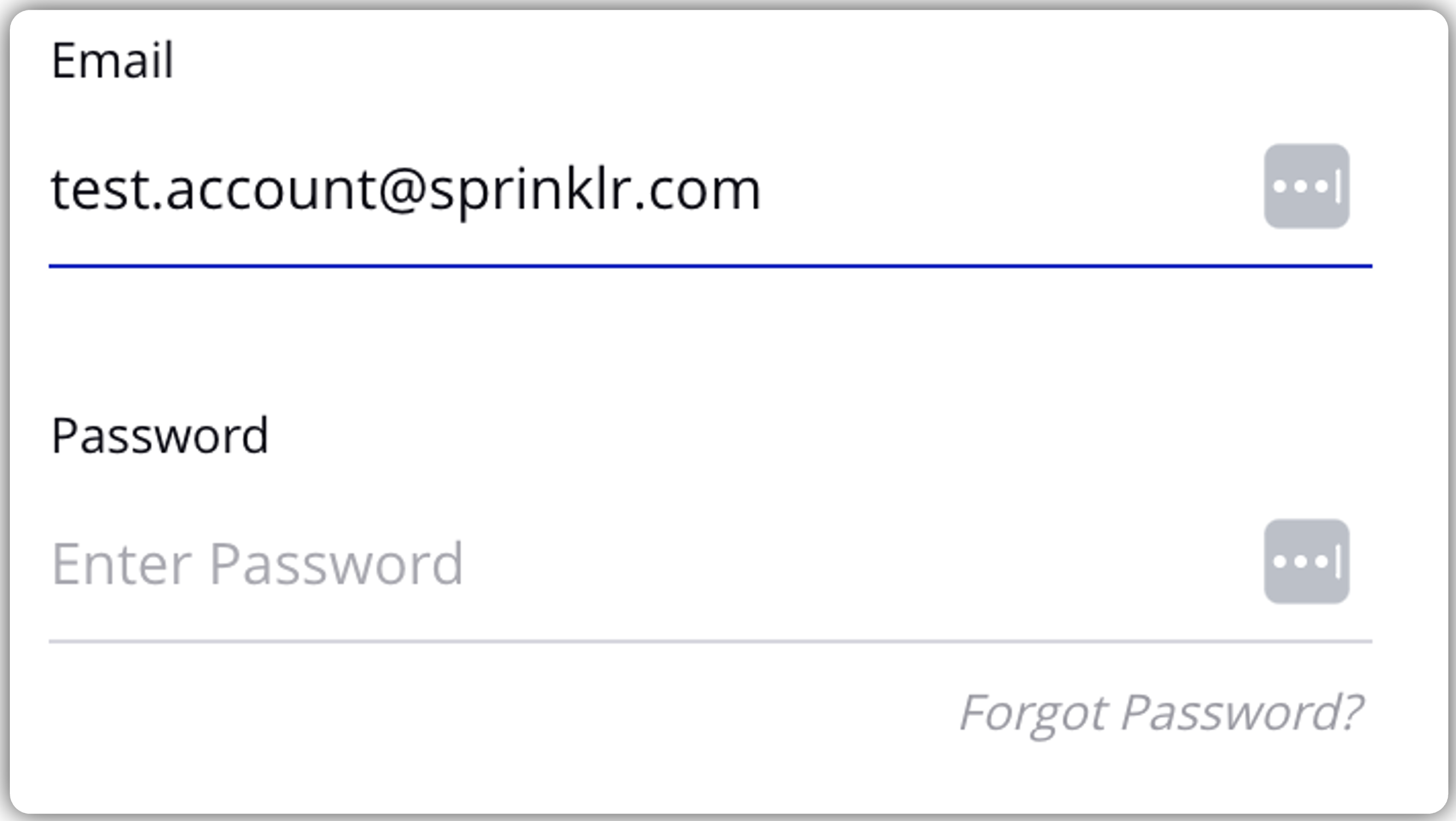
Channels
Reclaim Aqui
In this release, form questions are now being retrieved alongside the previously captured complaint box and complaint title. These forms will be fetched and displayed as channel custom properties.
BlueSky
In this release, new Channel Bluesky is introduced and we have enlisted the capabilities and limitations of Bluesky.