Sprinklr Marketing: 19.11.1 Capabilities and Enhancements
Updated
Sprinklr Marketings' latest 19.11.1 patch release introduces a range of exciting new capabilities to empower your business to create more meaningful customer experiences across all touchpoints. Here are the key features included in Sprinklr Marketings' latest release:
Sprinklr Marketing | |||
Sprinklr Service | Sprinklr Insights | Sprinklr Social | Unified Platform |
Marketing
The following features are introduced to the Marketing module for improved experience and efficiency:
Project Tabs in Production Dashboard
We have enhanced the production dashboard in Sprinklr with new project tabs, improving task visibility across projects and campaigns. Users can now add project tabs to their production dashboards, allowing them to manage and track tasks for multiple projects and campaigns from one place. This update streamlines workflows and boosts productivity for project and campaign managers. For more details, refer to Project Tabs in Production Dashboard.
Thumbnail Images in Planner Cards for Content Templates
Users can now set thumbnail images in the modern editor for content templates to be displayed in Editorial Calendar planner cards. If multiple images are set as thumbnails, the planner cards will display all of them. However, if a video is set as a thumbnail, only a single video will appear in the planner card. The planner cards will display both text and media when content templates are used. For more details, refer to Create New Content Templates.
UX Enhancements for Improved Visibility of Entities on Calendar
We have enhanced the Campaign view in the Editorial Calendar to display the full campaign name, even for long names. The view now shows the campaign's start date, end date, event count, messages, and sub-campaigns for campaigns spanning across time periods in the Month, Quarter, and Year views, without truncating the information.
New Campaign UX
All prod and prod 4 clients in 19.11.1 will be able to view the new campaign interface on the platform and the old interface will be deprecated by release 20.2. Please reach out to your Success Managers to get this enabled in your environment.
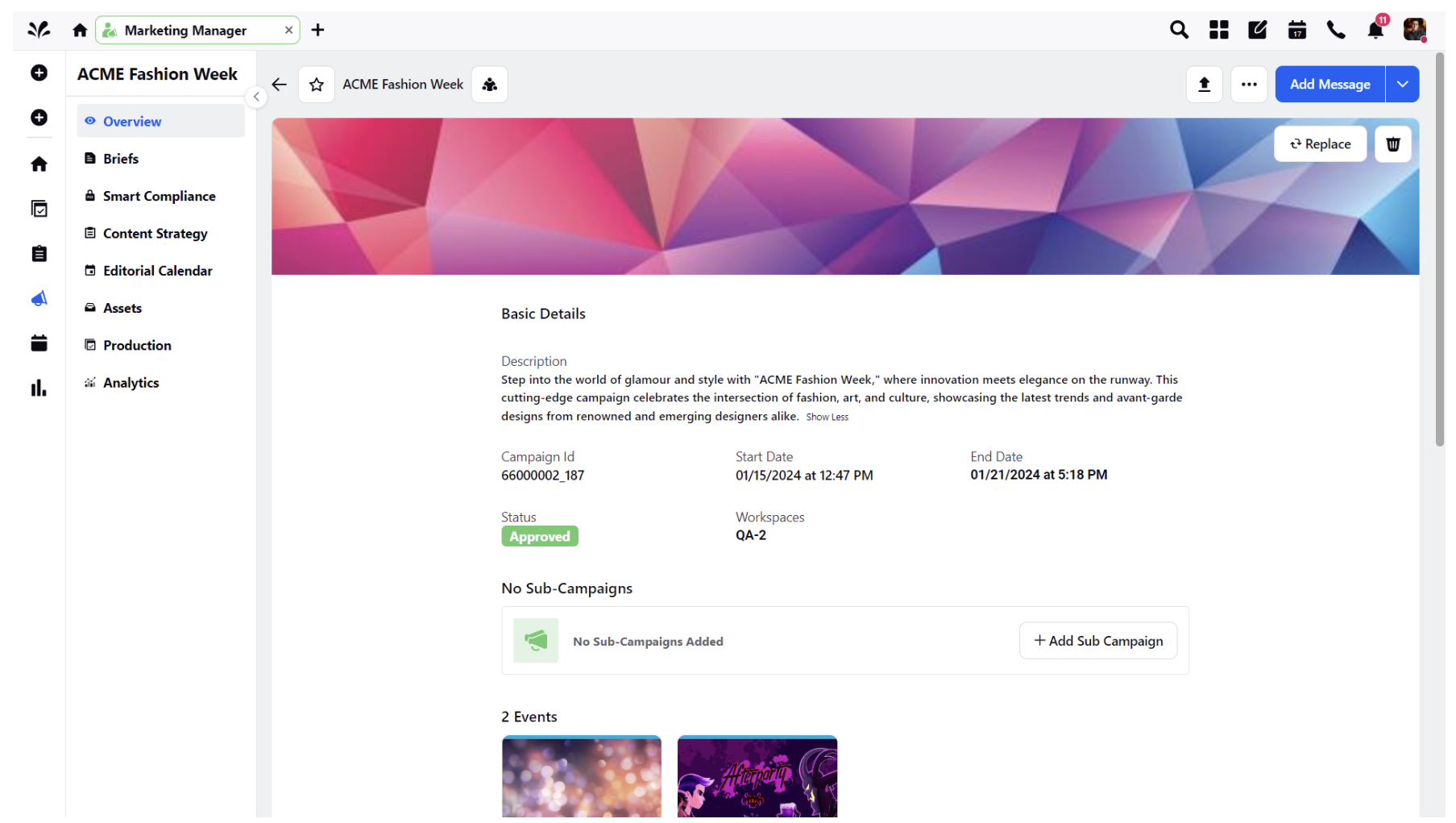
Advertising
The following features are introduced to the Advertising module for improved experience and efficiency:
Anomaly Detection in Ads Manager
Sprinklr has introduced Anomaly Detection for campaigns, providing real-time alerts through email and platform notifications when anomalies in budget or end date occur. It automatically detects issues like budget deviations, or changes in end dates, and notifies users to take proactive actions. Additionally, users can customize alert settings by specifying deviation thresholds and recipients for notifications. For more details, refer to Anomaly Detection.
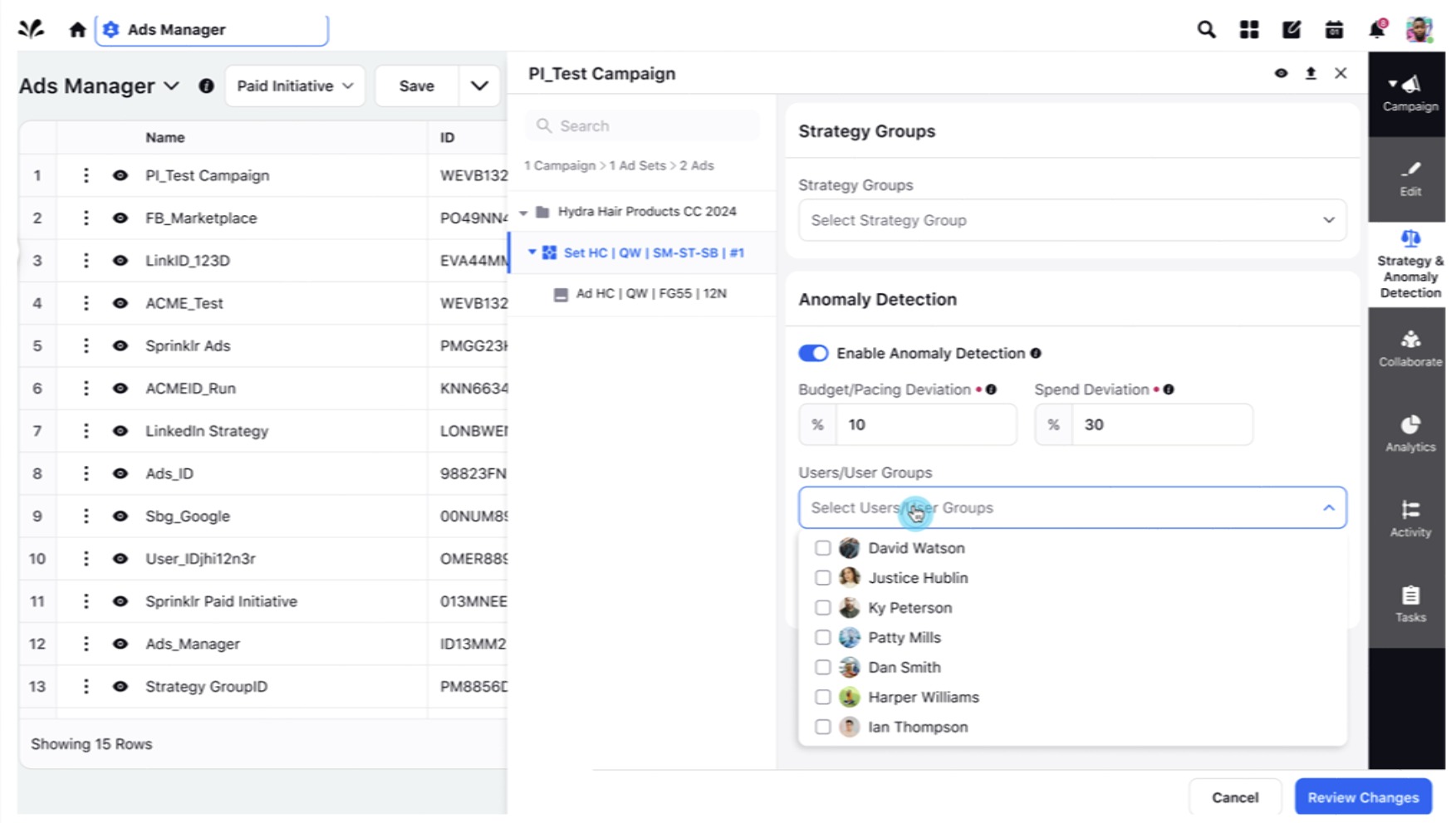
Revamped AI Creative Insights Dashboard
The AI Creative Insights Dashboard has been enhanced to offer deeper insights at the asset level, with the introduction of new dimensions such as CTA position, logo position, text overlay, urgent claims, audio language (videos only), and subtitle language (videos only). Assets will now be graded and scored across two key themes:
Channel Compliance: Scores assets based on adherence to channel guidelines.
Brand Compliance: Evaluates assets against custom brand compliance rules defined by users in the Brand section of Creative Management.
For more details, refer to How Does AI Creative Insights Work.
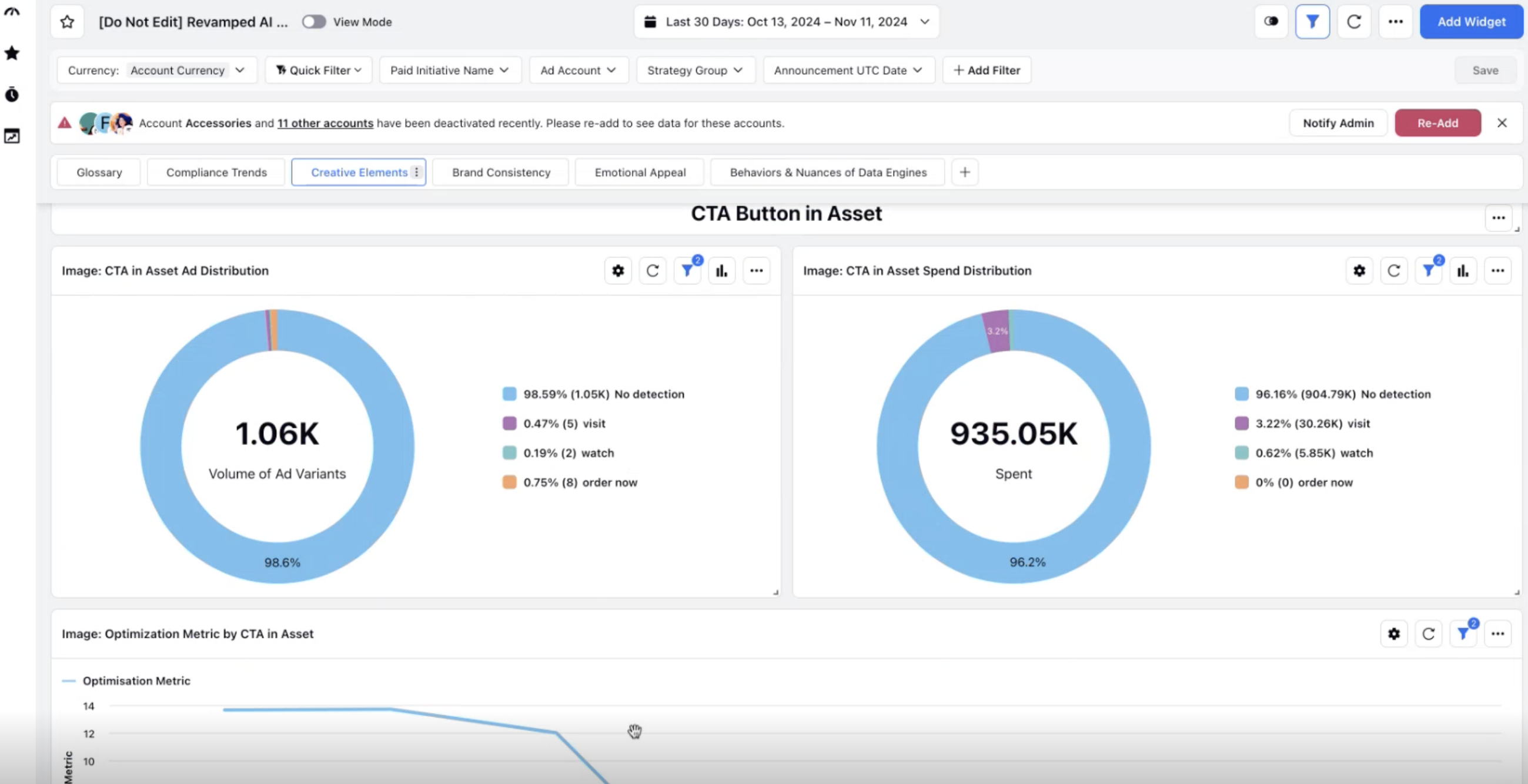
New Widgets for Non-Compliant Ad Spend Analysis and Asset Drilldown using Explore Lens
The AI Creative Insights Dashboard has been enhanced with new widgets that offer insights into non-compliant spending and asset performance. These updates help advertisers track Ad distribution across channels and compare it with the percentage of spend in each channel to help optimize Ad Spend. Additionally, a new "Explore Lens" drilldown filter has been introduced, allowing users to dive deeper into specific data points within the dashboard. Explore Lens provides a detailed breakdown of asset volume and how assets are graded based on channel and brand compliance. For more details, refer to How Does AI Creative Insights Work.
Enhaced Color Engine
The color engine has been enhanced to detect up to five prominent colors, provided they cover more than 25% of the image or frame area in video assets. This enhancement allows users to now view secondary and tertiary brand colors used in assets within ads reporting insights.
Enhanced Logic for Mapping Asset Data to Ad Variant
The Creative AI Insights dashboard now displays asset-level data for ad variants, offering detailed insights. With this enhancement, the ML engine will analyze each asset individually and present the combined data for each ad variant.
New ML Engines and Enhancements for Retro ML Engines
The following new ML engines and enhancements to retro ML engines have been introduced with this patch:
Brand Name Detection in Audio: The engine now detects brand names or mentions in audio for video assets and returns the corresponding value.
Hyphen Handling in Word Separation: The engine now correctly handles hyphens ("-") when slicing out words, treating examples like "Spider-Man" as two individual words ("Spider" and "Man"). Previously, the engine would strip off the hyphen and count "Spider-Man" as a single word.
New CTA Response Detection: The engine now identifies updated Call-To-Action (CTA) responses from video assets. The updated CTAs include – ‘Apply Here’, ‘Explore’, ‘Follow’, ‘Get Started’, ‘Install’, ‘Install Now’, ‘Message’, ‘Play’, ‘Play Now’, ‘Request Time’, ‘See Menu’, ‘See More’, ‘Send Message’, ‘Swipe Up’, ‘Visit’, ‘Visit Store’, ‘Visit Us’, ‘Visit Website’, and ‘Watch’.
Brand Name Detection in First 5 Seconds: The engine now also includes audio support to detect brand names or mentions within the first 5 seconds of a video. This enhancement highlights audience engagement when the brand name is mentioned in the initial 5 seconds, as opposed to the rest of the video.
Subtitles Language Detection: The engine now detects the language of subtitles in a video asset, applicable only when subtitles are present. This enhancement helps advertisers identify when ads are unintentionally rolled out in the wrong language for different users.
Video Language Detection: The engine now explicitly detects the language of a video asset, providing clarity on the video's language. Previously, engines could detect language within extracted text, but there was no specific highlight for the video's language itself.
Channel Parity | Snapchat: Introduction of New Objectives and Deprecation of Old Objectives
Snapchat has deprecated its old campaign objectives and consolidated them into five new ones. Users can continue creating campaigns with either the old or new objectives until January 2025. Existing ad entities using the old objectives will remain unaffected and will still be visible in Ads Manager. For detailed timelines, see below:
July-August 2024
Testing and roll-out to selected accounts
Partner communications
Old objectives set as the default
September-December 2024
General roll-out to all partners
Exempted partners may opt out; Snapchat will share the list
New objectives set as the default
Snapchat will backfill all old objective campaigns to objective_v2
January 2025
Only new objectives will be allowed for new campaign creation
Snapchat will automatically transition existing campaigns to the new objectives
Reporting data will remain unchanged, with existing reporting data displayed under the new objectives. In Ads Reporting, old objectives will appear with the prefix ‘(Deprecated)’. After January 2025, Snapchat will automatically map all old objectives to the new ones as shown below:
Old Objectives | New Objectives |
Awareness | Awareness and Engagement |
Video Views | Awareness and Engagement |
Promote Places | Awareness and Engagement |
Engagement | Awareness and Engagement |
Drive Traffic to Website | Traffic |
Drive Traffic to App | Traffic |
Lead Generation | Leads |
App Installs | App Promotion |
App Conversions | App Promotion |
Website Conversions | Sales |
Catalog Sales | Sales |
Channel Parity | LinkedIn: Campaign Group Objective Support
Users will now be able to define objective at paid initiative (campaign groups) level for LinkedIn ads in Sprinklr. Once an objective is selected, it will automatically apply to all the ad sets linked to the paid initiative. This field is optional and becomes immutable once selected. For more details, refer to Compose LinkedIn Ads.
Channel Parity | LinkedIn: Boosting Organic Posts (Lead Generation)
Users can now boost LinkedIn organic posts with the Lead Generation objective for photo, link, video, and document posts.
Channel Parity | Meta: Account Controls for Facebook Ad Accounts
Users can now implement account controls which enables businesses to customize ad delivery based on specific requirements, such as age restrictions or geographic limitations. Furthermore, when using AI-driven tools like Advantage+ Audience, these account controls ensure that ads are delivered in accordance with their specific needs and restrictions. Notably, any new campaign created in the account will automatically inherit these predefined settings, streamlining the process and reducing the risk of errors. For more details, refer to Account Controls for Facebook Ad Accounts.
Channel Parity | Meta: Addition of Link Clicks and Conversation Optimization Goal
Sprinklr now supports two new optimization goals - Link Clicks for the App Promotion objective and Conversations for the Traffic objective.
The Conversations goal helps advertisers maximize the number of conversations by targeting people most likely to engage in messaging on Messenger, Instagram, and WhatsApp. The Link Clicks goal, added to the App Promotion objective, helps advertisers maximize link clicks for Advantage+ app campaigns. For more details, refer to Facebook and Instagram Advertising Parity.
Channel Parity | Meta: Product Categories Advantage+ Catalog Ads
Users can now select Product Categories when creating Advantage+ Catalog/Carousel Ads with the Sales objective. This option lets users promote items from their catalog based on brand, product type, and Google product category. Users can also define the headline and description for each category. For more details, refer to Compose Meta Advantage+ Catalog Ads.
Channel Parity | Meta: Marketing Messaging - Beta
Sprinklr now supports Meta marketing message campaigns, helping advertisers deliver ads to people more likely to engage in conversations with their business on Messenger, Instagram, or WhatsApp. Advertisers can publish and manage these campaigns directly from Sprinklr. For more details, refer to Compose Meta Marketing Messages for WhatsApp.
Channel Parity | Meta: Content Inventory Filters for Feed and Reels Ads
Sprinklr now supports content inventory filters with expanded, moderate, and limited options for feed type placements which include Facebook Feed, Facebook Reels, Instagram Feed, and Instagram Reels.
Channel Parity | TikTok: Ads Targeting
Sprinklr has now categorized Interest and Behavior targeting within a dedicated section in the Target Audience tab to improve usability and help users easily identify these options. Users can select from the following categories within targeting -
Interests
Additional Interests
Video Interactions
Creator Interactions
Hashtag Interactions
Trending Hashtags
Automated Ads: Diagnostics Enhancement
Users can now access the diagnostics by clicking on the red icon that is available upfront in the Automated Feeds and Automated Campaigns record manager. The name of the feed is also displayed in the diagnostics screen, helping users to identify which feed they've reached the screen for.
Automated Ads: Unified Feeds and Automated Campaigns Screen
We have introduced a left navigation pane that allows users to access Automated Campaigns, Feeds Record Manager, and Templates Records Manager from a single screen. This unified interface streamlines navigation, enabling users to quickly access and manage publishing workflows without switching between modules. It improves discoverability and makes the process more intuitive and self-serve. For more details, refer to How to Setup Automated Campaigns.
Ads Manager: Uniformity in Filtering
Users will now have the advanced filter as the default filter option in Ads Manager. This is done because advanced filters are the most used actions in ads manager. Users will also have the option to mark filters as favorite for quick access.
Quick filters are now categorized by filters created by user and filters shared with the user. Users will also have the option to edit, share and delete upfront right next to each quick filter. For more details, refer to Filter Options in the Ads Manager.
Ads Manager: Uniformity in Naming Conventions
Users can now preview any changes made to a campaign name through Naming Convention. They can choose to review all the entities affected by the change or apply it directly. This update reduces the number of clicks required to name a campaign, whether using the Naming Convention or manually changing the campaign name. For more details, refer to How to Apply Naming Conventions in Ads Manager.
Ads Manager: Activity Log Enhancements
Users can now filter activity in the Ads Manager Activity log by date range, user type (user actions and auto-import), field categories (such as Budget & Bidding, Reach & Frequency, Tracking, etc.), and exports. This enhancement reduces the time needed to identify specific activities and determine which users performed particular actions in the activity logs. For more details, refer to Actions Available for Ad Entities in Ads Manager.
Ads Manager: Global Admin Permissions
Global admins will now have all permissions in ads manager by default irrespective of account permissions given to the user group. For more details, refer to Ads Manager Roles and Permissions.
Evaluate Checklist with Macros
Users can now apply checklists in bulk to campaigns directly from Ads Manager. Simply select the campaigns and choose the "Apply Checklist" option from the bulk action menu at the bottom. After applying, a pop-up will confirm if the checklist was successfully applied, and campaigns that don't comply with guidelines will be marked with a red error icon. Additionally, users can now create campaign checklists directly within Ads Manager, making the process more convenient and time efficient. For more details, refer to How to Apply Compliance QA Checklist in Ads Manager.
Additional Fields in Campaign QA Checklist
Sprinklr now supports the following additional fields in Campaign QA Checklist enabling users to set pixel, inventory filters and custom audiences at the Ad set level -
Field Name | Operators |
Pixel (All Channels) | is, is not, includes, excludes, needs validation |
Inventory Filters (Meta) | is, is not, needs validation |
Option to include/exclude Custom Audiences (All Channels) | is, is not, includes, excludes, needs validation |
For more details, refer to List of Supported QA Checklist Fields.
Support of Knowledge Base Articles in Checklist Record Manager
A new Help and Support section has been added to the Campaign QA Checklist record manager. This section provides users with easy access to Sprinklr support, along with FAQs and help articles related to Campaign QA Checklist.
Zoom In, Out and Fit to Canvas Features in Dynamic Image Templates (DIT)
Sprinklr now includes zoom in, zoom out, and fit to canvas features in DIT. Users can easily zoom in or out and fit the image to the canvas using the dedicated buttons located in the bottom right corner of the DIT interface. Additionally, users can zoom in and out using mouse scroll or touch gestures, providing a more intuitive way to navigate and adjust image details. For more details, refer to How to Create and Edit Dynamic Image Templates.
Hide and Unhide Layers in DIT
Users can now hide and unhide layers or panels in the DIT to enhance workspace organization. Hidden layers remain in the workspace but are invisible, with clear visual indicators (an eye icon with a line through it) and tooltips. Hidden dynamic layers are also displayed in mapping, preview, and catalog forms with an icon and tooltip prompting users to unhide them. For more details, refer to How to Create and Edit Dynamic Image Templates.
Dynamic Video Template (DVT) Integration in the Product Level Videos (PLV) Workflow
The PLV workflow has been enhanced to support the creation of DVTs directly within Sprinklr. Advertisers can now manage the entire process from template creation to application in Sprinklr without the need for third-party software. By applying in-house DVTs to product sets within catalogs, Sprinklr will automatically generate videos for the set. This enhancement allows advertisers to use these videos in their Advantage+ Catalog ads, significantly reducing the time spent on video creation. For more details, refer to Product Level Videos in Sprinklr for Meta.
Note: DVT editor will be available for all customers from 20.4 release. You can access it by navigating to Sprinklr Marketing > Advertising > Creative Library > Create Asset > Templates > Dynamic Video Templates.
Event Ads - Accelerated Bidding
Sprinklr now supports accelerated bidding for LinkedIn event ads. Accelerated delivery helps maximize reach and delivery during an event as it works to deliver your campaign budget to your target audience as quickly as possible. For more details, refer to LinkedIn Event Ads.
Exclude Delay Time in Stats Import
Sprinklr now supports the Exclude Delay Time option in Stats import that lets users decide whether to exclude delayed time data from the selected time range. This feature allows users to exclude delayed time data from reports generated using the stats import. This option is available across the Ads Reporting, Ads Manager, Rule Engine, and Scheduled Export screens. For more details, refer to Exclude Delay Time in Stats Import.
Segment Manager: Governance
Users can now share audience segments across workspaces. They will also have the option to share a segment with specific users or user groups within a particular workspace. For more details, refer to Segment Manager Governance.
Online Conversions Event Tracking for Facebook
Users can now leverage the Facebook Conversions API to facilitate accurate tracking of online conversion events from Sprinklr. This enhancement allows advertisers to better measure the impact of their Facebook ads on website and app events.
Online Conversions Event Tracking for Pinterest
Users can now leverage the Pinterest Conversions API to facilitate accurate tracking of online conversion events from Sprinklr. This enhancement allows advertisers to better measure the impact of their Pinterest ads on website and app events.
Online Conversions Event Tracking for Snapchat
Users can now leverage the Snapchat Conversions API to facilitate accurate tracking of online conversion events from Sprinklr. This enhancement allows advertisers to better measure the impact of their Snapchat ads on website and app events.
Google Ads Migration to v17
Starting in January 2025, Google will sunset the existing Google Ads API v16 and transition to v17. All necessary updates on the API side are complete, and no major changes will affect customers. The only key customer-facing change is the renaming of 'Discovery' to 'Demand Gen' across all fields.