Sprinklr Social: 19.2 Capabilities and Enhancements
Updated
Sprinklr's latest release offers exciting new capabilities designed to empower your business to create meaningful customer experiences at every touchpoint. Read about Sprinklr's latest platform enhancements below!
Sprinklr Social | |||
Sprinklr Marketing | |||
Publishing
Publishing | Ability to Auto-optimize Images while Publishing
Sprinklr now provides you with the capability to optimize/auto-optimize images while publishing. The support for optimization of images (format and file size) for all supported channels will not only help you abide by the channel specifications but also save you time and effort significantly.
Publishing | Ability to Publish X Polls from Sprinklr
You now have the capability to publish X (Twitter) polls directly from the Sprinklr platform. While creating an X poll, you can set the duration, as well as the options for answers (upto 4 options). The poll is private Neither the poll creator nor the participants get to know who voted for which option.
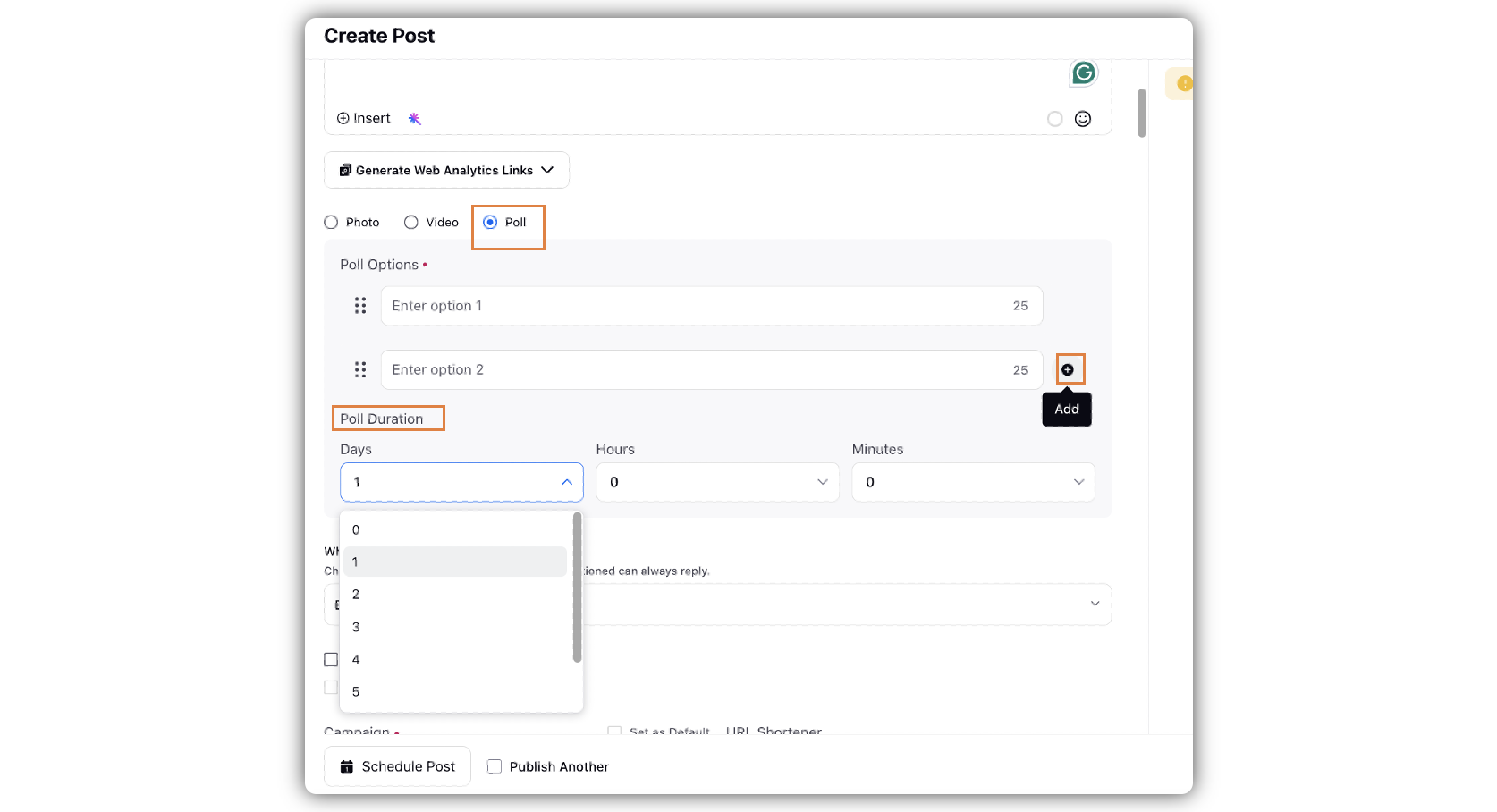
Publishing | Capability to Add Reddit Post to Collections from Sprinklr
Keeping parity with the native platform, Sprinklr now allows you to add Reddit posts to selected Collections. As a result, you can now create and manage Reddit “Collections” from Sprinklr.
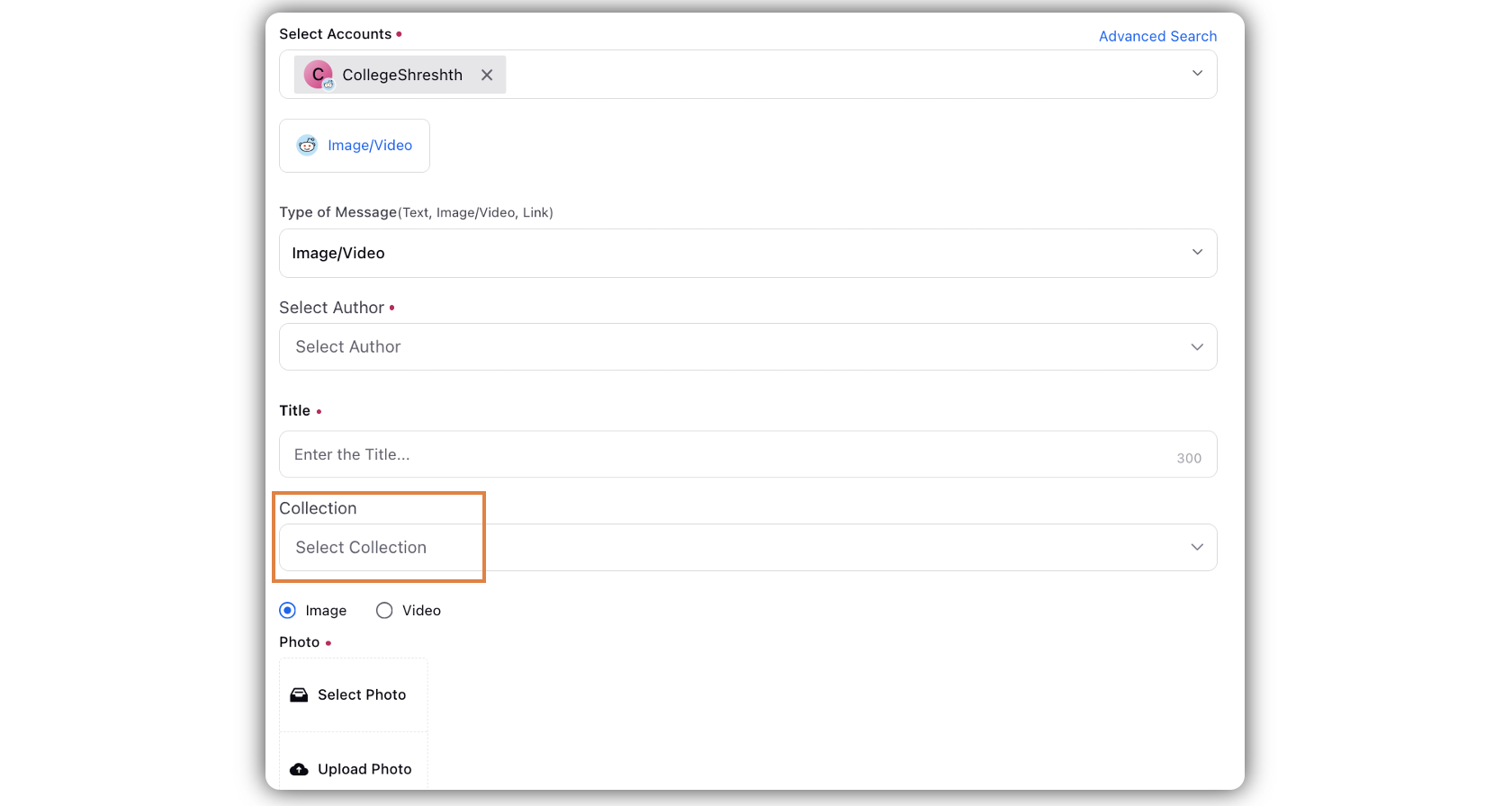
Publishing | Capability to Add Collaborators on Instagram Posts
Sprinklr now allows you to add collaborators in the images, reels, and carousels that you post on Instagram (not supported for stories). However, to be able to add collaborators, you need to tag them first in the post. Maximum 3 collaborators can be added to a post.
However, the collaborator needs to give permission to be added as a collaborator. Once a request is accepted, the post appears on the feed of collaborator account as well.
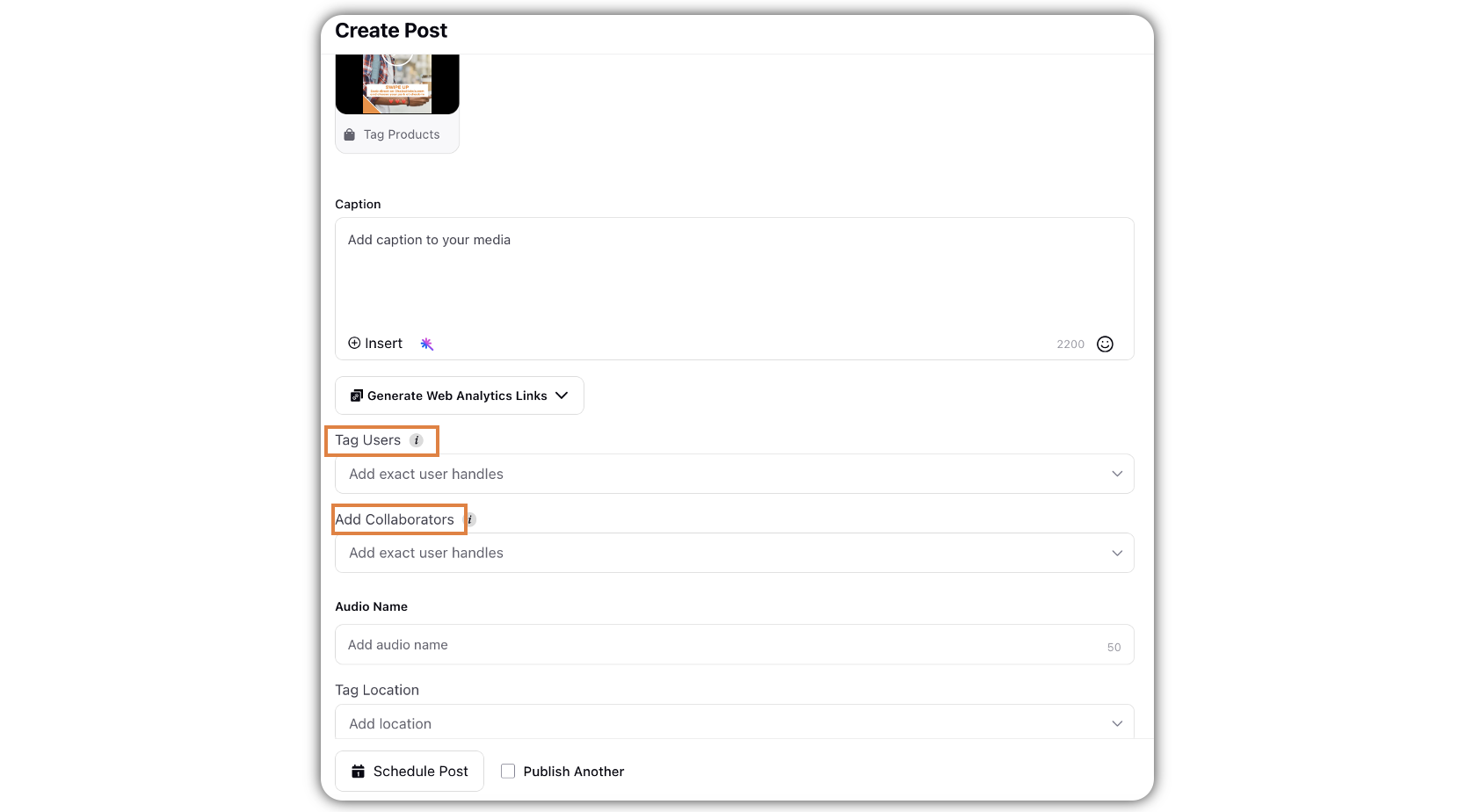
Publishing | Support for Document Publishing on LinkedIn
You will be able to publish documents on LinkedIn from the Sprinklr platform. After you upload the document, you can make changes to the post content, but the document cannot be edited.
The maximum size limit for each supported file format is as follows:
PDF : Maximum size allowed is 100 MB.
PPT/PPTX : Maximum size allowed is 100 MB.
DOC/DOCX : Maximum size allowed is 100 MB.
Note: This feature is under development, and will be available soon.
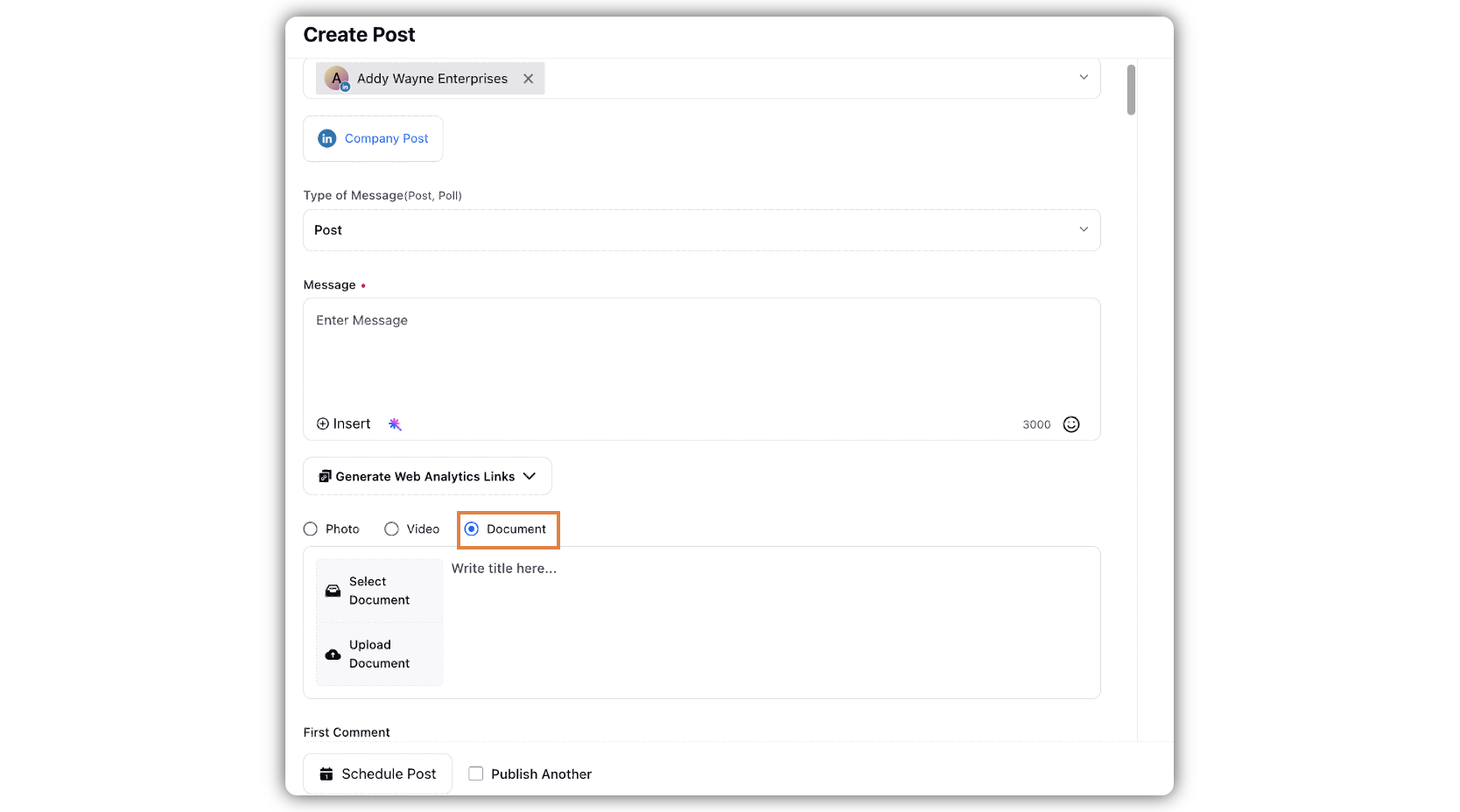
Publishing | Show Deactivated and Deleted Accounts in Publisher
Sprinklr will now show deleted and deactivated accounts, while selecting account(s) in the publisher. These inactive accounts will also be shown in the advanced search results, so that you are informed that the accounts are deactivated and cannot be selected for publishing.
Publishing | Introducing Bulk Upload Option in Custom Dictionary
Sprinklr now provides the ability to store organization-specific words which will not be reflected as incorrect in the message box while publishing. You can now add words to a custom dictionary in bulk. However, you need upload the words in a particular format.
Publisher | Ability to Add Custom Thumbnails for Facebook Reels
You can now select a thumbnail that best represents your Facebook Reel, ensuring it captures the attention of your audience and aligns with the brand identity. Select custom thumbnail from the DAM, UGC, upload from your device or via external integrated libraries along with the capability to select thumbnail from the frames of the video.
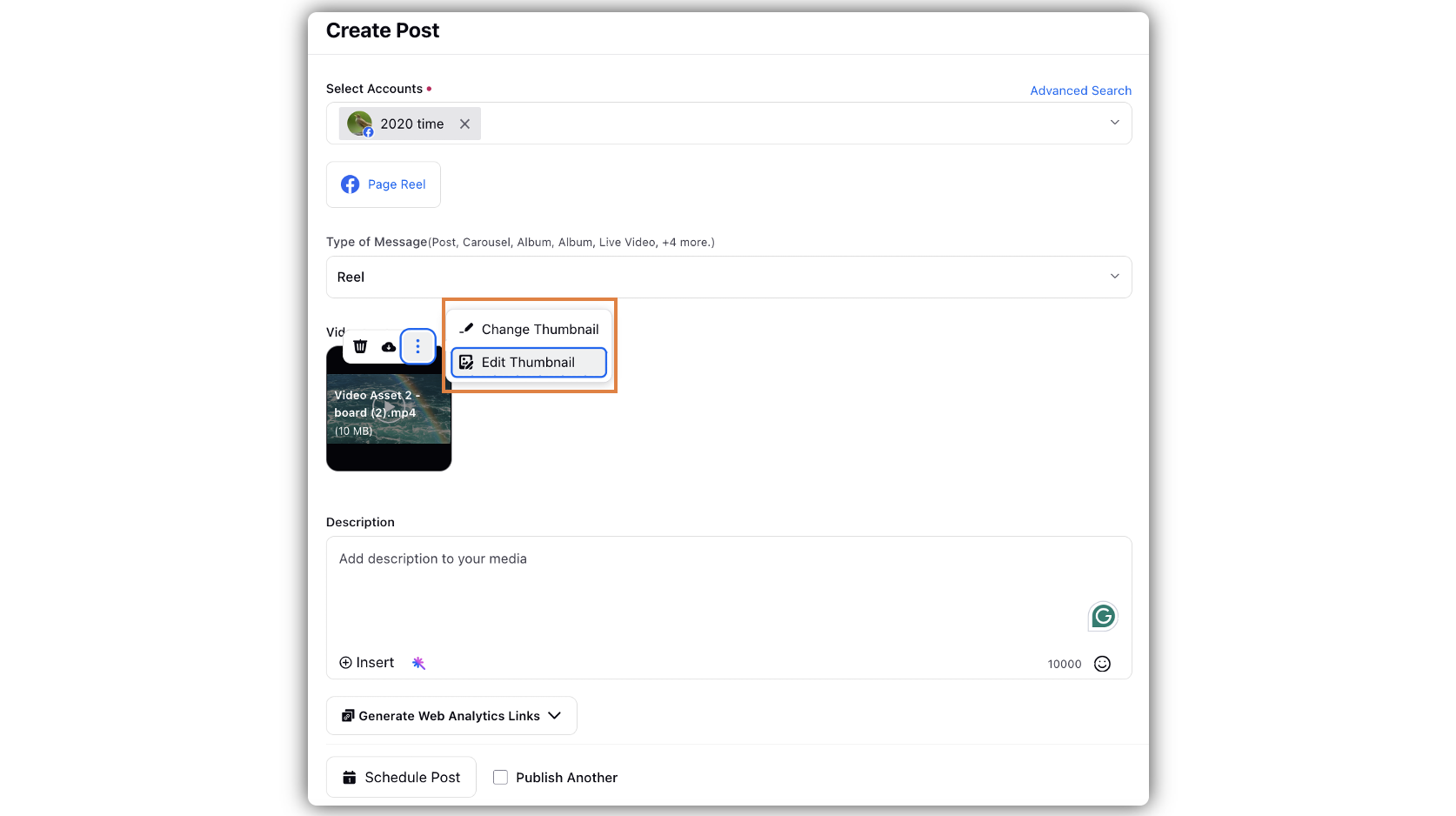
Publishing | New Conditions to Check Channel Specific Targeting Options
Sprinklr now provides the ability to take actions based on whether a post is targeted to a specific audience or not. This capability can be used to re-direct posts/comments to specific agents based on countries, languages etc.
Publishing | Ability to Edit Thumbnail for a Video Post
Thumbnails of videos can now be edited within Sprinklr from Quick Publisher and DAM . This capability will save you time and get more done by eliminating the need for multiple applications. You can easily adjust the in-feed grid thumbnails for vertical videos of YouTube or Instagram reels by aligning them with video dimensions.
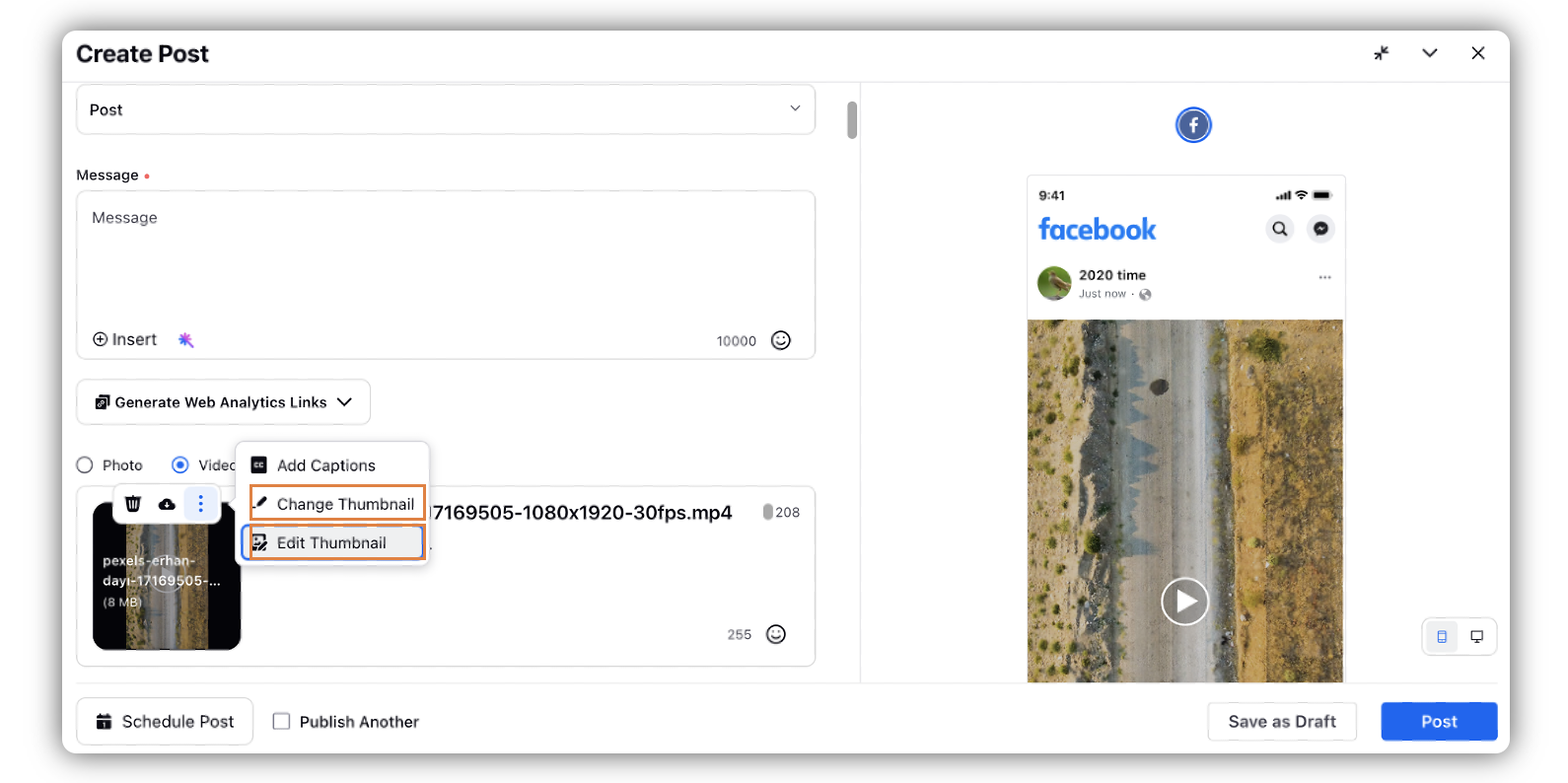
Channels
Channels | Revamp Account Addition Process for Channels in Sprinklr
We have revamped the account addition process to enhance intuitiveness and simplify the procedure for you. To smoothen the account addition process, we have incorporated guides directly into the fields in the interface that you go through when you try to add an account on Sprinklr. As a result, you have all the information and guidance you need. This will improve your experience of adding new channel accounts on Sprinklr.
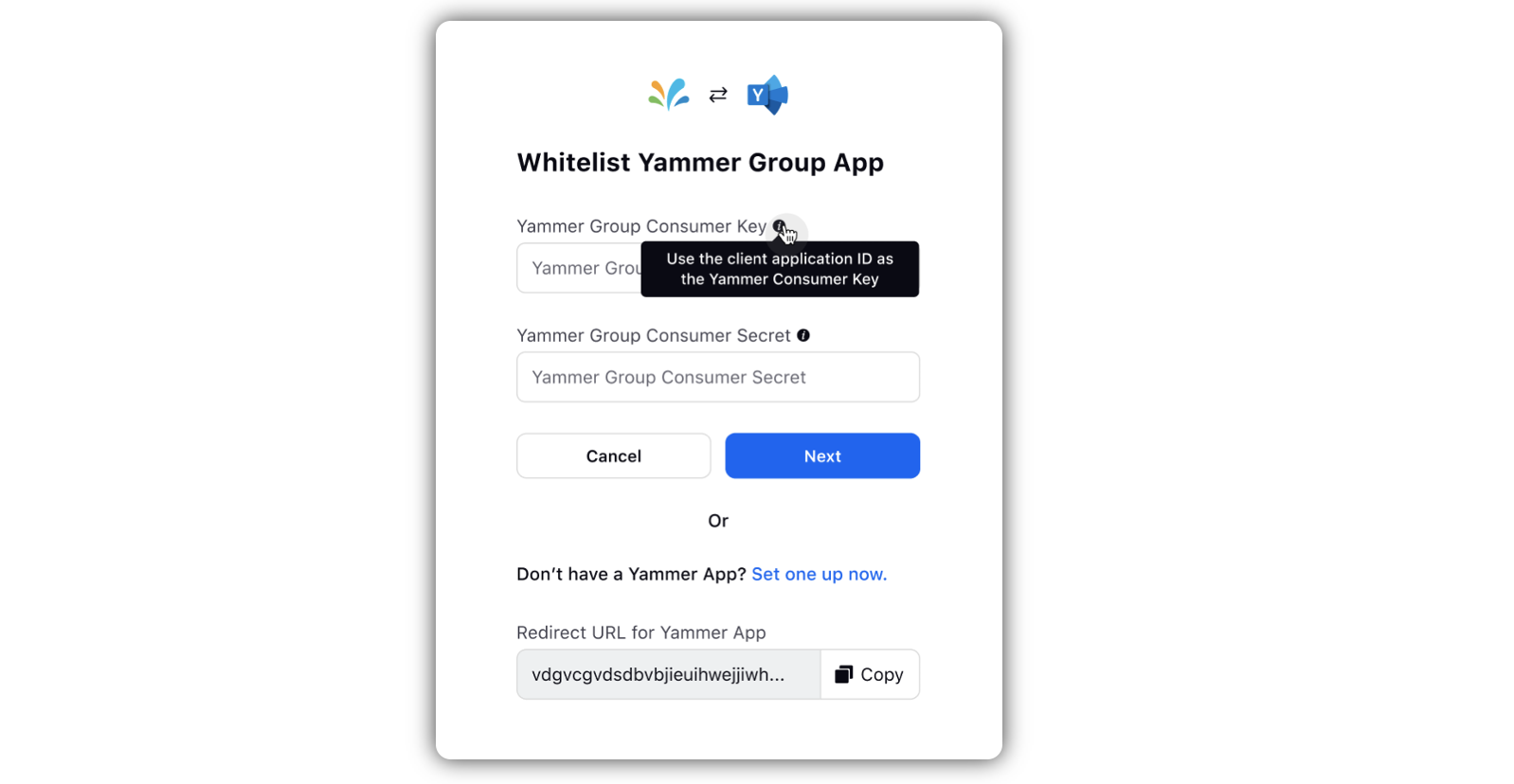
Channels | Ability to Edit a Fan Thread in Lithium
Sprinklr now provides you the capability to edit Fan Threads in Lithium . You can perform the action from the Engagement Column. This capability will help you rename or reword customer Threads to improve searchability and reflect the issue at hand, or moderate and remove irrelevant or spam messaging.
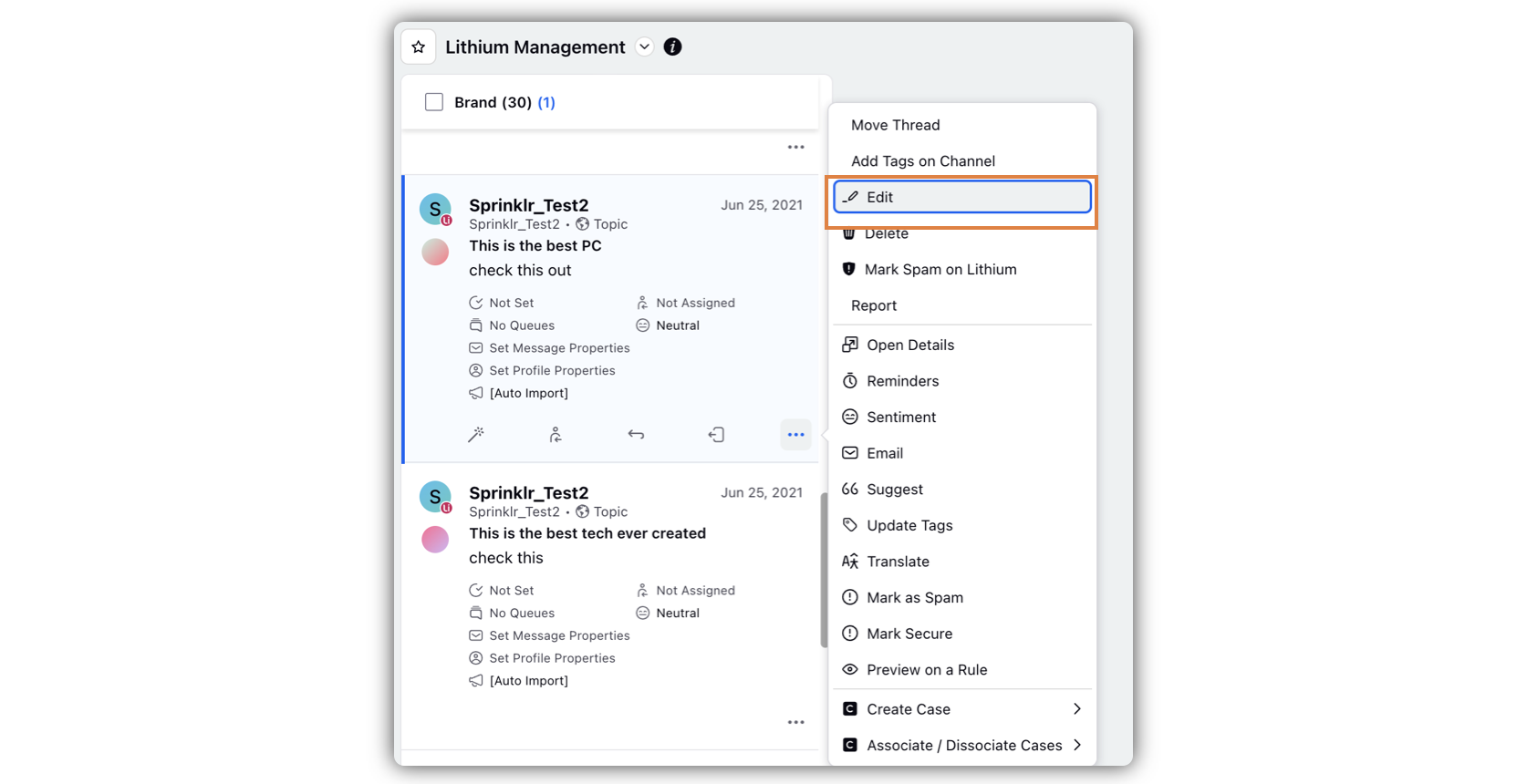
Distributed
Distributed | Governance Layers on Delegate Management
Additional governance layers concern the ability to add delegates from the same workspace, all workspaces, a specific user group, or any external source. Permissions granted to users by admins will determine their delegation abilities based on specified criteria.
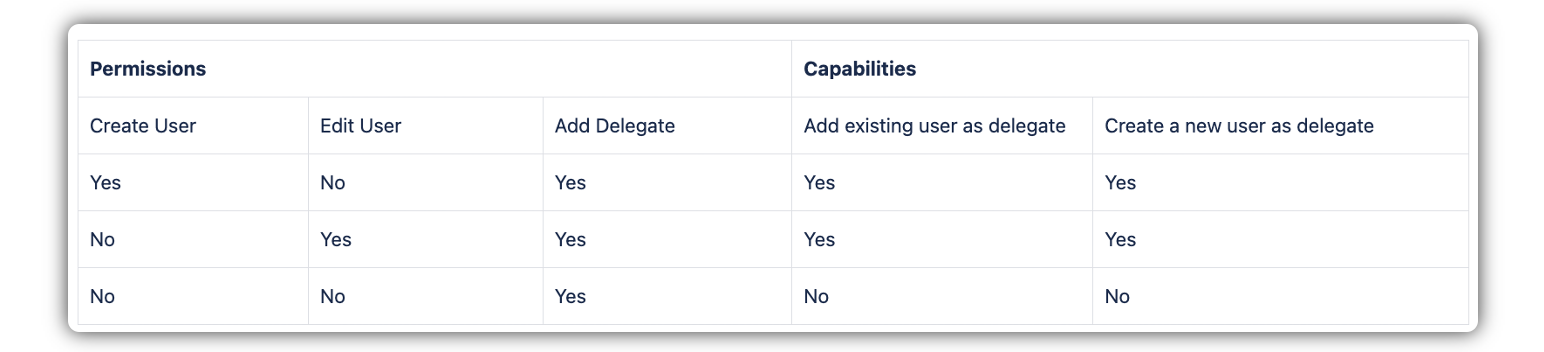
The upgrades to Delegation Management will enhance user control and security by adding additional governance layers. Success Managers can set up the right roles and permissions while enabling this feature for clients, depending on the use case. This allows for configuration in the Backend for user group level Permissions.
Advocacy
Advocacy | Introducing Advocacy Streaks to Enhance User Activity
The Advocacy Streaks feature enhances gamification by empowering Admins to create and manage streaks and encouraging Advocates to consistently perform activities such as sharing, reposting, and resharing. Users can leverage a leaderboard displaying the names of users with the highest streak. Admins have granular control over streak configurations, enabling them to set specific conditions and durations for streaks.
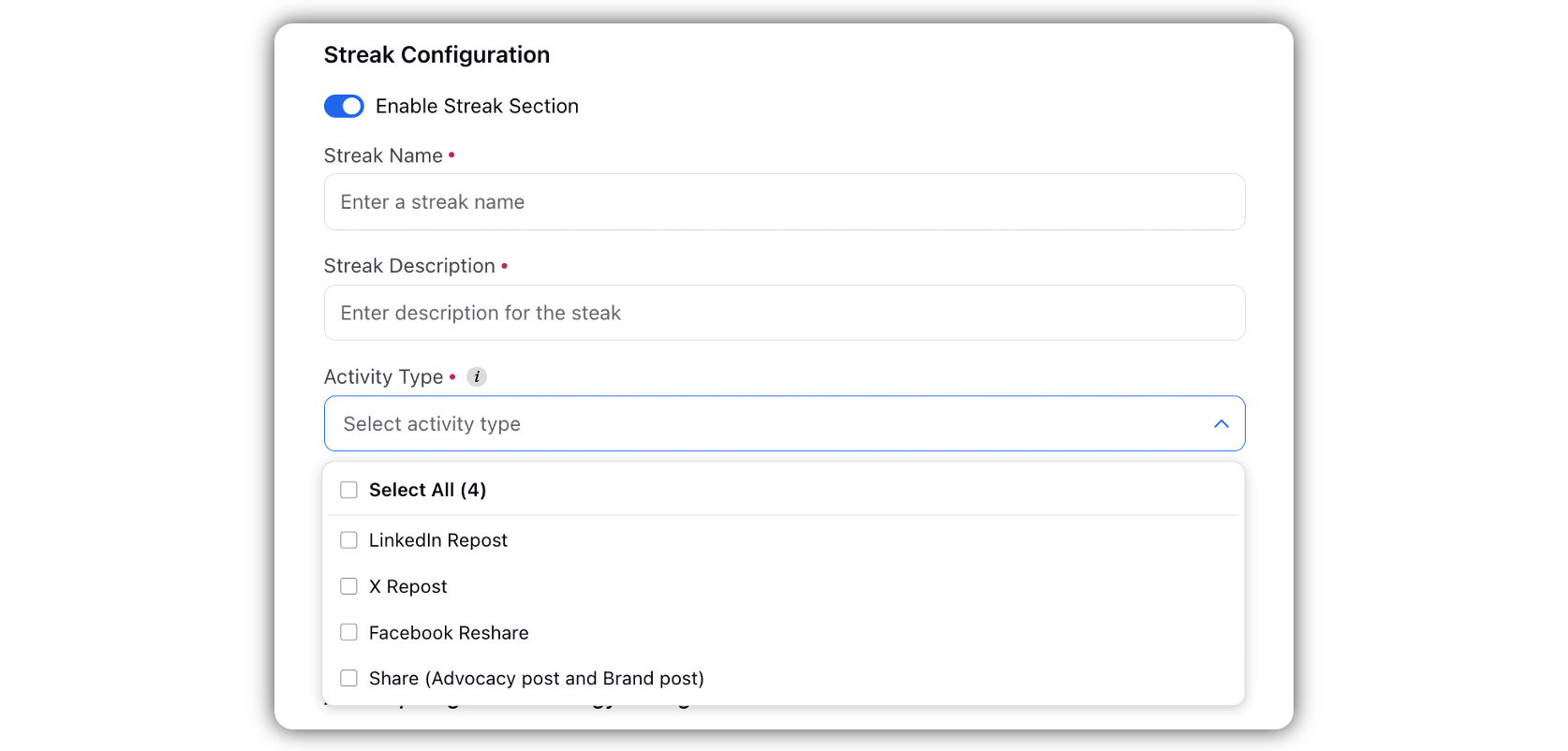
Advocacy | Introduction of Advanced Filters and Tags
Sprinklr now allows you to tag your Advocacy posts with specific keywords. This capability enables you to categorize posts, and ensures quick and efficient content searching, providing you with a more streamlined and personalized experience of engaging within the site.
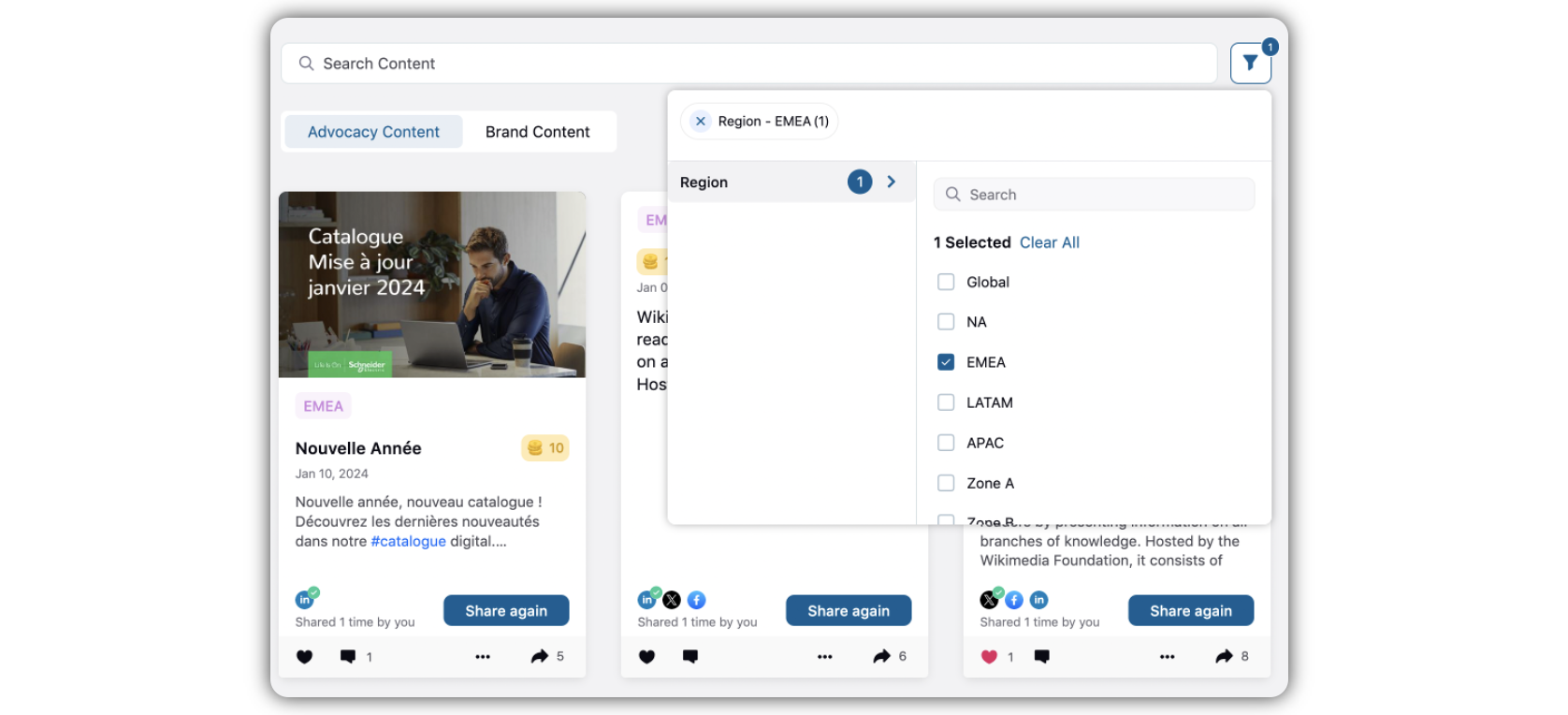
Advocacy | Tag Personal Profiles on LinkedIn Post
Sprinklr now allows admins to tag the personal profiles of individuals who have added their accounts to the Advocacy site while publishing LinkedIn-shareable content to the Advocacy site. Advocates can also mention their colleagues who have added their social accounts in Advocacy platform when sharing content from the Advocacy platform to their LinkedIn personal profiles.
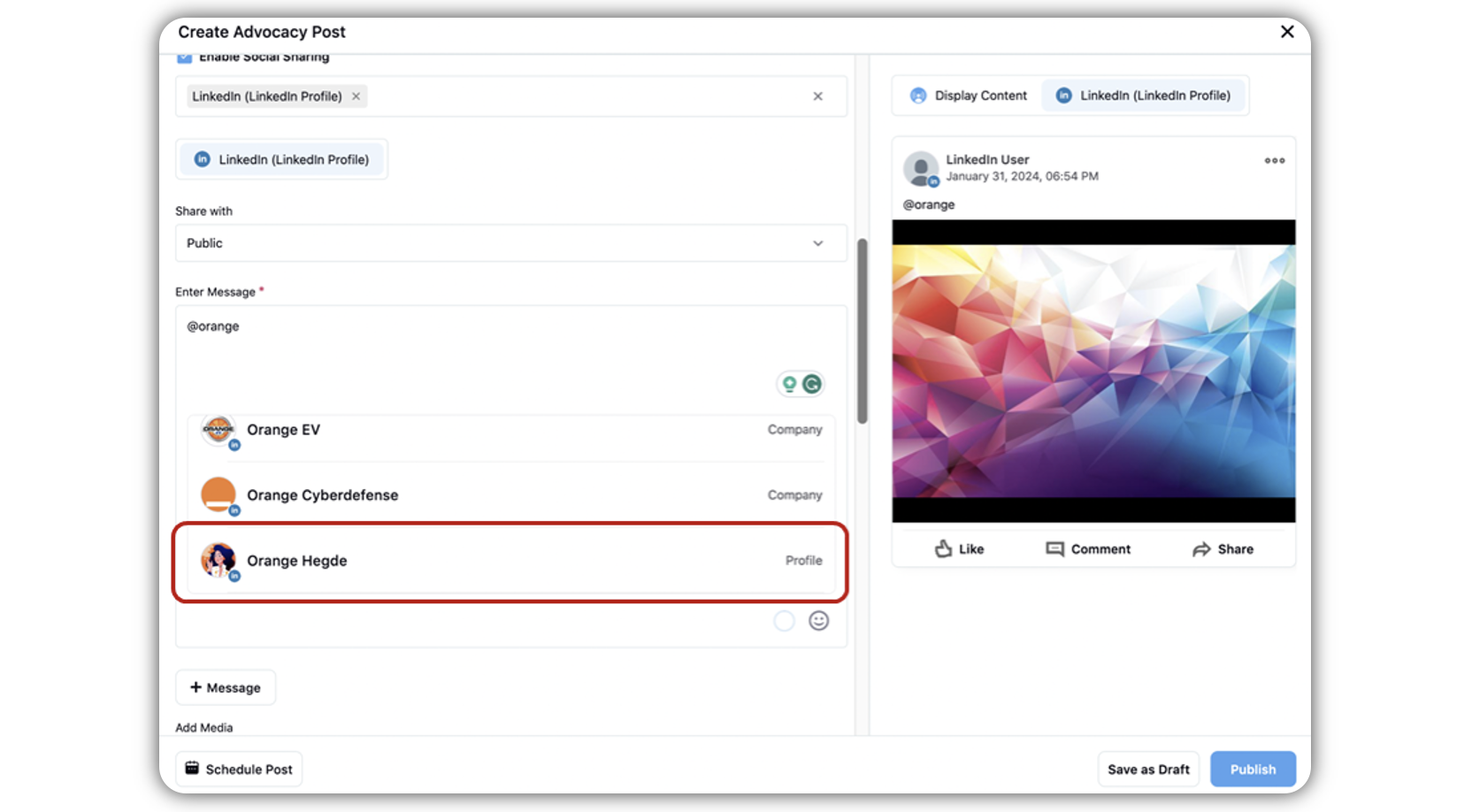
Advocacy | Capability to Customize Share Actions for Brand’s Social Accounts
Admins can now customize advocate capabilities when they interact with brand posts on the Advocacy site. Admins can define specific actions (Repost, Share, Repost with Thoughts, Quote, tweet, etc.) for each owned social media account individually. This capability empowers admins to tailor the Advocacy site's functionality to meet their unique needs effectively.
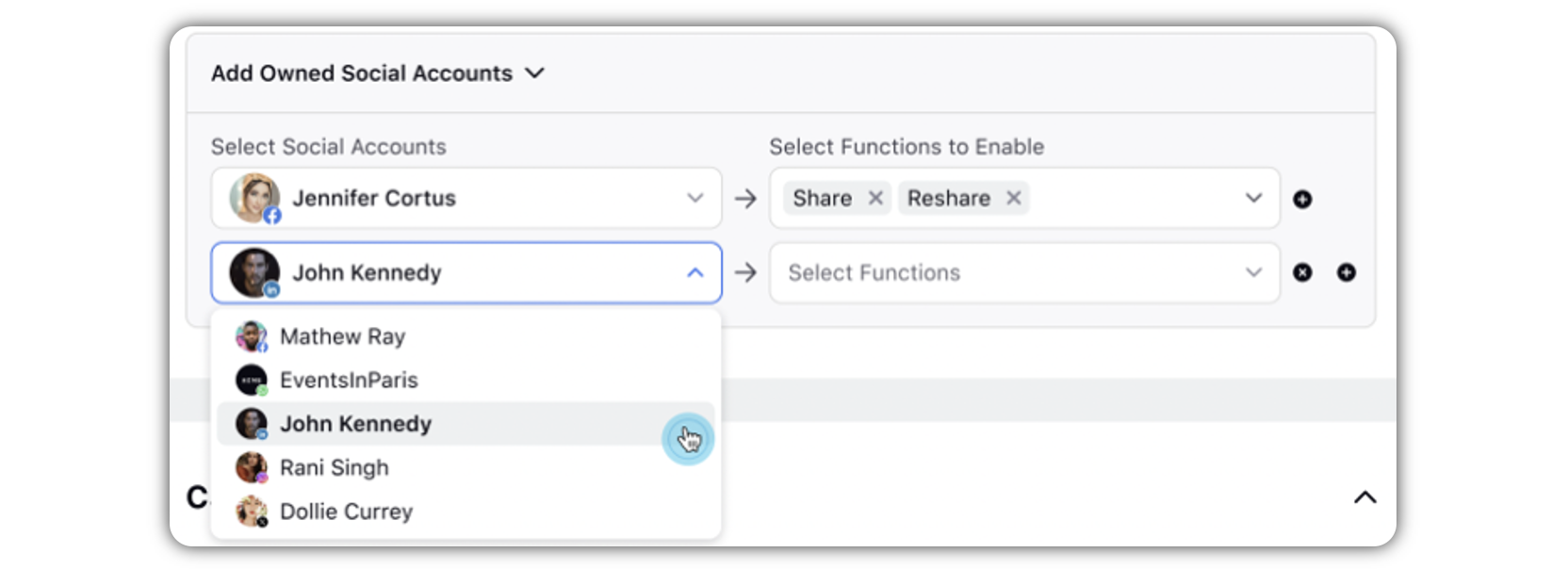
Advocacy | Customize Points Icon for Advocates
Admins now have the flexibility to choose the appearance of Points icons in the Advocacy site. Sprinklr now allows admins to choose from a range of options, to provide a more tailored and engaging experience to the advocates.
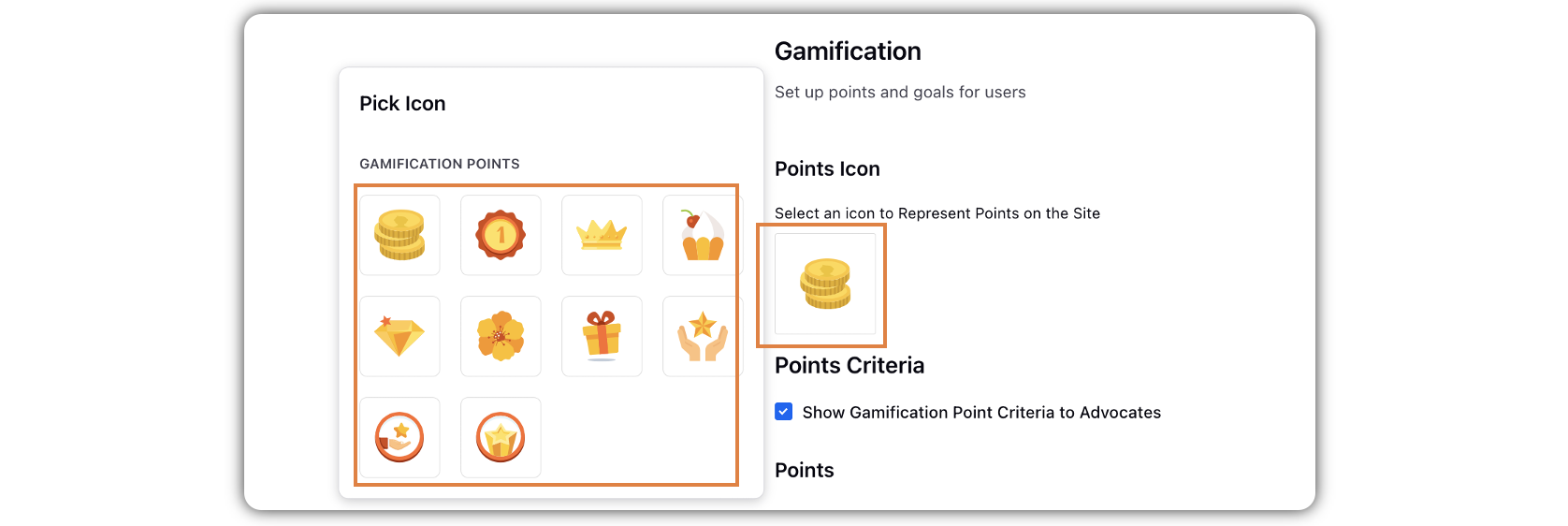
Advocacy | Media Asset Tag Filter in Reporting
Admins can now report on media performance across advocacy and social channels. They can add tags while uploading media in DAM, and integrate these tagged media assets into advocacy posts. Through Media Asset Tags, admins can identify the most impactful media assets, using asset tags as filters in Advocacy reporting.
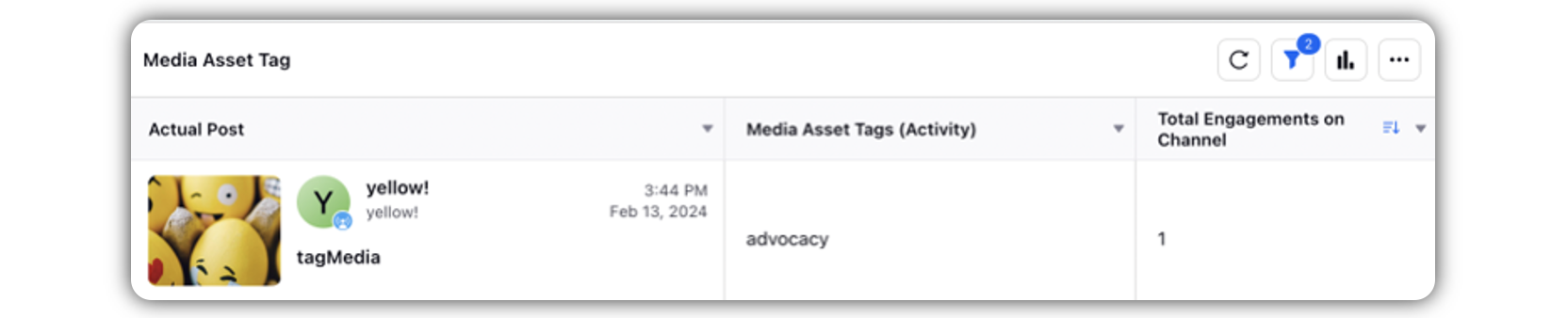
Advocacy| Introducing Author/ Publisher Dimension and Filter in Reporting
While creating Advocacy reporting widgets, admins can now apply author/creator as a dimension to filter the published post in reporting dashboards. This enhancement makes it easier for admins to track the number of posts created by specific content curators, facilitating in-depth analysis.
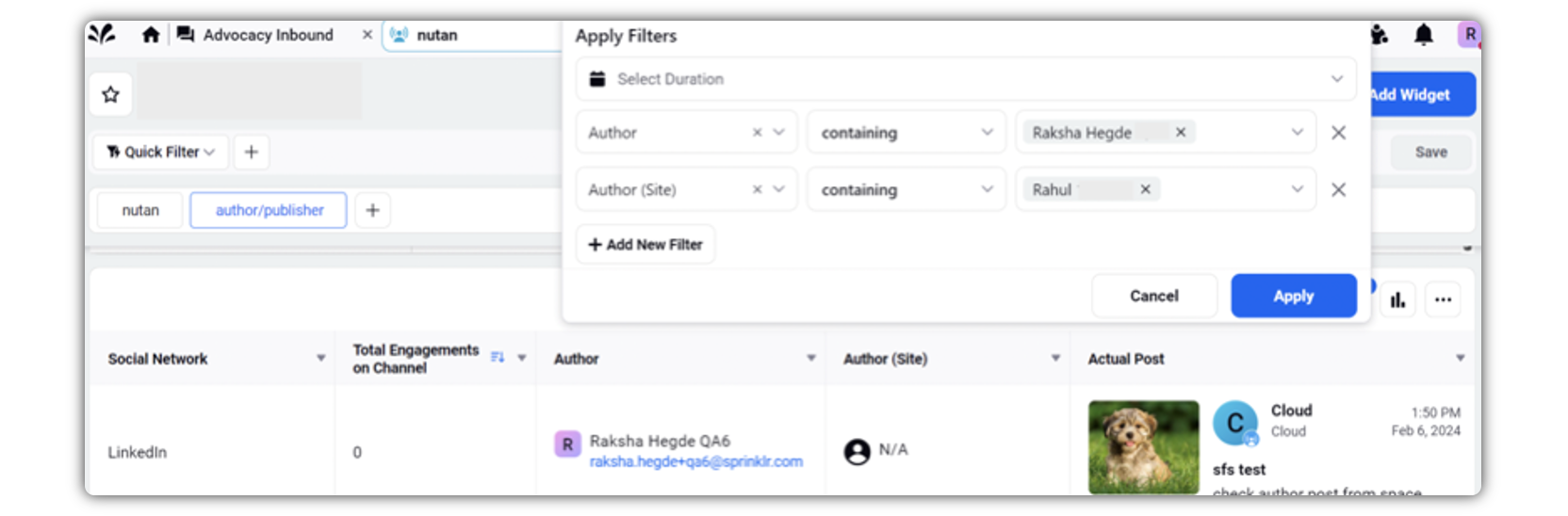
Advocacy | Introducing Persona App
Sprinklr has made navigation easier for the Advocacy admins by introducing Admin console, content list section and reporting within Persona App. Admins will be able to find all the Advocacy related options within one persona and can easily switch from different menus.
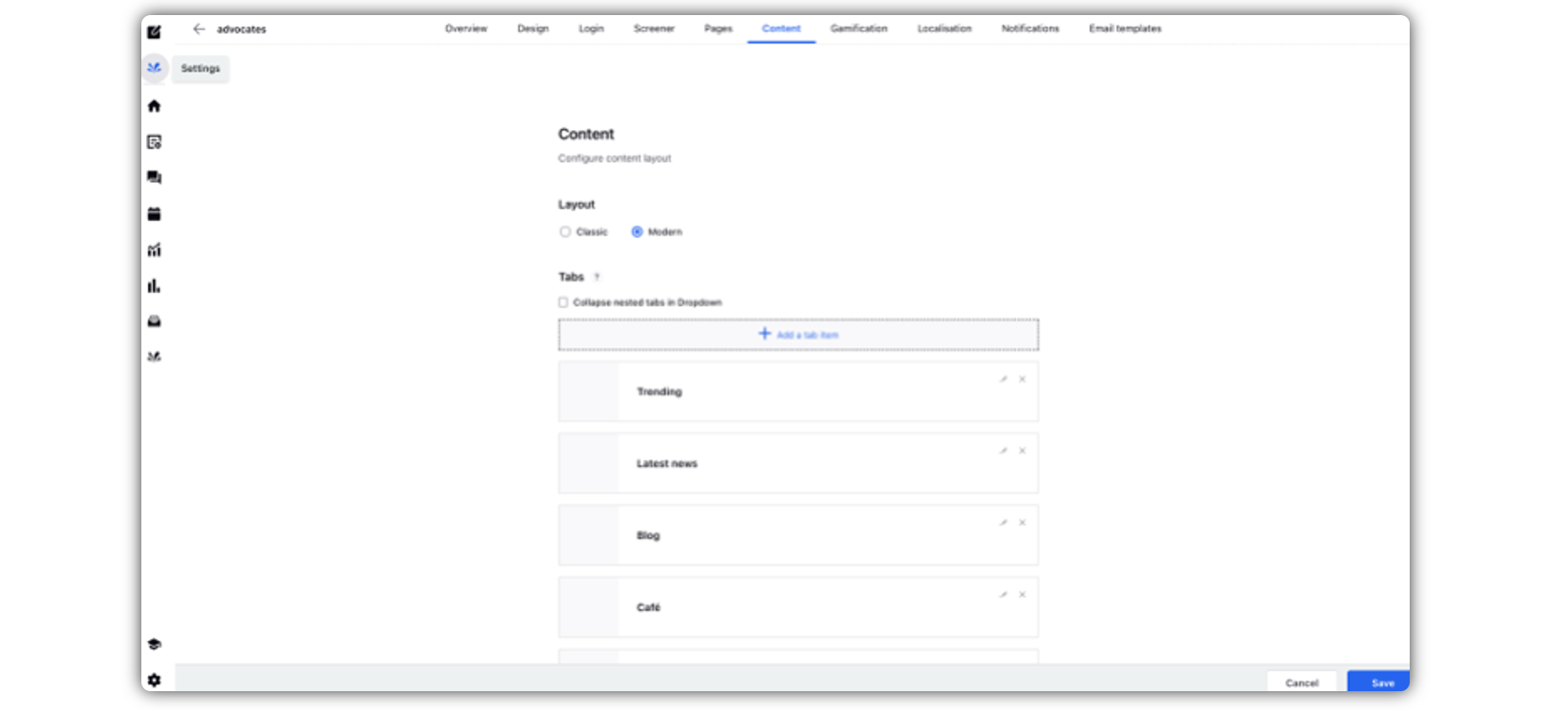
Advocacy | Introducing AI+ for On-site Admins
AI+ introduced by Sprinklr simplifies the Advocacy post creation process, allowing admins to create channel specific share copies on the site publisher, and effortlessly develop and align multiple captions.
Advocacy | Recognizing Advocates for Targeted Content Engagement
Admins will now be able to award badges to advocates for performing activities on posts a certain number of times from specified 'Content lists'. Now, they can add a filter specifying that the posts should be from a specific content list, promoting channelized content.
Advocacy | Upfront Visibility of Author/Publisher on Engagement Column
Admins now have the visibility of the post author/publisher directly within the Advocacy message column in the engagement dashboard. In the engagement column, both the authors publishing posts through space and the publishers posting through the Advocacy site publisher will have their names displayed.
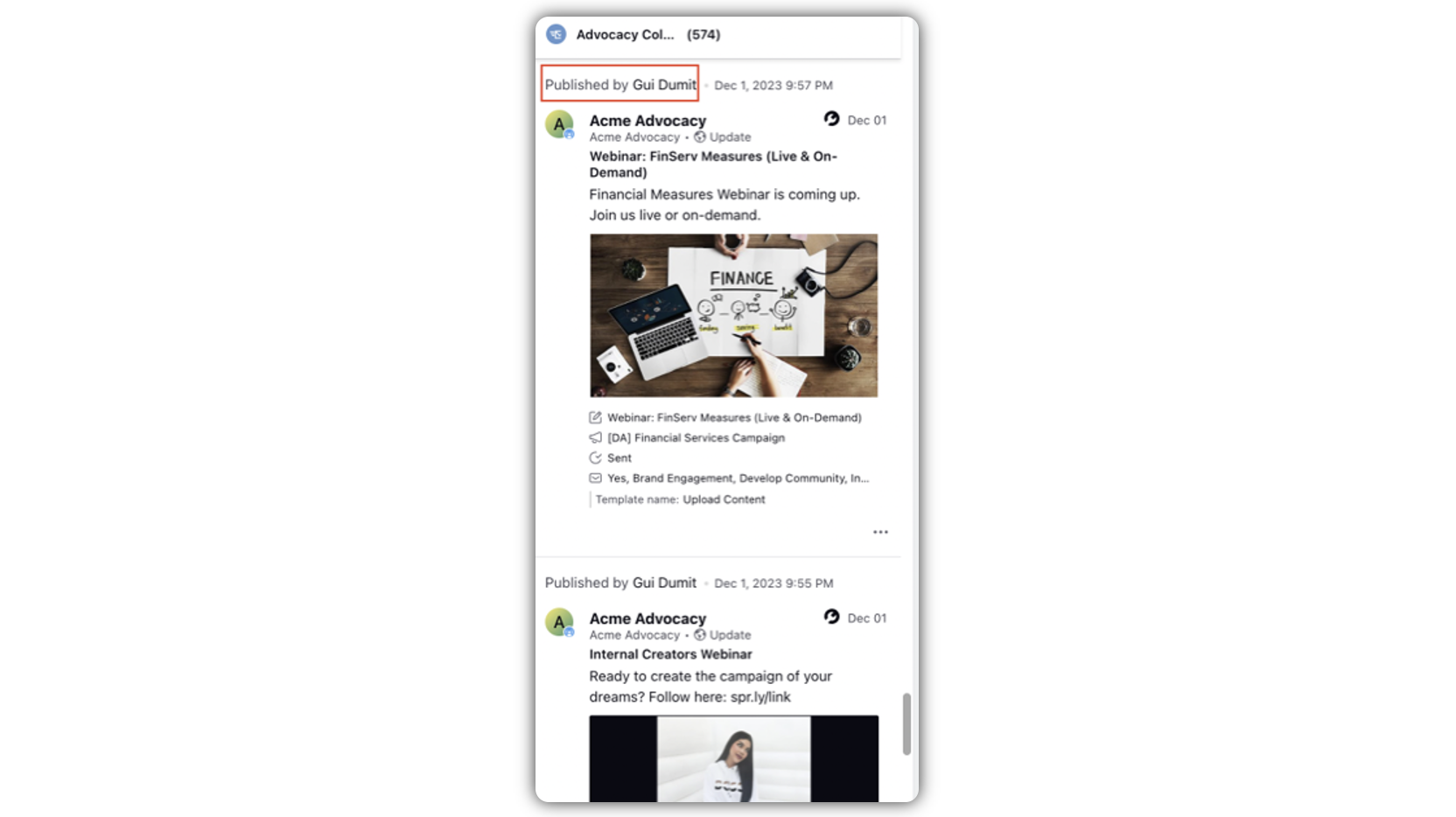
Digital Asset Manager
Digital Asset Manager | Ability to Sort Assets Alphabetically
Sprinklr now provides the option of sorting assets alphabetically in the Digital Asset Manager. Adding usability and accessibility for assets and filters, this feature will help you sort assets by name.
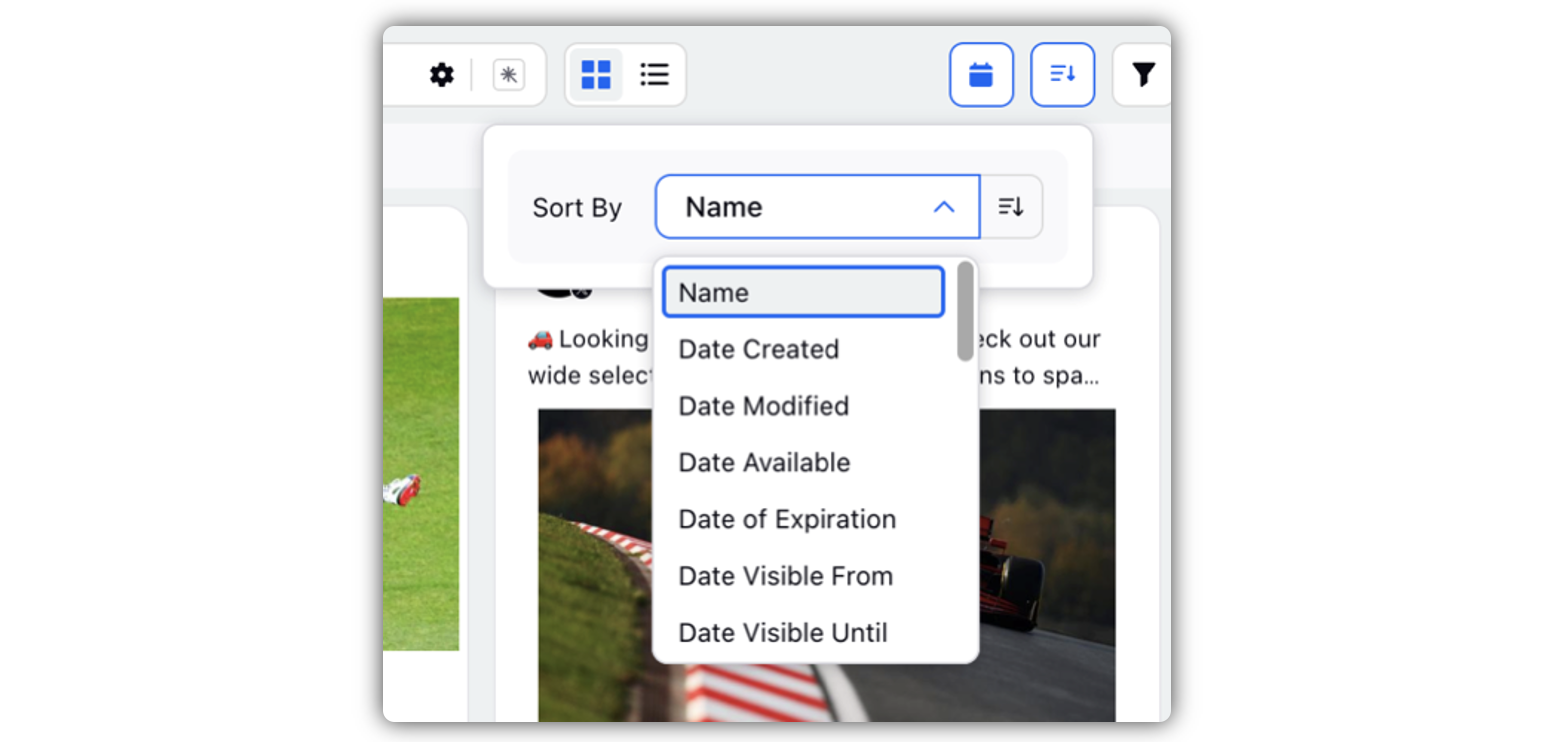
Digital Asset Manager | Introducing AI+ Suite for Creating Post Assets
You can now use Sprinklr’s AI+ suite while creating post assets in Digital Asset Manager. The AI+ suite supports generating and editing captions, fixing its spelling/grammar, altering its length, modifying its tone, simplifying it for translation, etc.
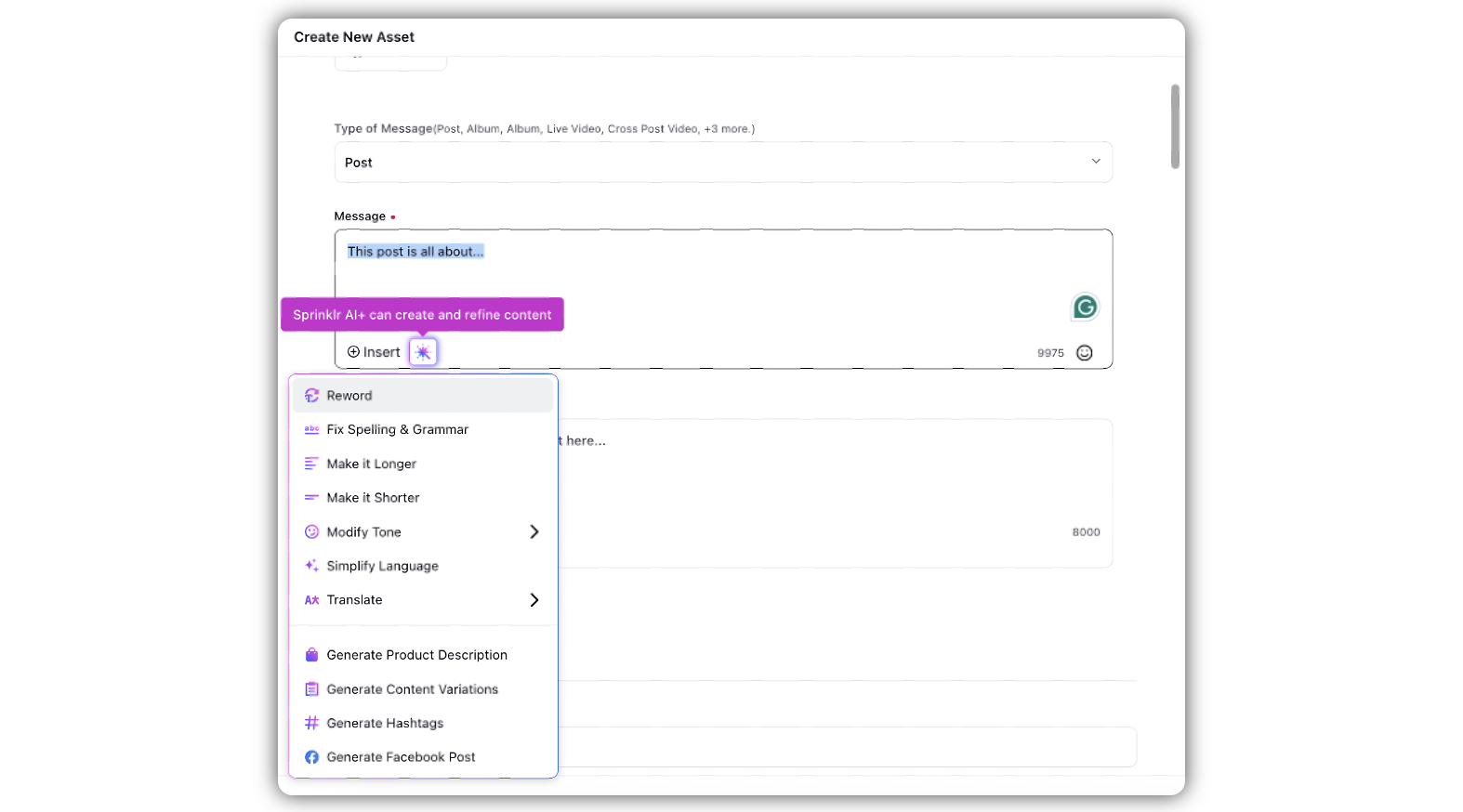
Digital Asset Manager | Availability of Folders in Media Uploaders
Sprinklr now shows folders up front while selecting content from the Media Uploader. You can access assets inside folders and sub folders directly from the media uploader. This smoothens the process for you while adding an asset in the Digital Asset Manager.
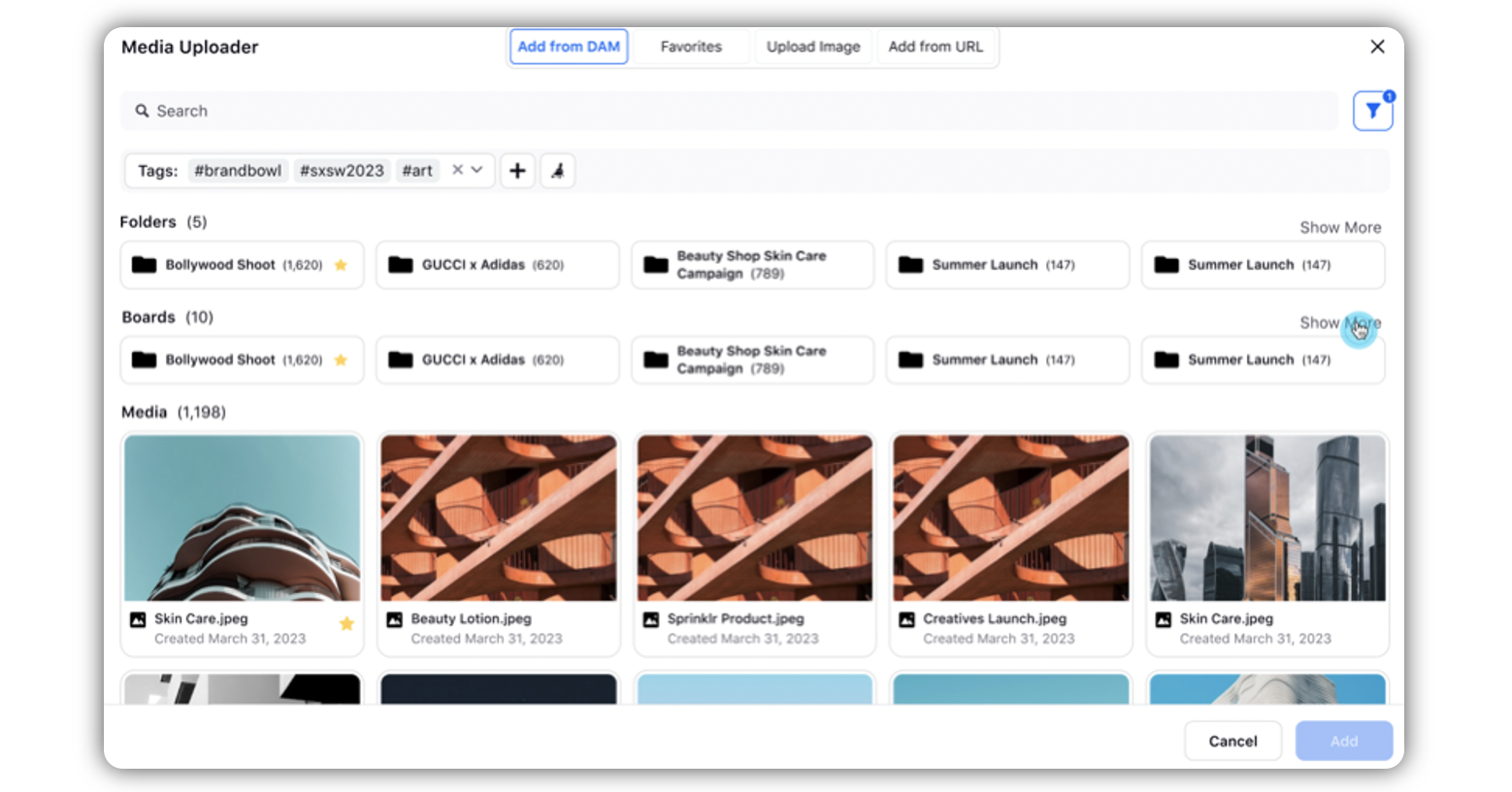
Governance
Governance | Capability to Add Multiple External Content Approvers
Sprinklr now allows multiple external content approvers (email based) as a part of tiered approval while publishing. When multiple external approvers are added, and one of them approves the content, the other approvers are notified about it.
Note: This capability needs specific setup. Get in touch with your Success Manager to enable this feature in your environment.