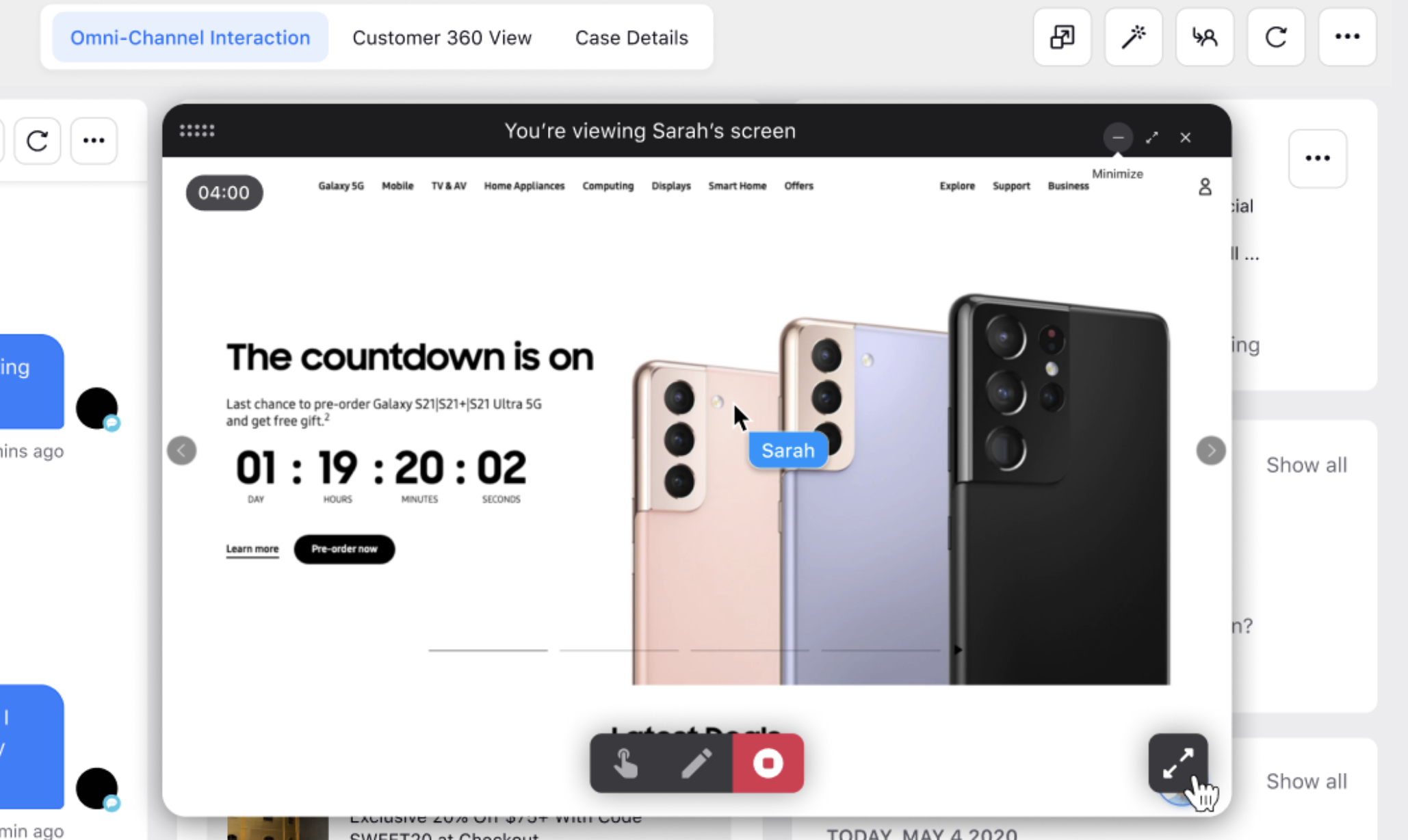Sprinklr Service: Patch Changes (19.2.2)
Updated
Sprinklr's latest release introduces a range of exciting new capabilities aimed at empowering your business to create more meaningful customer experiences across all touchpoints. Here are the key features included in Sprinklr's latest release:
Sprinklr Service | |||
Sprinklr Marketing | Sprinklr Insights | Sprinklr Social | Unified Platform |
Governance
Users | Fetch User Session Details from SSO SAML Response
During each SSO user login process, you now have the capability to extract valuable information from the SSO SAML response and store it in your preferred user custom fields within Sprinklr. This data can serve various purposes, including authentication and user session tracking.
The extracted information includes:
Request IP Address Skip Forwarded
Remote User
Client Passed IP Address
Remote Address
Remote Port
Remote Host
Request IP Address
Enablement note: To learn more about getting this capability enabled in your environment, please work with your Success Manager. |
Channels
Facebook Messenger | Opt In Templates for Recurring Notifications
You can now create Opt-In templates for requesting permission from individuals to send one marketing message per 24-hour period on Facebook Messenger. These recurring notifications enable you to communicate with users outside the standard messaging window, but only after they have given explicit permission to do so. These messages serve as a means to nurture relationships with individuals who have expressed interest in your business. It's important to note that people can opt out at any time, maintaining their control over communication preferences.
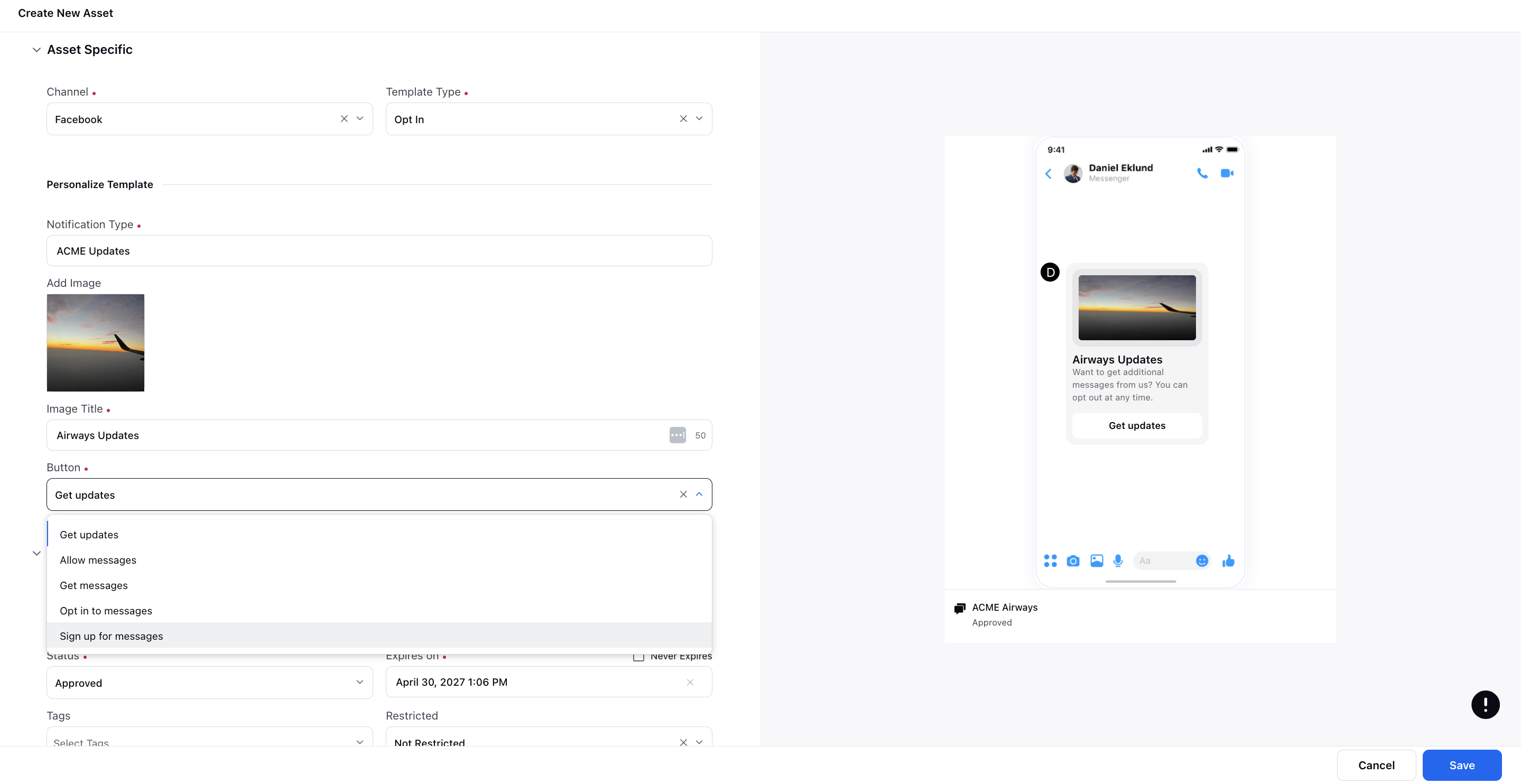
Care Console
Care Console | Using Different Translators for Different Language Pairs
For auto-translation of messages in Care Console and Agent Console, you can now select different translation models from Google, DeepL, and Azure for various language pairs.
Let's say you're translating between English and German, you might choose DeepL for this pair. However, if you're translating between English and Chinese, you might opt for Google or Azure.
Enablement note: To get this capability enabled, please reach out to our support team at tickets@sprinklr.com. |
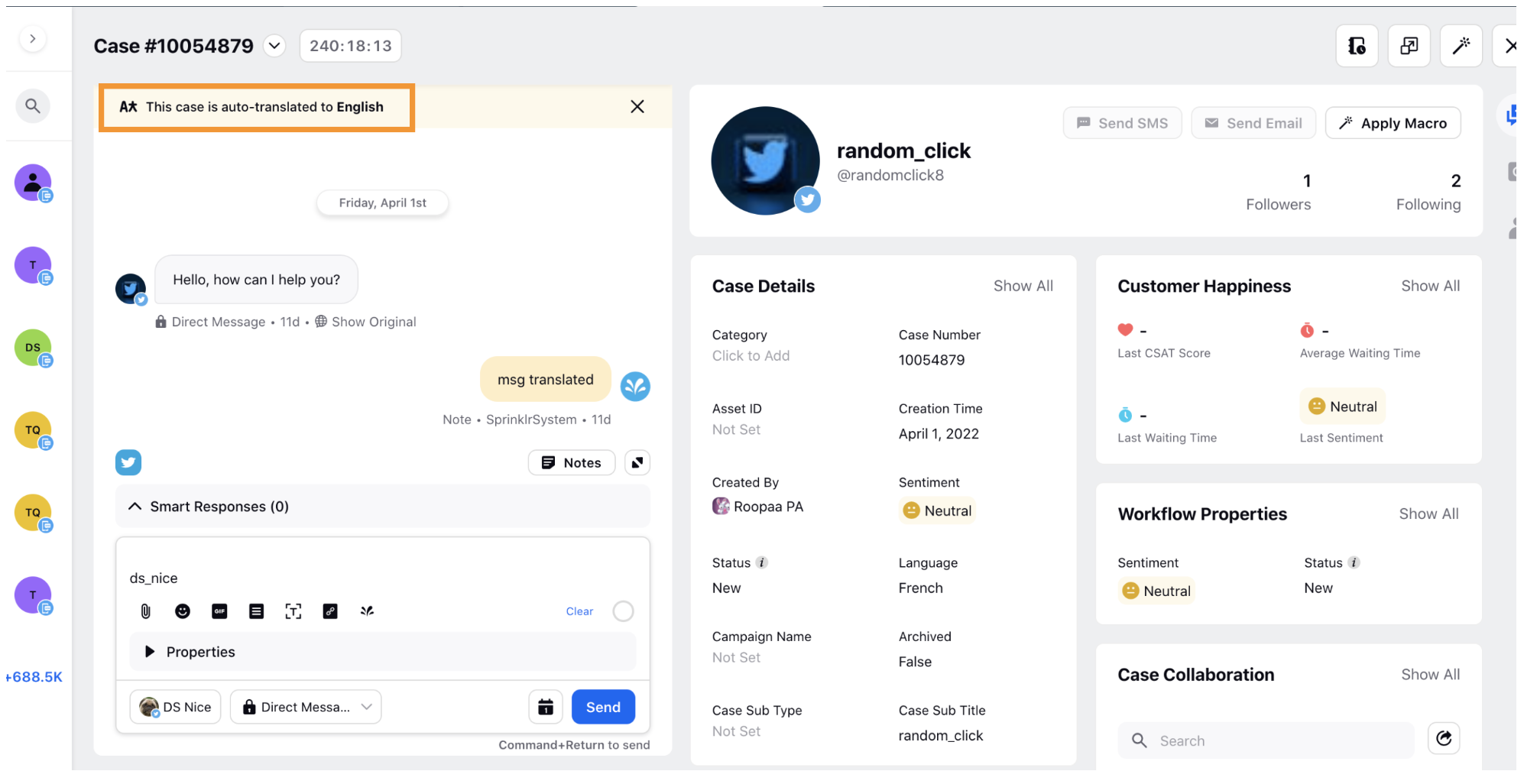
Care Console | Restrict Recipients Editing
For Email Cases in Care Console, you can now enable a feature to restrict specific agents from adding new recipients in the "To," "CC," and "BCC" fields. This means that these agents won't have the ability to include new recipients that haven't been pre-added in the system.
Enablement note: To get this capability enabled, please reach out to our support team at tickets@sprinklr.com. |
Internal note:
Persona Config:
"replyBox": {
"socialProfilesToEngageConfig": {
"EMAIL": {
"restrictCustomRecipients": true
}
}
}
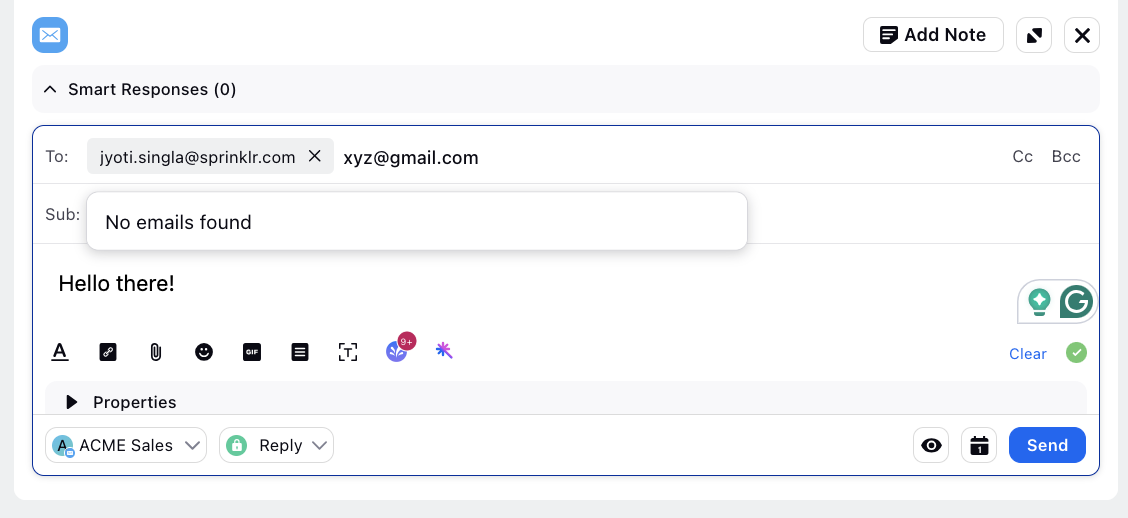
Guided Workflows
Guided Workflows | Enable reCAPTCHA v3
You now have the option to integrate Google reCAPTCHA v3 into your workflow's screen properties to ensure human interaction and mitigate bot activity effectively. Operating invisibly, reCAPTCHA v3 assesses workflow interactions and assigns a score, discerning between human users and bots based on their behavior. To set up reCAPTCHA, you'll need to input both the site and secret keys.
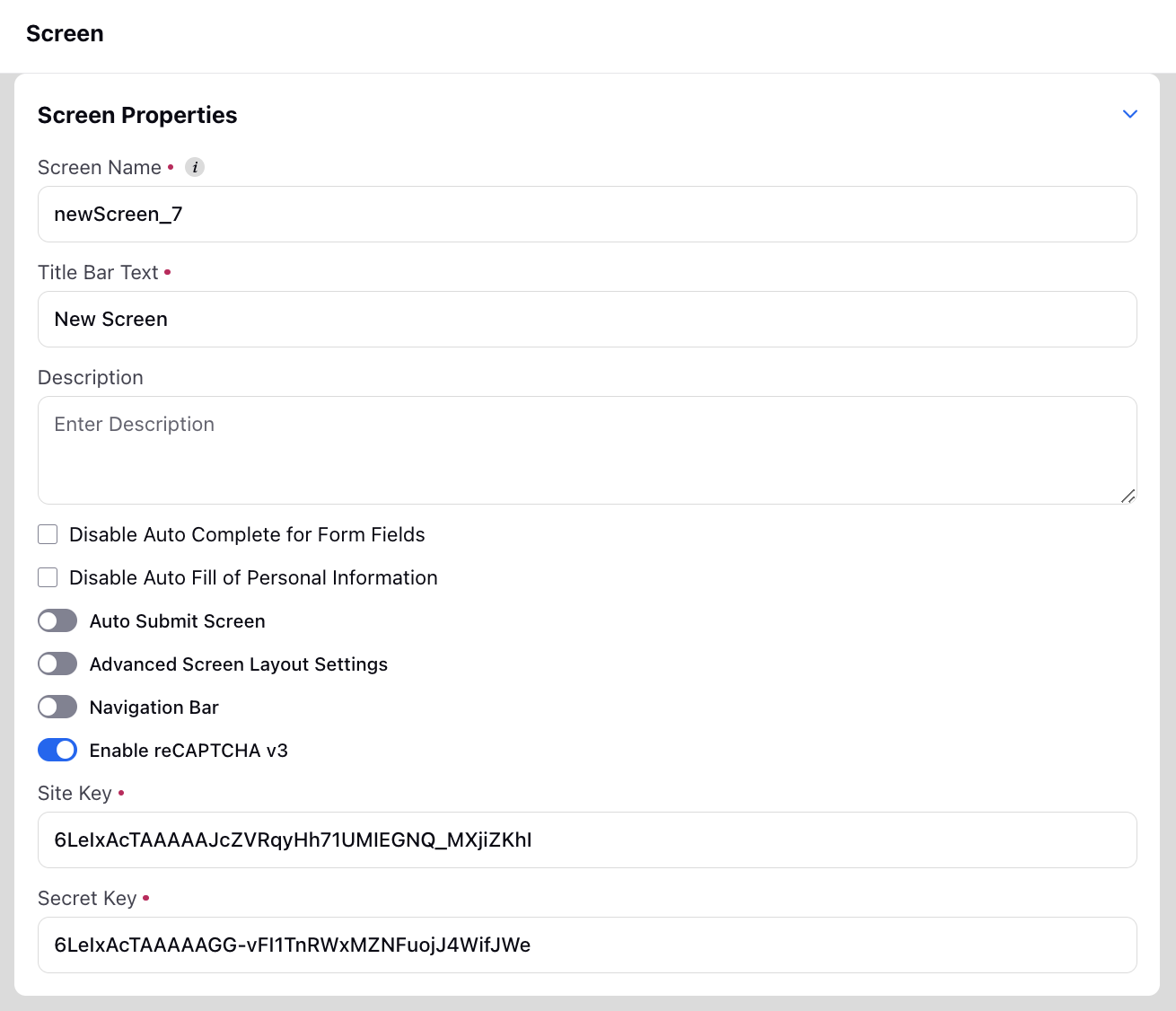
Guided Workflows | Send Attachments Using the SMS/Email/WhatApp Node
With the existing "Send SMS/Email/WhatsApp" node, you can seamlessly include attachments when sending emails. Include a path or variable containing the attachment, along with specifying whether it's a document or a photo. Upon execution of the workflow, the node will automatically send the email with the file attached to the specified recipients.
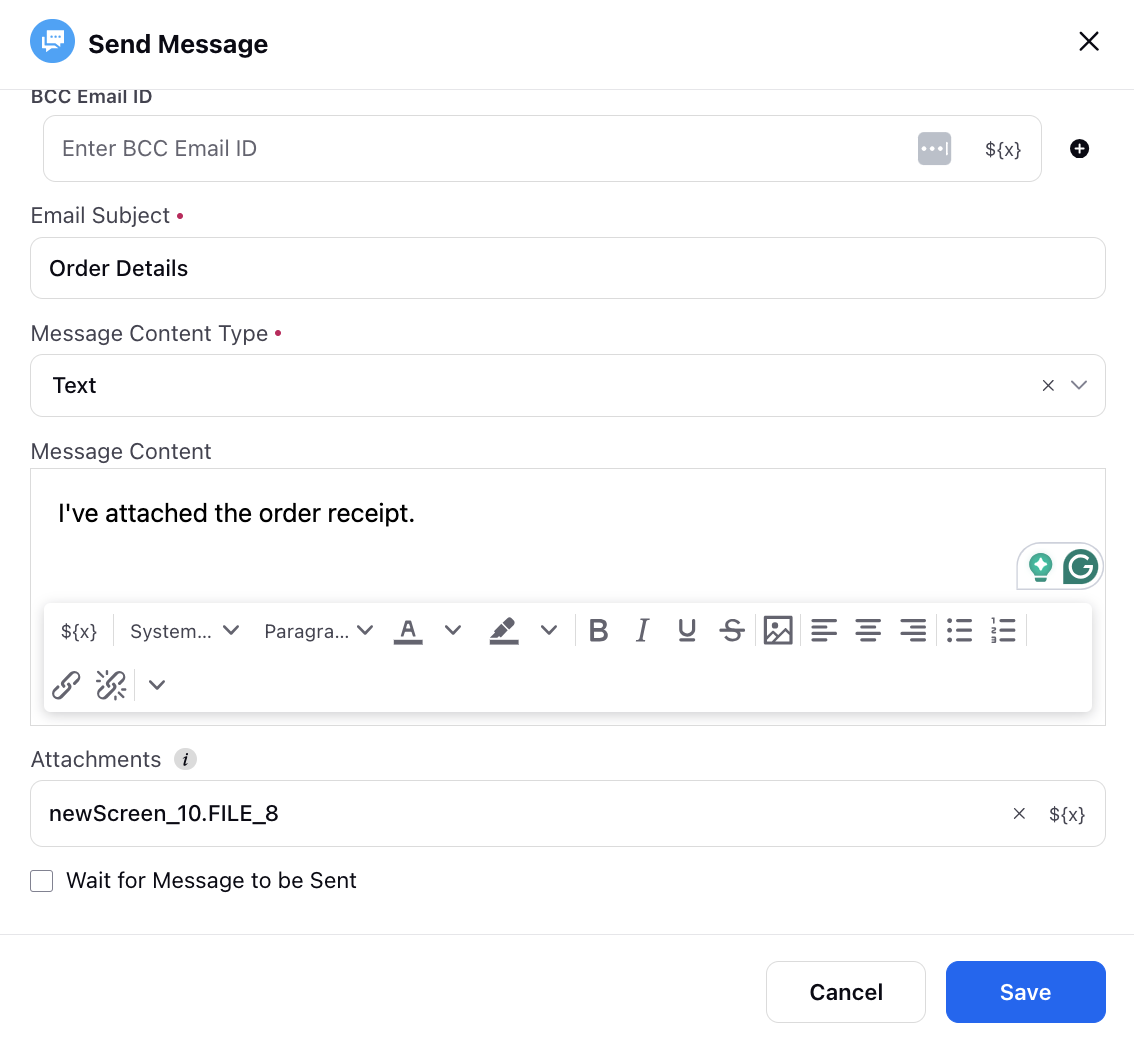
Guided Workflows | Streamlining Queue Transfers with Dynamic Input Type
With the new feature allowing dynamic input type when adding a Transition Screen to a guided workflow with a Transfer to Queue action, you can now streamline the process of transferring conversations to multiple work queues. Previously, users had to manually define each queue within a decision box, a process that was tedious and time-consuming when dealing with multiple queues. Now, by enabling dynamic input types and utilizing variable selection, you can dynamically determine the destination queue based on specific criteria like the nature of the inquiry or customer account details. This enhancement streamlines the setup process, saving time and effort while ensuring conversations are accurately routed to the appropriate queues.
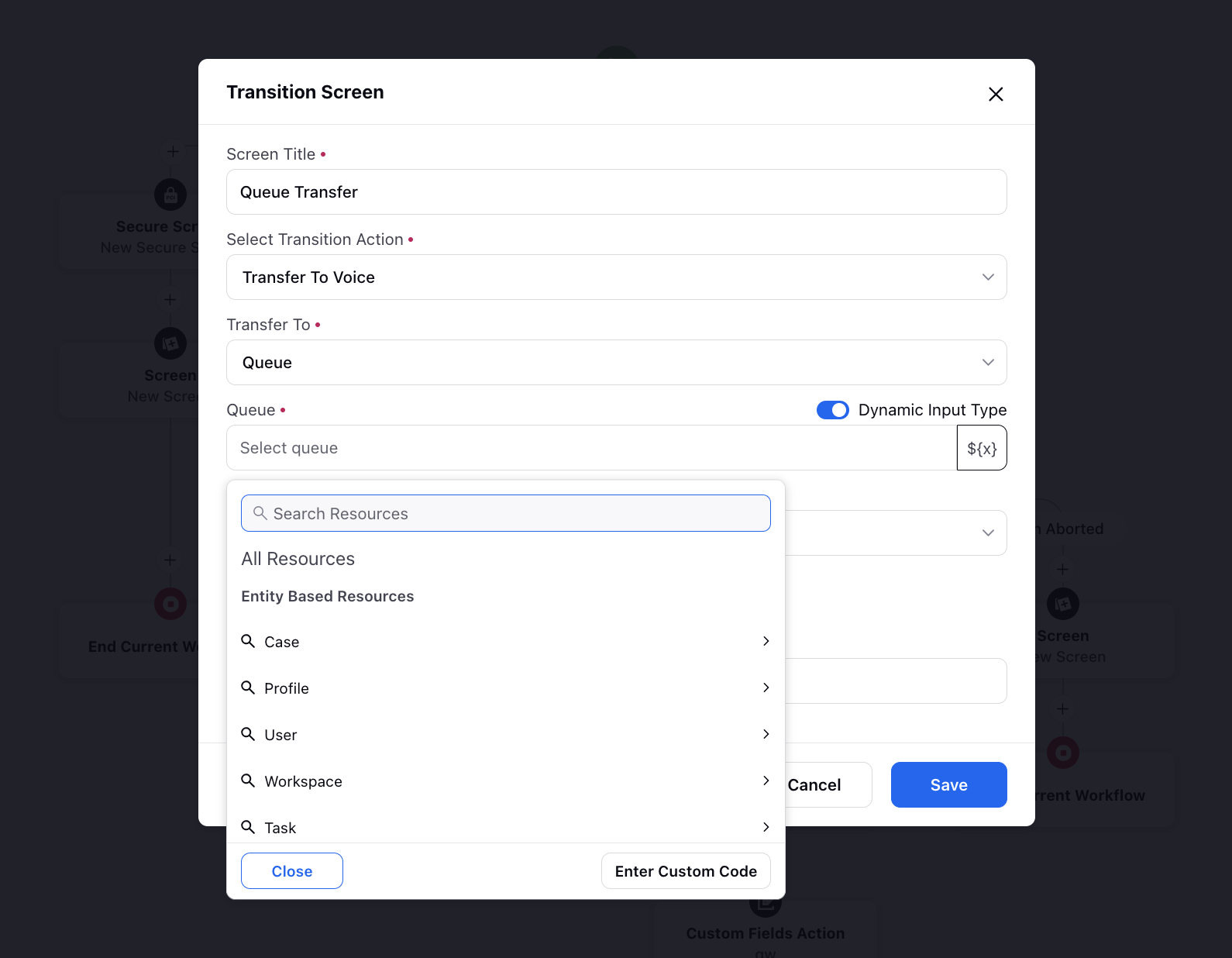
Voice
Dialer Profiles | Summary of Caller DID Scheduler Configuration
When you select a Caller DID Scheduler in a Dialer Profile, all configurations made within the Caller DID Scheduler for the selected scheduler, including settings such as default voice application, DID numbers, and other configurations, will now be displayed in the right pane of the dialer profile.
.png)
Sprinklr Live Chat
Sprinklr Live Chat | Enhanced Live Chat Attachment Error Handling
Your customers will now benefit from clearer and more detailed error messages when attachment uploads fail. This enhancement enables end customers to better understand and troubleshoot attachment upload issues during live chat interactions. Attachment failures can occur due to various reasons, such as unsupported file types, file size exceeding specified limits, corrupt files, or network issues causing upload failures. With improved error messages, users can quickly identify the cause of the failure and take appropriate action, leading to smoother and more efficient communication during live chat sessions.
Enablement note: For customized error message verbiage, please reach out to our support team at tickets@sprinklr.com. |
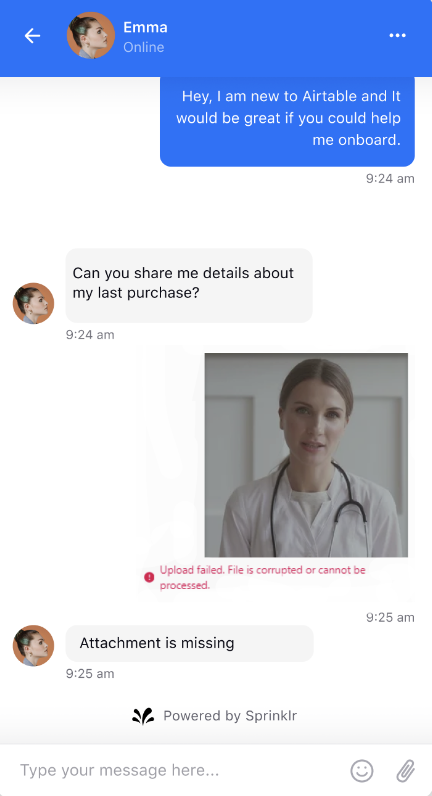
Sprinklr Live Chat | Enable Conditional Agent Persona
While creating your live chat application, you can now enable conditional persona which allows for the assignment of different agent avatars and names for different users and user groups. This means that for different sets of agents or agent groups, different avatars (profile pictures) and names will be displayed to customers.
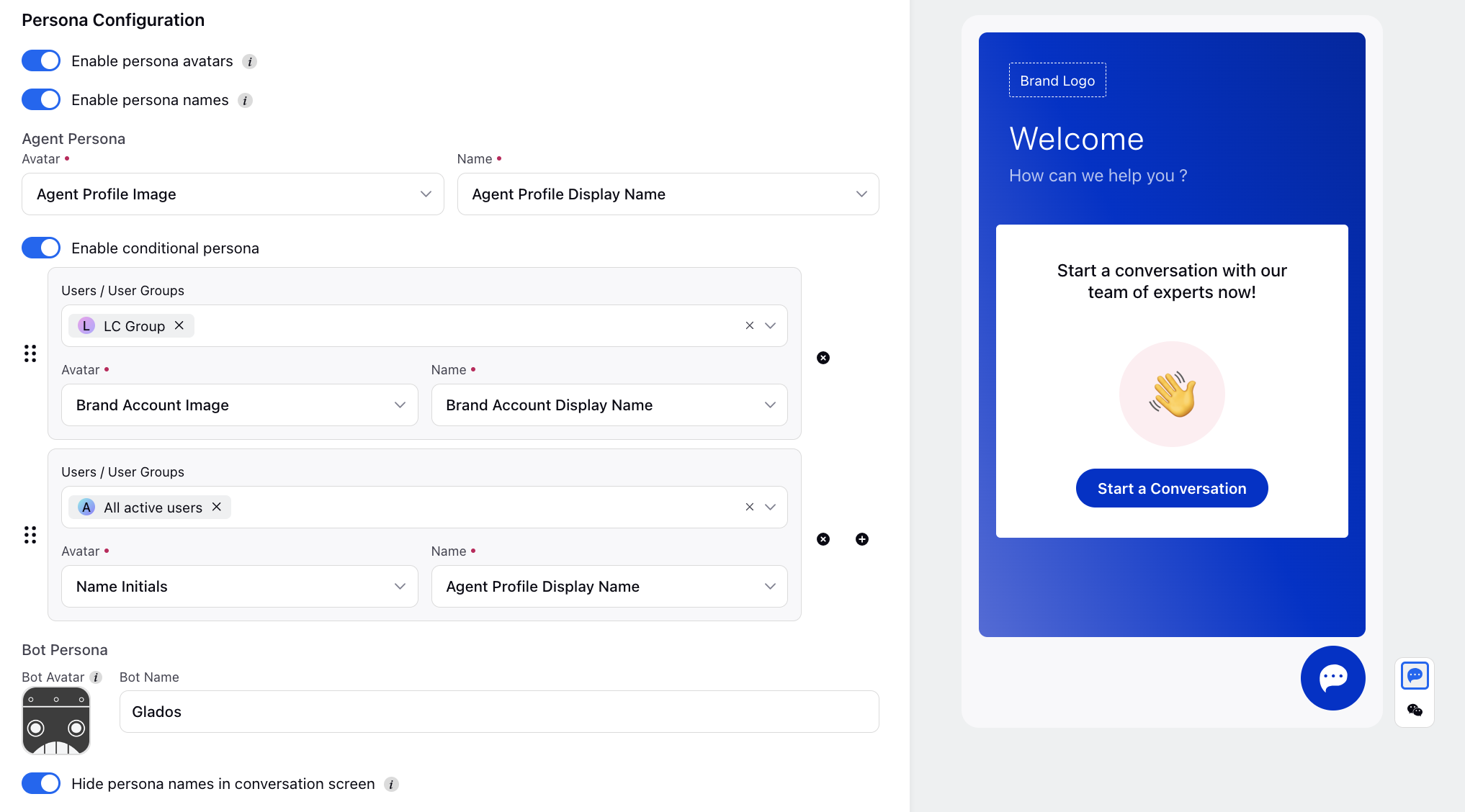
Sprinklr Live Chat | Customized Border Radius and Gradient
For your Sprinklr live chat widget, you can now customize the border radius of message bubbles for both brand and fan messages. This means you can adjust the curvature or roundness of the corners of the message bubbles to achieve different visual effects or match your brand's style.
Additionally, you can customize the gradient for the background color of the message bubble. A gradient involves blending multiple colors smoothly across a surface, creating a transition effect.
Enablement note: To get this capability enabled, please reach out to our support team at tickets@sprinklr.com. |
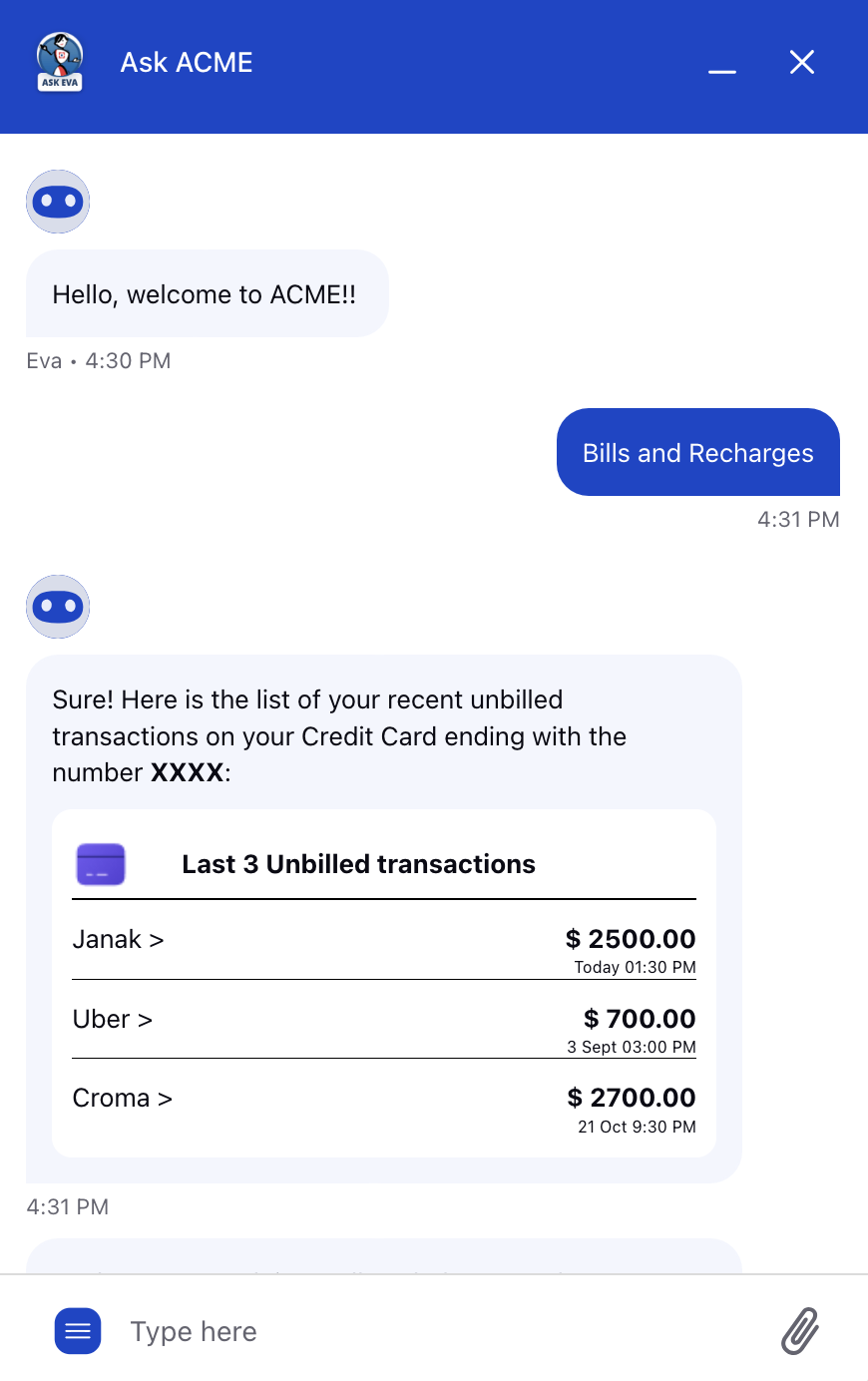
Sprinklr Live Chat | Minimize Co-browse Window
Agents now have the option to minimize the co-browsing window, allowing them to view chats or the customer's details if needed.