Sprinklr Marketing: 19.5 Capabilities and Enhancements
Updated
Sprinklr's latest release features innovative AI capabilities and an enhanced marketing experience. Read more about Sprinklr's latest platform enhancements that offer exciting new capabilities designed to empower your business to create meaningful customer experiences at every touchpoint.
Sprinklr Marketing | |||
AI-Powered Content
Swift Image Generation | Image Generation Powered by Sprinklr AI+
Now leverage the power of Sprinklr AI+ to generate new and unique images, swiftly, through text prompts or via a reference image. Generate images from scratch using the AI Concierge. Choose from the selection of images generated by Sprinklr AI+ or create more variants to find something closer to your needs.
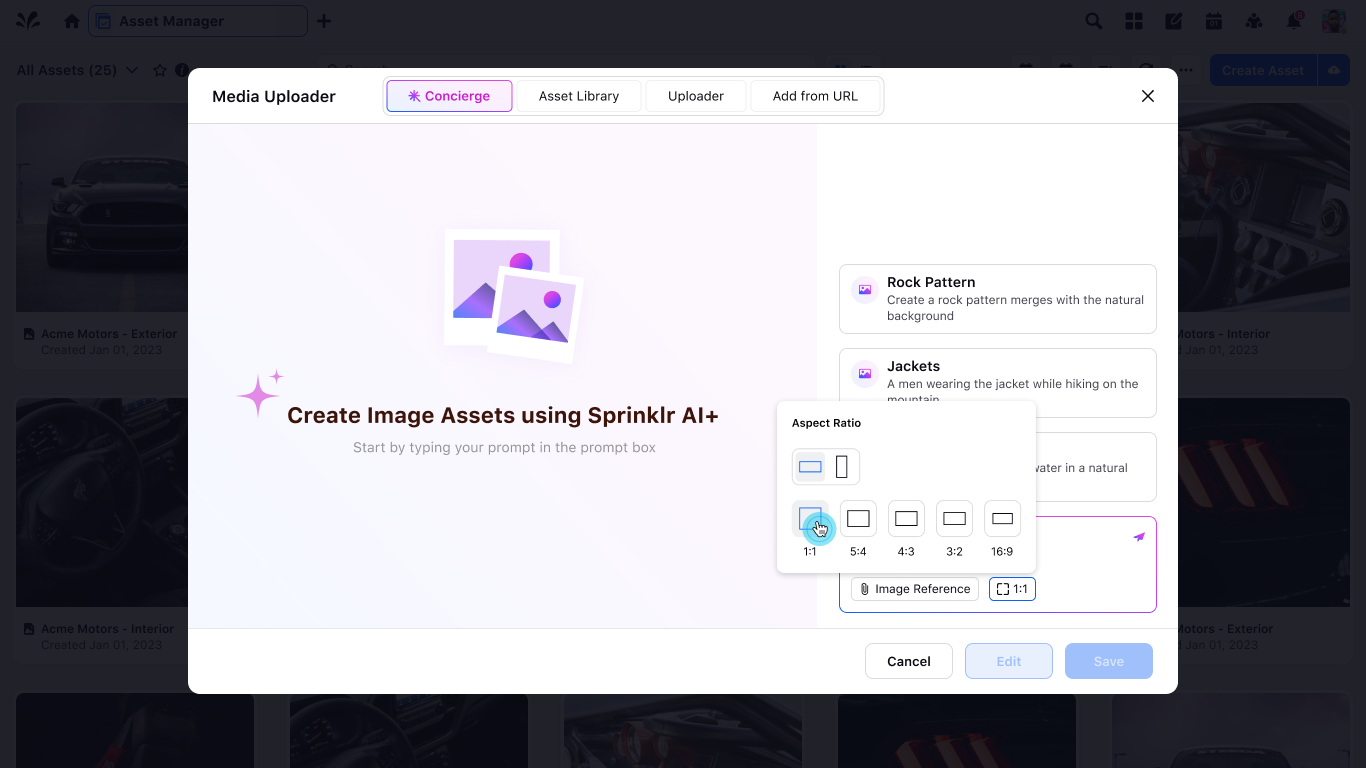
Sprinklr AI+ Powered Image Editing
The new Image Editor powered by Sprinklr AI+ makes editing simpler, quicker and easier than ever before. Remove or replace backgrounds quickly and accurately with just one simple click. Ask the AI to generate completely new and unique variants of your image or edit parts of it with generative fill. Sprinklr AI+ lets you transform your images in a single click.
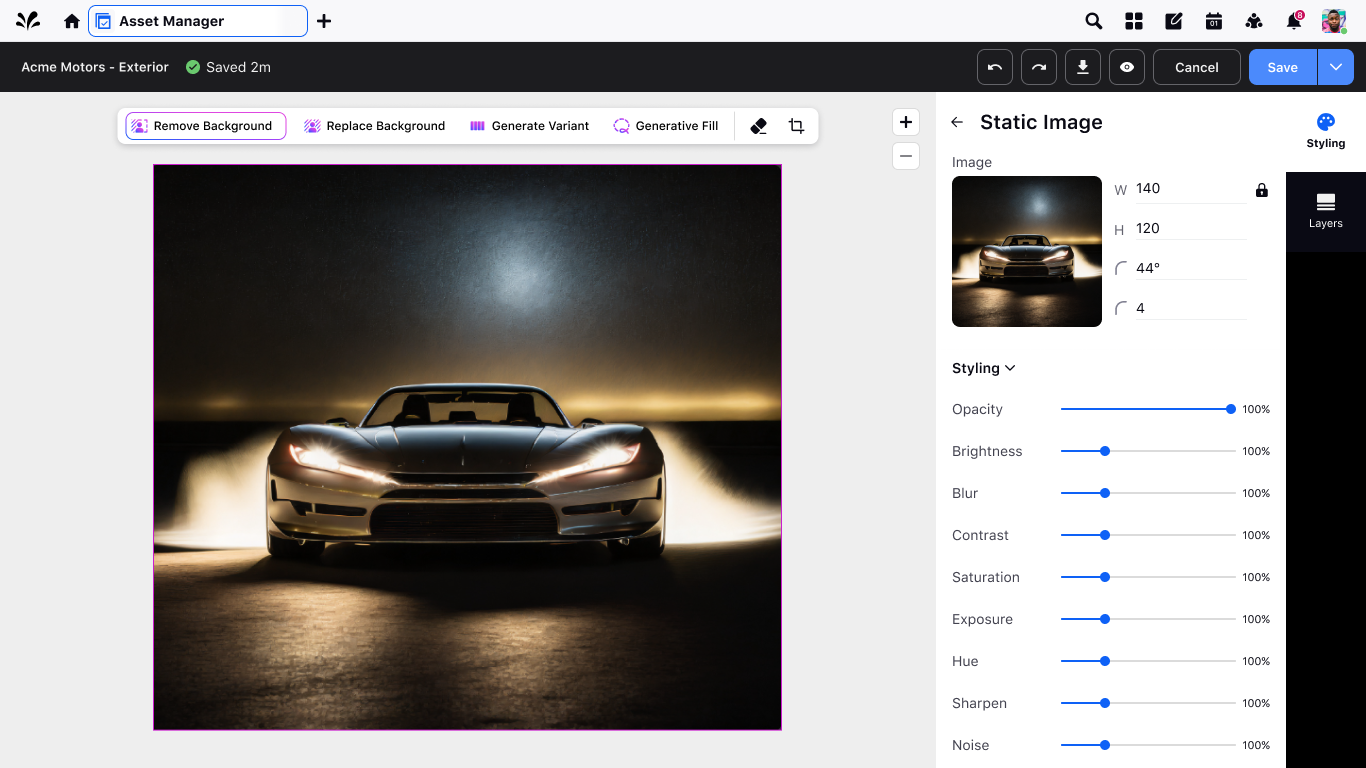
New and Improved Image Editor
The Image Editor now includes well-defined tabs for different user flows, and intuitive action buttons enabling a simplified, streamlined and more efficient image editing experience. It also enables better layer control, intuitive cropping, text styling and image tuning. Crop free-style or specify a standard aspect ratio. Use Sprinklr AI+ for truly effortless image editing.
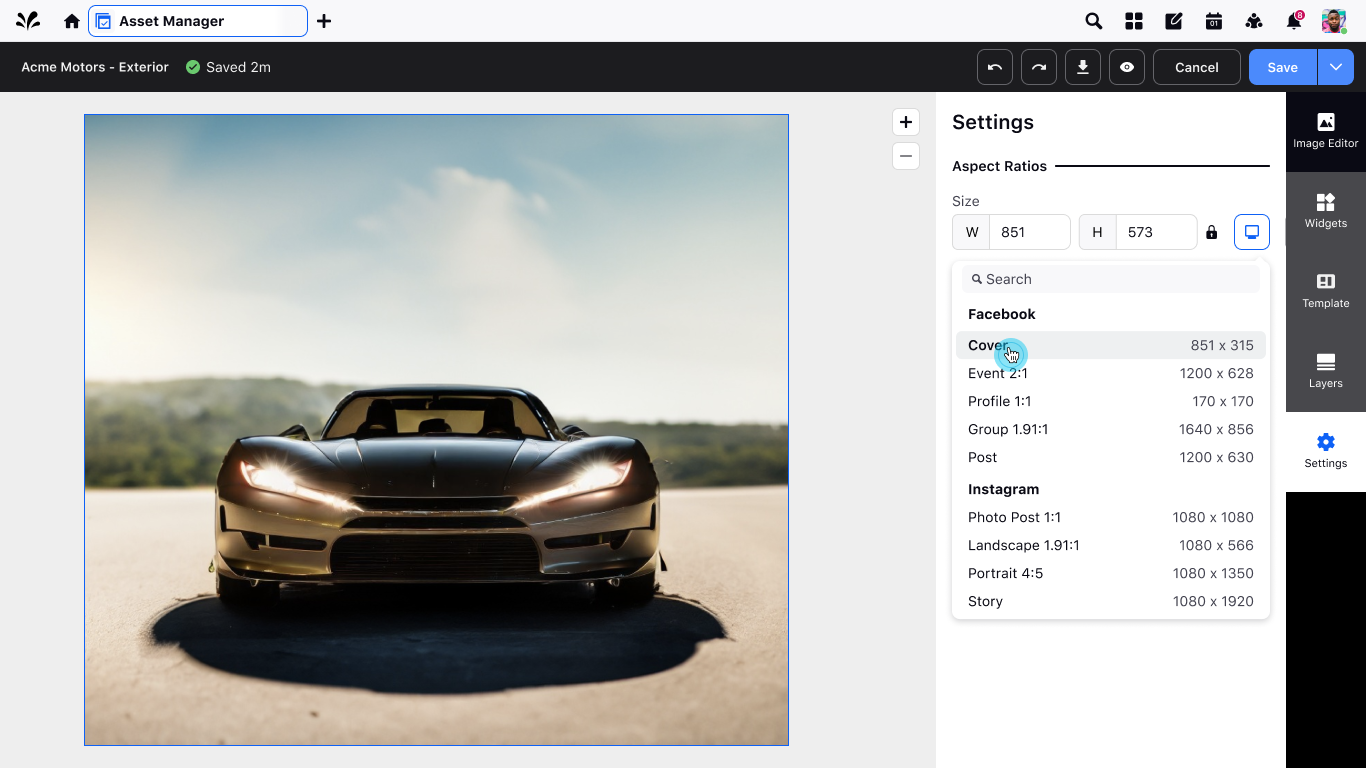
Enablement Note: Please work with your Success Manager to fully enjoy the New Image Editor and Sprinklr AI+ features. The New Image Editor UX must be enabled for Sprinklr AI+ features to function.
Visual Briefs
Sprinklr AI+ Powered Visual Briefs | Visualize Ideas and Set a Creative Vision
Visual Briefs powered by Sprinklr AI+ let you visualize ideas, set a creative vision and create a unique visual identity for your campaign. Share ideas and inspire your team using images, text and more. Add, edit and delete text or comments, and move and rearrange elements in your Brief. You can also leverage Sprinklr AI+ to generate unique new images or edit existing images.
Easily search and add, or import images to Visual Briefs. Additionally, download the Visual Brief as an image or PDF or export it in PPT format.
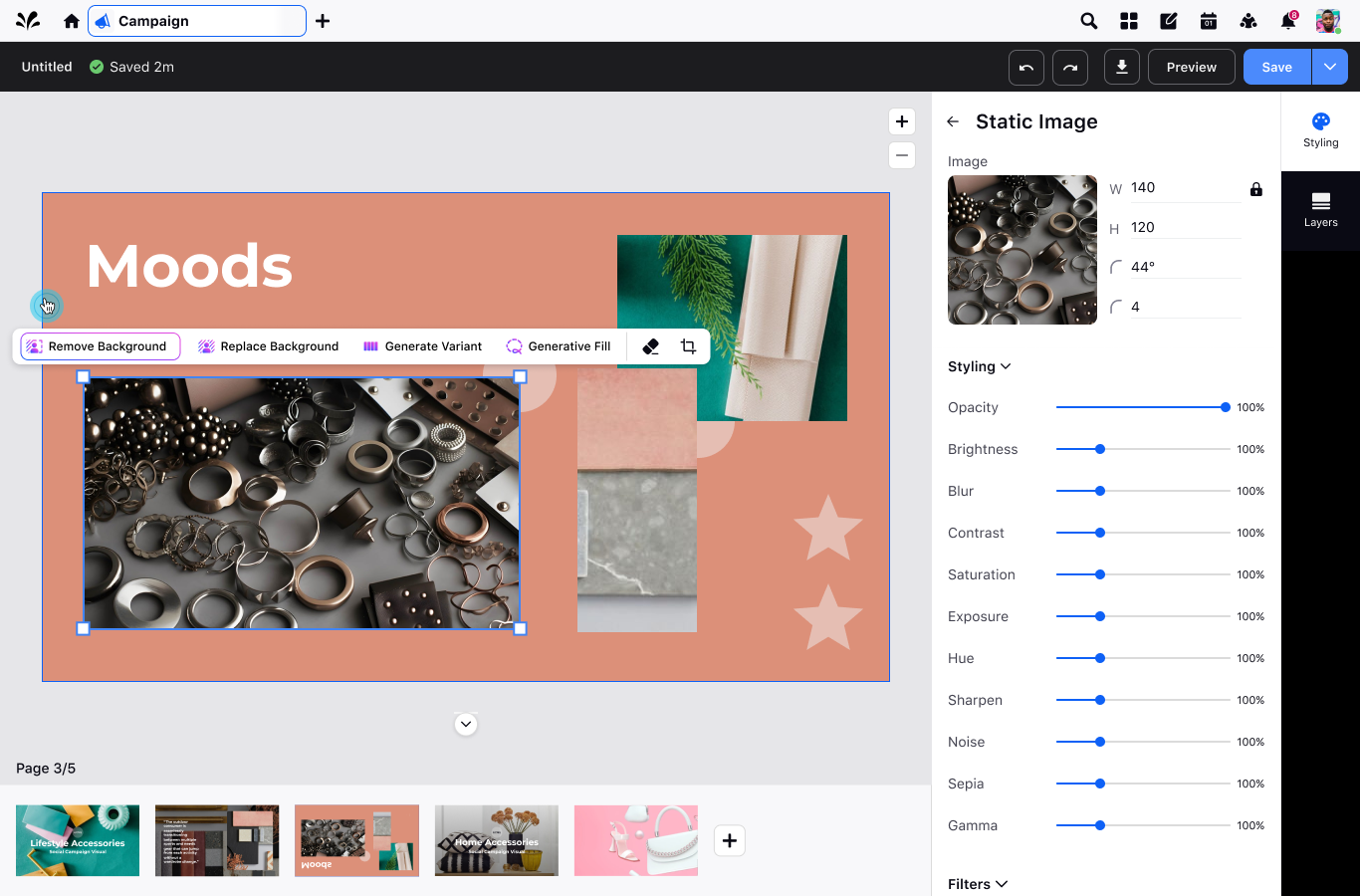
Enablement Note: Please work with your Success Manager to fully enjoy all the functions and features of Sprinklr AI+ and Visual Briefs. The New Campaign UX and New Image Editor must be enabled for Visual Briefs to function.
Editorial Calendar
Improved Editorial Calendar | Cleaner, More Intuitive and Easier to Use
The Editorial Calendar is now cleaner, more intuitive and more user-friendly than ever before. Enjoy smoother workflows and easier discoverability with fewer clicks. The redesigned Left Navigation Bar allows for easier board management and a more spacious screen layout.
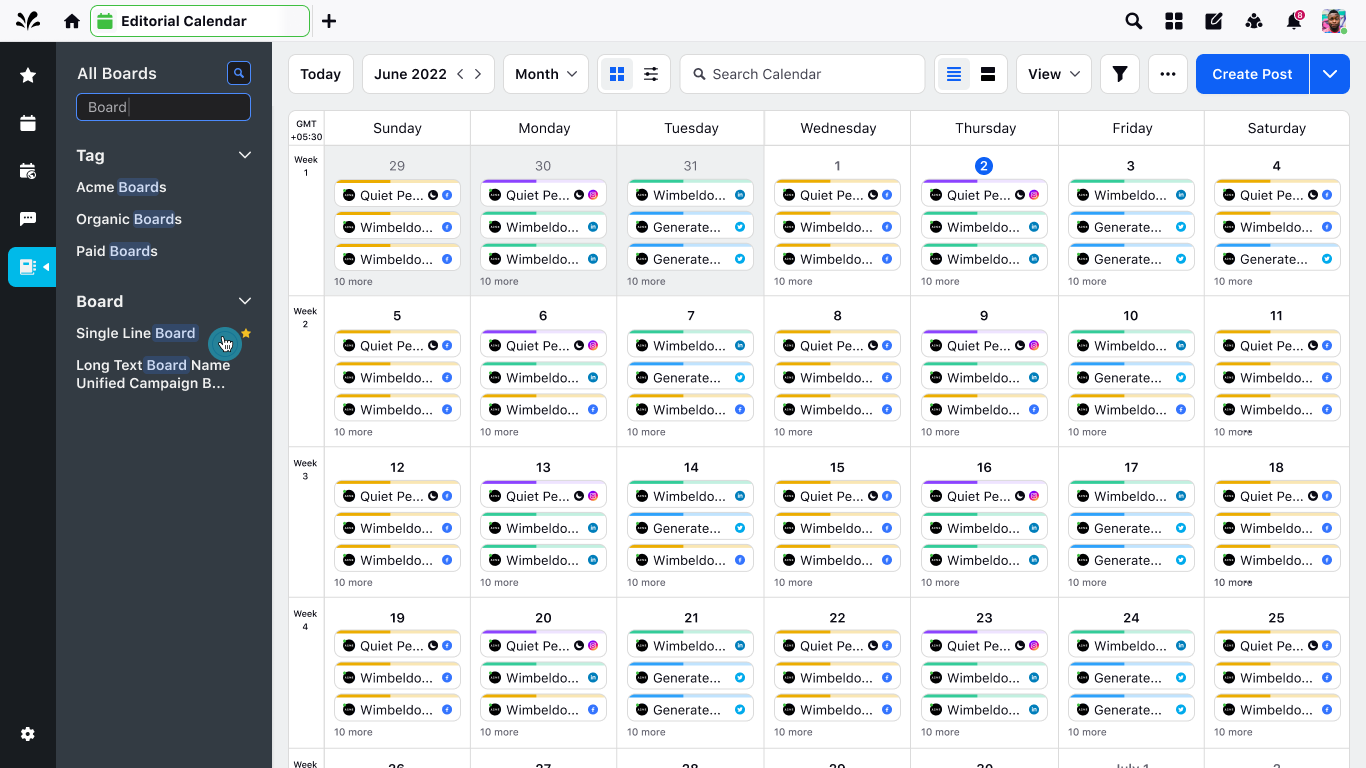
Enablement Note: Please work with your Success Manager to enable the new Editorial Calendar UX.
Project Management and Collaboration
New, Smarter Dependencies | Advanced Logic and Settings
Our new Dependencies are smarter and more customizable, offering a completely different and enhanced user experience. Dependencies now use advanced logic, allowing you to customize how strict or flexible they are, set Task Durations, create Baselines to help with project risk management and specify Working Days and Holidays to create more realistic and accurate Project schedules.
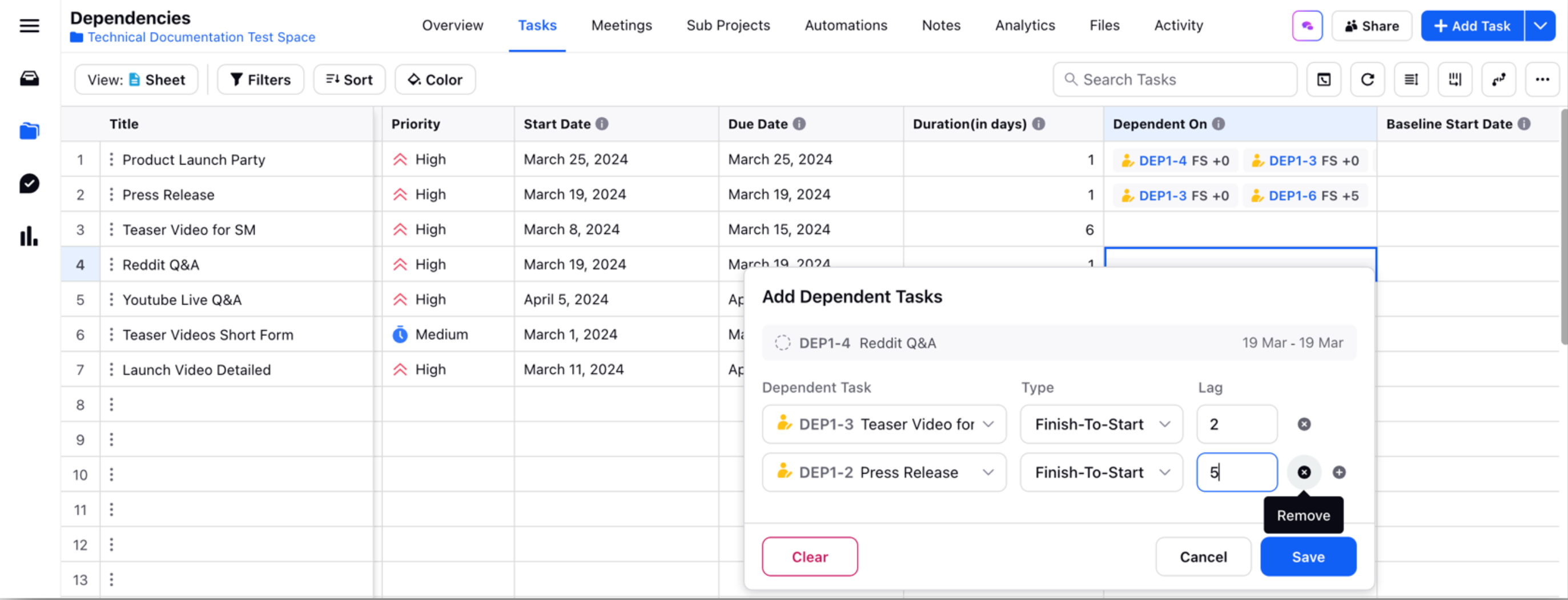
You can not only create Dependencies between Tasks but also adjust and tune them through Dependency Settings. You can specify the type of Dependency based on the relationship between the two dependant Tasks and the strictness of the Dependency between them. Updates made to the dates on any Task automatically updates the dates on all dependant Tasks. Parent tasks can also be set to inherit Start and End dates from their Sub-Tasks.
You can set Durations based on the Start/ End dates of Tasks to determine the expected timelines of Tasks. Additionally, define a Baseline to monitor the deviation of Tasks from their scheduled Start/ End dates and Durations. Define Working Days and Holiday lists to create more accurate and realistic Task Durations and schedules.
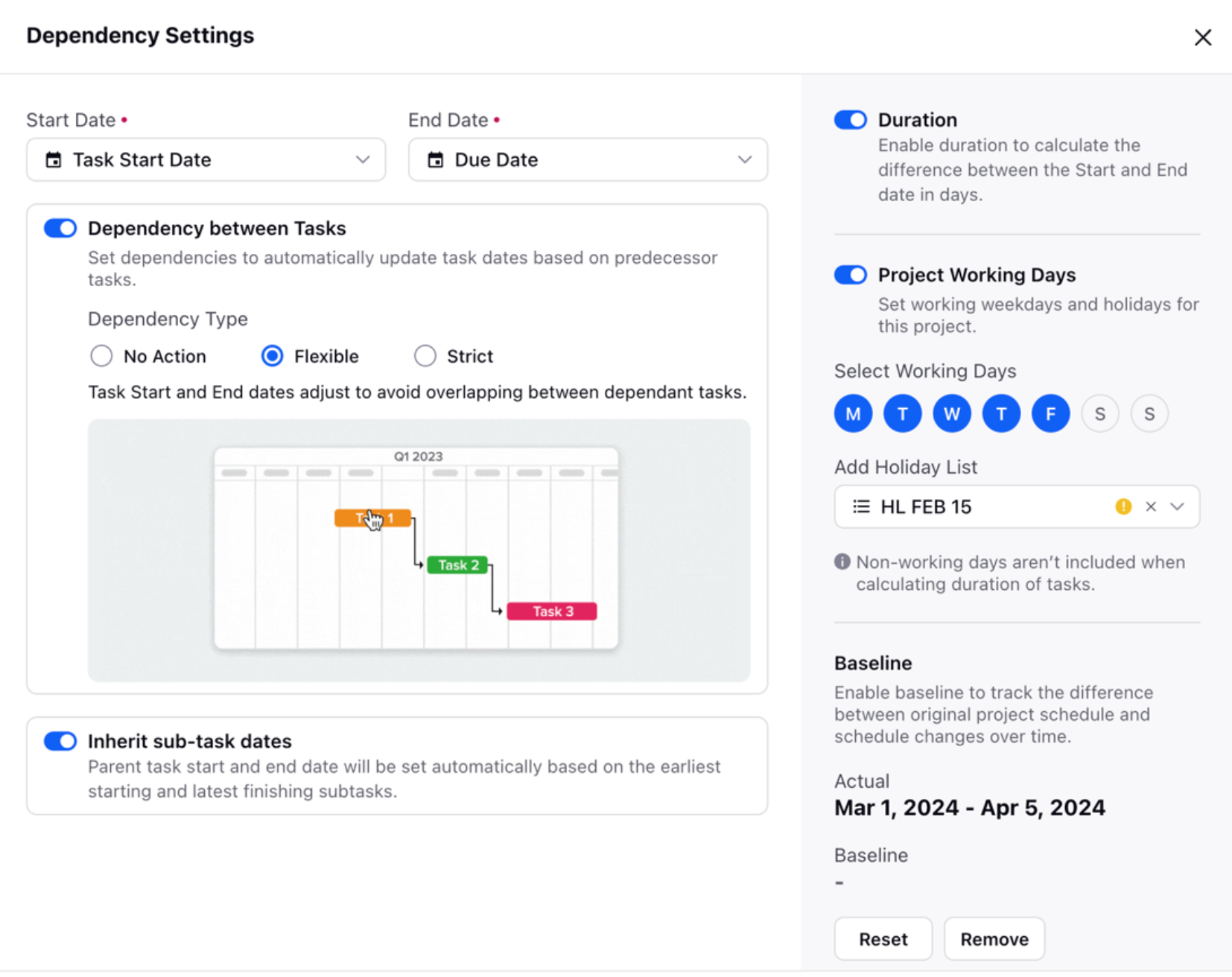
Critical Paths highlight Dependencies where modifications to one Task affect all Tasks in that path.
Circular Dependency prevention functionality, identifies and prevents circular dependencies to minimize errors.
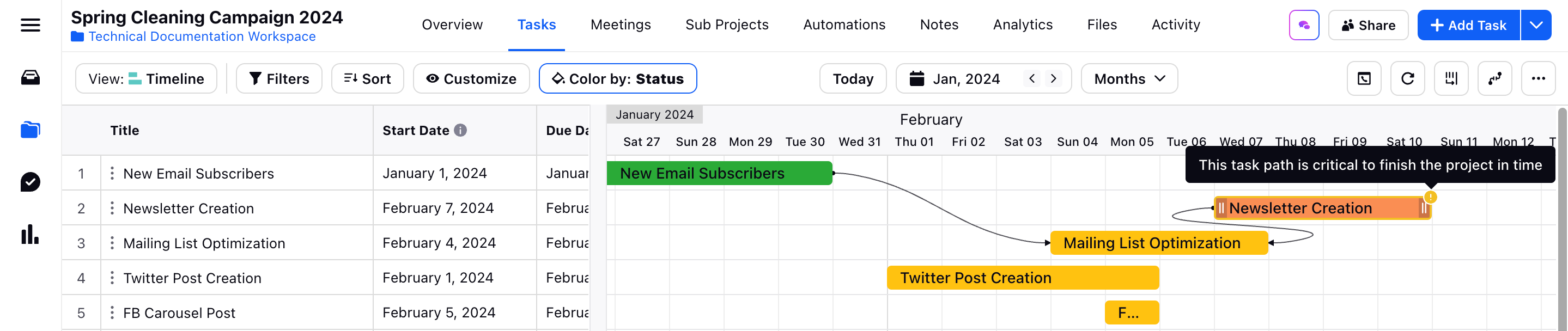
Approval Workflow | Automate Approvals and Streamline Content Publishing
Create Approval Workflows to streamline your content approval and publication workflow. Use the Request Approval automation node to create automated workflows to streamline approvals.
Approvers recieve platform and email notifications and can approve or reject content from their inbox or email.
You can also create an Approval column in the Task Sheet to track approval responses and to view how many approvals are completed and how many are pending. Send automated or manual reminders to your Approvers to keep content publishing on track.
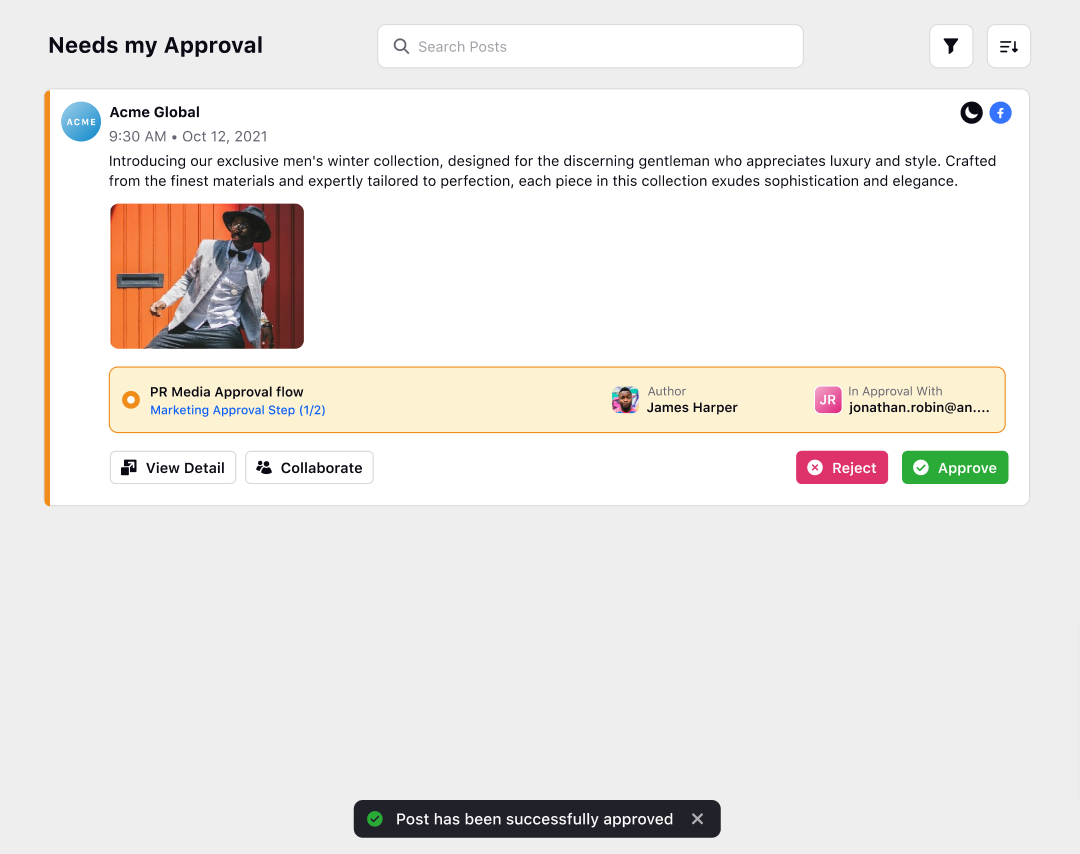
Enhanced Copy-Paste Functionality | Simplified Task Sheet Management
Enhanced copy-paste functionality is now available for Task Sheets. You can duplicate the contents of individual cells, multiple cells or entire rows.
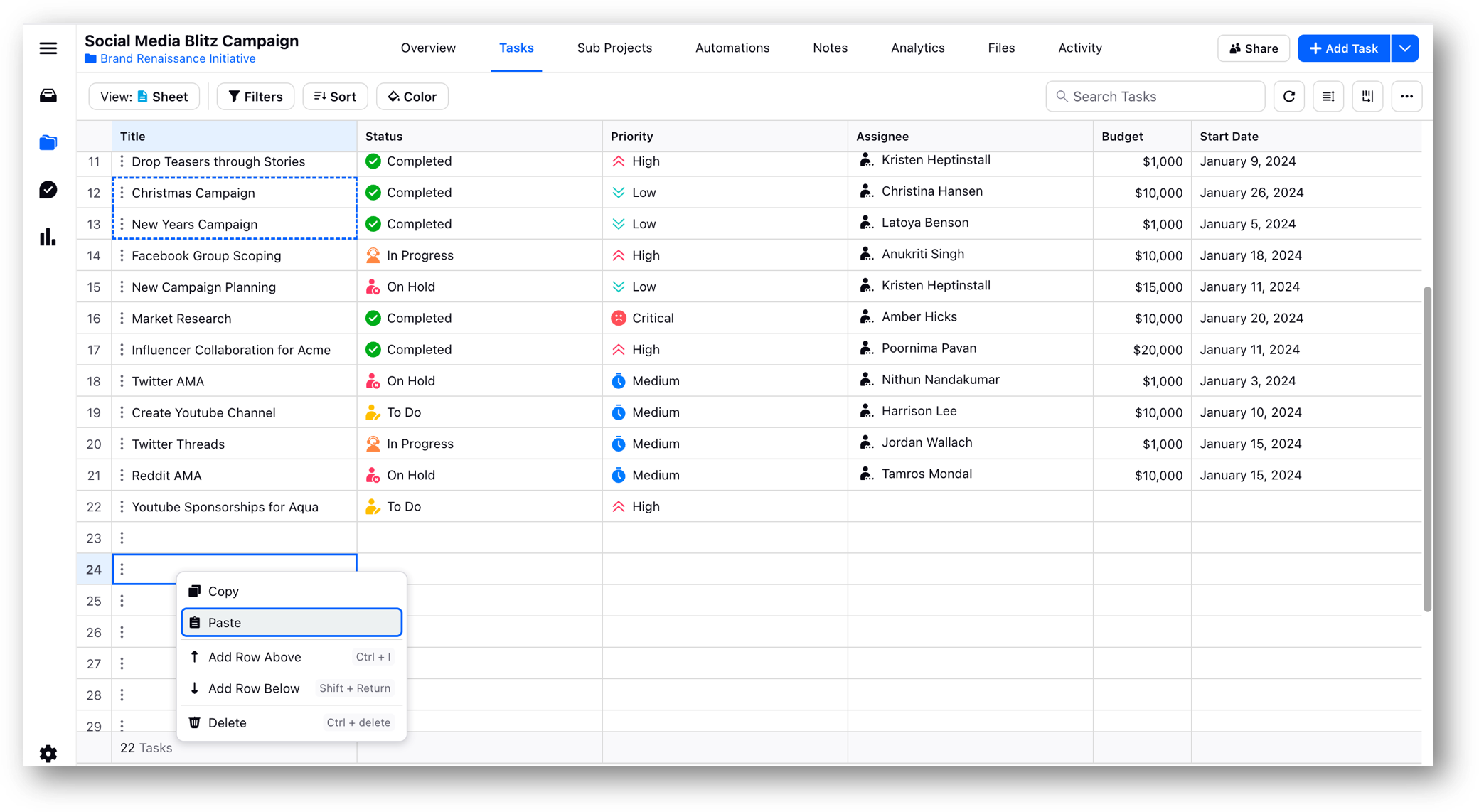
Notifications | Project Owners Now Recieve Notifications on Project Updates
Project Owners will now recieve email and platform notifications on updates and modifications made to their Projects. Owners will recieve notifications for changes in Status, Priority or Start/ Due Date. They will also be notified when attachments are added to the Project or the Due Date passes.
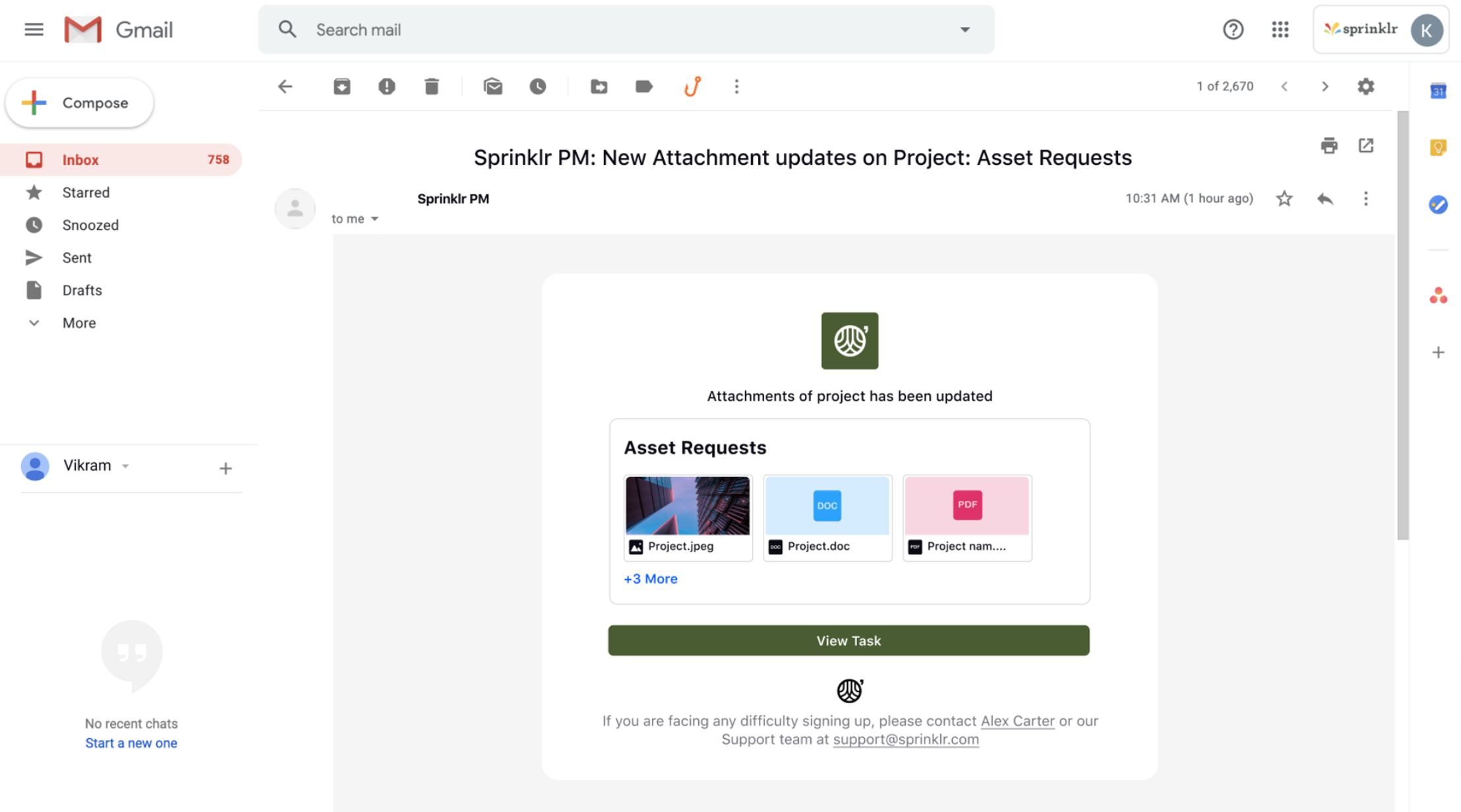
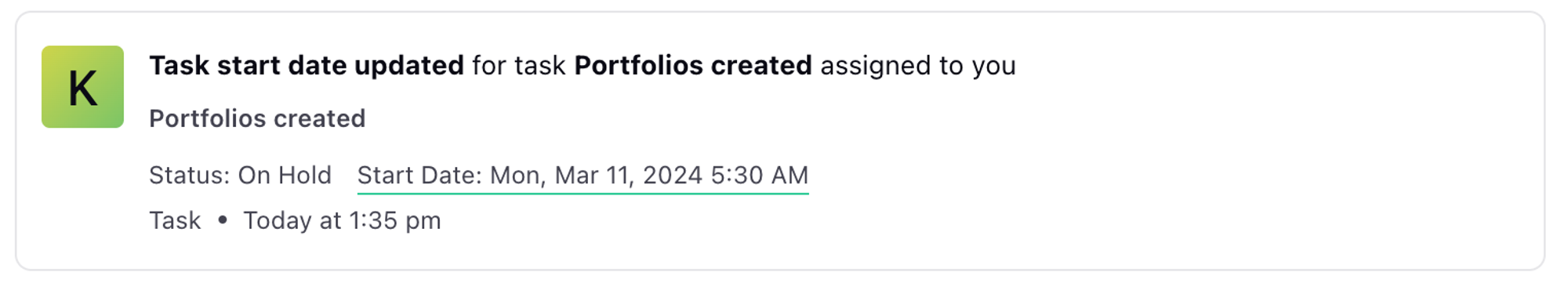
Automations | Automation Trigger on Attachment Addition
Task Update type Automations will now run on the addition, removal or modifications to attachments on a Task.
Group By | Streamline Task Sheets
Group By functionality is now available for all Task Sheets. This lets you split the sheet into multiple sheets functioning within groups. Group By is supported up-to three levels, for instance, you can group your sheet by Priority, then by Status and then by Assignee.
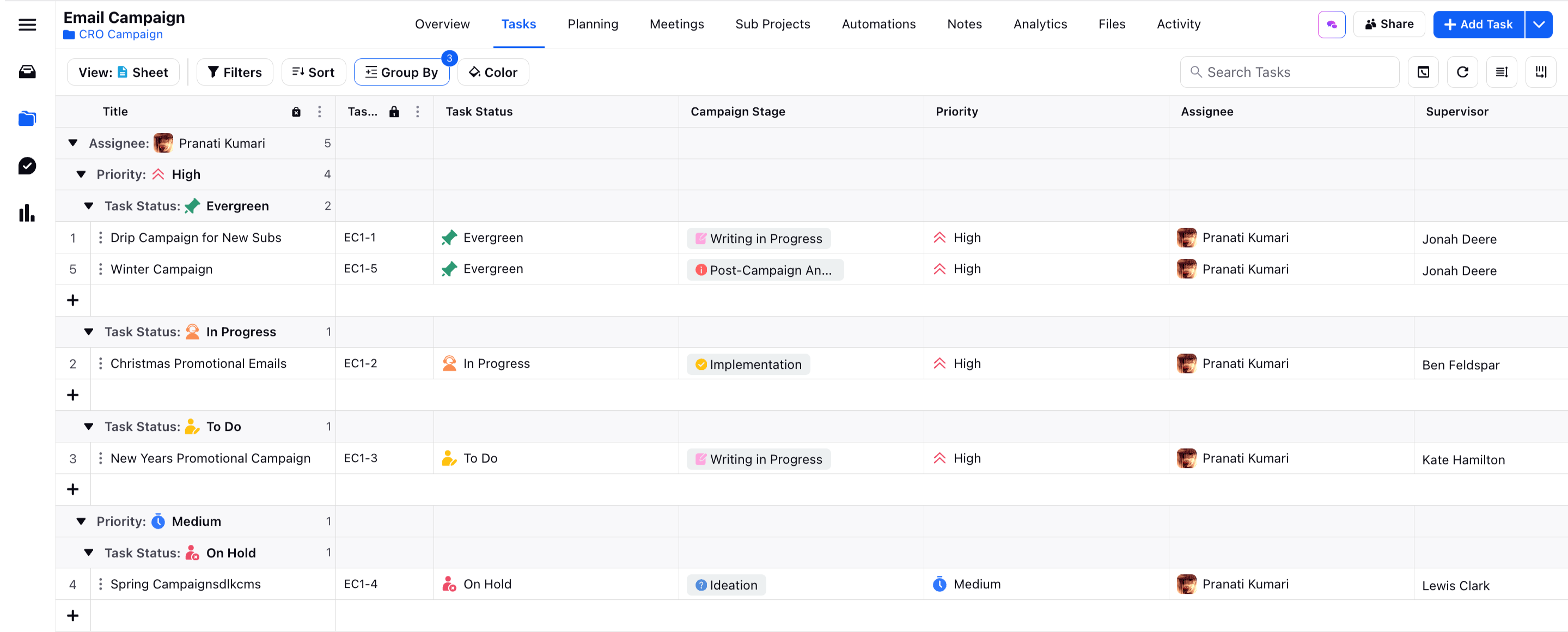
Task Sheets | Import/ Export Enhancements
The Import/Export feature has been enhanced. Assignees and Users are exported/imported through email IDs and attachments through URLs. Dependancies can be exported to Excel and will be shown as comma separated items.
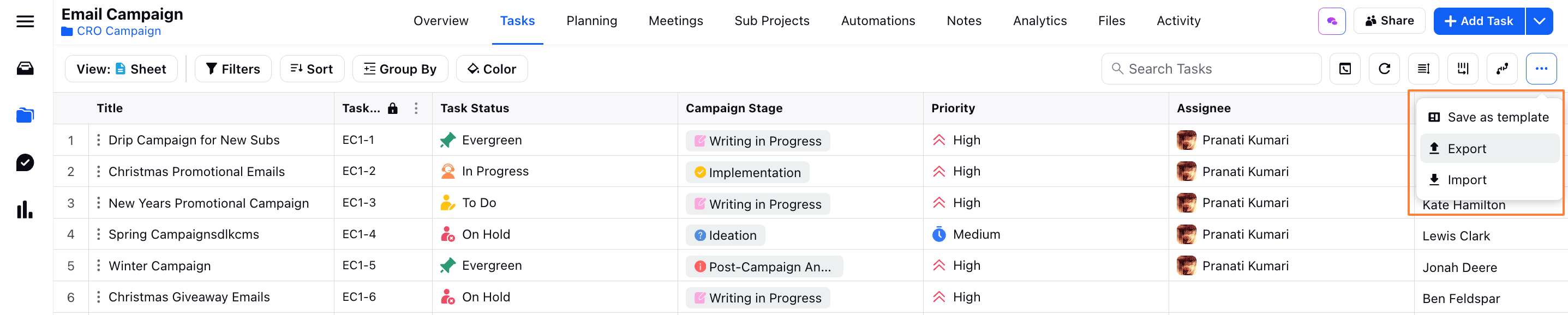
Campaigns
Better Campaigns | Enhanced User Experience
Campaigns are getting better. The new Campaign UX will be rolled out in a phased manner to all customers over the next quarter. Feel free to reach out to your Success Manager for any queries or concerns!
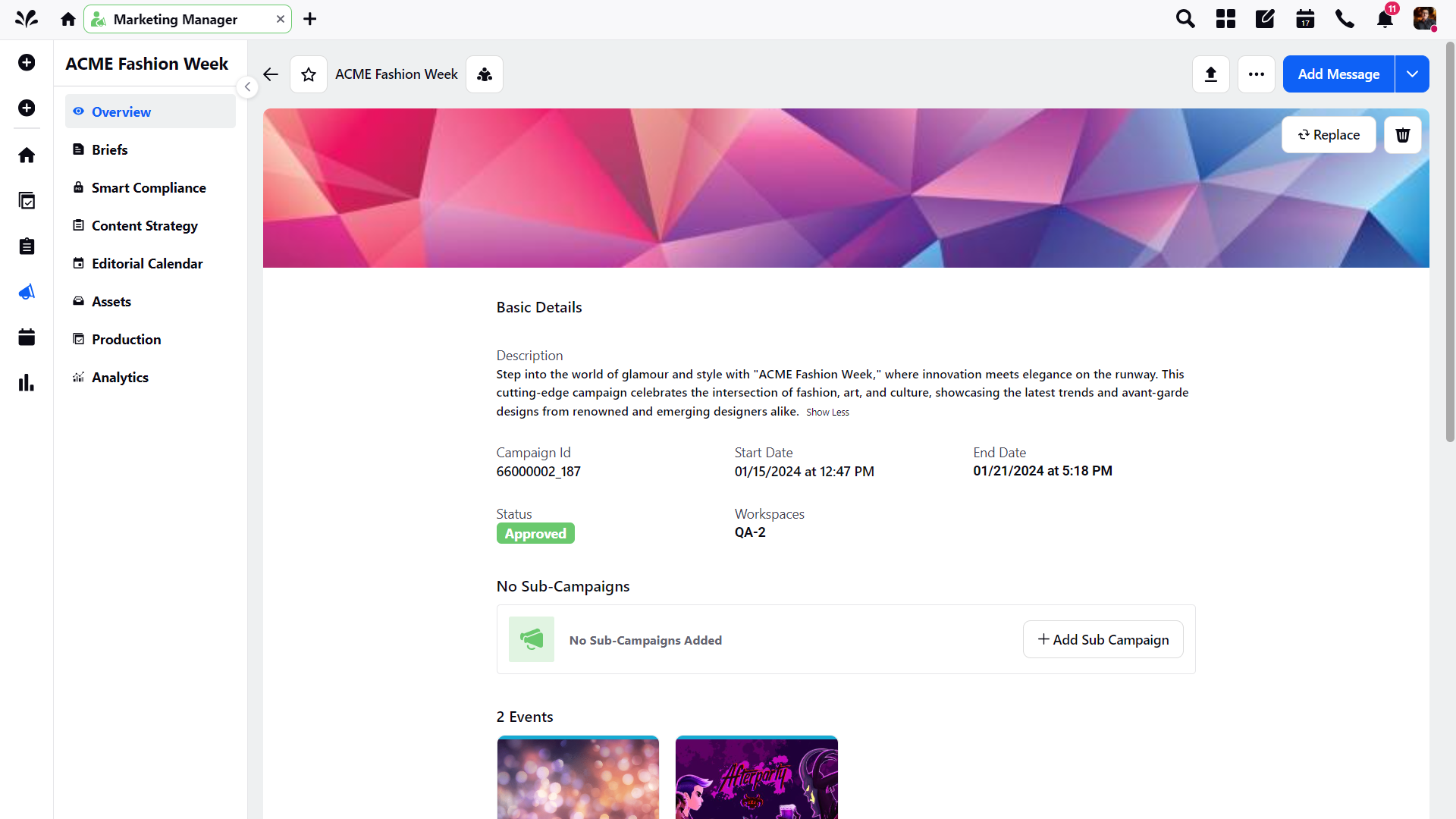
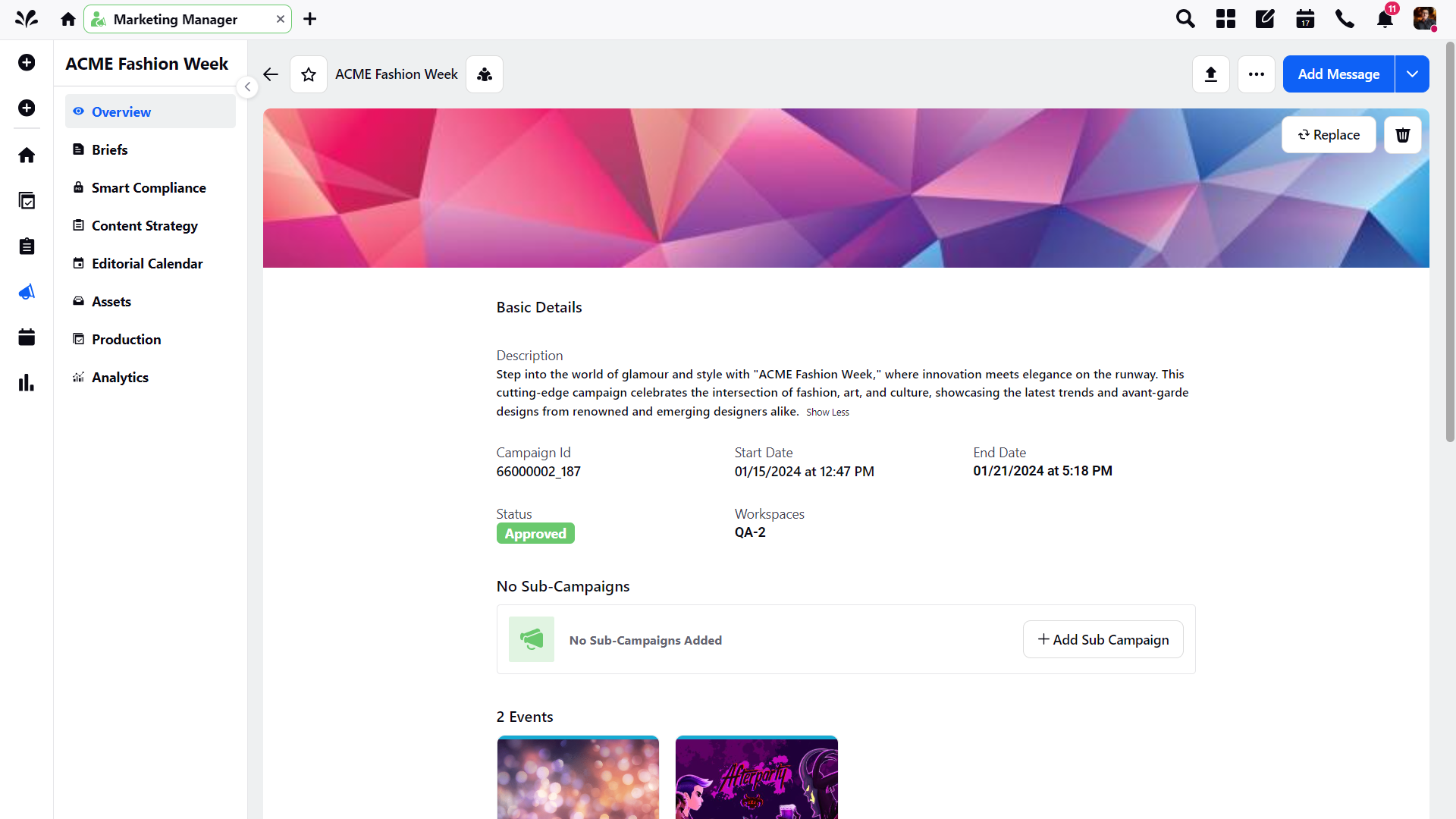
Account Management
New Account Level Permissions | View Outbound Messages
The View Outbound Messages permisson allows users to view messages across the Editorial Calendar, Production Dashboards and the Outbound Column in the Engagement Dashboards. Users can now view messages being created across different workspaces for smoother collaboration and inspiration.
This is a View Only permission and does not provide users with Edit access.
.png)
Ads Composer
Ads Composer | Publish Google Performance Max Campaigns
Google Performance campaigns optimize performance across diverse channels like Search, Display, YouTube, and more, enabling advertisers to efficiently reach their audience and achieve marketing objectives with precision. These campaigns offer comprehensive solutions for driving conversions and maximizing ROI across the entire Google Ads platform.
Ads Composer | Discovery API for Trending Hashtags on TikTok
You can now select from trending hashtags for your targeting . Discovery API is an API-first feature that will provide top hashtags on TikTok within a specific time window, helping advertisers understand what is popular on TikTok so they can create content around those topics.
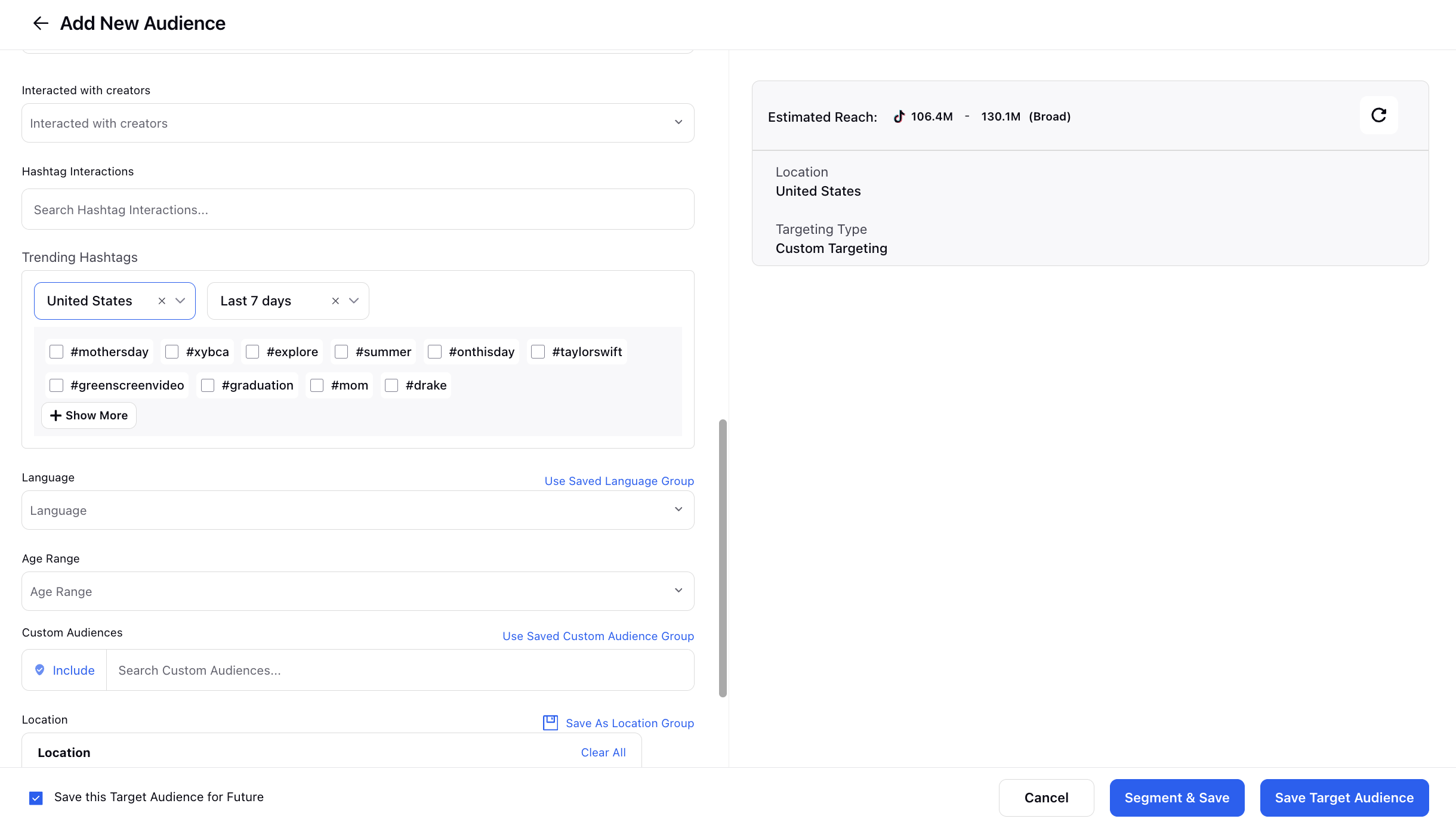
Ads Composer | TikTok Age Restrictions and Reach and Frequency Updates
TikTok now restricts targeting users under 18 in the US or US along with other countries for Web Conversions, App Promotion, Lead Generation, and Product Sales objectives. Additionally, few targeting options such as Additional Interests, High Spending Power, Household Income, and Hahstag Interactions won't be available for targeting under 18 age range in the US.
For Reach & Frequency campaigns, TikTok Pulse Ads will only offer 'Limited Inventory' for brand safety.
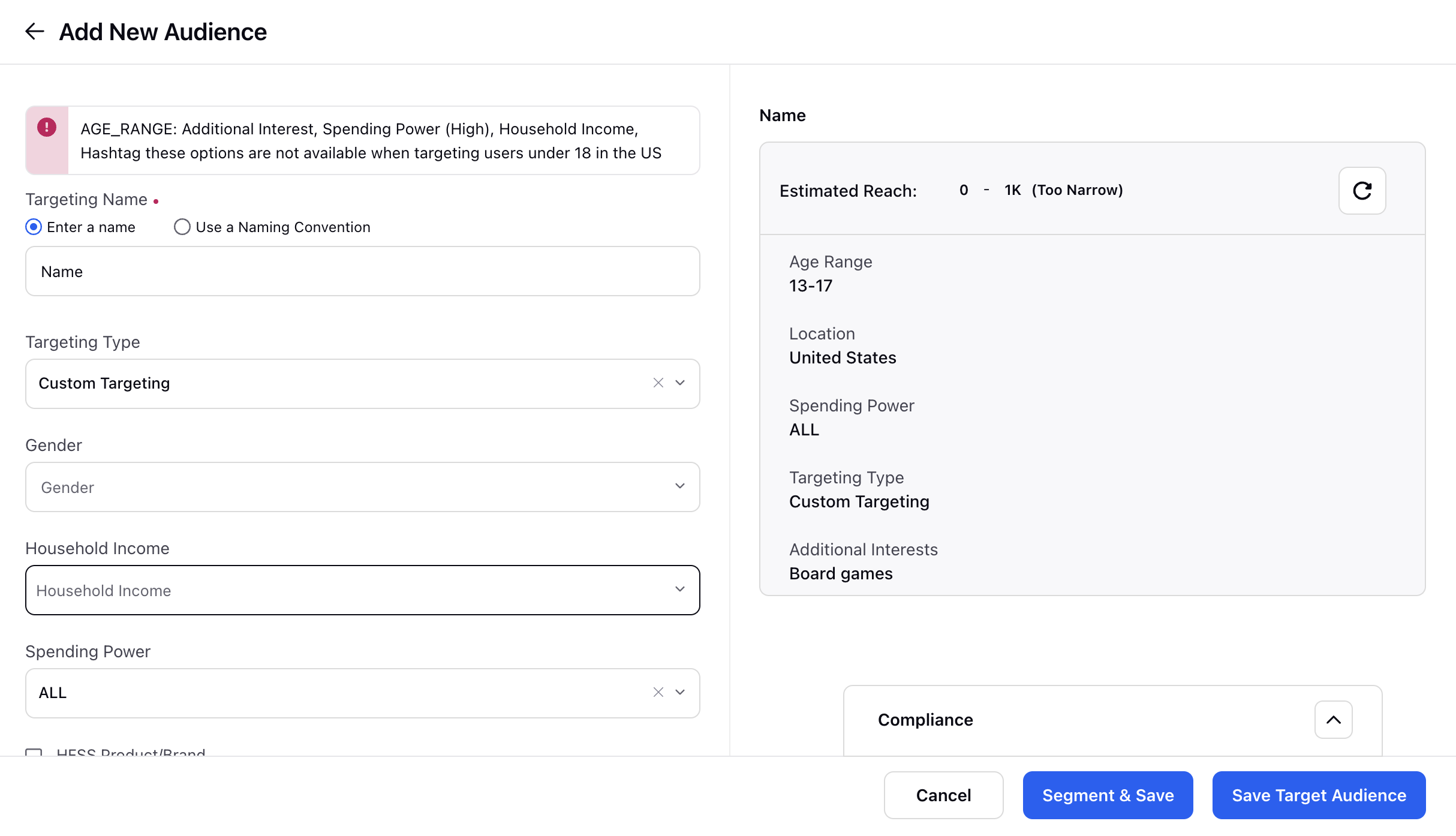
Ads Composer | TikTok Expanded Inventory Brand Safety Filter
You can now select Expanded Inventory as a first party brand safety filter . Using this will ensure that your ads will not appear next to inappropriate content or content with mature themes.
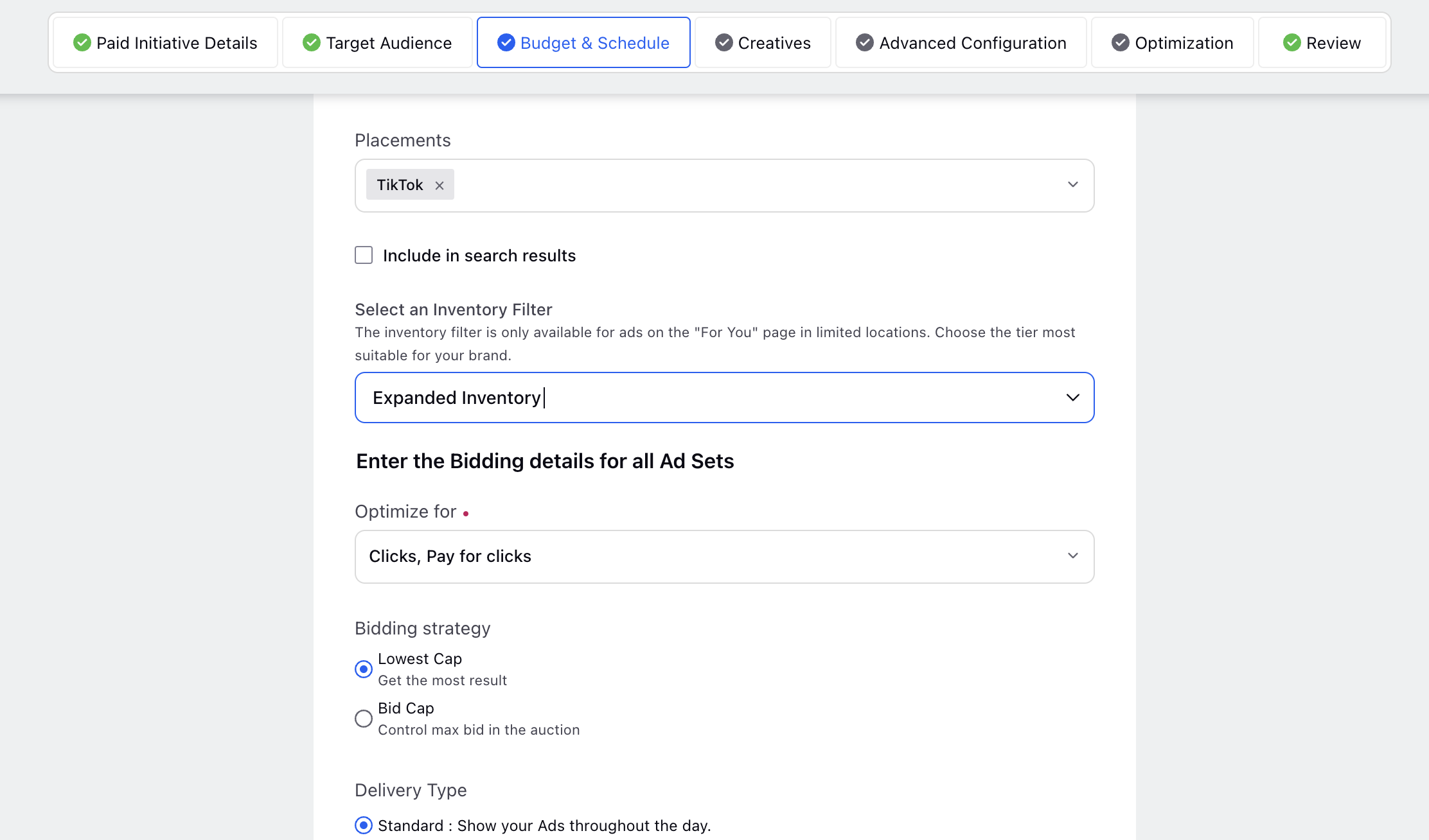
Ads Composer | TikTok Category Exclusion and Vertical Sensitivity
You can now select Category Exclusions and Vertical Sensitivity for TikTok Ad Sets to ensure brand safety and suitability . This will allow you to specify the types of content/verticals that you want to avoid showing your ads next to. This is only supported for Standard or Limited Inventory brand safety filters.
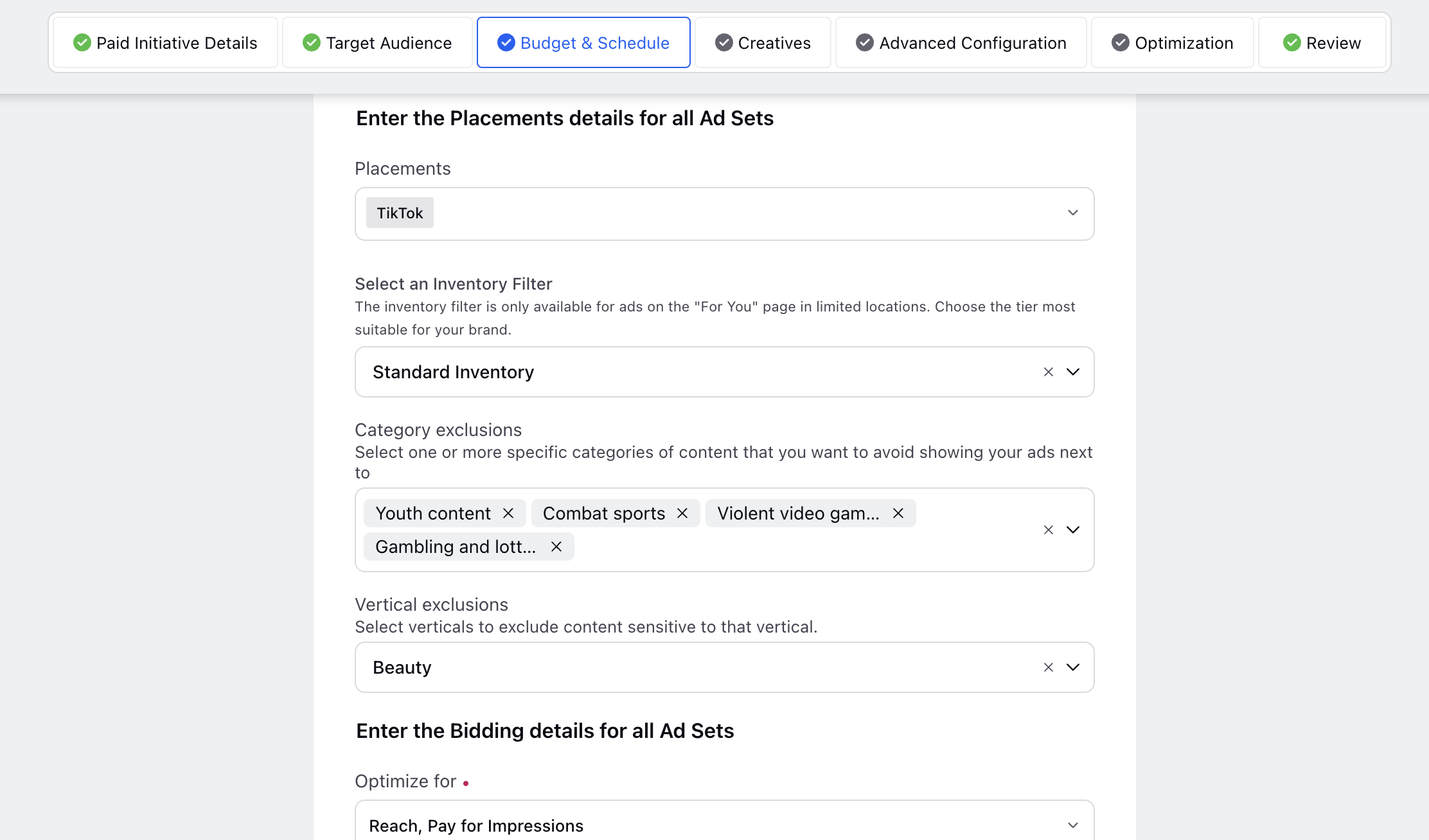
Ads Composer | Publish Snapchat Reach and Frequency Campaigns
Reach and Frequency buying allows advertisers to purchase reach-optimized campaign to plan in advance. It enables predictable reach, controlled frequency and guaranteed delivery with a more flexible and transparent ad experience.
Note: This is an allowlisted feature by Snapchat, please reach out to your Snap rep to get it activated.
Conversions API (CAPI)
Enhanced Conversion Insights | Attribute Offline Sales Conversions to Online Ads
The Conversions API in Sprinklr connects an advertiser's marketing data from various sources to optimization systems, replacing traditional tracking pixels to enhance ad targeting and performance measurement. The newly introduced Offline Conversion Events feature enables the tracking of transactions beyond digital platforms, such as in physical stores, and is designed to illuminate the real impact of digital advertising campaigns on offline revenue streams.
This functionality allows clients to link in-store sales data to online data, improving marketing analytics' accuracy. Sprinklr supports Offline Conversions on platforms like Facebook, Snapchat, TikTok, LinkedIn, and Pinterest, involving a process of mapping offline store data to each channel's specific requirements before uploading it to their datasets.
Automated Campaigns
Automated Campaigns | Dynamic Creative Optimization (DCO) for Meta, Google, and TikTok
You can now leverage channel's creative optimization capabilities (Dynamic Creative) from Meta, Google, and TikTok to automatically test various ad creative variations and present the most effective combinations to your audience. Using Sprinklr Automated Campaigns, you can automate Dynamic Creative Optimization (DCO) using personalized ad creatives and dynamic templates to deliver the most relevant content to everyone. Using feeds, users can make updates and continuously test ad assets in real-time.
Note: Only one Ad will be created per Ad Set for DCO campaigns.
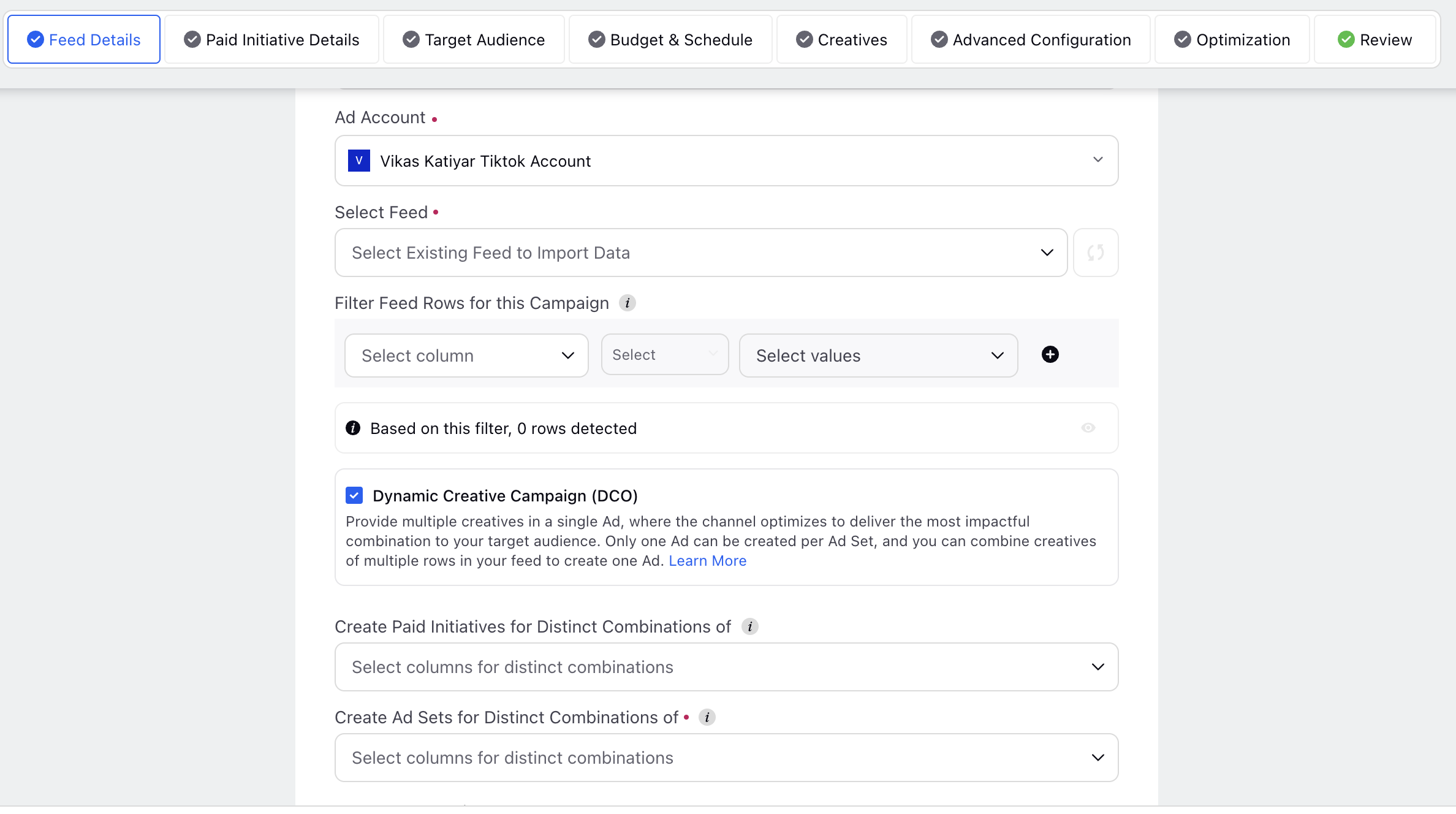
Automated Campaigns | Advanced Approval Workflows for Automated Ads
We are excited to introduce a new feature enhancing our Automated Campaigns with tailored bulk approvals to ensure effective governance. This feature comprises two distinct approval flows: Automated Campaign Form (Shell) Approval and Creative Approval. It supports post-publication edit approvals, fostering seamless collaboration and status control. Additionally, we have integrated bulk approvals and a unified creative approval screen, simplifying the approval process and streamlining workflow management. This update empowers teams to efficiently manage their automated campaigns with greater precision and control.
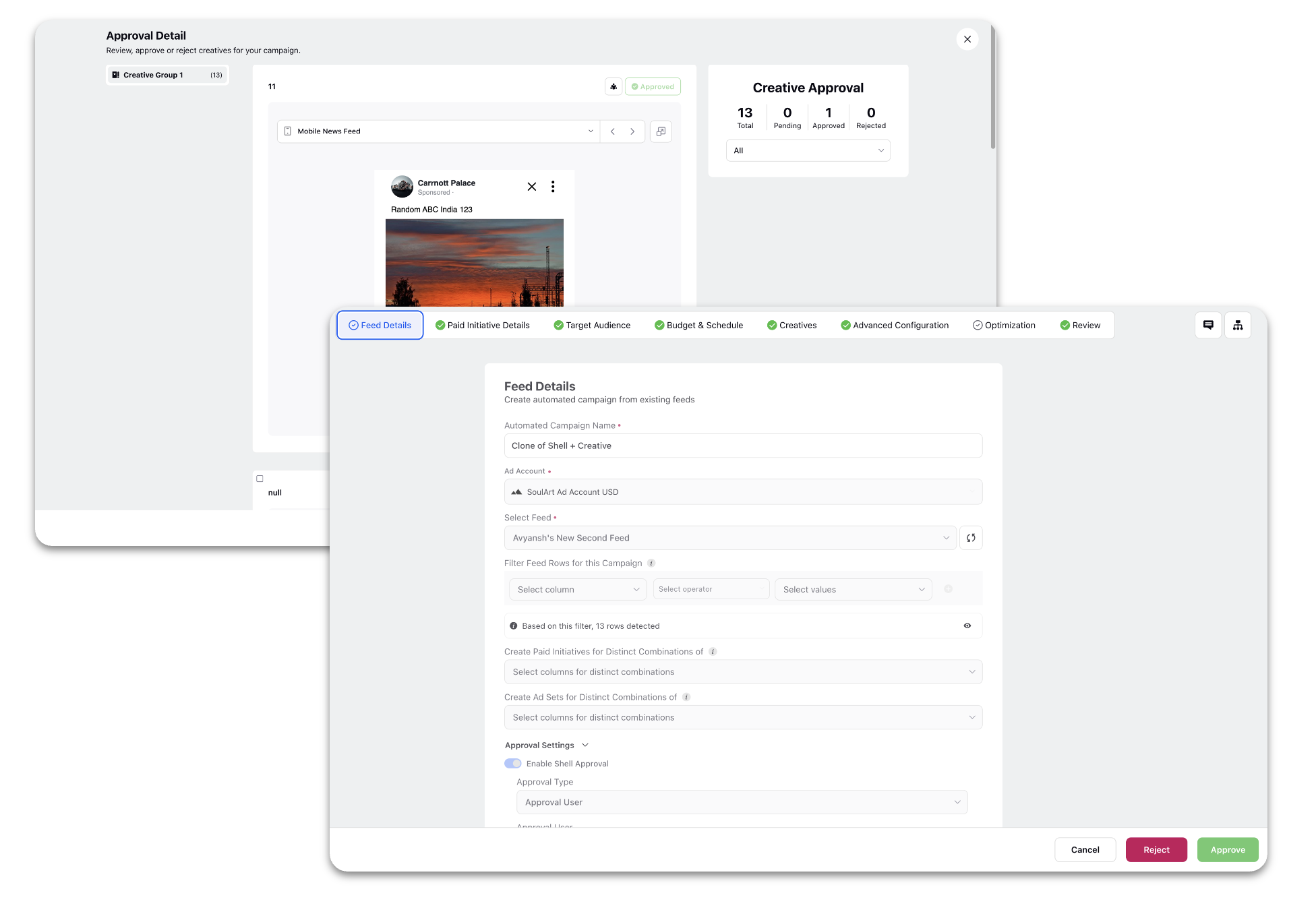
Automated Campaigns | Replace DIT/DVT generated asset in Automated Feeds
This new feature allows for the manual replacement of template-generated assets that are not suitable for ad use, eliminating the need to reprocess asset creation for all assets. Now, assets can be replaced at an individual level directly from the Asset Review screen. Users can choose new assets from the Digital Asset Management (DAM) system or upload them manually, providing greater flexibility and efficiency in managing ad campaigns.
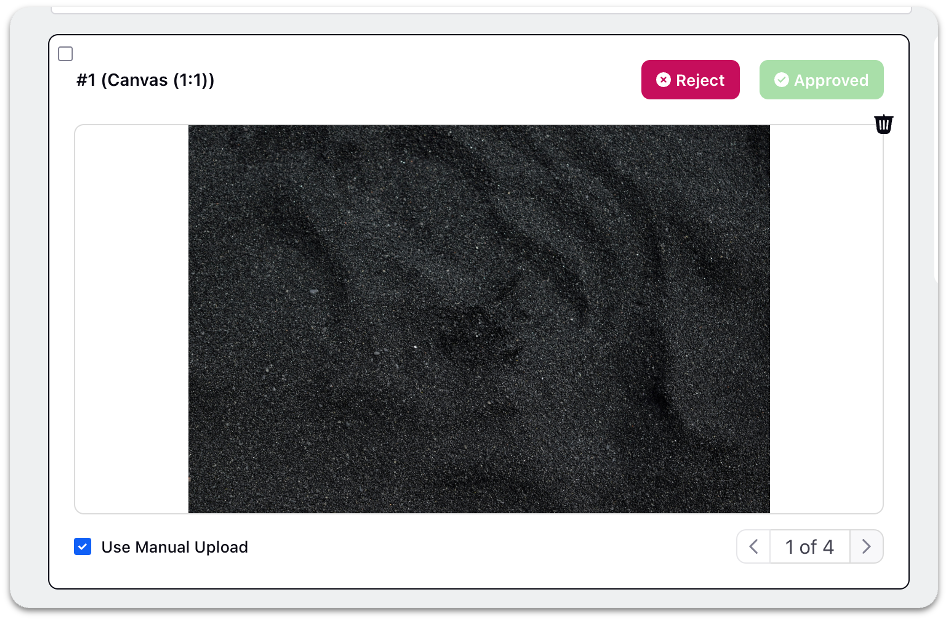
Automated Campaigns | Combine multiple rows to create one Carousel Ad
This update simplifies the process of mapping fields for each card individually by restructuring the feed file and adding a column to group rows together to represent a card. With these enhancements, users only need to map a carousel card once, significantly reducing the effort and time required to create Carousel Ads. This streamlined approach enhances efficiency and allows for quicker deployment of engaging ad campaigns.
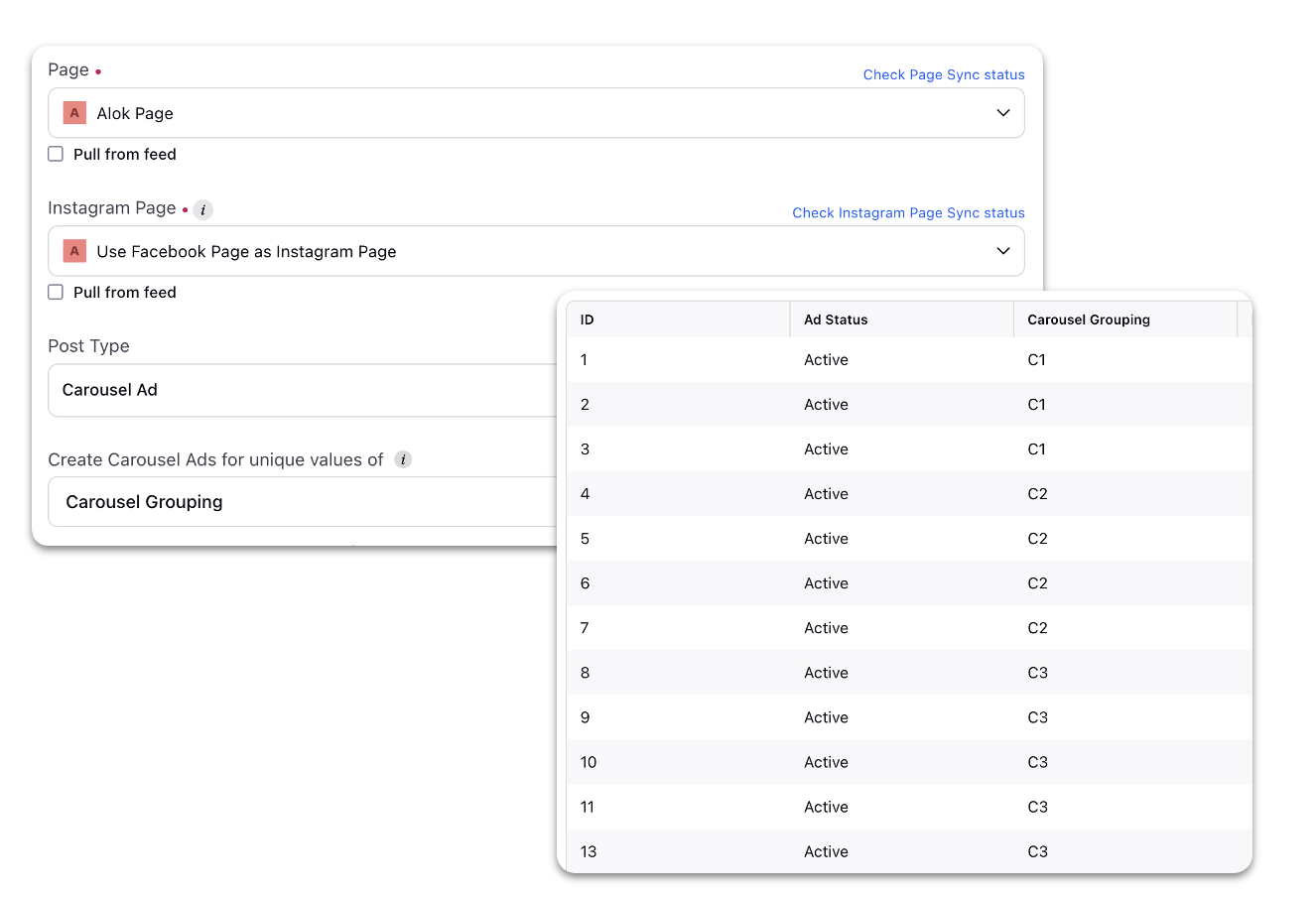
Automated Campaigns | Ability to pause/activate an Automated Campaigns
With these updates, you can now activate or deactivate feed sync for entities created using an Automated Campaign, providing greater control over campaign elements. Additionally, a new Ad Status Column has been introduced, allowing you to easily control the status of ads with options to delete, archive, or set them as active/pause. These enhancements streamline campaign management, enabling more efficient and effective control over your advertising initiatives.
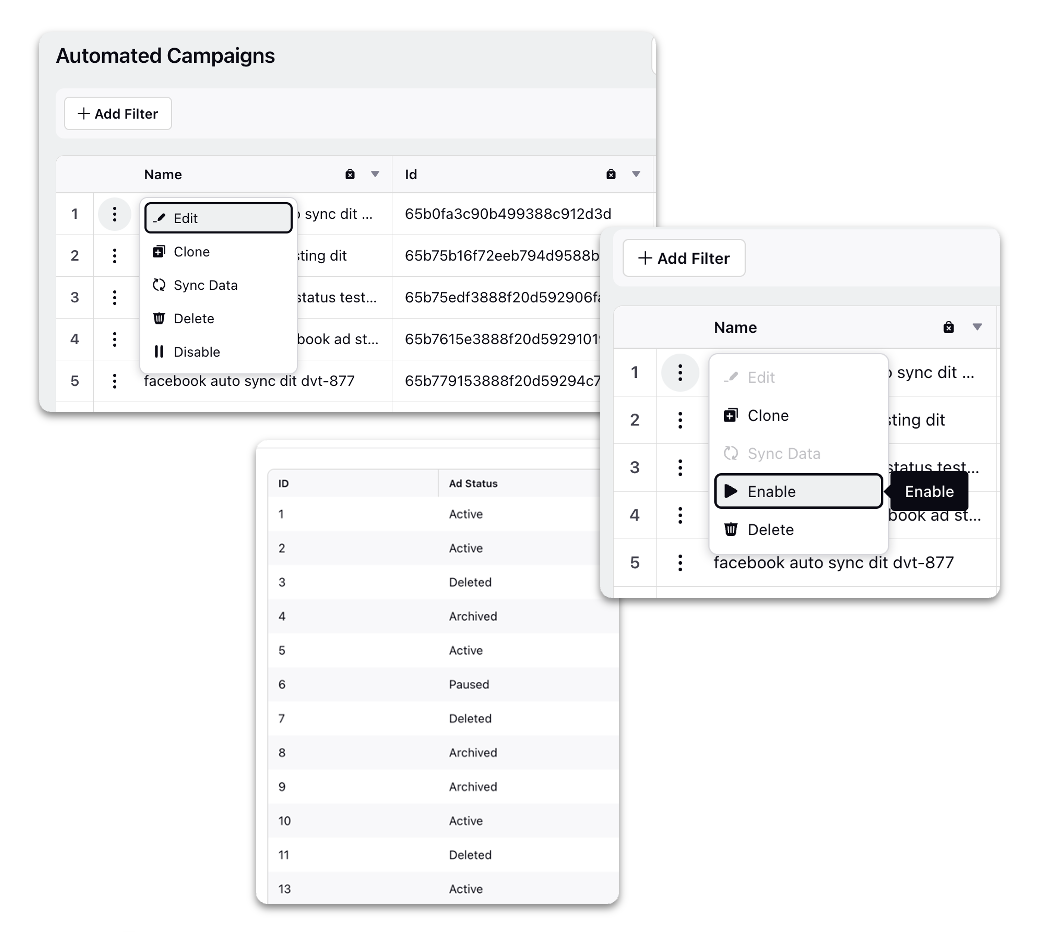
Compliance QA Checklist
Enablement Required: DP Controlled - ADS_CHECKLIST_ENABLED
Compliance QA Checklist | Custom Field Support
Users can now put checks on custom fields, defining their values, which will be applicable in Ads Composer, Ads Manager and rules, macros.
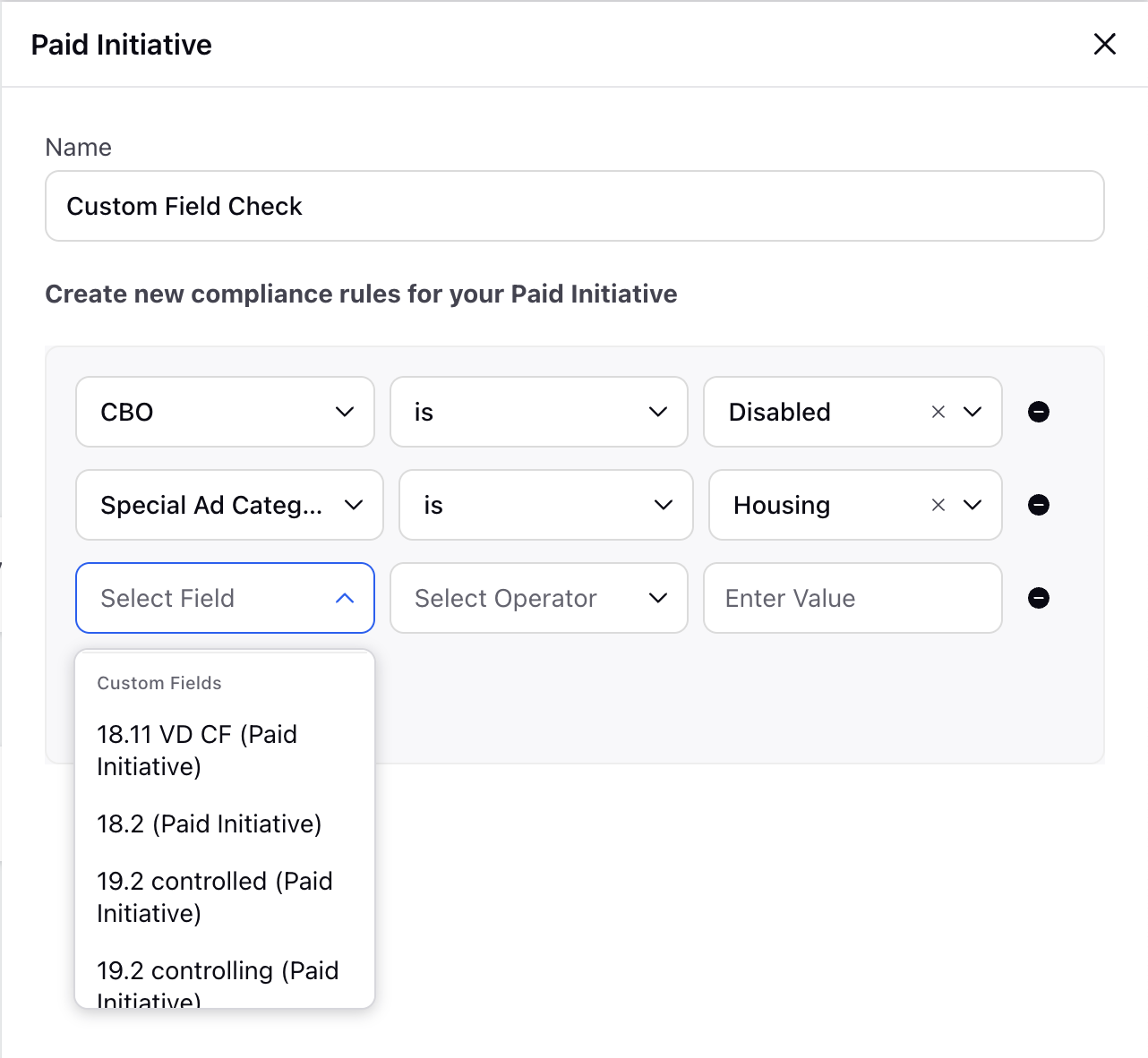
Compliance QA Checklist | Activity Log
Details of changes made by each user are stored, in chronological order identifying the checks and paths made.
Ads Reporting
Ads Reporting | Reporting Support for Compliance QA Checklist
Users can now plot the errors made in each entity, the percentage of checklist followed, number of errors made by every user and other levels of granularity in a reporting dashboard.
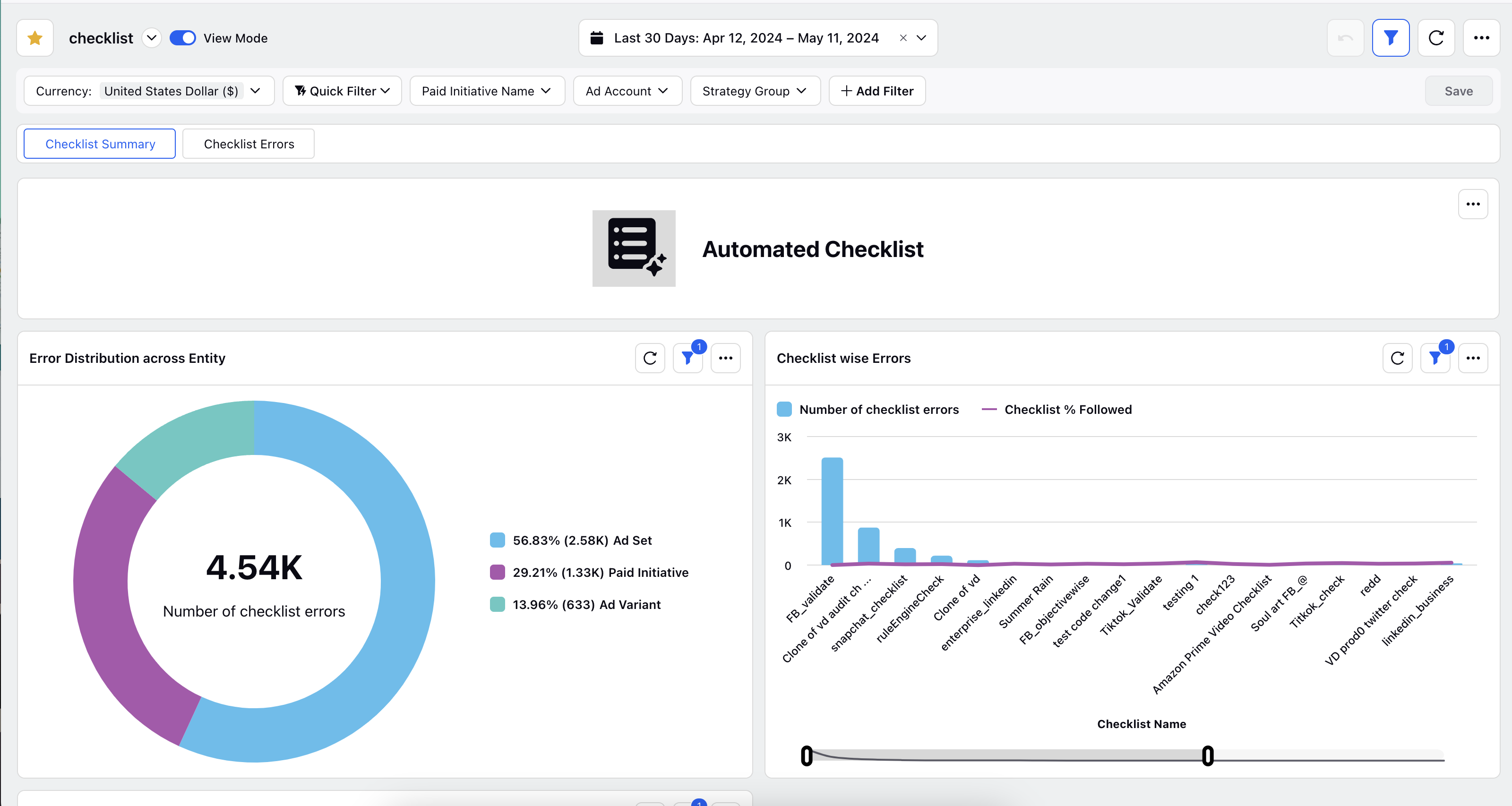
Product Catalogs
Product Catalogs | Create and Manage TikTok Travel and Entertainment Catalogs
You can now create and manage TikTok catalogs for the following additional industries and publish Video Shopping Ads :
Travel – Hotels, Flights, Destinations
Entertainment – Media Titles
Note: Travel and Entertainment catalogs are API-only features. Hence, Product Sets creation is a limitation.
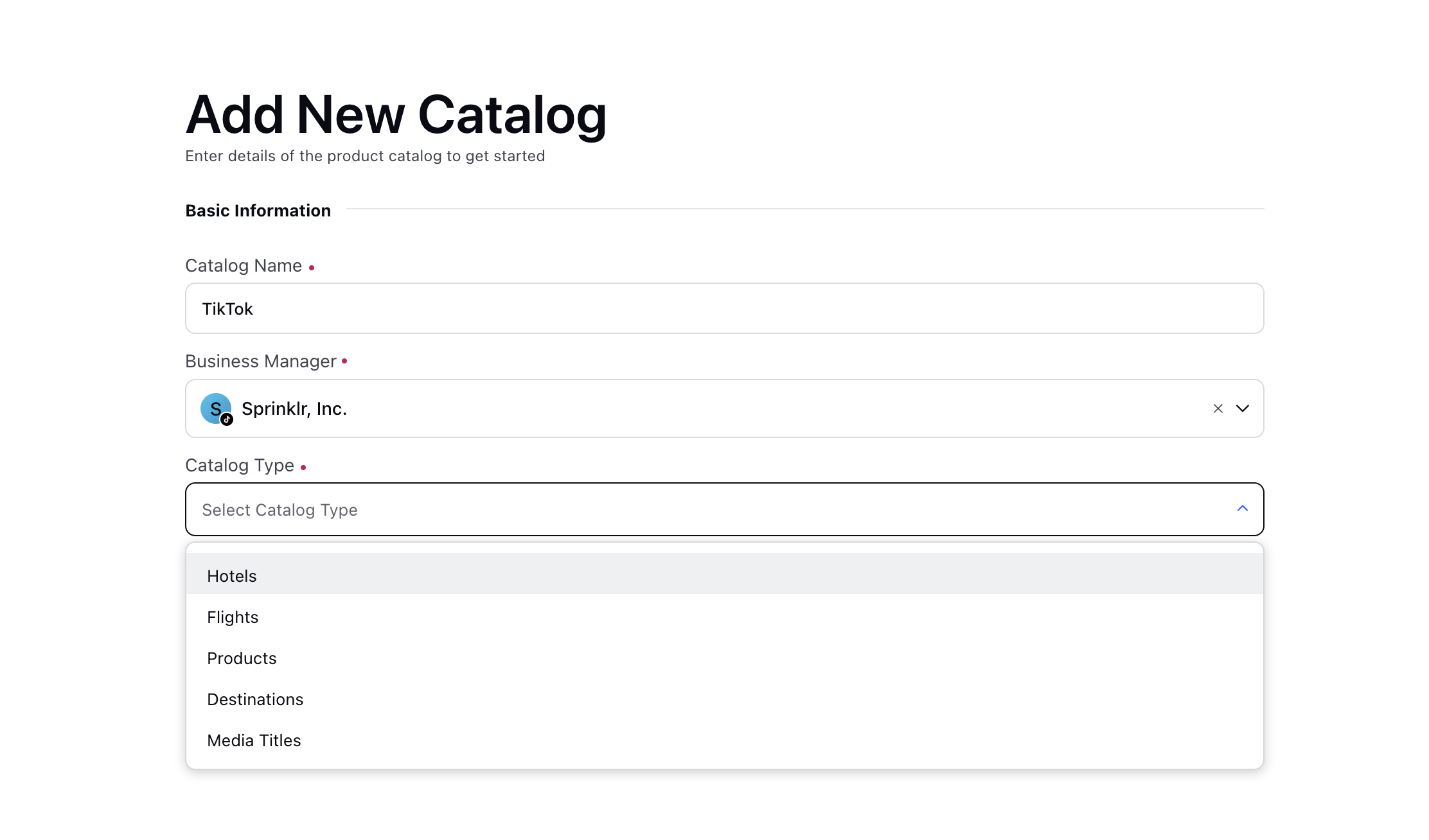
Creative Library
Dynamic Video Template | Build templates from scratch by adding layers & create video assets in Bulk or use with Automated Campaigns & DCO
Sprinklr’s Video Template Editor streamlines the creation of brand-compliant video templates for designers and advertisers. Its intuitive user interface allows for the seamless incorporation of specific brand fonts, colors, audio, video, and text, ensuring consistency and ease of use for all users.
Utilize these custom templates to generate both single and bulk assets effortlessly by incorporating dynamic values from a feed, enabling creation with just a few clicks and with automated ad integration, gain centralized control & optimize creatives across campaigns.
Note: DVT editor will be available for all customers from 20.4 release. You can access it by navigating to Sprinklr Marketing > Advertising > Creative Library > Create Asset > Templates > Dynamic Video Templates.
Dynamic Video Template | Important Update: Transition to New Video Renderer for After Effects templates
We’re excited to announce a significant upgrade to our After Effects-based video templates. To enhance efficiency and speed, we are transitioning to a new renderer, which refers to the engine responsible for processing and creating your video outputs. This change will involve migrating old video templates and adapting to a new user interface. Our new renderer will smoothen and accelerate the video creation process, ensuring a better experience for you. As part of this upgrade, all your existing video templates will be automatically cloned and migrated to the new system. This means you’ll see two versions of each template in the Digital Asset Manager (DAM), with the new versions ready for immediate use.
You may notice some changes in the user interface, designed to be more intuitive and user-friendly. If any templates fail to migrate automatically, you will have the option to set them up manually or edit the automatically set up versions. Please note that your old templates will remain functional and can still be used as usual until June 30, 2024. However, you will not be able to create new templates using the old system, and it's important to plan for the transition to ensure a seamless experience.
We believe these enhancements will provide a more efficient and seamless video creation process, allowing you to focus more on your creative work. For more detailed instructions and support, please click here .
Note: DVT editor will be available for all customers from 20.4 release. You can access it by navigating to Sprinklr Marketing > Advertising > Creative Library > Create Asset > Templates > Dynamic Video Templates.
Warning:
Old video templates will only remain usable until June 30, 2024. Please plan to replace old DVTs which are being used in Automated Feeds and Automated Campaigns to avoid any disruptions.