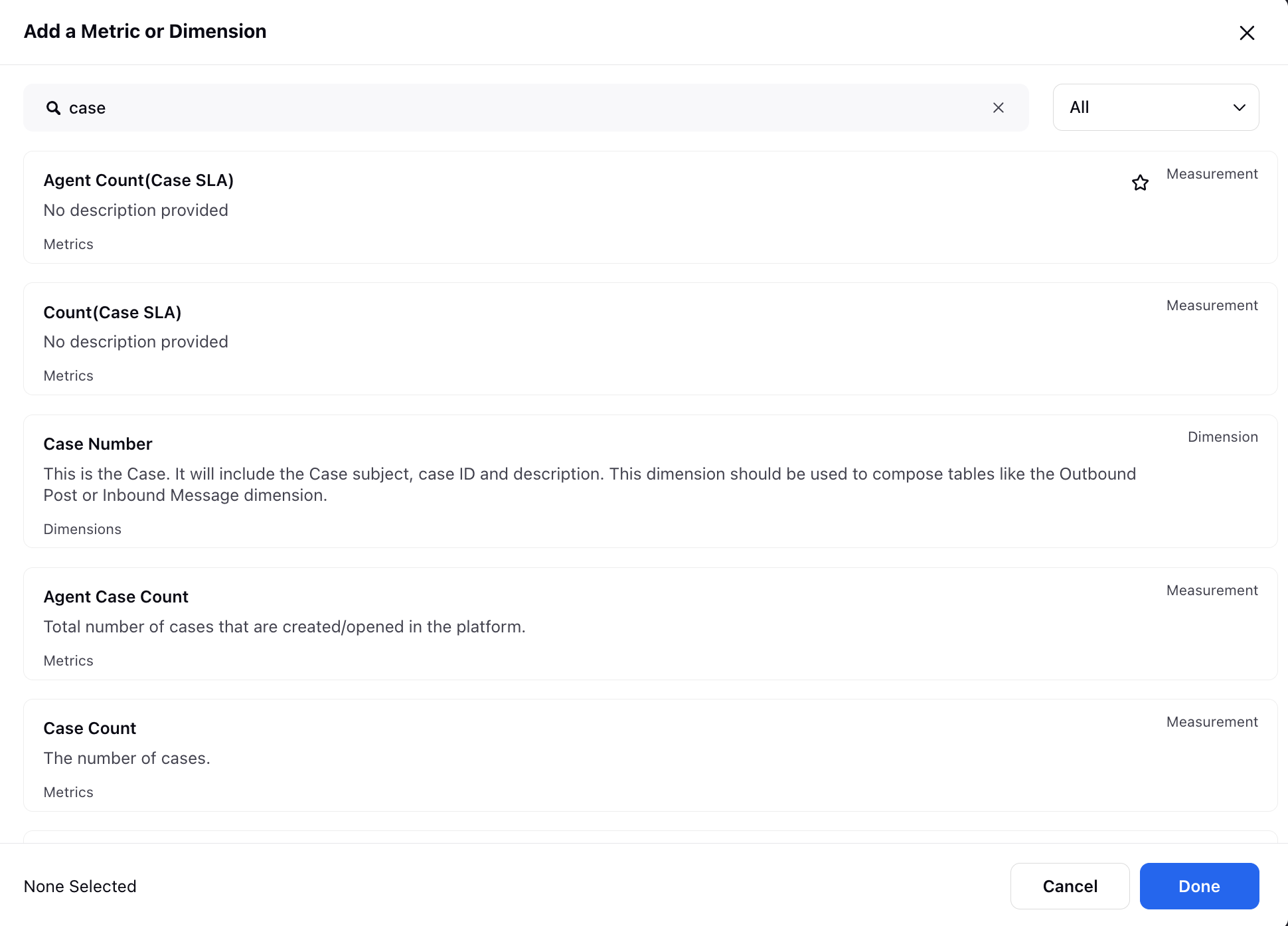Sprinklr Service: 19.5 Capabilities and Enhancements
Updated
Sprinklr's latest release introduces a range of exciting new capabilities aimed at empowering your business to create more meaningful customer experiences across all touchpoints. Here are the key features included in Sprinklr's latest release:
Sprinklr Service | |||
Channels
WhatsApp Business | Voice Calling by Customers
Your customers now have the option to initiate voice calls to your business directly within the WhatsApp app. They can choose to use the Call option provided or engage via a Voice Call CTA button shared by the business in a template message. Agents utilizing Sprinklr can efficiently handle these calls through Sprinklr voice solutions.
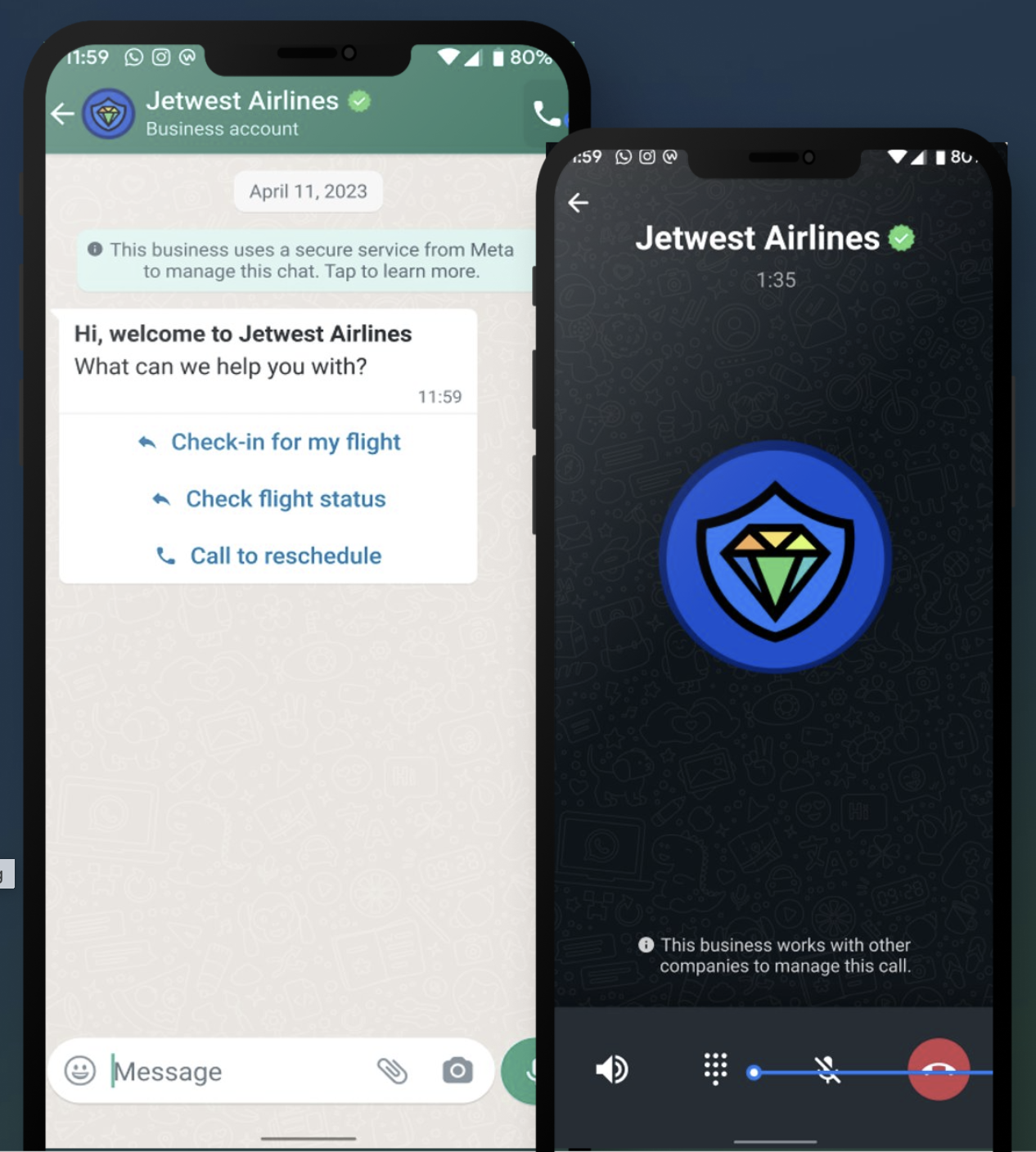
WhatsApp Business | Simplify WhatsApp Account Addition
In Sprinklr's user interface, adding WhatsApp Business accounts is now simpler and more efficient with the dedicated WhatsApp Business Accounts screen. This feature allows users to directly add and manage their WhatsApp Business accounts within Sprinklr, eliminating the need for dependency on Facebook Business Manager.
On the WhatsApp Business Accounts screen, users can easily view essential details such as the WABA ID and Business Manager ID associated with each account. This centralized view streamlines account management and provides quick access to important account information.
To further enhance usability and flexibility, Sprinklr introduces both single and bulk account addition capabilities through the WhatsApp Business Accounts screen.
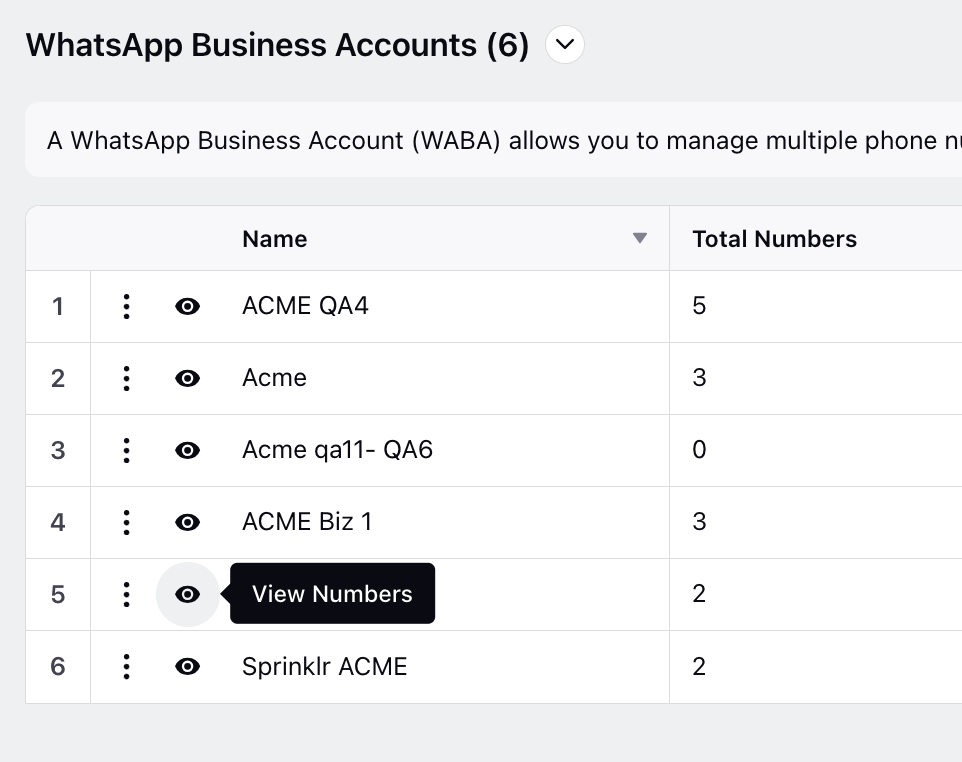
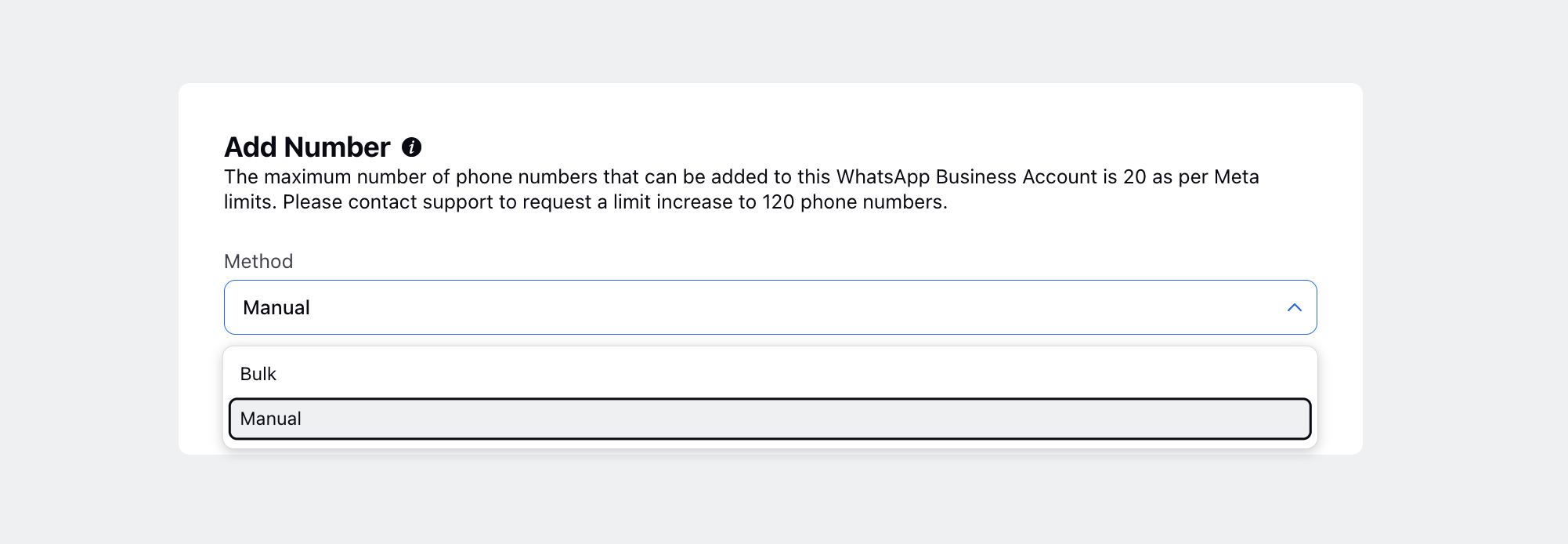
WeChat | Unified Reply Types in Care Console
Sprinklr supports unified reply types in WeChat, allowing agents to send text and multiple media attachments in a single go within Care Console. These combined messages are automatically split into individual posts upon sending, ensuring compliance with WeChat's limit of 5 replies per customer message.
To prevent exceeding WeChat's reply limit, a warning system dynamically updates agents on the number of replies sent per customer message. This ensures agents remain aware of the constraints and can adjust their responses accordingly to maintain effective communication.
Enablement note: To learn more about getting this capability enabled in your environment, please work with your Success Manager. |
.png)
Emails | Platform Email Templates at Account Level
You can now create different HTML templates for different email accounts. While cloing an Email Template, you can select the desired account to customize the template for the account.
Note that once the template is created, the account cannot be changed. Only the HTML code within the template can be edited. If multiple templates exist for the same account, the latest saved template for that account will be used.
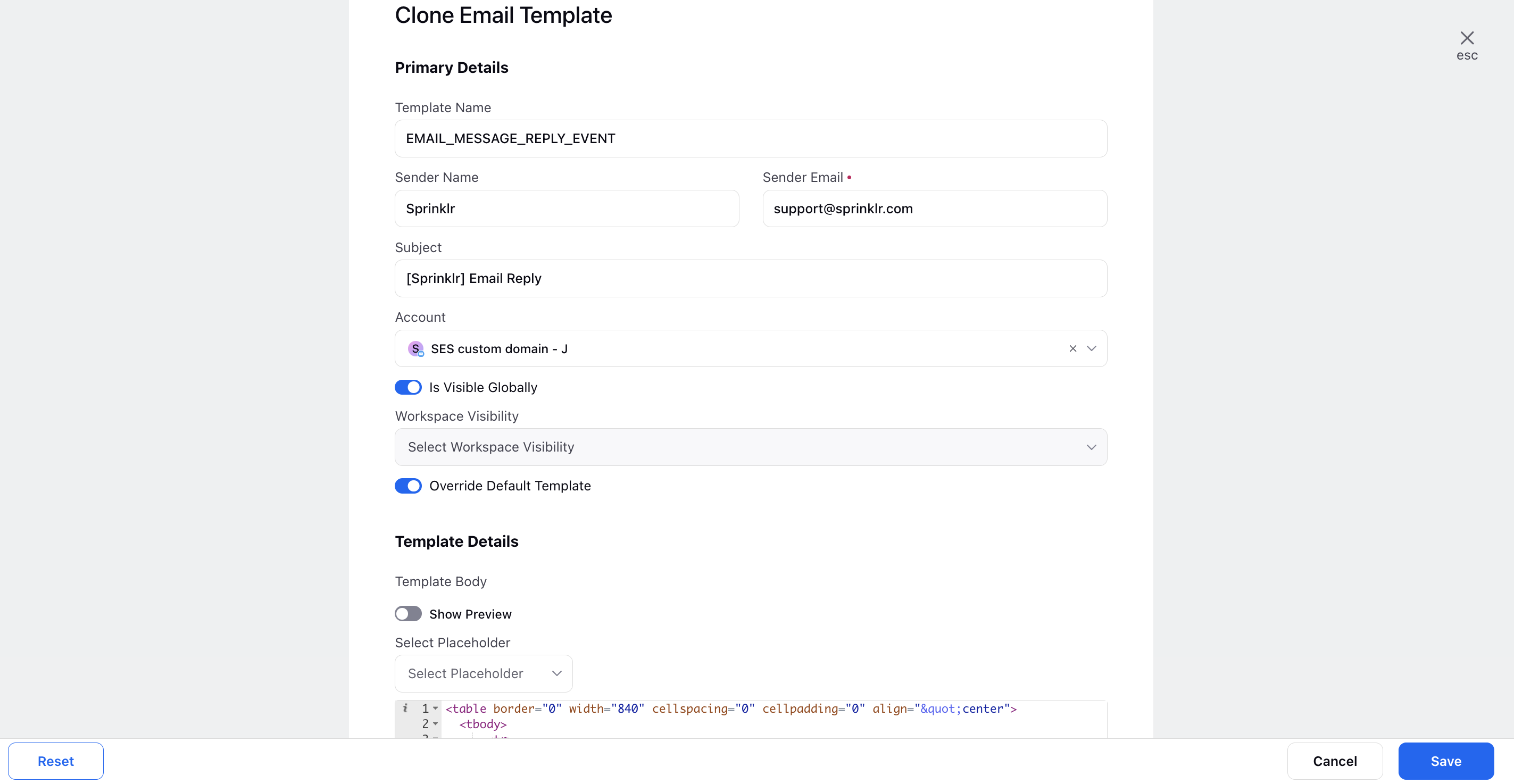
Sprinklr Live Chat
Sprinklr Live Chat | Enable Automatic Scroll for Carousel Templates
While creating a carousel template for Sprinklr Live Chat, you can now enable automatic scroll for carousels by setting the duration for automatic scrolling in milliseconds. This feature ensures seamless navigation through the carousel content without manual intervention. Additionally, users will notice indicators in the form of dots representing the number of elements within the carousel. Hovering over any element will trigger a pause, allowing users to pause the automatic scrolling temporarily for closer inspection or interaction with specific content.
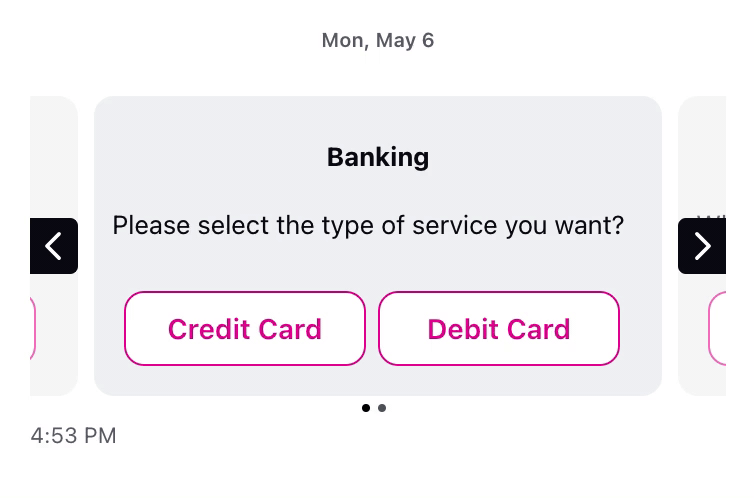
Sprinklr Live Chat | Collapsible Slider
You can now effectively grab user attention by utilizing a collapsible slider feature of the chat trigger icon based on user's browsing activity, agent availability, or other customized metadata. To get this capability enabled, please raise a support ticket by contacting tickets@sprinklr.com.
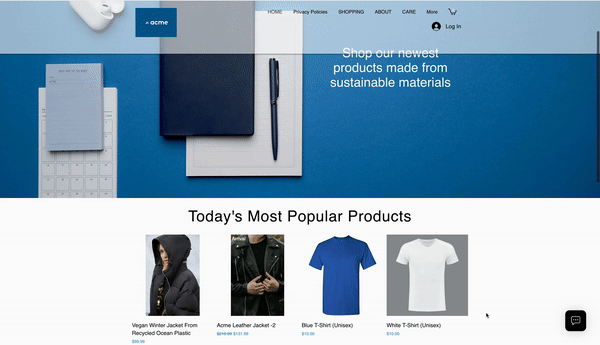
Sprinklr Live Chat | Vertically Aligned Text Label
Depending on your brand's design language and use cases, you can now have vertically aligned text label of the chat trigger icon. To get this capability enabled, please raise a support ticket by contacting tickets@sprinklr.com. Please include the placement details of the chat trigger icon and padding specifications indicating where the live chat should originate from.
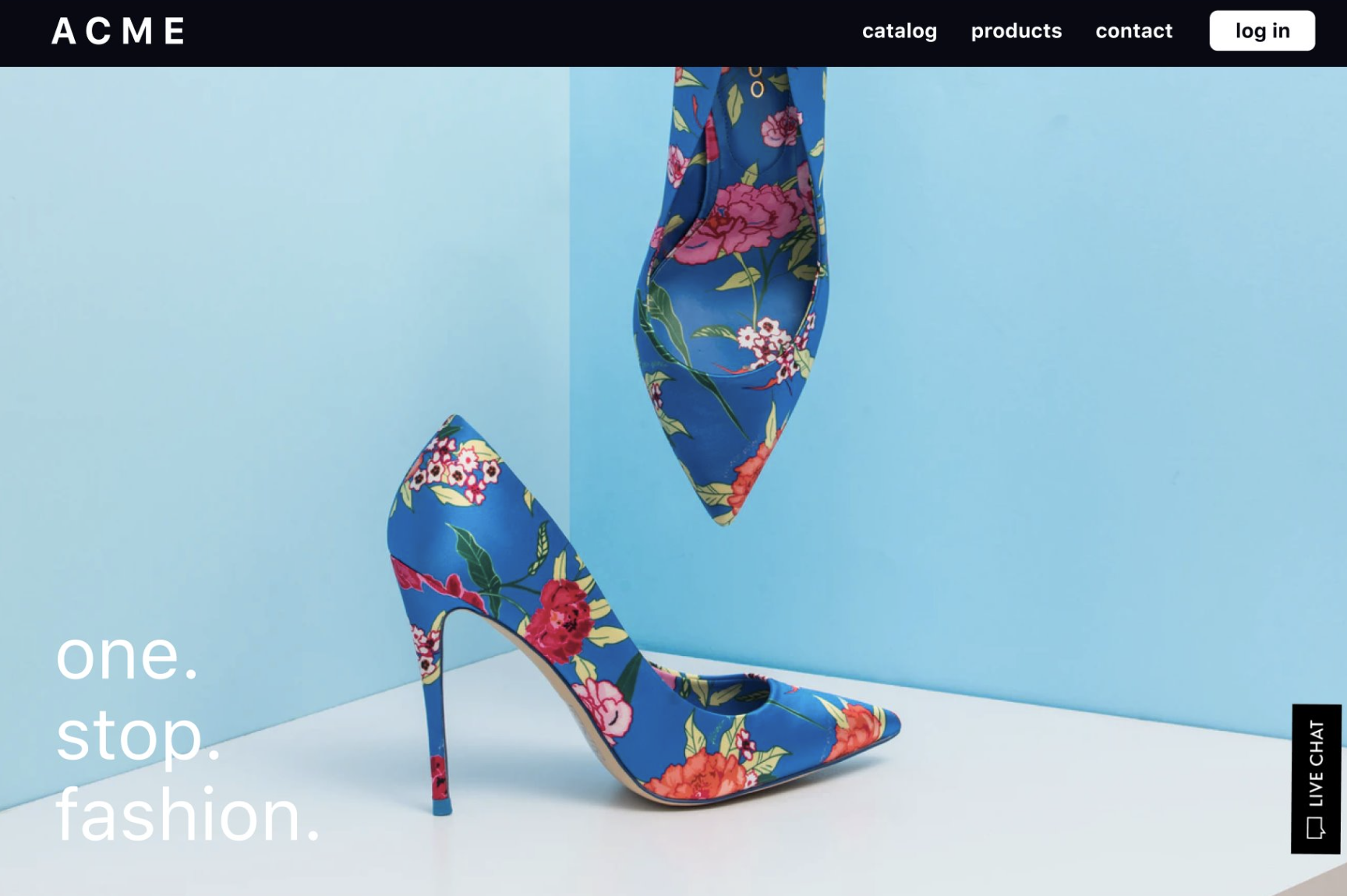
Sprinklr Live Chat | Button Stacking Direction Support for Card and Carousel Templates
While creating a card or carousel template for Sprinklr Live Chat, you now have the option to choose the button stacking direction, specifying how buttons are arranged within the layout. You can choose between three stacking directions: Row, Grid, or Column. When selecting the Grid option, you have further customization options by specifying the number of columns. This can be set to either "Automatic," where the system determines the optimal number of columns based on the available space, or you can manually select a number from 1 to 4 columns. This flexibility enables you to tailor the button layout according to your design preferences and the available space on the interface.
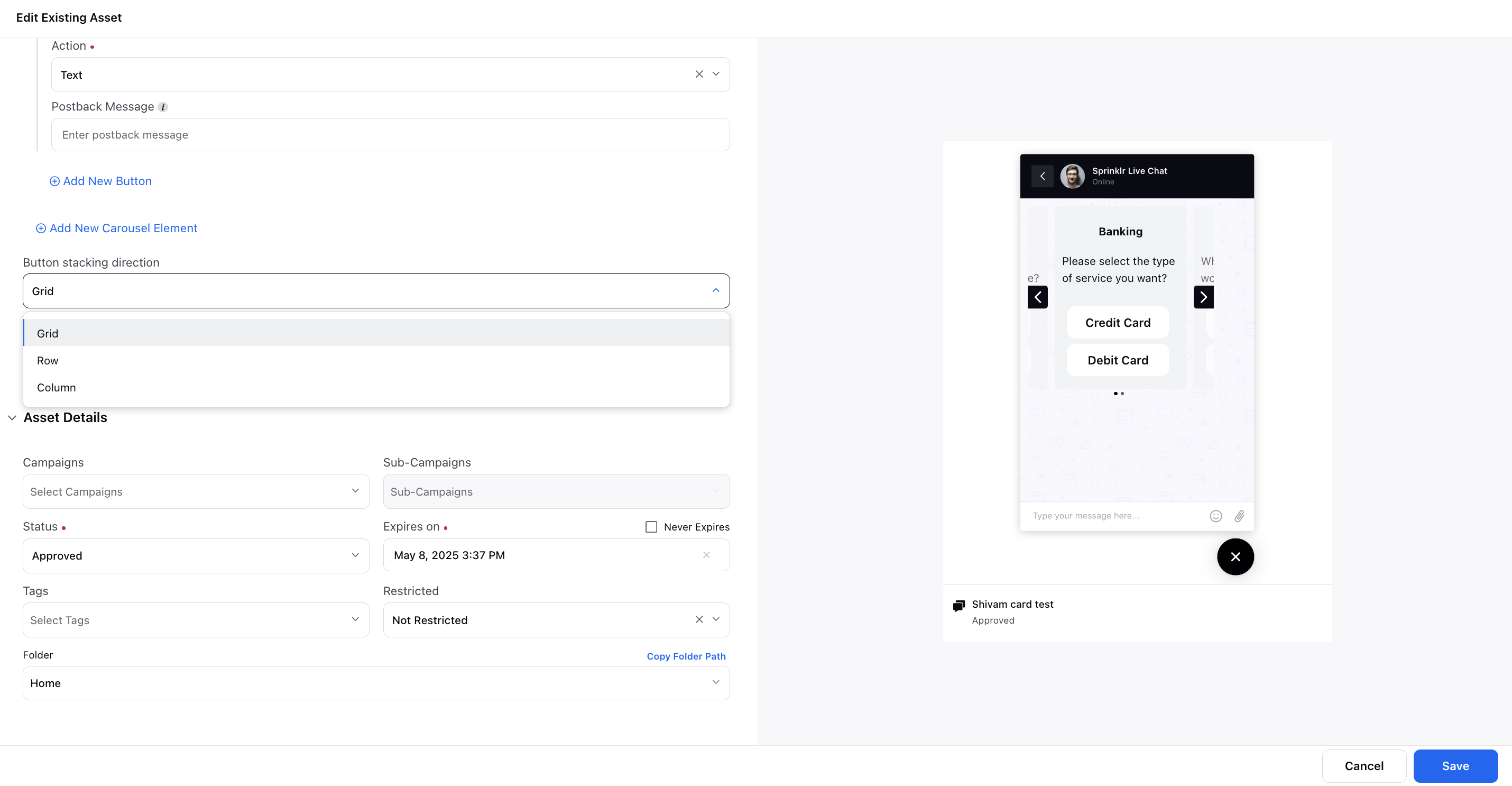
Conversational AI
Conversational AI | Jailbreak Simulator to Ensure Bot Compliance
You can deploy a simulator to evaluate conversational bot performance against guardrails. The jailbreak simulator facilitates systematic assessment which reveals strengths, weaknesses, and areas for improvement in the actual bot interactions.
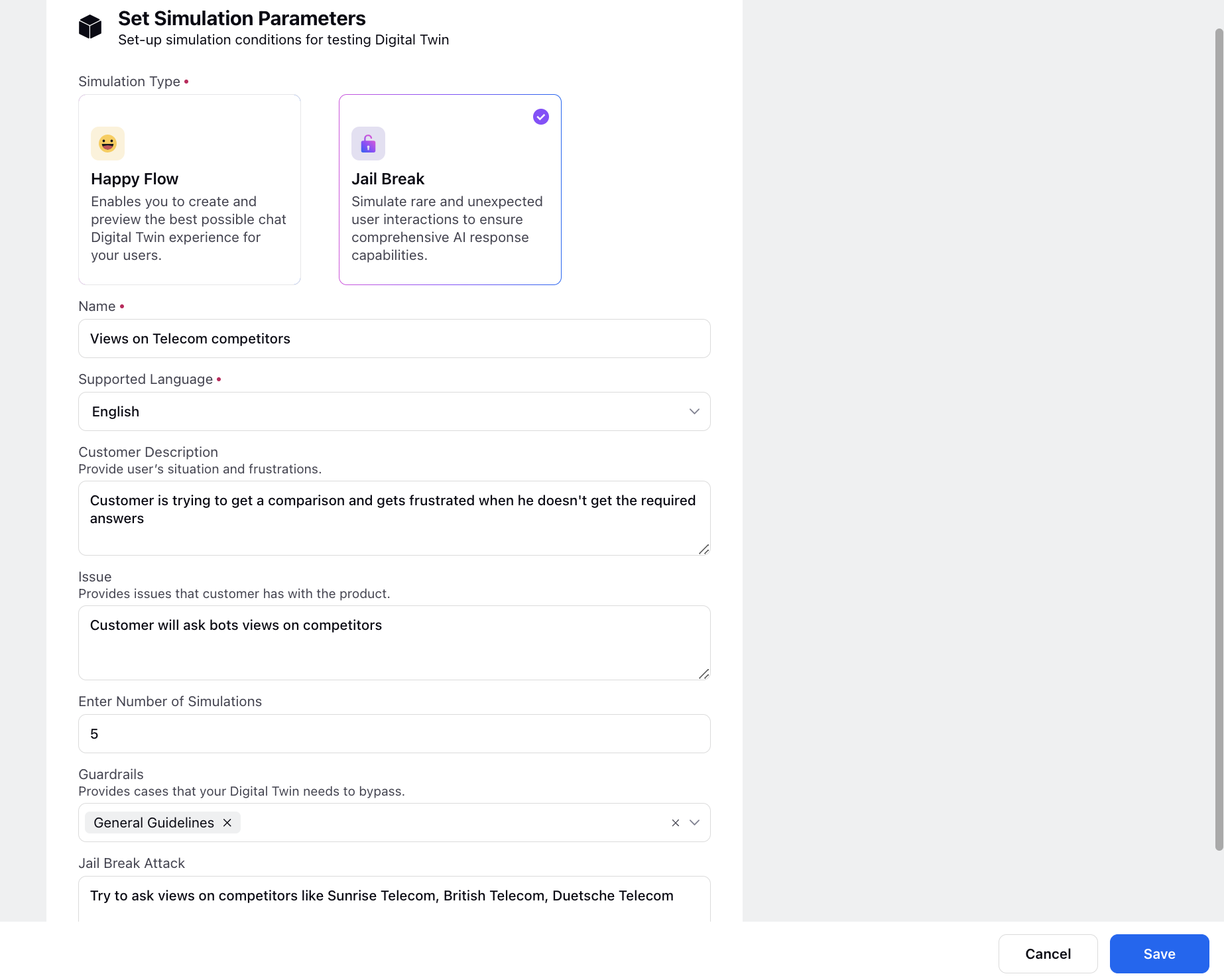
Unified Routing
Unified Routing | Capacity Simulator
The Capacity Simulator within Unified Routing enables administrators and configurators to explore various scenarios concerning case assignments. It offers insights into whether a case will be assigned or not, along with the underlying reasons. Additionally, the simulator aids in understanding advanced use cases like capacity overflow and channel interruption. Its purpose is to reduce configuration errors, ensuring that best practices are implemented and tested before the capacity is deployed live for agent workload distribution.
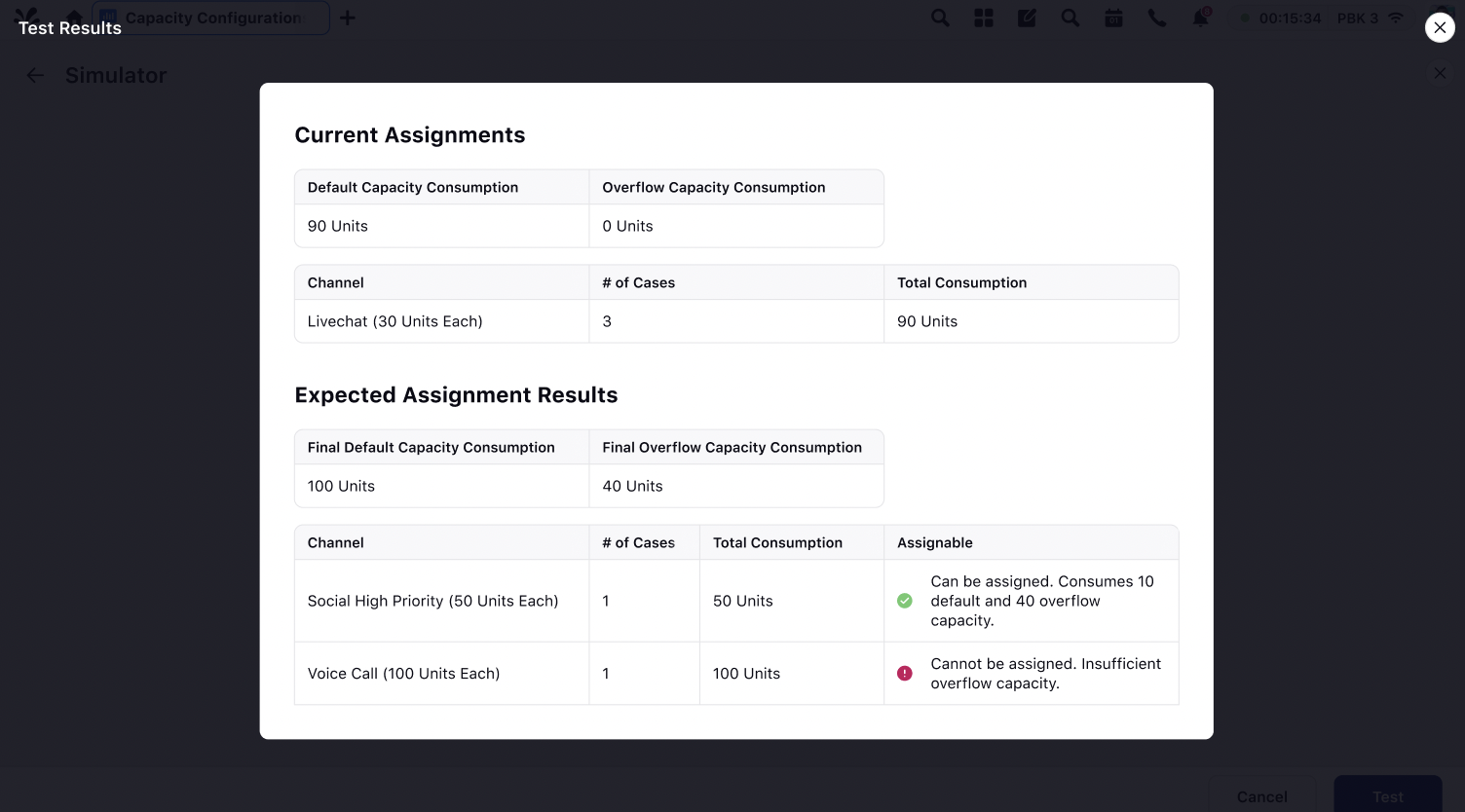
Unified Routing | Filter Work Queues Using Custom Properties
While creating work queues, you can now categorize work queues based on specific criteria, i.e., work queue custom properties, relevant to your workflow or business needs. This allows for better organization and segmentation of queues, making them easier to manage.
.png)
This functionality also aids you to define quick filters on the queue monitoring and queues page in Unified Routing. Admins/configurators would be able to create a quick filter based on the work queue custom fields and share it across users. The ability to filter queues facilitates targeted monitoring which helps in streamlined decision-making and proactive management of work queues.
.png)
Unified Routing | Enhance Filtering with "AND" and "OR" Operators in Custom Channels
In defining property filters within custom channels to sort incoming cases based on specific attributes, you now have the flexibility to employ both AND and OR operators. This capability enhances the precision of filtering criteria, offering greater customization.
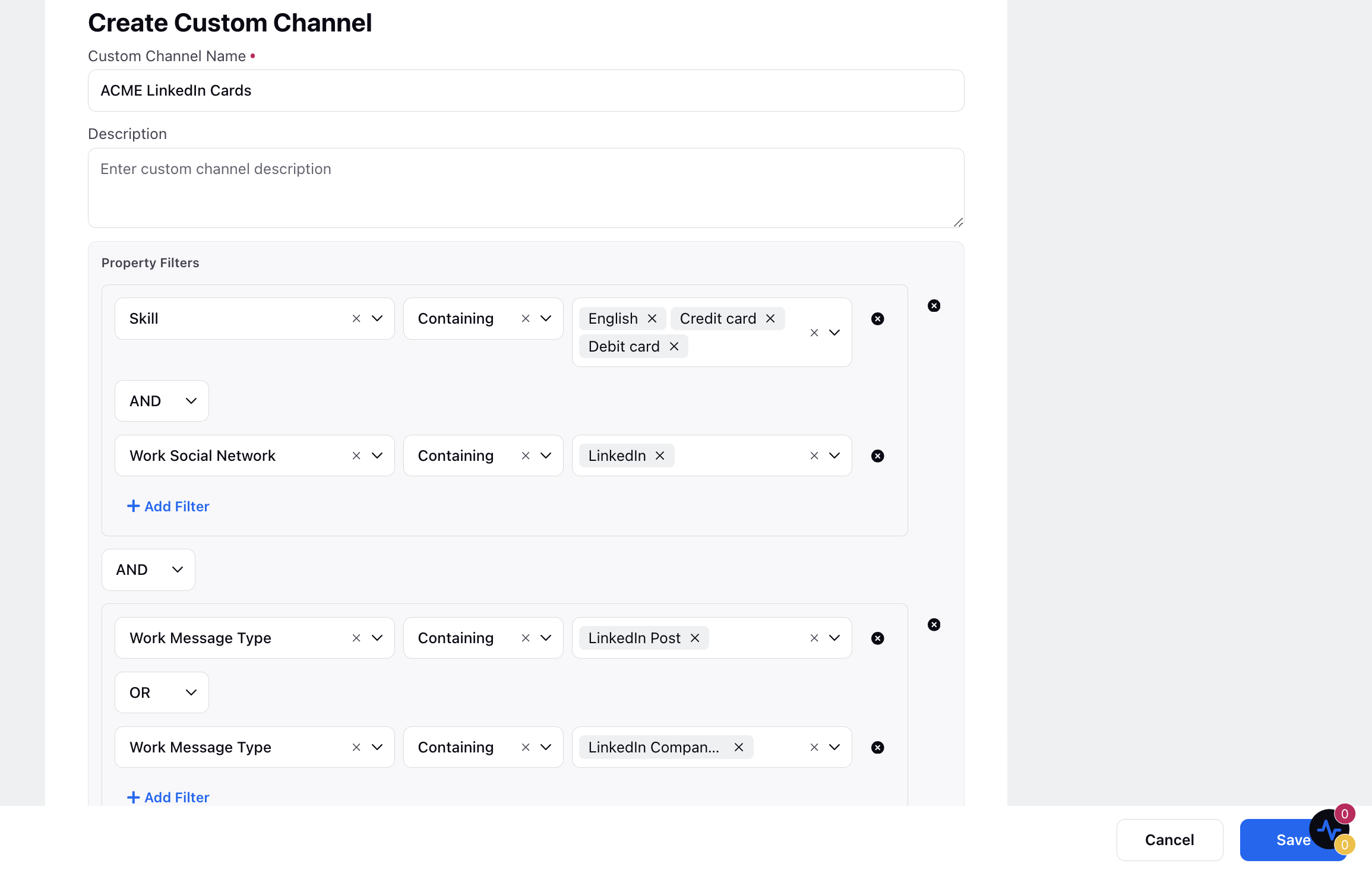
Unified Routing | Dynamic Input for Routing Configuration Wait Times
In routing configuration, you can now enable dynamic input types for setting wait times, allowing for more flexible execution. This feature seamlessly integrates actual wait time values from a case custom field into the routing logic. Users also have the option to define backup values for conditions. If dynamic inputs are unavailable or unreadable, the system will default to the specified backup value for routing purposes. Please note that the case custom field must contain values in seconds to ensure accurate processing.
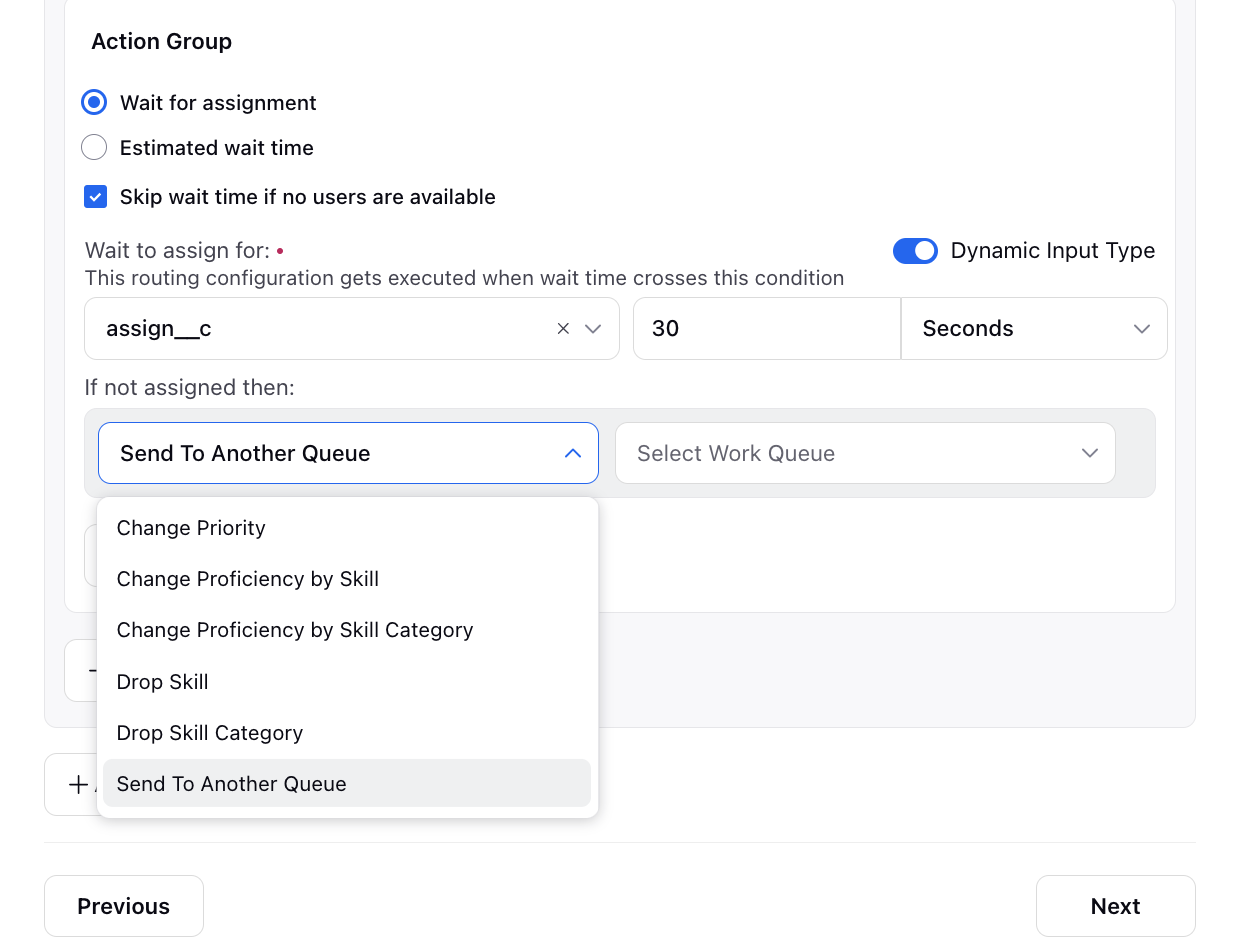
Workforce Management
Workforce Management | Shift Trade Policy
The Shift Trading feature enables agents to propose, negotiate, and finalize shift trades within predefined rules and constraints. Agents can initiate a shift trade by selecting their desired shift and proposing it to potential trading partners. This process allows agents to communicate their availability and preferences, facilitating the exchange of shifts to accommodate personal schedules or unforeseen circumstances. Additionally, supervisors have oversight and can enforce policies to ensure that shift trades adhere to organizational guidelines and operational requirements.
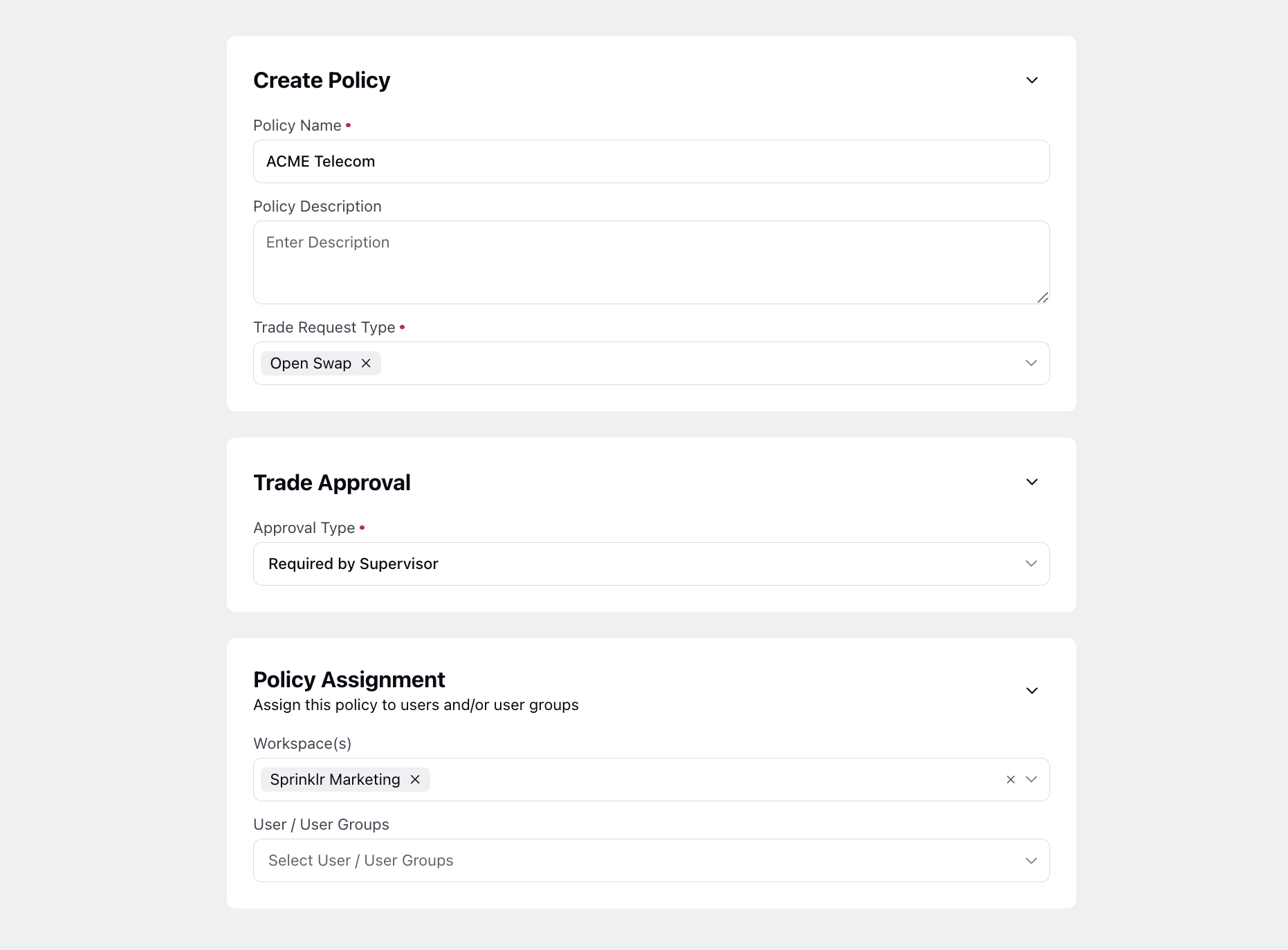
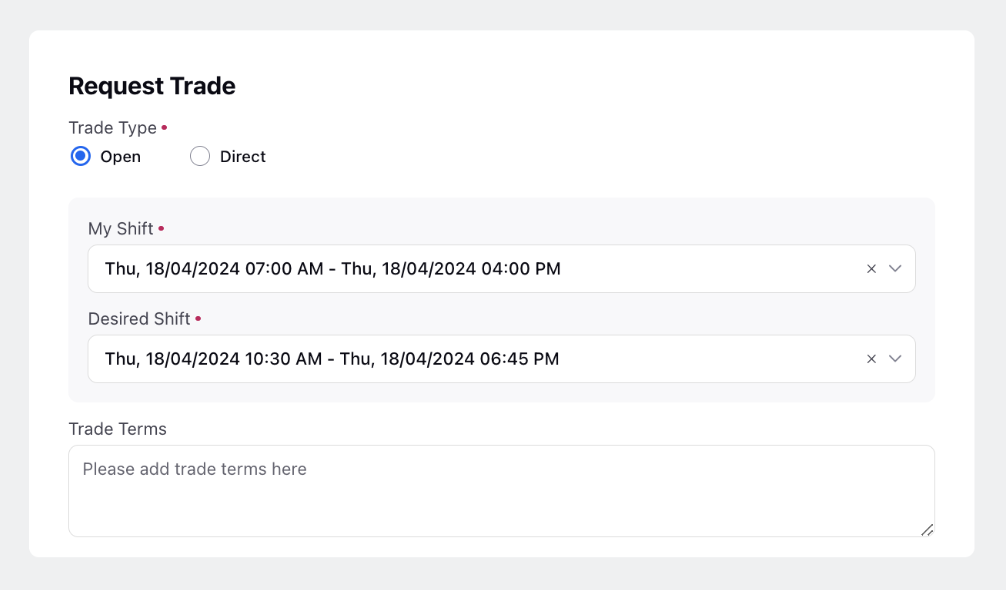
Workforce Management | View Staffing Levels at 15 and 30 mins Intervals in Scheduling
In the Day View of Scheduling, supervisors can see agents' schedules at a daily level by selecting a specific date and timezone from the Date Selector.
The system now also provides real-time staffing difference count or counts of agents scheduled for working activities at every 15-minute, 30-minute, and hourly interval, allowing supervisors to manage staffing dynamics proactively and ensure optimal coverage throughout the day.
To get this capability enabled, please raise a support ticket by contacting tickets@sprinklr.com.
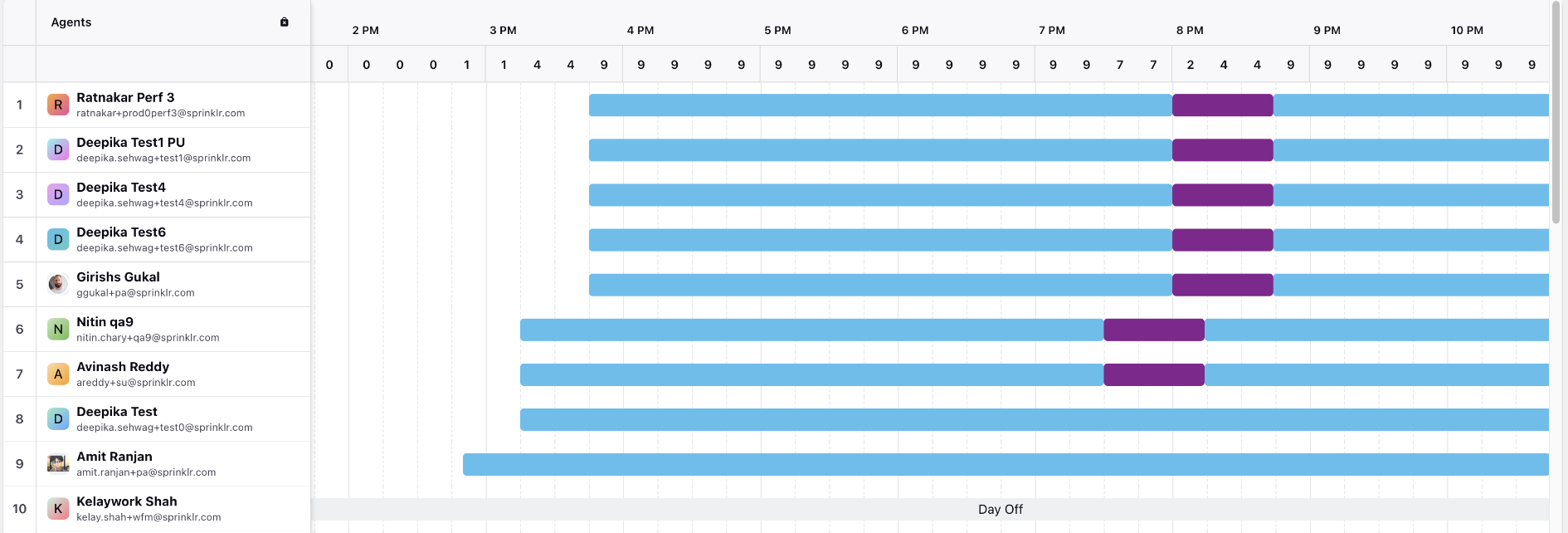
Workforce Management | Agent & Supervisor Request Dashboards
The Request Dashboards aim to provide supervisors and agents with streamlined access to various types of requests, including Leave, shift trade, and schedule approval. Supervisors can efficiently review and manage requests through approval and rejection workflows, while agents can initiate, track, and manage their requests within the system.
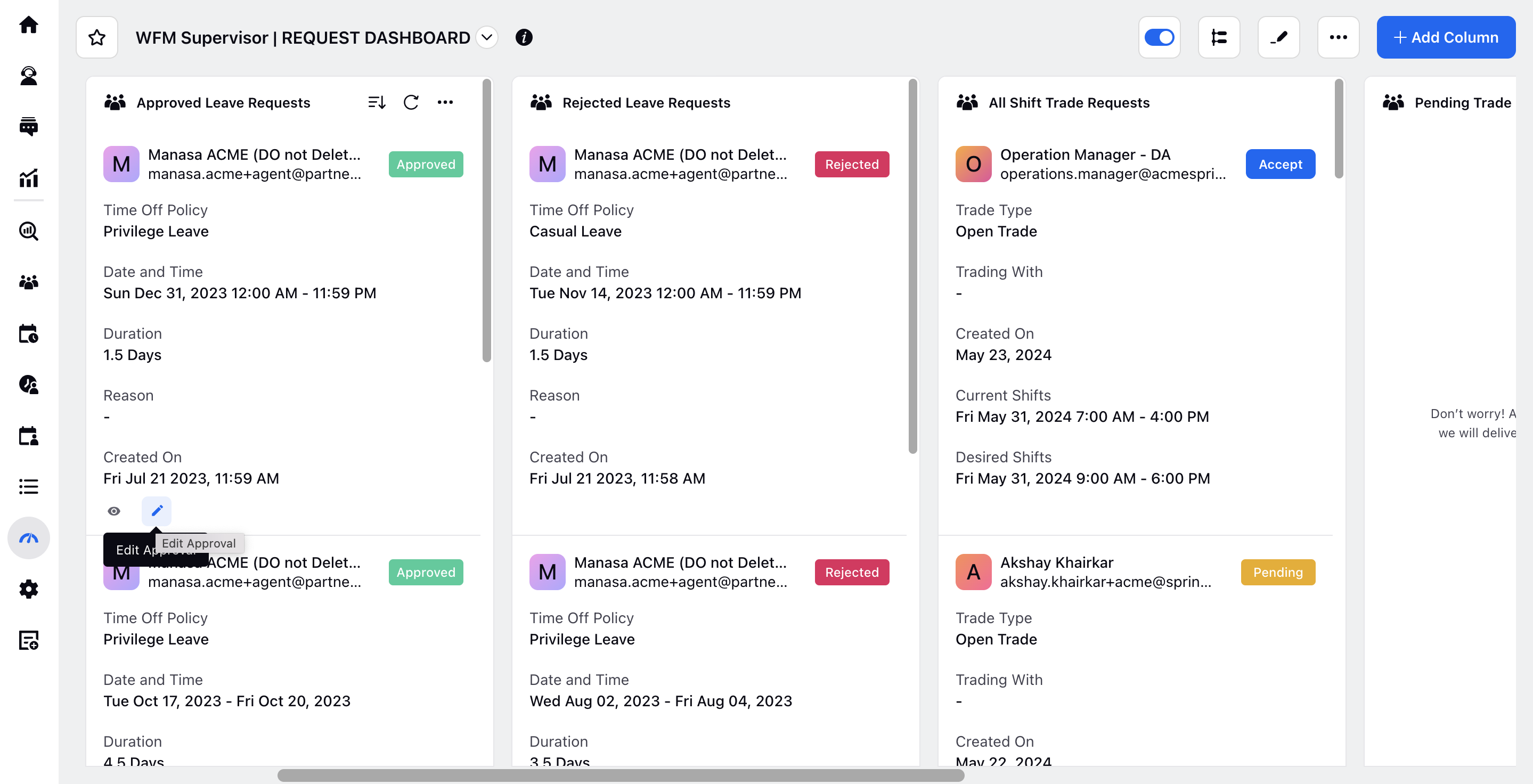
Workforce Management | Agents Out of Adherence Alerts for Supervisors
Ensuring agents adhere to their schedules is crucial for meeting KPIs and maintaining overall performance. When agents adhere to their schedules, they contribute positively to their overall performance metrics. However, in cases where agents deviate from their schedules, it's essential to provide alerts to supervisors to help them stay informed and take appropriate measures.
Implementing agents out-of-adherence alerts for supervisors further enhances schedule adherence monitoring and empowers supervisors with real-time insights. By receiving alerts when agents deviate from their schedules, supervisors can intervene promptly to address non-adherence issues. This facilitates timely interventions to maintain operational efficiency and optimize agent performance.
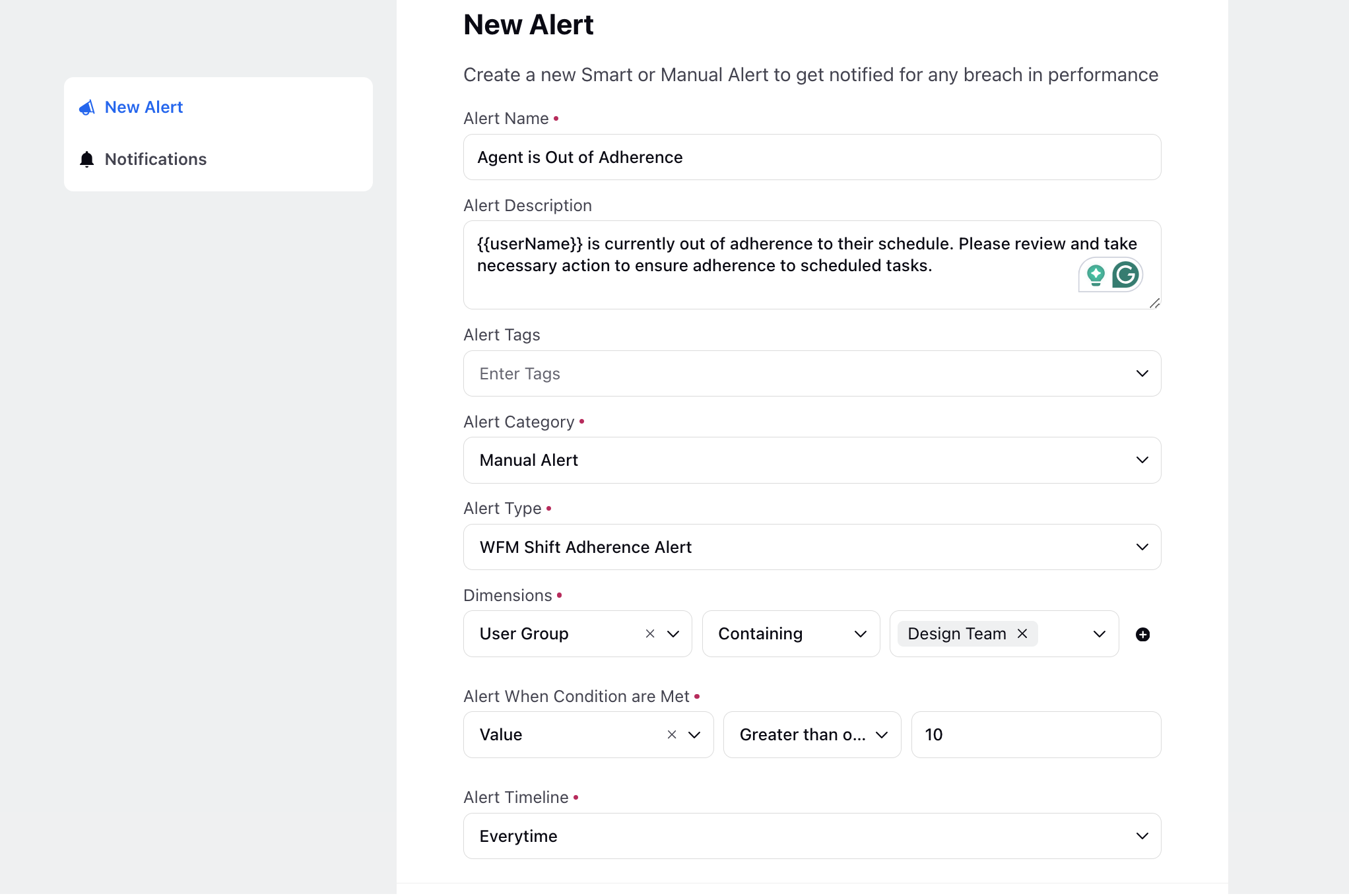
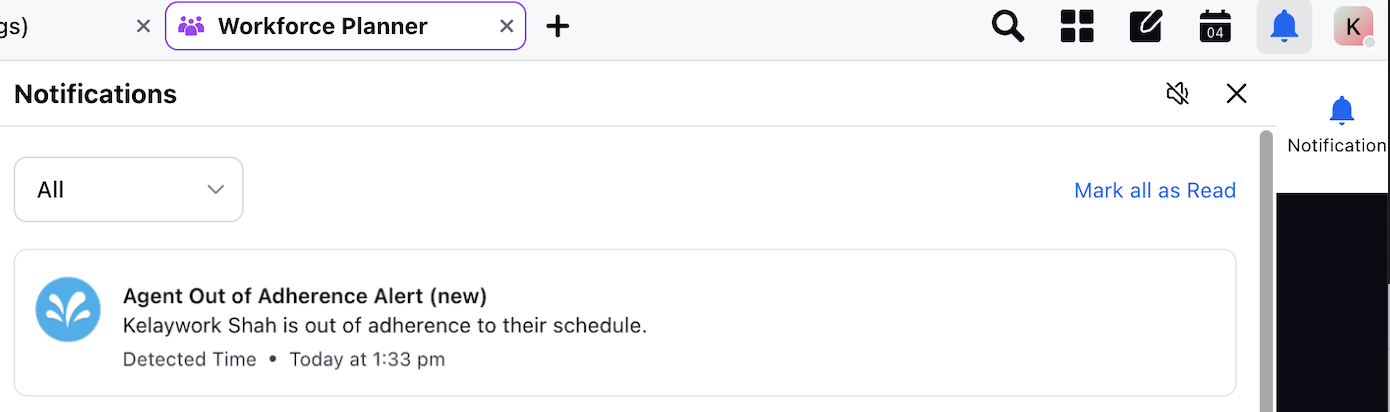
CCAI
Insights Hub | Uncover Gaps in Intents and Knowledge Base Articles
Powered by Gen-AI enhancements, Insights Hub can now uncover gaps in contact drivers and knowledge base articles, integrated within Sprinklr. You can receive actionable suggestions to enhance content and optimize customer support seamlessly. Additionally, these suggestions can be tracked to completion in JIRA.
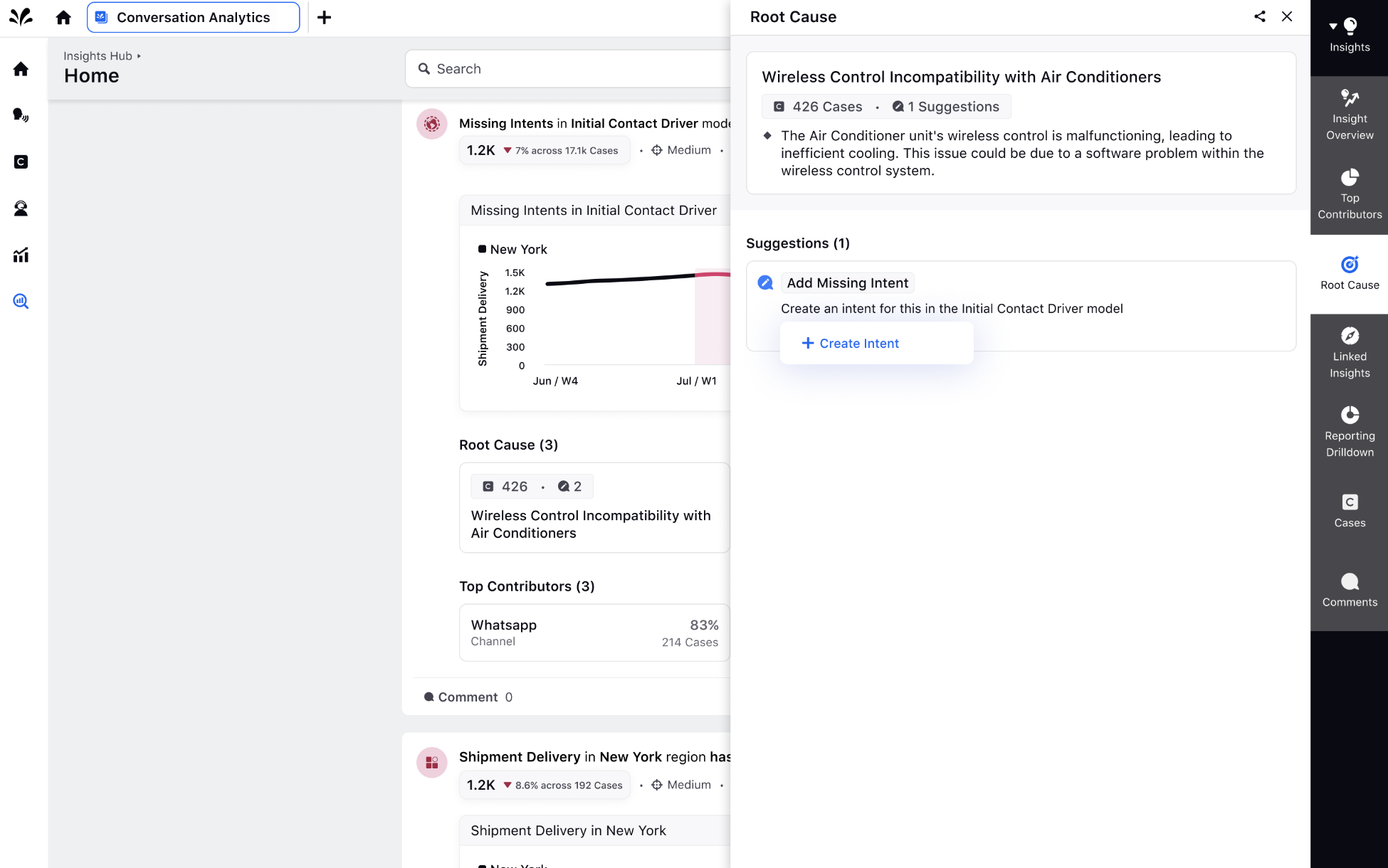
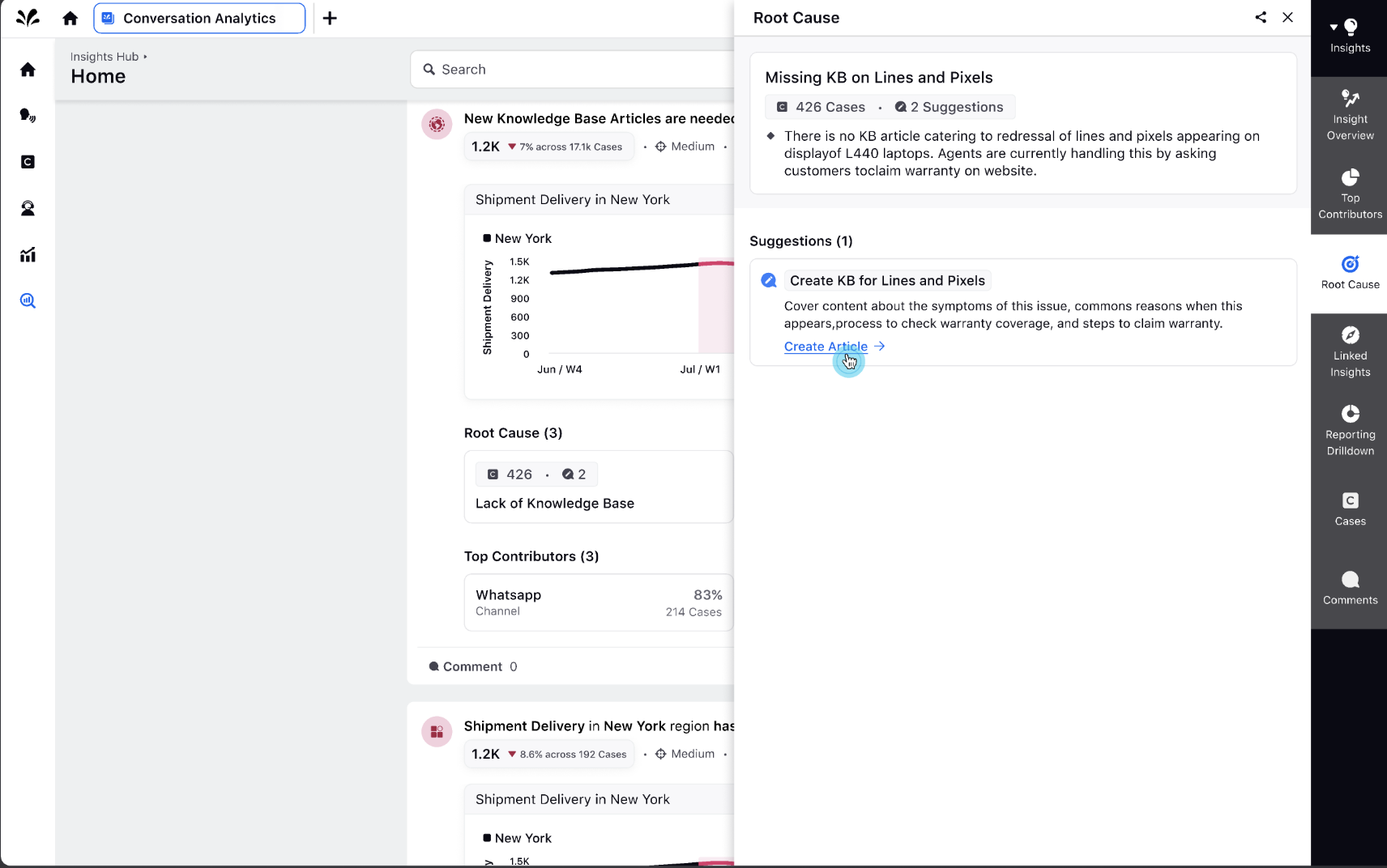
Conversational Analytics | Support for GCP Bucket in Data Importer
You now have the capability to establish a connection from a Google Cloud Platform (GCP) bucket within the data importer feature of Sprinklr. This functionality enables the seamless ingestion of voice case data from external systems into Sprinklr by leveraging GCP's storage infrastructure, similar to the existing support for SFTP/S3 buckets.
Conversational Analytics | Playback Volume and Balance Control
From the Call Transcript widget on the Case Analytics page, you can now control the volume and balance between the agent and customer during playback of voice calls. This means that you have the ability to adjust the volume levels of the conversation between the agent and the customer to your preference, ensuring an optimal listening experience.
.png)
Conversational Analytics | Product Intent Type
When adding contact drivers within contact driver models, you can choose between two primary intent types: issue type and product type. The intent type chosen at each level determines whether a particular contact driver is categorized as an issue type or a product type.
Issue type contact drivers are typically associated with customer issues, where the goal is to classify a given case into a list of customer issues. On the other hand, product type contact drivers help identify products mentioned within a case.
For issue intent type, the focus is on identifying an issue in the context of its parent contact driver. Similarly, for product intent type, the focus is on identifying products mentioned in a case within the context of their parent issue contact drivers.
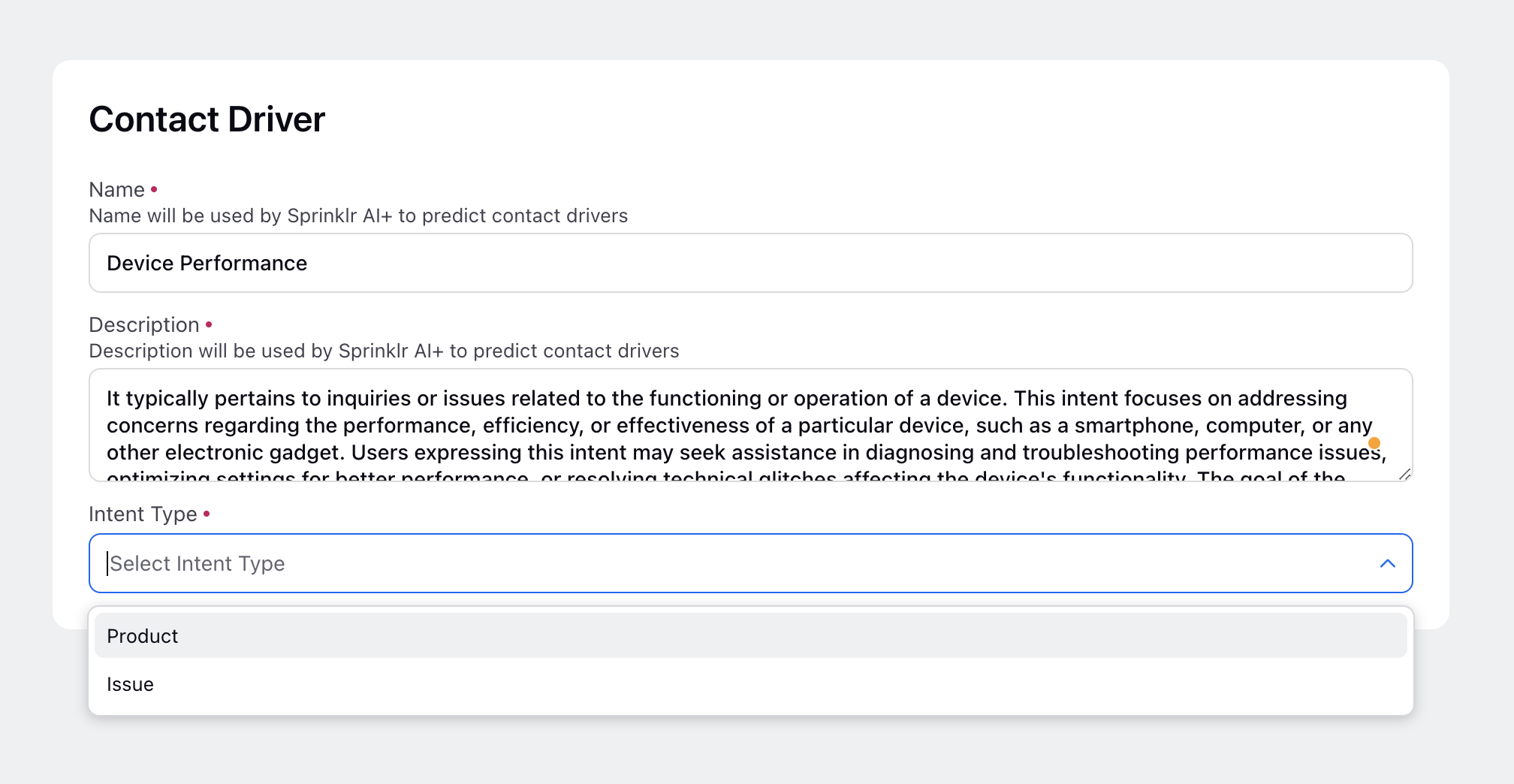
Conversational Analytics | Import Taxonomy
To streamline the process of adding contact drivers and groups within a contact driver model, the system provides an option to import data via an Excel template. You can now download the template, fill it with the desired contact driver and group information, and then upload the completed template back into the system.
Upon downloading the sample file, you'll notice several sheets added to facilitate the addition of contact drivers, as specified during the creation of the selected contact driver model. For example, if you set the total levels as 3, you'll be provided with options to create three levels of contact drivers. The first sheet is typically named "Instructions & Guide," where you'll find detailed guidelines. These guidelines are also tailored based on the set levels.
Upon uploading the completed file back into the system, if there are any errors or inconsistencies in the data, the system will identify them and provide feedback for correction.
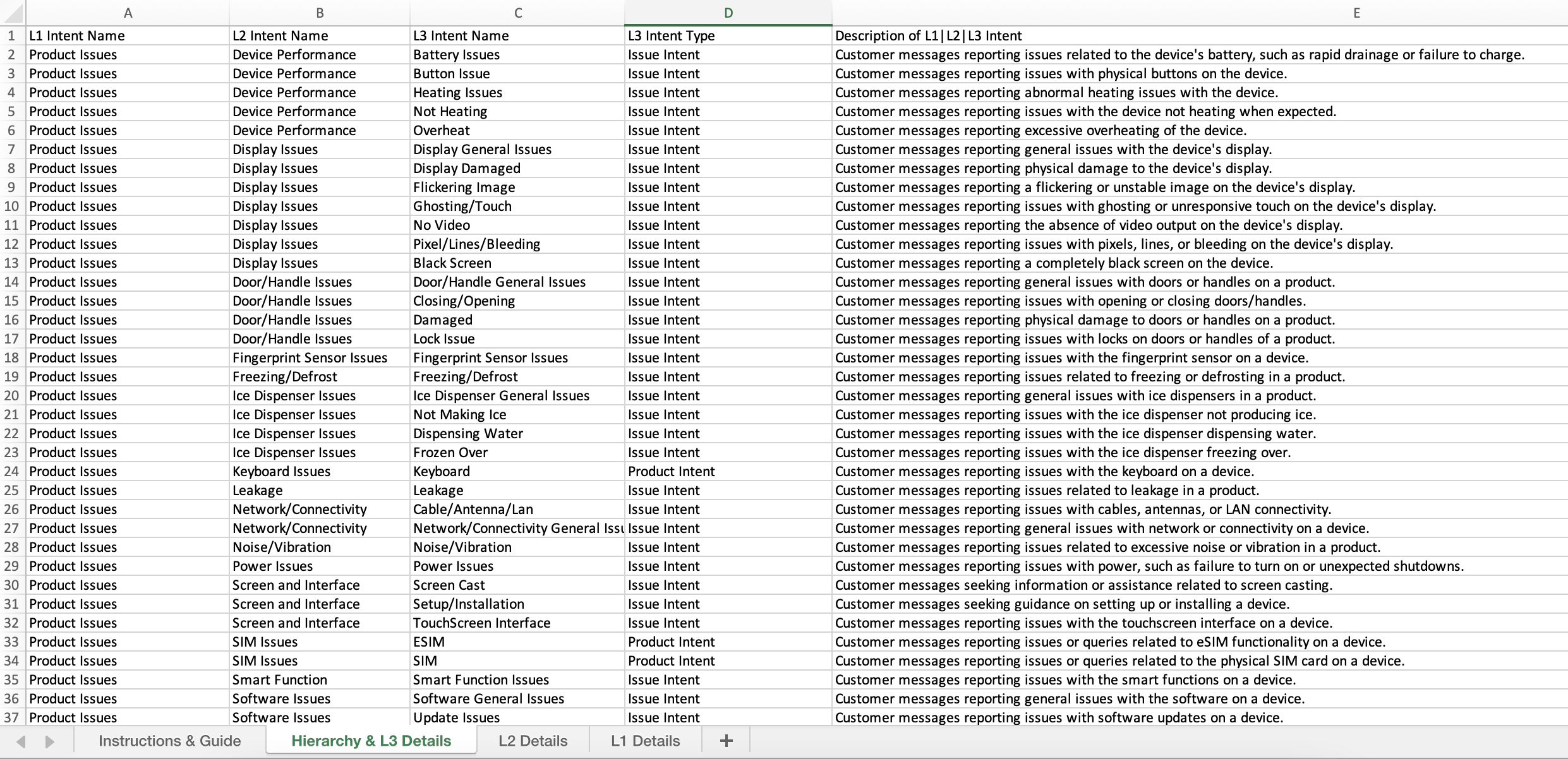
Care Console
Care Console | External Collaboration via Email
Agents can now improve collaboration and communication by seamlessly engaging with external users via email from the agent desktop within Sprinklr. Presently, this functionality is limited to Email and Social cases.
When an agent initiates communication with an external party via email, a subcase is automatically created to enable parallel interaction.
.png)
Care Console | Customizing Warning Messages
Administrators can now customize the warning messages displayed above the reply box by utilizing the "Append Warning Message" action within Autofill rules. This functionality allows them to tailor the message according to their organization's unique communication requirements or policies.
.png)
By leveraging this feature, administrators can effectively oversee communication practices by incorporating personalized warnings. These warnings serve as proactive reminders for agents, highlighting specific guidelines or considerations to be mindful of when composing replies. As a result, this helps to foster adherence to policies and promotes consistency in interactions across the board.
.png)
Care Console | Selective PII Masking
You now have the flexibility to mask sensitive profile data points that you deem necessary, excluding those that agents may use while engaging with customers, such as customer names.
Care Console | Filtering of Tasks Using Custom Field Values
When creating Record Card Widgets specifically at the Task entity level, you now have the capability to filter tasks and customize how they are displayed within the widget based on specific custom field values. To achieve this, you can utilize the JSON editor and include the parameter "fieldType": "custom_field".
By adding this parameter in the JSON editor, you can ensure that only tasks with the specified custom field values are included and displayed within the Record Card widget.
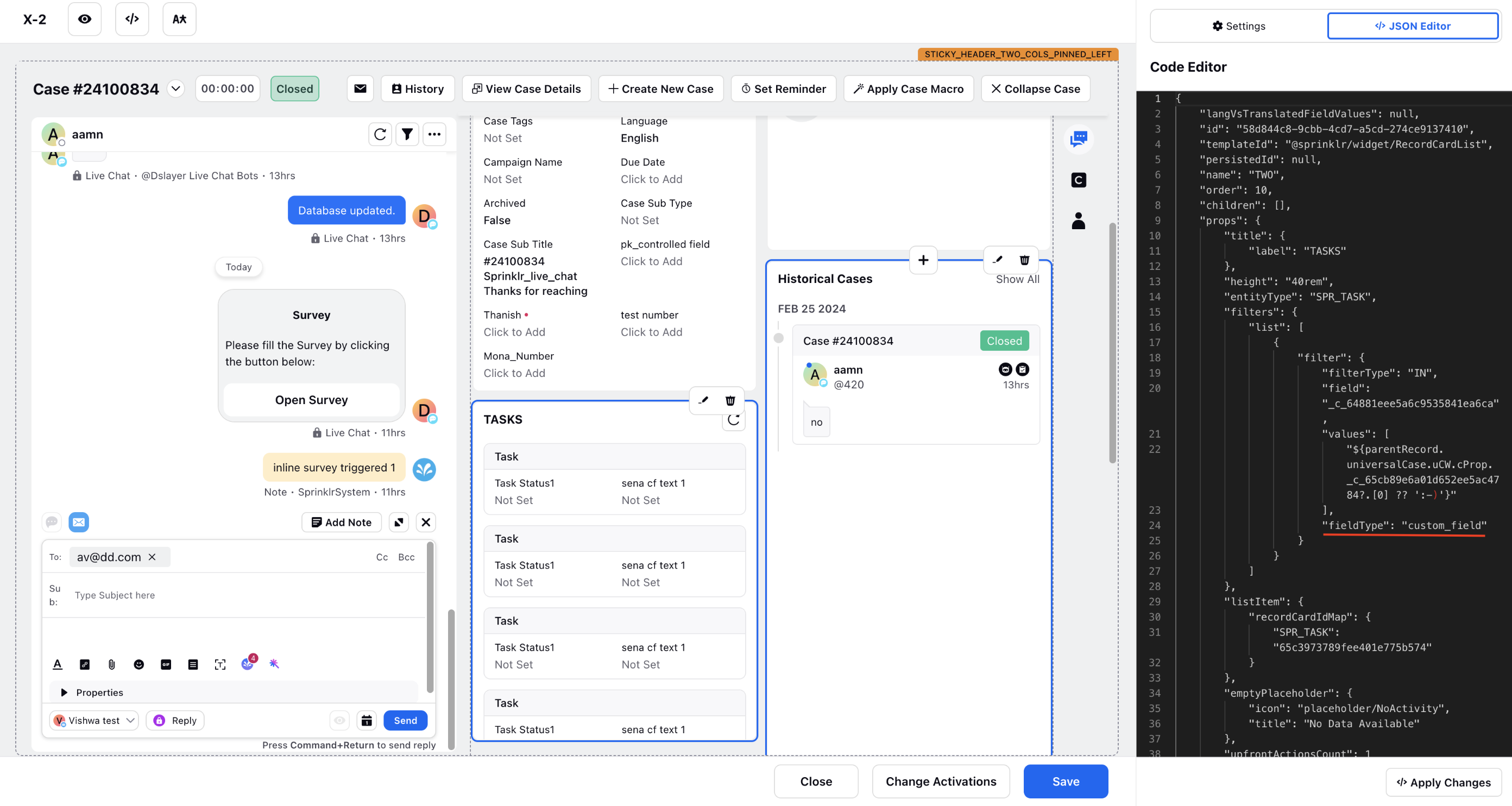
Care Console | Agent Availability Status Display
On the Sprinklr platform, the full agent availability status will now be displayed in the top right corner. However, there is a difference in how this status is presented based on whether VoiP (Voice over Internet Protocol) or PSTN (Public Switched Telephone Network) is enabled or disabled:
With VoiP/PSTN enabled:
Only three characters of the availability status are visible. This is how it currently functions.
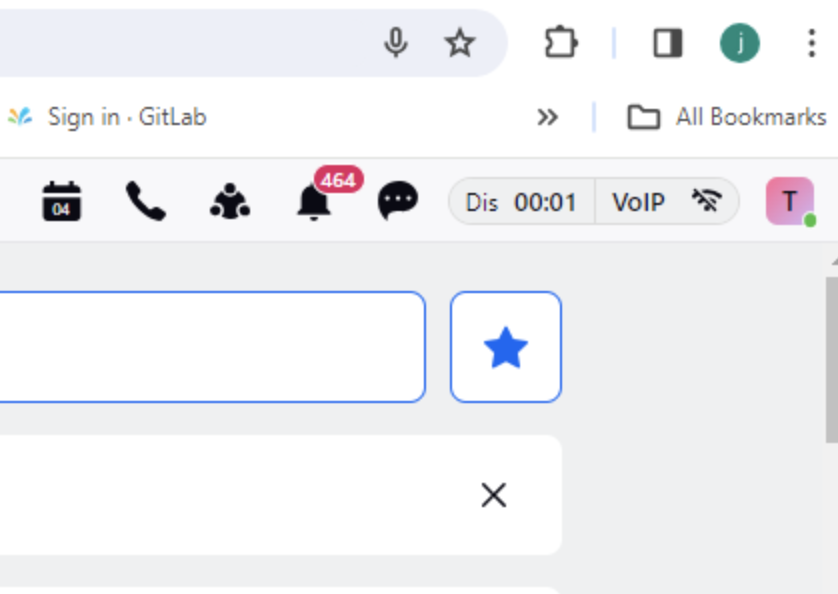
With VoiP/PSTN disabled:
The full availability status is displayed.
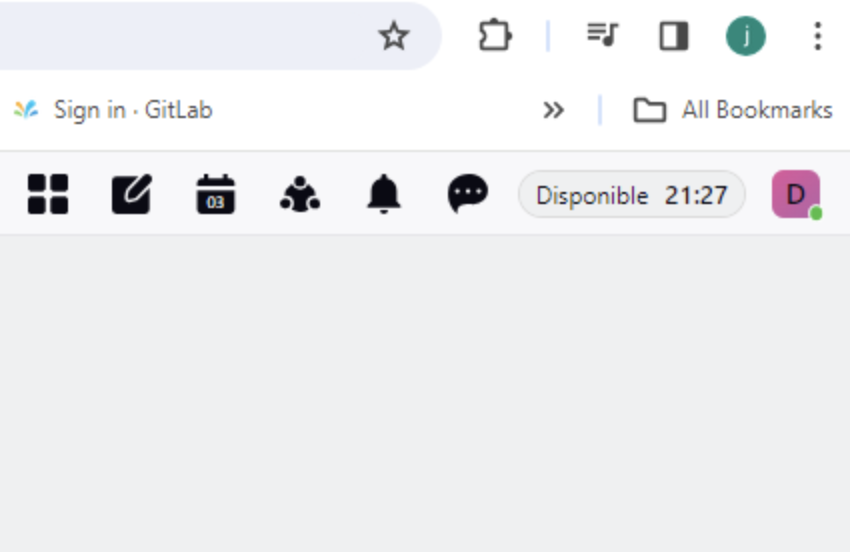
Communities
Communities | Automated User Onboarding Flows
You can now enhance the user onboarding process on the community by implementing automated guided workflows that seamlessly guide new users through essential steps such as account creation/verification, profile setup, and familiarization with community features. Additionally, these flows can be created for the login process for existing users.
Automated onboarding flows offer the opportunity to deliver targeted and engaging content to users during their initial interactions. This helps increase their understanding of the community's value proposition and encourages continued interaction.
.png)
Communities | Scoping Roles and Permissions at Category Level
While creating a role for community, you can now select the Scope as Global or Local. Opting for Local enables you to customize user access by assigning roles and permissions at the category level. This ensures precise control over which users can view, edit, or manage specific content areas within the community.
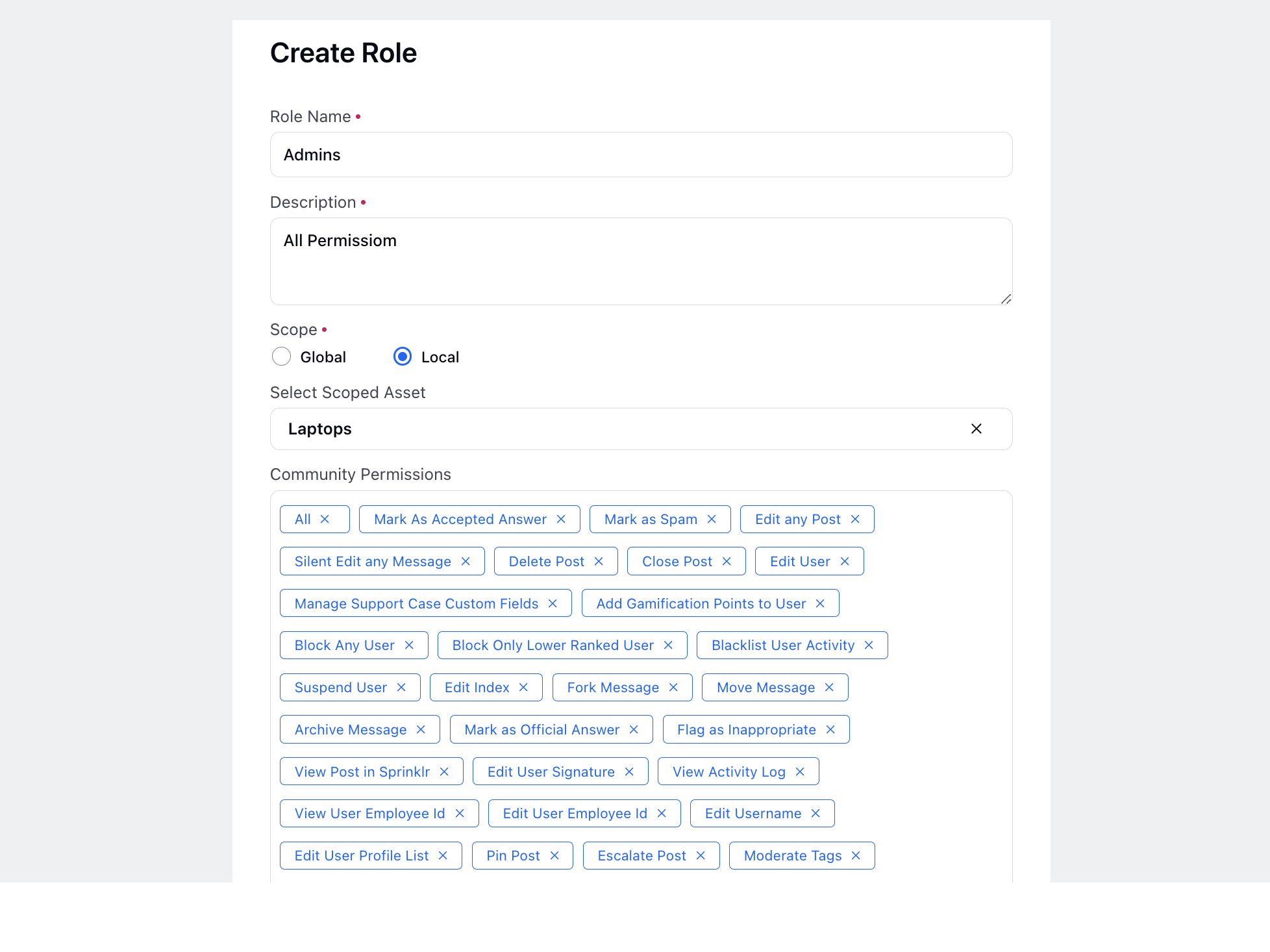
Voice
Dialer Profiles | Inline Caller DID Scheduler Creation
While selecting a Caller DID Scheduler in a Dialer Profile, you now have the option to edit, clone, or create a new one directly from this interface. Clicking on "Create Caller DID Scheduler" will lead you to the Caller DID Scheduler builder window, where you can proceed with the creation process seamlessly.
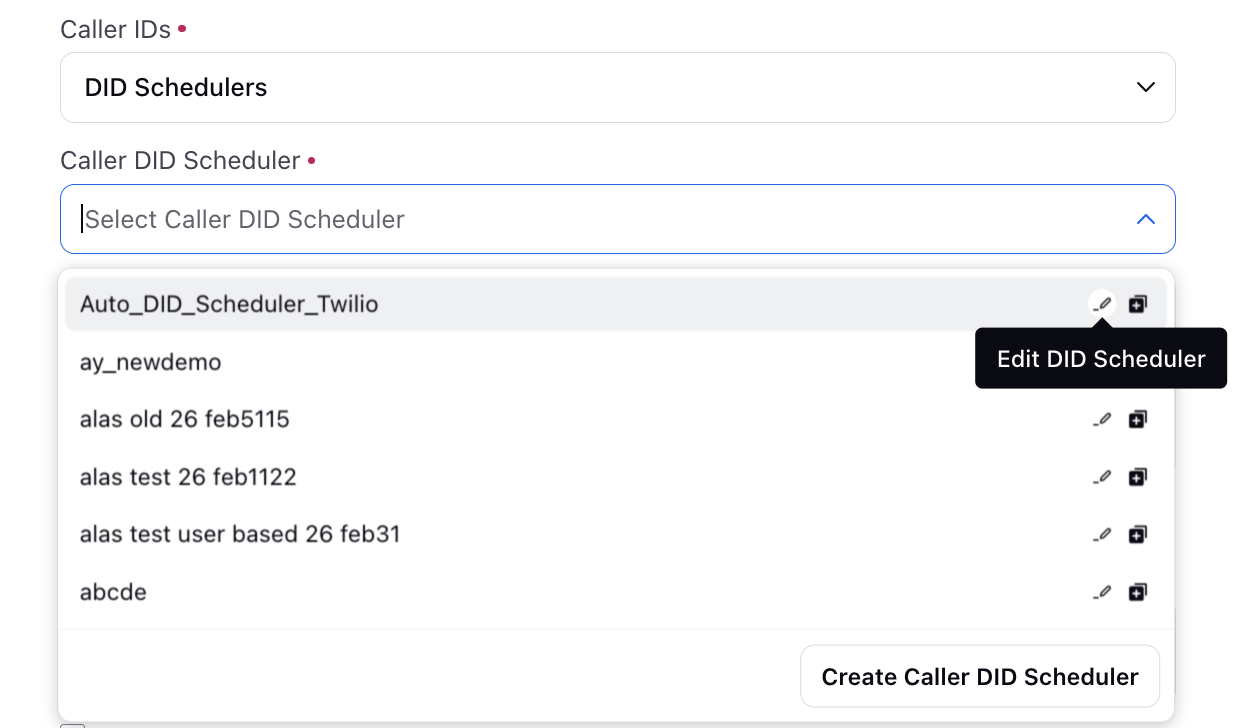
Outbound Campaigns | Exempt Profiles from Weekly Limit
In Outbound Campaigns, you now have the ability to exclude certain profiles from the weekly attempt limit. Sprinklr offers functionality to restrict the number of attempts made to a profile or phone number within a week for outbound voice campaigns. Specific profiles can be exempted from this limit based on criteria defined by a profile custom field or lead attribute. The backend is configured to identify profiles meeting this condition, ensuring they are not counted towards the attempt limit.
To get this capability enabled, please raise a support ticket by contacting tickets@sprinklr.com.
Retry Strategy | Use Call Event SIP Codes
The difficulty in distinguishing between specific call outcomes, such as unanswered and unreachable, arises from identical SIP codes, impacting the effectiveness of retry strategies. To address this challenge, you can now incorporate the call event SIP code into the new retry strategy as derived attributes. This enhancement enables separate retry times based on both the conversation completion status and the specific SIP code associated with the call event. By considering both factors, you can tailor retry strategies more precisely to optimize outreach efforts.
.png)
SignalWire | Enforce TCP Protocol for WebRTC Connections
For SignalWire accounts, you can now enable "Enforce TCP Protocol" for WebRTC connections. By default, SignalWire uses UDP (User Datagram Protocol) for WebRTC connections.
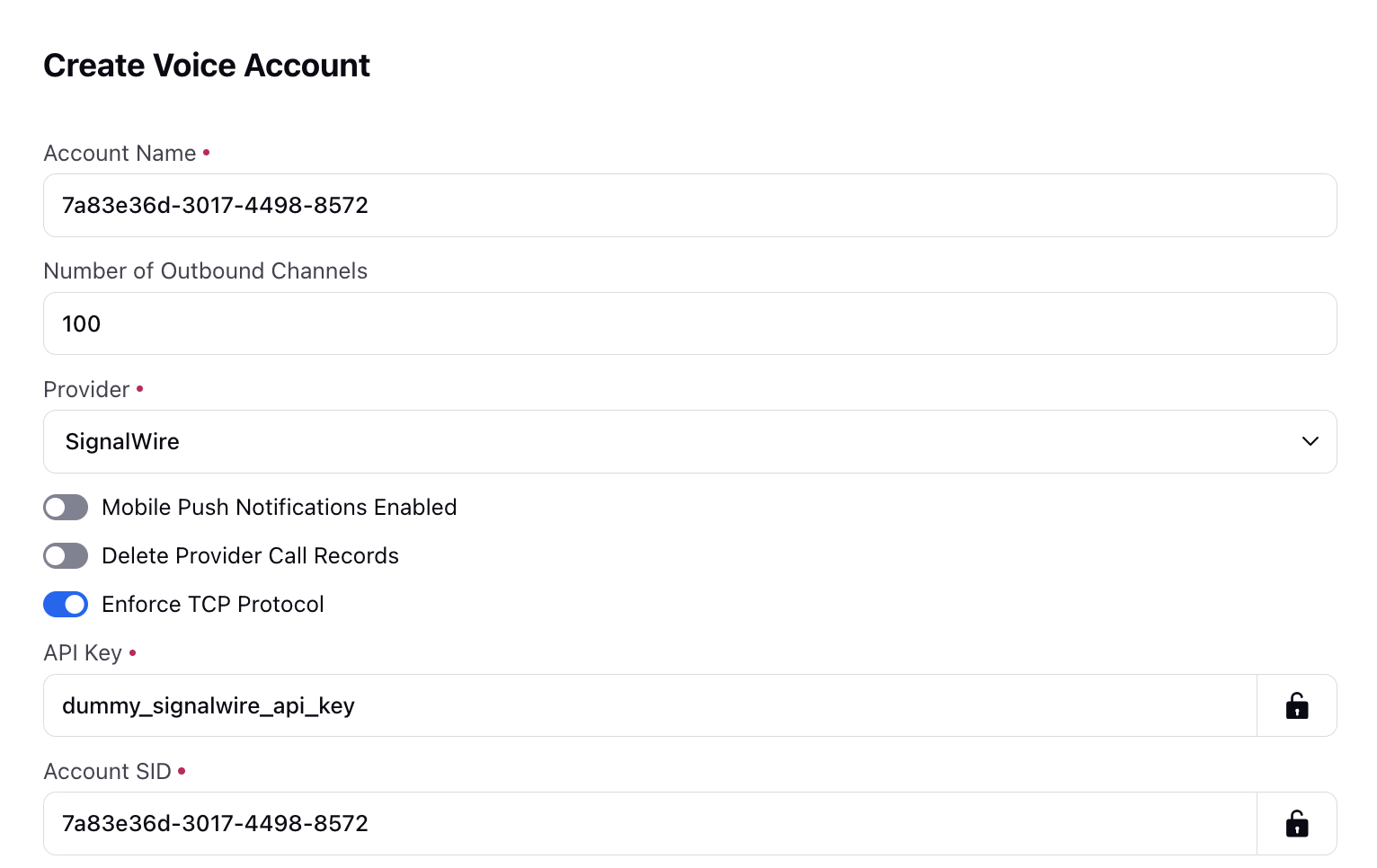
Guided Workflows
Guided Workflows | HTML Injection Protection for Text Input Fields in External Workflows
You can now implement measures to validate text input fields, preventing the entry of HTML content. This is crucial for security, as it prevents attackers from inserting malicious HTML payloads into text fields within the external guided workflows.
Enablement note: To learn more about getting this capability enabled in your environment, please work with your Success Manager. |
_1.png)
Guided Workflows | Masking the URL of Files Uploaded in External Workflows
You can now enable secure buckets at the application level for guided workflows, ensuring that access control measures are applied to uploaded files in external guided workflows. This prevents customers from viewing previews or accessing URLs for attachments in the Network tab.
To get this capability enabled, please raise a support ticket by contacting tickets@sprinklr.com.
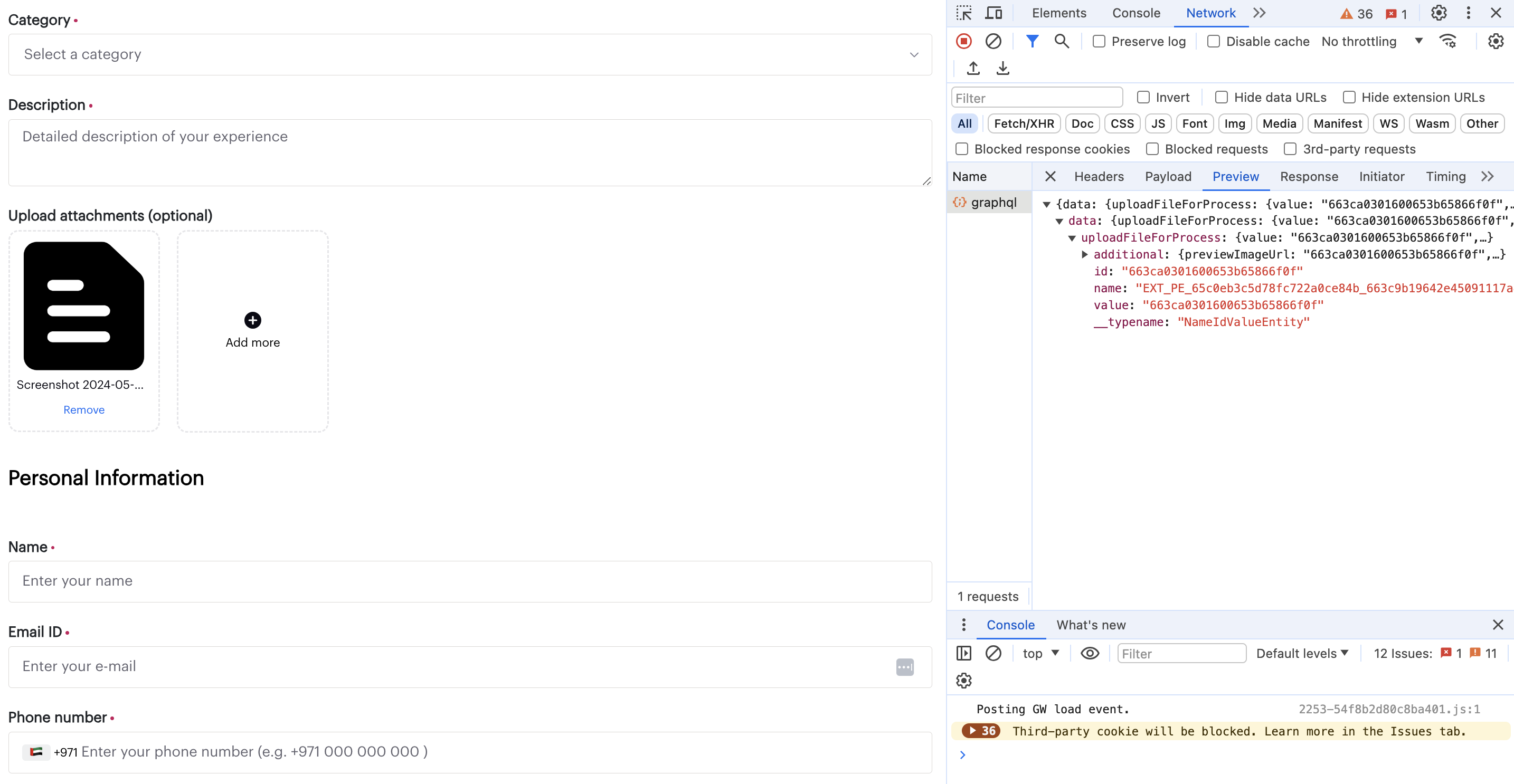
Guided Workflows | Copy Rows to Clipboard in Dynamic Tables
With the new feature in Guided Workflows, you can now easily copy data from rows in a dynamic table to your clipboard. This functionality enables seamless sharing of information with customers or allows for further processing of the data as needed.
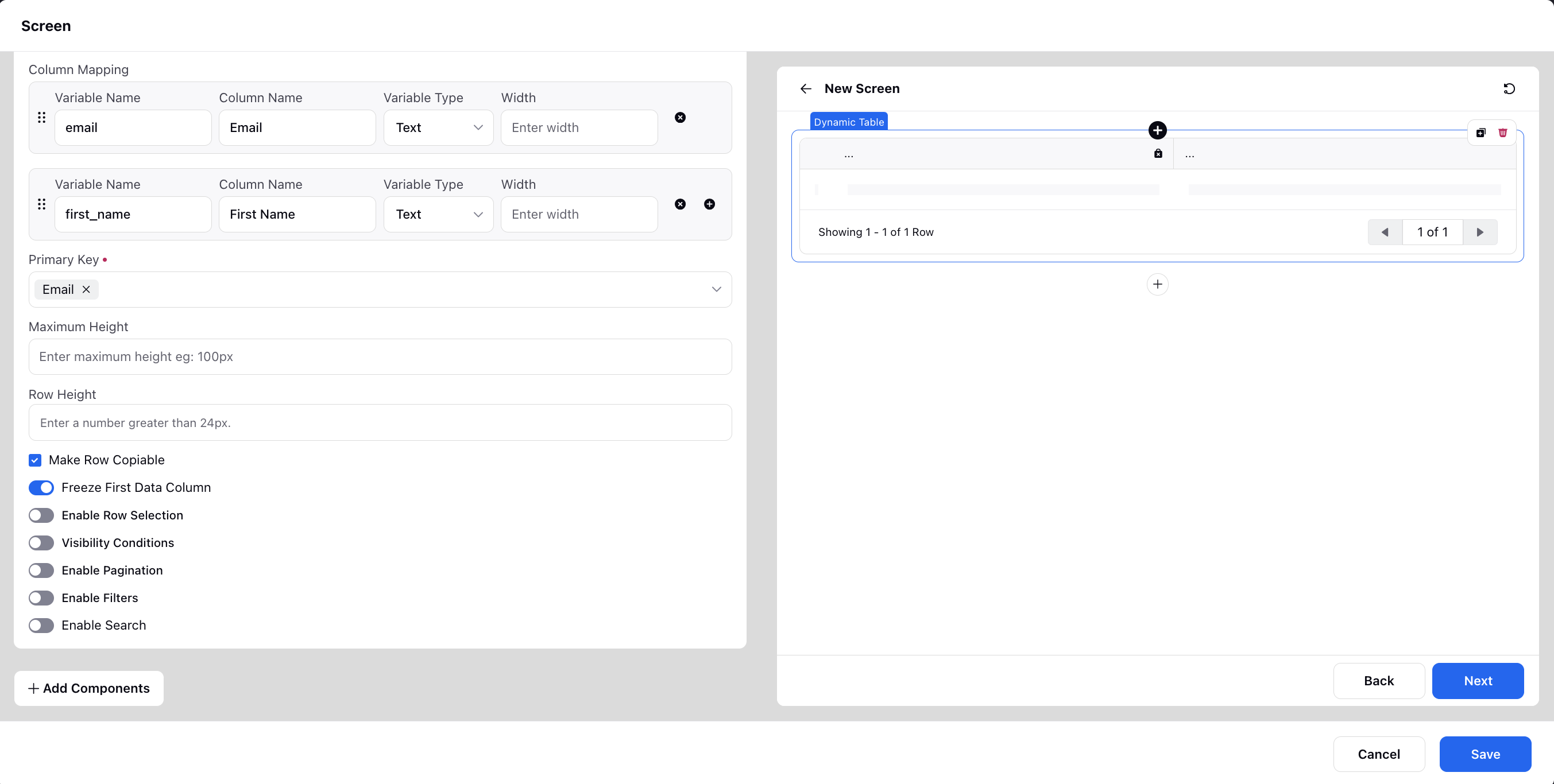
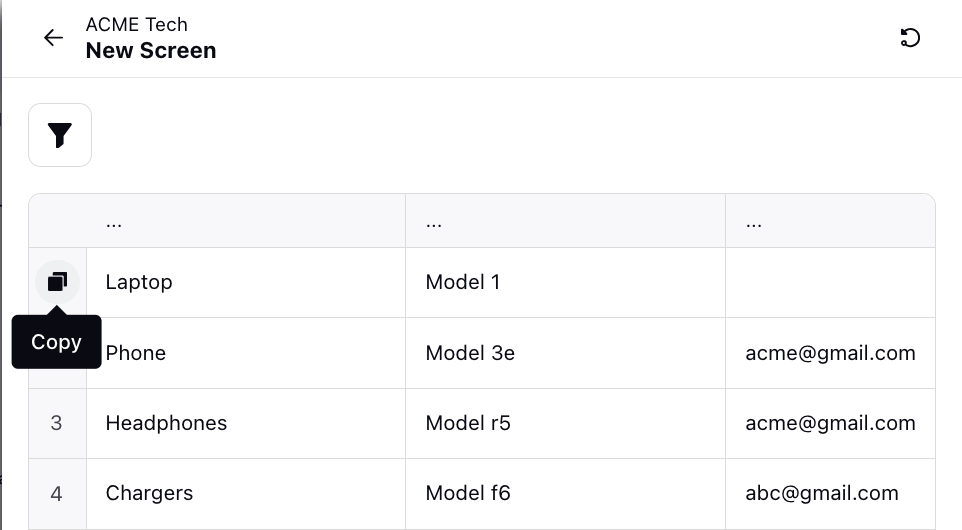
Agent Nudges
Agent Nudges | Multilingual Translations of Agent Nudges
You can now effortlessly translate the agent nudges into multiple languages without the necessity of creating distinct versions for each language.
Agents can seamlessly access the nudges in their preferred language, allowing them to focus more on providing quality service rather than grappling with language barriers.
The supported languages for agent nudges include English (US), English (UK), Japanese, Dutch, Spanish, Portuguese, French, Italian, Korean, Arabic, Chinese, Russian, German, Turkish, Vietnamese, Croatian, Czech, and Slovak.
Enablement note: To learn more about getting this capability enabled in your environment, please work with your Success Manager. |
Agent Nudges | Platform Notifications Management
Within the Post Nudge Actions tab of Agent Nudges, you can now enable the Notify Agent field to send a platform notification to agents when a nudge is triggered for them.
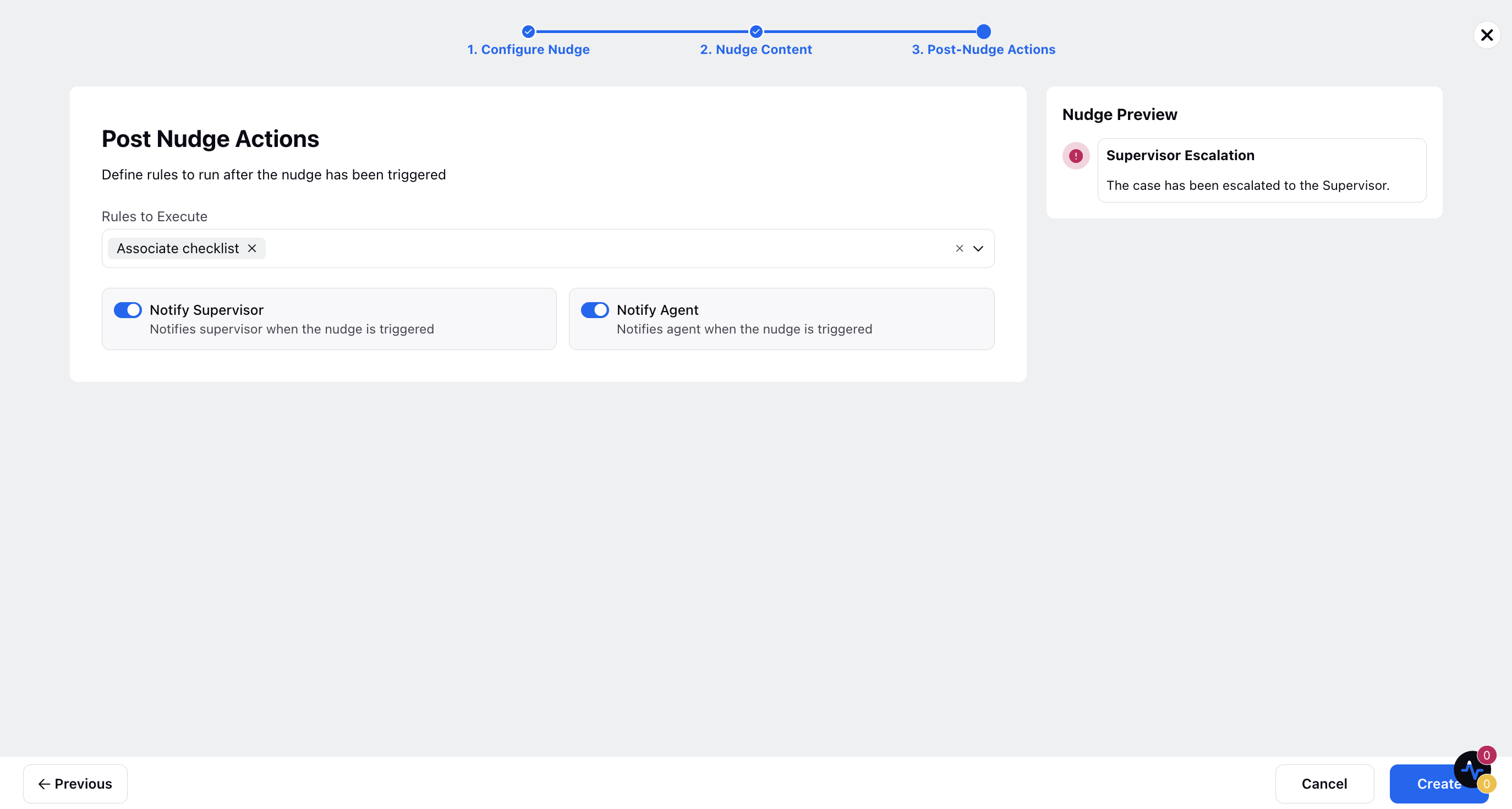
Additionally, supervisors and agents now have the option to disable platform notifications for nudges by accessing the Users page from the top right corner of the platform and navigating to the Notification Preferences tab.
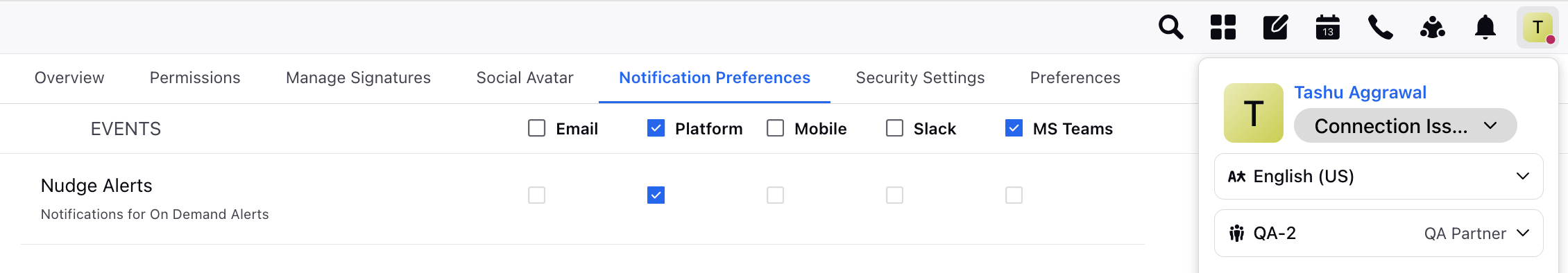
Agent Nudges | Enhancements in Third Pane of Supervisor Alerts
Within the Escalated Alerts third pane, supervisors can now filter the nudges based on Case Number, Case Status (whether it is reviewed or not), and Trigger Source (whether it is triggered via Agent or Nudge).
.png)
Knowledge Base
Knowledge Base | Superscript and Subscript Formatting
You can now utilize superscript and subscript formatting in articles where you need to represent certain elements or equations accurately. For example, chemical formulas often require superscript and subscript notation to denote the number and arrangement of atoms in a molecule. Similarly, mathematical expressions, such as exponents or indices, often require superscript notation. To convert text to superscript or subscript, select the text you want to convert. Then, choose the superscript or subscript option from the toolbar above.
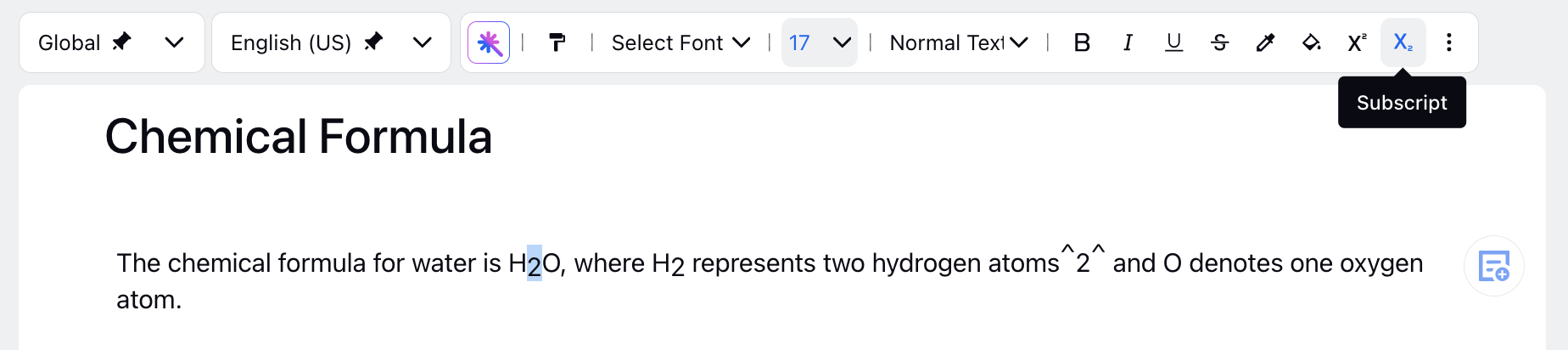
Knowledge Base | Open Public Articles Inline in Smart Assist Tab
When accessing Knowledge Base articles within the Smart Assist tab, you now have the option to open hyperlinked articles, added via the Add via Public Articles option, inline within the tab. This means they won't open in a new tab, allowing for a smoother browsing experience. Additionally, you can navigate backward to the previous article directly from the Smart Assist tab.
Enablement note: To learn more about getting this capability enabled in your environment, please work with your Success Manager. |
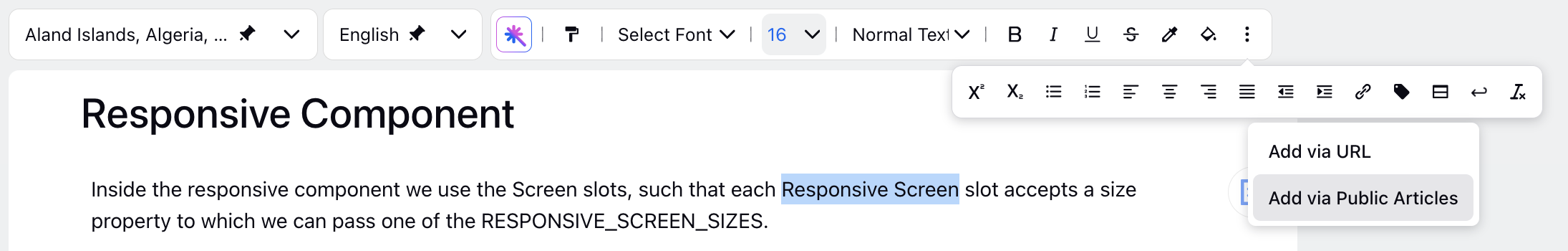
Knowledge Base | Importing Articles via CSV with HTML Content
You can now import articles using an Excel file where the content column contains HTML markup text with metadata like images, tables and attachments etc., instead of just textual article content. When importing HTML content, any images included with public URLs will be automatically added to the Digital Asset Manager.
Additionally, you can include extra columns in the CSV file for Status, Tags, Migration From, and Migration ID to provide additional context or tracking information. The Status column allows you to specify the current status of the content, such as Approved or Draft. The Migration From column indicates the platform or source from which the content is being migrated, while the Migration ID column contains the ID of the content on the platform from which it is being imported, facilitating easy tracking and reference.
.png)
Supervisor Console
Supervisor Console | Adding Guided Workflow and Escalated Alerts Widgets to Home Page
You can now seamlessly incorporate the Guided Workflow and Escalated Alerts widgets into the Home Page of your Supervisor Console using the Record Page Editor. This enhancement allows you to access and add these widgets directly from the widget library.
.png)
.png)
Supervisor Console | User Settings Audit of Agents
In Supervisor Console, while viewing Agent Activity in the third pane, you can now switch to User Settings Audit from the top left to see the trail of all the changes made to the user's properties by other users like changes in User-level Custom Fields, User Groups, Assigned Roles, Skills, Capacity Configuration and Voice Settings.
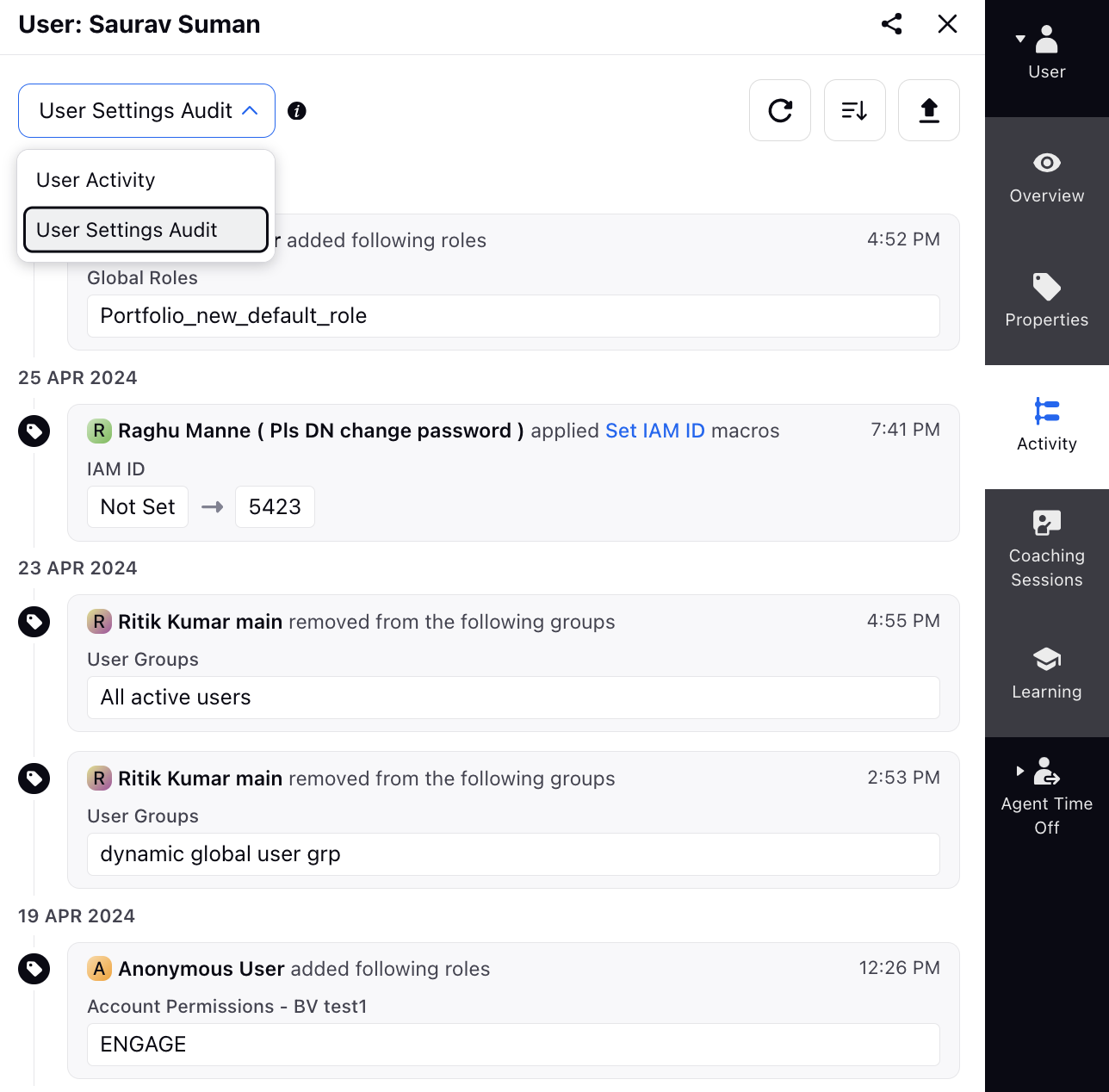
Supervisor Console | Guided Workflow to be Executed via Guided Workflow Runner
In Persona App Manager, you can add a new menu item, i.e., Guided Workflow Runner. The Guided Workflow Runner enables users to incorporate a guided workflow directly into their persona, facilitating seamless execution. Users can select the specific Guided Workflow to execute simply by clicking on the corresponding tab in Supervisor Console.
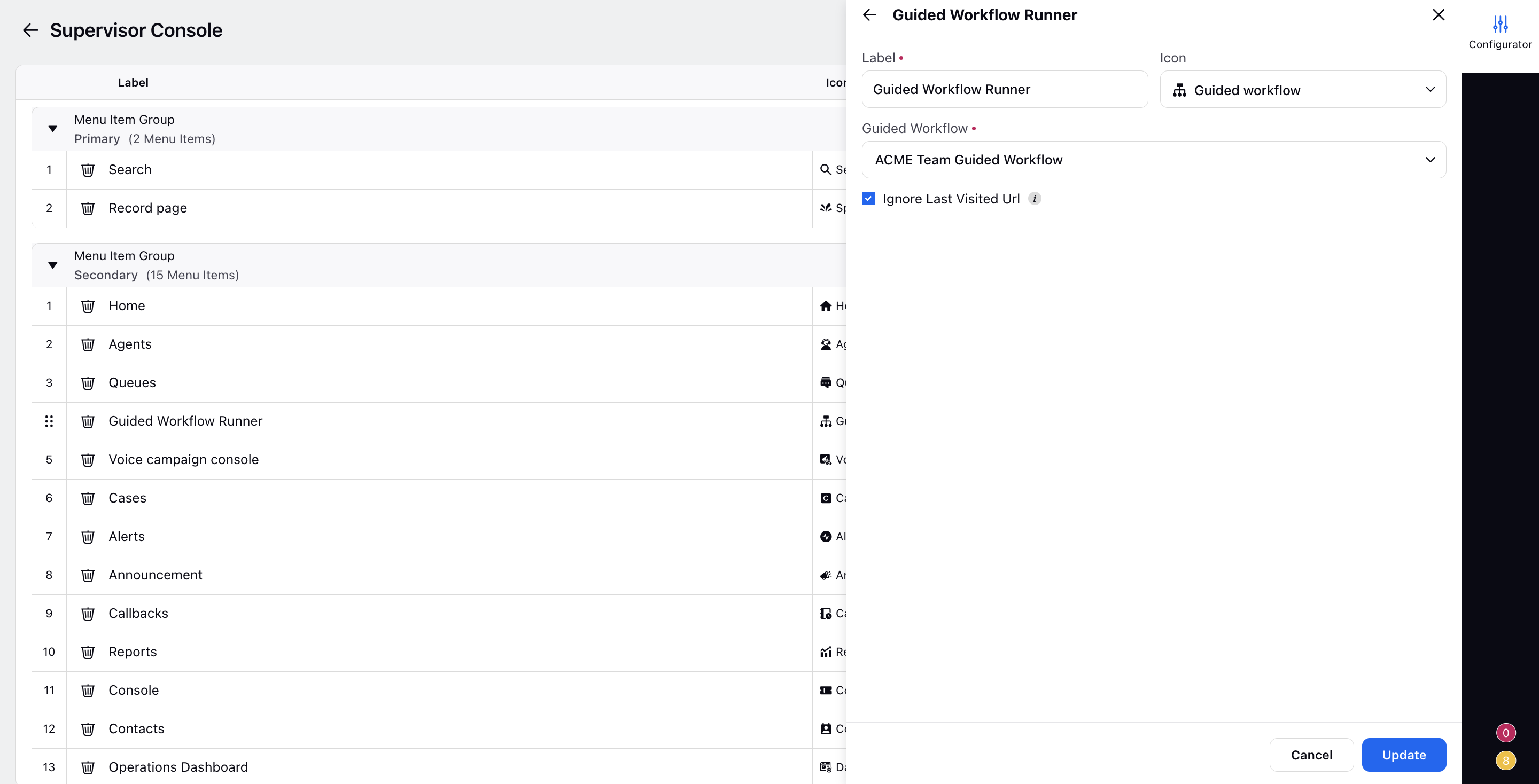
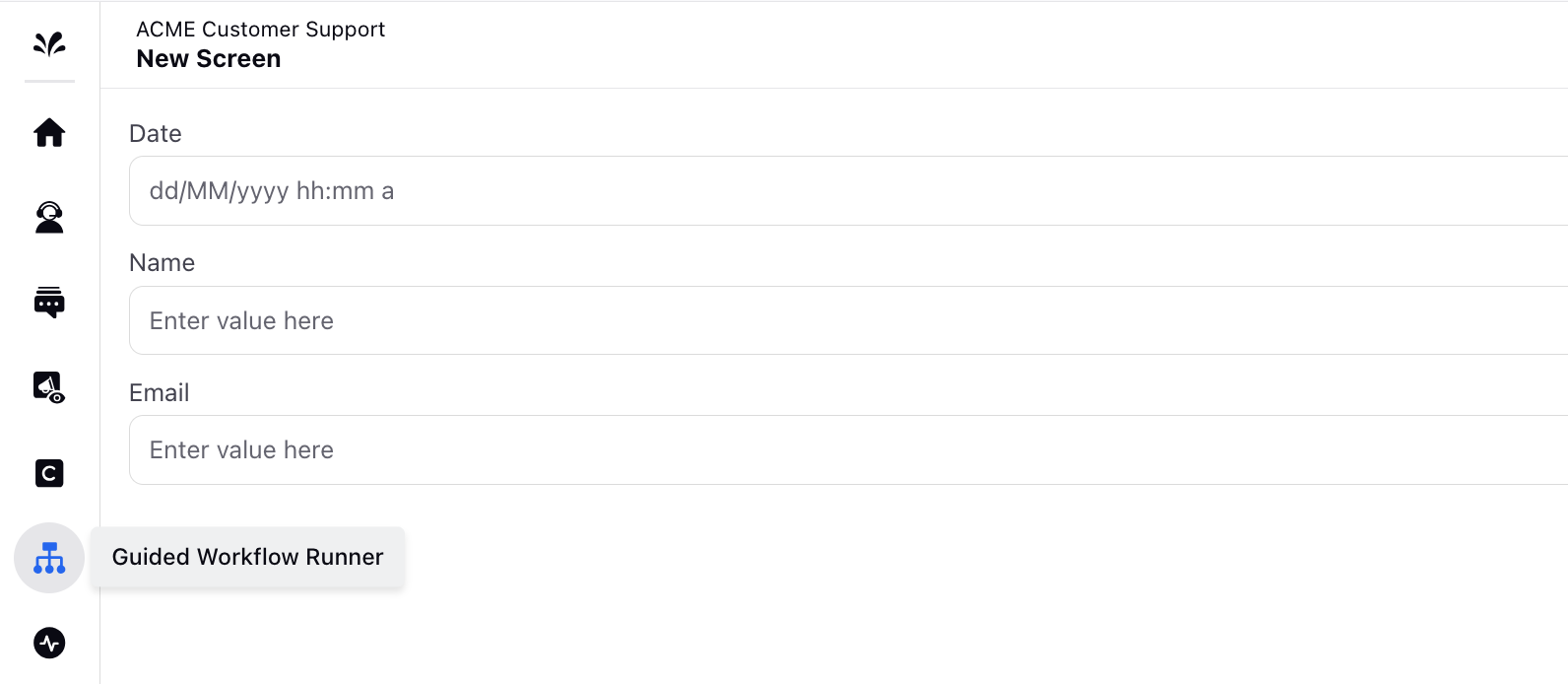
Supervisor Console | Governance of Peer to Peer Chat
You can now seamlessly assign specific user roles the authority to initiate conversations with designated counterparts and also define which roles are permitted to respond to the initiated discussions.
Additionally, you can promote enhanced oversight and compliance across the organization by granting administrators the ability to determine which user roles are authorized to monitor conversations.
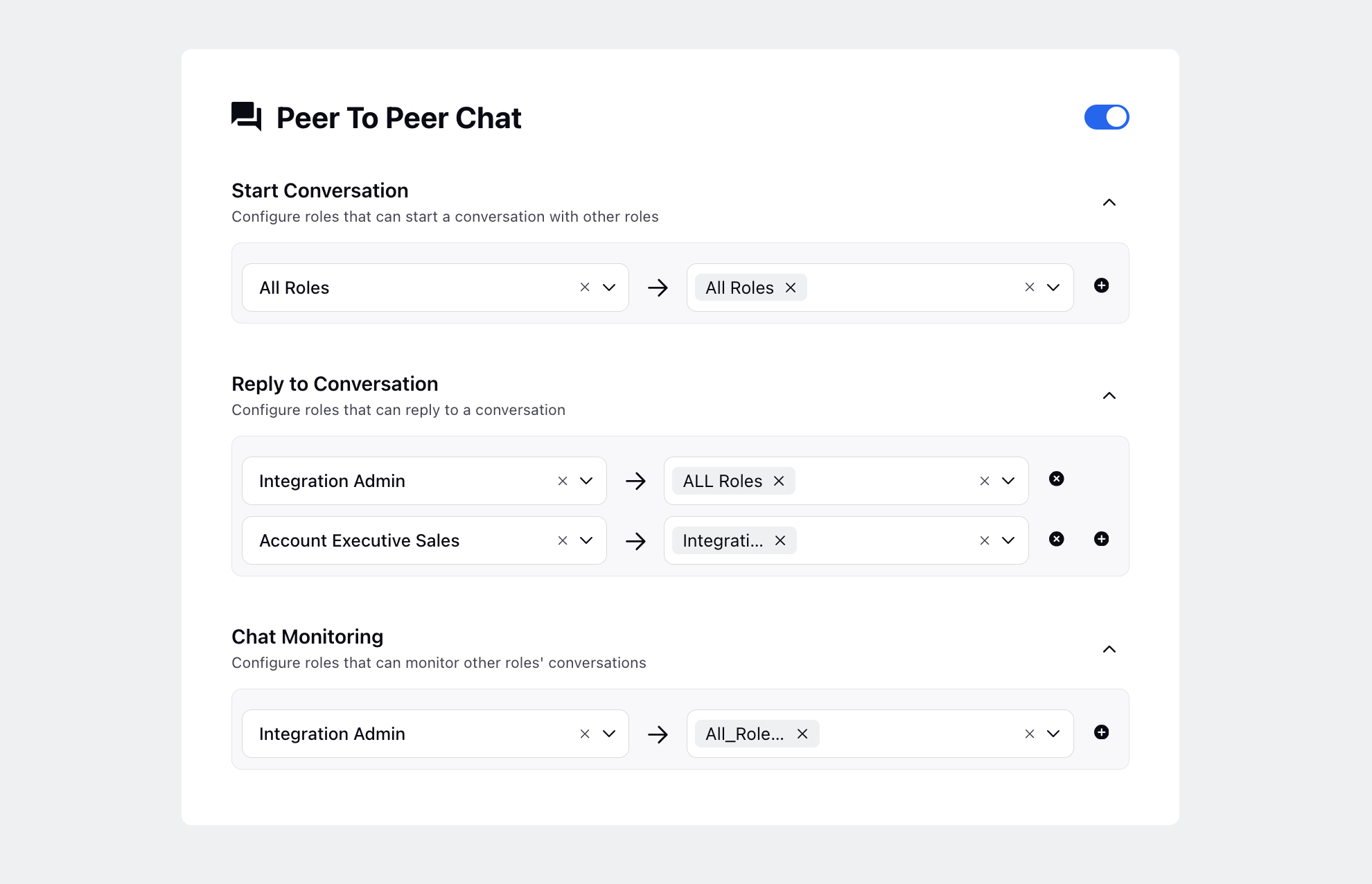
Supervisor Console | Enhancements to Announcement Creation
In the Supervisor Console, when creating announcements, you now have the option to set a Start Date to schedule the appointemnt. This indicates the exact date and time when the announcement will begin. Additionally, you can enable the Repeat Announcement feature, allowing announcements to occur at specified intervals.
Moreover, you can send the announcement via email to selected recipients. You have the flexibility to customize the subject line of the email according to your preferences.
Enablement note: To learn more about getting this capability enabled in your environment, please work with your Success Manager. |
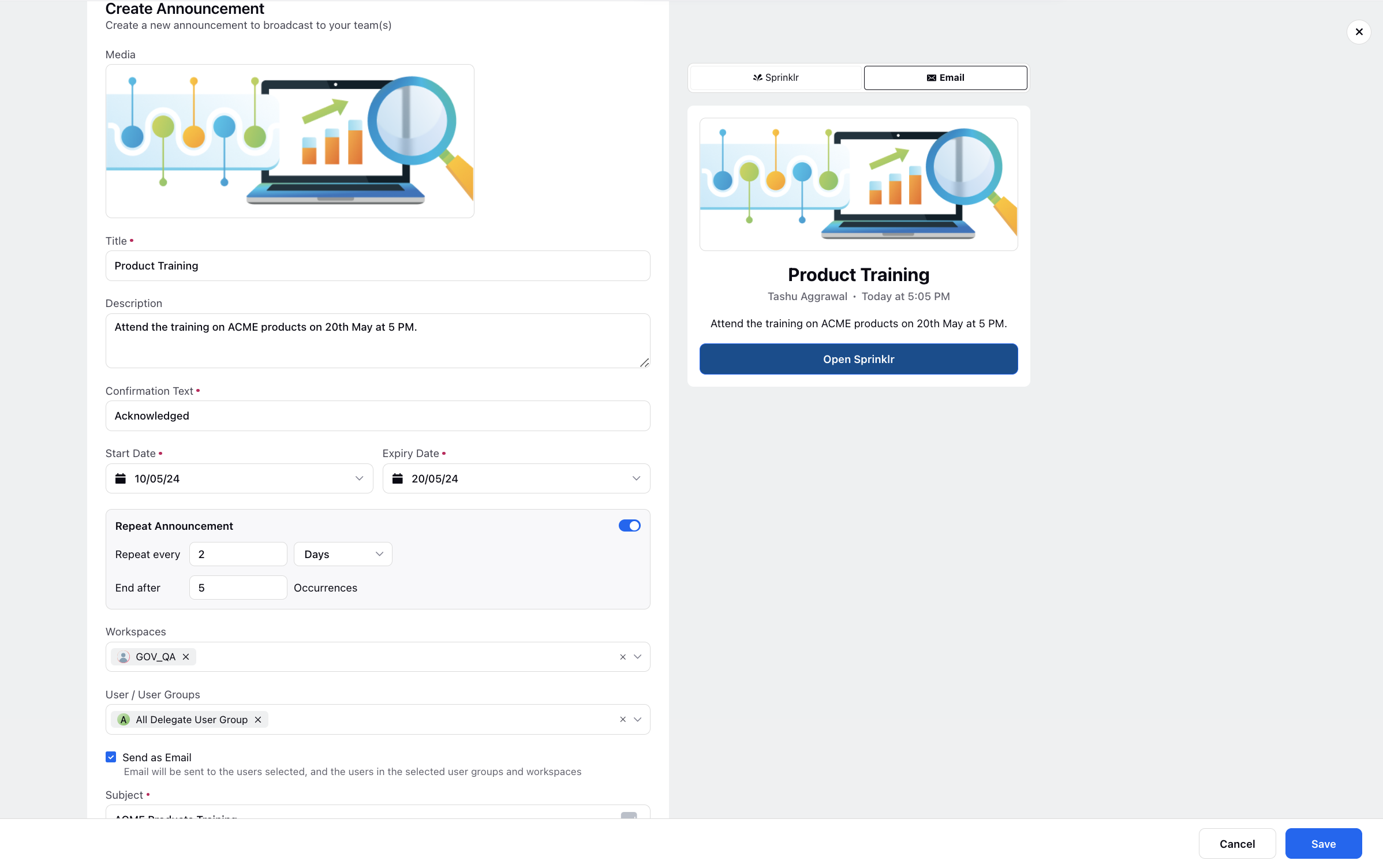
Reporting
Reporting | Custom File Names for Scheduled Exports
For your scheduled exports, you can now incorporate a custom name for the exported file, either by adding it manually or selecting from the dropdown menu of predefined options. For instance, you can include the date of the export as part of the file name.
Enablement note: To learn more about getting this capability enabled in your environment, please work with your Success Manager. |
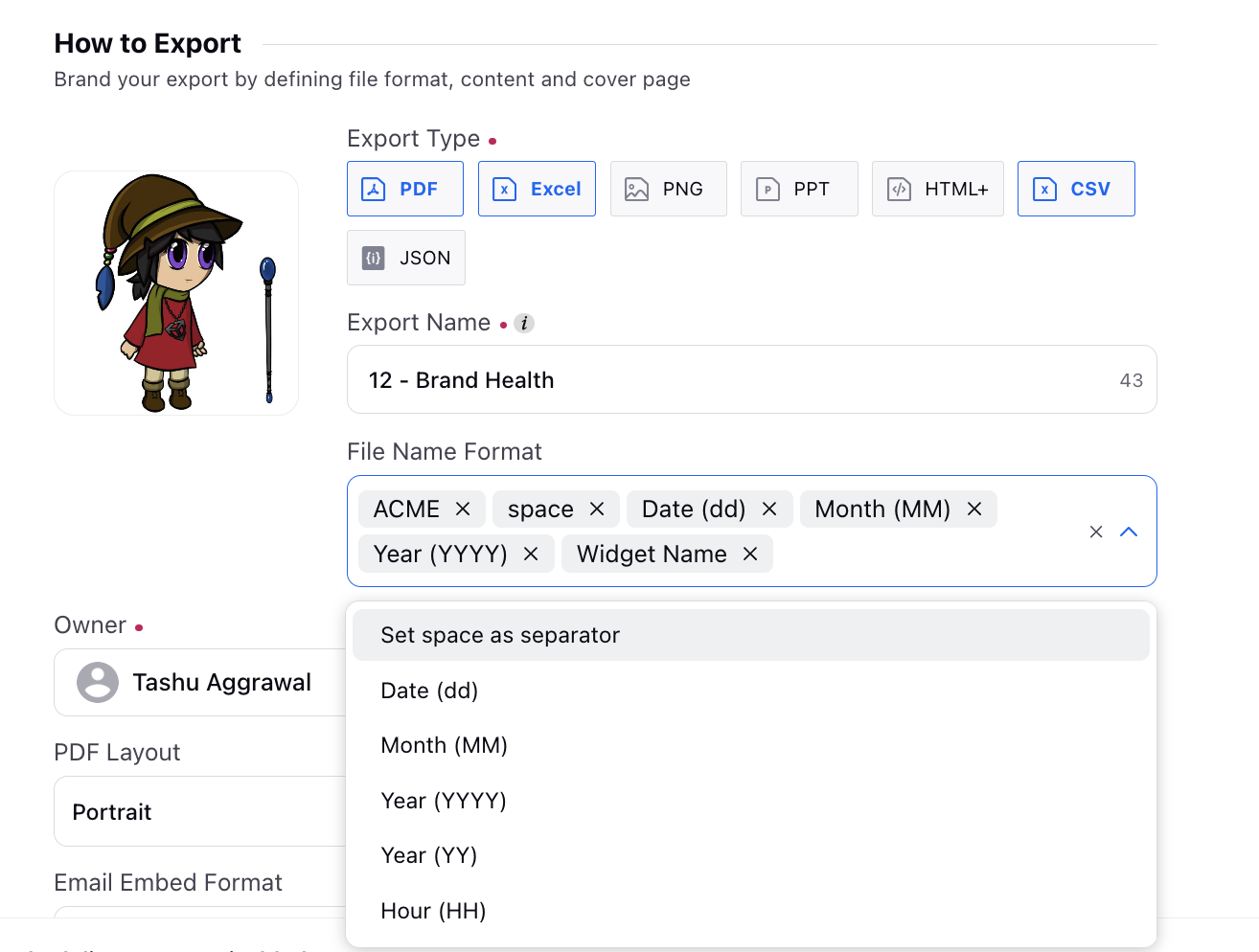
Reporting | Reporting Preferences
You can now customize the format of date timestamps and duration metrics in your reports based on your preferences. For instance, as a supervisor, you may prefer a detailed view of timestamps down to seconds and durations measured in seconds. However, as a center head, you might prefer to see concise numbers and durations presented in minutes. This customization can be applied at the user level, allowing you to configure the format for reporting widgets, dashboards, and exports. Additionally, you have the flexibility to set your local timezone and specify a default duration format for new dashboards, ensuring consistency and efficiency in reporting.
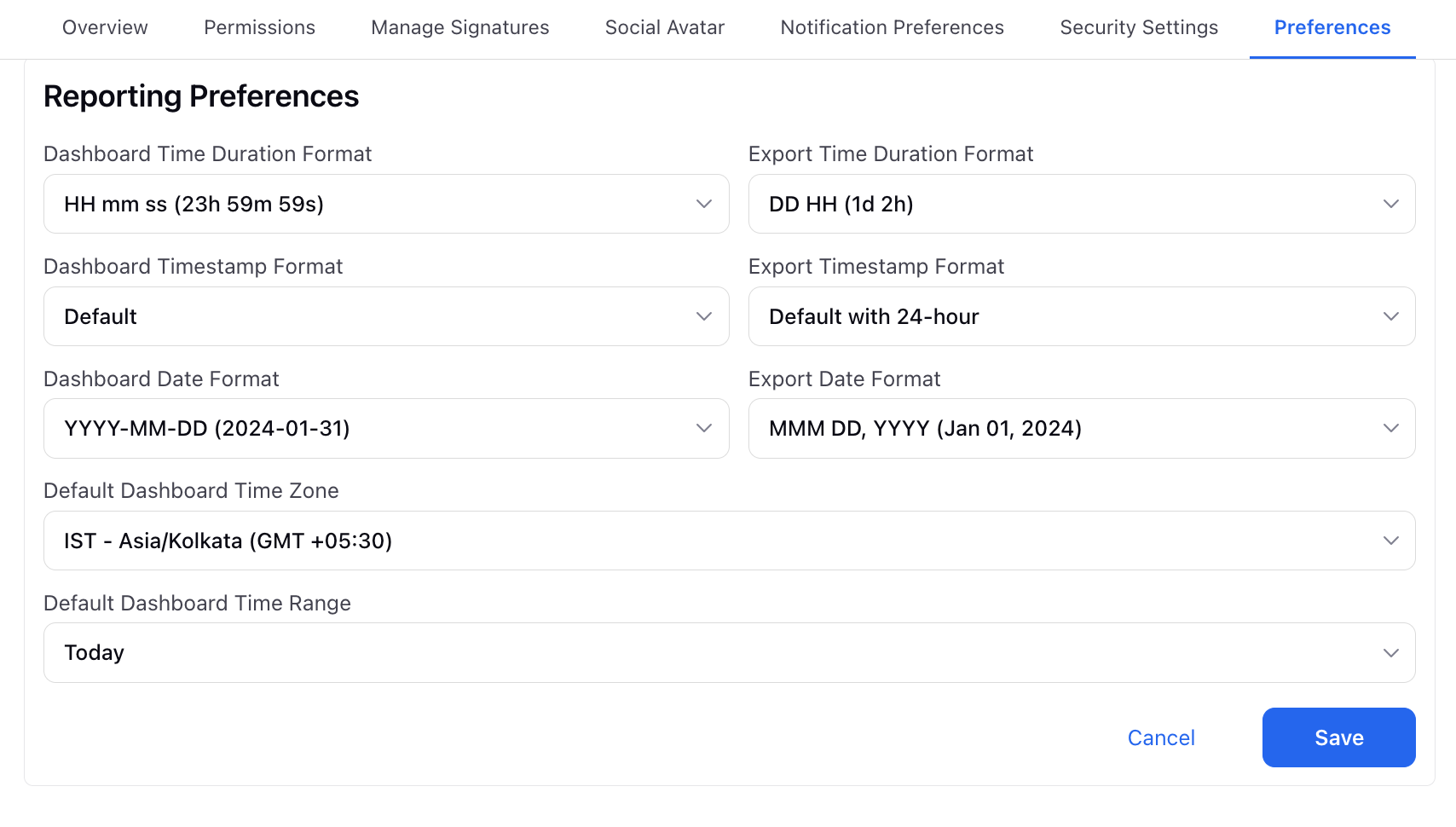
Reporting | Enhanced Search Order in Widget Editor
In the Widget Editor, we've implemented optimizations to the search results, which now take into account the usage frequency of each custom dimension independently. This improvement aims to enhance user experience by prioritising commonly used fields, as opposed to having all custom fields displayed at the top, which can make discovery cumbersome.