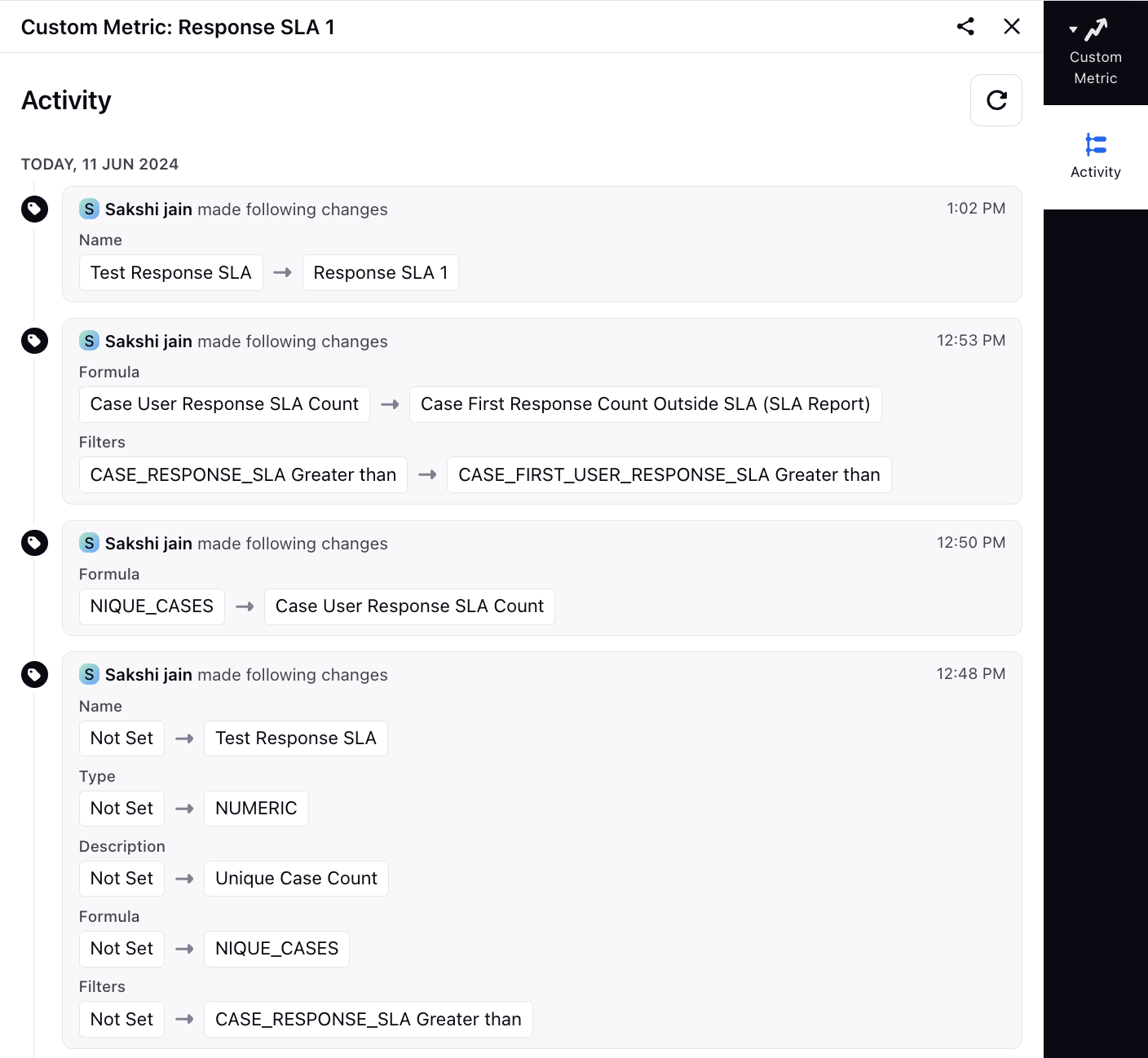Sprinklr Service: Patch Changes (19.5.1)
Updated
Sprinklr's latest release introduces a range of exciting new capabilities aimed at empowering your business to create more meaningful customer experiences across all touchpoints. Here are the key features included in Sprinklr's latest release:
Knowledge Base
Knowledge Base | Article Custom Fields within Manage Columns
Custom fields for knowledge base articles that appear in the third pane of the article will now be available in the Manage Columns section. This allows you to add these custom fields as columns, enabling you to view the values directly within the article list.
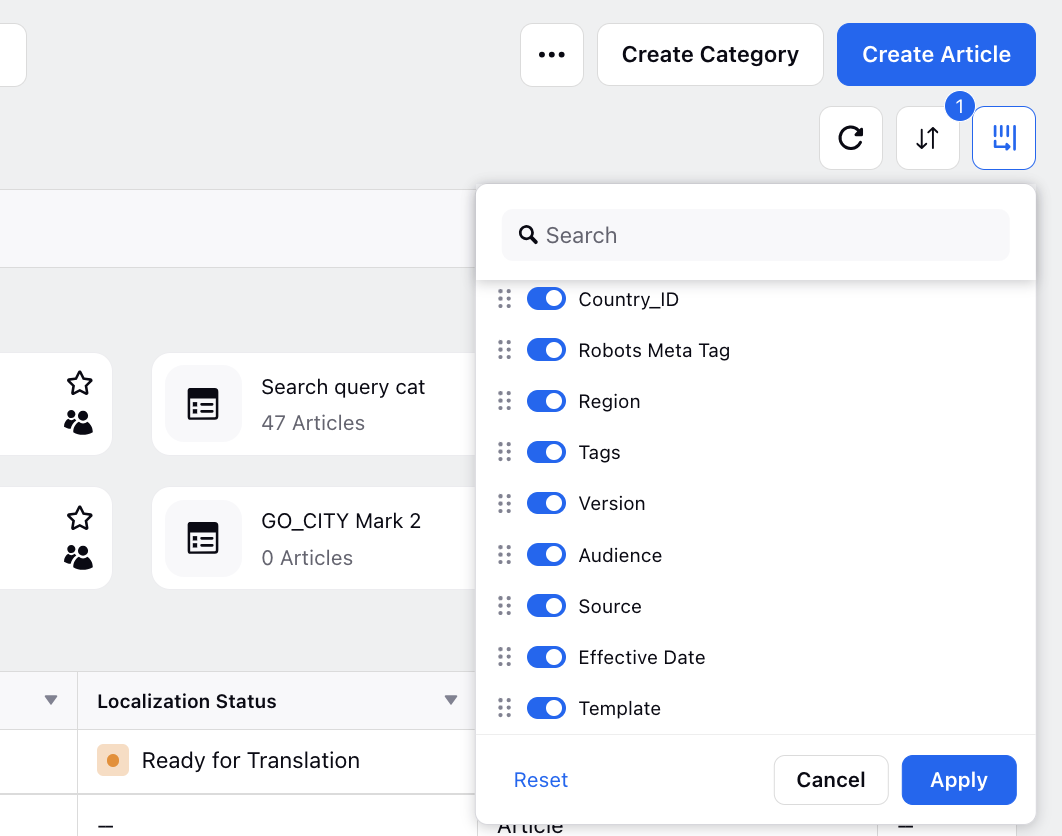
Knowledge Base | Auto-localize Image Assets in Article Translations
You can now automate the process of managing localized versions of images within articles in the Sprinklr Knowledge Base. By allowing authors to upload localized versions of images in DAM and automatically replacing translated images within articles, this feature aims to reduce manual effort and improve efficiency.
Enablement note: To learn more about getting this capability enabled in your environment, please work with your Success Manager. |
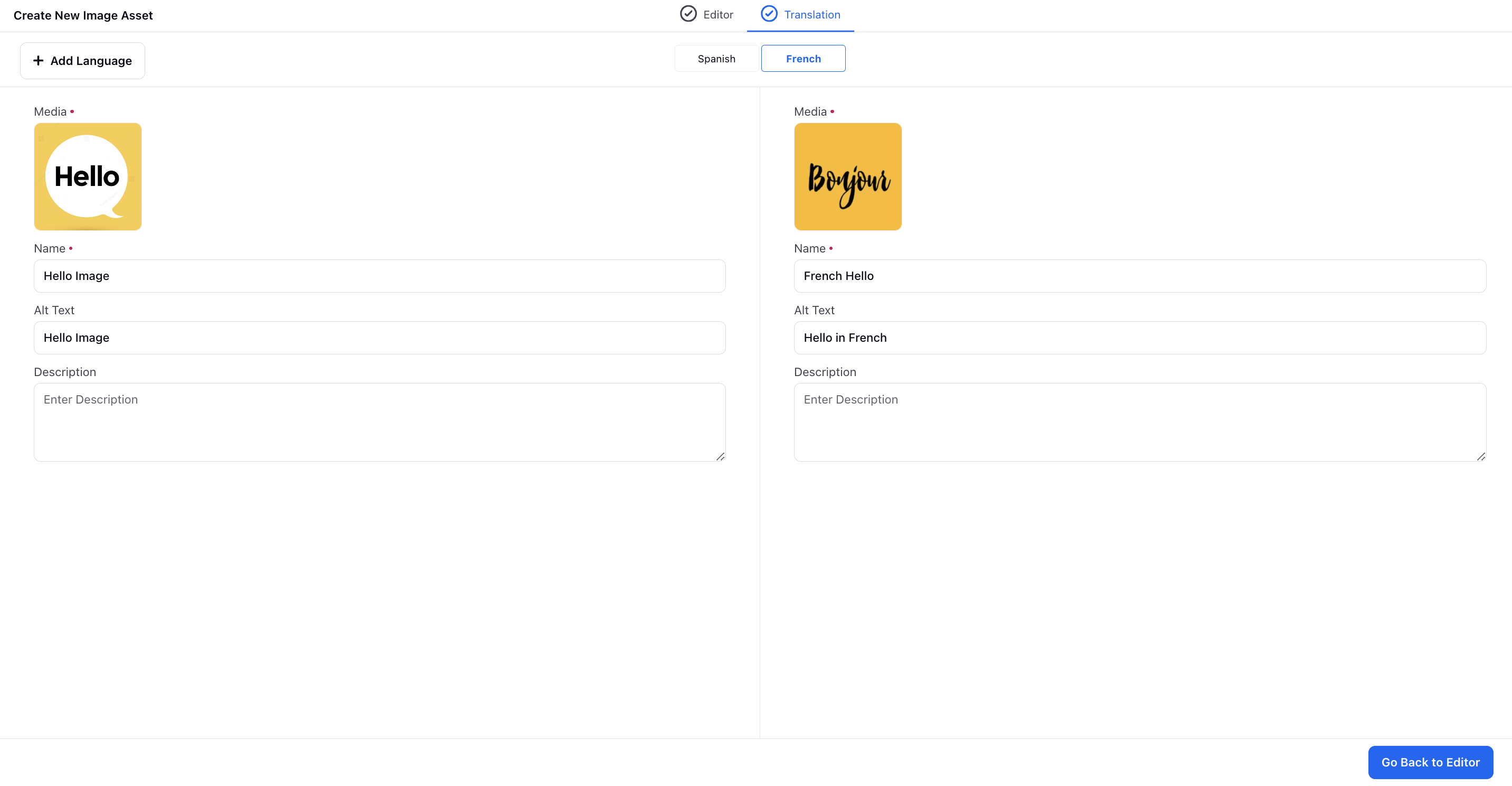
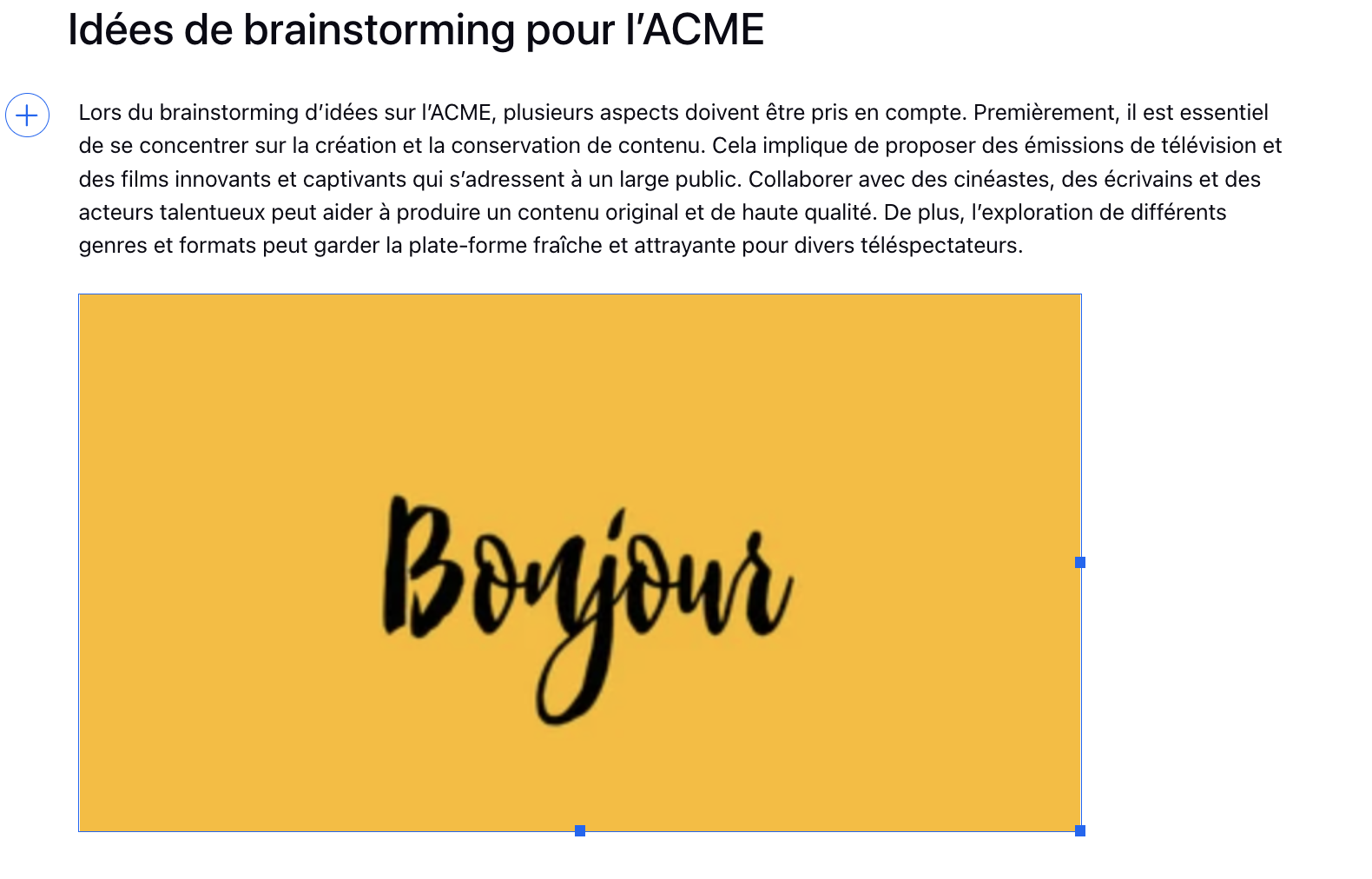
Knowledge Base | Publish Button for Private Articles
You have the capability to publish articles created in the Sprinklr Knowledge Base externally via API.
Now, once an article is created and approved, simply click the Publish button at the bottom of the private article. This action will automatically set the toggle to "on" in the knowledge base builder, publishing the article externally without needing to toggle it explicitly.
Enablement note: To learn more about getting this capability enabled in your environment, please work with your Success Manager. |
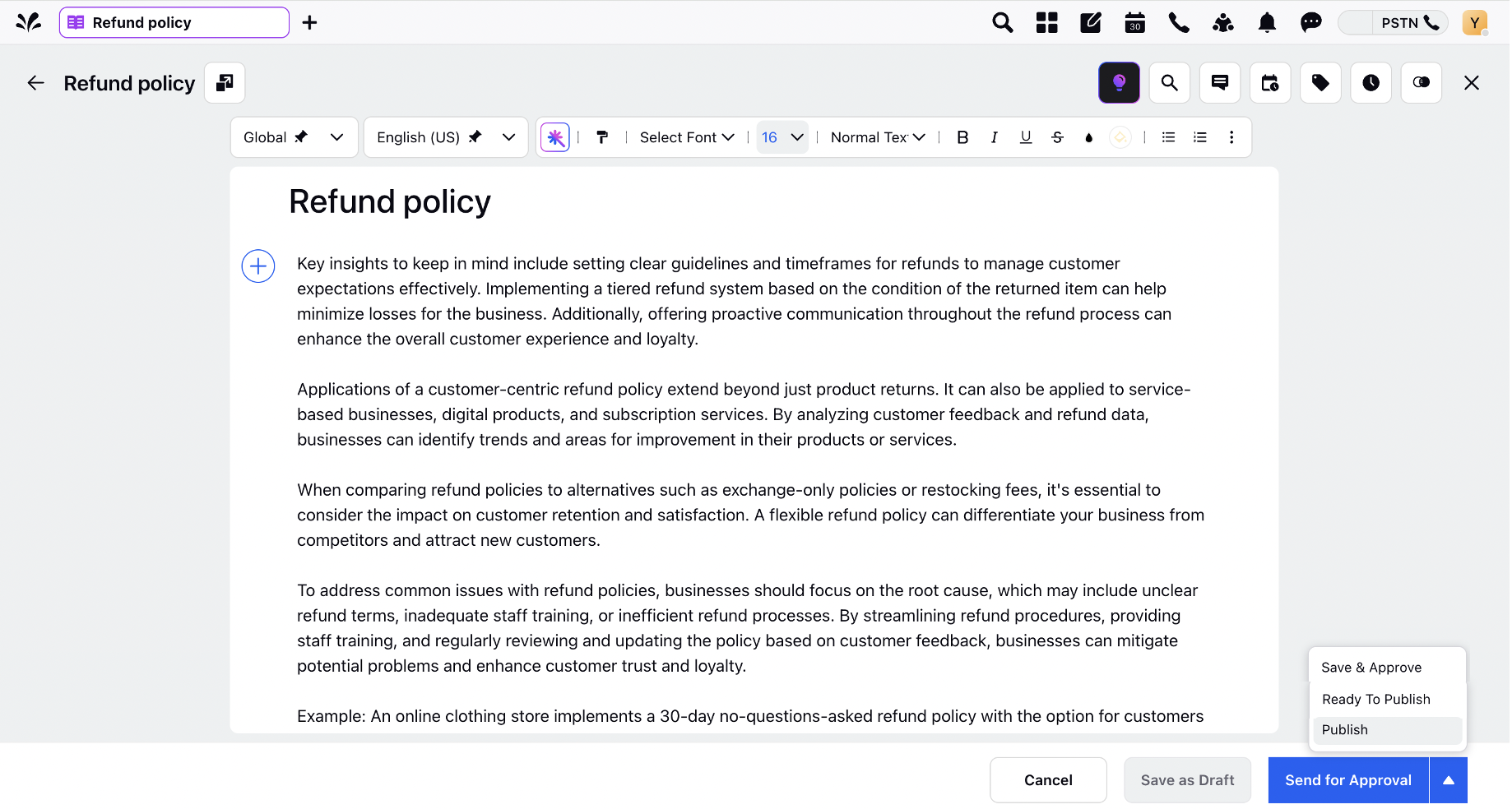
Workforce Management
Workforce Management | Schedule Notifications
Agents may now receive a notification 'x' minutes before (or at) the start time of an activity.
Additionally, they can receive a notification 'x' minutes before (or at) the start of their working periods, including both the first working period and subsequent periods following any activity.
To enable this feature and set the notification timing, please contact Sprinklr Support at tickets@sprinklr.com.
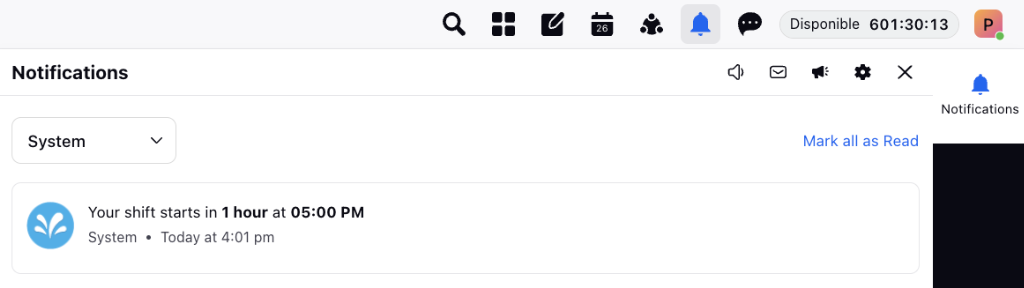
Workforce Management | Bulk Import of Forecasts
You can now bulk import forecast files using the SFTP. Simply multi-select the Excel files you wish to import, then drag and drop them into the uploads/forecast-import directory on the SFTP. Once processed, these files will appear in draft status on the forecasting records manager page.
.png)
Guided Workflows
Guided Workflows | Appointment Slots In Calendar View
You can now choose the view type for displaying slots when scheduling appointments in a Guided Workflow: Card view or Calendar view. The new Calendar View addresses concerns about the overwhelming nature of the current card view, especially when handling very short appointment durations.
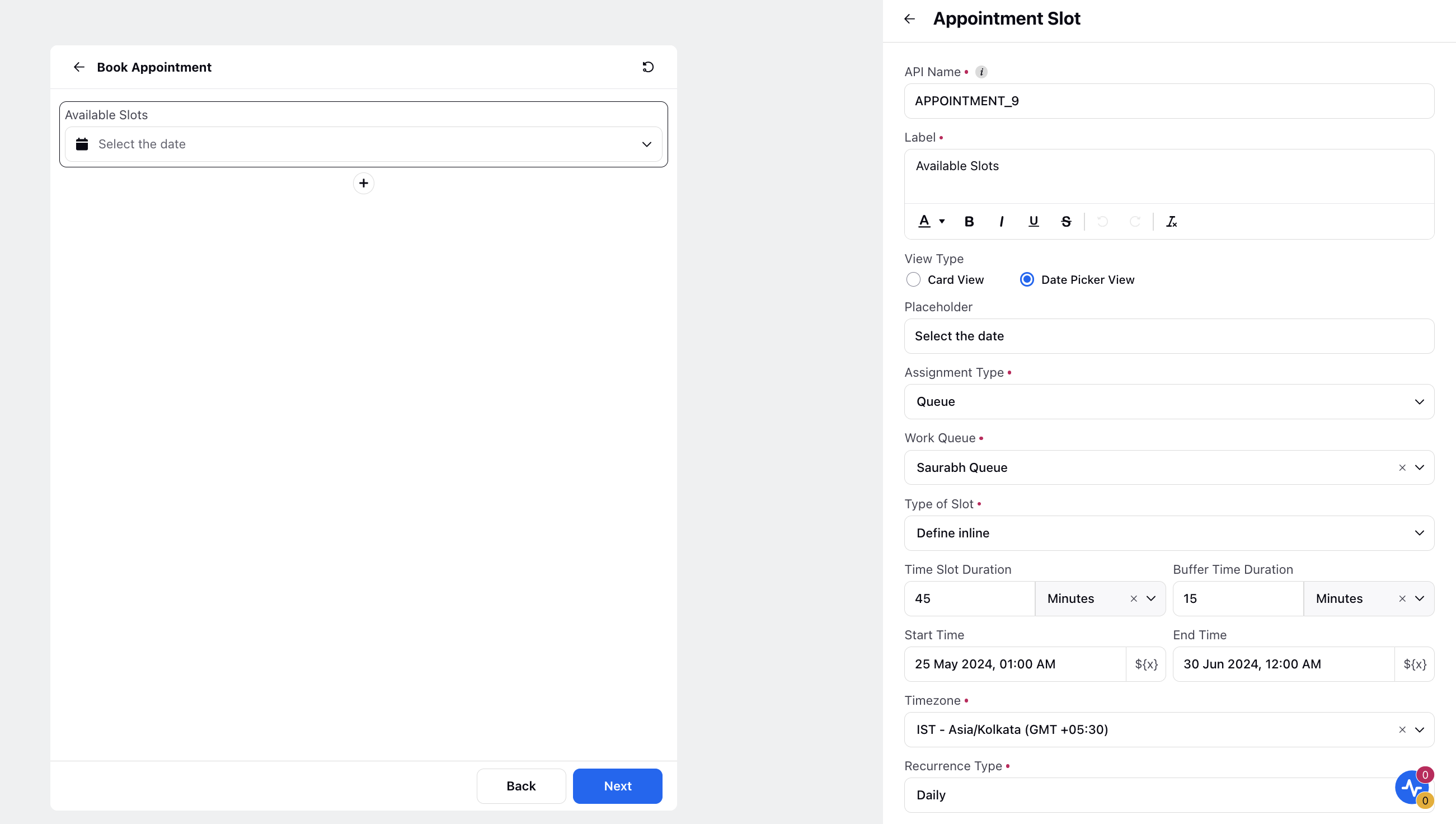
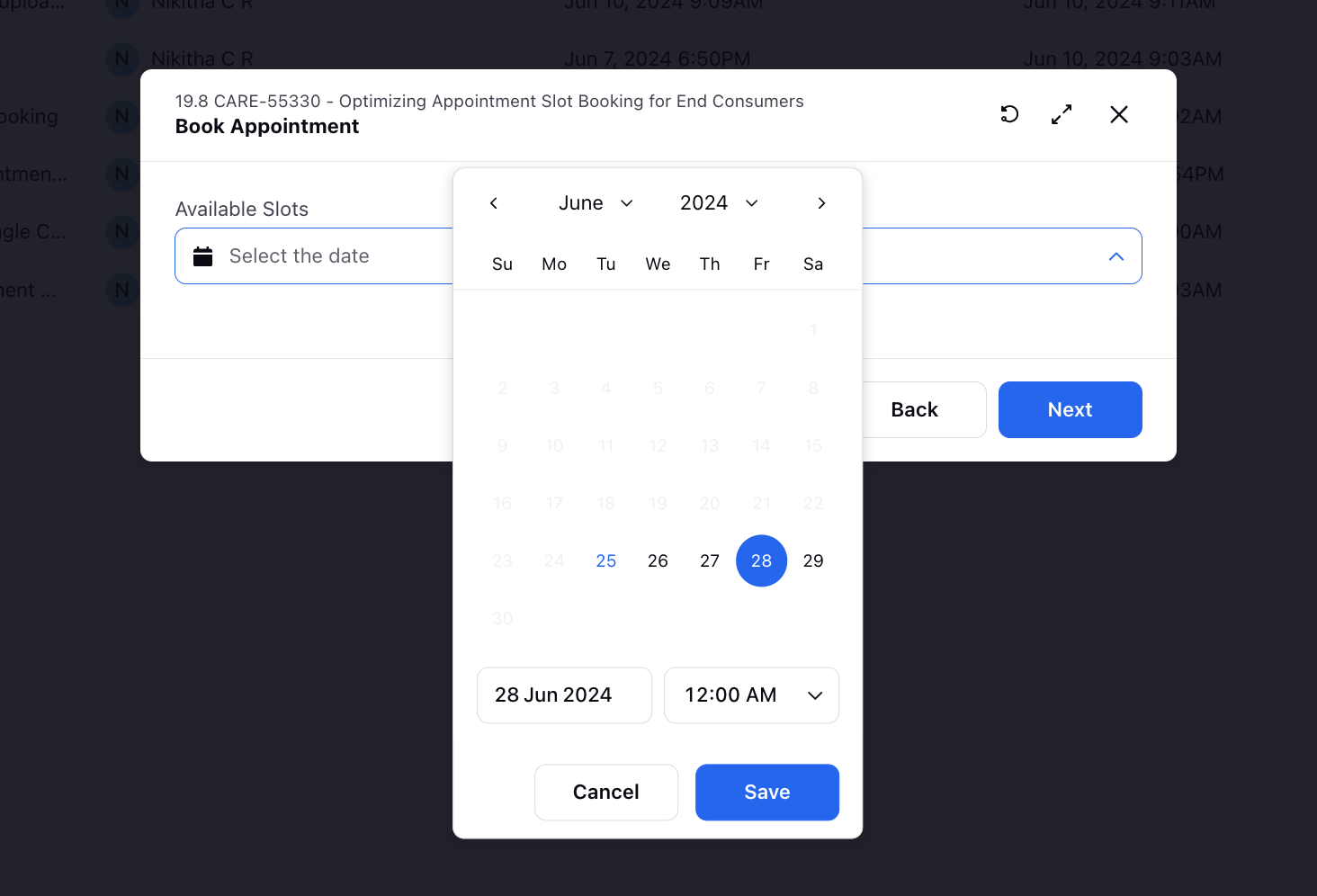
Guided Workflows | Signed URLs for Uploading Attachments
When files are attached via external Guided Workflows using the Attach File component, the URL containing the path to the uploaded file is exposed in the network call, which poses a potential security threat. Attackers could exploit this vulnerability by copying the URL and accessing the attached file's content through a browser.
To mitigate this risk, attachments will now be saved in a secure bucket. Additionally, the system will restrict access to uploaded files via signed URLs, enhancing security and preventing unauthorized access to sensitive content. These signed URLs will include an expiry time of 1 hour, limiting access and further enhancing security measures.
Enablement note: To learn more about getting this capability enabled in your environment, please work with your Success Manager. |
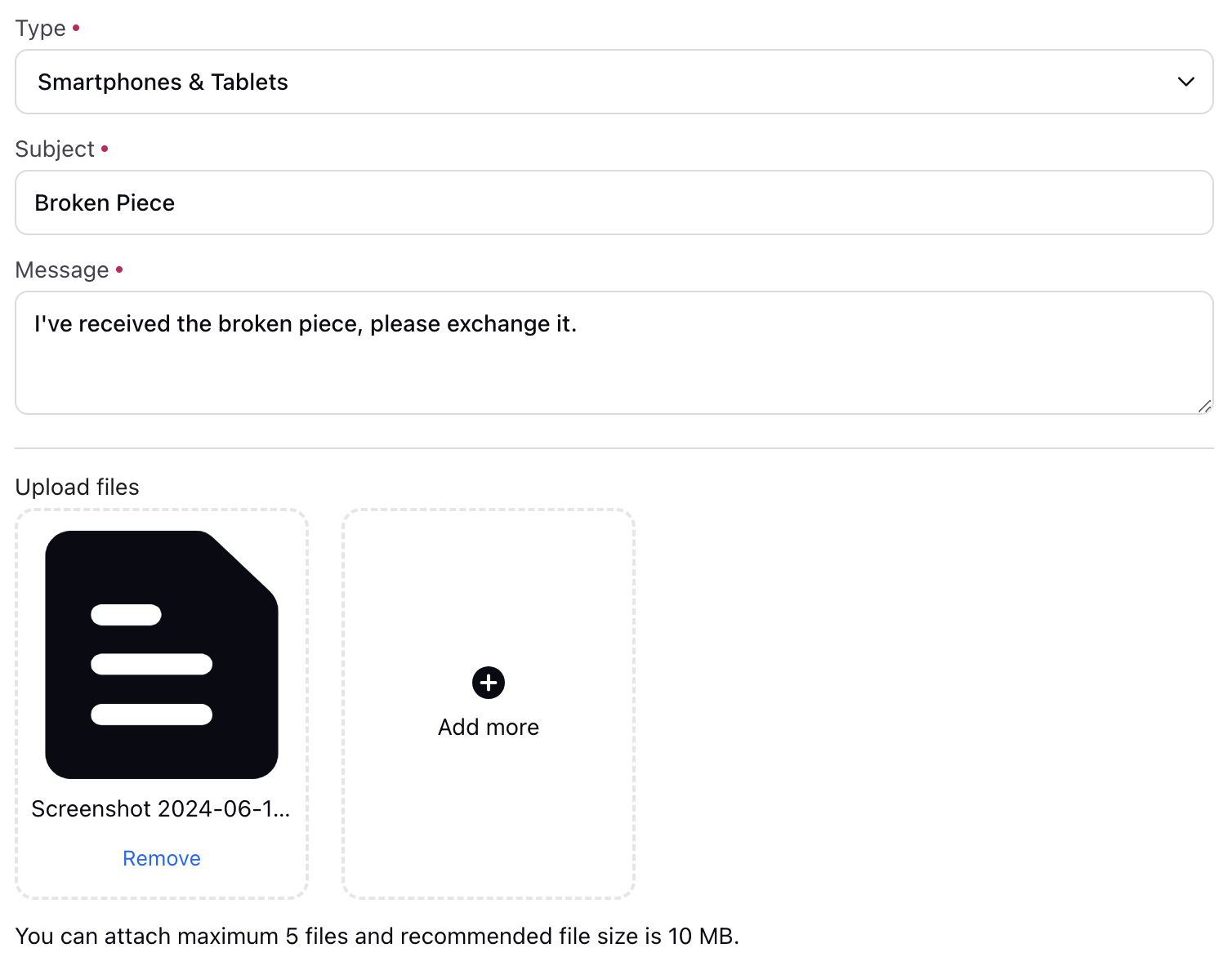
Guided Workflows | Set Outbound Message Properties
In Guided Workflows, you can set the outbound message properties for messages sent using the Send SMS/Email/WhatsApp node. When you send a message through this node, an outbound post is created, and the custom properties you set will be tagged to this post. This allows you to track and manage the outbound communications effectively, ensuring that each message is properly categorized and associated with the relevant properties for better organization and analysis.
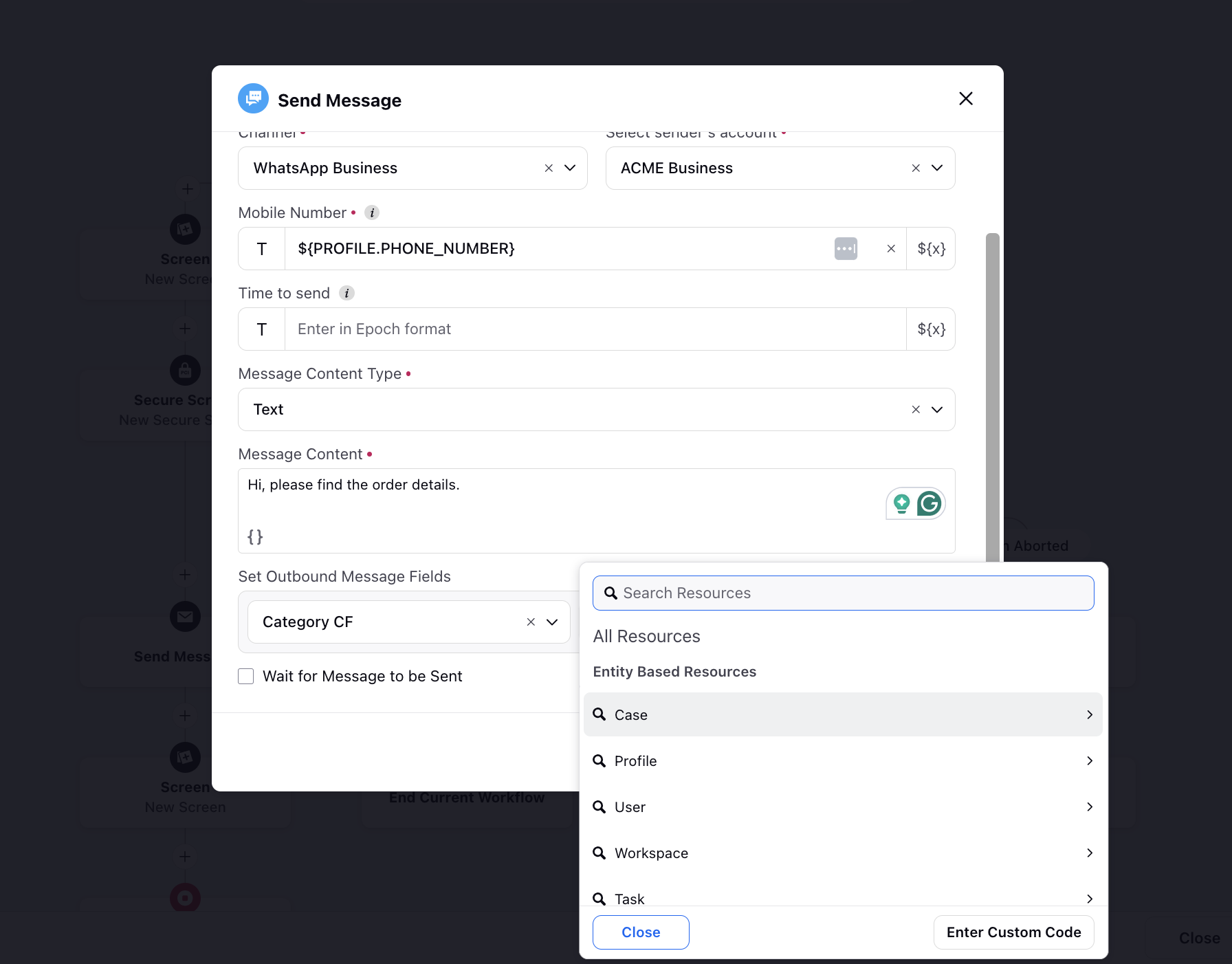
Guided Workflows | Increment/Decrement Feature for Number Inputs
While adding the Number input to your guided workflow screen, you can now enable the Show Increment/Decrement Arrows feature, which displays an input field with a default value and enables users to adjust the value by incrementing or decrementing it using arrow icons.
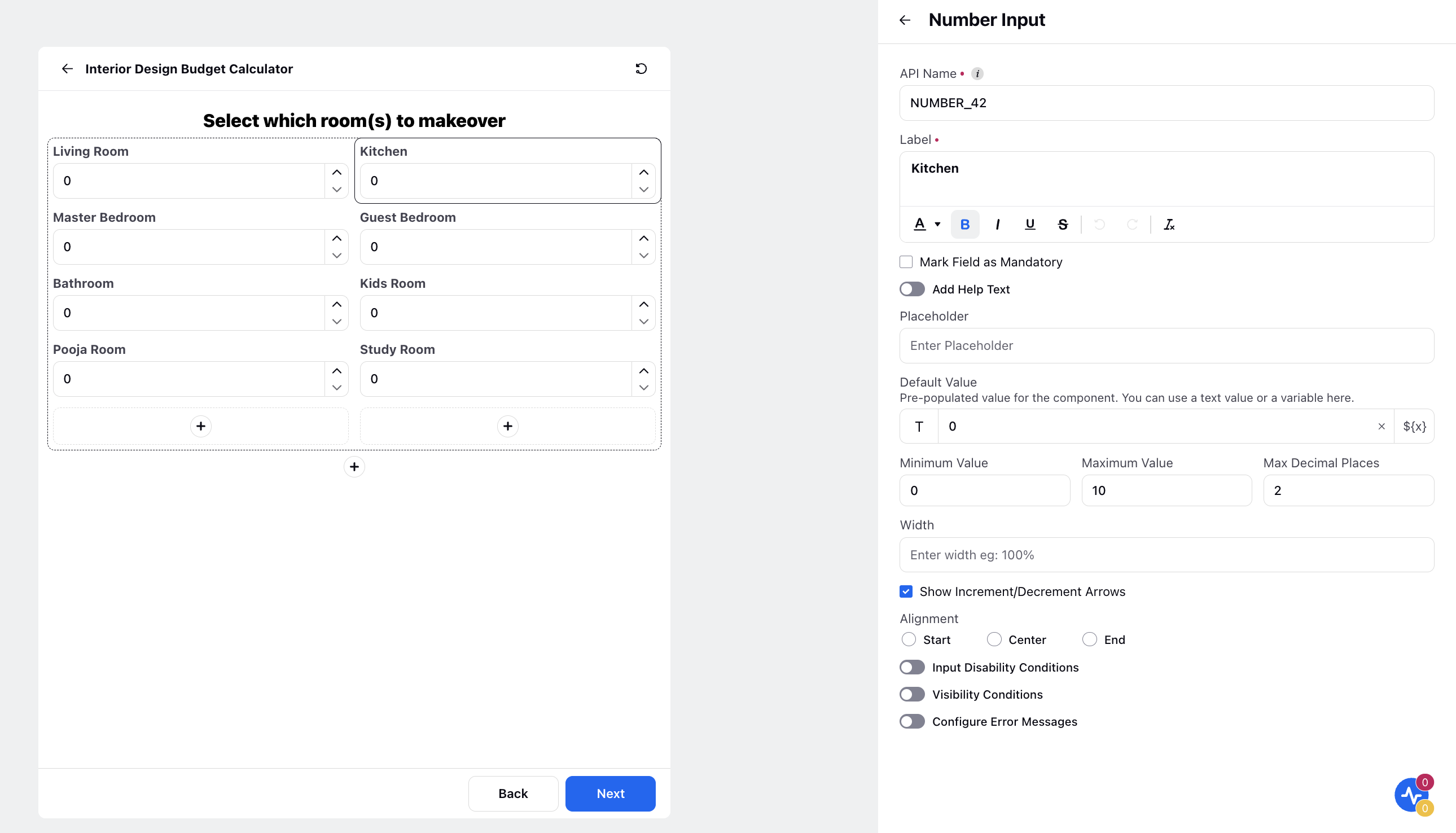
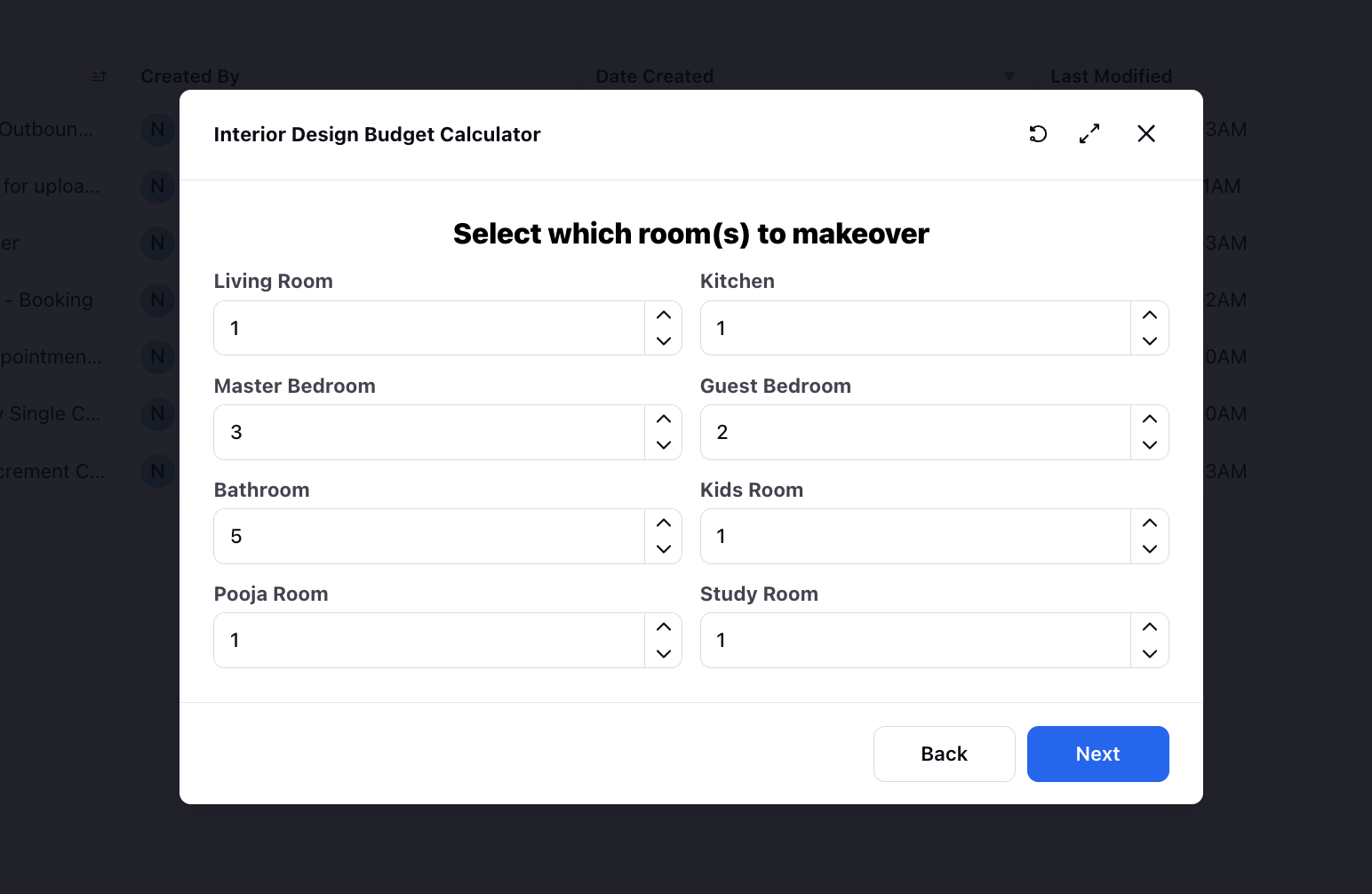
CCAI
Quality Management | Configure View and Dispute Permissions for Manual Audit Checklists
While creating a manual audit checklist, you can now configure which members of the agent hierarchy, such as Agents, Managers, and Supervisors, can view the evaluations done on an agent using the checklist. Additionally, you can configure which members of the agent hierarchy can raise disputes for evaluations associated with this checklist.
Enablement note: To learn more about getting this capability enabled in your environment, please work with your Success Manager. |
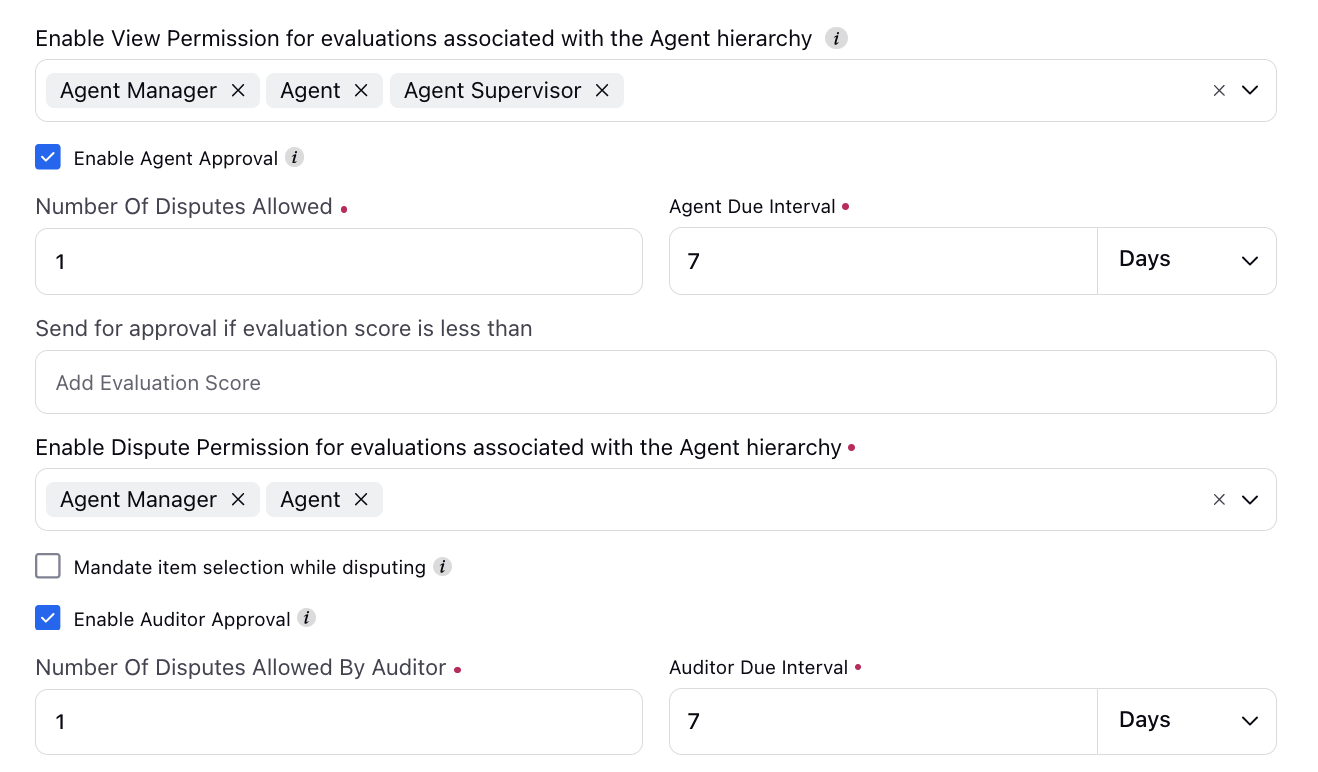
Quality Management | Case Analytics View for Agent Acknowledgment
An agent can see their evaluations through the Case Evaluation widget on their homepage. Now when the "Open" button is clicked, the Case Analytics view for the evaluation done on that case will appear.
Within the Case Analytics view, agents will be able to view all call/case details, such as recordings and transcripts, along with evaluation details like scores given by the auditor, on a single screen. This includes the option to access a dispute form if they wish to contest the evaluation. This setup eliminates the need to switch between different tabs, providing all case-related and evaluation details in one place.
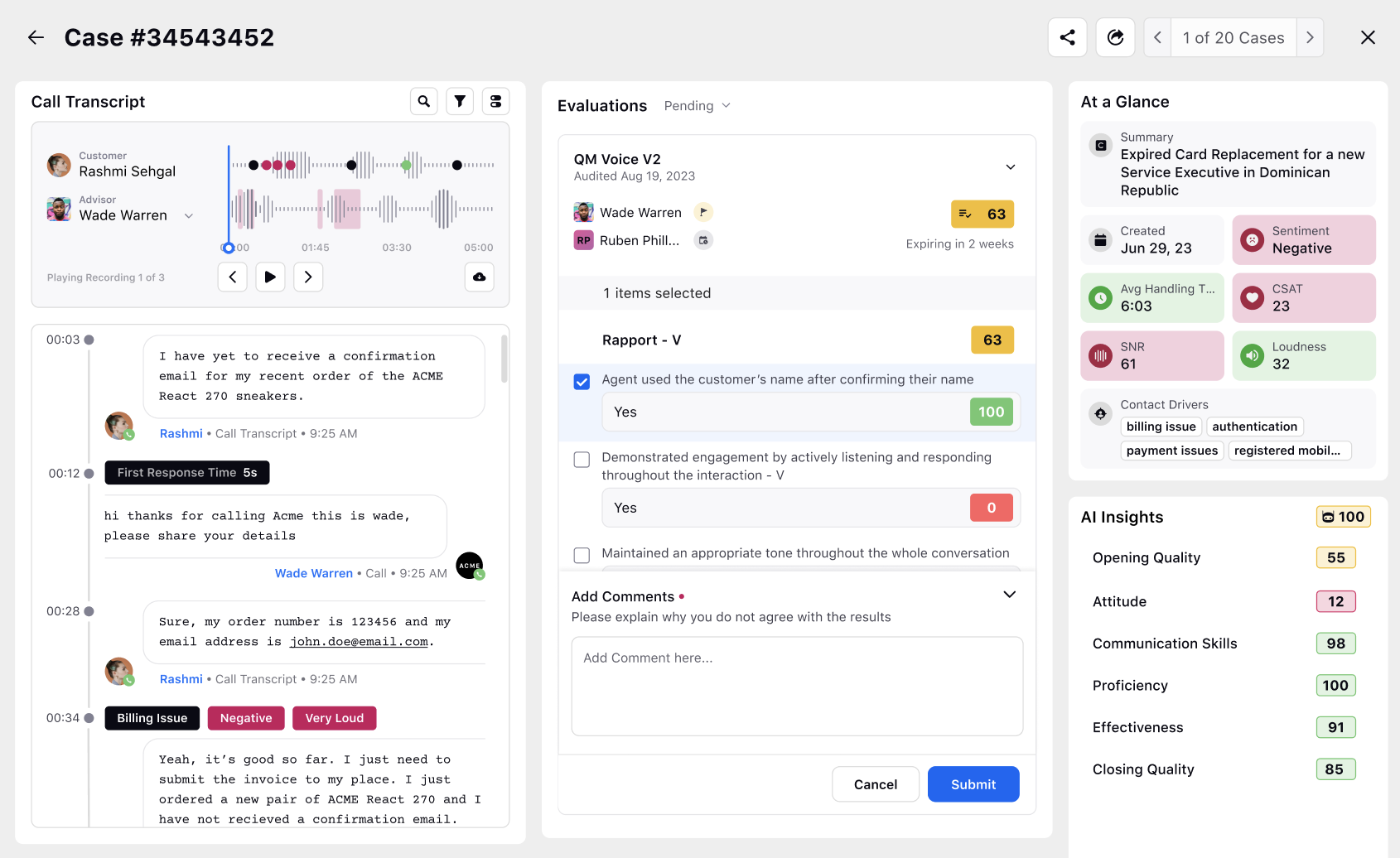
Voice
Outbound Campaigns | Validation Screen for Voice Campaigns
The Validation Screen for Voice Campaigns provides campaign managers and implementation teams with a proactive tool to identify configuration errors after creating a campaign. This feature helps prevent issues that may affect call connectivity and campaign performance by validating all configurations related to a voice campaign. By detecting and displaying errors and warnings through an intuitive flow diagram, the Validation Screen ensures smoother campaign operations and enhanced user experience.
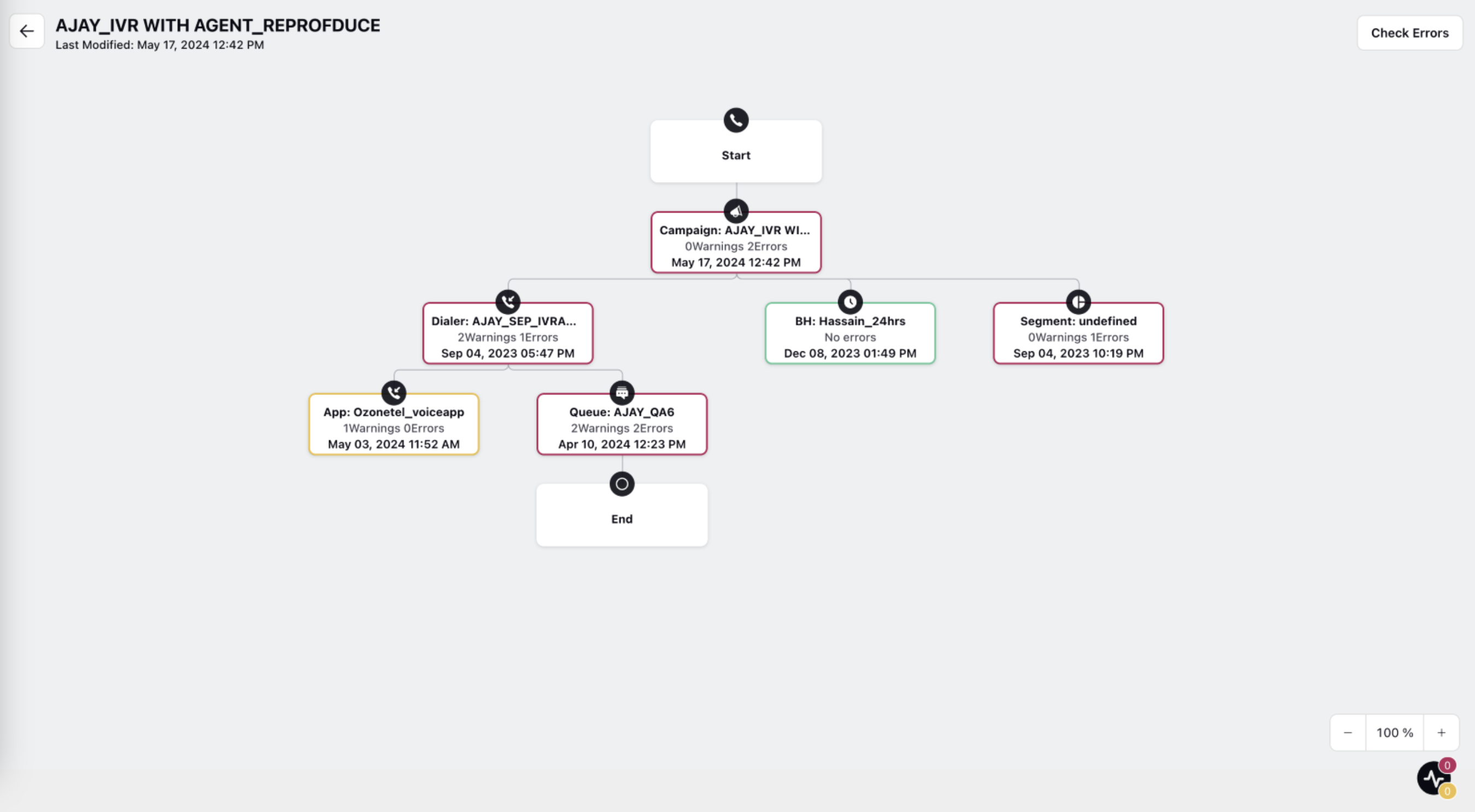
Sprinklr Live Chat
Sprinklr Live Chat | Translation Support for Secure Forms
You can now add translations for a secure form in the desired supported language. Once these translations are added, the form will automatically display the appropriate translation based on the language selected by the user in their browser settings. This ensures that users see the form in their preferred language, enhancing their experience and usability.
Enablement note: To learn more about getting this capability enabled in your environment, please work with your Success Manager. |
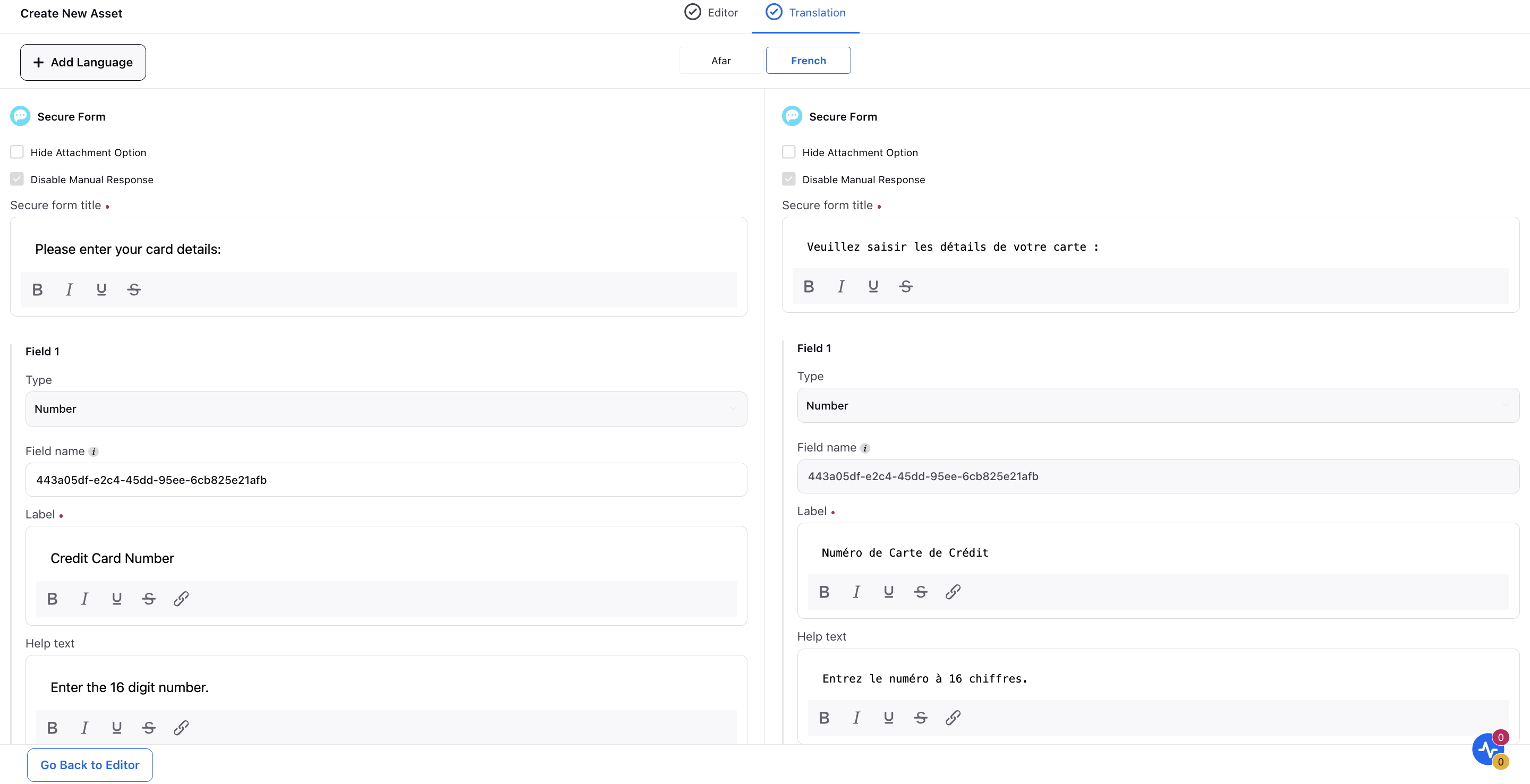
Unified Routing
Unified Routing | Work Queue Activation Widget
Agents and supervisors can view the work queues that agents are assigned to. Agents have the ability to activate or deactivate themselves from these work queues from the Agent persona homepage. Supervisors, on the other hand, can activate or deactivate agents within these work queues as needed from the Queue Monitoring page.
Agents must have the "Exclude Work Queue" permission under Unified Routing to activate or deactivate themselves. Without this permission, they can only view the work queues assigned to them.
Similarly, supervisors must have the "Exclude Work Queue For Others" permission to activate or deactivate agents within these work queues.
Enablement note: To learn more about getting this capability enabled in your environment, please work with your Success Manager. |
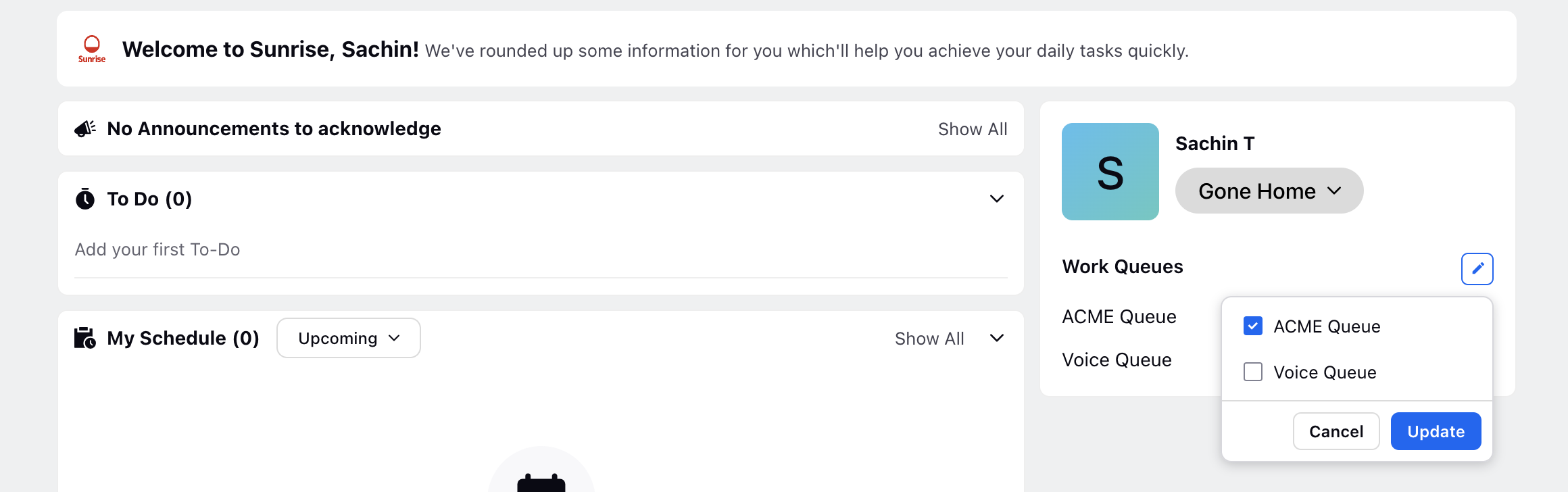
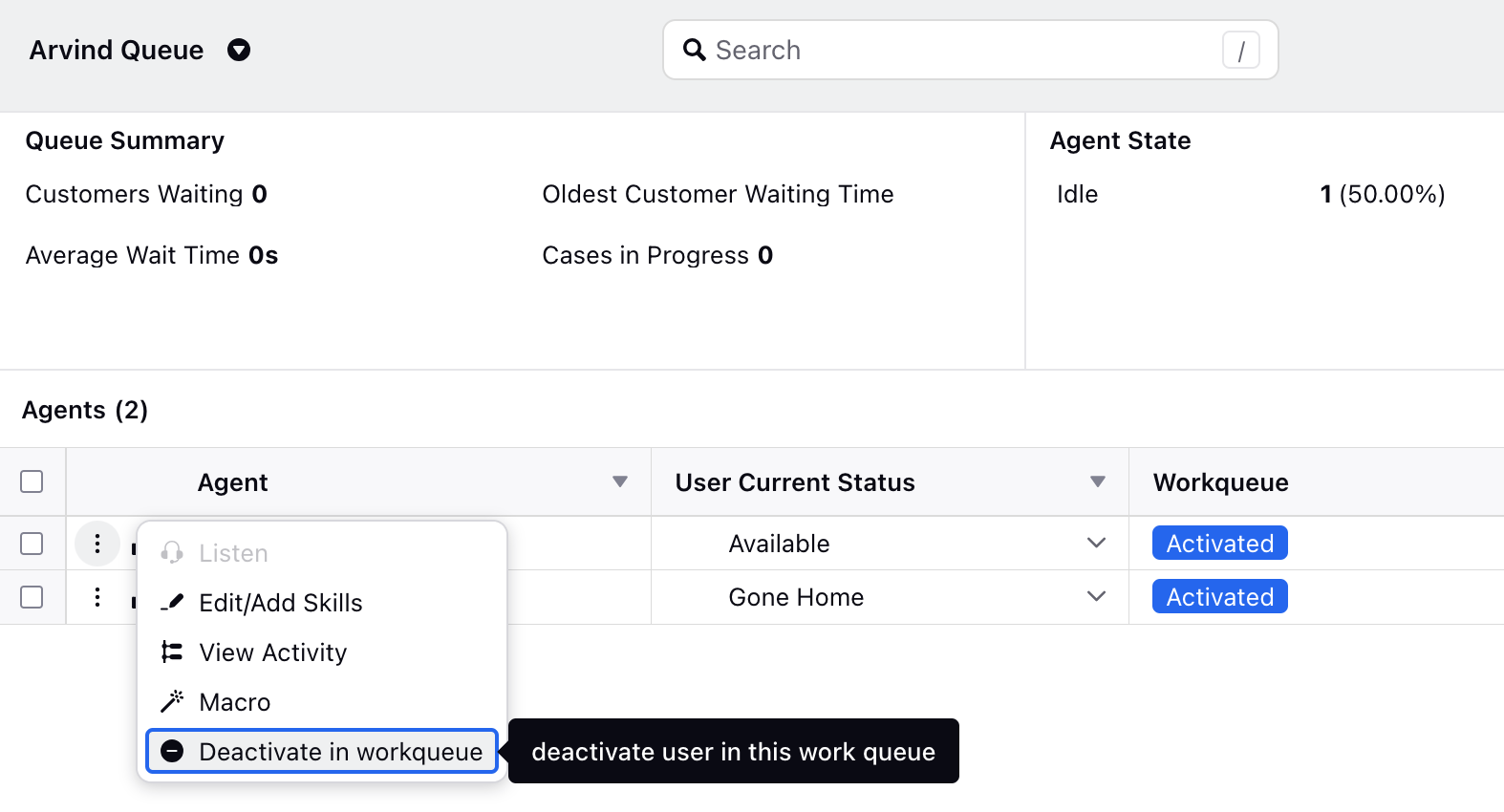
Reporting
Custom Metrics | Audit Log in Third Pane
Using the Activity option for a custom metric, you can now access the change log for custom metrics, where you can view updates to the formula, filters, conditional formatting, description, name, and type.