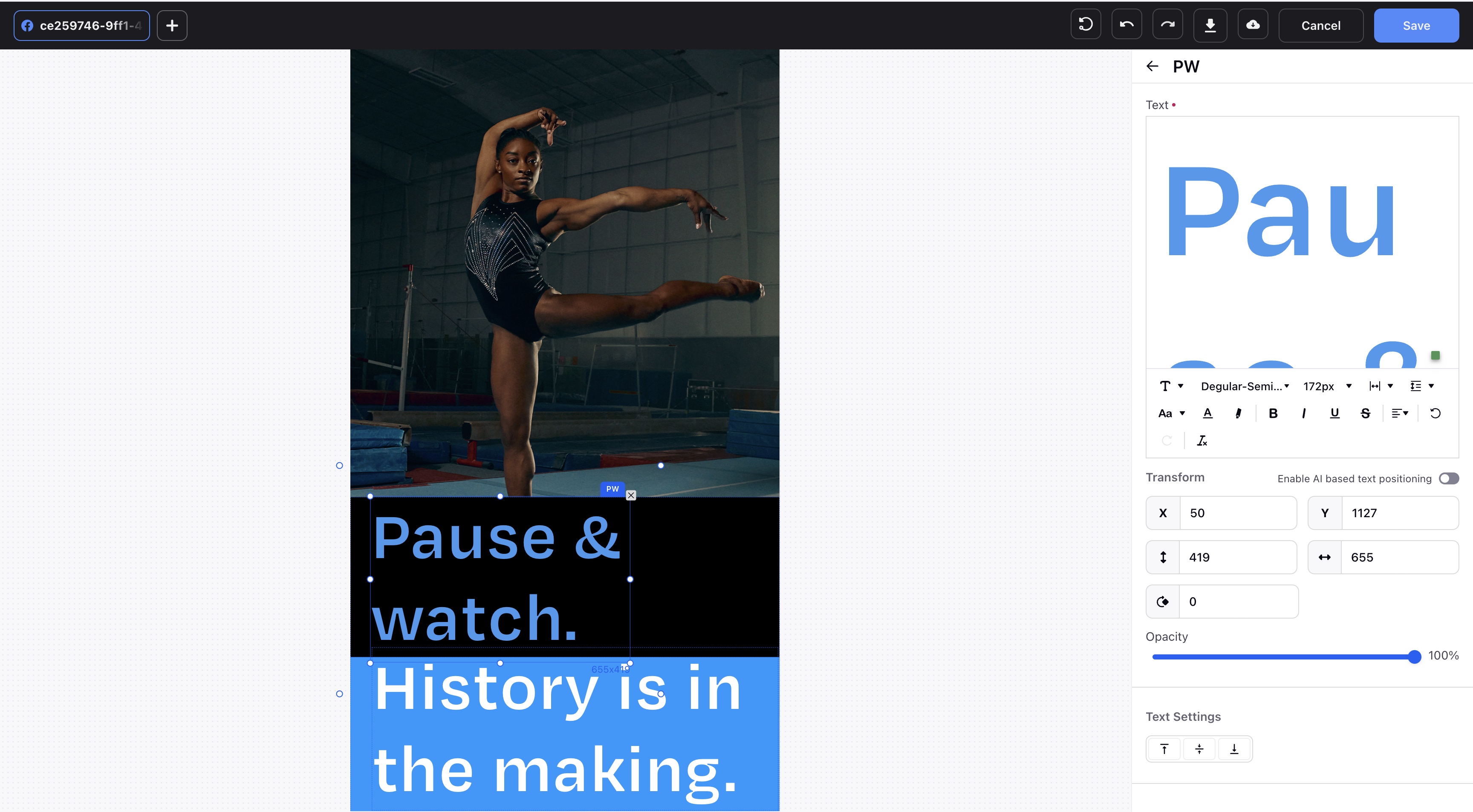Sprinklr Marketing: Patch Changes (19.5.2)
Updated
https://www.sprinklr.com/help/articles/getting-started-with-reddit/add-a-reddit-account-in-sprinklr/6450e103516411445be3ff30Sprinklr's latest release introduces a host of enhancements and innovative capabilities designed to empower your business in crafting impactful customer experiences across all touchpoints. Here are the key features included in Sprinklr's latest release:
.
Sprinklr Marketing | |||
Sprinklr Service | Sprinklr Insights | Sprinklr Social | Unified Platform |
Visual Briefs
Export Visual Briefs as a PPT
You can now export Visual Briefs from Sprinklr platform in PPT format. Individual design elements and objects like images, text, shapes, and layers are retained in the export. After you've exported the Visual Brief as a presentation, you can share it with others.
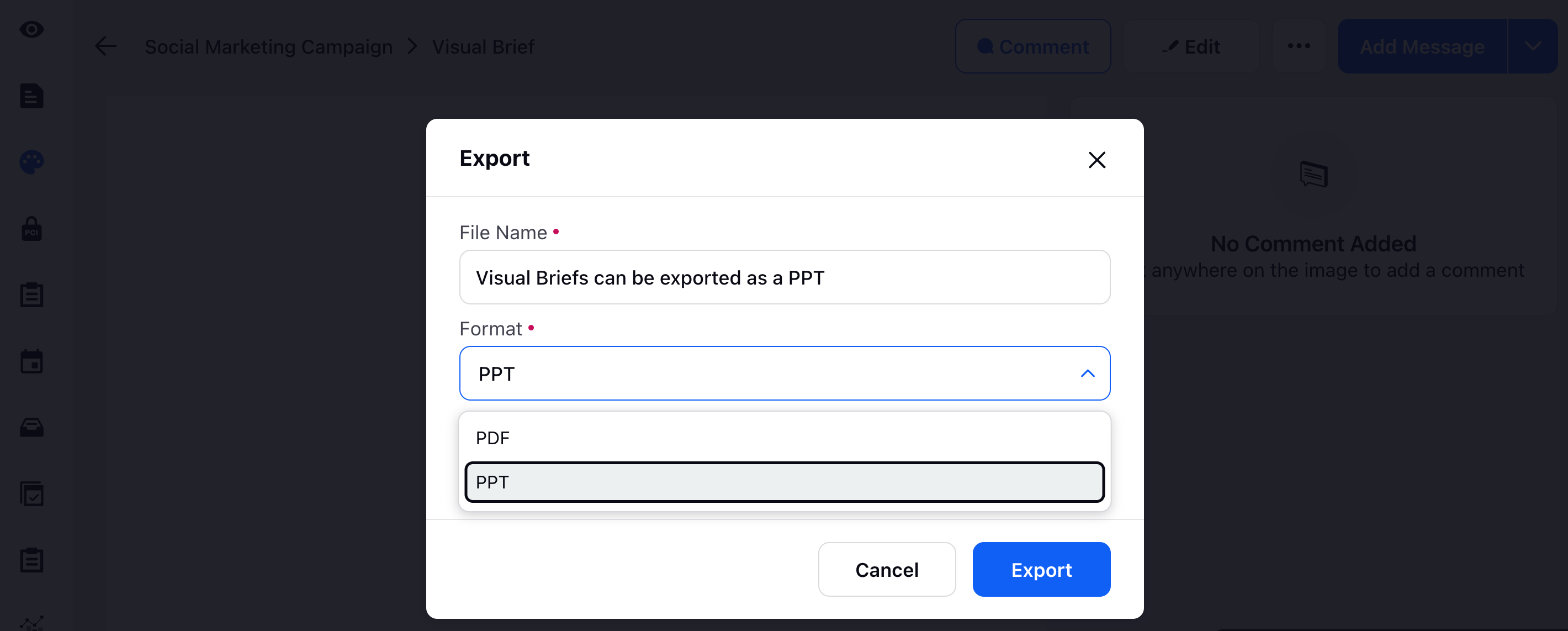
Project Management
New Project Overview Page
The new and improved Project Overview Page allows you to view custom fields alongside standard Project fields. You can reorder the fields in the Overview page to determine which fields will be visible on top. You can also pin up to 3 fields on top of the Overview page and update fields from the Overview page itself.
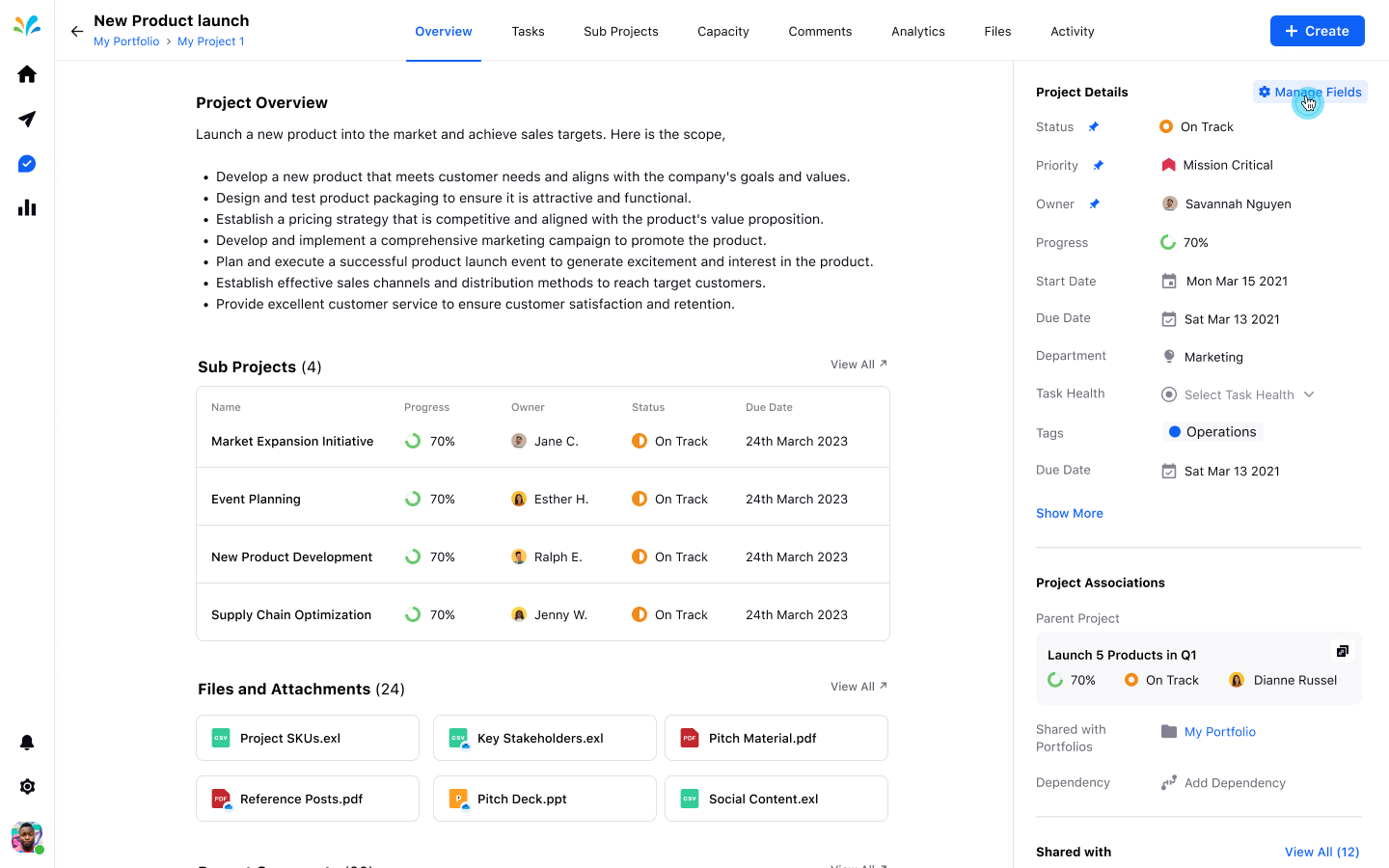
Auto Sort in Task Sheet View
Auto-sort is now available for all Task Views. Once Sorting is applied to a View, it will remain in place even when fields are changed or updated. Field changes will be highlighted and the View will be automatically sorted to accomodate field changes. Row ID will also remain constant across all Task Sheet views irrespective of any Filters or Sorting.
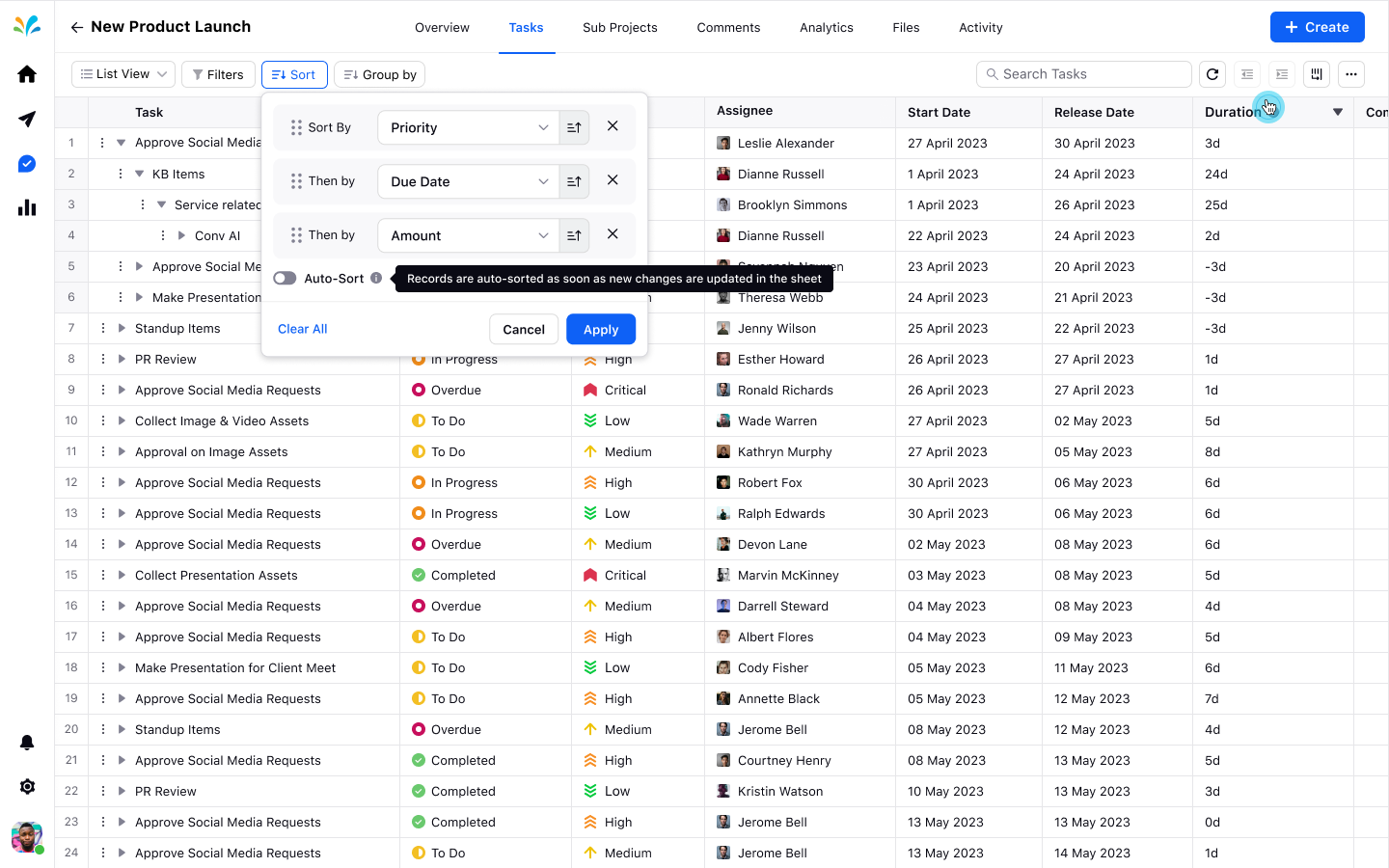
Search Tasks in Calendar and Timeline View
You can now use the search bar to search for Tasks in Task Timeline and Task Calendar Views. The search results are highlighted in the Sheet in Timeline view and on the Task Bars in Timeline and Calendar Views.
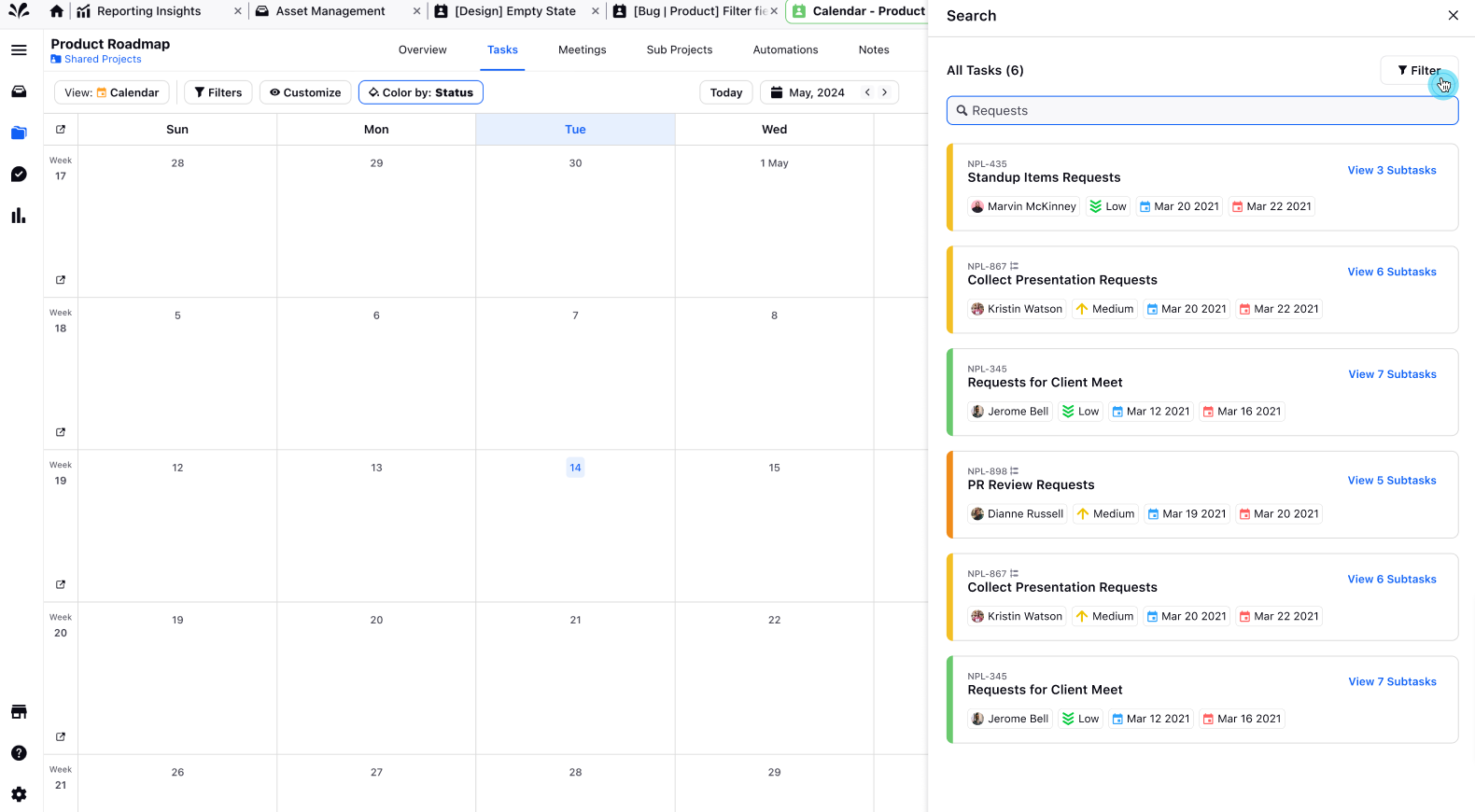
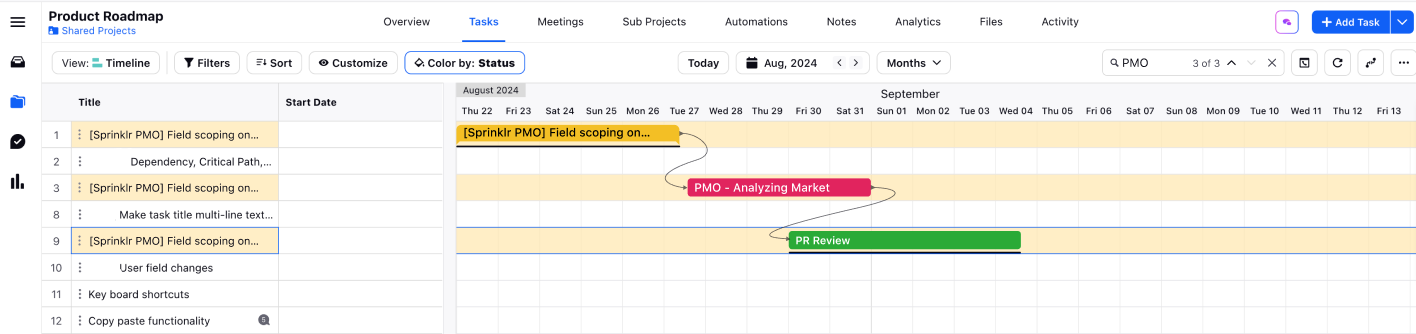
Add Links as Attachments to Tasks and Projects
Links can now be added as attachments to Tasks and Projects. Links can be added through the Task Overlay, through the Attachment field in the Task Sheet, and in the Files tab of a Project.
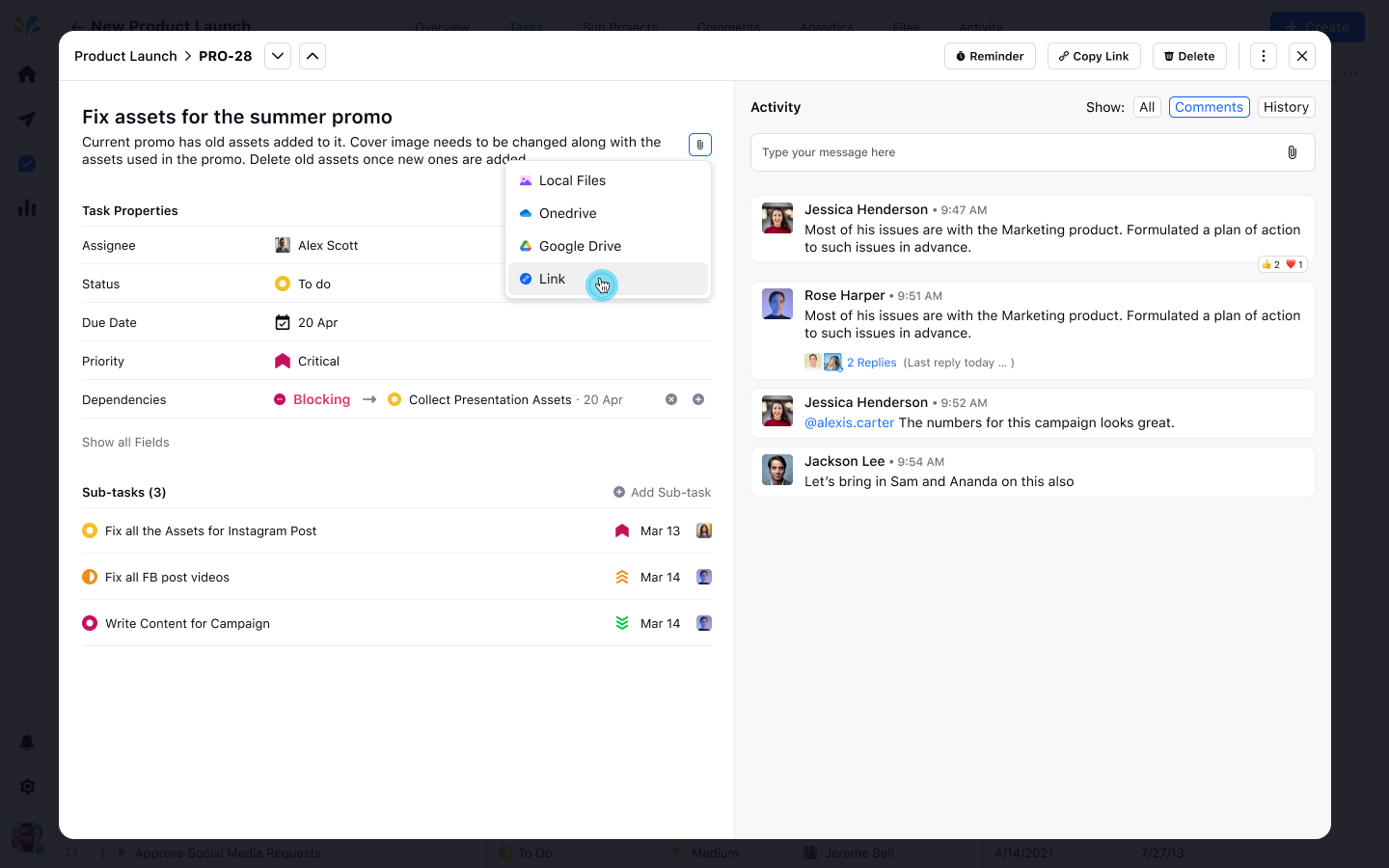
SVG Attachment Support for Tasks
SVG is now a supported attachment type for Tasks in Project Management. SVG files can be uploaded in Task Descriptions, Task Notes pane, the Attachment column in a Task Sheet, as Project Files, Project Notes and under Meeting Agenda.
Advertising |
Ads Composer
Ads Composer | TikTok Advertisment Preview for Lead Generation and Community Interactions
Users can now preview TikTok ads directly from the channel within Sprinklr, ensuring accurate representation of ad placements and formats. This feature enhances the visibility of campaigns, allowing marketers to optimize creatives for better lead generation and community interactions. Visualizing the actual ad performance on TikTok in real-time, marketers can refine strategies and enhance campaign effectiveness.
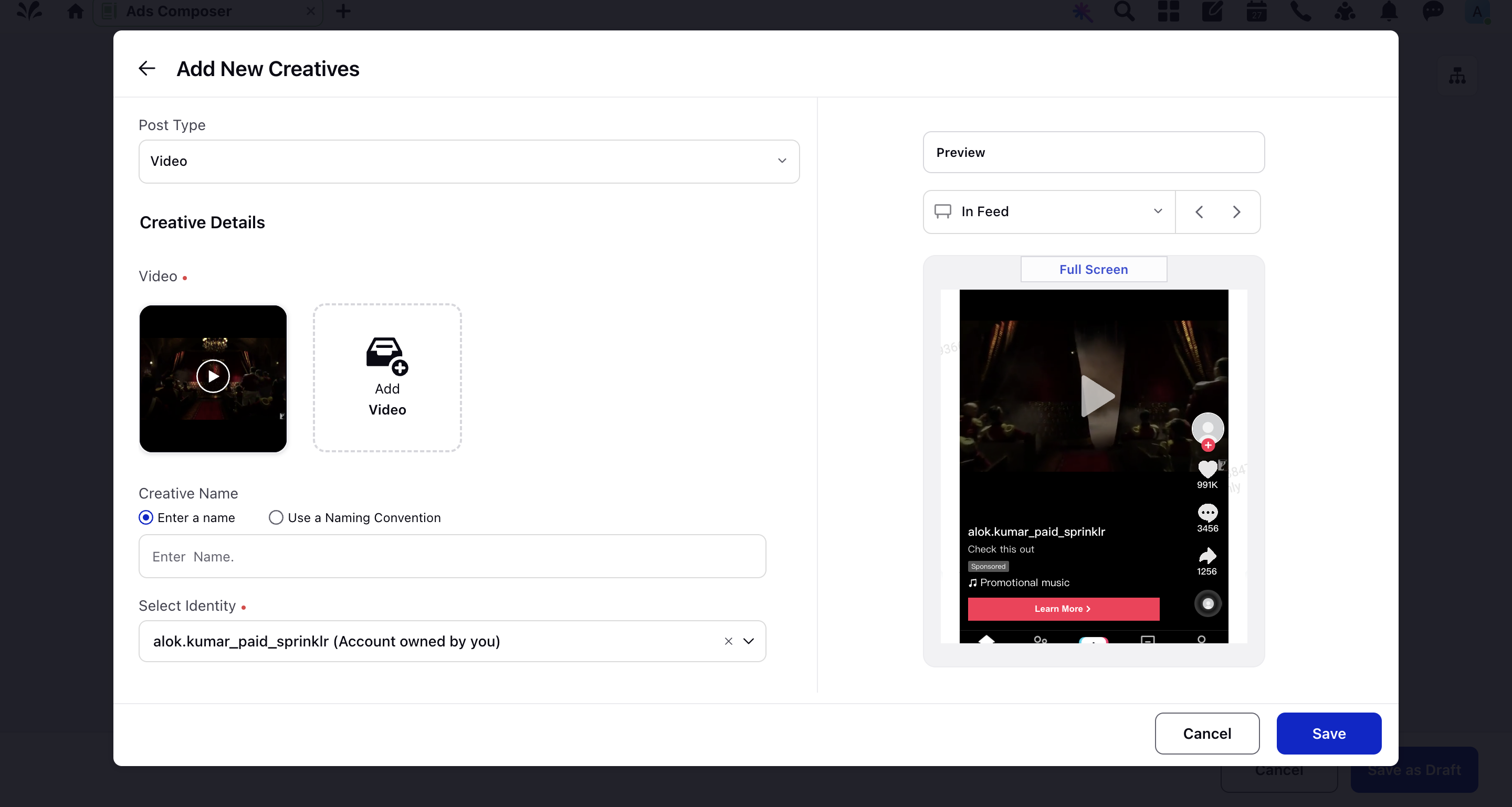
Sneak peek at your TikTok ads before they go live
It sets a new standard for visual accuracy in campaign management, supporting both lead generation and community interaction objectives.
Ads Composer | TikTok Ads - Enable Interactive Add-ons for New Objectives
Users can now leverage enhanced TikTok Interactive Add-ons directly from the channel through Sprinklr, expanding engagement opportunities with features like Countdown Stickers and Gift Code Stickers tailored for various campaign objectives. These interactive add-ons are already supported for other objectives as well in Sprinklr.
The Objectives for which the new Interactive Add-ons have been added are:
Countdown Sticker: Reach, Video Views, Product Sales
Gift Code Sticker: Product Sales
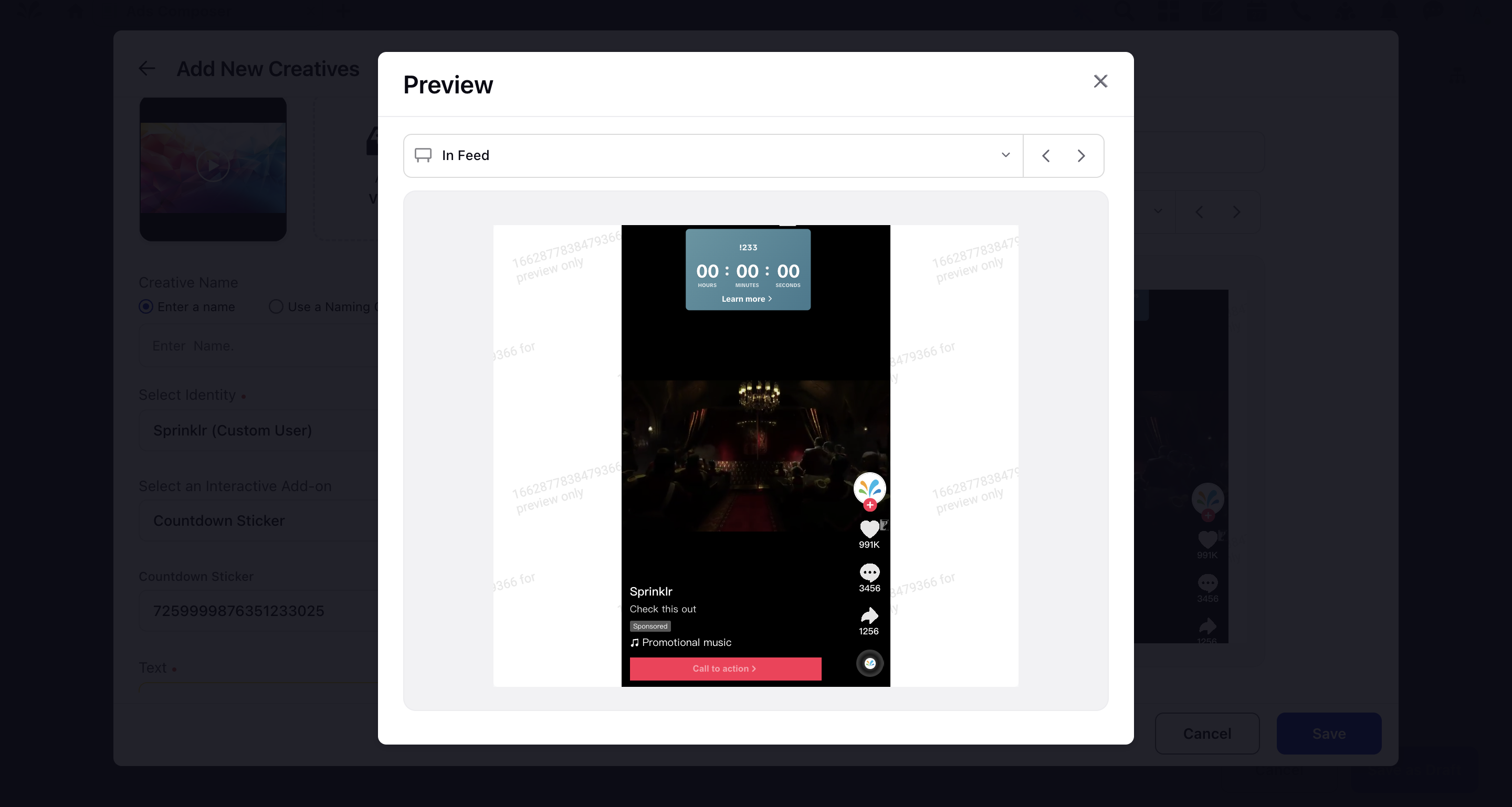
TikTok Ads with Interactive Add-ons for Expanded Objectives
This update empowers users to create compelling, interactive ad experiences, with increased brand interaction and campaign effectiveness across TikTok's platform.
Ads Composer | Meta Ads v19 Updates
We are updating to Meta Marketing API v19.0, removing "Impressions" as an optimization goal for Reservation campaigns with the Brand Awareness objective. These changes ensure compliance, improving campaign optimization and reporting capabilities.
Ads Composer | LinkedIn: Forecasted Results Available on Native Platform
LinkedIn now supports native ad forecasting results within its platform, accessible during campaign setup. This feature allows users to predict metrics such as budget allocation and audience segmentation with customizable granularity (daily, weekly, monthly). Enhance campaign planning and optimization directly within LinkedIn's Ads Composer, Ads Manager, and Audience Manager interfaces for improved decision-making and performance insights.
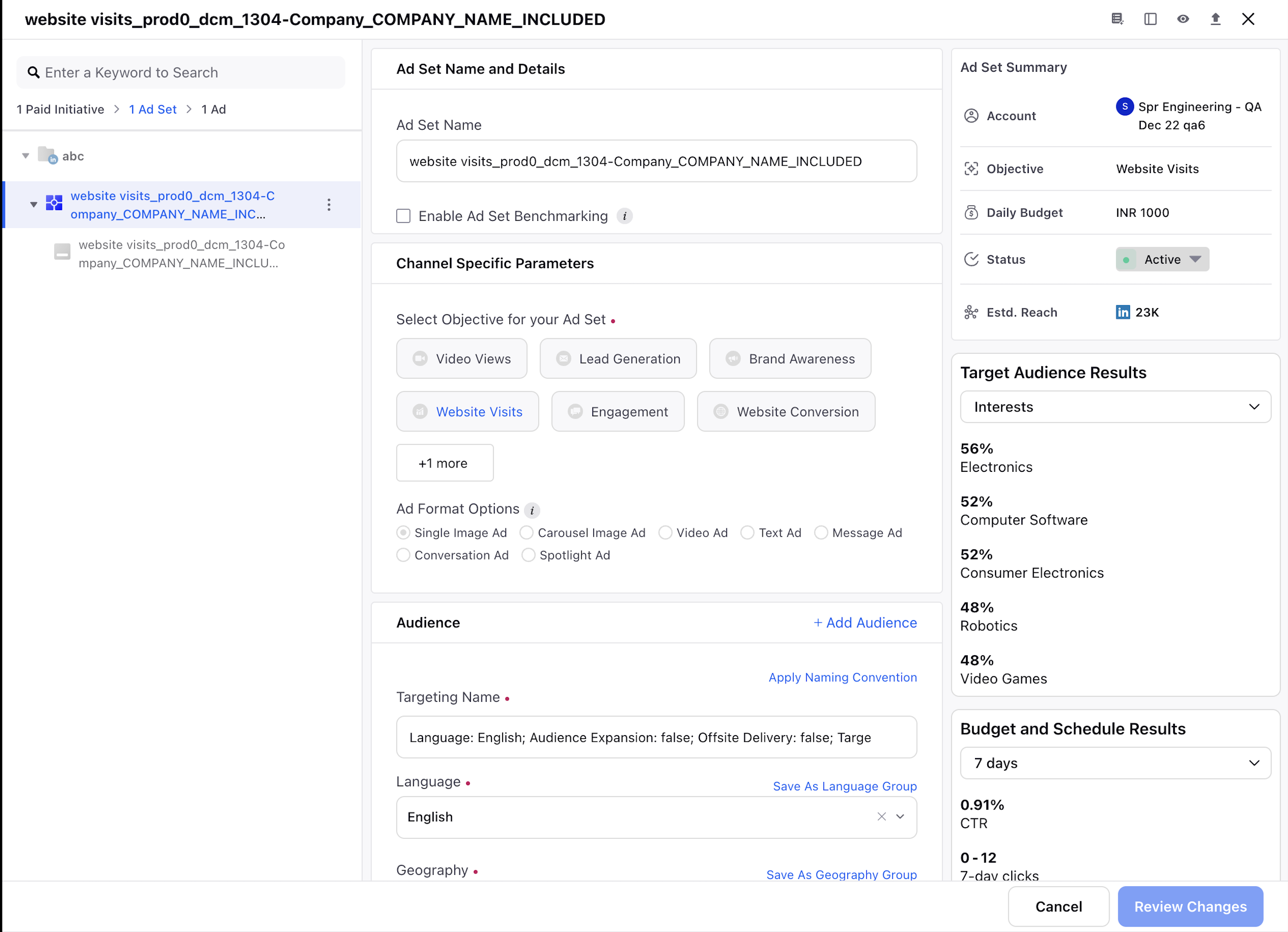
Linkedin- Forecasted Results
Ads Composer | "Resolve" Support for Checklist Errors in Ads Composer and Manager
Ads Composer and Manager both now support resolving checklist errors seamlessly. Users can efficiently address checklist issues directly within the interface, streamlining the ad creation process.
.png)
Ads Composer | Display Snapchat Public Profile Image in Preview
We've improved the Sprinklr Ad Composer for Snapchat campaigns. Now, when you create Snap Ads, Story Ads, or Commercial Ads with a Website attachment, the preview will show the Public Profile image instead of leaving the icon blank. This update makes your ad previews more accurate and straightforward, aligning with attachment specifications for easier campaign management.
Ads Settings
Ads Settings | Reddit: Funding Instrument for Campaign
Users can now effortlessly manage multiple Funding Instruments directly within Sprinklr for Reddit campaigns. This feature empowers users to select and allocate budgets from different funding sources during campaign creation. With seamless integration across Ads Settings, Ads Composer, Ads Manager, Ads Pivot, and Ads Reporting, one can gain enhanced control and visibility over their Reddit ad spend.
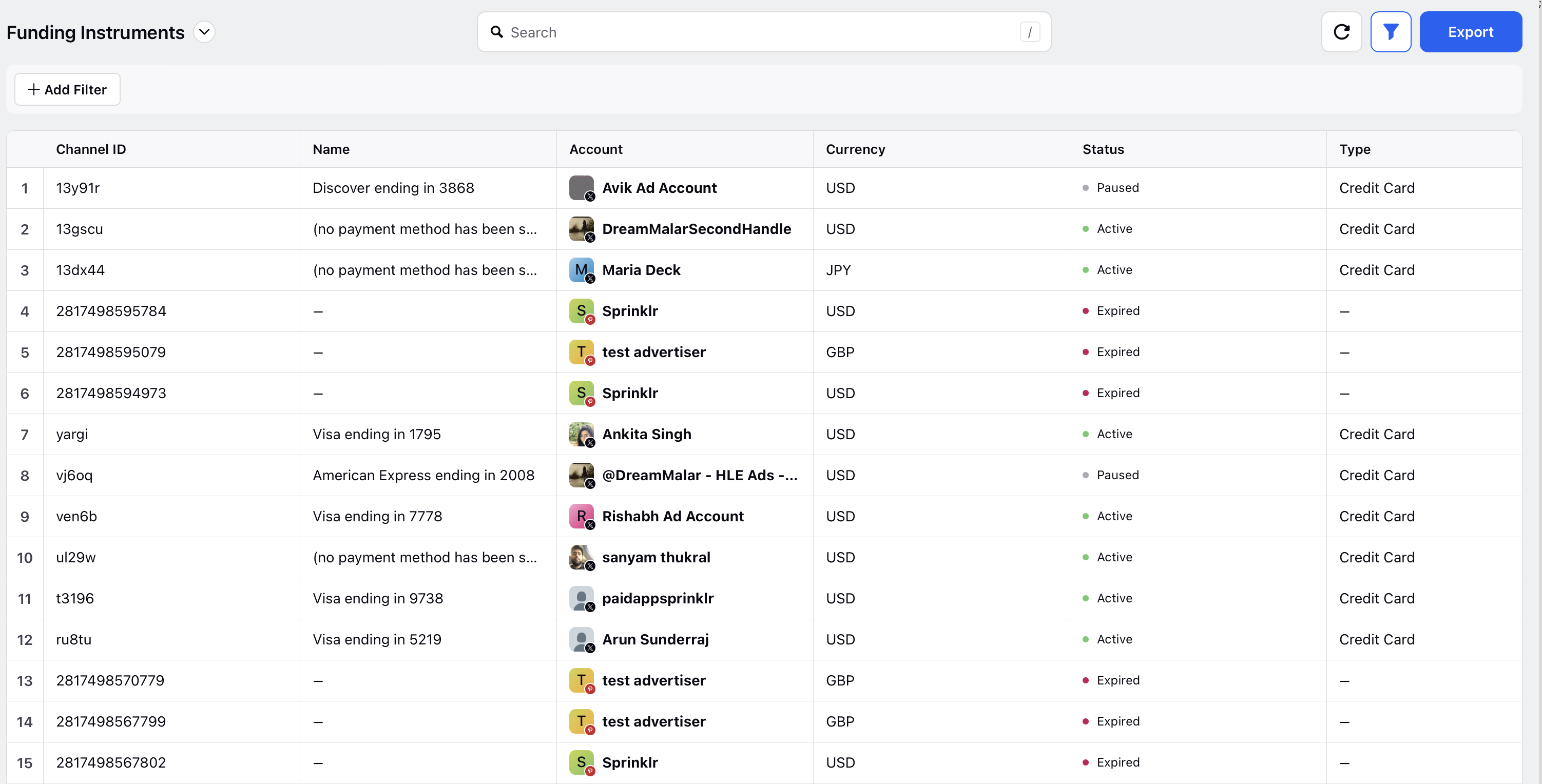
Reddit Campaign Funding Instrument
This update ensures streamlined campaign management, enabling precise budget allocation and optimization strategies to maximize campaign effectiveness and ROI.
Ads Settings | Naming Convention for New Creation Form
Introducing a new naming convention creation form in Sprinklr Ads. Users can define structured naming conventions across various ad entities including Ad Entity, Audience, Creative, and DCM. This feature supports customization of naming conventions with options for adding custom fields, defining separators, and handling text formatting preferences like uppercase or lowercase.
.png)
Naming Convention: New Creation Form
This streamlines campaign management with standardized naming practices tailored to their organizational needs, enhancing clarity and efficiency in ad operations.
Ads Settings | Naming Convention for New Record Manager
Introducing new record manager naming convention for ads in Sprinklr! This facilitates the support of a new record manager, empowering users to efficiently standardize naming practices across diverse configurations. This feature includes clear workflows tailored to user permissions, enabling dynamic updates, seamless cloning, and precise sharing functionalities.
.png)
Naming Convention: New Record Manager
It significantly improves governance and efficiency in organizing ad campaigns within Sprinklr.
Rule Engine
Rule Engine | Custom Reporting Windows for Paid Rule Engine Conditions
Users can now utilize custom reporting windows within the Paid Rules Engine in Sprinklr, enabling precise optimization of ad campaigns despite delayed conversion data from external sources. This feature allows exclusion of specified time frames (e.g., last 2 days) from the reporting period, ensuring accurate metrics for bid adjustments based on actual performance data.
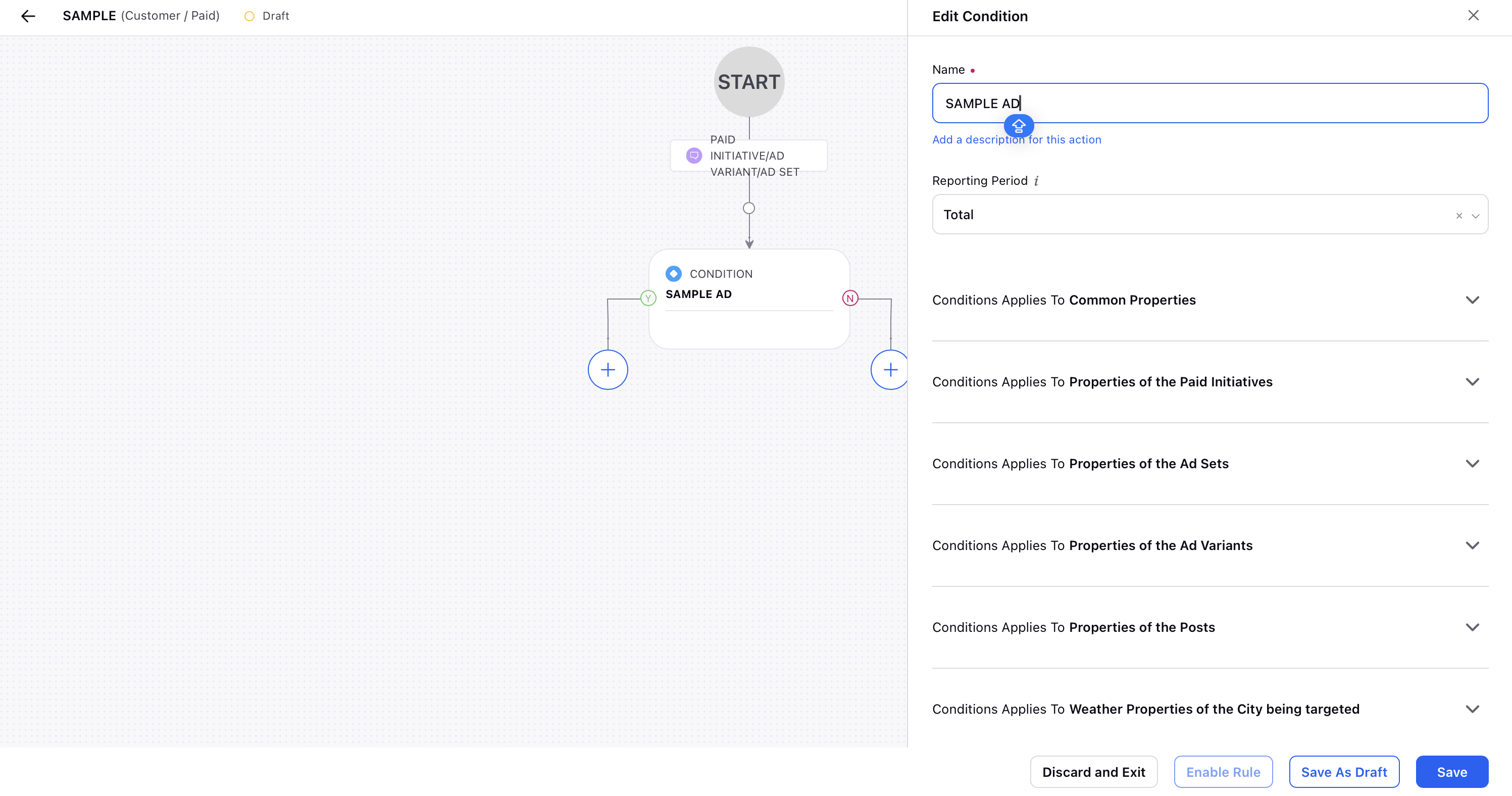
User Creates Rules and Add Condition
User can now fine-tune their strategies effectively by excluding periods with incomplete data, optimizing campaign performance and maximizing ROI.
Creative Management App
Creative Management App | Reports Third Pane for Activity, Collaboration and Brand Overview
We are launching an activity trail and an overview page at the reports level. This feature provides creative personas with increased visibility into brand scores and changes within their reports.
.png)
Reports Third Pane for Activity, Collaboration and Brand Overview
Automated Feeds
Automated Feeds | Smartsheet for Automated Ads
Introducing Smartsheet integration for Automated Ads: Users can now seamlessly create and manage ad feeds directly from Smartsheet, leveraging streamlined account setup and data synchronization through OAuth. This enhancement enables intuitive feed creation from one of the industry's leading project management platforms, enhancing campaign efficiency.
Automated Feeds | Media Templates: Upfront Error Messages for "Rendering Failed" Status
Introducing proactive error messaging for "Rendering Failed" status in Automated Feeds. Users will now receive actionable messages directly in the Apply Template RM interface, helping them in resolving issues independently without needing Sprinklr Support. Enhance user experience by providing clear guidance on template errors such as feed sync failures, deleted column headers, invalid inputs, and more, ensuring smoother asset creation and management.
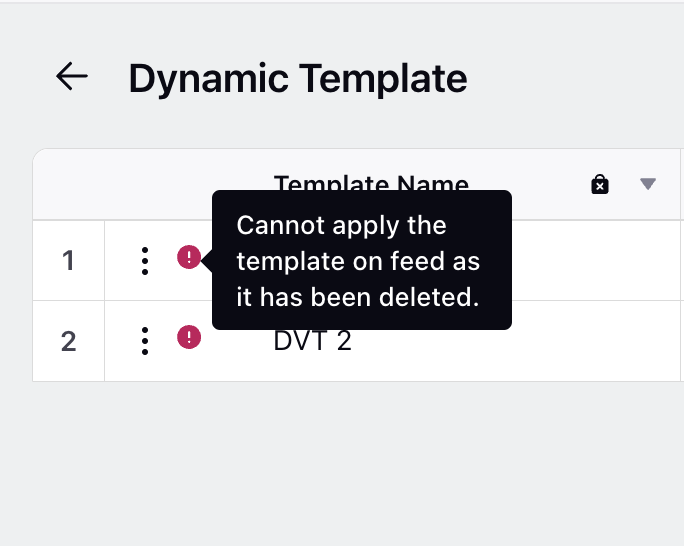
One Click Ad Buy
One-Click Ad Buy: Compatibility with LinkedIn Ad Account "Business" Type
LinkedIn introduces One-Click Ad Buy (OCAB) support for Business Accounts, enabling advertisers to effortlessly create and manage ad campaigns with advanced features directly within the platform. This update includes upfront visibility of account types, integration of Business Accounts in the ad creation flow, and configurable placements for enhanced campaign precision and efficiency.
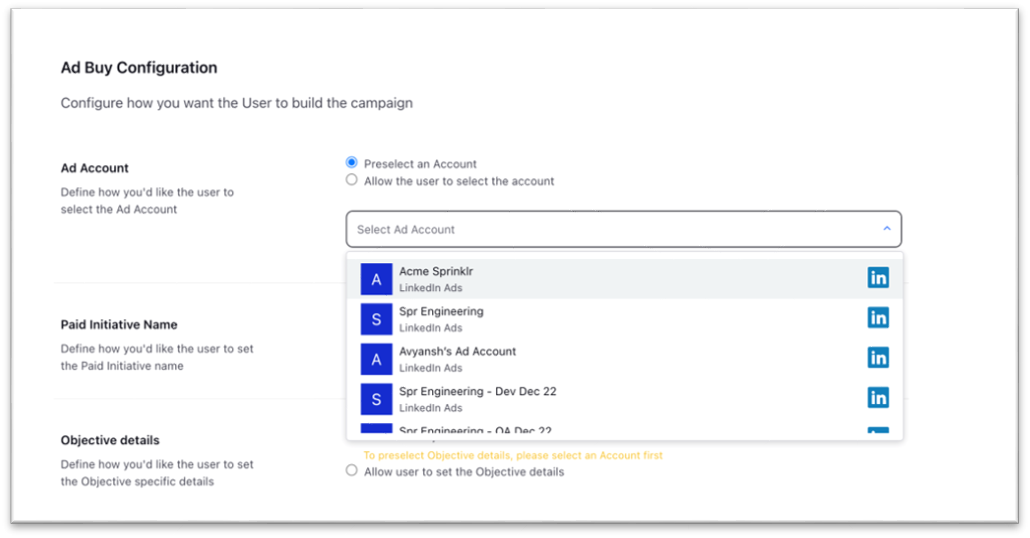
Ads Manager Pivot
Ads Manager Pivot | Checklist to Show in Third Pane in Ads Pivot
Ads Pivot now includes a dedicated third pane showcasing your Checklist for streamlined campaign management. When navigating to the view/edit mode from Ads Pivot, Compliance details are conveniently displayed in the third pane. This enhancement simplifies the oversight of campaign readiness and compliance, ensuring smoother operations and effective ad strategy optimization.
Dynamic Image Template
Dynamic Image Template | Adjust Line and Letter Spacing Using Pixels Instead of Line Format
Users can seamlessly transition to new templates, enabling application to existing feeds using existing flows. Existing templates on feeds will continue to function as usual, but they cannot be reapplied. They can edit and modify newly applied templates within Automated Campaigns. Once all old templates are replaced, users can delete them safely from feeds and DAM.