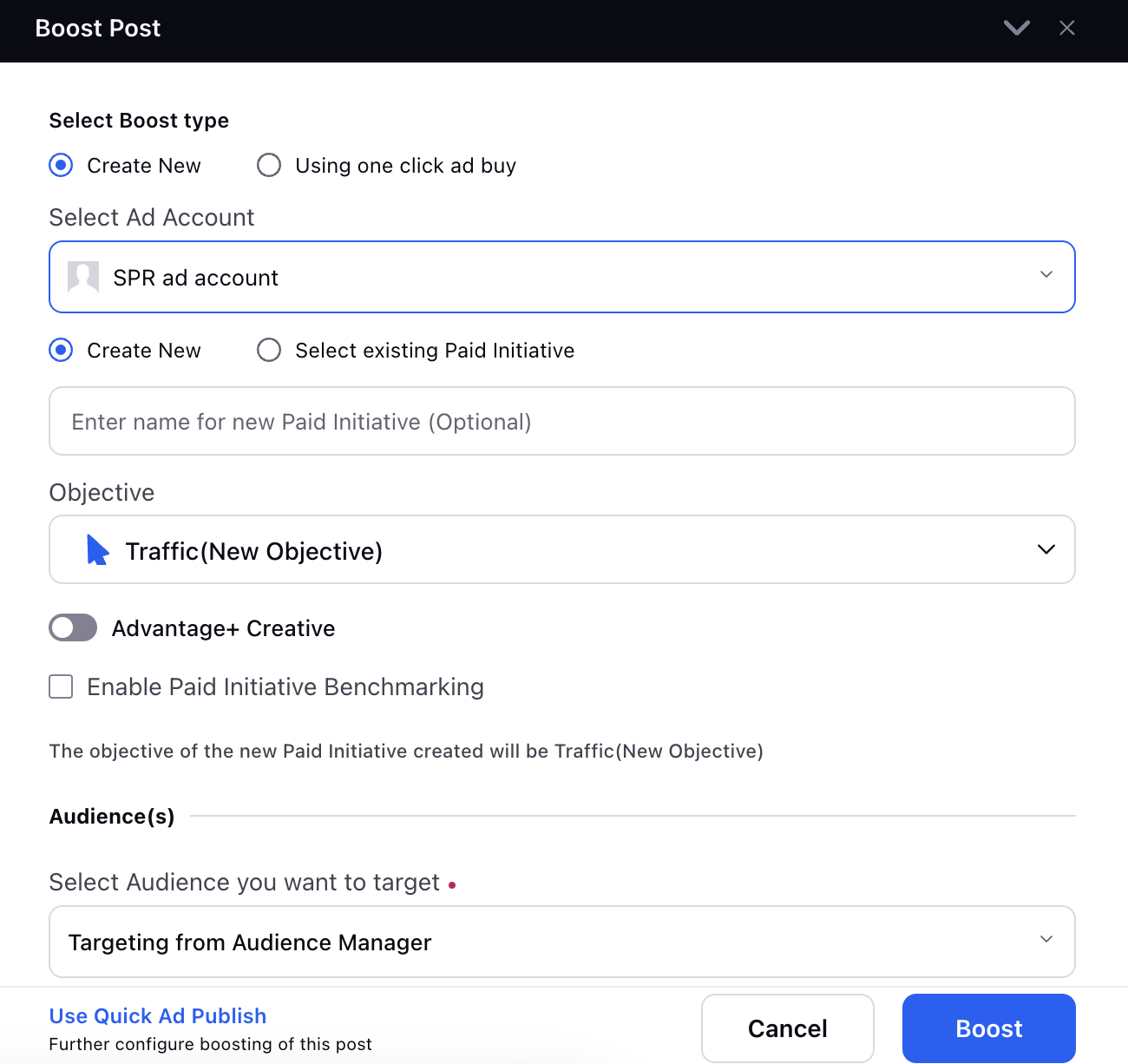Sprinklr Marketing : 19.8 Capabilities and Enhancements
Updated
Sprinklr's latest release features innovative AI capabilities and an enhanced marketing experience. Read more about Sprinklr's latest platform enhancements that offer exciting new capabilities designed to empower your business to create meaningful customer experiences at every touchpoint.
Sprinklr Marketing | |||
Integrations
Google Drive Integration
Empower Content Managers, Campaign Managers and Project Managers to ensure better asset management and smoother file sharing. You can now integrate Sprinklr with Google Drive to directly attach files for use in Campaigns, Sub-Campaigns, Messages, Requests, and Projects.
Choose the source of the file attachment as Googe Drive and directly import files from there. Only the link to the file is stored within Sprinklr, and the file itself opens within Google Drive. To honor Google's file sharing governance, no preview is generated for these files.
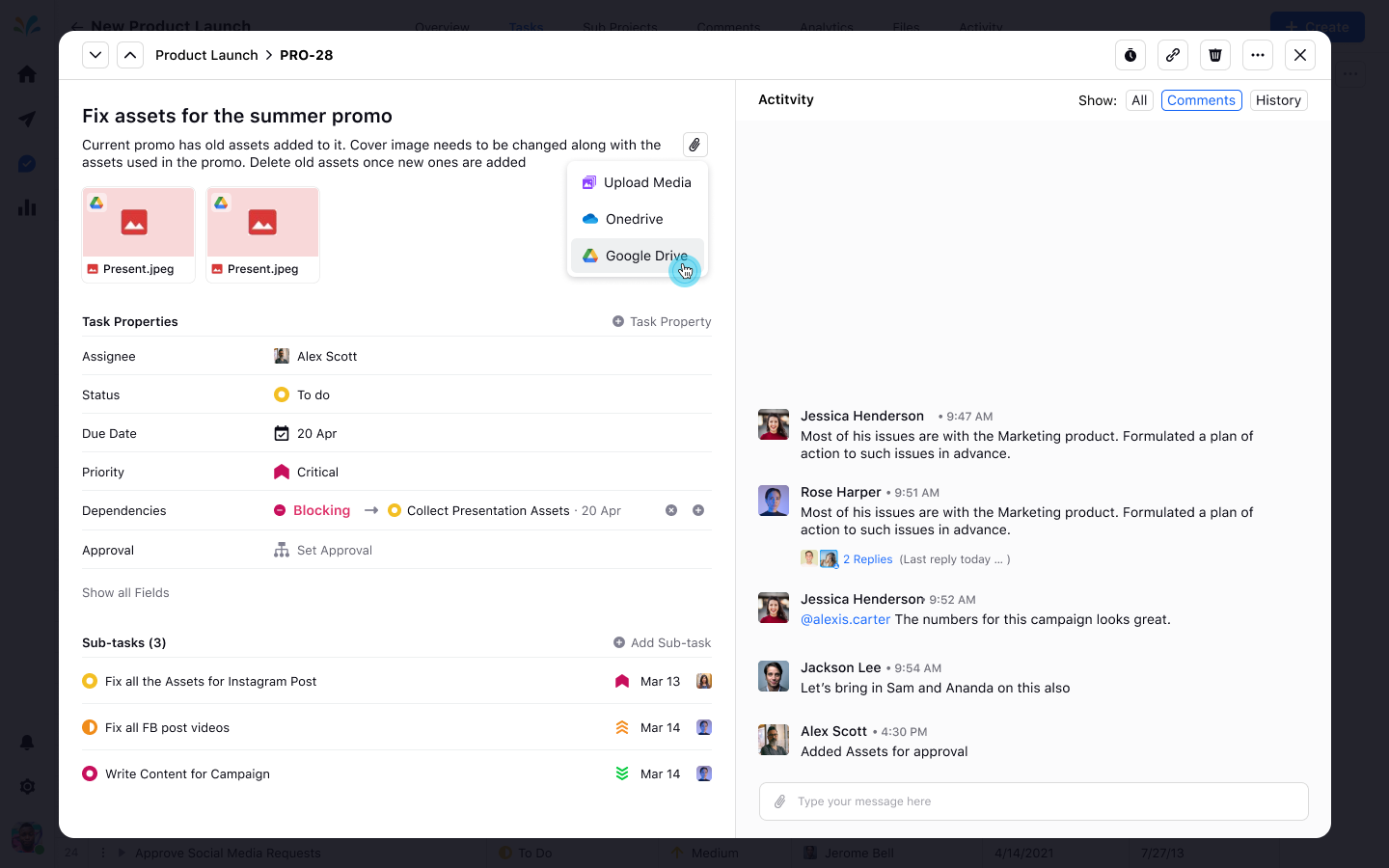
Sprinklr AI+
Creative AI+ Actions Are Now Permission Controlled
Creative AI+ actions in the Image Editor and Visual Briefs are now permission controlled. Users will need the Sprinklr AI+ for Images permission under Content > Media Assets. Creative AI+ is DP controlled, please contact your Success Manager to get it enabled for your environment.
Publisher
Optimize Media Assets in Advanced Publisher
You can now optimize image and video assets when uploading them through the Advanced Publisher. When uploading a media asset in the Advanced Publisher, the platform now automatically detects whether or not the asset meets the upload guidelines for the relevant channel. If the asset does not meet the upload guidelines, users now have the option to optimize the file before upload to prevent issues.
Users can also choose to auto-optimize all media assets before upload. To enable auto-optimization, contact your Success Manager.
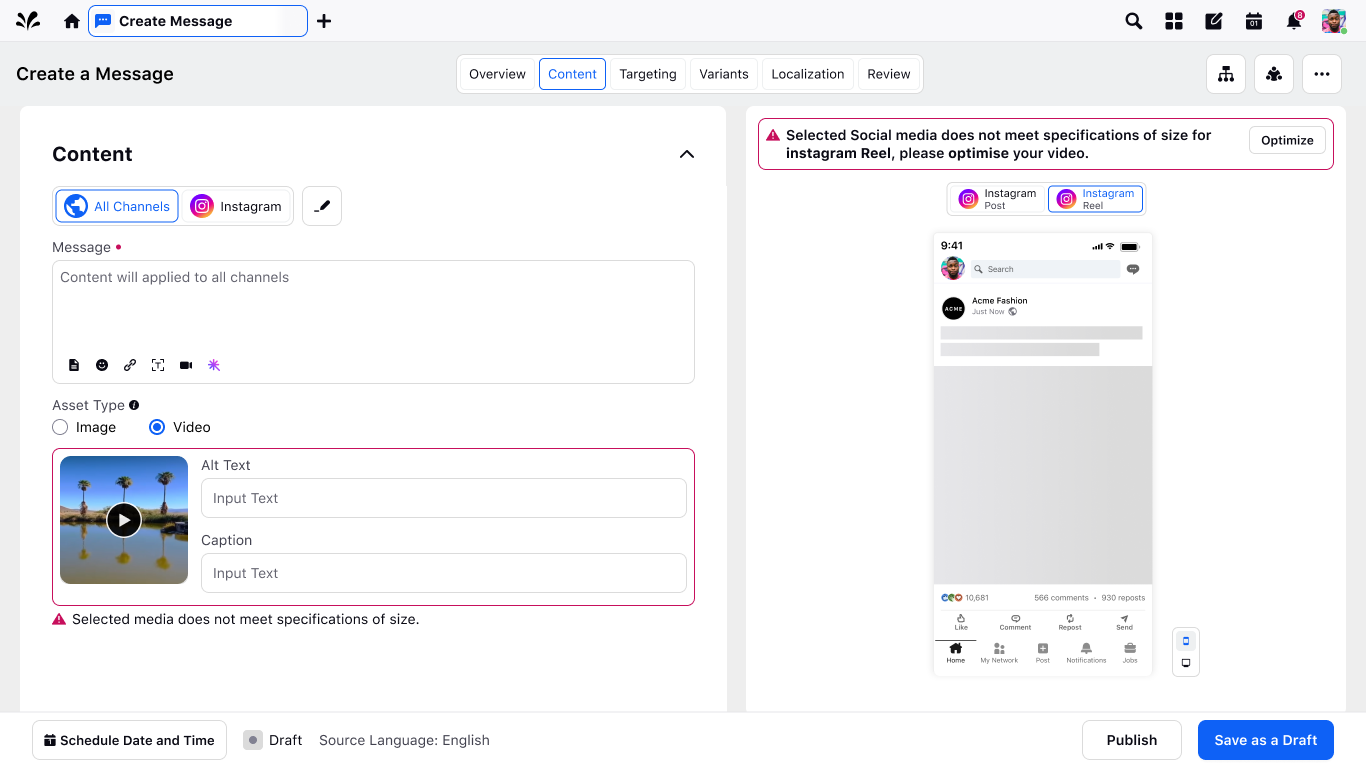
Campaigns
New Campaign UX
The new Campaign UX is now enabled for all customer environments. Contact your Success Manager to use it for your workspace.
.png)
DAM
Capability to Secure Media URLs
Sprinklr provides you with the capability to secure media URLs by allowing you to control media URL visibility as public or private for secure sharing. You can mark the media URLs as public or private.
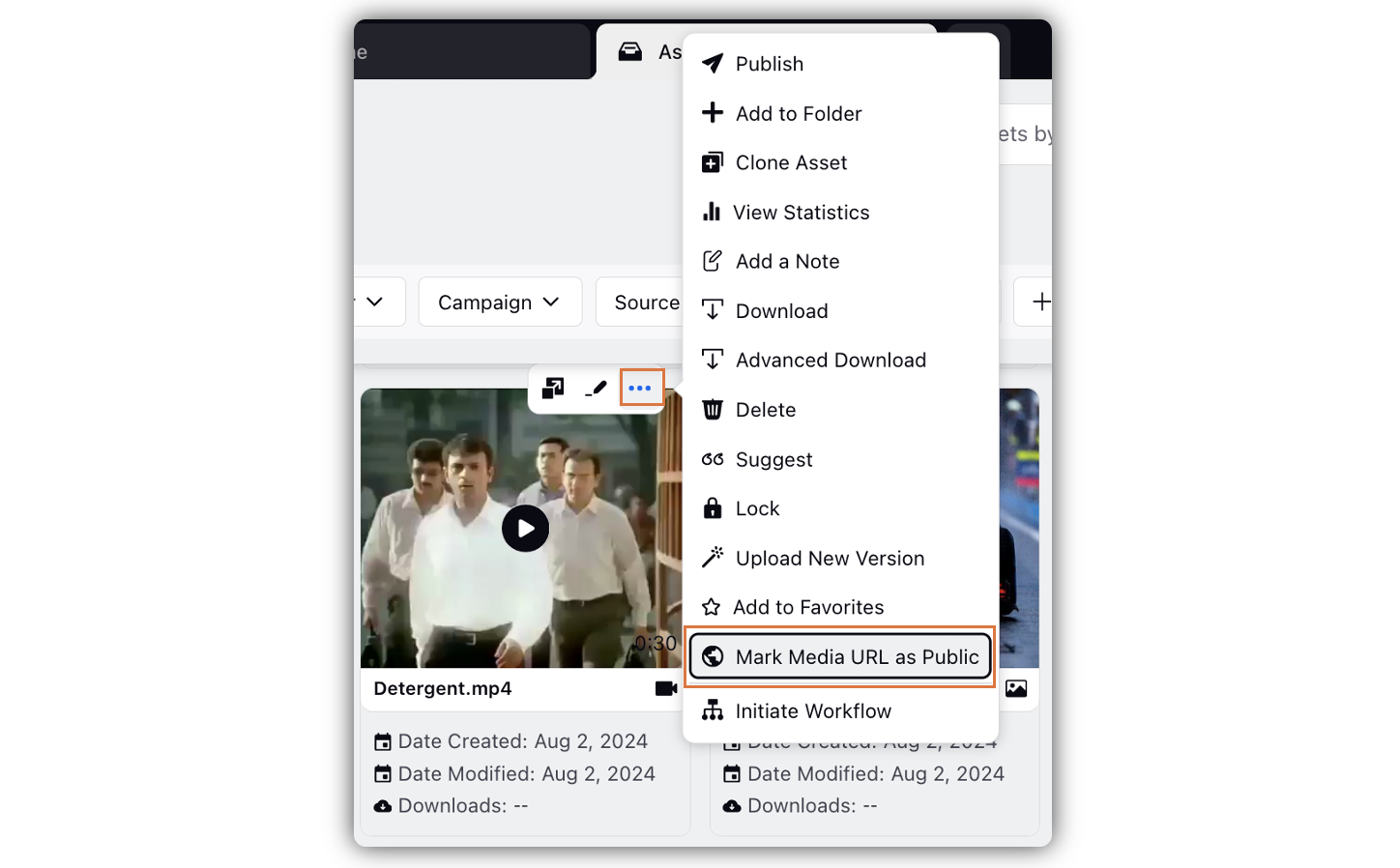
Ability to Delete Duplicates
Ability to delete duplicates helps social media managers and DAM admins keep their asset library clutter-free by identifying and deleting duplicate assets.
Create Asset | Dropdown Recategorization
Asset recategorization simplifies asset creation by categorizing media types, reducing clutter and confusion for users.Ensures users easily locate and create the correct asset type, enhancing efficiency and accuracy.
Project Management
Unification of Naming Conventions
Naming Conventions can now be applied across Project, Sub-Projects, Campaigns, Sub-Campaigns, Messages and Events. You can now easily create new Naming Conventions from the Planning and Reuse sections under the Marketing tab. Naming Conventions automate the naming of Projects, Sub-Projects, Campaigns, Sub-Campaigns, Messages and Events. You can choose to apply Naming Conventions automatically or manually.
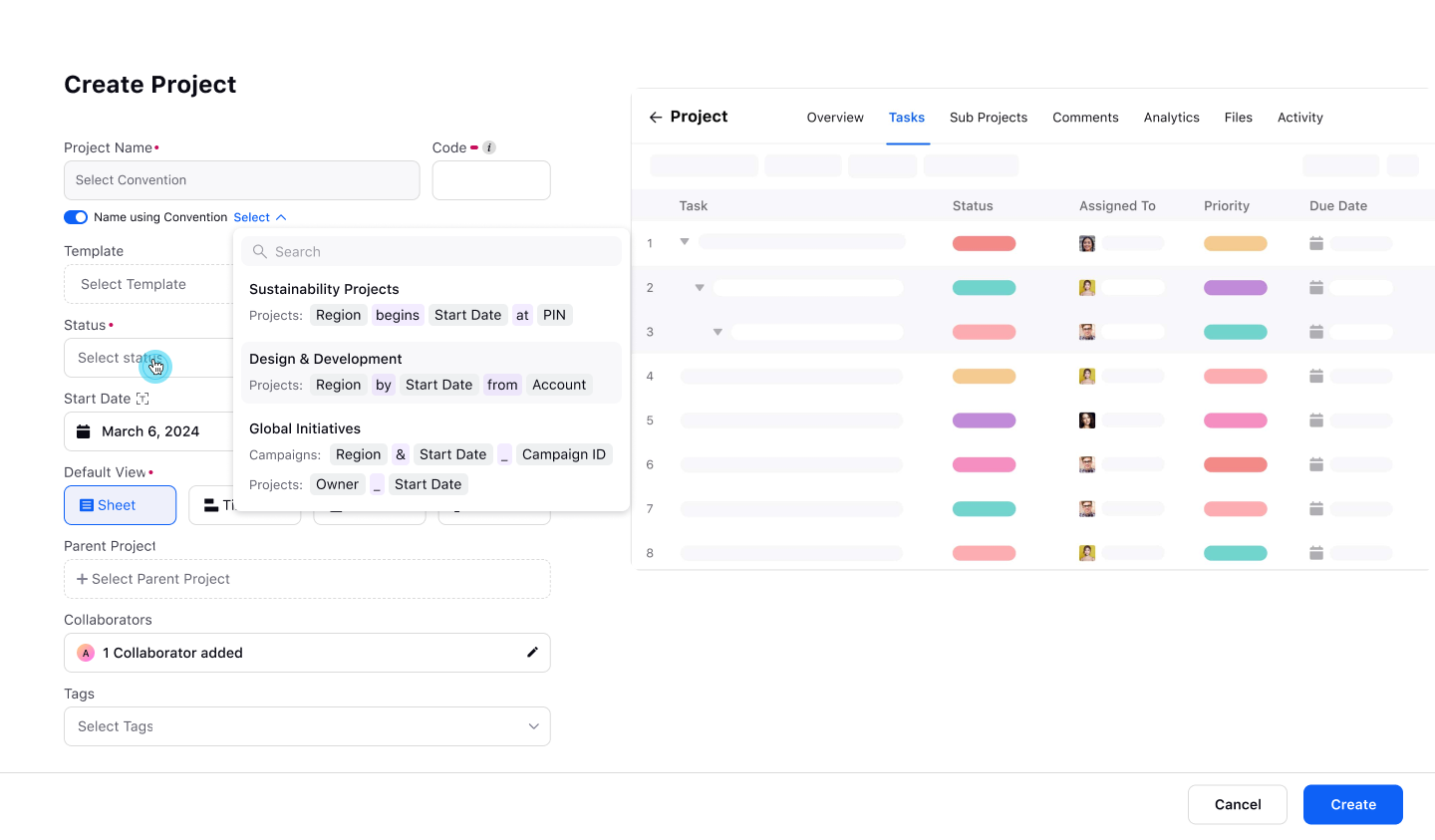
Approval Workflows | Approve Tasks from Email
Approvers can now approve or reject Tasks directly from their email. They can click the View in Browser link their email notification to view the Task in their browser and approve or reject as needed, without having to login to the Sprinklr platform. With this update, you can simplify your approval workflows and speed up the approval process to minimize delays to your project schedule.
Reporting | Enhancements
You can now use Currency, Percentage, Number, Duration and Variance fields as metrics in Tasks and Projects. You can also use these metrics when creating Widgets in Global Reporting and Project Reporting Dashboards. With this new update, you can create custom dashboards that are more tailored to your needs and view reporting and analytics for metrics most relevant to your needs.
.png)
Formula
You can now perform calculations within your Task Sheet. You can use Task fields as input values and apply mathematical, statistical, logical and text operations on them to produce precise results. Formula greatly improves the use value of Task Sheets and allows you to use them for budget and resource planning, sales analysis, capacity planning, supply planning, and much more.
.png)
Advertising |
Top Value Drivers
Product Led Videos
Advertisers can now use Dynamic Video Templates (DVTs) on product sets within catalogs, enhancing Advantage+ Catalog Ads with video content. This feature supports three aspect ratios (9:16, 1:1, 4:5) and simplifies video creation by applying templates directly to product sets.
Users can preview, map elements, and approve videos for their catalog ads, saving time and improving ad customization.
Note: DVT editor will be available for all customers from 20.4 release. You can access it by navigating to Sprinklr Marketing > Advertising > Creative Library > Create Asset > Templates > Dynamic Video Templates.
.png)
Automated QA Checklist
Sprinklr's new Automated QA Checklist evaluates a comprehensive set of fields critical to each brand's business objectives, ensuring adherence to quality standards and preventing off-brand advertising. This feature streamlines the ad creation process by automatically checking ads against predefined standards, saving time and reducing errors.
It offers automated reporting on checklist success, insights to accelerate campaign go-live, and a summary of any oversights. Additionally, integration with approval workflows simplifies the ad campaign approval process by incorporating approval queues, reducing manual steps and ensuring thorough reviews.
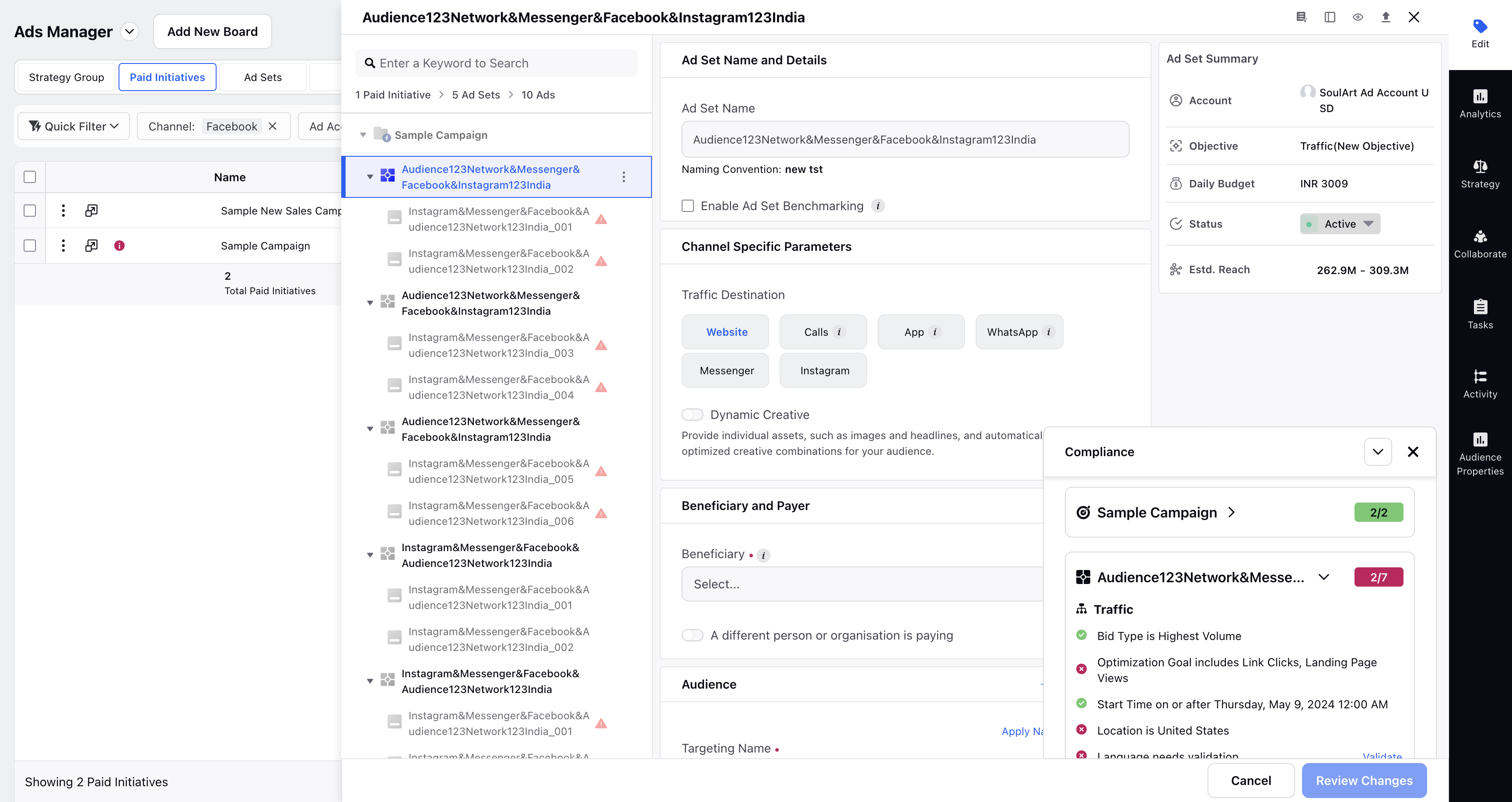
Channel Parity
Streamlined Insights and Analysis for Unified Amazon Ads Reporting
With our latest update, users can now access a unified reporting view for Amazon Ads, seamlessly integrating with our advanced platform. This enhancement allows for comprehensive analysis and interpretation of ad performance data in a streamlined format.
Users can effortlessly track and assess their campaigns, gaining deeper insights and making data-driven decisions with greater ease.
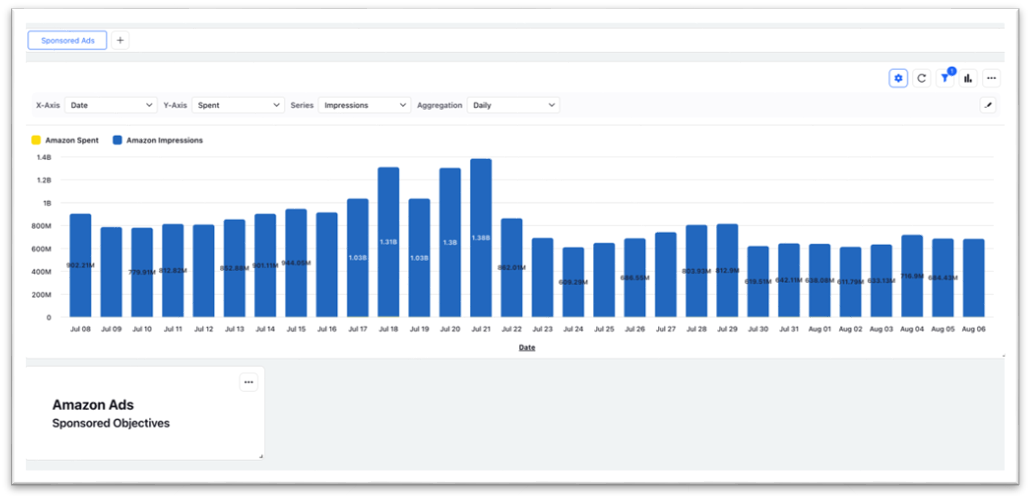
Option to Include Meta Multi-Advertiser Ads in All New Ad Objectives
We're introducing support for Meta multi-advertiser ads across all new objectives in Sprinklr, aligning with Facebook's capabilities. This update allows users the flexibility to opt in or opt out of multi-advertiser ads directly within Sprinklr, addressing the need for greater control and customization in campaign management. Now, advertisers can seamlessly manage their ad preferences while ensuring consistency with Meta's platform functionalities.
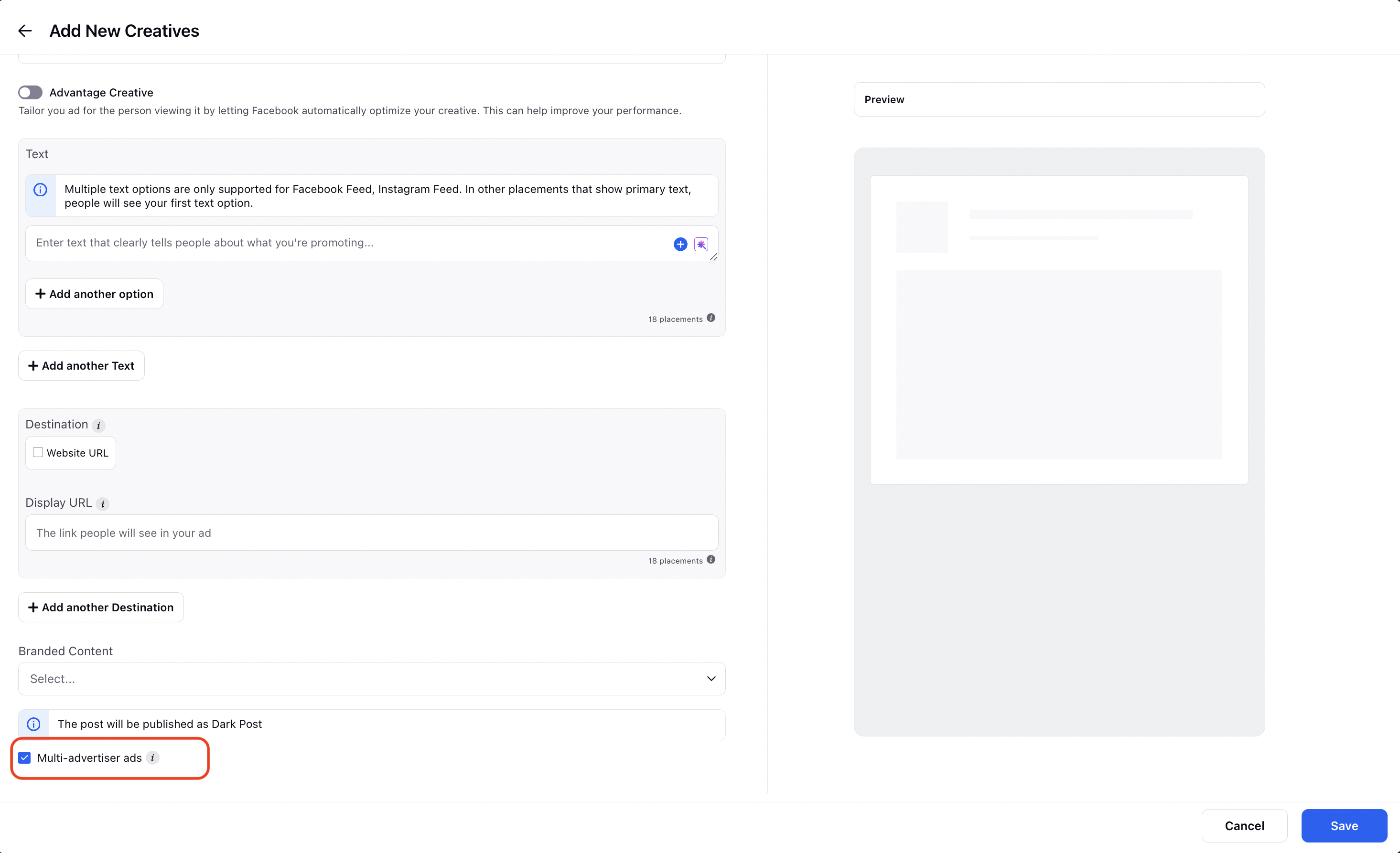
Message Templates in Click to Message Ads for Meta
This update delivers comprehensive parity for Click-to-Message ads across Meta's platform, ensuring a more consistent and streamlined experience. Key enhancements include unifying destination fields, headline fields, and message templates. The new message template options now include Start Conversation and WhatsApp templates offering a more integrated approach.
Note: The save template option will be removed, and existing Meta templates will not be fetched.
These changes are designed to enhance functionality and consistency within the Ads Manager, ad composer, and other related components.
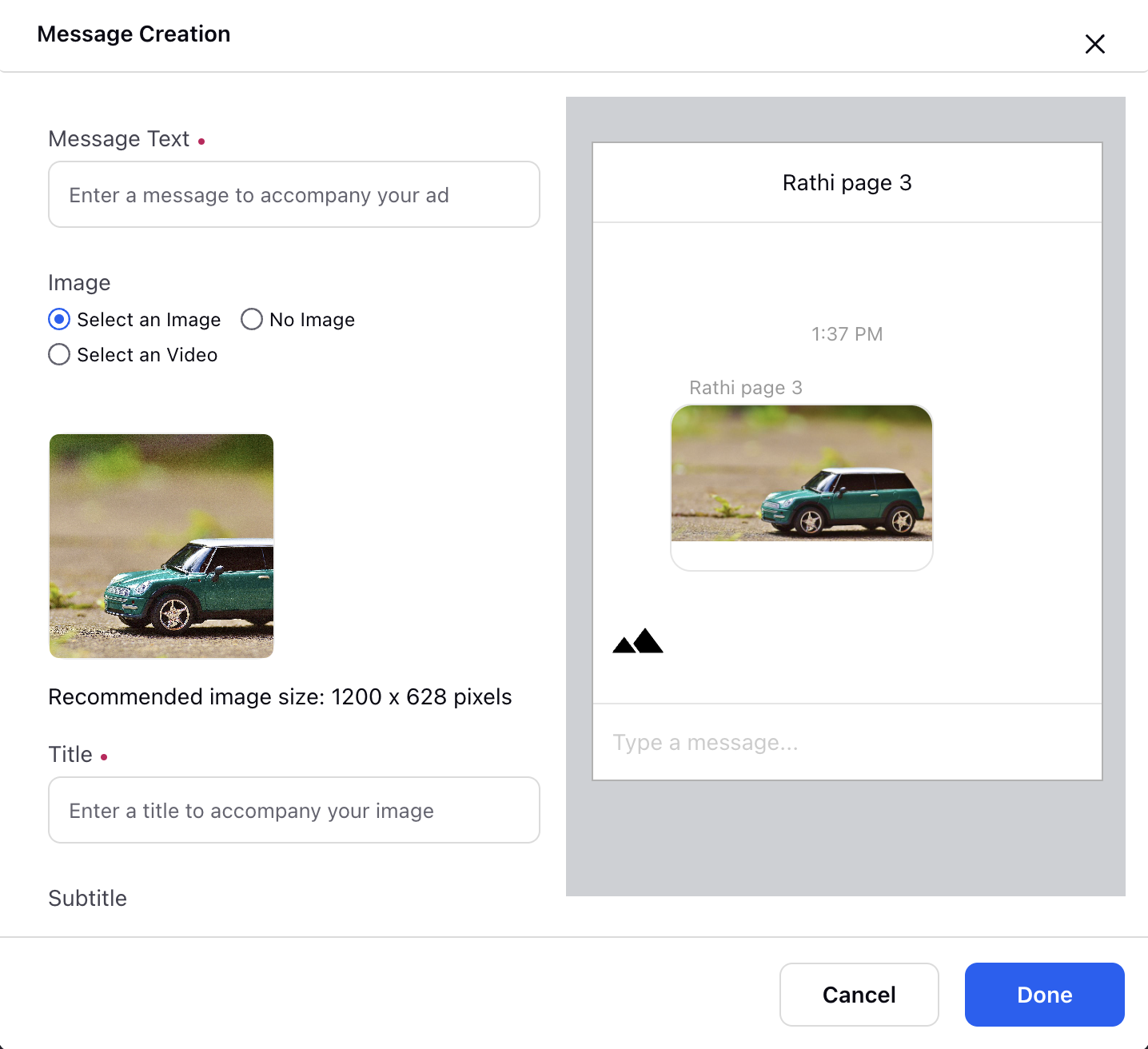
Support for Instagram Reminder Ads in Sprinklr
Sprinklr now supports the creation of Reminder Ads for Instagram, allowing businesses to effectively promote upcoming events and offers with engaging, time-sensitive notifications directly within users' feeds.
.png)
Support for Advantage+ Audience in Sprinklr
The new update in Sprinklr introduces support for Advantage+ Audience , allowing users to toggle between normal and Advantage+ Audience options. This feature adds a toggle button, similar to Advantage+ Creative, which is turned off by default.
Users can access comprehensive targeting controls, including custom audience options and detailed demographic filters. The integration ensures seamless functionality across Ads Composer, Ads Manager, and import/export flows, enhancing targeting flexibility and campaign effectiveness.
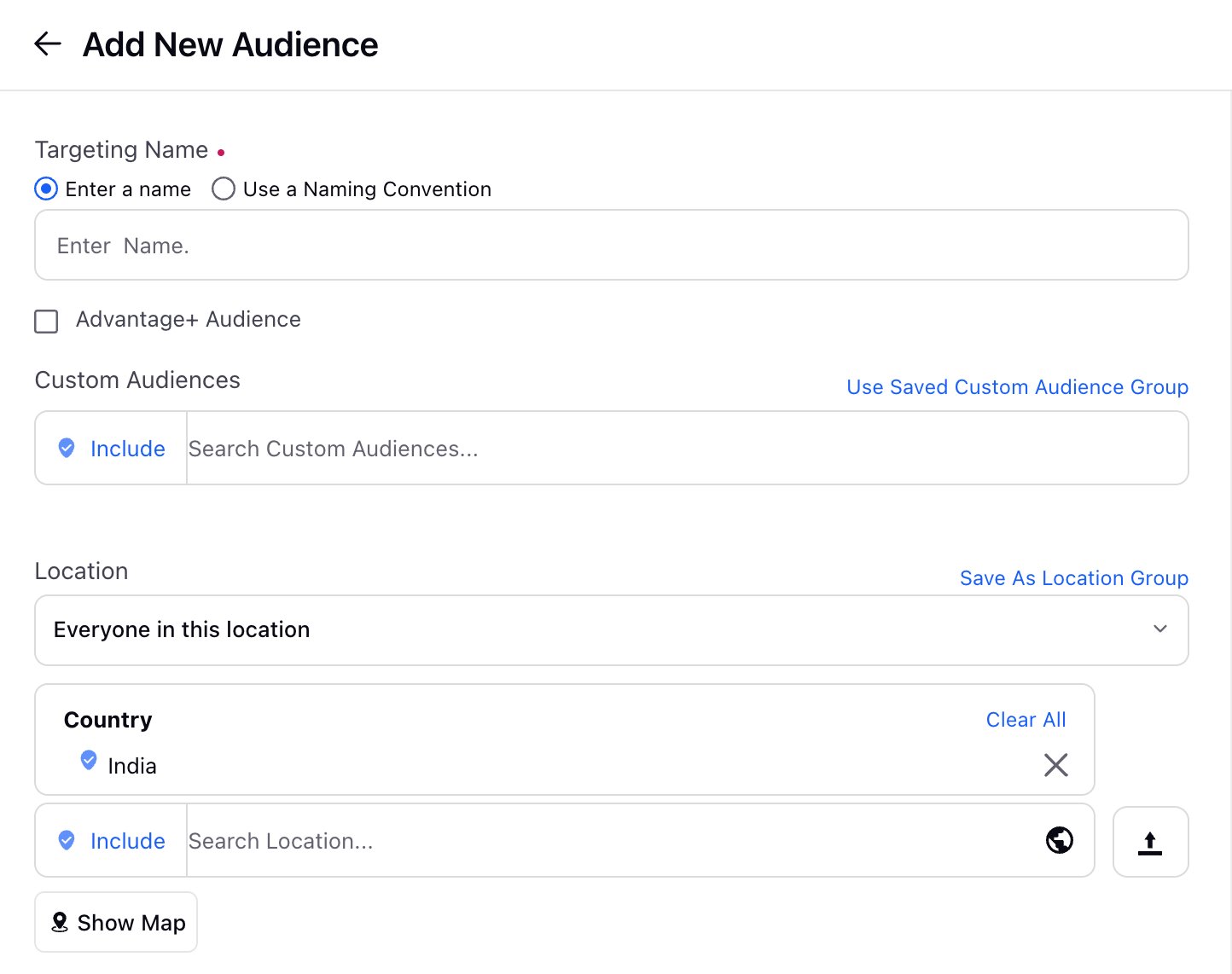
Include 7-Day Attribution Windows for Advantage+ App Campaigns
We're introducing a 7-day attribution windows for Advantage+ App Campaigns. This enhancement allows Ad Tech platforms to optimize campaigns more effectively. Now, advertisers can choose between 1-day and 7-day attribution windows when setting up Advantage+ App Campaigns, providing greater flexibility and insight into campaign performance across platforms.
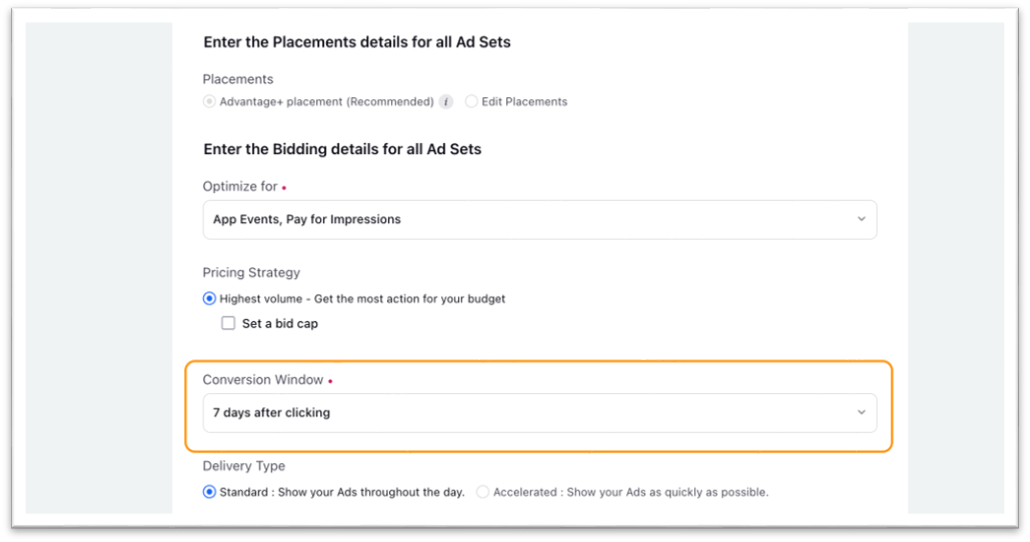
Renaming Branded Content Ads to Partnership Ads
We are renaming "Branded Content Ads" to "Partnership Ads" to provide a unified and modern terminology across all platforms, including Facebook and Instagram. This update standardizes the naming convention across Ad Composer, Ads Manager, Reporting, Feed Templates, and Bulk Import. The change aims to enhance clarity in ad management and reporting, reducing confusion and ensuring consistency. All related tools and templates will reflect this new terminology for a cohesive user experience.
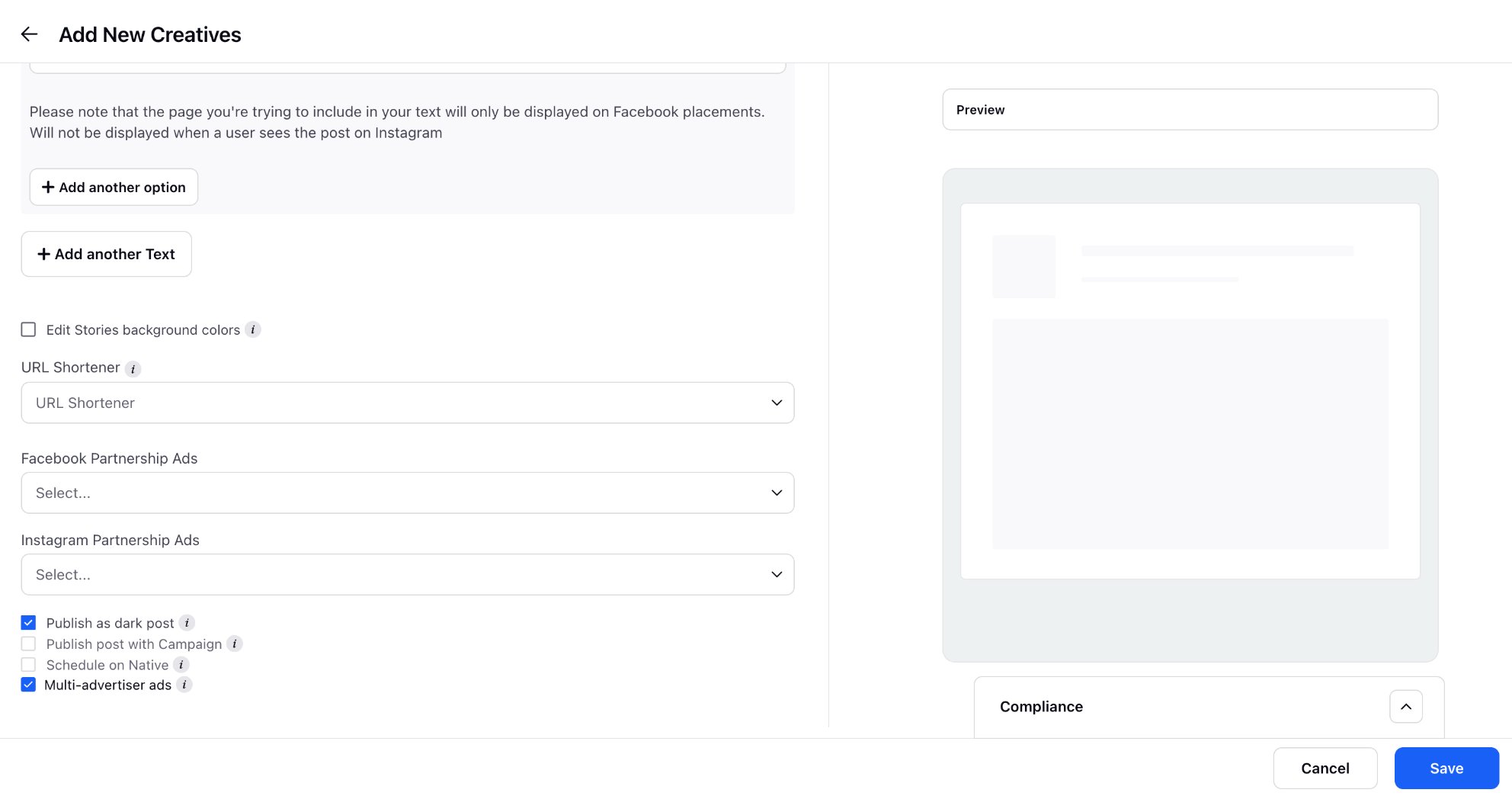
Smart Targeting for Tiktok Ads
Starting June 2024, users will no longer be able to enable Automatic Targeting or Targeting Expansion for their ad groups. Instead, Ads Media Practitioners can now utilize Smart Audience and Smart Interests and Behaviors targeting. This change aims to enhance ad performance by providing more precise and effective audience targeting options, addressing the previous limitations in leveraging audience targeting capabilities on native platforms.
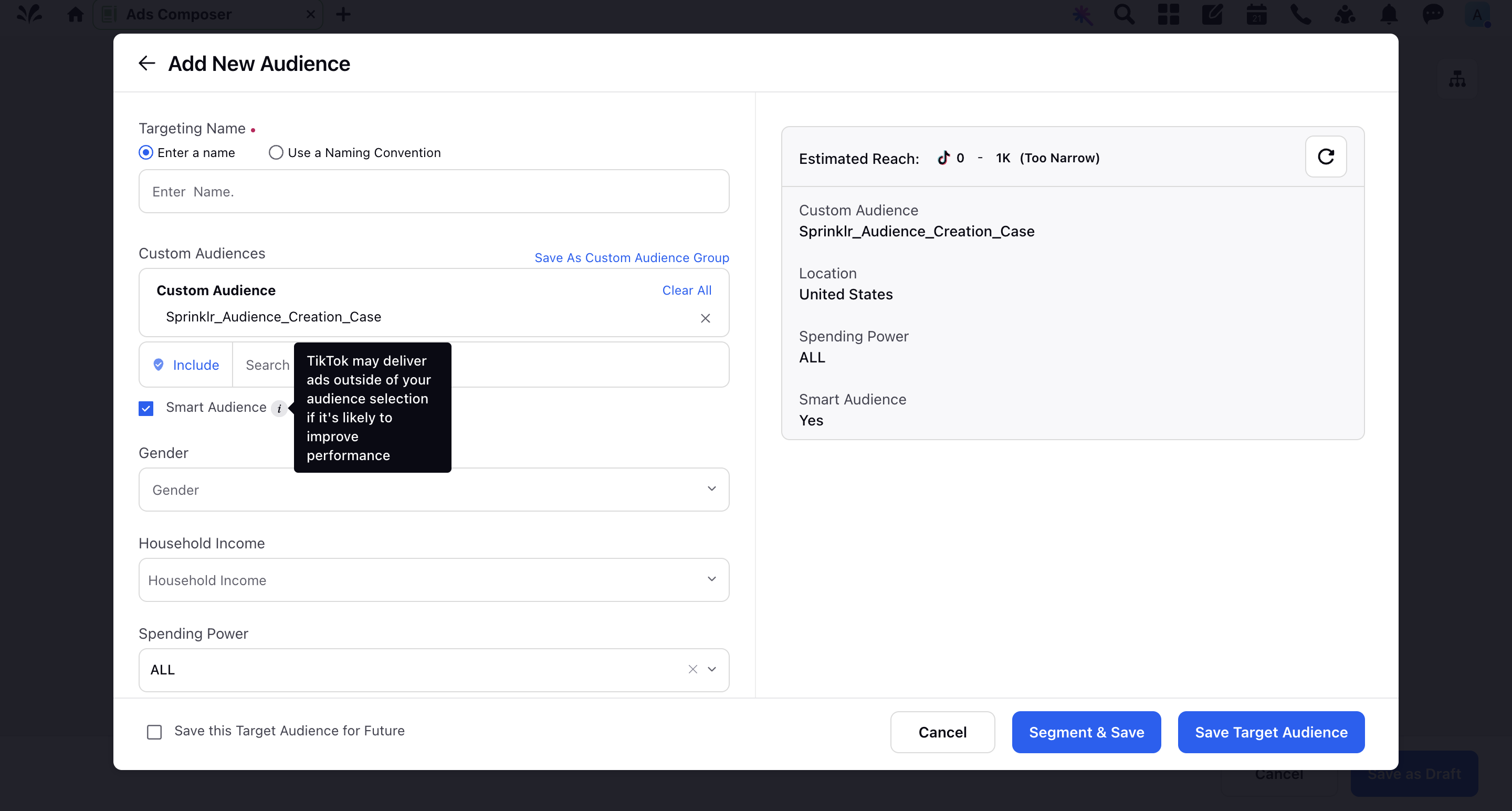
Spark Ads & CBO for Standard Carousel Ads for TikTok Ads
We're excited to announce the availability of Spark Ads and Campaign Budget Optimization (CBO) for Standard Carousel Ads on TikTok. Advertisers can now boost standard TikTok carousels into Spark Ads, enhancing post performance and reach. Additionally, they can utilize Campaign Budget Optimization (CBO) for carousel ads, allowing for more efficient budget allocation and maximizing campaign effectiveness.
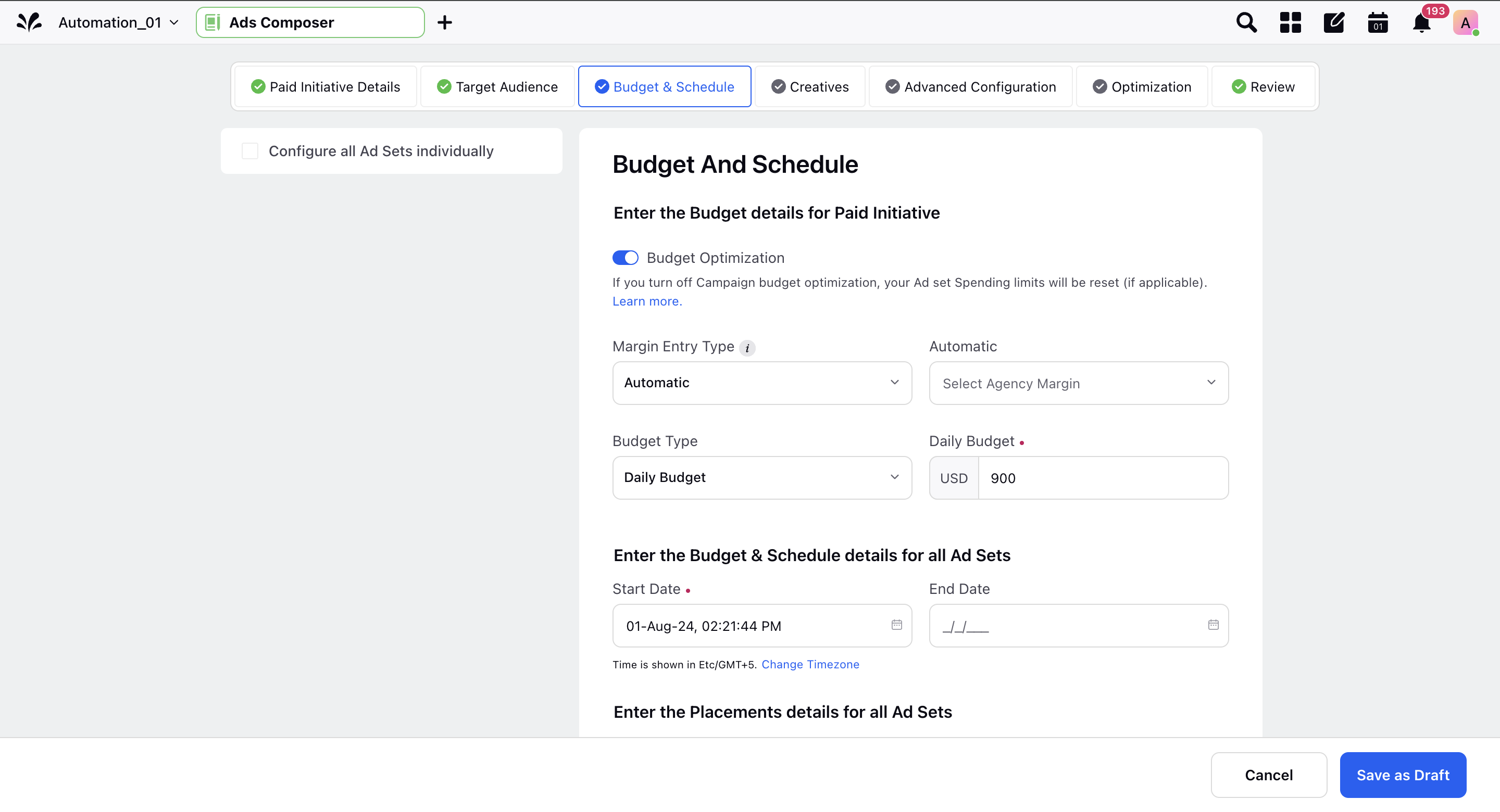
Negative Keywords for TikTok Search Ads
Our new feature for TikTok Search Ads introduces support for negative keywords , enhancing ad relevance and brand safety by filtering out irrelevant queries. Users can now easily add, update, and manage multiple negative keywords, select from various match types, and handle bulk imports and exports. This streamlined approach ensures more precise ad targeting and improved campaign performance. Consistent error handling and validation further ensure a smooth user experience.
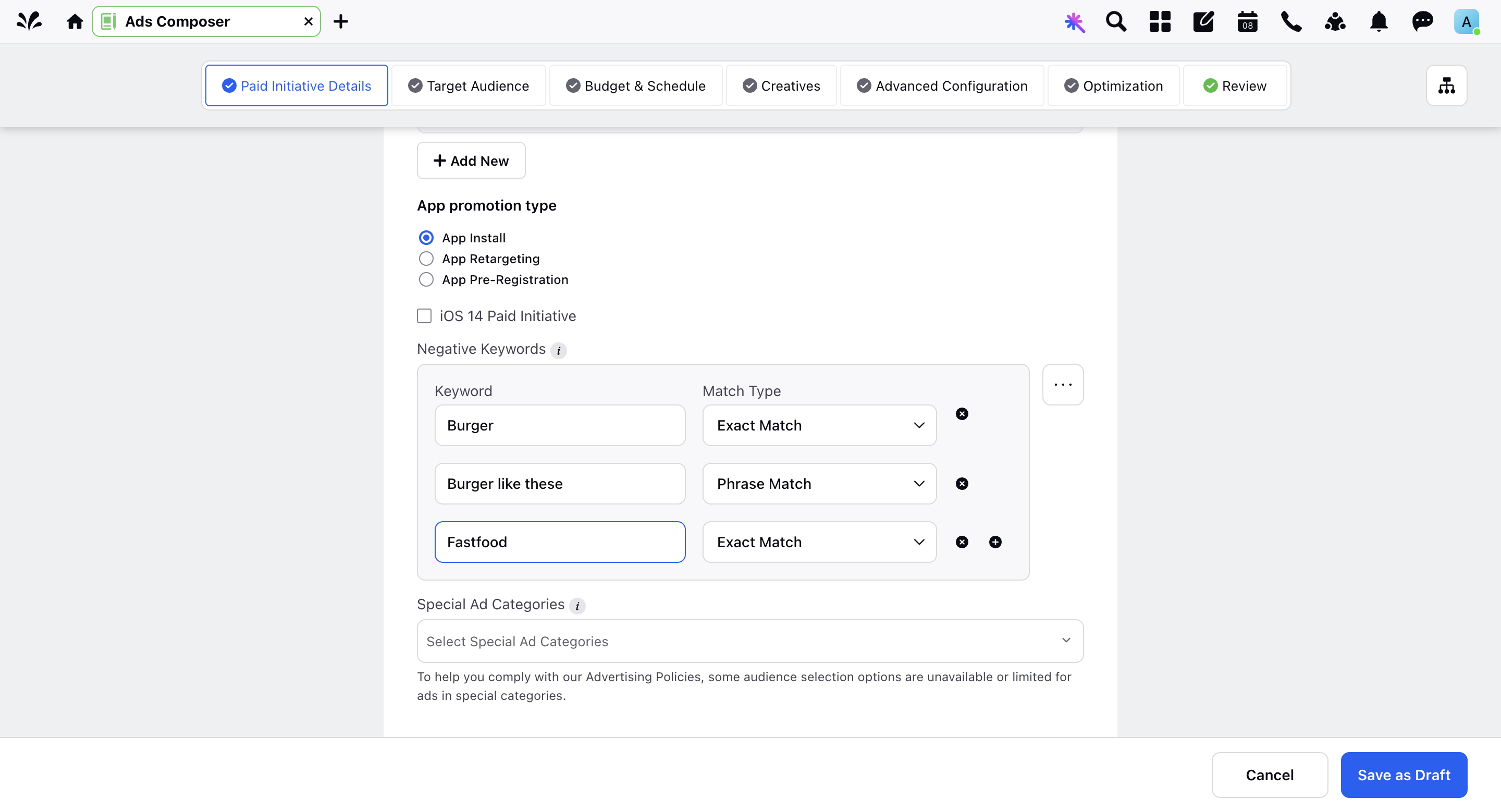
Publish Ads with Business Center Authorized Identities for Tiktok
This update enables users to publish Spark Ads posts to authorized TikTok accounts within the Business Center, enhancing flexibility and campaign management. Users can now choose Business Center authorized identities when creating new creatives, allowing for broader targeting and more efficient ad deployment. The feature maintains all existing ad options while improving community interaction capabilities. This advancement ensures a seamless and expanded approach to managing TikTok Spark Ads.
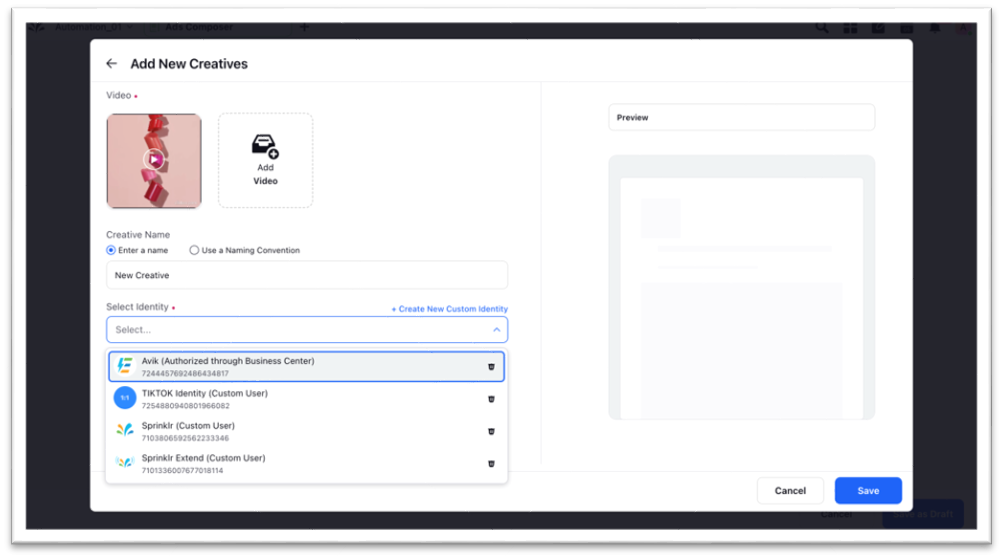
Targeting Restrictions for Users Aged 13-17 in TikTok
TikTok has enforced new targeting restrictions for users aged 13-17 in the US. Advertisers can no longer use personalized targeting tools, such as additional interest, hashtag, household income, or high spending power, for this age group. Targeting options will be limited to location, device (excluding device price), or language, with no zip code targeting allowed. Gender, interest, and behavior-based targeting will also be disabled, and validation error messages will be displayed for restricted options.
.png)
Support for TikTok Channel Integration in AppsFlyer
This update introduces support for the TikTok channel in AppsFlyer , allowing users to integrate and manage TikTok campaign data seamlessly. It enhances the platform’s capabilities by enabling tracking and reporting for TikTok campaigns alongside other channels.
Display Identity Name for Replies with TikTok Ad Comments
The engagement dashboard and care console will now prominently display the identity name and icon of the user who published the ad directly in the reply text box. Additionally, a tooltip will be available to provide further clarification about the identity, ensuring greater transparency and ease of understanding.
Snapchat's "Landing Page View" Optimization Goal
We’re excited to introduce Snapchat's latest optimization goal—Landing Page Views. This feature allows you to publish ads and target users who are most likely to click and load the ad’s landing page, helping to increase engagement and reduce bounce rates.
Content Placement Support in Snapchat Reach and Frequency (RNF)
We've introduced support for content placement in Snapchat Reach and Frequency campaigns, enabling advertisers to strategically position their content for optimal reach and engagement. This enhancement provides greater flexibility in campaign management, where users will have the capability to publish Snap Ads directly within the RNF platform as a result of this update.
.png)
Validation for CHE Campaigns for Snapchat
CHE Campaigns are now limited to the Awareness objective only, with no other objectives available for selection. Additionally, CHE Campaigns are restricted to two optimization goals: Impressions and Clicks.
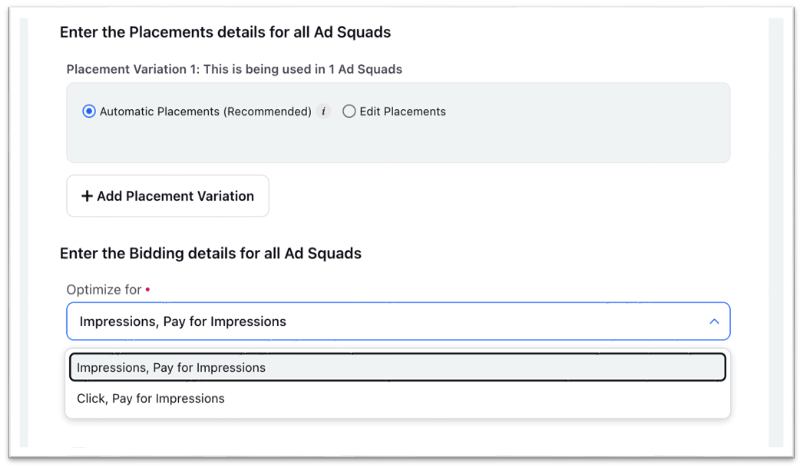
Boost Spotlight Posts with Rule Engine
Easily elevate your organic Spotlight videos by automating their promotion through our new rule engine. Configure rules to automatically boost videos, integrating them into existing Paid Initiatives or setting up new ones for seamless, consistent advertising without manual effort.
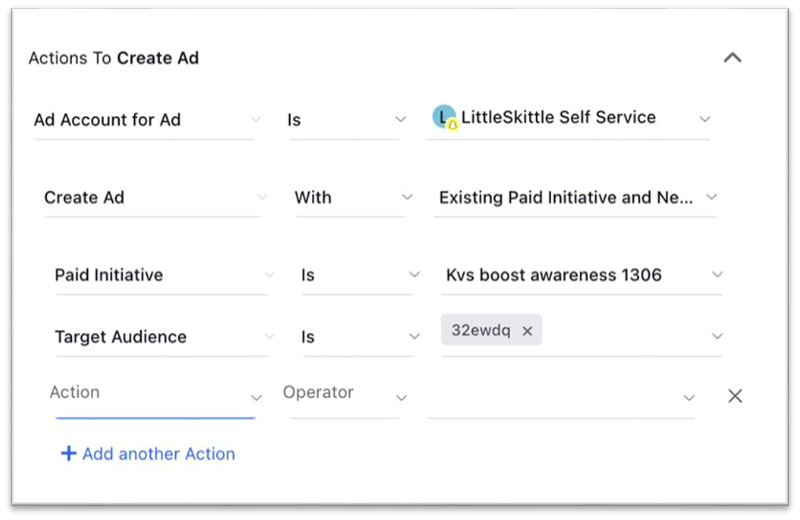
Assistance with Pinterest- Publishing Support for Quiz Ads
The Users can create and publish Quiz Ads through the platform. Reporting of Quiz Ads is also supported except for segmented reports. The process for creating Quiz Ads with Video Pins follows the same intuitive steps as with Image Pins, ensuring a seamless user experience.
Assistance with Choosing a Video Pin as the Parent in Quiz Ads
Users can now choose Video Pins as parent pins for Quiz Ads, adding versatility to ad content. The option to use Video Pins integrates smoothly into existing ad workflows, including creating and managing quiz structures and reporting.
.png)
Reddit Conversion Metrics: Migration from V2 to V3
We're migrating Reddit conversion metrics from V2 to V3 within Sprinklr. This update involves transitioning existing endpoints to V3, renaming specified metrics, and integrating new metrics not previously available in Sprinklr. Additionally, a new info icon will inform users about default attribution settings for Reddit click-through and view-through conversions at the Ad Account level.
Calculated metrics like "Reddit Cost per App Purchases" and "Reddit Conversion Rate of App Purchases" will also be updated to align with the V3 metrics framework, ensuring accurate reporting and analysis capabilities.
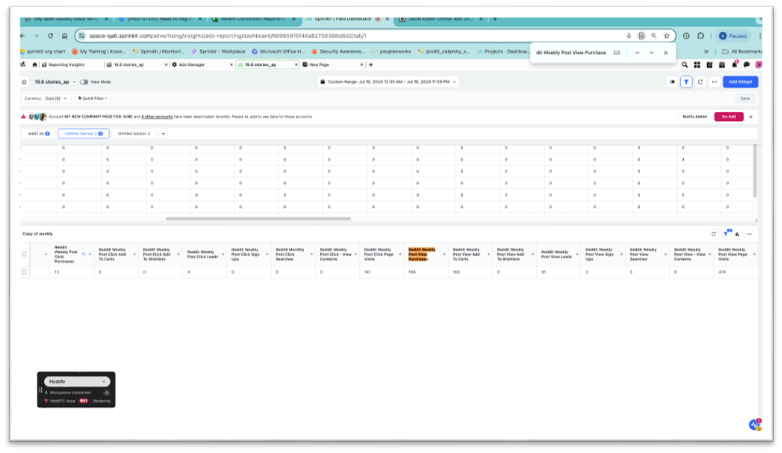
New Creative Types, Dimensions, and Additional Metrics in Ads Reporting
We've introduced reporting support for new creative types and dimensions across channels like Pinterest and TikTok. This update includes integration of Pinterest Region targeting and "Time of Conversion" dimensions, enhancing precision in ad analytics. Additionally, new unified metrics from social engine metrics and TikTok-specific metrics provide comprehensive insights into campaign performance.
These additions empower advertisers to optimize strategies effectively with detailed data insights. Moreover, LinkedIn's Sponsored Messaging now features updated metric field names for improved clarity in performance tracking and analysis.
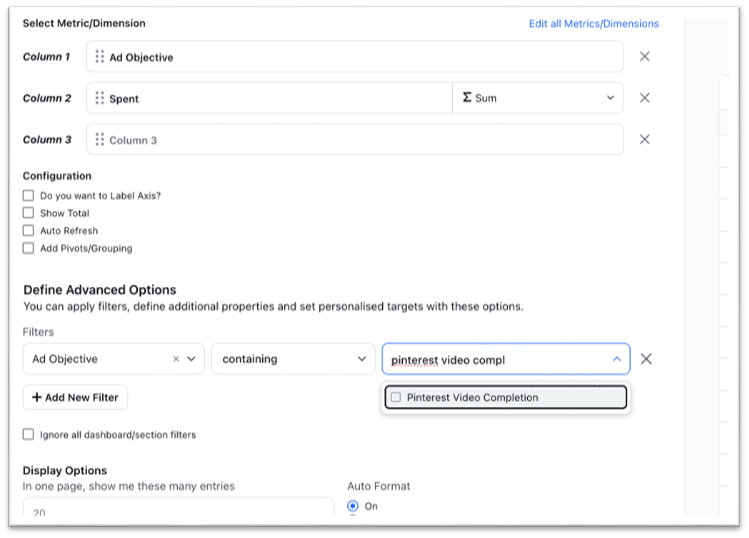
Create and Manage Custom Widgets with Enhanced GA4 Dimension Configuration
This update empowers users to create and manage custom GA4 dimension configurations directly on the “Application Configuration” screen in the Marketplace. Users can now select from primary, secondary (segmented), and custom dimensions to configure widgets without needing to submit support tickets. The feature supports unlimited configurations, provides real-time editing options, and ensures data accuracy across all selected properties. Users will also receive alerts if configurations do not align with widget requirements, improving the overall widget creation experience.
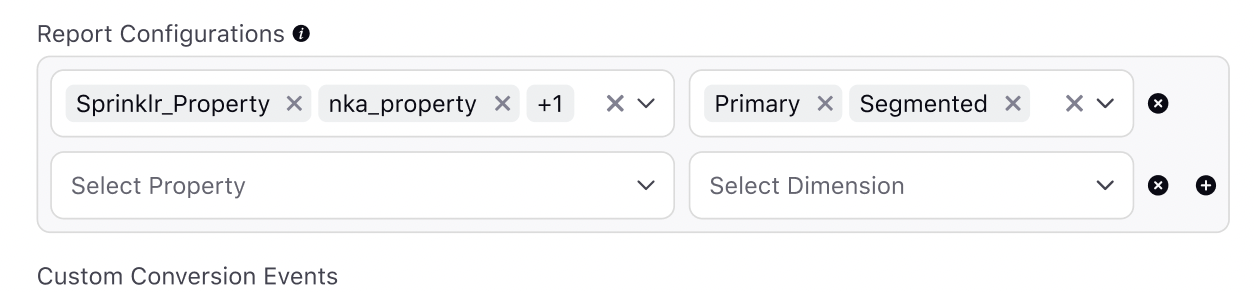
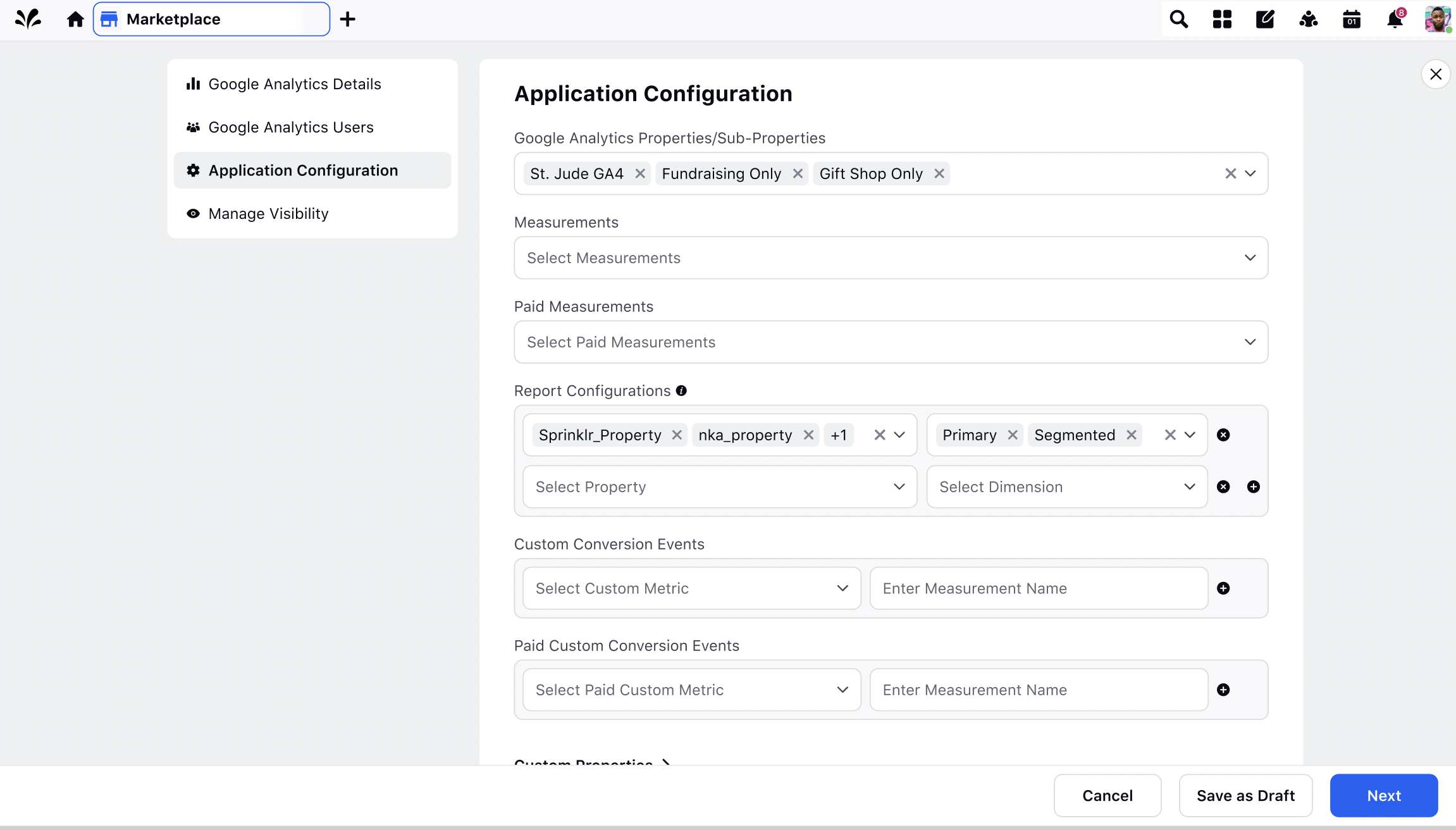
Audience Checkbox Disabled By Default
The checkbox is disabled by default when users are creating an audience to streamline the process and prevent accidental selections.
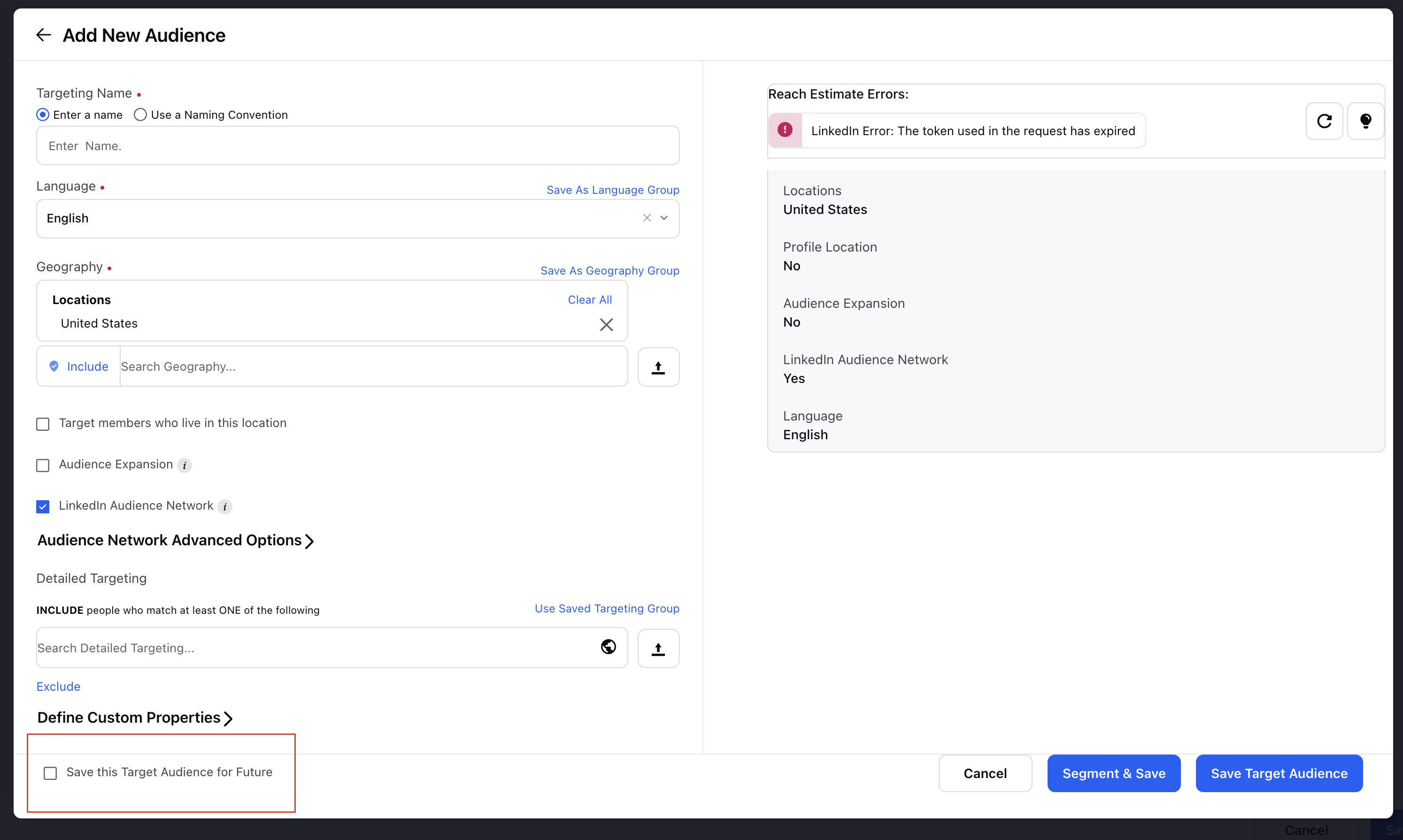
Creative Generation and Optimization
Integration of Third-Party Metrics for Insight Generation in Creative Management App
Users can now select third-party metrics from Google Analytics (GA) and Adobe Analytics for AI-generated compliance within the Creative Management App. This enhancement enables the display of compliance status on selected optimization metrics, empowering users to approve or disapprove based on comprehensive data insights. Error handling notifies users when sufficient data isn't available, ensuring transparent reporting. This feature caters to Ads Creative Managers and Analysts, enhancing their ability to optimize campaigns using diverse metric sets seamlessly.
.png)
Introduction of New Engines for Brand Creation(Phase-1) for Creative Management App
In Phase 1, we're introducing powerful new engines to elevate your brand creation process. With the new Logo Positionand CTA Position engines, you can now precisely place logos and call-to-action buttons in your preferred locations—whether it's top right, bottom left, or any other position. The Urgent Claims engine highlights key urgency phrases to make your messaging stand out, ensuring your offers catch attention. Lastly, the Text Overlay engine helps you manage the text coverage on your assets, allowing you to control how much space text occupies. These updates are designed to make your brand assets more effective and tailored to your needs.
.png)
Dynamic Image Templates Migration
DIT templates have been upgraded to a new editor. Existing templates will remain functional, while new templates must be created with the updated system. Old templates will be auto-migrated. You can manage and update your templates as needed.
.png)
New Metrics Added to Unified Analytics Engine
We’ve enhanced the Unified Analytics Engine with new metrics to give you deeper insights into your social media performance. The following metrics are now available:
Facebook Total Video Unique Views (Viewed for 3 Seconds or More) (Organic)
LinkedIn Company Post Likes and Reactions (Organic)
Instagram Post Profile Visits (Organic)
Instagram Post Followers Gained (Organic)
LinkedIn Video Completions (Paid)
Instagram Business Post Total Reel Plays (Organic)
Instagram Business Post Reels Average Watch Time (Organic)
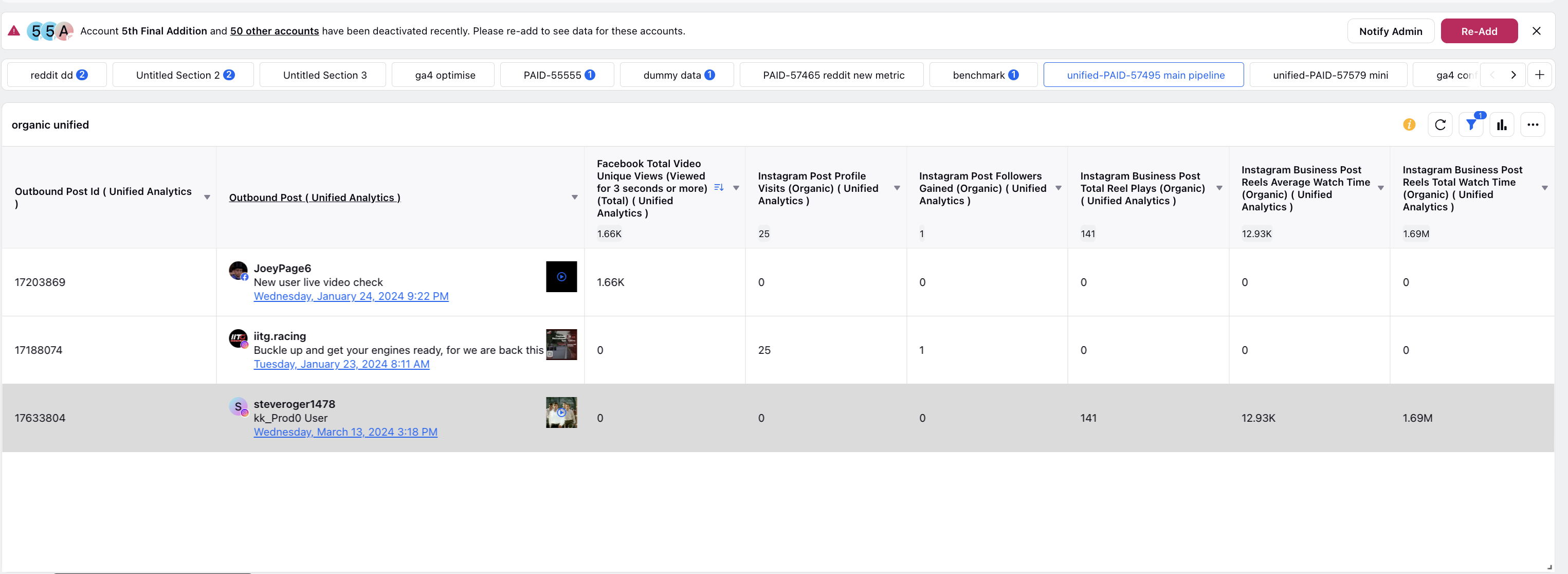
Text Auto-Resize in Dynamic VIdeo Template
The text auto-resize feature in DVT adjusts text to fit within a single line in the defined text box, preventing overflow and maintaining layout consistency. Text will automatically resize to fit the space without wrapping to the next line, while manual line breaks can be applied only to static text sections. This ensures that text input remains streamlined and visually coherent. Users gain better control over text presentation, enhancing the overall design and readability of video content.
Note: DVT editor will be available for all customers from 20.4 release. You can access it by navigating to Sprinklr Marketing > Advertising > Creative Library > Create Asset > Templates > Dynamic Video Templates.
.png)
Meta Ads v19 Updates: Deprecation of Optimization and Frequency Control
In Meta Ads v19 updates, optimization for impressions in Reservation campaigns under Brand Awareness objectives will be deprecated starting August 19, 2024. Additionally, frequency control options for Ad Recall Lift, Link Click Optimization, Post Engagement, and 2-second video views will no longer be supported in API calls, effective the same date.
Benchmark Metrics Support for Adobe and GA4 Reports in Ads Reporting
We're introducing support for benchmarking metrics with Adobe and GA4 reports within a single widget. This enhancement addresses the need for holistic dashboard capabilities, allowing users to analyze and compare benchmark metrics alongside Adobe visits, form starts, and other cost metrics seamlessly. This update aims to streamline data analysis and enhance reporting efficiency across platforms.
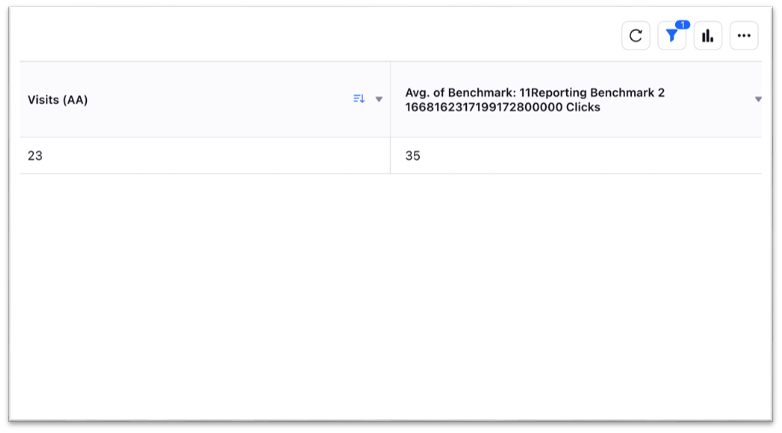
Enhanced Budget Tracking with Strategy Group Support in Ads Reporting
Track your budget more accurately with the new support for Strategy Group and Paid Initiative dimensions in the Paid Entity report. This feature introduces "Budget (Metric)" for precise budget tracking at the aggregated level, resolving issues caused by average-based aggregation of custom fields. Users can now view accurate remaining budget data and monitor pacing effectively at the Strategy Group level.
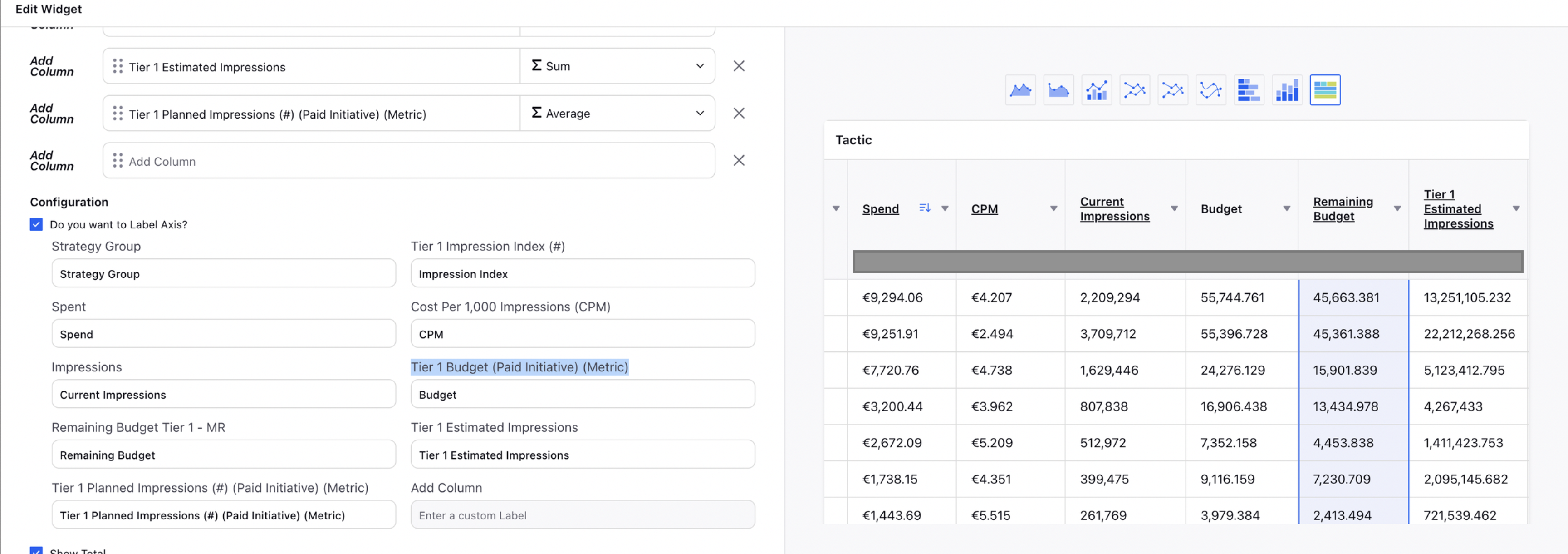
Usability and Governance
Audience Manager Usability Improvements
The latest update to Audience Manager introduces several key usability improvements:
A "Select All" option has been added for Lookalike Audiences in Facebook's Targeting Details, simplifying bulk selections.
New icons for audience types will be updated to enhance visual clarity.
Additionally, a "Created By" column is now included to provide better insights into the origin of audience data, streamlining audience management and improving overall efficiency.
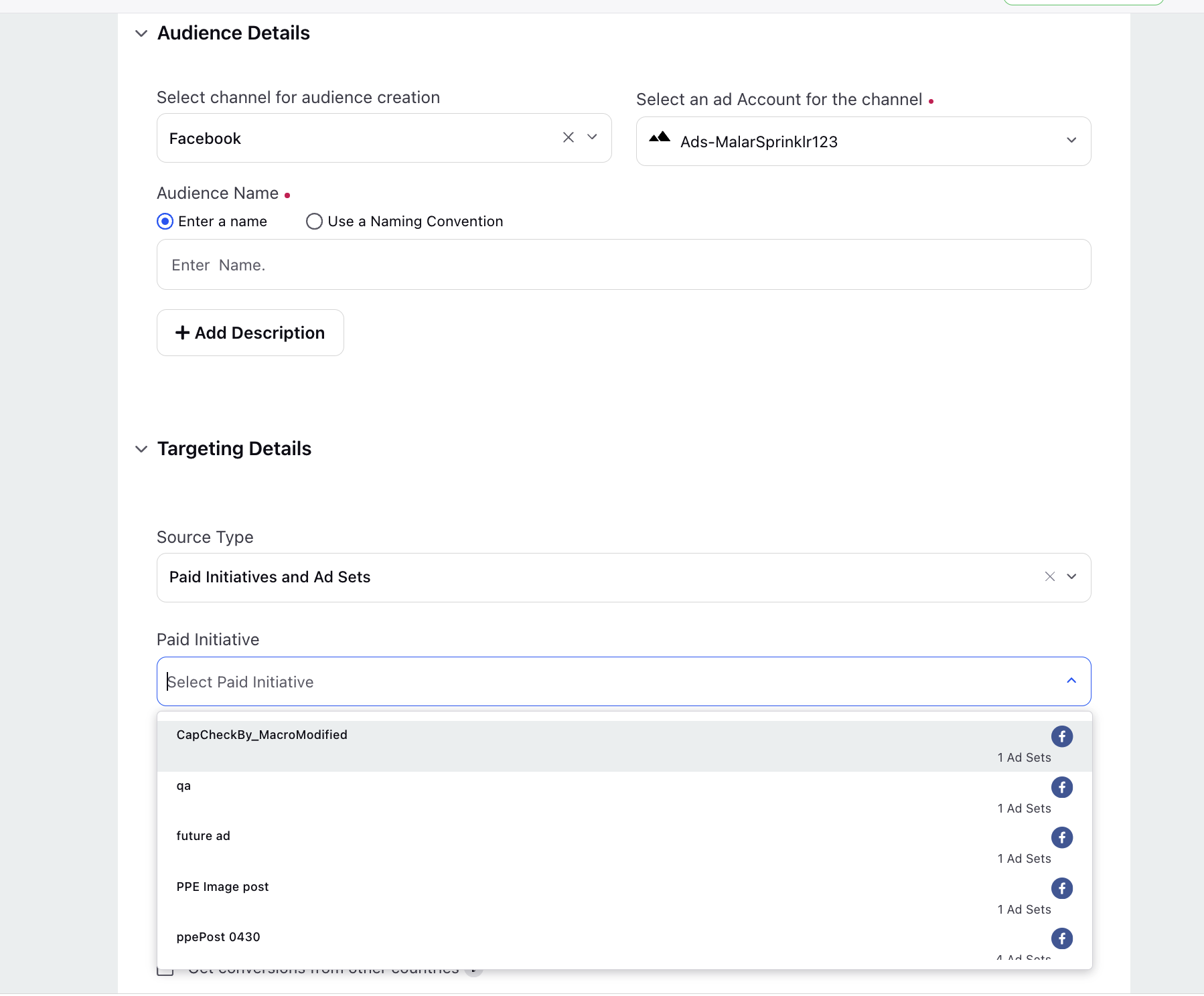
Support for Audit Export in Automated Checklist
We've added support for exporting Ads Checklist Audit reports. It aims to enhance the governance measures to include exporting change logs in checklists will help in maintaining a clear audit trail.
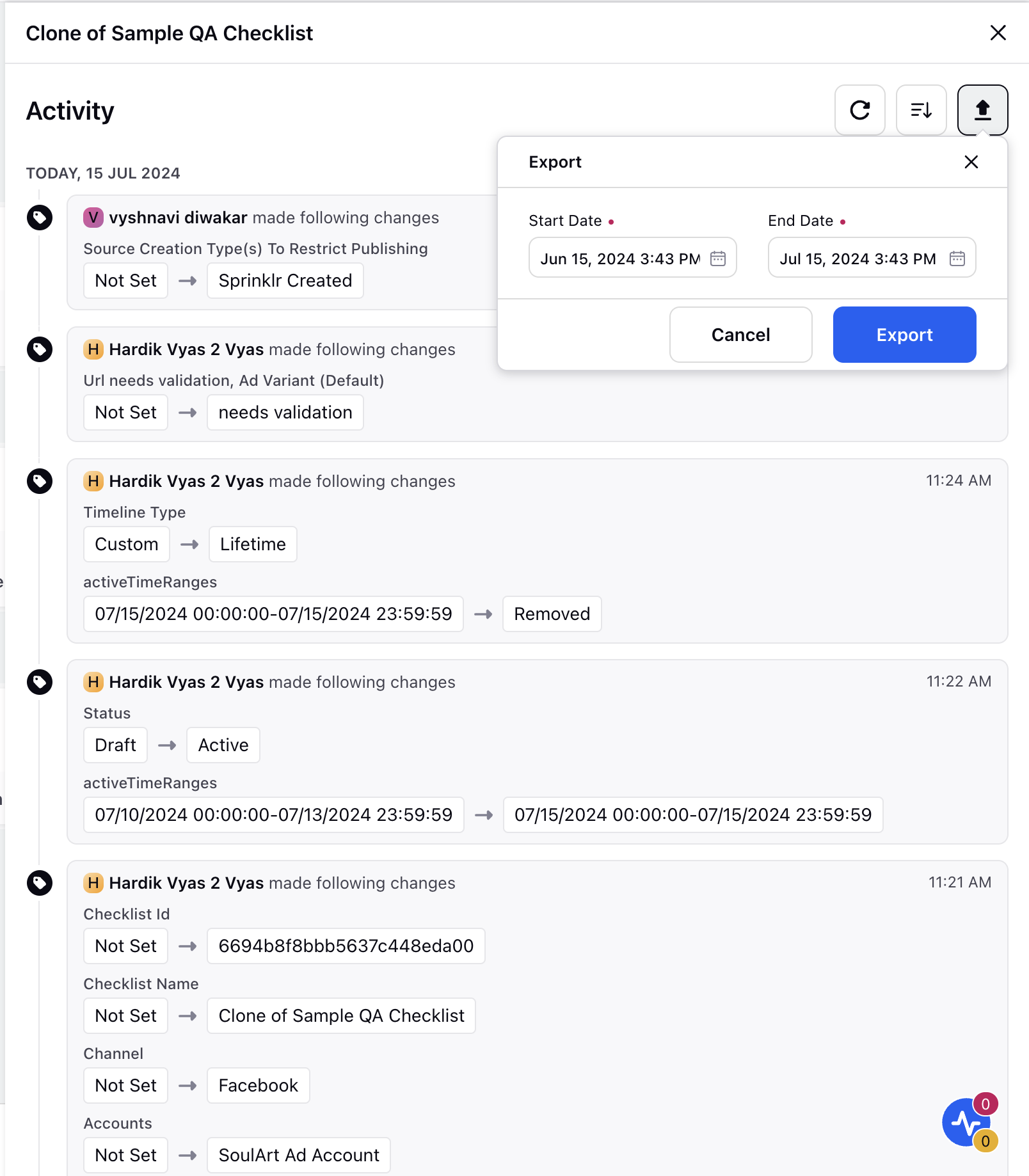
Warning Messages for Improved Campaign Compliance in Ads Manager
We've implemented a new warning message feature in Ads Manager to enhance user experience and ensure campaign compliance. This feature prompts users with relevant warnings based on campaign settings or ad content, helping to prevent errors and improve ad quality.
Dayparting Support for Reddit and Google Ads in Strategy Group
Enhance your ad scheduling with new Dayparting support for Reddit and Google Ads, allowing for precise ad timing and optimization. This feature integrates Dayparting into Strategy Groups, Ads Composer, Ads Manager, and Automated Ads, ensuring compatibility with existing optimization tools and enabling more effective ad management. Users can now create, edit, and apply Dayparting strategies to better align ads with their targeted time slots.
Improved User Experience and Reporting Flexibility in GA4 Enhancements
As part of the GA4 Enhancements Epic, Sprinklr users will benefit from enhanced user experience in GA4 reporting . This includes the ability to create widgets with any GA4 dimensions, including custom dimensions. These updates aim to provide greater flexibility and granularity in data analysis, empowering users to extract deeper insights and optimize their strategies effectively.
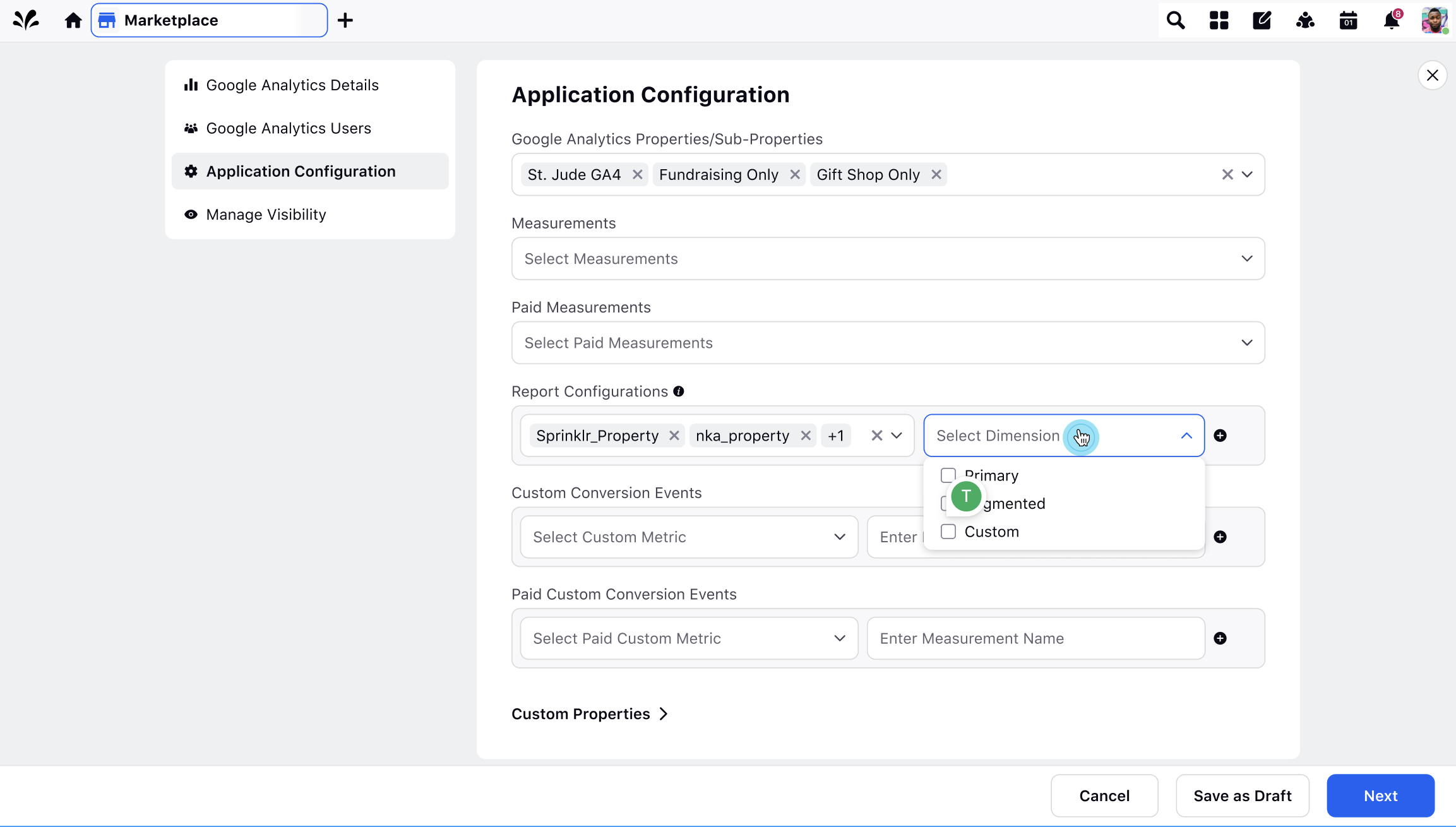
New Templates Added in Hyperdrive for Ads Checklist
We’ve added two templates for the creation of checklists (upper, lower, middle funnel) and a standard reporting dashboard into Hyperdrive:
Ads Use Case | 1-8 | Governance | Approval Checklists | 16-2
MA Reporting Dashboard: QA Checklist
These can be pulled into the client environment; please reach out to a PS/SM team member for assistance.
Bulk Actions for Paid Approvals in Engagement Columns
The new bulk actions feature for Paid Approvals in Engagement Columns streamlines the process of managing ad entities by allowing users to approve, reject, or take other actions in bulk. Users can now select multiple entities and use a dedicated bulk action bar to efficiently handle approvals, rejections, and more, all within the Engagement Dashboard. This feature also ensures that options are only available to users with the necessary permissions, improving consistency and productivity across approval flows.
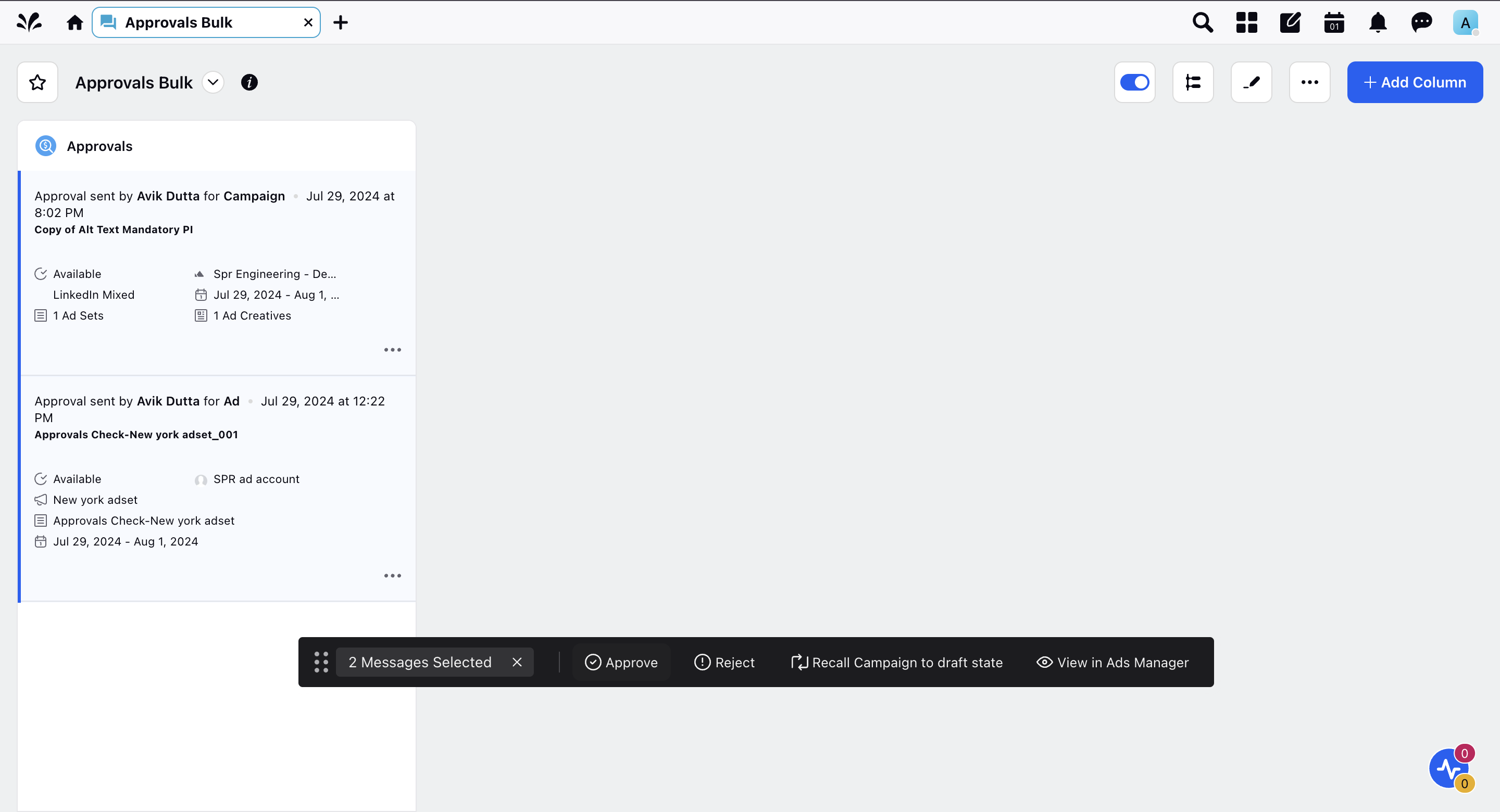
Pull Multiple Text Variations from Feed in Automated Ads
Our new feature enhances Automated Ads by supporting multiple text options in the feed, enabling more dynamic ad variations. Users can now include various headlines, text, and link descriptions using simple delimiters. This functionality simplifies the creation of diverse and engaging ads, pulling variations directly from the feed for seamless integration. Streamline your ad campaigns with effortless text customization and improved flexibility.
.png)
Activity Log Enhancement for Automated Ads
The Activity Log now tracks all feed sync activities, including both manual and scheduled syncs. Users can review past feed syncs and current automated campaign shell logs to monitor changes and ensure data accuracy.
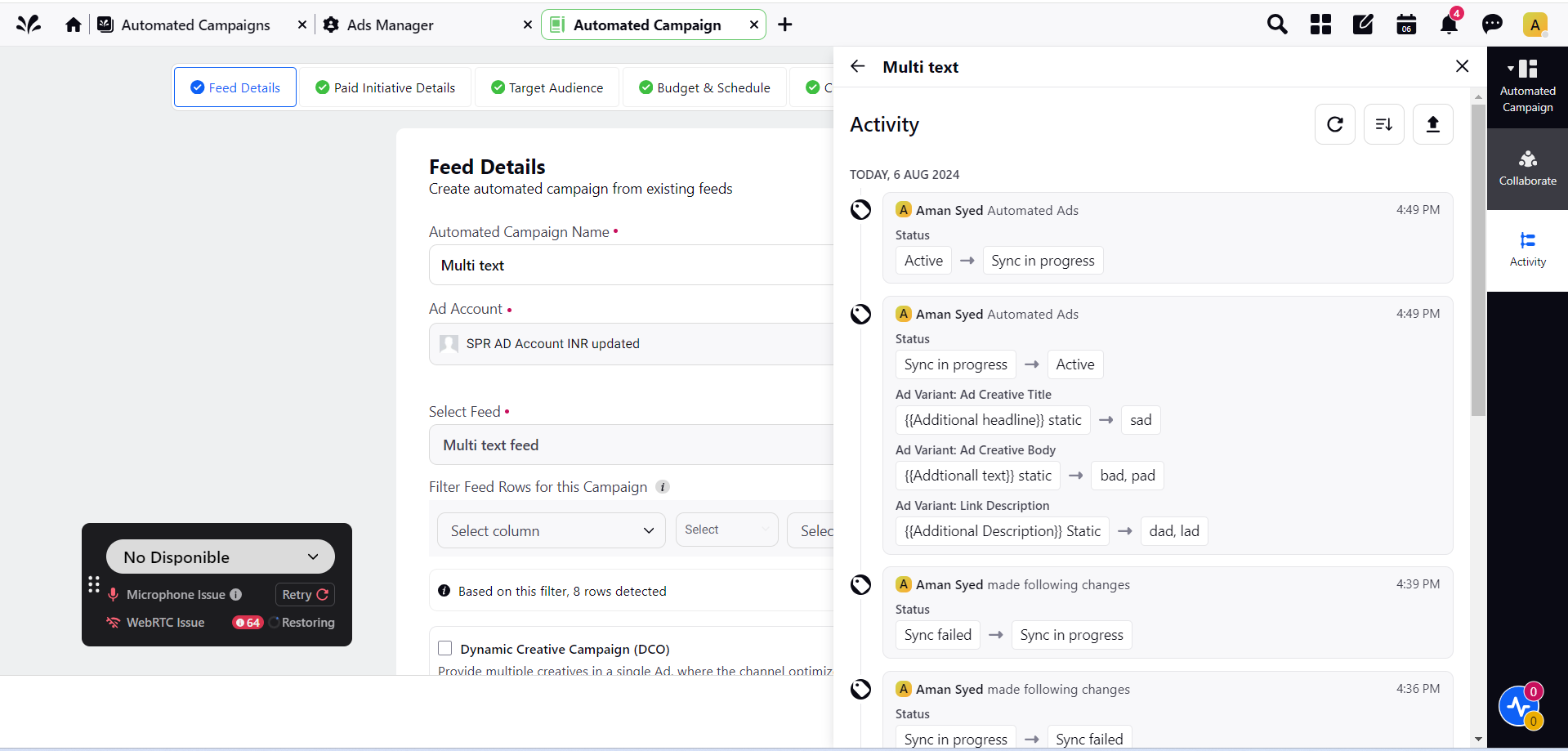
Lead Form Status Filtering Enhancement
We’ve improved lead form status filtering to provide better clarity and control. LinkedIn lead forms will now display statuses as 'Published', 'In Review', and 'Rejected' based on detailed criteria, while Facebook lead forms will show 'Archived' or 'Active'. Status values will include channel-specific logos for easy identification, and lead forms will be filtered to ensure visibility only matches the selected channel and ad account filters.
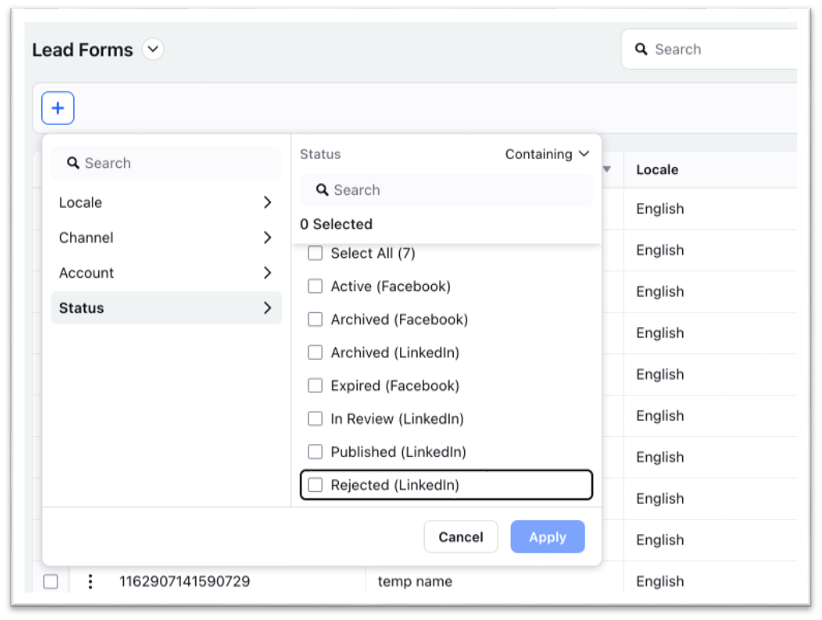
Managing Account and User-Level Restrictions
Restricted ad accounts will show a warning message and block ad publishing or management until the issue is resolved on the native platform. Restricted users will lose their publishing access, but will retain reporting access (if available).
Facebook Reels for Boosting in New Placement Type
You can now select Facebook Reels as a placement type when boosting content. This addition allows for targeted promotion within Facebook Reels, expanding your reach and engagement opportunities directly within this popular format.