Sprinklr Social: 19.8 Capabilities and Enhancements
Updated
Sprinklr's latest release introduces a range of exciting new capabilities aimed at empowering your business to create more meaningful customer experiences across all touchpoints. Here are the key features included in Sprinklr's latest release:
Note: These are preliminary release notes and may undergo changes till the release (Aug 24-31, 2024).
Sprinklr Social | |||
Publishing
Publishing | Introducing Split Testing or A/B Testing
Sprinklr allows you to try split testing or A/B Testing for the posts you publish on Sprinklr. A/B testing API allows you to run a test on up to four variants of the same post, and use the one your audience likes most, based on parameters specified by you. During the test, the posts are made visible to a subset of your audience, but not published. When the test ends, the winning post is published, visible to your full audience.
Note: Currently, this functionality is available only for Organic Facebook video posts and reels.
Publishing | Detect Copyright Issue While Publishing Instagram Videos
While uploading on Instagram, you can detect if a video is copyrighted or not. This capability helps you abstain from copyright infringement or plagiarism.
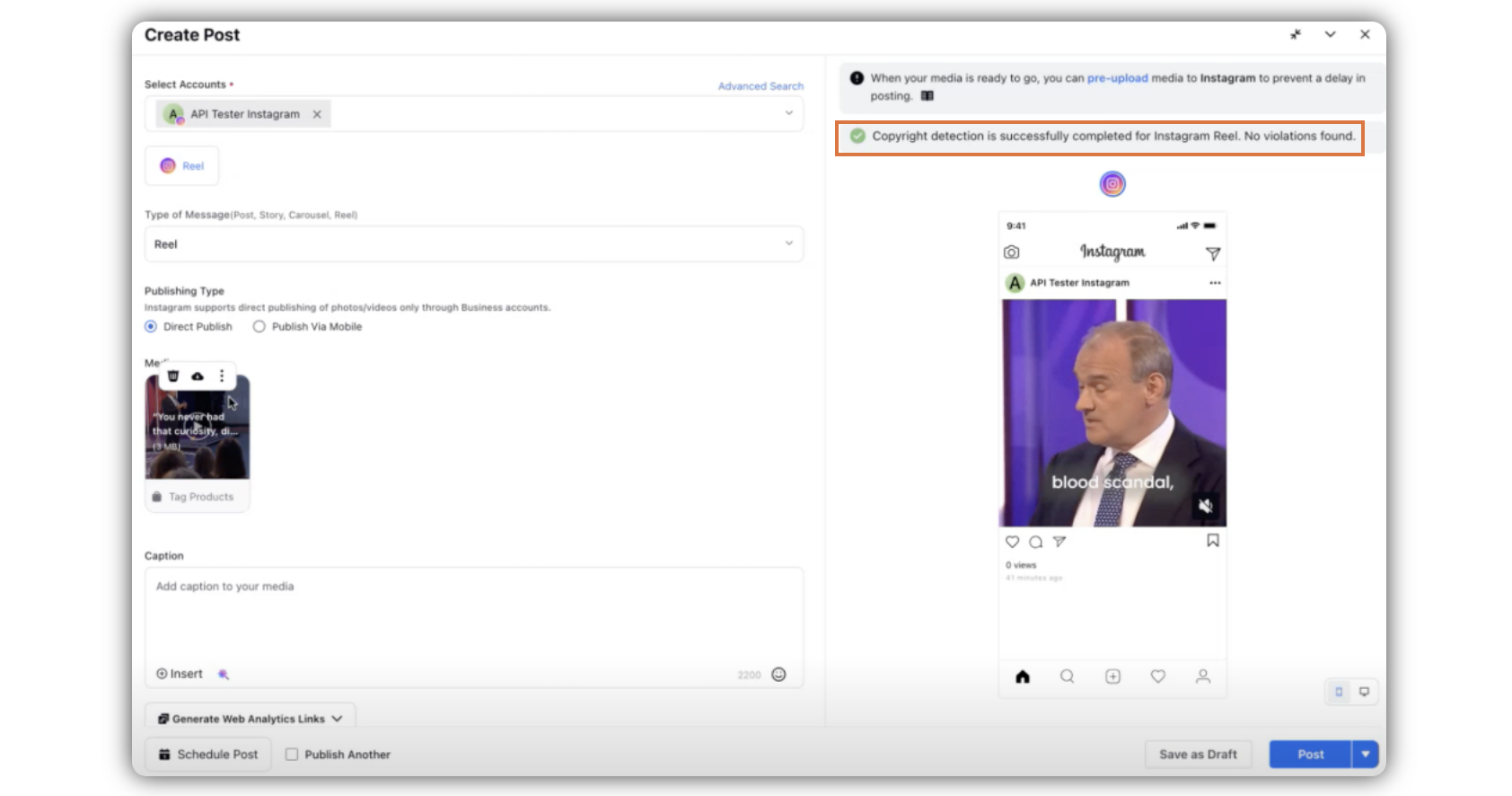
Publishing | Cross-Post Live Videos on Facebook Pages
Sprinklr allows you to cross-post live videos on Facebook pages. If you manage multiple Facebook Pages, you can cross-post live videos across all those pages from Sprinklr. This article will cover the steps to publish a cross-post live video on multiple Facebook Pages.
Digital Asset Manager
Digital Asset Manager | Capability to Secure Media URLs
Sprinklr provides you with the capability to secure media URLs by allowing you to control media URL visibility as public or private for secure sharing. You can mark the media URLs as public or private.
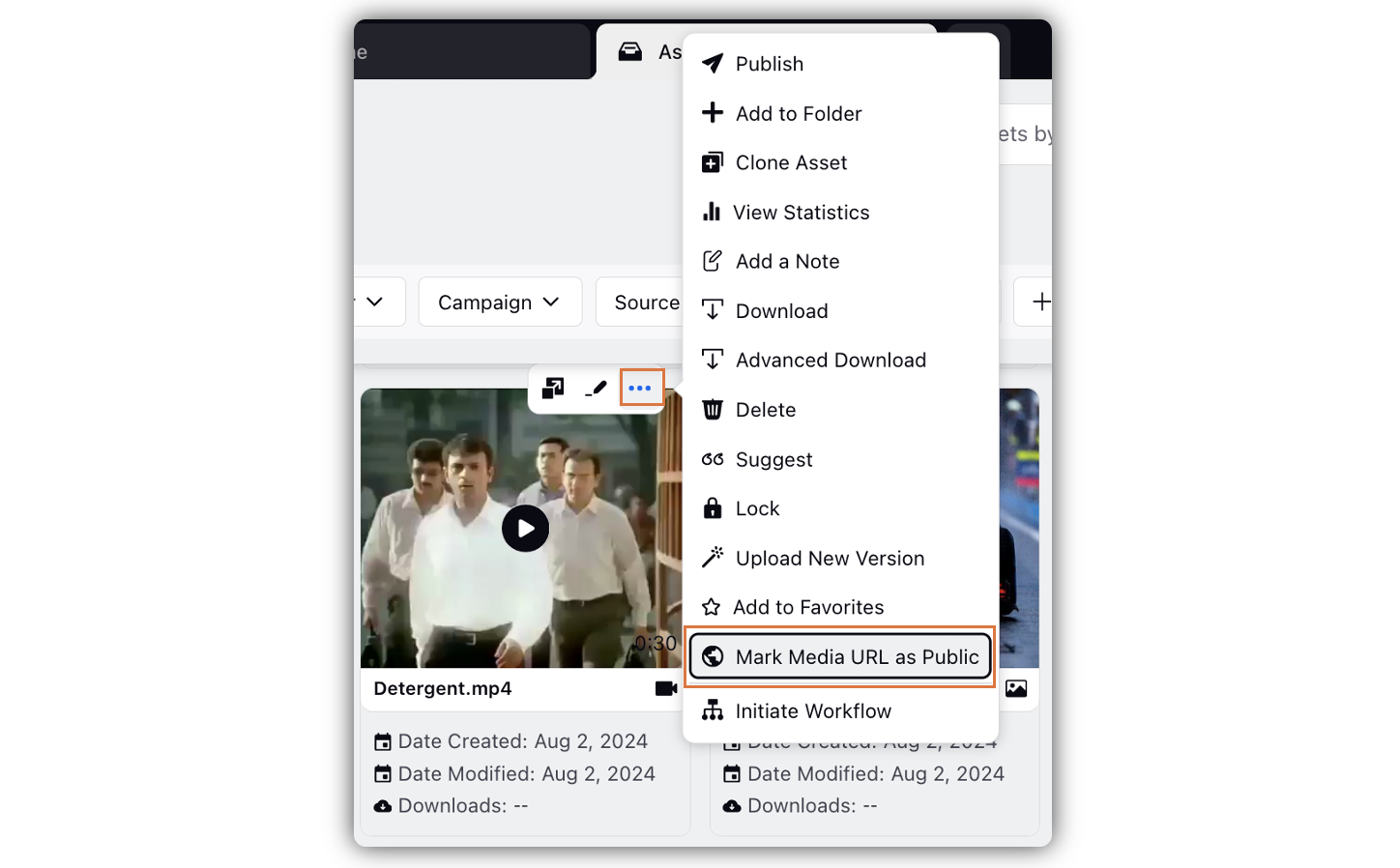
Digital Asset Manager | Google Drive Integration
You can now integrate Google Drive with Sprinklr for seamless access to files and media assets. You can import individual files, multiple files, and entire folders directly from Google Drive to the asset manager, enhancing the workflow by enabling easy sharing and usage of assets across various Sprinklr features.
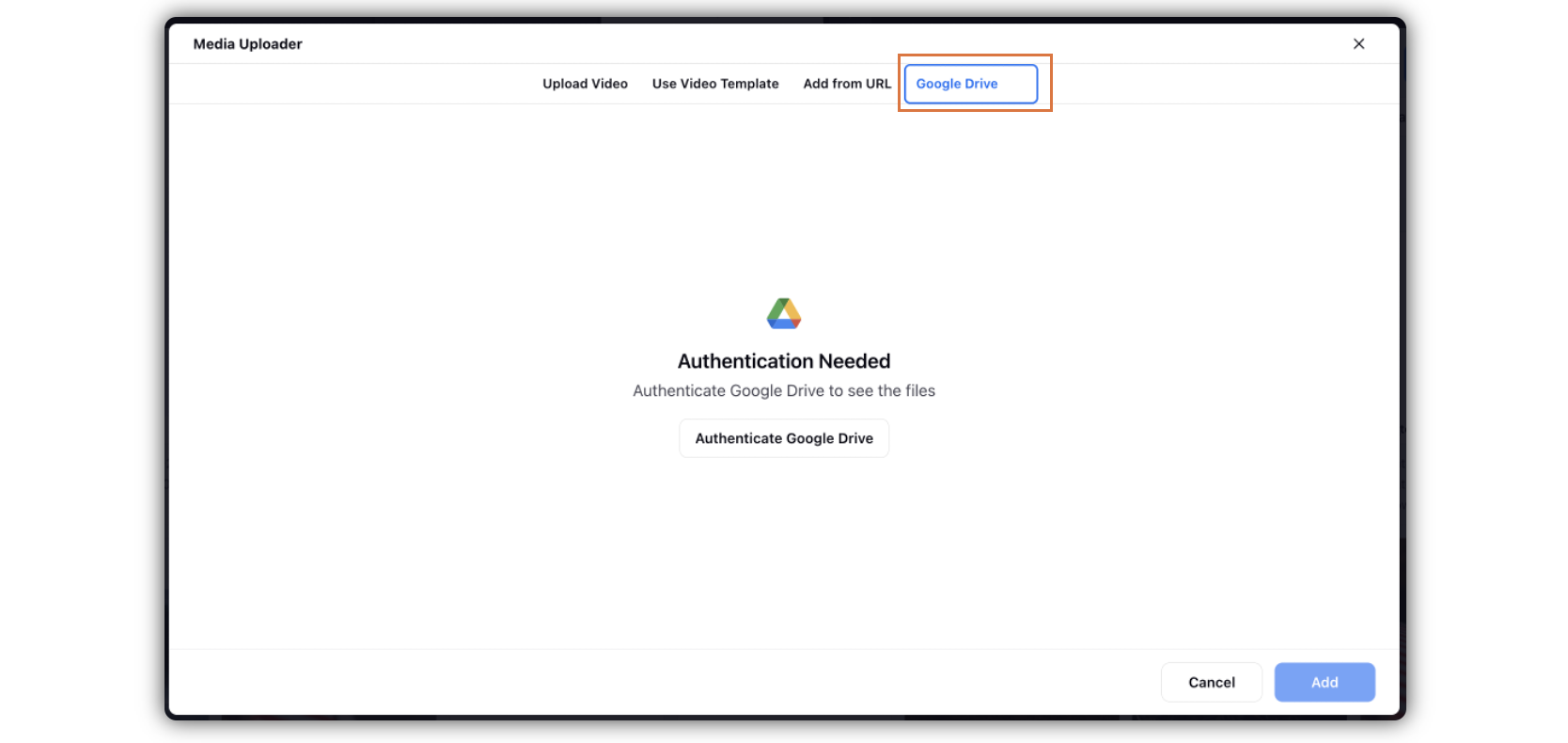
Distributed
Distributed | Introducing Automated Newsletters
Sprinklr introduces Automated Newsletters that are sent to Distributed users on a regular basis to keep them up to date on new content that is available for them to share and on Organizational news and Tips. This feature aims to drive platform adoption among users and redirect them to the Distributed site. It also creates a directive communication channel for the Admins to easily prompt and share content, through Suggestions, inbox/outbox and Campaigns.
Admins curate Newsletters with the above content which is to be shared and then select the recipients which in this case would be Distributed users. The data that would be shown in the email received would be specific to that user. Admins have the additional capability to add CTA links to redirect users to the Distributed platform to help improve the platform adoption by the users by nudging them to log in.
Distributed | Revamped Home Screen
The Distributed platform now comes with a completely revamped UI that provides a fresh look to the home page and enhances your experience of using the platform. The space is now fully utilized, while the widgets are strategically placed, and tailored to cater to your specific needs while using the platform.
Note: To be able to use the enhanced Distributed modern view, you need to set it up in the Distributed Control Panel.
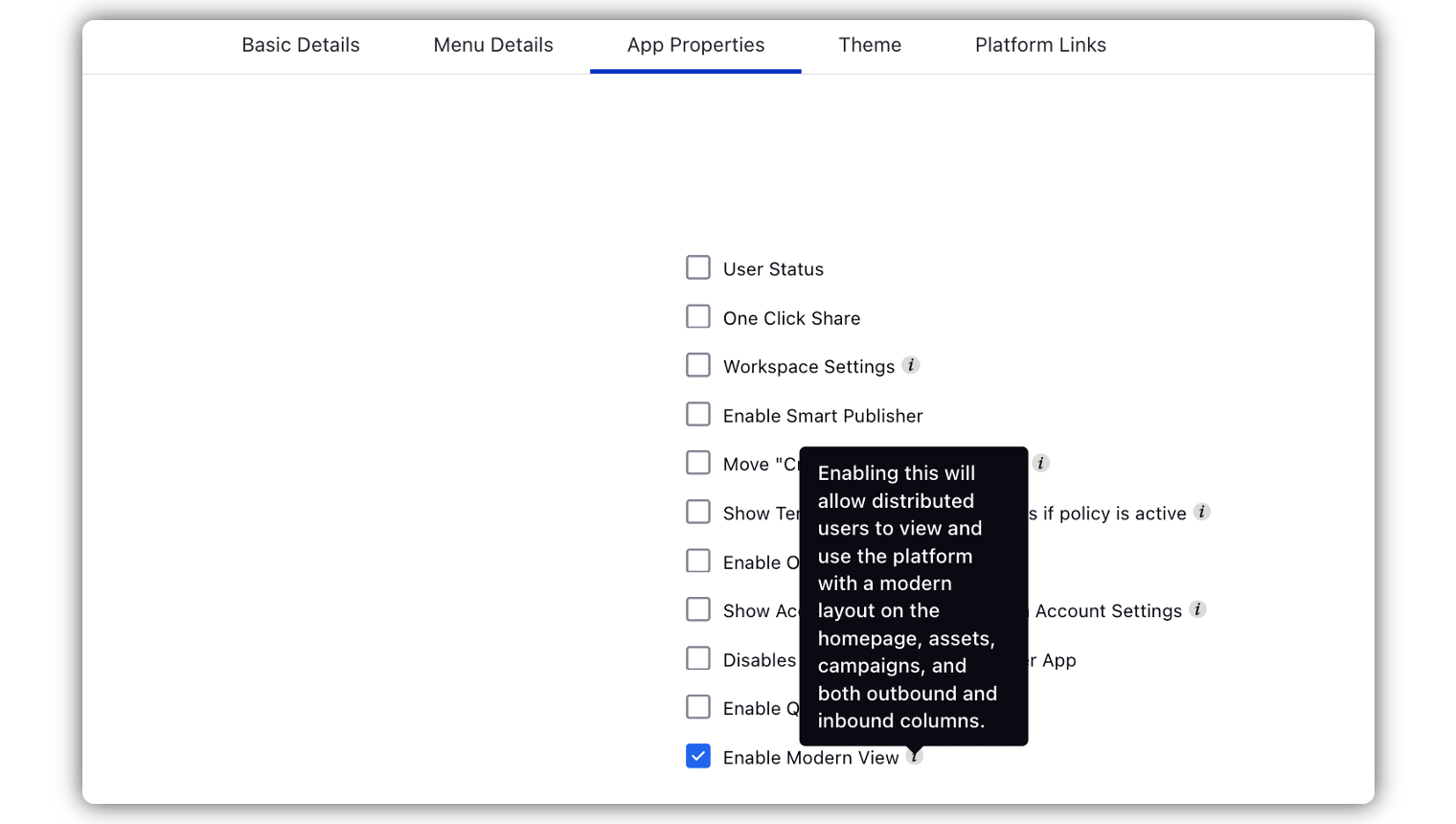
Distributed | Revamped Asset Manager, Inbound, and Outbound Screen
Sprinklr Distributed comes with a completely revamped UI for Distributed Asset Manager that provides a fresh look to the platform. Take a quick look at the revamped Asset Mnager, Inbound , and Outbound screens to view the changes.
Note: To be able to use the enhanced Distributed modern view, you need to set it up in the Distributed Control Panel.
Engagement
Engagement | Introducing LinkedIn Company DMs!
Sprinklr now allows direct messages between LinkedIn Profiles and LinkedIn Company accounts. LinkedIn Company accounts cannot initiate a conversation, however, they can react and reply to the DMs sent by the LinkedIn profile accounts.
Note:
LinkedIn page cannot initiate DMs to other profiles but reply is supported.
Admins of the Company page with permission(“Manage messages to the Page”) will have the ability to reply on behalf of the company page.
If the Company page has disabled DMs then user profiles will not be able to send DMs.
User will have to re-add the LinkedIn Company Page in Sprinklr for accessing the Direct Messages, after the functionality is enabled.
Note: This capability needs DP enablement. Get in touch with your Success Manager to get the required DP enabled.
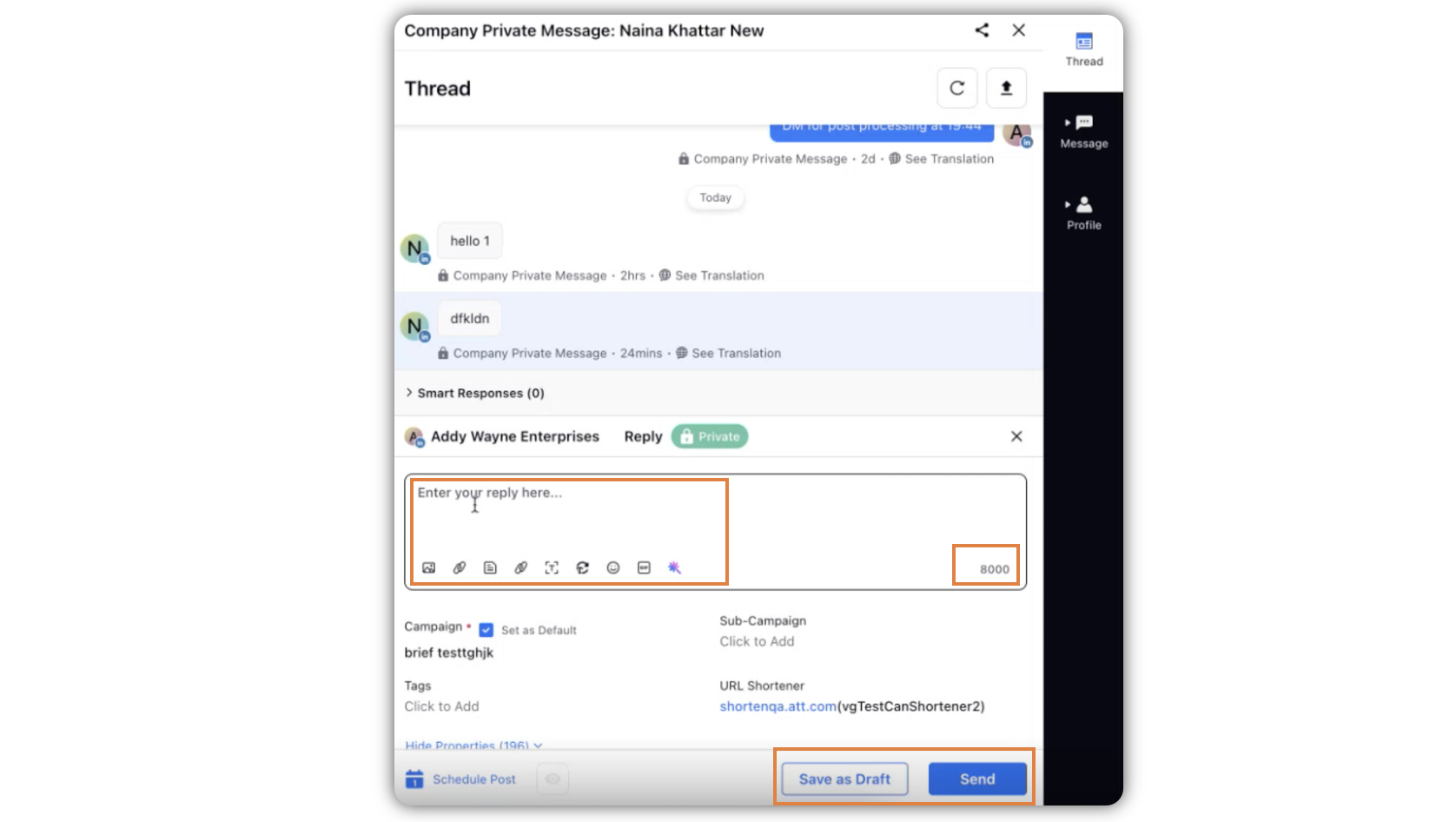
Engagement | Email field support for BazaarVoice Reviews
You can now fetch reviewer's email address for BazaarVoice Reviews in Sprinklr. Moreover, for Sprinklr to fetch emails from BazaarVoice, partners need to reach out to their BazaarVoice PoC to be whitelisted as the channel will only support providing email addresses post whitelisting.
Note: This is a limited availability feature. Get in touch with your Success Manager to get this capability enabled in your environment.
User-Generated Content
User-Generated Content | View Activity Details for Published UGC Assets
With the Published Activity support for user-generated content, you can now monitor the publishing activity of UGC assets, identifying which social accounts have posted the content and the corresponding market or region.
User-Generated Content | Remove “Suggest to UGC” Support on Duplicate Content
Sometimes there are multiple copies or duplicates of the same content/asset. So, there may be a possibility of multiple duplicates being suggested to UGC.
Sprinklr helps you avoid suggesting such duplicate content to the user generated content workflow. Once any of the copies is suggested to UGC, the Suggest to UGC option will not be available for the other copies. This feature ensures that discovered duplicate content is not suggested multiple times within the user-generated content (UGC) workflow.
User-Generated Content | Re-fetch Expired Media via Hashtag Approval on Facebook
Now with Hashtag approvals on Facebook, publishing failures due to asset expiry will not be a problem. You can now request permission through hashtag approvals on Facebook. When a fan @mentions the brand using the hashtag, Sprinklr will be able to re-fetch the media associated with the post.
Note: Content that contains copyrighted audio won't get fetched as it is controlled by Meta API restrictions.
Advocacy
Advocacy | User Category and Nurturing Model for Admins and Advocates
The User Categorization and Nurturing model enhances how admins manage and nurture advocates by categorizing users based on behaviour and influencer scores.
Admins can create user categories in the admin console and define entry criteria based on engagement metrics. Categories are automatically updated, tracked by a custom field named "Advocacy User Category," and calculated every 24 hours.
Admins can choose whether these categories are visible to users or only to admins, providing flexible management.
Advocates can view their user category and promotion criteria on their profile widget. They will receive notifications on mobile and the site when promoted or demoted between categories, keeping them informed and motivated.
This feature offers a personalized and efficient approach to user engagement, benefiting both admins and advocates through a structured system that recognizes and responds to user activities and contributions.
Note: Configure this UI/UX enhancement through the Admin Console!
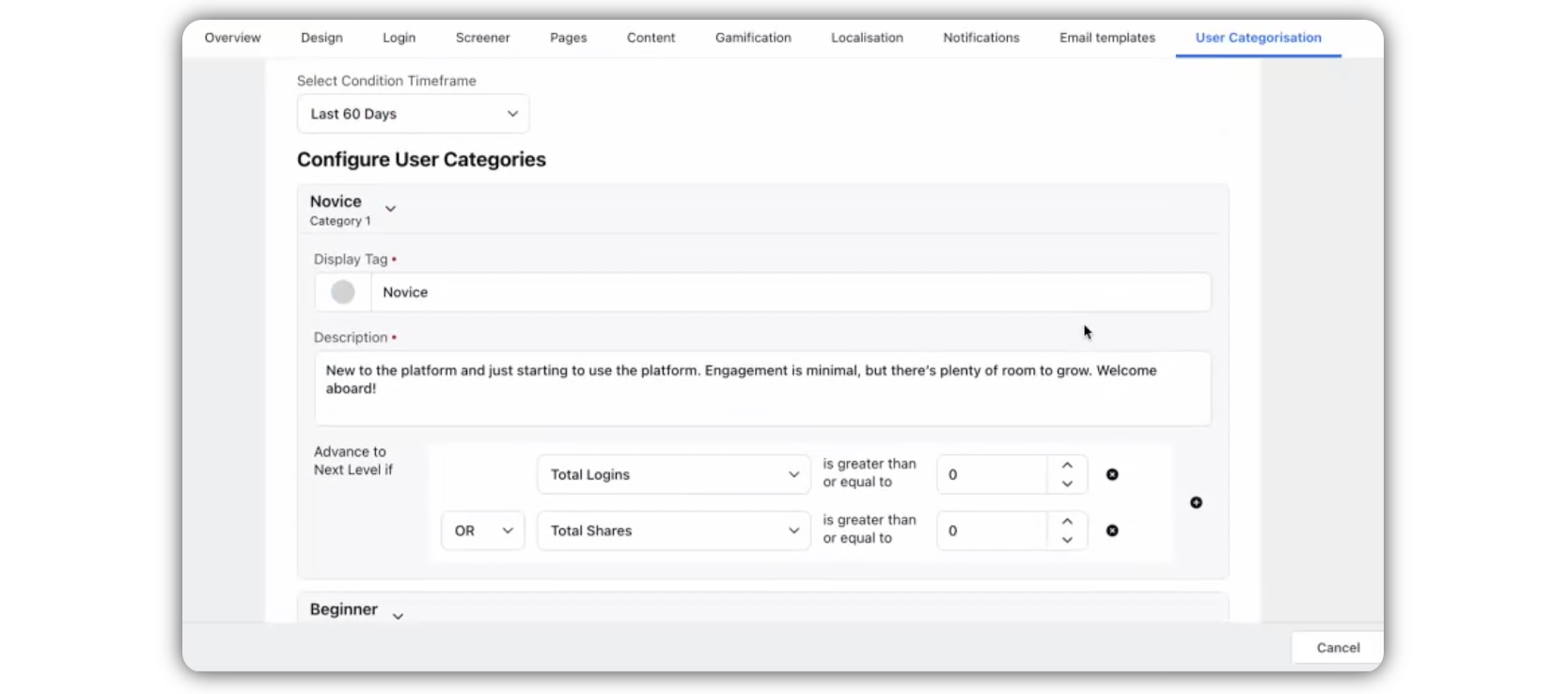
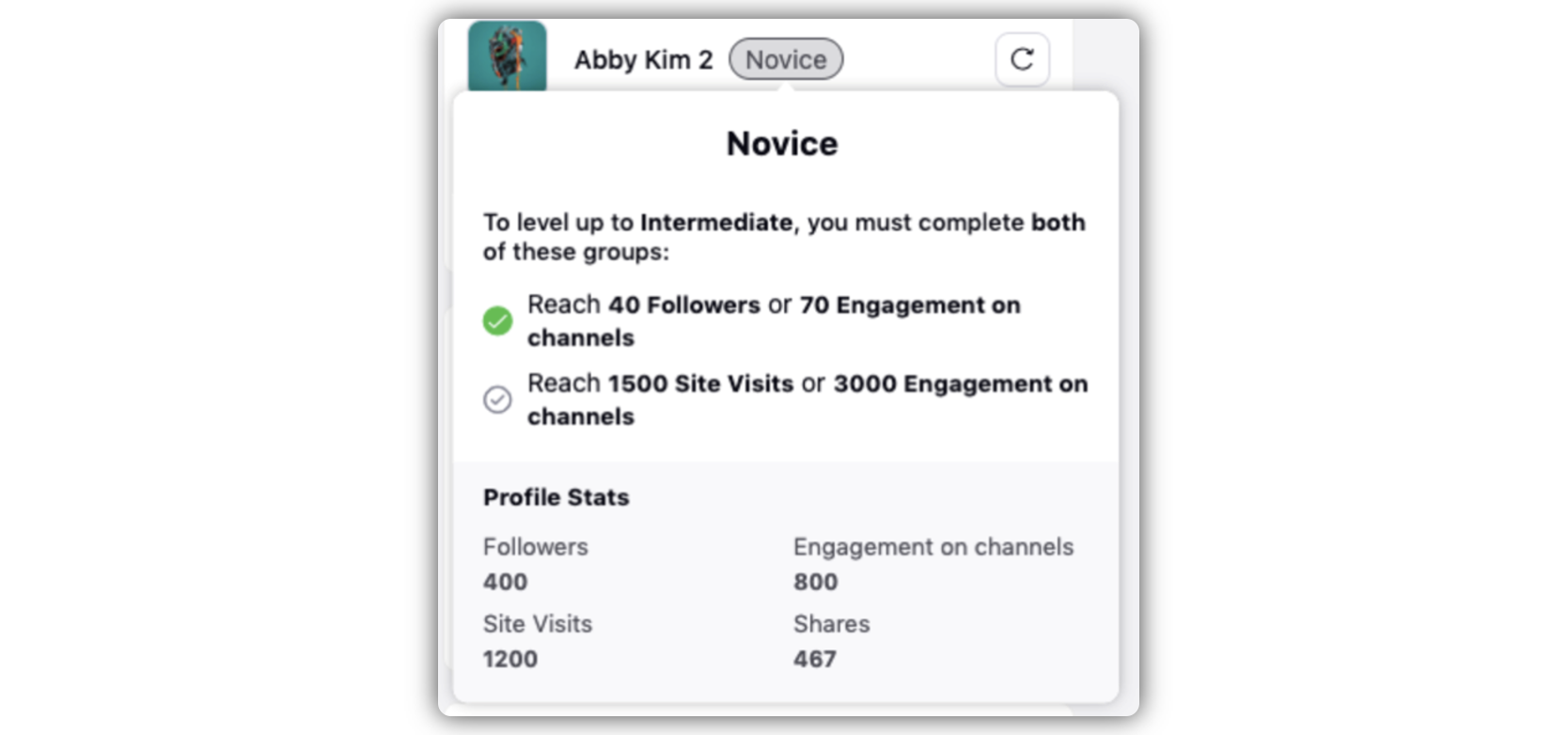
Advocacy | Enhancing Share Window for Users
We are streamlining content sharing to improve your experience. The updated share window would show the scheduling options and post status to user upfront after sharing the post:
Successful Share: User will see a “View Post” button to check the post on the native channel.
In Approval: The button will display “In approval scheduled for {date and time}.”
Failed to Share: Displays messages for network errors or profanity issues, with options to retry or reschedule.
Scheduled: Shows “Scheduled at {date and time}.”These updates aim to simplify and enhance sharing experience for users.
Note: This UI/UX enhancement will soon be live in your environment.
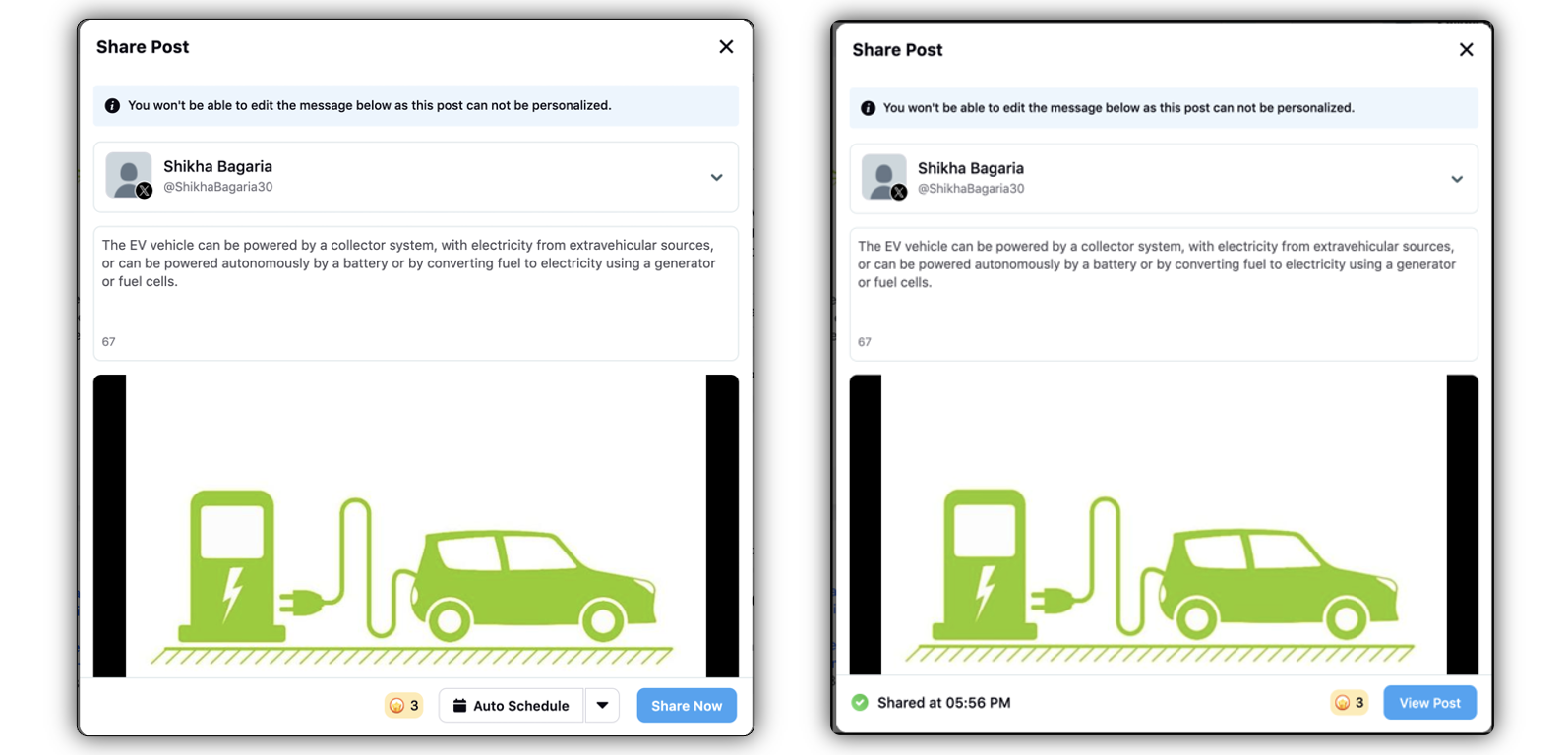
Advocacy | Enhancing Calendar for Advocates
We understand the importance of efficient content management and scheduling for advocates. To improve user experience, we are introducing a new feature that enhances the calendar functionality on the site! Advocates will now be able to share or schedule content directly through the calendar.
Scheduling CTA: Advocates will see a "Schedule Content" CTA on all future dates when hovered over. This invite advocates to schedule content for the selected day.
Easy Scheduling: By clicking on the CTA, users can select a post from the Recommended Content and schedule it for the chosen day.
Drag and Drop: Advocates can easily reschedule a post by dragging and dropping the already scheduled post to a new date.
Filters: Advocates will be able to use filters to view shared or scheduled posts on the calendar by status, channels, and accounts.
This new feature will help users seamlessly manage and schedule content on their calendar, promoting consistent content sharing and increasing reach and engagement for the brand.
Note: This UI/UX enhancement will soon be live in your environment.
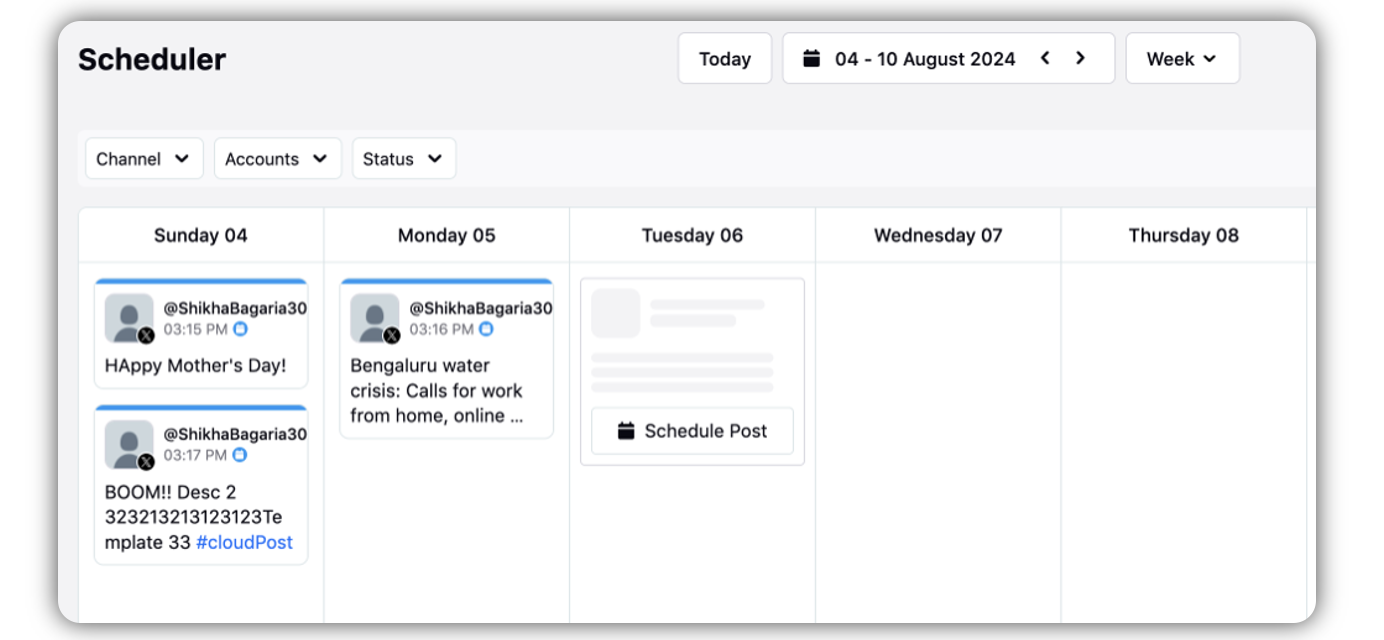
Advocacy | Bulk Actions for Site Admins
To enhance administrative efficiency, we are introducing bulk action capabilities for the advocacy program. While current admin features are functional, they have lacked comprehensive bulk management options, which has presented some challenges in handling content and user tasks.
This release will introduce bulk action options for user management. These enhancements will streamline processes such as managing users, enabling more efficient handling of multiple items at once.
These updates aim to improve the overall efficiency and usability of the admin experience.
Note: This UI/UX enhancement will soon be live in your environment.
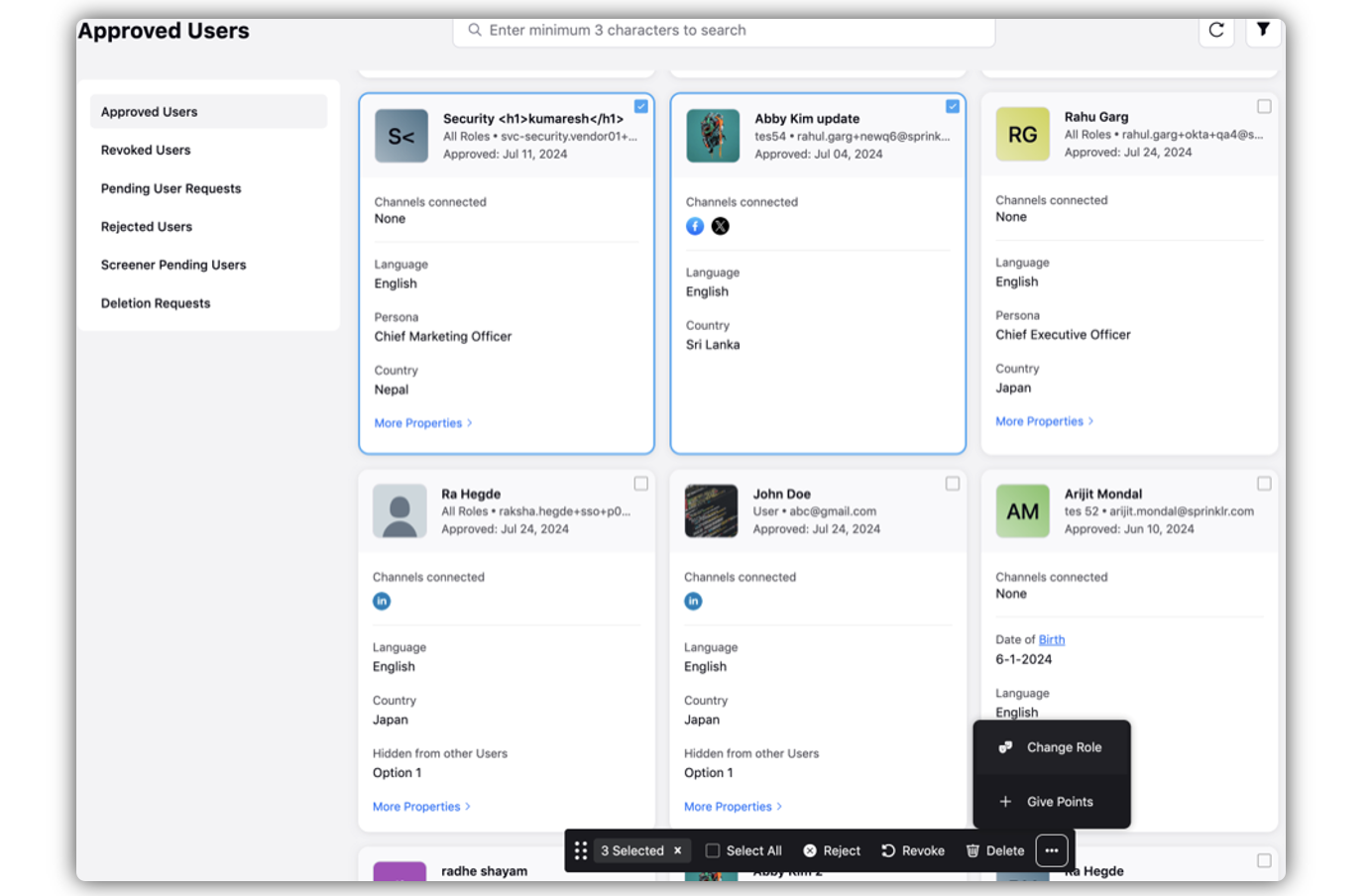
Advocacy | More Control for Admins Over Profile Images of Advocates
We understand the importance of efficient user management. To enhance this, admins now have more control over the profile images of advocates.
Enable/Disable Functionality: Admins can now enable or disable the ability for advocates to add or edit their profile images on the advocacy site.
Admin Console Configuration: This feature is configurable directly from the admin console, providing admins with a straightforward way to manage profile image settings.
This new feature gives admins greater control over user management, ensuring a consistent and professional appearance for all advocate profiles.
Note: Configure this UI/UX enhancement through the Admin Console!
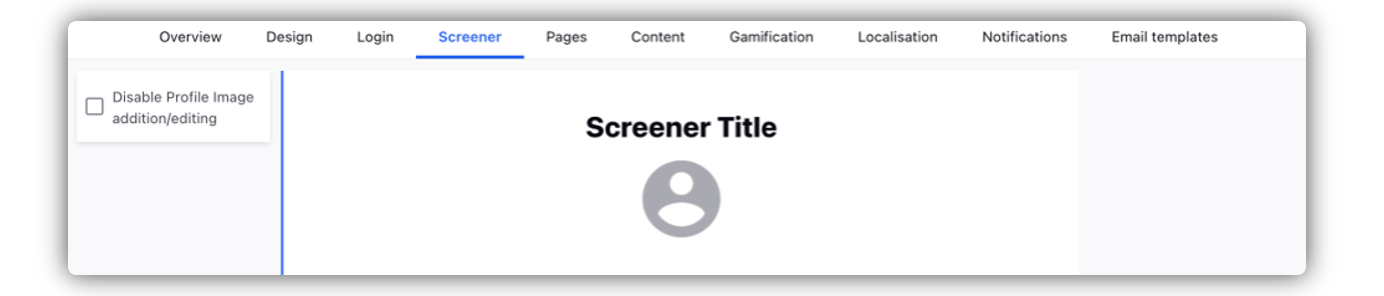
Advocacy | Admins Can Now Add Date of Birth as a Question
We understand the importance of ensuring compliance with guidelines on your advocacy site. To enhance this, admins can now add "Date of Birth" as a screener question.
Age Verification: Admins can set up minimum and maximum age requirements.
Error Messaging: If a user enters an age below the minimum, they will see an error message configured by the admin and will not be able to sign up on the platform.
Note: Configure this UI/UX enhancement through the Admin Console!
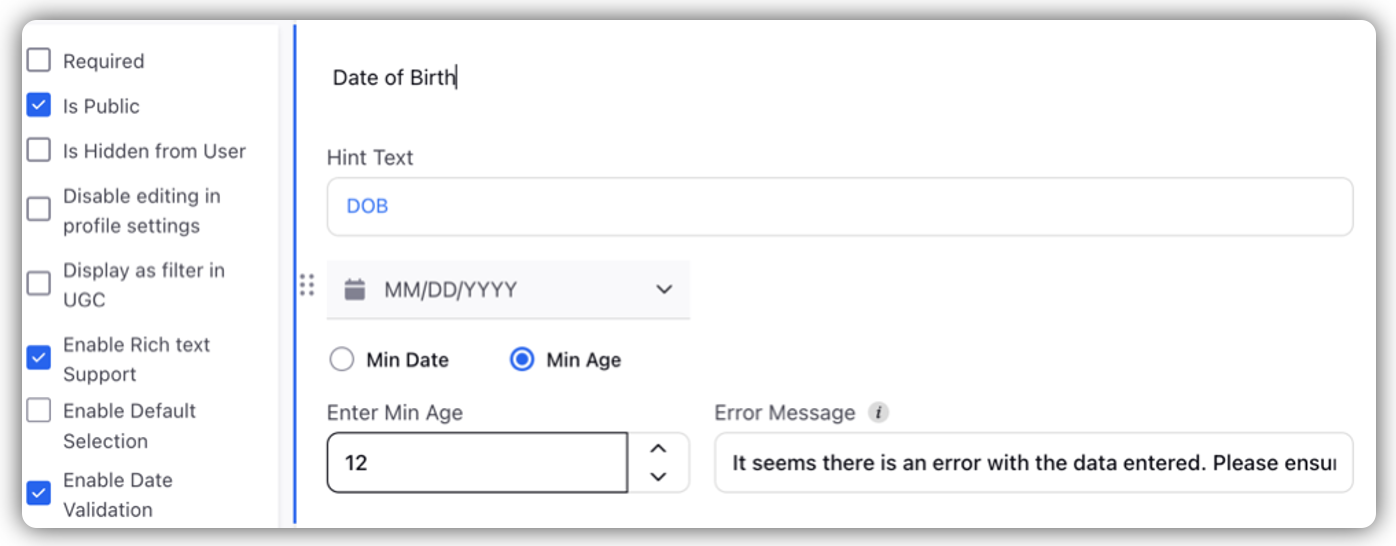
Advocacy | Content List Optimization
To enhance performance and streamline content management, we are introducing a new feature that ensures content lists maintain a maximum of 5000 posts by removing the oldest posts when new ones are added.
Key Points:
Admin Notifications: If an admin tries to add a post to a list that already contains 5000 posts, the system will prompt for confirmation, informing them that the oldest post will be removed to maintain the limit. Admins will have the option to view the post that will be removed.
Post Accessibility: Admins can still access removed posts through the advocacy columns using the engagement dashboard and applying the "removed from content list" filter. Reporting and analytics for these posts remain unaffected.
Improved Performance: Advocates will experience faster loading times and improved performance in content tabs, making content browsing and sharing more efficient.
Note: This change will soon be live in your environment.
Advocacy | Boost Global Engagement with New Language Support
Sprinklr has added 3 new languages to our advocacy platform:
LATAM Spanish
Simplified Chinese
Czech
With these updates, our platform now supports a total of 16 languages, enhancing accessibility and allowing us to engage with a broader audience.
Admin Configuration: Admins can manually configure translations for custom labels present in advocacy site using the Localization Configurator from the Admin Console.
User Experience: Advocates can select their preferred language in the profile settings on the Advocacy site to translate platform labels.
Advocacy | Revamped Design Tab for Effortless Customization and Branding
The design tab has undergone a comprehensive revamp, streamlining the process for admins to configure and customize their advocacy site. This update eliminates the need to raise support tickets for making changes, significantly saving time and effort.
Admins can now effortlessly customize visual elements to perfectly align with their organization's brand identity using the admin console.
This includes integrating unique design elements such as logos, colors, buttons, fonts, labels, and border roundness, all while consistently following to brand guidelines.