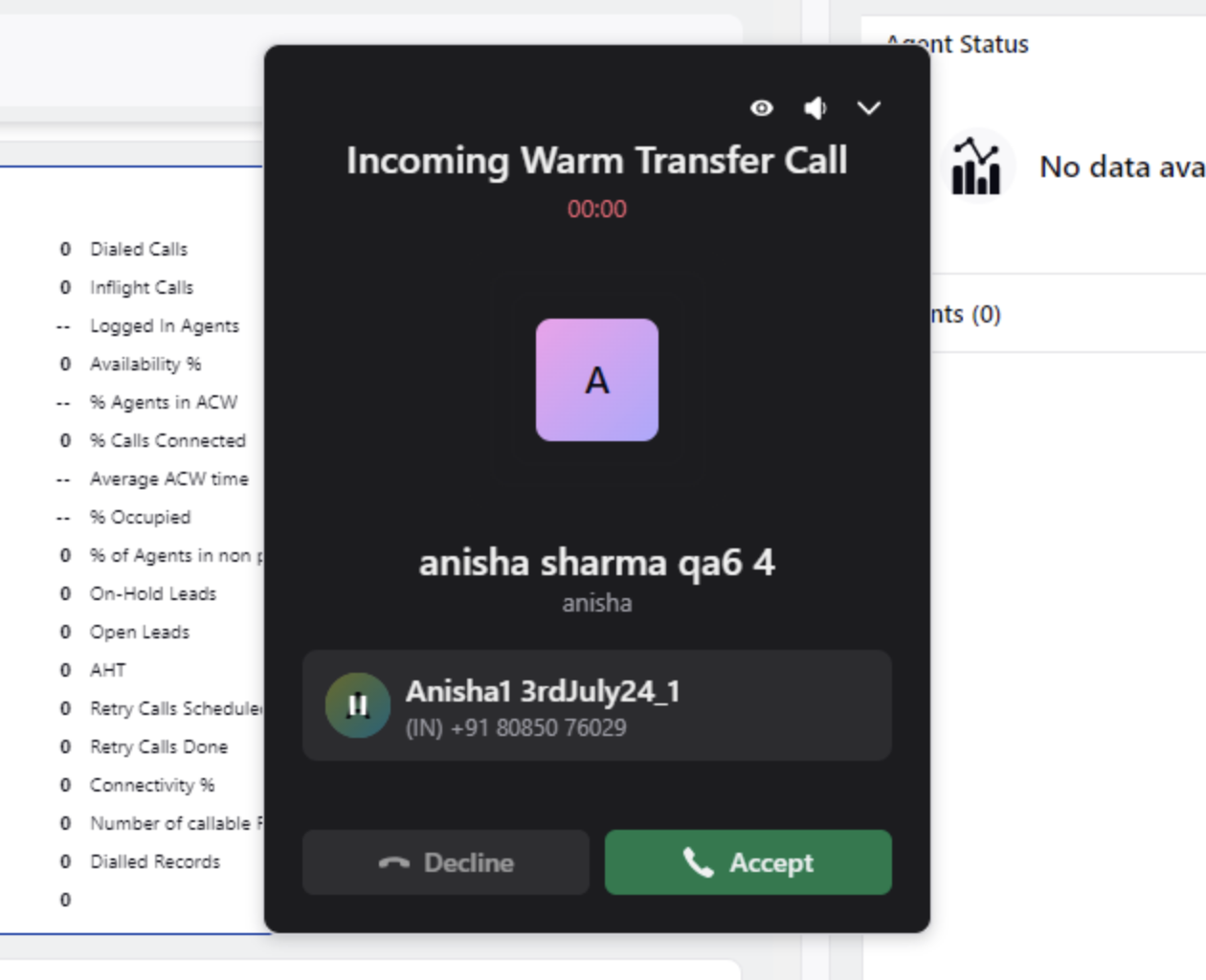Sprinklr Service: 19.8 Capabilities and Enhancements
Updated
Sprinklr's latest release introduces a range of exciting new capabilities aimed at empowering your business to create more meaningful customer experiences across all touchpoints. Here are the key features included in Sprinklr's latest release:
Note: These are preliminary release notes and may undergo changes before the actual release date (Aug. 23 - Sept. 1, 2024).
Messaging
WhatsApp Business | Icebreakers
Icebreakers are customizable, tappable text strings that appear in a message thread the first time you chat with a user. Examples include "Plan a trip" or "Create a workout plan." They are great for service interactions, such as customer support or account servicing. For instance, you can embed a WhatsApp button on your app or website, and when users tap the button, they will be redirected to WhatsApp, where they can choose from a set of customizable prompts to interact with your services.
.png)
WhatsApp Business | Commands
You can add Commands which are text strings that WhatsApp users can see by typing a forward slash in a message thread with your business.
.png)
WhatsApp Business | Create Carousel Templates
In Digital Asset Manager, you can now create Carousel templates for WhatsApp Business. These templates enable you to send a single text message accompanied by up to 10 carousel cards that users can scroll through horizontally.
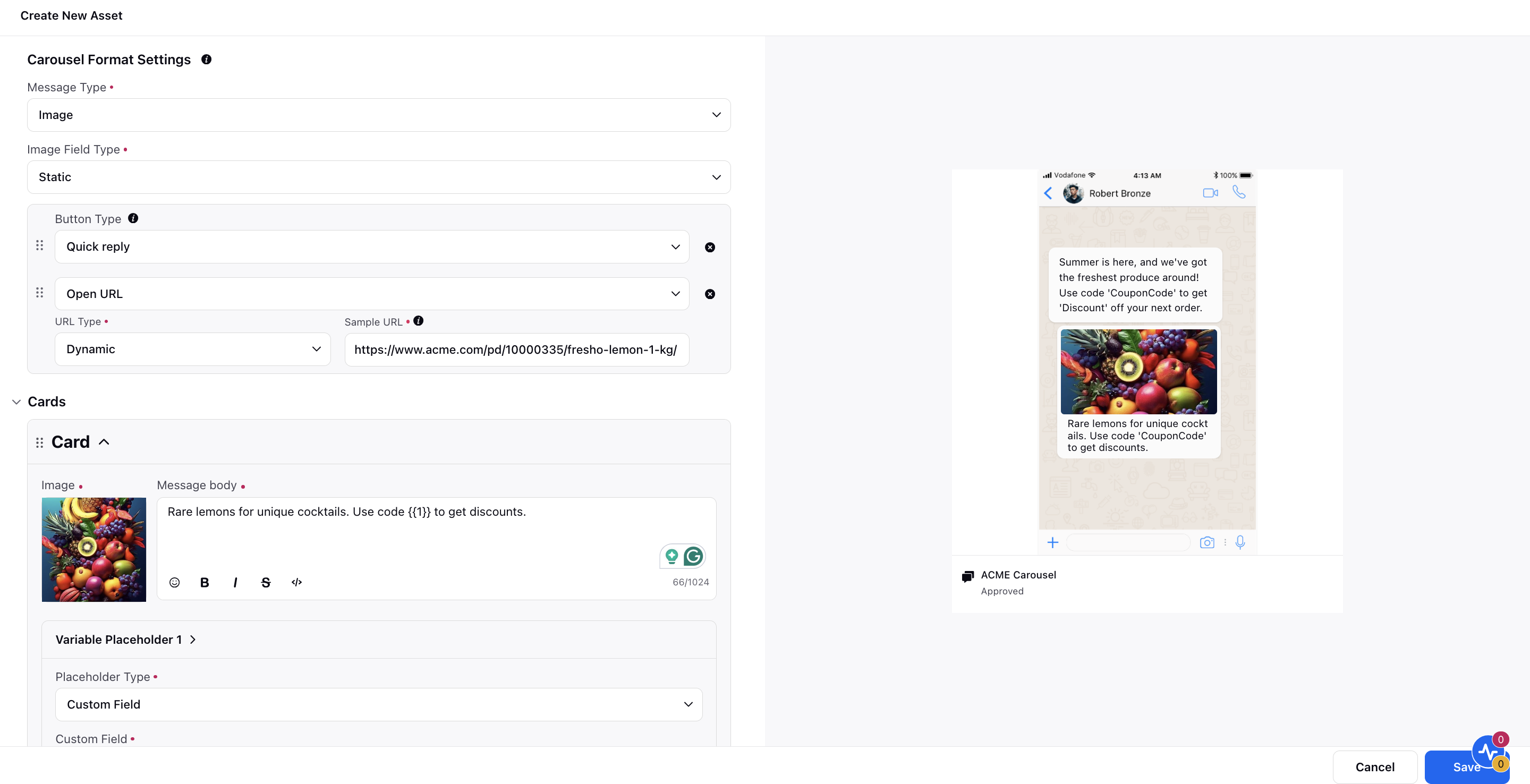
.png)
WhatsApp Business | Zero-Tap Authentication HSM Template
Zero-tap authentication templates allow your users to receive one-time passwords or codes via WhatsApp without having to leave your app.
.png)
WhatsApp Business | Limited Time Offer HSM Templates
Limited-time offer templates enable you to display expiration dates and running countdown timers for offer codes in template messages, making it easy to communicate time-bound offers and drive customer engagement.
.png)
WhatsApp Flows | Simplified Flow Builder
Static Flows are designed for building simple form-based information gathering workflows that do not require any conditional logic.
For any given WhatsApp Flow, there are two logical entities that it can be divided into:
Across Screens
Within a Screen
Conditional Logic in Static Flows
Across Screens: No conditional logic can be applied across screens. This means that from one screen, there is a fixed path only to the next screen, pre-defined in the configuration beforehand.
Within a Screen: No conditional logic can be implemented within a screen. All components and values are pre-defined in the configuration. Conditional display of any components and values is restricted.
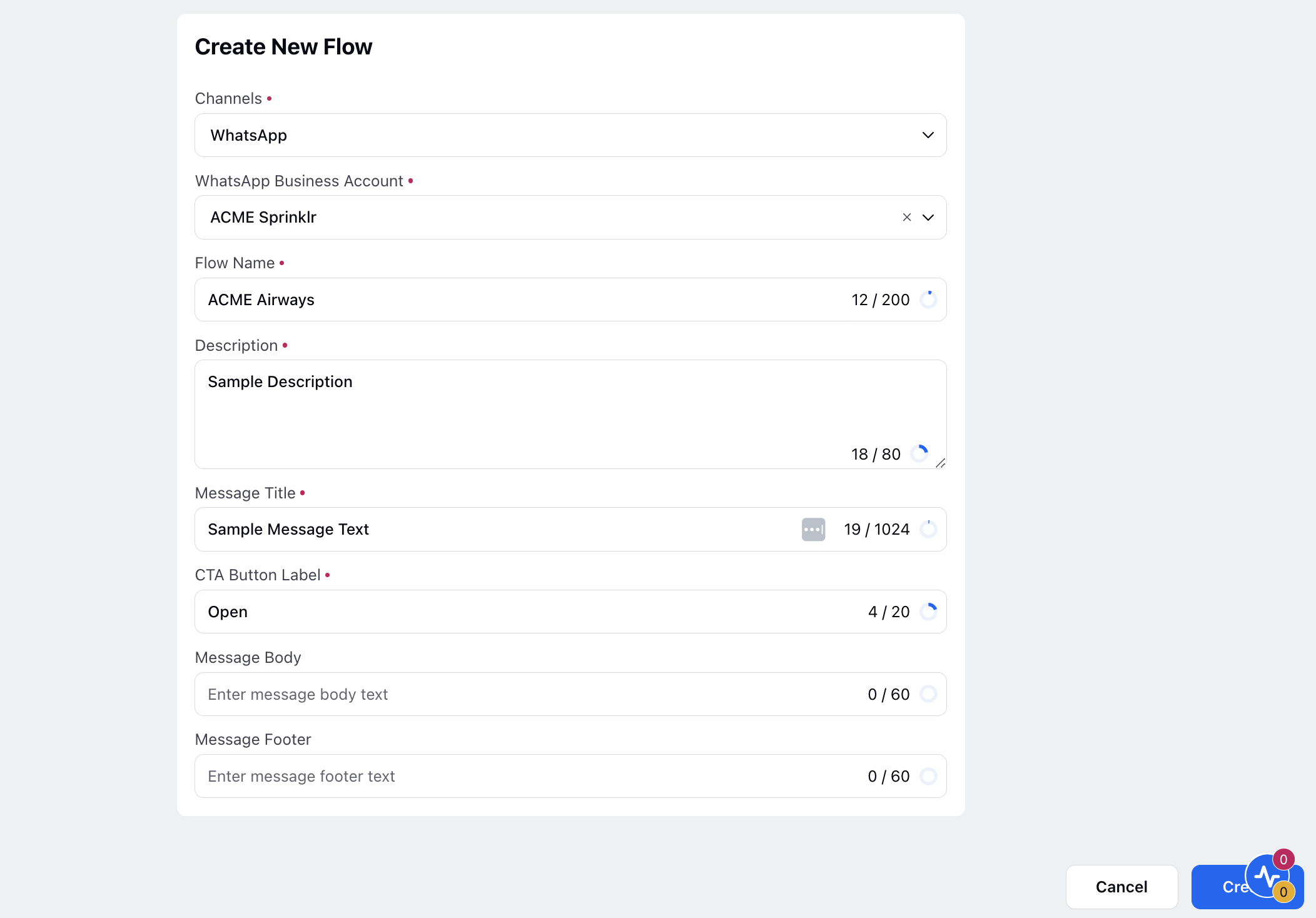
Esendex SMS Channel | New Channel Integration
Esendex has been integrated into Sprinklr as an SMS channel, enabling seamless sending and receiving of text messages within the platform. Key features include:
UI for Account Addition: Easily add and manage your Esendex account within Sprinklr.
Support for Incoming New Messages: Efficiently handle incoming SMS messages from Esendex.
Support for Publishing via Bot, Journey, and Care Console: Send SMS messages through Sprinklr's Bot, Journey, and Care Console functionalities.
Note: Please raise a support ticket at tickets@sprinklr.com to receive the wehbook URLs for enabling publishing and grabbing support in Sprinklr for an esendex SMS account.
.png)
Care Console
Care Console | Select and Attach Parent Case Attachments When Collaborating via Email
When collaborating with external parties via email, all attachments from the parent case will be automatically included in the outbound email. Agents will have the option to discard any attachments they do not wish to send.
.png)
Care Console | Compact View in Third Pane for All Assets
When an agent opens the Care Console's third pane, it currently overlaps with the conversation pane. To resolve this, a compact view for the third pane is introduced, preventing any overlap. Enabling the compact width mode configuration ensures a consistent display across all items, including canned responses, tasks, cases, and more.
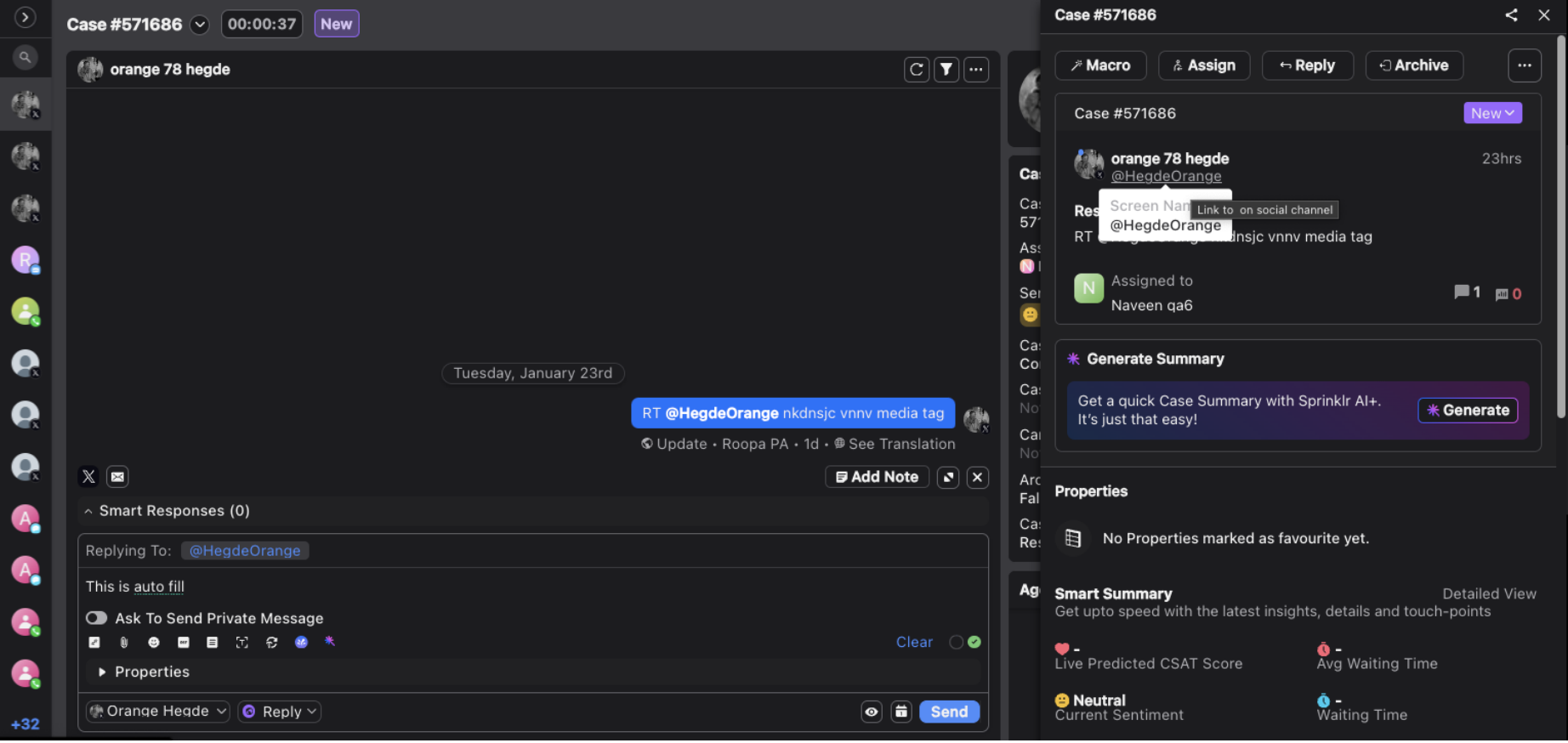
Care Console | UI Improvement for Custom Fields with Long Values
To enhance the user experience in the Care Console, we are addressing the inconsistent behavior caused by custom fields with long values. Currently, these fields expand vertically, increasing the widget height and disrupting the UI layout. This issue affects fields containing long links, links with text, multiple links, text only, or any combination thereof.
Custom fields will now truncate long values to a single line, maintaining a consistent layout.
Hovering over a truncated field will display an overlay with the full value and underlined links.
Users can click links directly from the overlay and copy text without any issues.
This improvement will also apply to the properties tab of outbound messages, accessible by double-clicking on the outbound message.
This update ensures a uniform and user-friendly experience across the application.
.png)
Care Console | Channel-Specific Publishing Shortcuts
Currently, publishing shortcuts (send on Enter or on cmd/ctrl + Enter) can be defined across the entire partner platform. However, if you wish to define shortcuts for specific channels and not for others (such as email), you can create channel-specific configurations to determine whether a particular channel should have no shortcut, only Enter as a shortcut, or Cmd/Ctrl + Enter as a shortcut.
To get this capability enabled, please raise a support ticket by contacting tickets@sprinklr.com.
Care Console | Support for Publishing X Threads
From Care Console, you can now compose multiple X posts and send them simultaneously in the form of a thread, achieving native channel parity. Currently, there is a limit of 280 characters on X. To accommodate longer replies, you can compose extended messages by using threads.
Enablement note: To learn more about getting this capability enabled in your environment, please work with your Success Manager. |
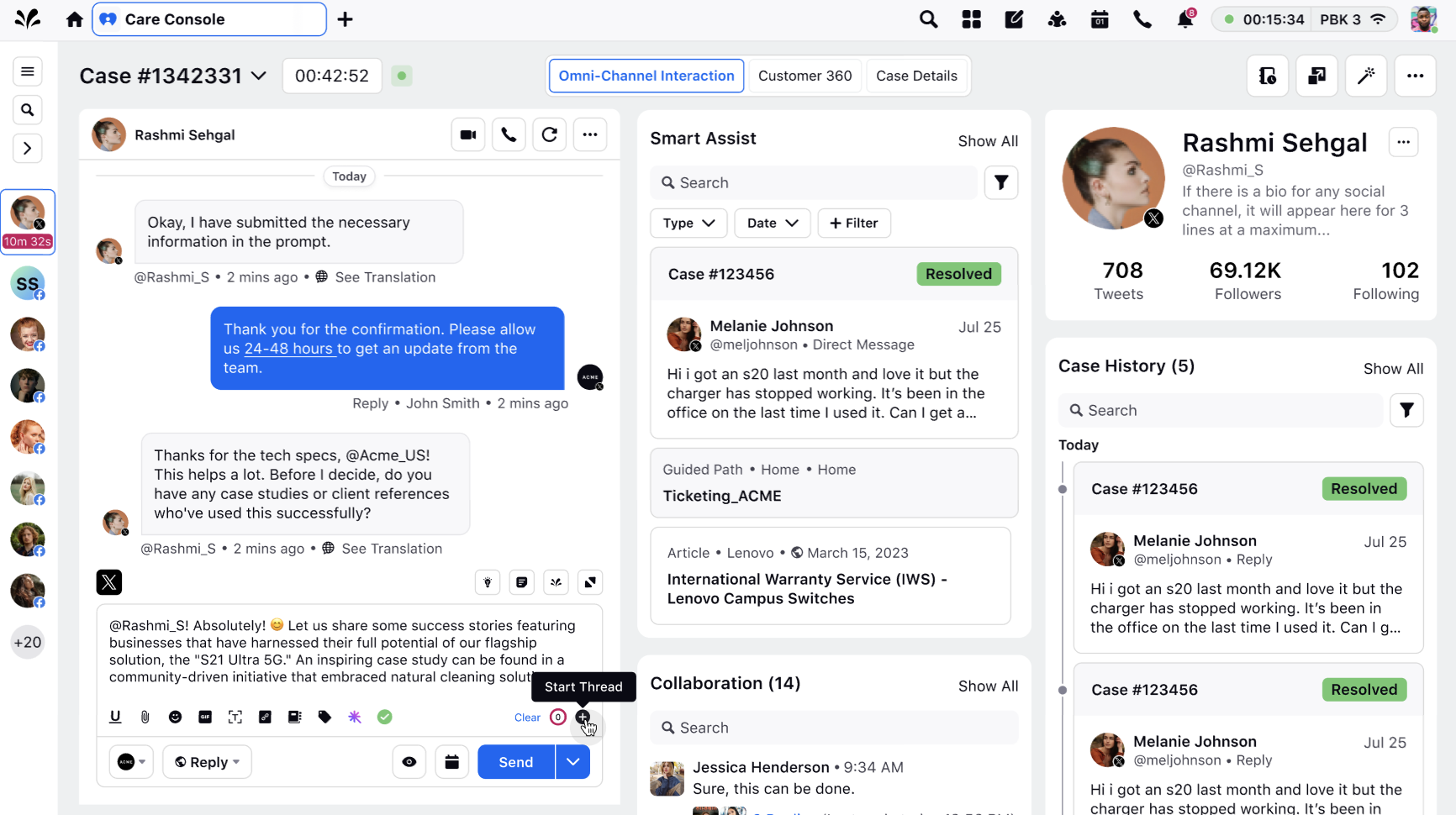
Community
Community | Ideas Lab
The Ideas Lab enables users to share feedback on a brand's offerings within the community. Brands can use this feature to assess user interest and prioritize their work backlog accordingly. It also allows brands to transparently display which user suggestions are actively in progress, keeping users informed about the status of their feedback.
To get this capability enabled, please raise a support ticket by contacting tickets@sprinklr.com.
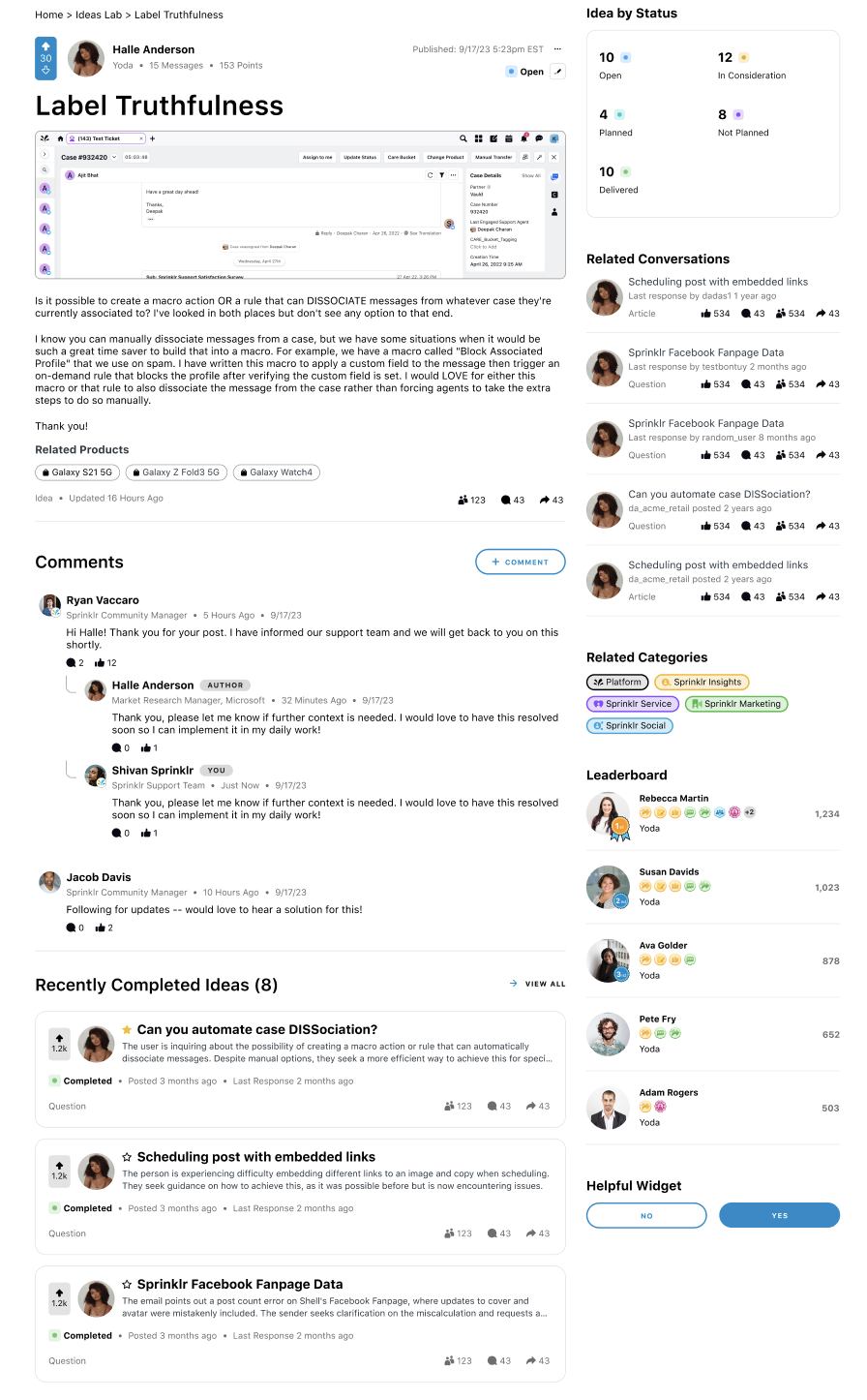
Community | Product Catalogue
The Product Catalogue allows brands to showcase their products within the community platform, enabling users to attach these products to their posts.
Users can easily browse through the product catalogue, view specifications, and discuss the products directly within the community. This seamless integration of product information into the community environment enhances user experience by providing immediate access to product details and fostering informed discussions.
For brands, the catalogue offers valuable insights into user preferences and behavior. By monitoring which products are most frequently mentioned or interacted with, brands can identify trends and adjust their marketing strategies accordingly. This data-driven approach helps brands optimize their product offerings and engage more effectively with their audience.
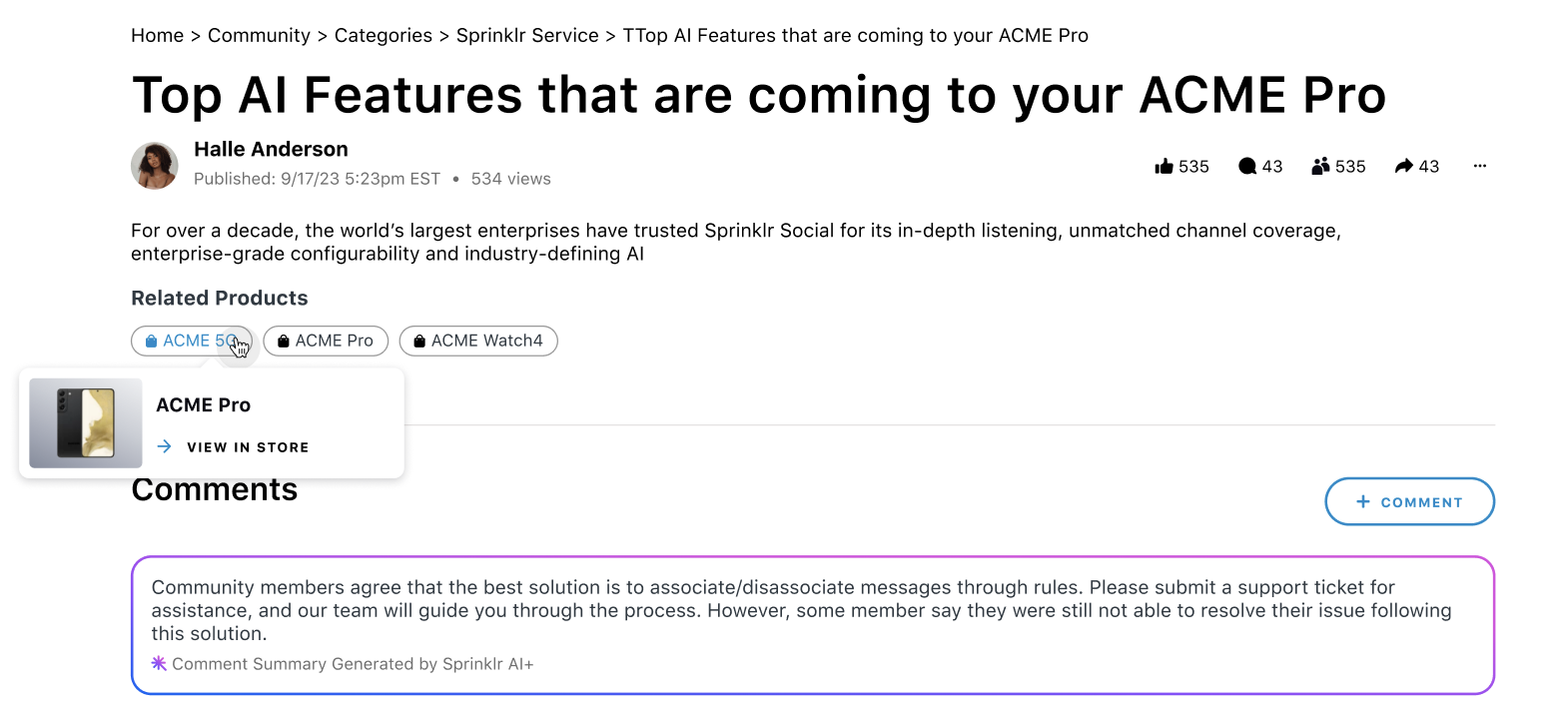
Community | Ability for Admins to Switch Users Natively
Admins with the Switch User permission can assist users with account-related issues by directly accessing their accounts. This feature also allows admins to replicate user experiences to address any reported issues or concerns effectively. Additionally, it enables testing and validation of specific functionalities or settings from different user roles' perspectives.
Enablement note: To learn more about getting this capability enabled in your environment, please work with your Success Manager. |
.png)
Community | Broadcast Direct Messages to Multiple Users Simultaneously
Admins with the Send Broadcast DM permission can now send a single direct message to multiple users individually or to predefined profile lists at once. This feature allows for efficient communication, enabling admins to reach out to several users simultaneously with the same message, rather than having to send individual messages to each user. This is particularly useful for announcements, updates, or any information that needs to be shared with a group of users quickly and efficiently.
.png)
Community | Group Direct Messages
Admins with the Create Group DM permission can create group chats in direct messages by adding multiple users individually or by selecting predefined profile lists. This feature streamlines communication by allowing admins to quickly initiate conversations with specific groups of users.
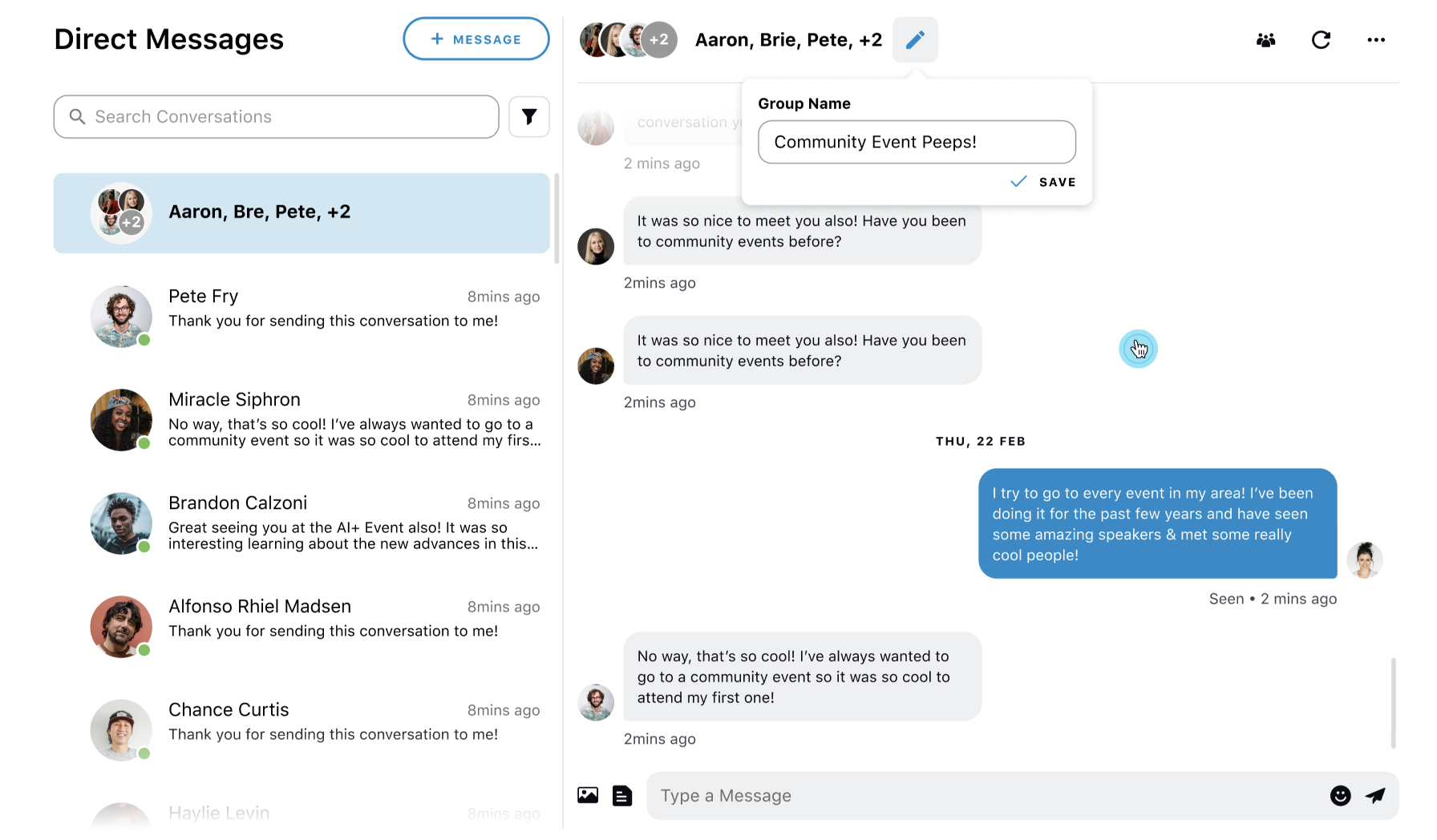
Community | Post Templates
You can now create post templates within the "Post Templates" section under "Content Settings" in the builder, allowing predefined templates to be used during post creation. When creating a template, you can select from a list of rich text templates available in the Digital Asset Manager. Additionally, you can specify the post types, categories, and topics where these templates will be applied, ensuring they are used in relevant contexts. Templates can also be enabled globally, allowing them to be applied across the entire community.
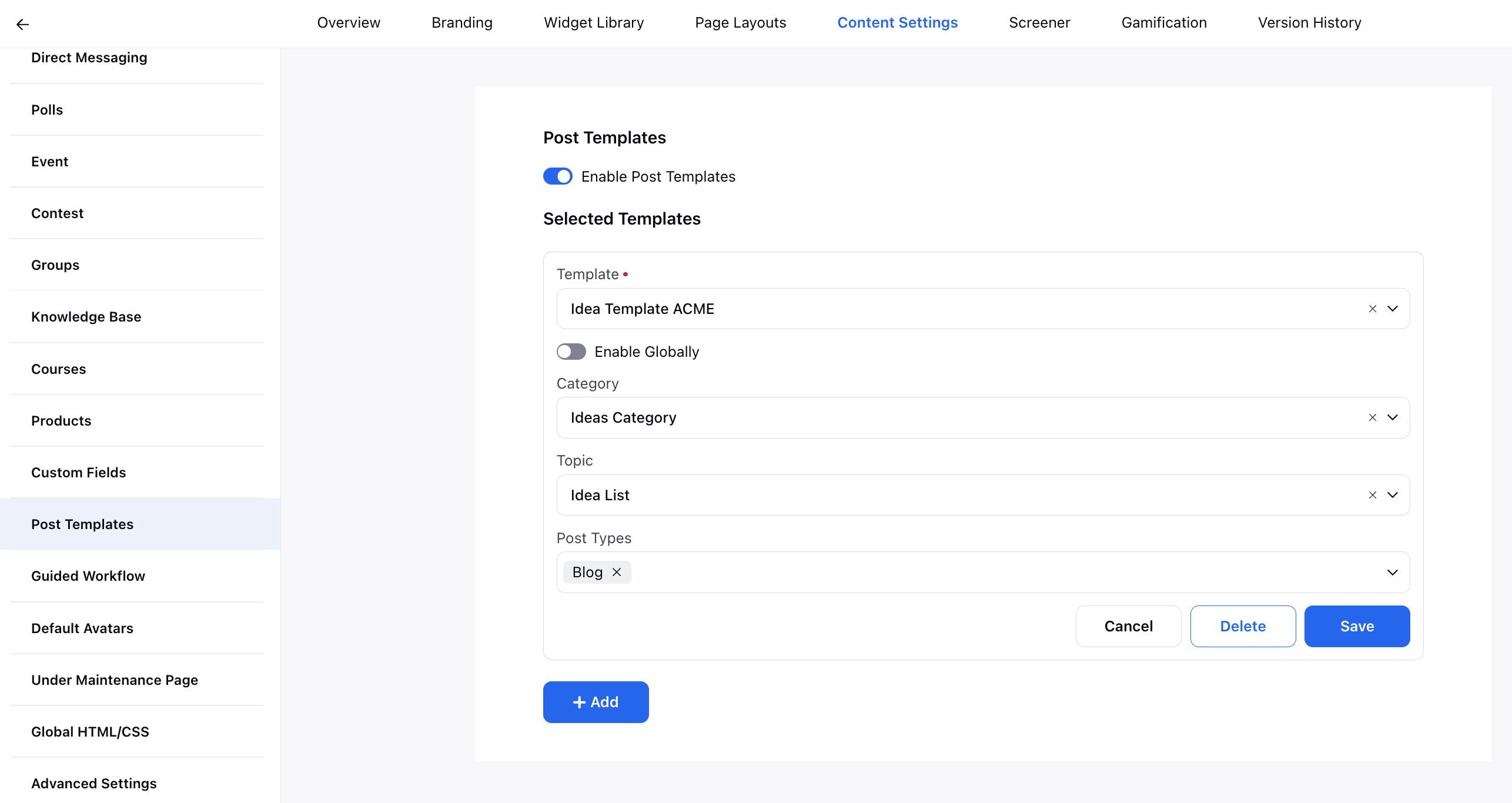
.png)
Community | JIRA Integration
You can integrate a JIRA instance with your community, enabling admins with the "Create JIRA Cases" permission to create JIRA tickets directly from community posts. This integration allows brands to seamlessly incorporate user feedback into their development backlog by associating JIRA tickets with specific feedback from the community.
.png)
.png)
Community | Message Approval Workflow
We've introduced an approval workflow for categories/topics in the community. All user posts must be reviewed and approved by admins before going live. Users can check the status of their posts on the conversation manager page, where admins can approve or reject posts. Admins can also provide notes explaining rejections and suggesting edits needed for the posts to go live.
.png)
Community | Full Message Preview in DM Email Notifications
DM email notifications now display the entire message body sent by users. Additionally, group DM notifications have been enhanced to include group details.
.png)
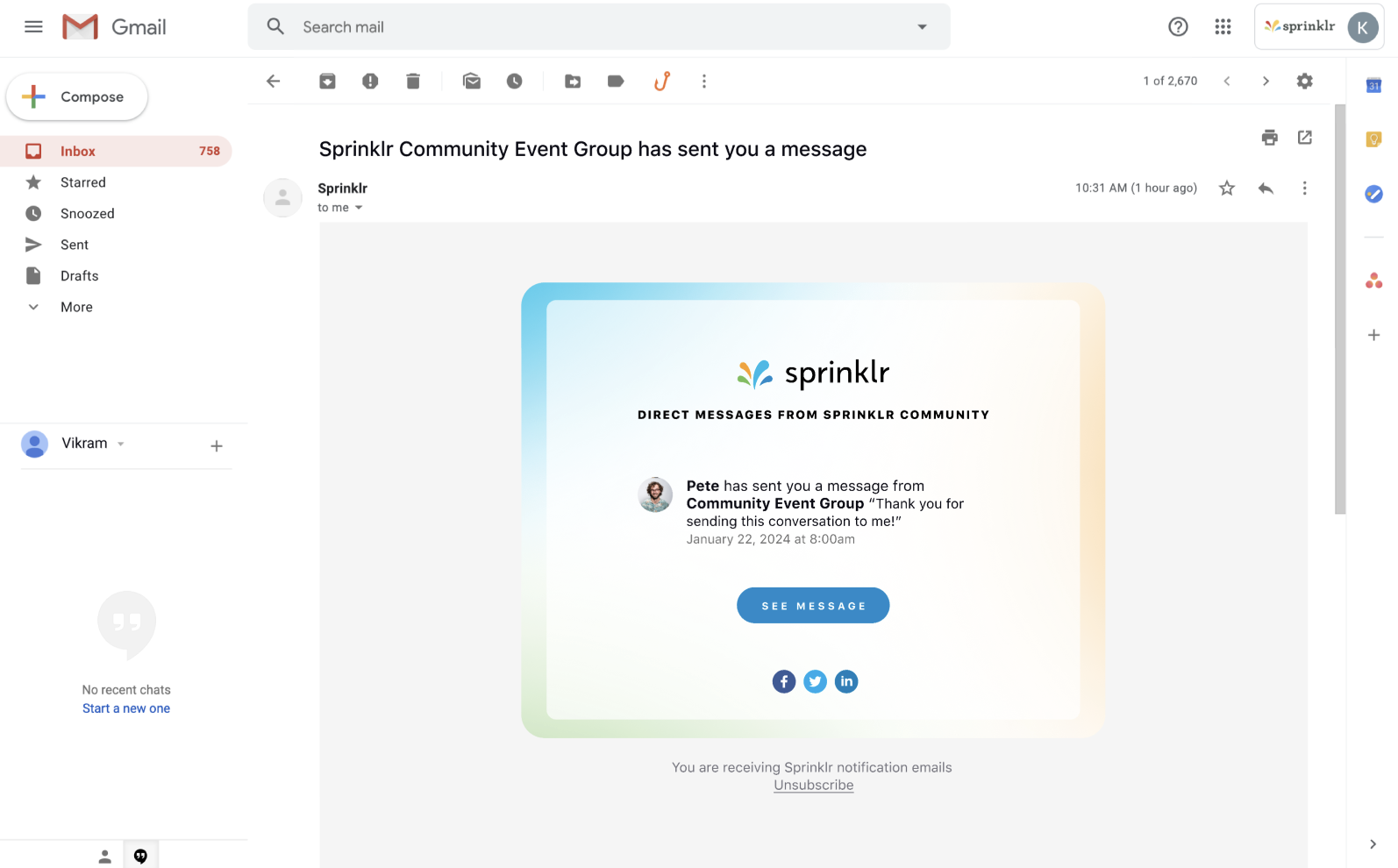
Community | Dark Mode Support
You can enable Dark Mode for the community, giving you the option to customize your experience according to your preferences.
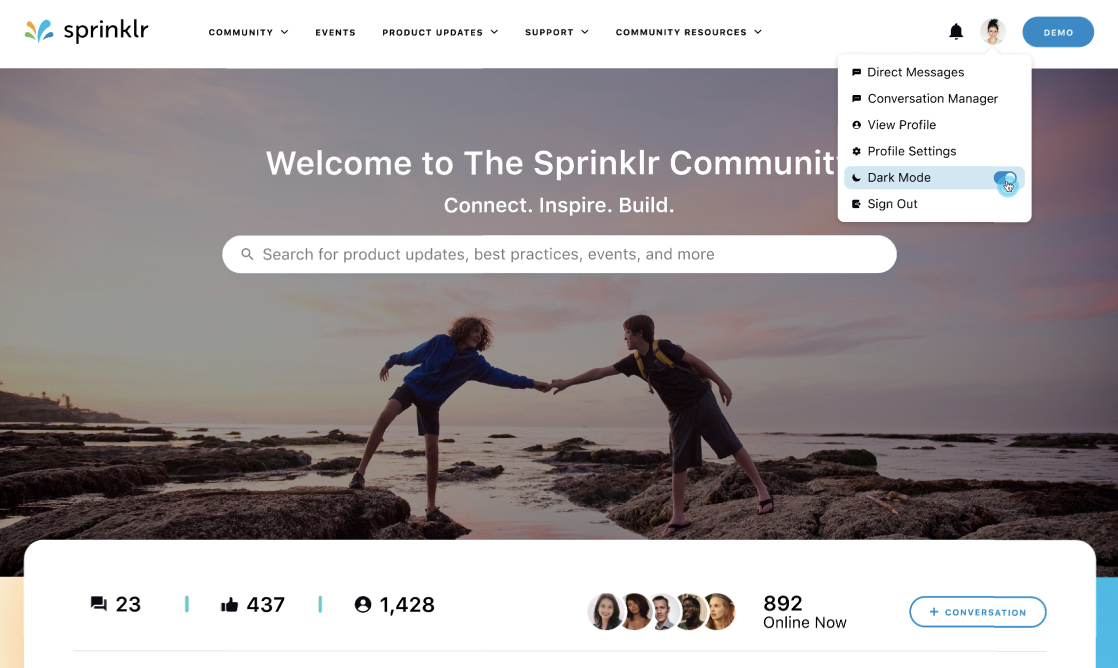
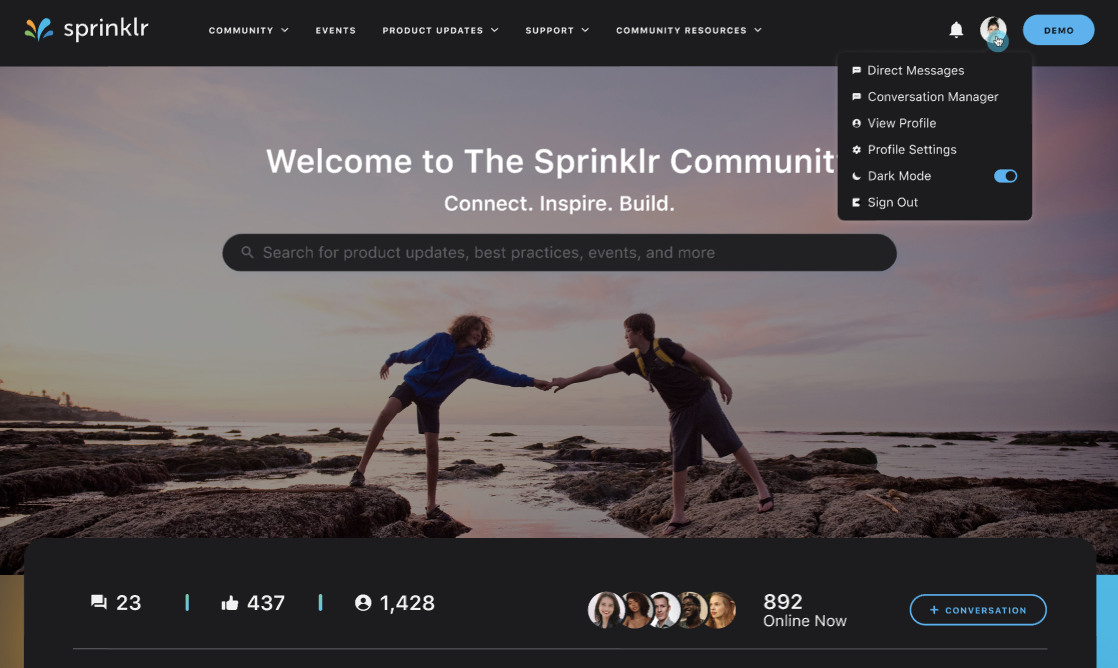
Community | Notification Type Filters in Feed
The notification feed now includes filters for different notification types such as likes, comments, and mentions. Users can easily filter and view specific notifications in the feed.
.png)
Community | SEO Page Title and Description of Posts
Authorized users with the Manage Meta Tags permission can add an SEO page title and description when creating posts. These entries will be included as meta tags, specifically the meta title and meta description, in the post's HTML code. This feature enhances the post's visibility on search engines by providing clear and relevant information that helps improve search rankings and click-through rates, ultimately increasing engagement with the content.
.png)
Community | Bulk Mentions on Posts
Authorized users with the Mention User Groups permission can now mention specific profile lists in posts, comments, and replies. All users in those lists will receive an individual notification for the mention.
.png)
Community | Multiple Layout Variants of Conversation Page
You can now create multiple variants of the conversation page, allowing for customized layouts for different post types within the community builder.
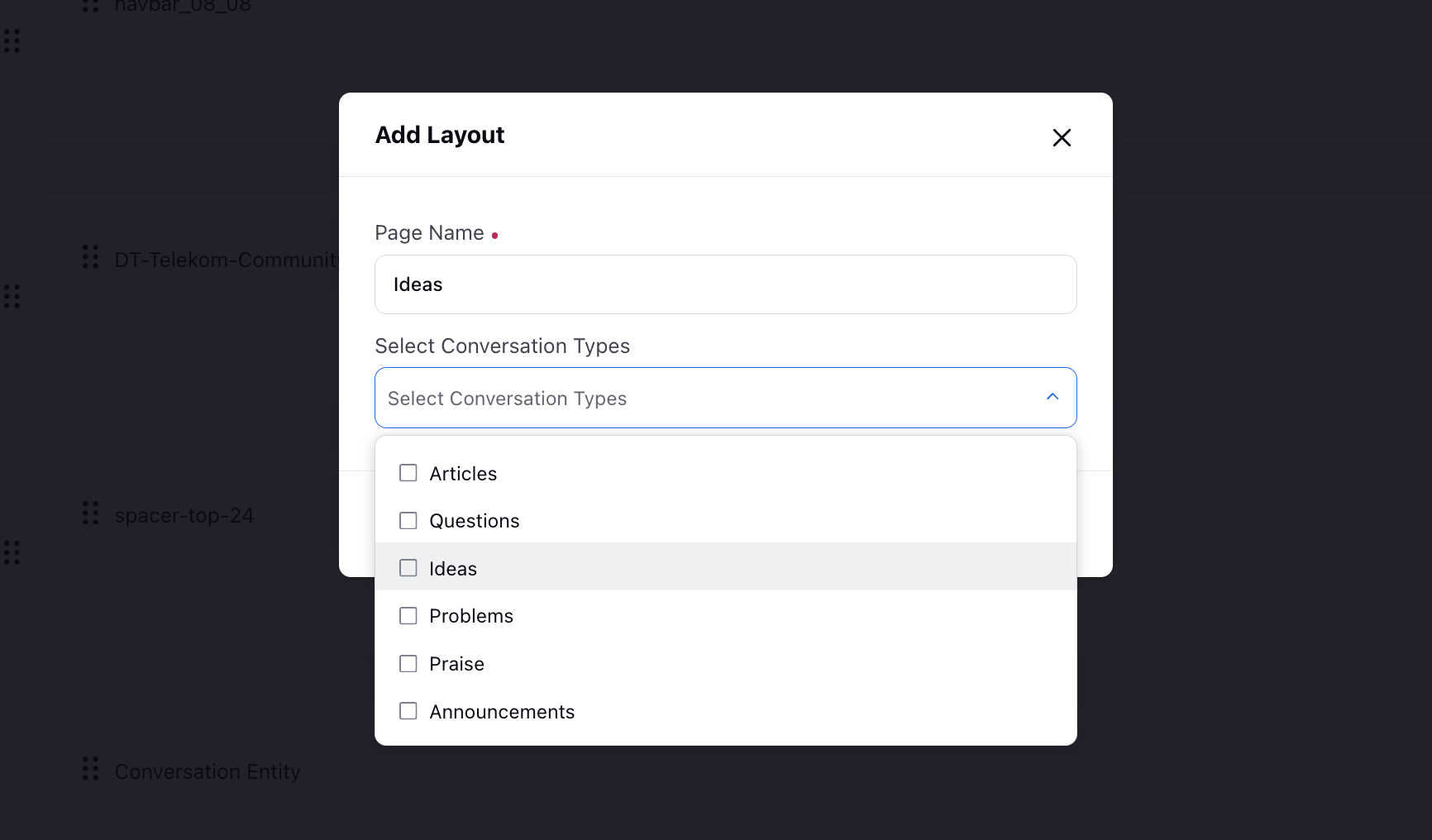
Conversational AI
Conversational AI | Automated Testing Suite
The Automated Testing module now provides a summary of test cases run, including pass/fail statuses and the number of times they were triggered. Each test case will have a fail/success indicator, and we now support debug logs in Automated Testing. Additionally, a failure reason for each failed case will be available, with the specific message causing the failure automatically highlighted.
.png)
Conversational AI | Pre-Publishing Check on Bot Reply
The pre-publishing check on bot replies ensures that bot responses are compliant with brand standards. This feature prevents a bot reply from being published if it does not pass certain acceptance criteria, such as intent, keywords, or decisions based on API calls.
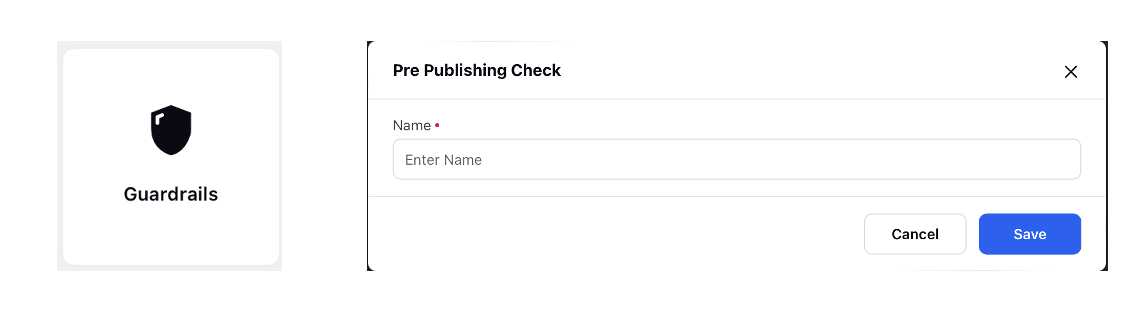
.png)
Conversational AI | UX Enhancements
We have streamlined the process for creating issue types directly from deployment settings, reducing the number of clicks required. Additionally, we have implemented validation checks for Intents, Issue Types, and Dialogue Trees to ensure best practices are followed and to minimize errors.
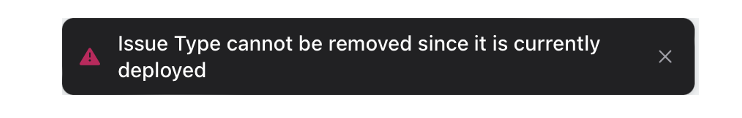
Conversational AI | Integrate External Intent Models
Sprinklr now supports the integration of external intent models into its Conversational AI module. This feature allows you to incorporate custom-built intent models, providing enhanced flexibility and control over your AI-driven customer interactions.
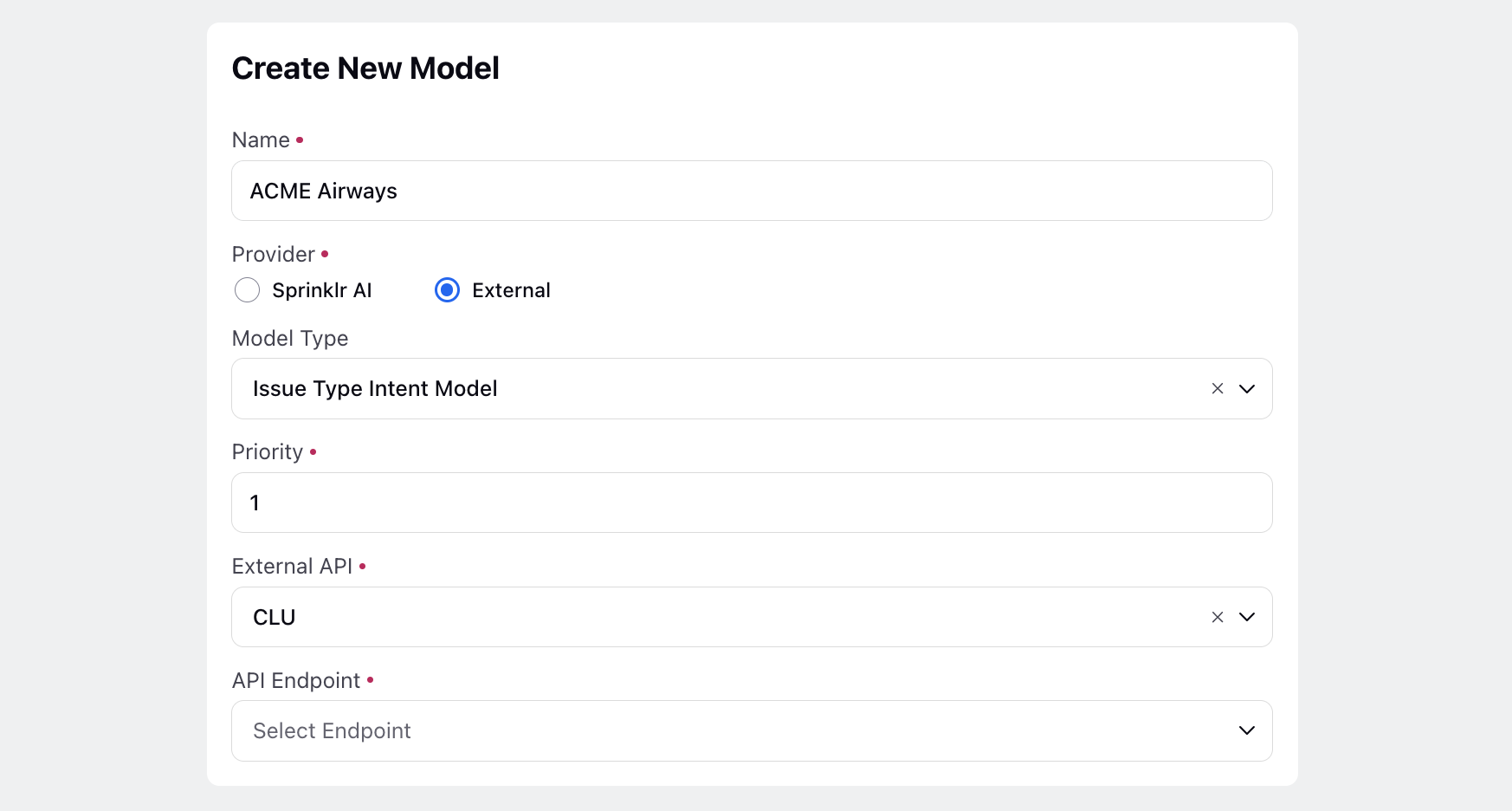
Conversational AI | RAG-Based FAQ Bot Enhancements
We've made several enhancements to our RAG-based FAQ bots to improve their functionality and user experience:
Probing Questions: Receive 5 probing questions in API responses based on past user conversations.
File Prioritization: Prioritize more recent data in case of ambiguous responses.
Performance Metrics: Support for 6 specific metrics for model evaluation.
Ambiguity Score: Identify and measure content ambiguity.
Topic Control: Add tagging and filtering for better content organization and prioritization.
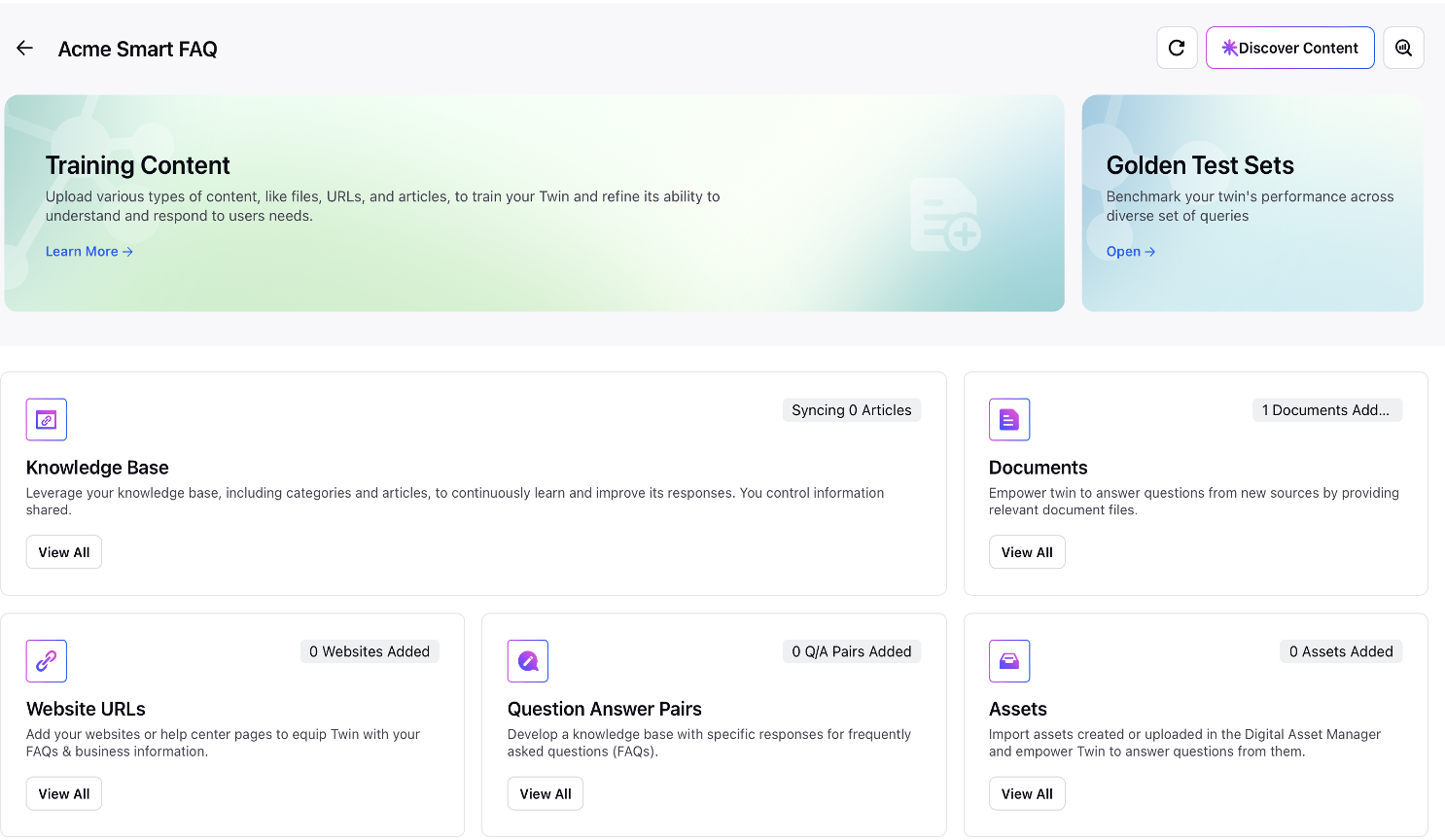
Guided Workflows
Guided Workflows | Screen Builder 2.0
Introducing our new Screen Builder with a dynamic preview feature for added components. The enhanced component library makes searching easier, with components now sorted alphabetically within their respective categories. Additionally, you can rearrange screen components using a drag-and-drop feature for improved customization and efficiency.
.png)
Guided Workflows | Copy Element With Subtree from one Workflow to Another
You can now easily copy an element along with all its child elements from one guided workflow and paste it into another. This feature streamlines the process of reusing complex elements and their configurations, saving time and ensuring consistency across different workflows.
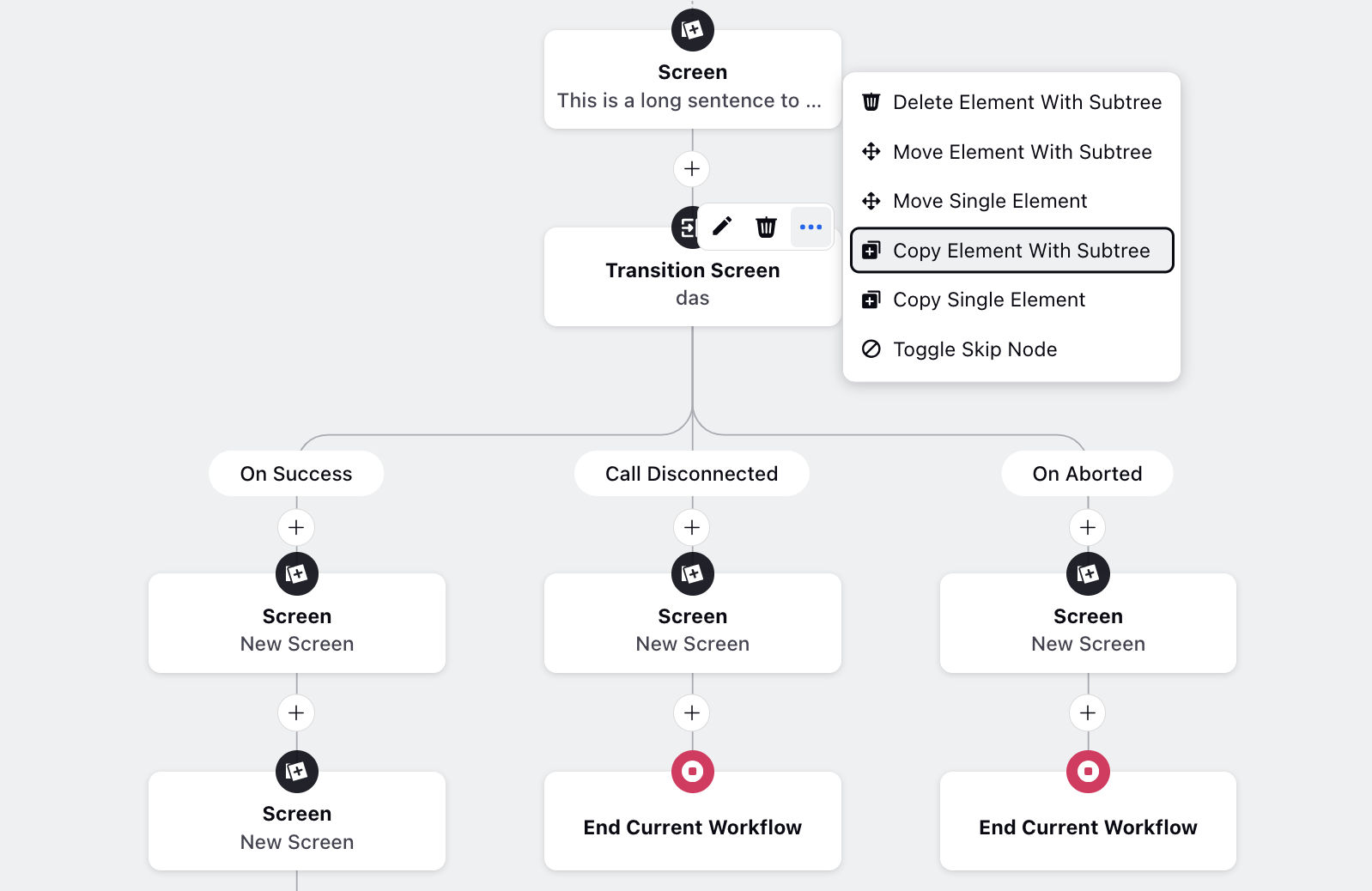
Guided Workflows | Simplified “Create Support Case” Action
We are simplifying the "Create Support Case" node, which is used to create email cases with an inbound message. This functionality is now integrated into the Create Support Ticket action available in the Execute Action node, with mandatory fields populated upfront. Additionally, case-level custom fields can be easily tagged by selecting the desired custom fields.
.png)
Guided Workflows | AI-Based Script Generator
This feature leverages Sprinklr's AI+ capabilities to enhance the use of Groovy scripts within Guided Workflows. You can now generate Groovy scripts, summarize existing ones, debug issues, and modify scripts to achieve complex use cases. This reduces the time and effort involved in writing Groovy scripts, making it easier for users, even those not proficient in Groovy, to accomplish complex tasks.
Enablement note: To learn more about getting this capability enabled in your environment, please work with your Success Manager. |
.png)
Guided Workflows | Standard Pre-Built Reporting Dashboard
We are introducing a pre-built standard reporting dashboard. Previously, you had to create dashboards from scratch, but with this new feature, you will now have access to a standard dashboard. This dashboard allows you to analyze guided workflows, including execution trends, completion trends, comparisons of AHT between cases with and without guided workflows, and agent-wise trends. Additionally, the dashboard includes the capability to apply filters at the dashboard level, making it easier to analyze and interpret data efficiently.
.png)
Guided Workflows | Standardized Templates for Guided Workflows
When Guided Workflows are enabled in a partner environment, standard templates for the most common use cases, such as web forms with and without inbound messages, and templates to edit, modify, or view data from Sprinklr entities, will be deployed automatically. This feature eliminates the need to build Guided Workflows from scratch, significantly reducing the time and effort required.
Guided Workflows | Copy Single Cell to Clipboard
This feature allows you to copy links from the dynamic table of Guided Workflows into the Care Console reply box with a single click, saving time and eliminating errors associated with manual copying.
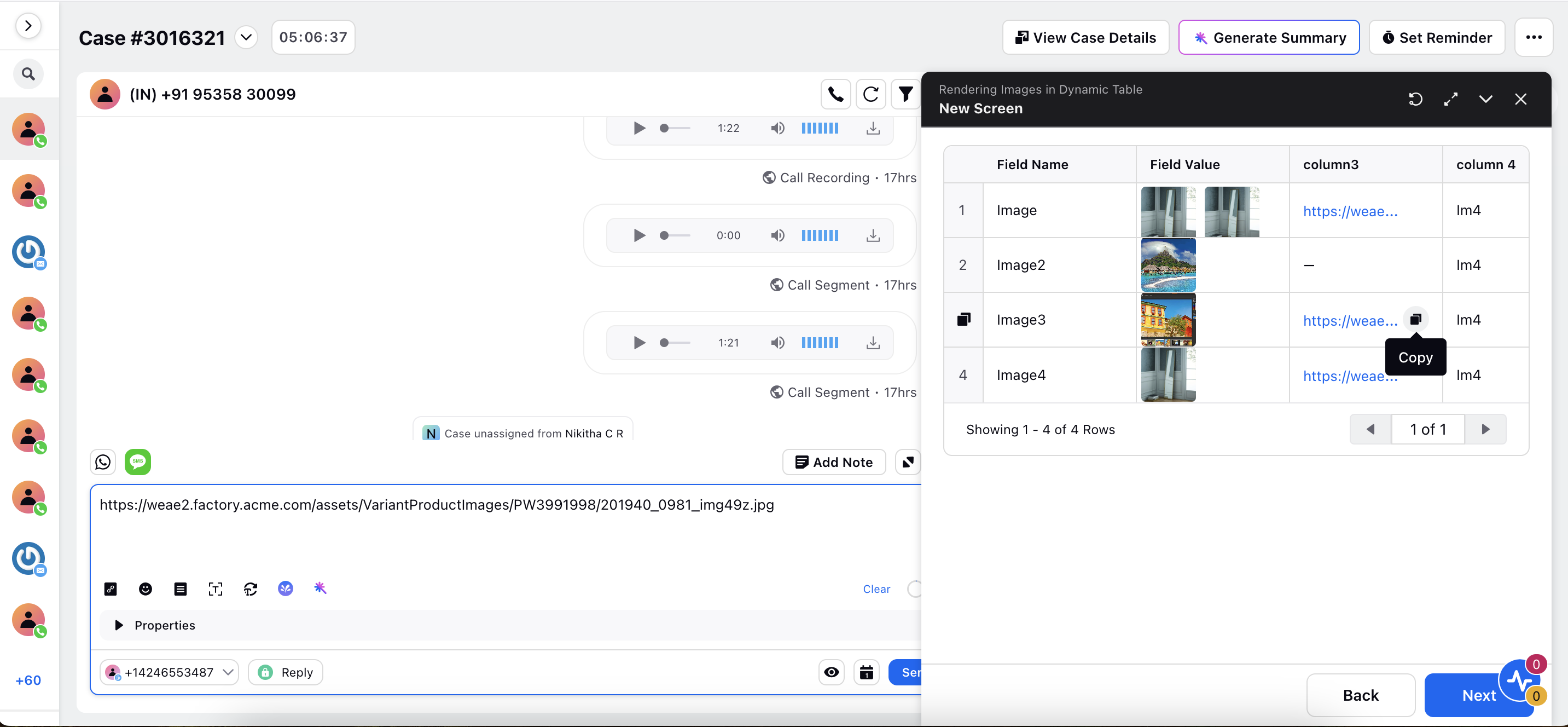
Quality Management
Quality Management | Restricted Agent Name Visibility
A new "Interaction Visibility" field has been added to user settings, allowing users to specify which agents' interactions they can view. This feature enhances privacy and control over access to agent data.
In the QM view, users will now see the names of only the selected agents, with other agents' names displayed as anonymous. This ensures users focus on their teams without accessing information outside their hierarchy.
However, users with the "View All Segments" permission will still see all agent names, regardless of the interaction visibility settings, ensuring that those with broader oversight maintain a comprehensive view of all interactions.
Enablement note: To learn more about getting this capability enabled in your environment, please work with your Success Manager. |
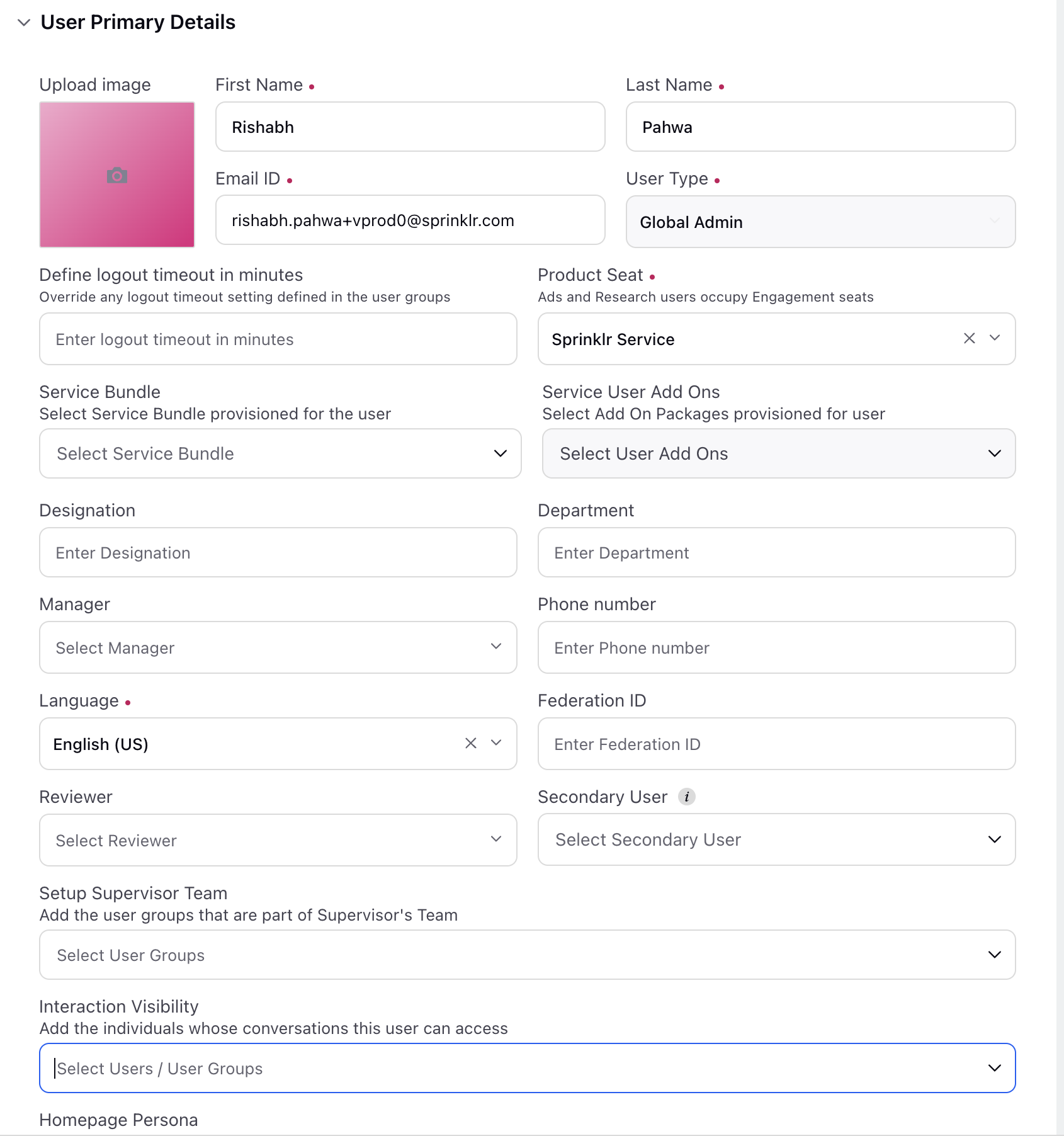
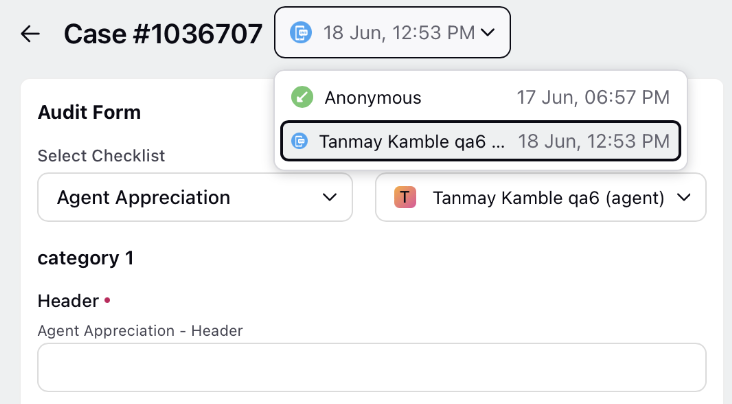
Quality Management | Support for Mentioning Trainees in Coaching
Coaches can now mention their trainees in the coaching agenda and coaching notes, leading to more detailed and personalized coaching plans.
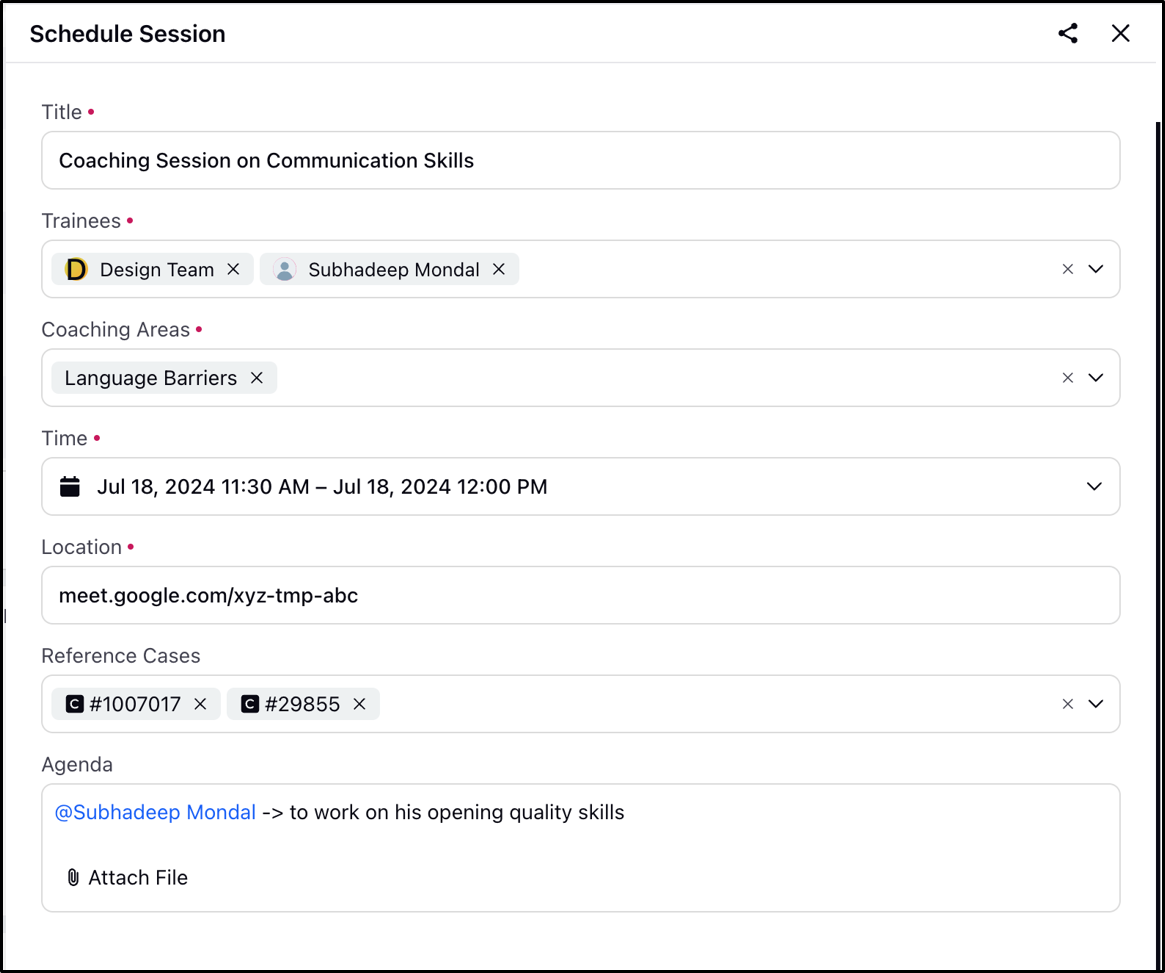
Quality Management | Linear Scoring Based on Metrics in AI Checklist Builder
You now have the capability to assign scoring parameters that are based on the linearization of any case-level fields. This enhancement enables scoring based on specific metric values, allowing for a more precise and tailored evaluation process.
With this feature, you can create various scoring buckets and define different ranges for scoring based on the parameters selected. For example, if a case-level field indicates response time, you can establish a scoring system where faster response times receive higher scores, while longer response times receive lower scores. This approach facilitates a more objective assessment of performance, aligning scores more closely with the actual metrics being measured, thereby enhancing the quality management process.
Quality Management | Feedback on AI Scoring in AI Insights
You can now provide feedback on AI scoring to enhance the system's accuracy. This includes the ability to input the expected score for each parameter, report any incorrect evidence detected by the AI, and highlight any missing evidence that should have been identified. Your feedback is invaluable for training the AI, helping it deliver more precise results and ensuring continuous learning and improvement based on real user insights. This collaborative approach allows for a more refined scoring process that better reflects actual performance.
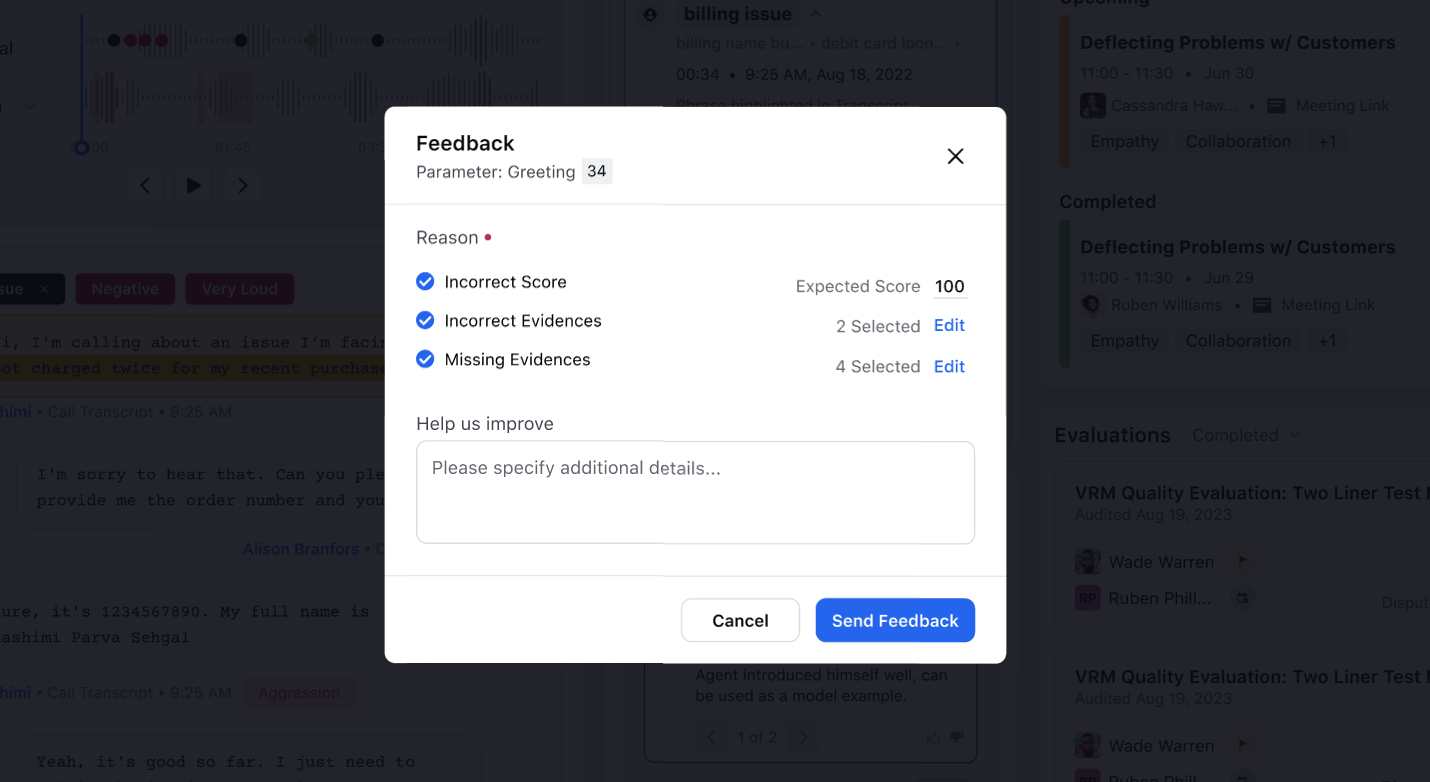
Quality Management | Ability to Suggest Cases or Agents for Coaching Sessions
Supervisors can now suggest agents and cases for coaching sessions, ensuring targeted training. Coaches will review these nominations and schedule sessions based on the supervisor’s suggestions. This feature enhances collaboration between supervisors and coaches, leading to more effective and personalized agent development.
Quality Management | UI Updates in QM View to Handle Recording Segments
You can now control the visibility of recordings and transcripts based on user hierarchy. This feature allows users to listen to recordings and view transcripts only for those agents belonging to their hierarchy, anonymizing other participants not within the hierarchy.
Enablement note: To learn more about getting this capability enabled in your environment, please work with your Success Manager. |
.png)
Quality Management | Supervisor's Ability to Accept/Reject Disputes Raised by Agent
Agent Managers can now validate disputes raised by agents on evaluations. To enable this, you can set up the Dispute Approval Flow at the checklist level. Once configured, managers will have the ability to approve or reject disputes. When rejecting a dispute, they can also provide comments for the agent's review.
Enablement note: To learn more about getting this capability enabled in your environment, please work with your Success Manager. |
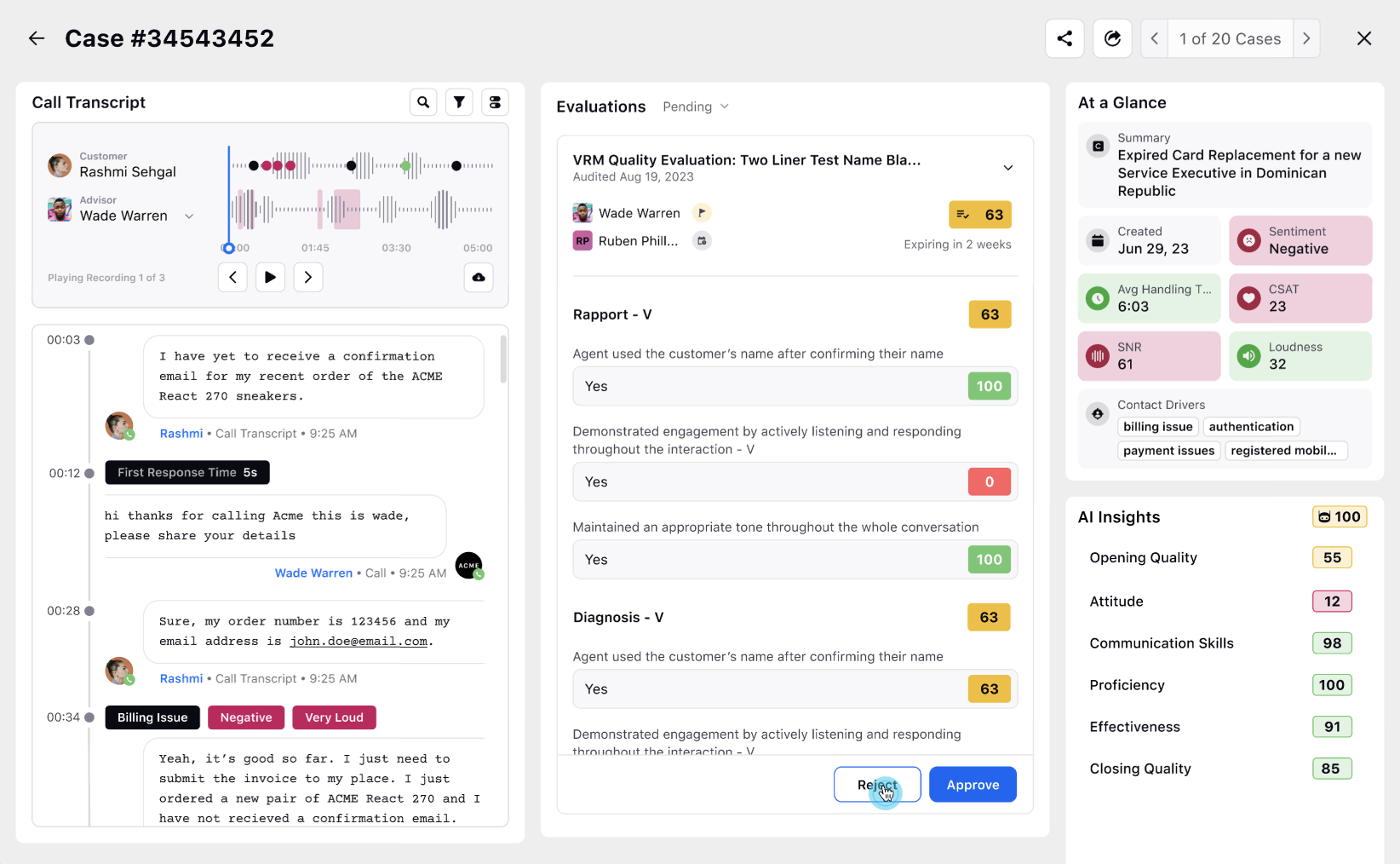
Quality Management | PII Masking Based on Templates
Sensitive PII information in case conversations can now be masked by configuring masking templates. You can choose between AI-based or Regex-based masking. There are two levels: permanent masking, which obscures all data, and conditional masking, which allows selected users to view unmasked data based on permissions. Additionally, recordings can be muted in sections containing PII.
Enablement note: To learn more about getting this capability enabled in your environment, please work with your Success Manager. |
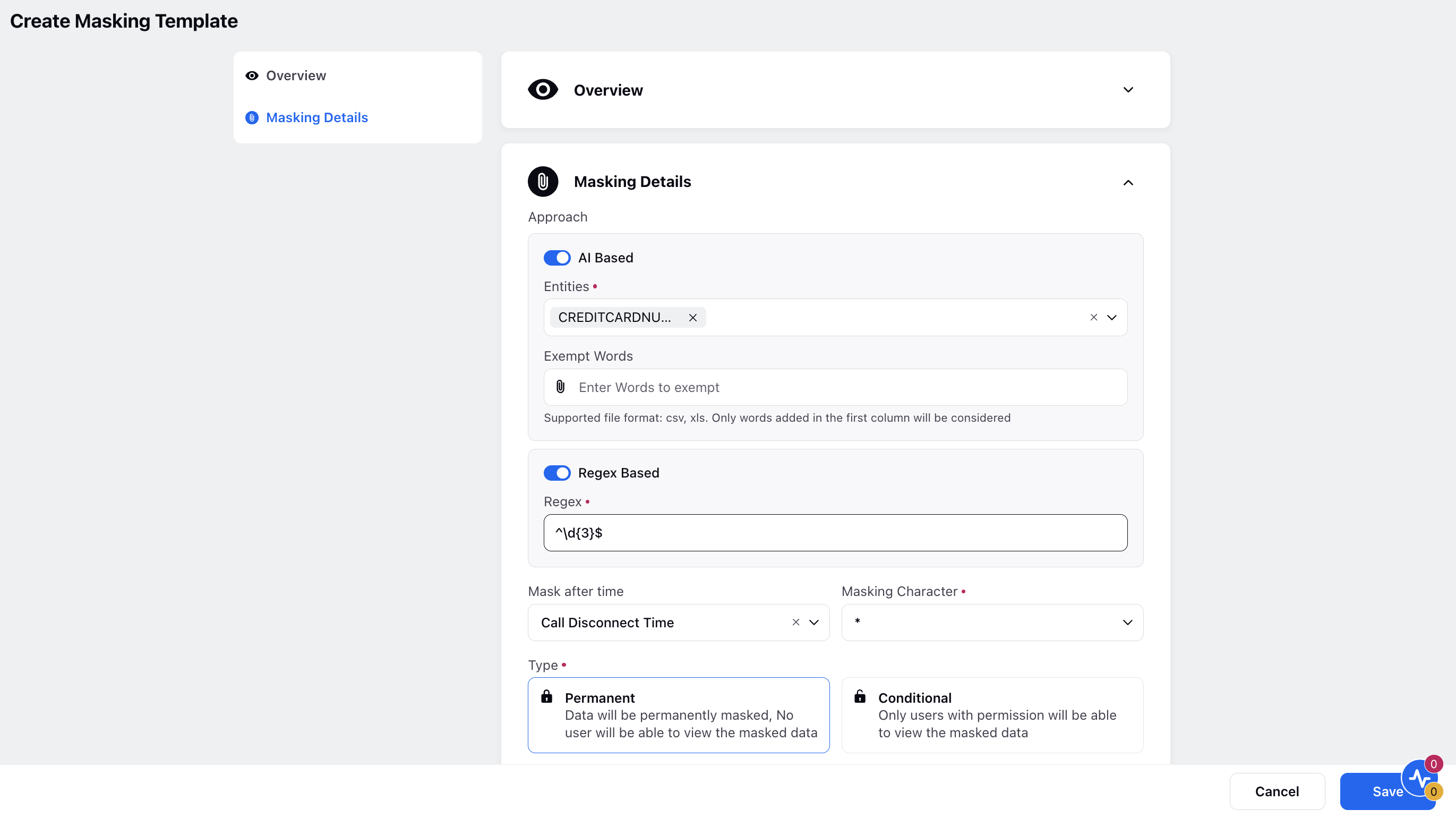
Quality Management | Enhanced Condition/Action State Display in AI Checklist Builder
You can now clearly see which conditions were met and which were not when testing a checklist rule on a case. This feature also highlights any blocks causing errors, significantly reducing debugging time and improving overall efficiency.
.png)
Conversational Analytics
Conversational Analytics | Discovery of Contact Drivers
With Contact Driver Discoveries, you can now employ Sprinklr AI+ to automatically discover a system recommended list of contact drivers for the purpose of analysing contact center conversations. This system provided list can be tweaked according to brand preferences and can be used to create a contact driver model effortlessly.
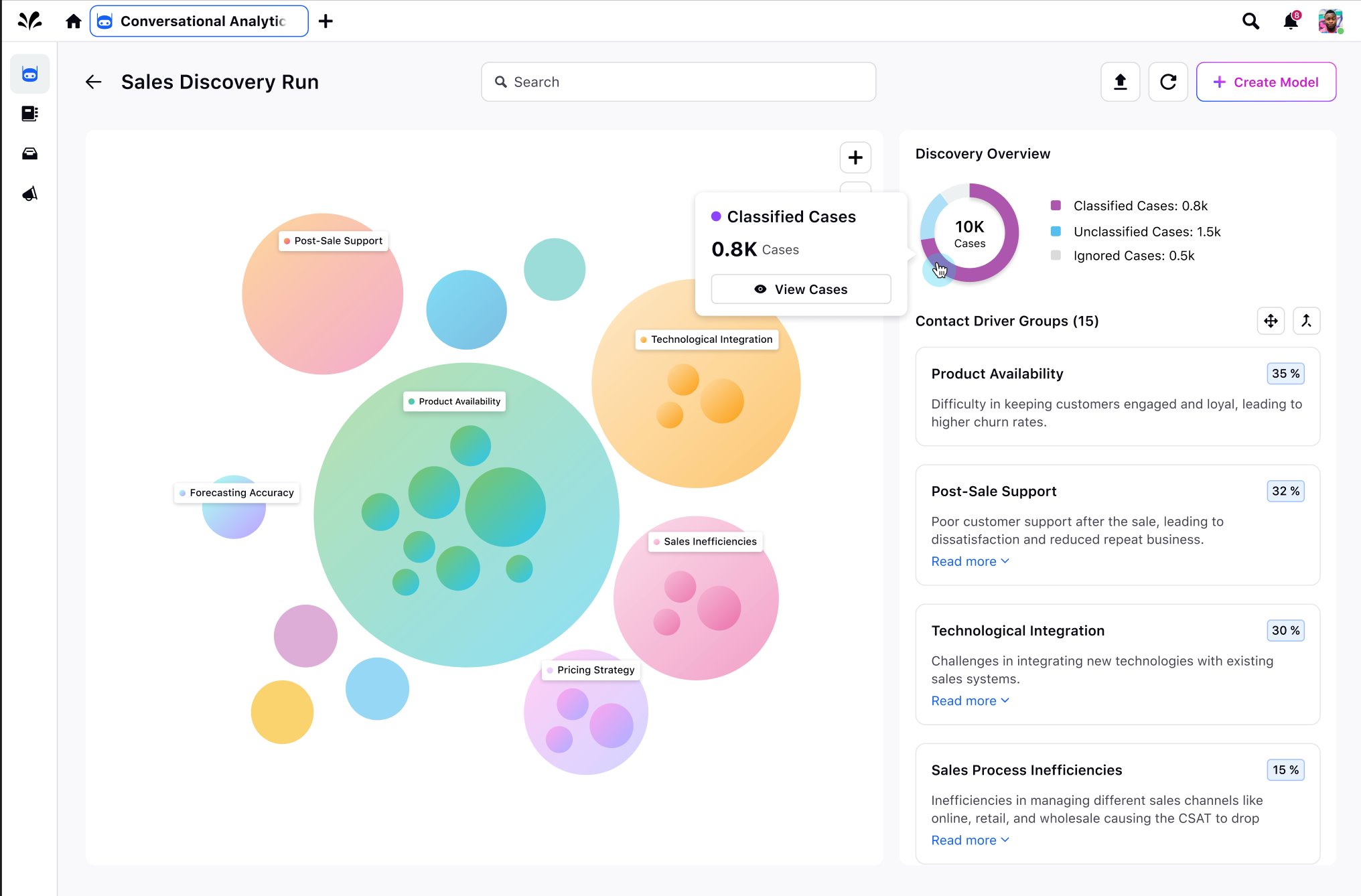
Conversational Analytics | Contact Driver Gap Analysis
You can now effortlessly manage Contact Drivers by automatically identifying gaps in the configured drivers. The system provides suggested actions to help build and enhance Contact Drivers, streamlining maintenance and improvement processes.
Data Connectors
Data Connectors | Automatic Update of Lead Attributes Upon File Ingestion via SFTP
This enhancement streamlines file management and optimizes storage by automating the update of new lead attributes upon file ingestion through SFTP. It reduces disk space usage and improves visibility into the status of file uploads.
Key Features:
Automatic File Removal: Once a file is ingested, it is automatically removed from the input folder and is not moved to the processed folder.
Success and Failure Handling: Files are placed in designated success or failure directories based on the configuration. If no paths are specified for these directories, success and failure files will not be created.
Data Connectors | Restricted Visibility for Ingestion Files by Workspace and Data Connectors
This new feature enhances data security by restricting the visibility of uploaded files based on workspace and data connectors. It creates independent data spaces for specific teams or members, addressing unauthorized access concerns and protecting sensitive information.
Key Features:
Restricted Access: Data can be restricted to specific teams or members within the workspace, ensuring sensitive information is only accessible to authorized users.
Controlled Access: Access is based on the asset used for data upload; only users with shared access to the asset can view the data.
Enhanced Security: Reduces the risk of data breaches and unauthorized access by limiting visibility to authorized users only.
Data Connectors | Option to Remove Primary Column Field
This new feature simplifies the data ingestion process by allowing users to skip the inclusion of a primary key or unique identifier in their datasets. This enhancement is particularly useful for clients who find generating and including unique values cumbersome.
Key Features:
No Primary Key Required: Users can ingest data without needing to specify a primary key or unique identifier in the connector or dataset.
Separate Leads: Each row in the ingested data will be treated as an individual lead.
To get this capability enabled, please raise a support ticket by contacting tickets@sprinklr.com.
Emails
Emails | Enable Search Functionality Based on Attachment Content in Cases
Users can now search for cases using keywords found within the attachments of those cases, either from the universal search box or the case/message stream search box. This enhancement allows users to find relevant cases even if the information isn't in the main body of the case. Existing roles and permissions are maintained, ensuring that users without the necessary permissions won't see restricted cases in their search results, even if the attachment content matches the search criteria.
Journey Facilitator
Journey Facilitator | Exception Handling in Message Node V2
Users can now take direct action when their outbound messages fail and store the failure reasons for reporting purposes. This feature allows for better management and resolution of messaging issues.
Journey Facilitator | Auto-Nudge Update
Users can enhance their re-targeting campaigns by utilizing more customer engagement events such as clicks and reads in the decision box node. This update provides more precise targeting based on customer interactions.
Journey Facilitator | Route to Another Journey
Users can now call another journey workflow from within the current journey in a Parent Journey – Child Journey style. This feature allows for more complex and interconnected journey workflows.
Knowledge Base
Smart Assist | Mark and Showcase Favorite Articles
You can now mark frequently used articles as favorites in Smart Assist. These favorite articles will be prominently displayed in the Knowledge Base tab within the third pane, allowing for quicker access and reducing the time spent searching for commonly used resources.
.png)
Sprinklr AI+ | Knowledge Base Gap Analysis
The Knowledge Base Gap Analysis feature simplifies the management of a large and evolving Knowledge Base. It automates the process of updating, merging, and creating new articles by analyzing sources like cases and community conversations. The feature offers suggestions through the nomination manager and facilitates efficient content review and merging. It also handles contradictory information by clustering related articles and allowing manual incorporation of suggestions.
Enablement note: Currently, this capability is in beta and is available in English only. To learn more about getting this capability enabled in your environment, please work with your Success Manager. |
.png)
Knowledge Base | Enhanced Search Experience
We have improved the search functionality in the Knowledge Base builder by adding the following capabilities:
Exact Keyword Match:
You can now search for an exact keyword match by placing the text in quotes (“ ”). The search results will only include articles with titles or bodies that match the exact searched text.
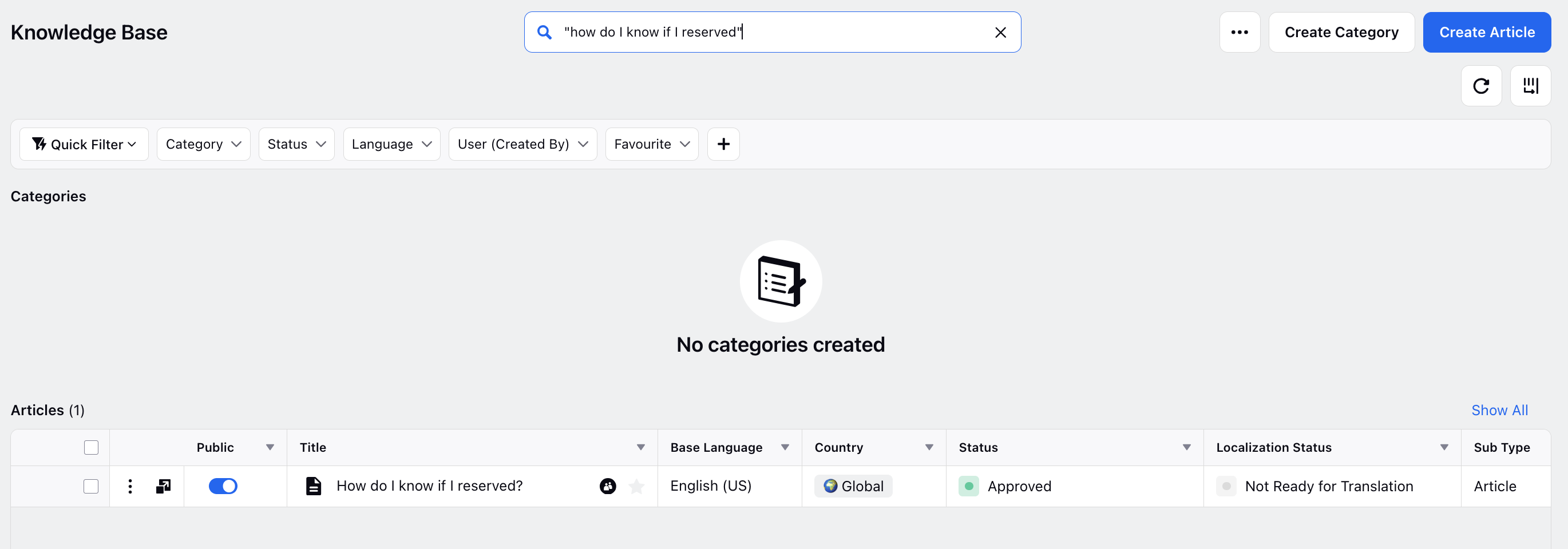
Text Contains Search:
Articles containing the searched keyword (without quotes) will appear at the top of the results. Articles with the keyword in the title will be given more weight compared to those with the keyword in the body.
Search Connectors in the Builder:
You can use search connectors such as “and” and “or” in the search bar to refine your search. This functionality searches both the title and body of articles.
Search Connectors in Reporting:
You can also use search connectors like “and” and “or” in reporting queries. This searches across the title, body, and description fields.
.png)
Knowledge Base | Unified Actions for Base & Translations
Several enhancements have been made to the bulk update process for articles:
Bulk Custom Fields Update: You can apply custom fields or other properties to both base articles and their translations in one action.
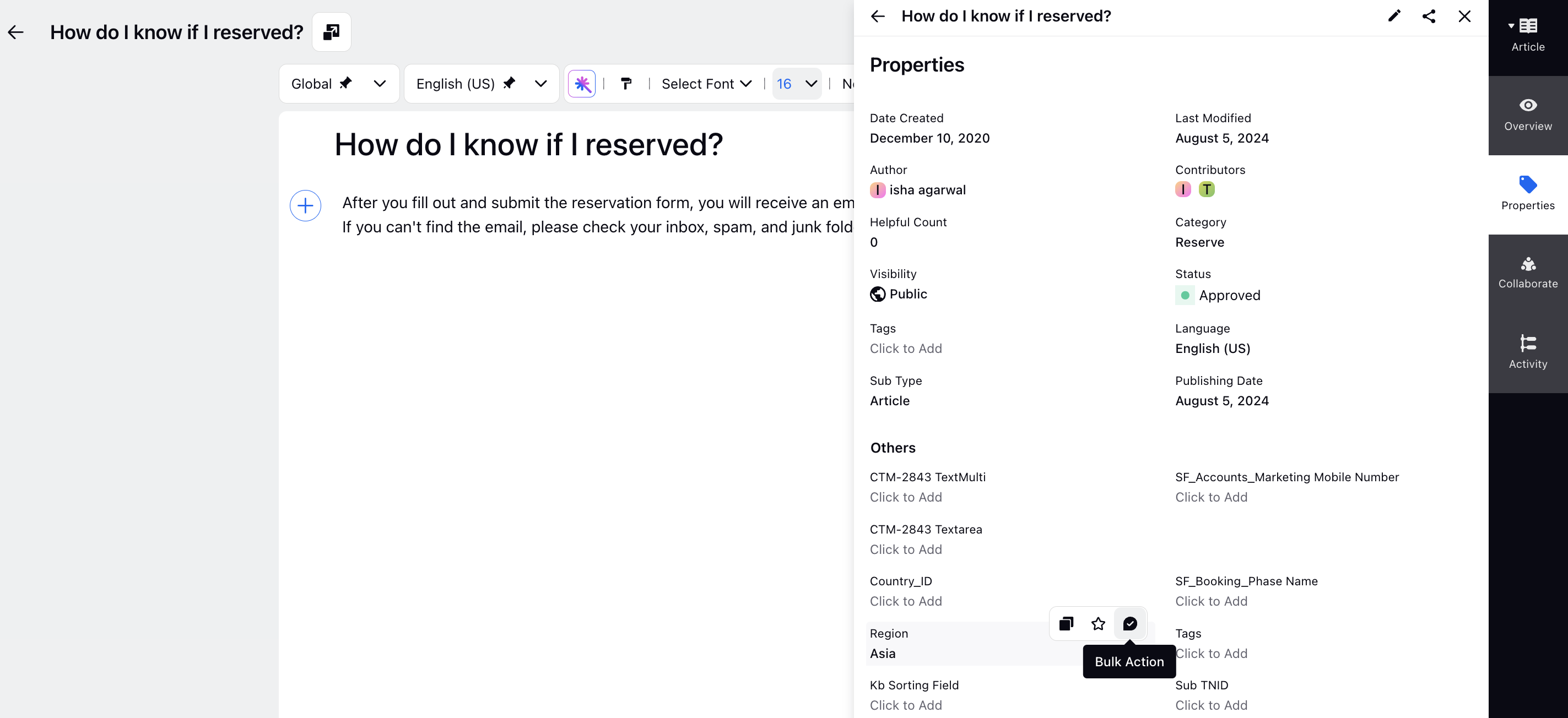
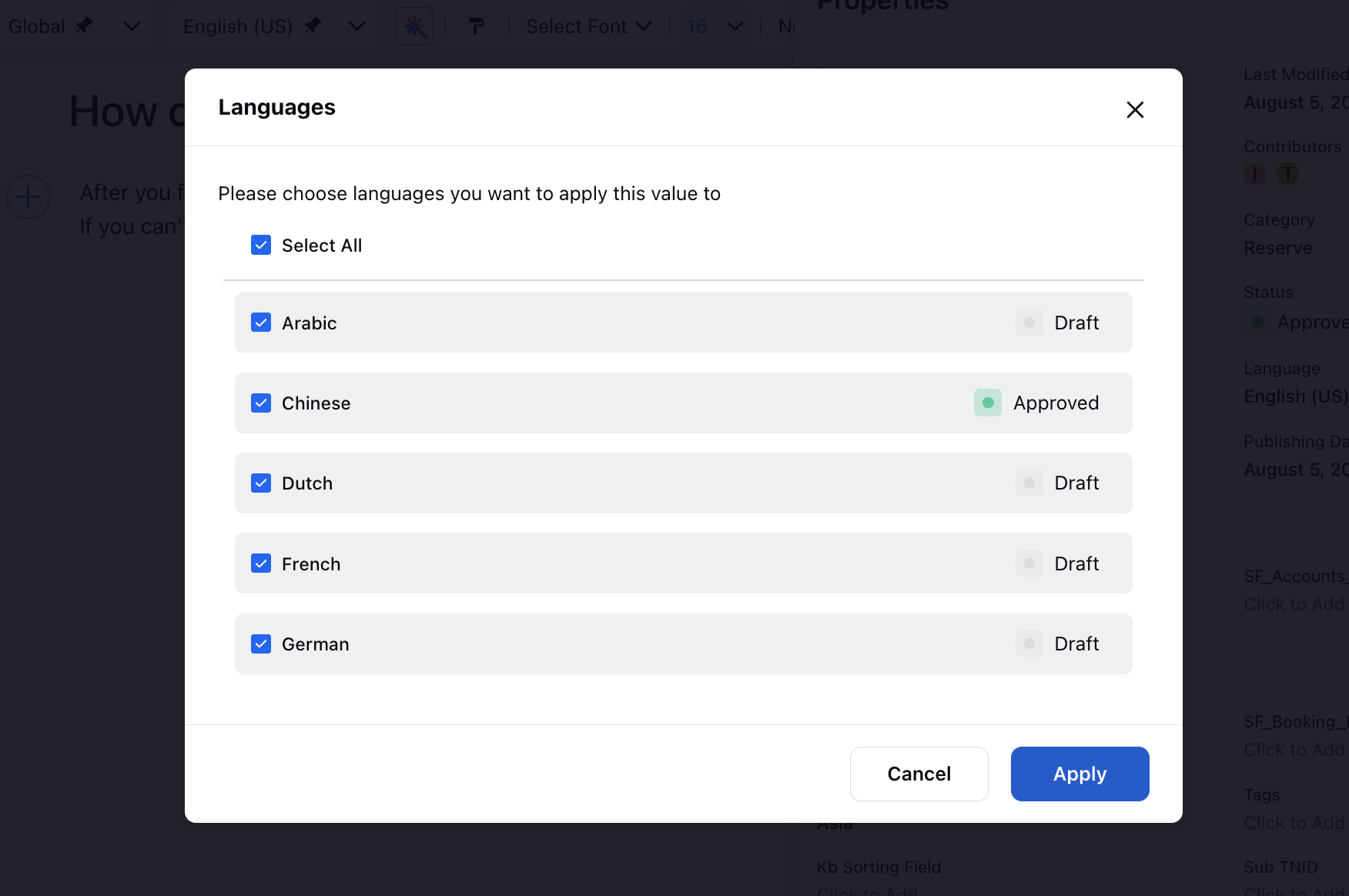
Send for Translation: When sending an article for translation, the system displays the status of all available translations and allows you to "Select All" to apply actions to all variants in the list.
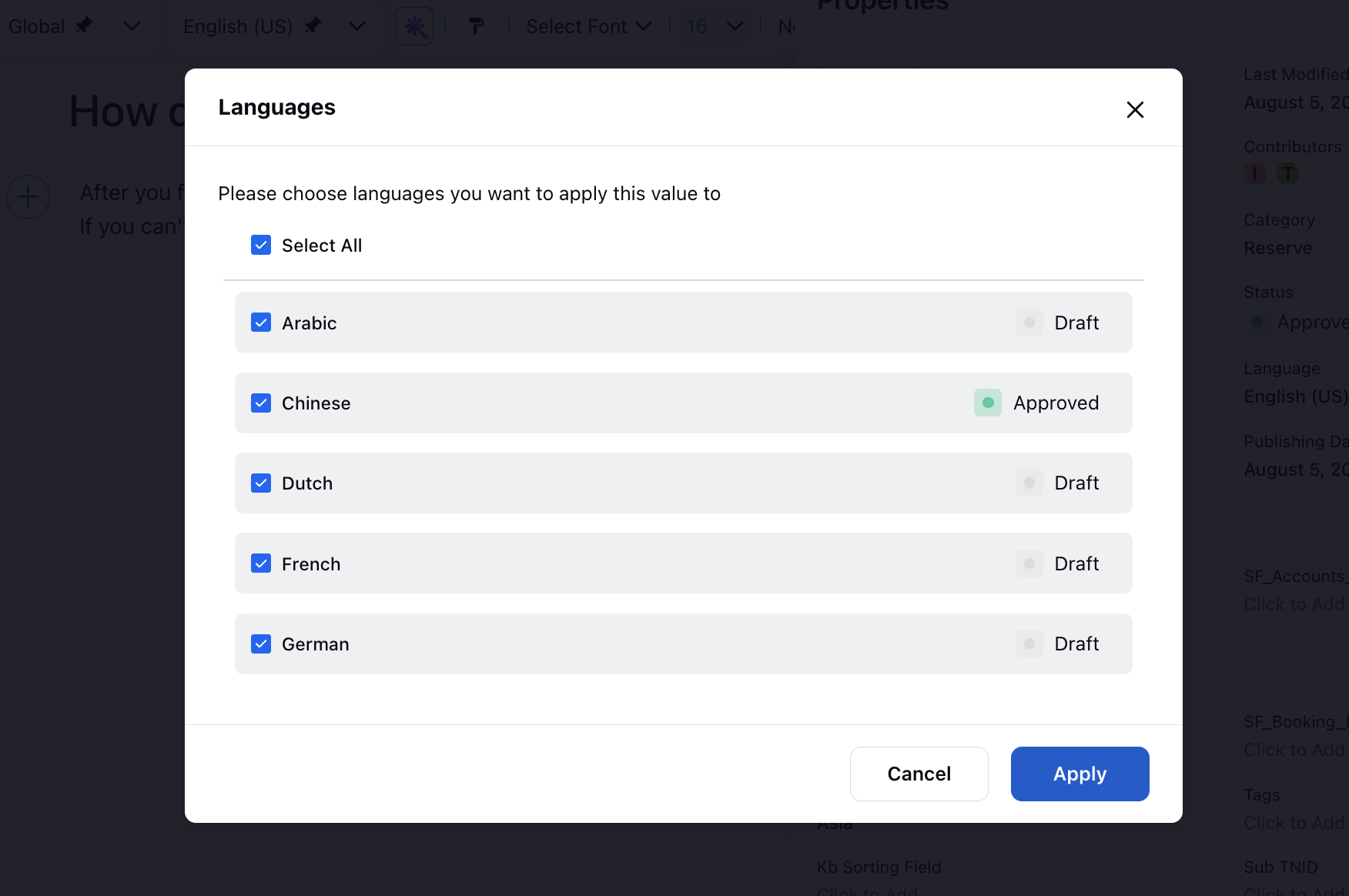
Archive & Restore Actions: You can now bulk archive or restore base articles along with their translations simultaneously. Additionally, you have the option to handle specific translations separately without affecting the base article.
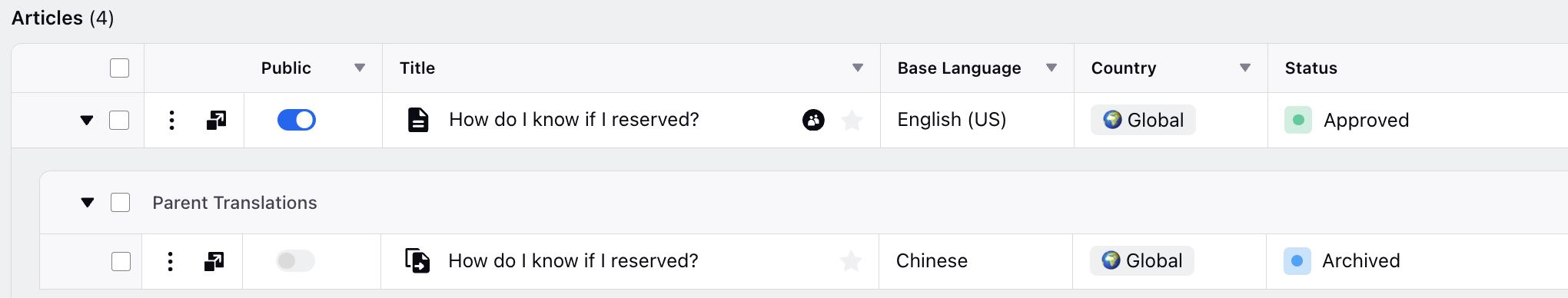
Knowledge Base | Unified Article Hyperlinking Option
We have streamlined the hyperlinking options for articles into a single "Add via Article" option. This unified option allows you to select from both public and private articles, consolidating the previously separate options for adding public and private articles.
Enablement note: To learn more about getting this capability enabled in your environment, please work with your Success Manager. |
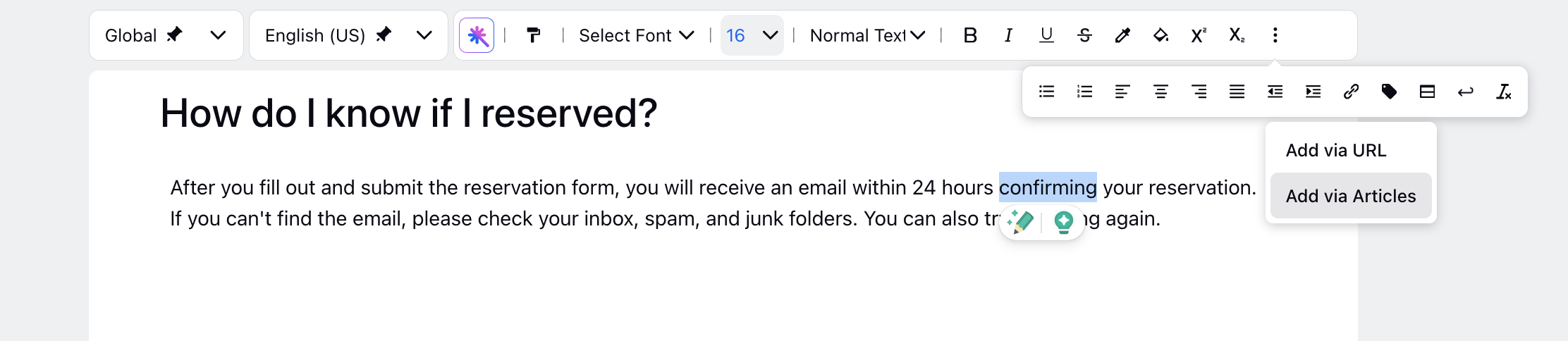
Knowledge Base | Pin Most Used Filters
You can now pin your most frequently used filters in the Knowledge Base builder at the partner level, making it easier to access and manage your preferred filters quickly.
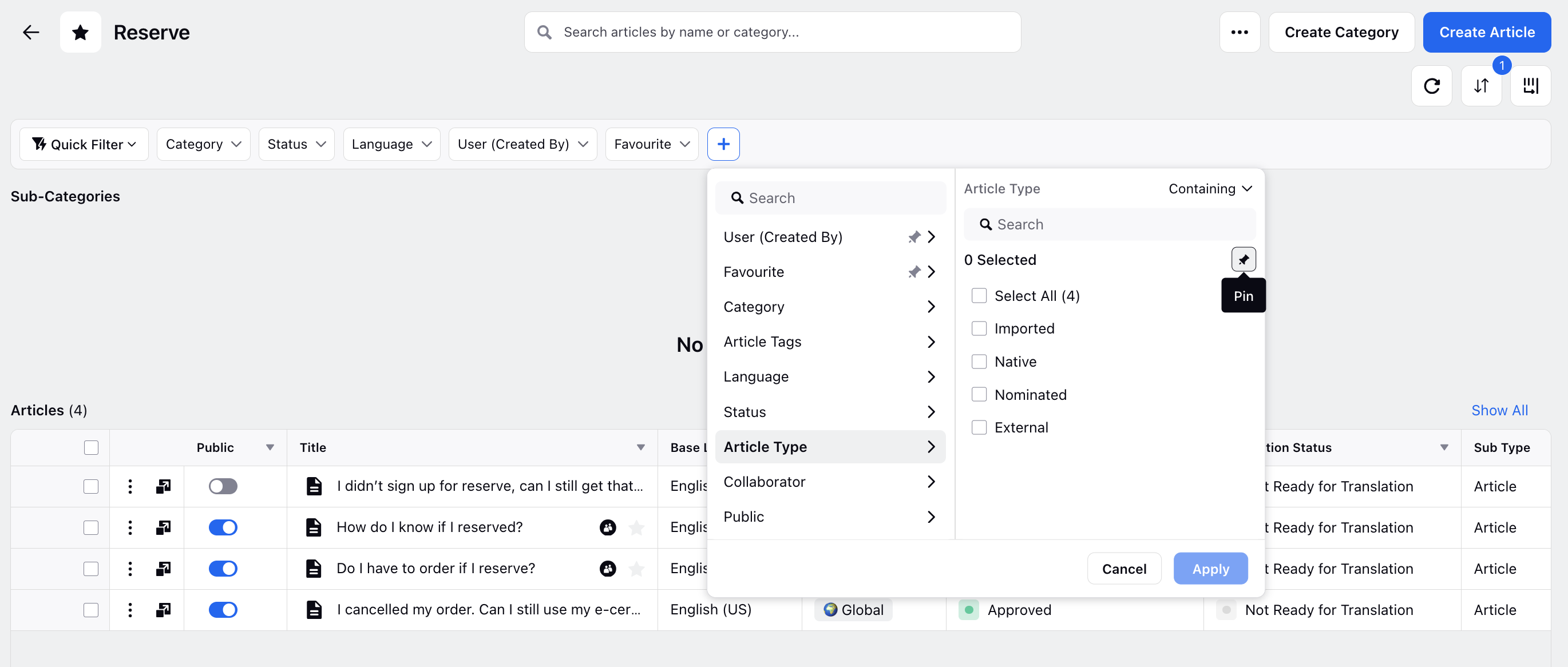
Knowledge Base | Ability to Clone Translations When Base Article is Cloned
Cloning a base article will now result in the cloning of all its translations, while maintaining the same relationship. For partners with country variant enabled, the clone form will display the original article’s language settings, country, base language, and selected translations.
Unchanged Cloning: If a user clones an article without making any changes to the language settings or translations, all translations will be cloned, regardless of their translation status.
Selective Cloning: If a user adjusts the language settings or country during the cloning process, only the translations applicable to the selected country group will be cloned.
This enhancement simplifies the process of managing multi-language articles and ensures consistency across different language versions.
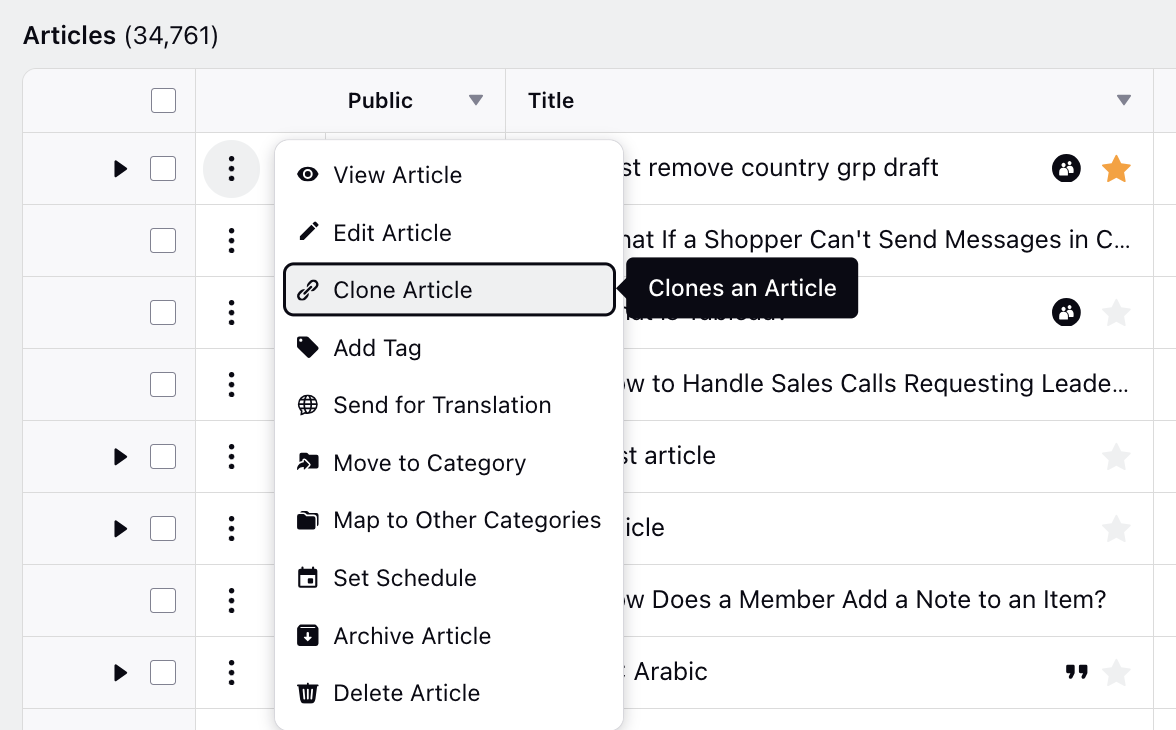
Knowledge Base | Enhanced Article Relationship Visibility
When searching or filtering articles, you will now see a hierarchy that clearly displays the parent-child relationships between articles. This view helps users easily identify parent articles and their related child articles, including all translations. This enhancement reduces the time needed to locate specific articles and perform bulk actions.
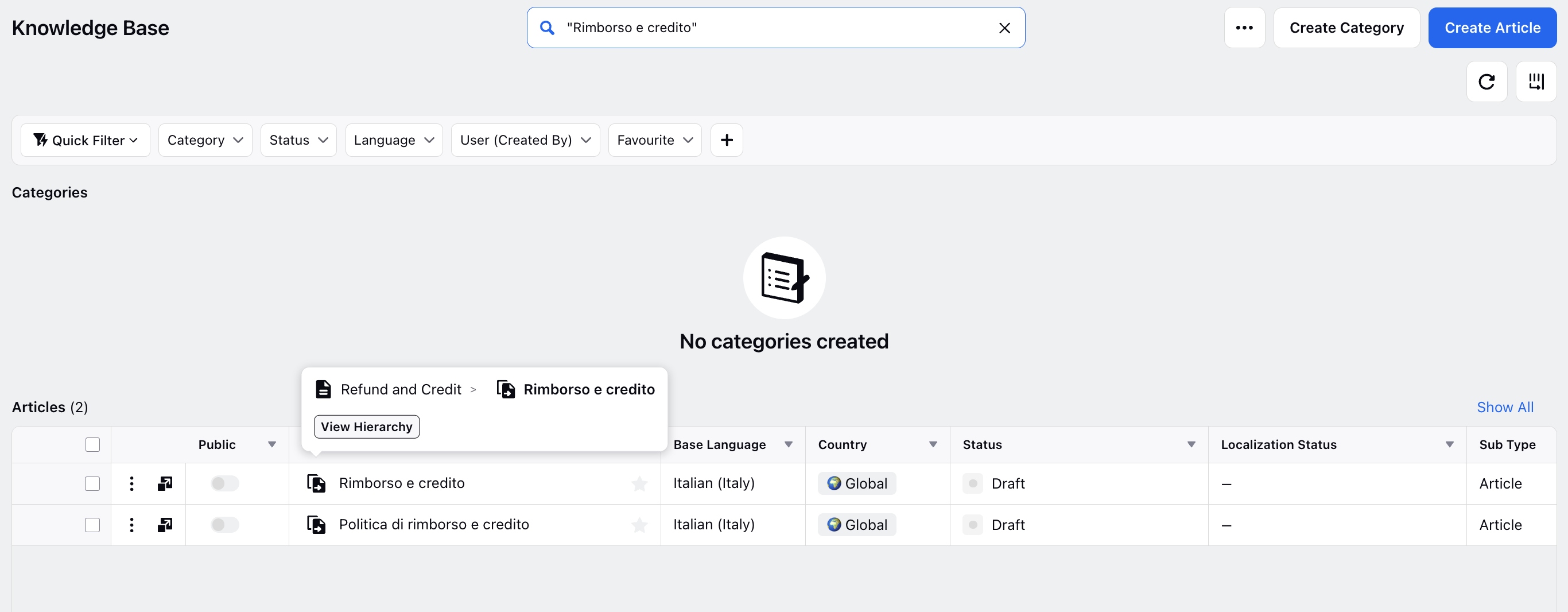
Knowledge Base | Copy and Paste Formatting Components
You will now have the ability to copy and paste formatting components, such as tabs and collapsible sections, while retaining their unique IDs.
If the destination article does not contain a component with the same ID, the original unique ID will be maintained.
If a component with the same ID already exists in the destination article, a new unique ID will be generated.
This feature helps prevent the loss of reporting history by ensuring that components maintain their identities, thereby streamlining the management of formatted content across articles.
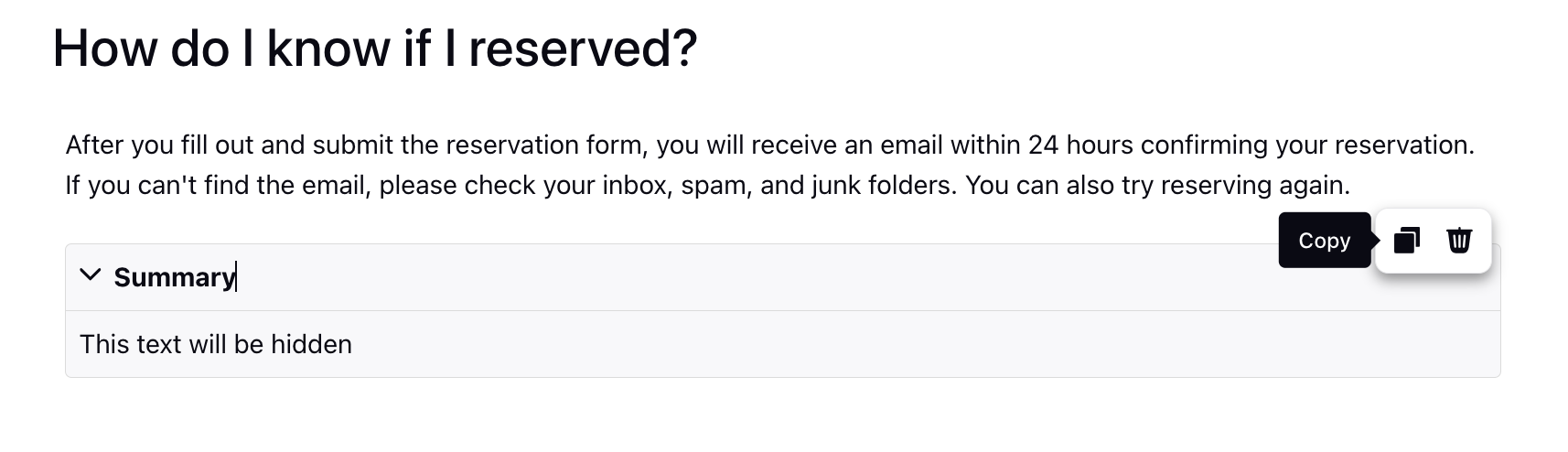
Smart Assist | Pin Filters in Knowledge Base Tab
Agents can now pin frequently used filters (standard or custom) in the Knowledge Base tab of the Smart Assist third pane. This feature allows users to quickly access their preferred filters, improving efficiency and streamlining their workflow.
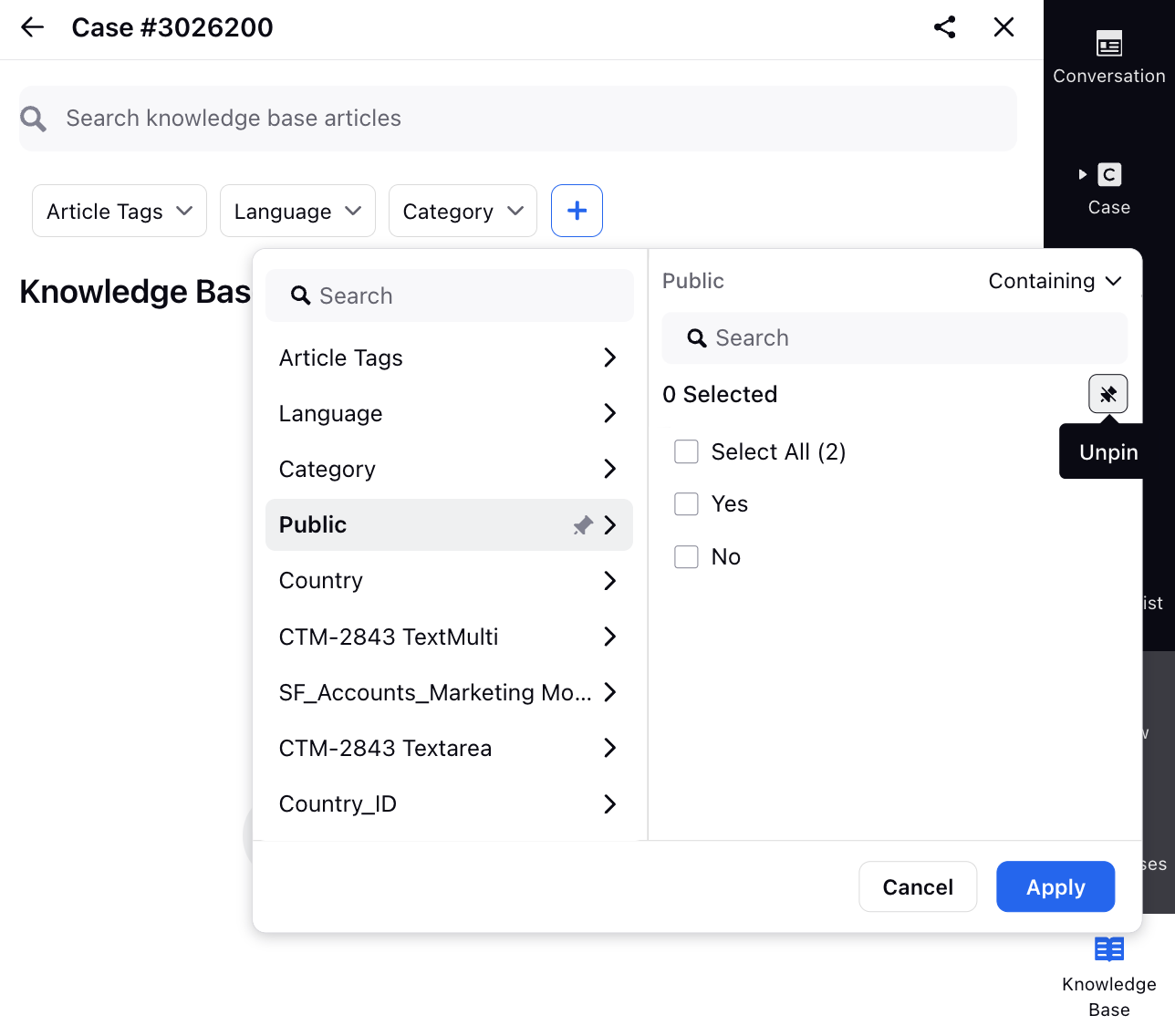
Knowledge Base | Null Folder ID Check in CSV Import
We have introduced validation for the Folder ID and Status columns in the CSV import process. If these columns are missing or contain null values, an error will be flagged in the response file, indicating a failure to import.
.png)
Sprinklr Live Chat
Live Chat | Real-Time Location Sharing
Your customers can now share their location during live chat sessions. This new feature allows them to send their real-time location to your support team, enhancing the efficiency and accuracy of customer support.
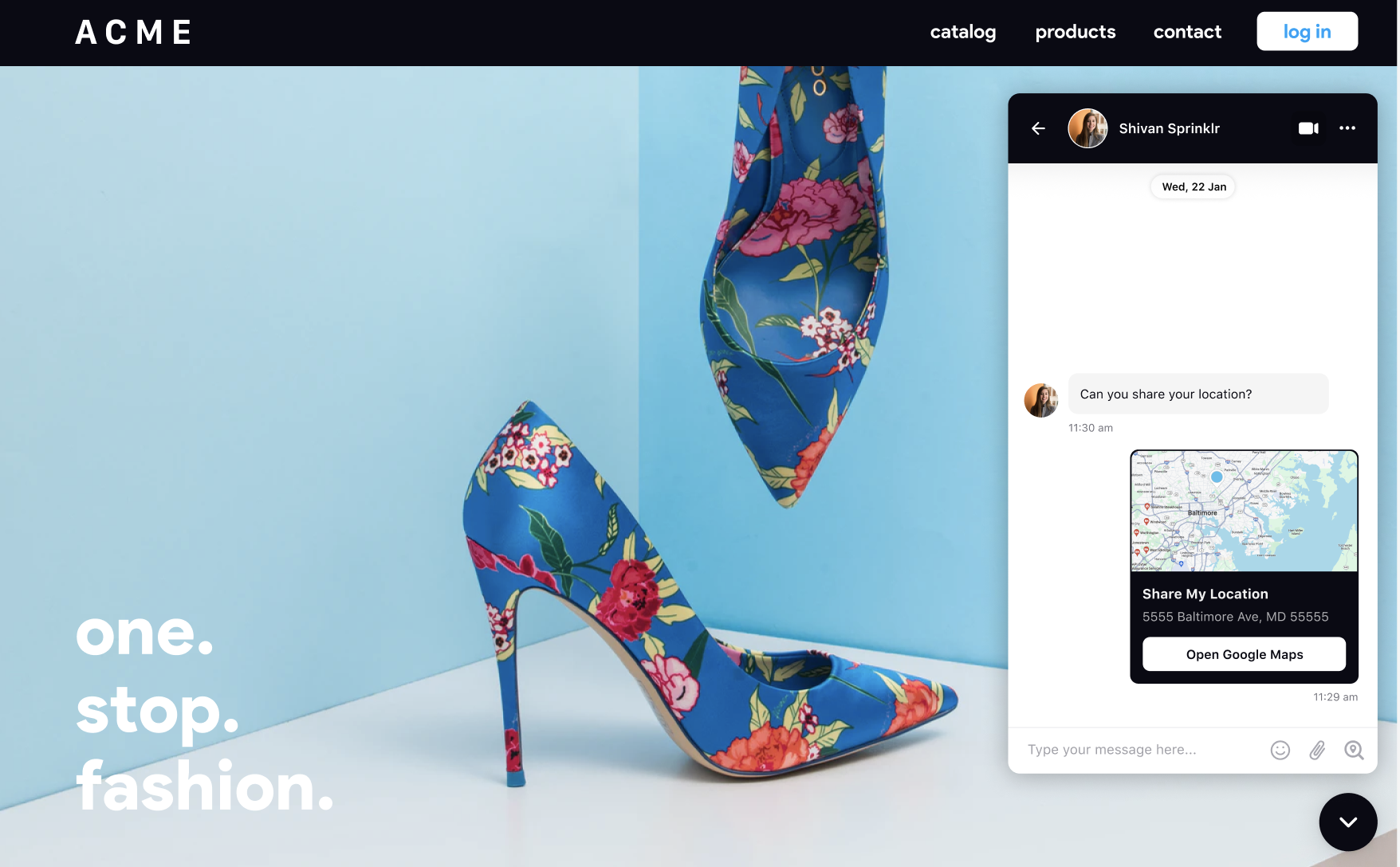
Live Chat | Message Transitions and Animations
Implementing animations and transitions for messages in the Live Chat interface enhances the visual experience by adding dynamic effects to how messages appear, disappear, or move within the chat window. These effects include animations like sliding from the bottom of the screen, scaling in or out of view, and bouncing in or out of visibility. These visual enhancements not only make the chat interface more engaging but also help users track the flow of conversation more intuitively.
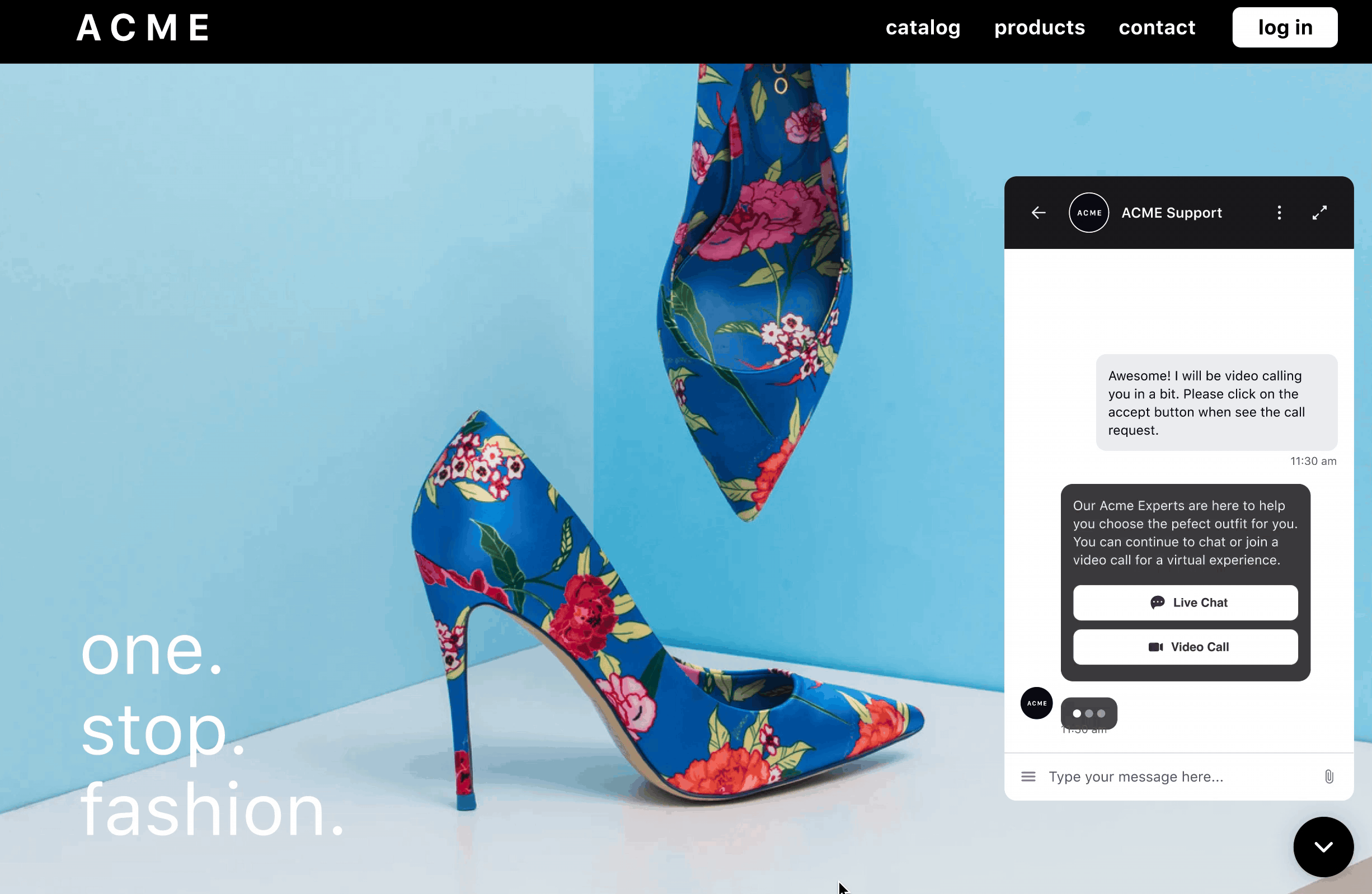
Live Chat | Support for Streaming Type of Responses
Message streaming support allows bot messages to be rendered and displayed in real-time within the live chat interface. This feature enhances the user experience by making conversations feel more fluid and responsive.
To get this capability enabled, please raise a support ticket by contacting tickets@sprinklr.com.
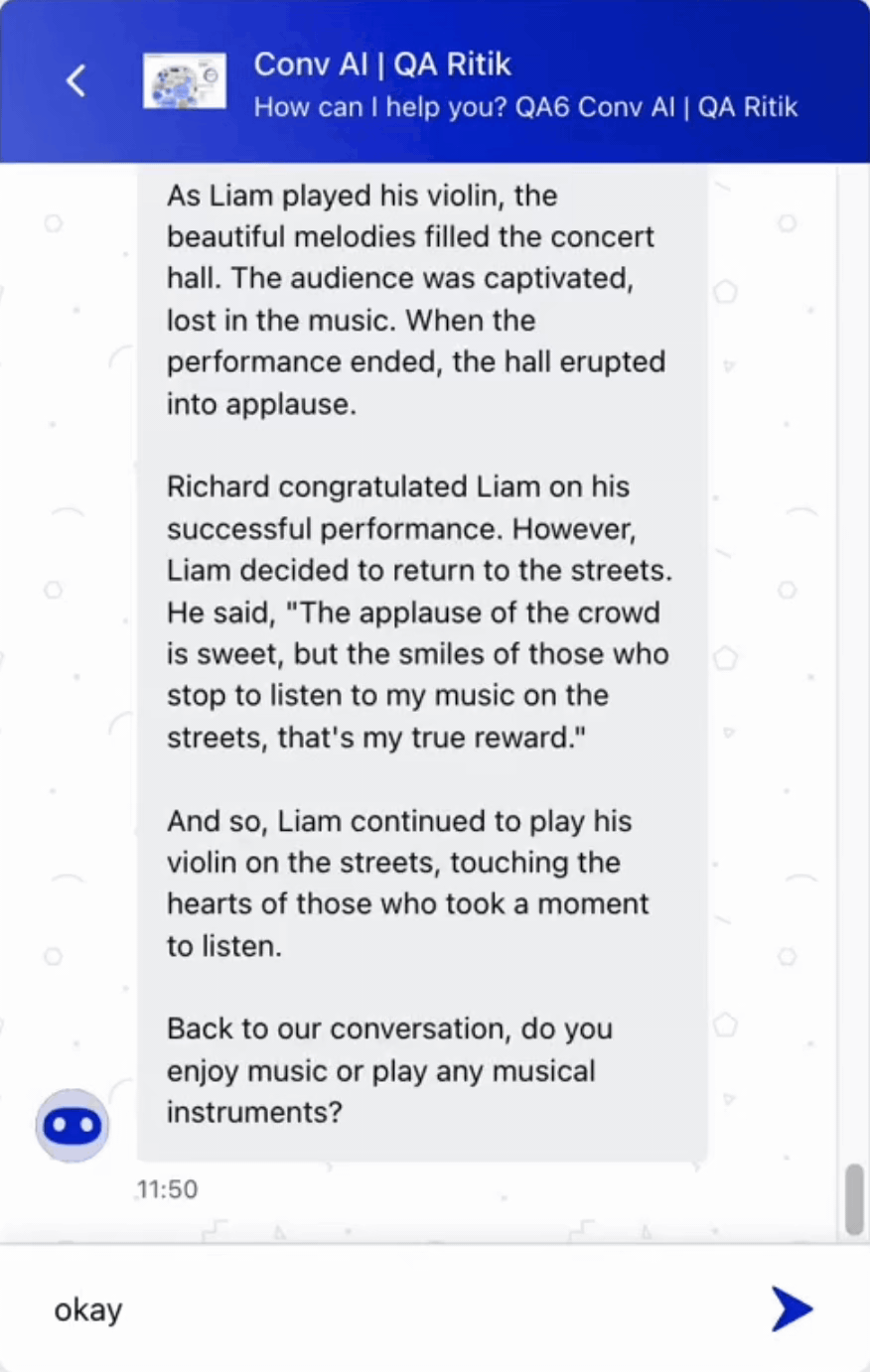
Live Chat | Emoji Support
Your customers can now enhance their live chat interactions with emojis. This new feature allows them to use a wide range of emojis in their messages, making communication more expressive and engaging.
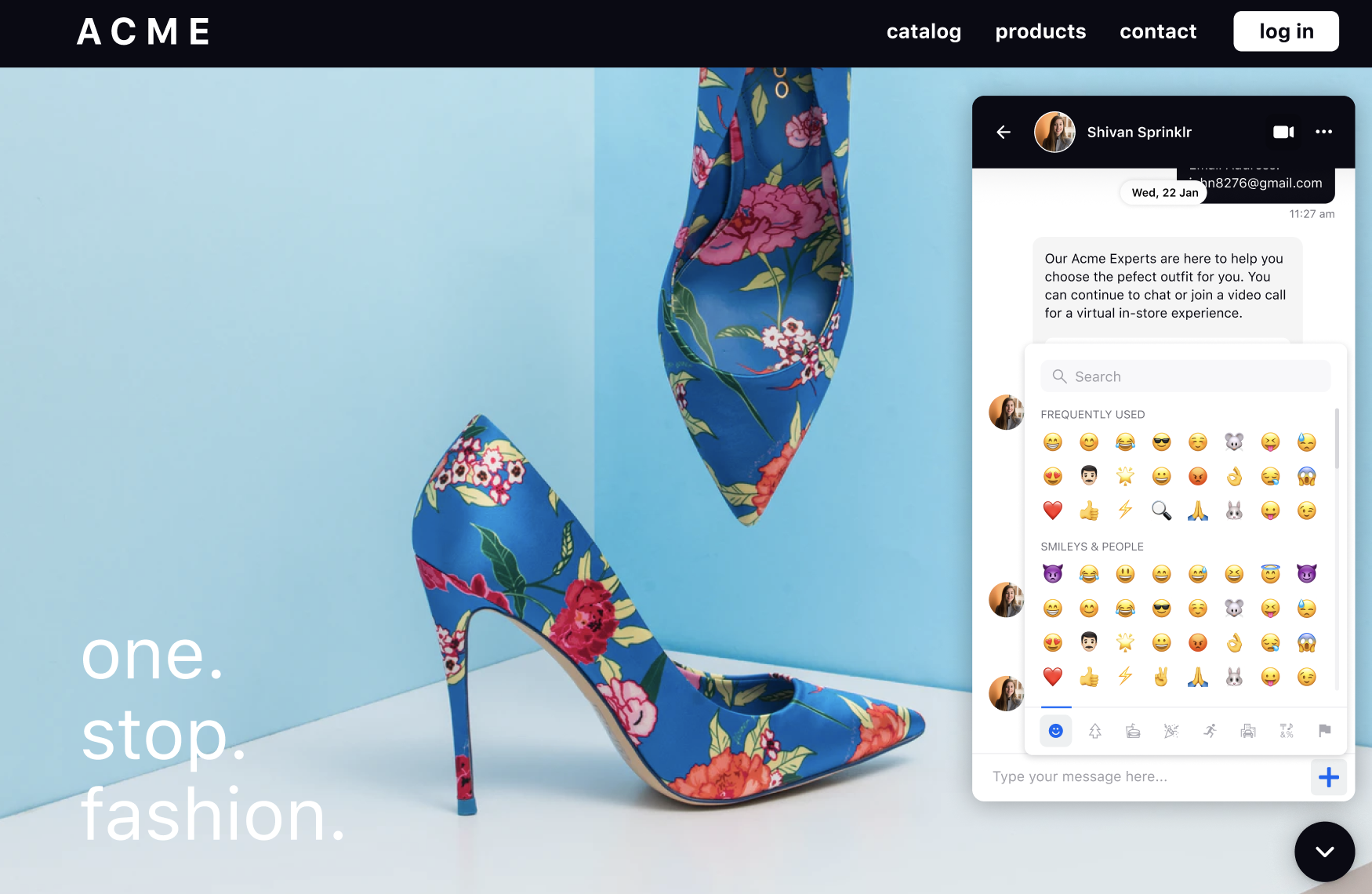
Supervisor Console
Supervisor Console | Agent Unified Insights
Supervisors can access all agent-level data in one centralized location with Agent Unified Insights. This holistic view of agent performance assists supervisors in making informed decisions to improve performance and increase the efficiency of service center operations. The key benefits include:
Comprehensive Agent Overview:
Provides an at-a-glance summary of the agent's status, current capacity, and time since login, enabling quick assessments and informed decisions.
Detailed Agent Activity & Assignment Tracking:
Enhances transparency and accountability by allowing supervisors to effectively monitor agent activities and workloads.
Performance Metrics & Visualizations:
Simplifies performance evaluation and helps identify trends, strengths, and areas for improvement through easy-to-understand visual data.
Agent Timeline & Staffing Management:
Facilitates efficient workforce management by providing insights into agent schedules and leave requests, aiding in better resource allocation.
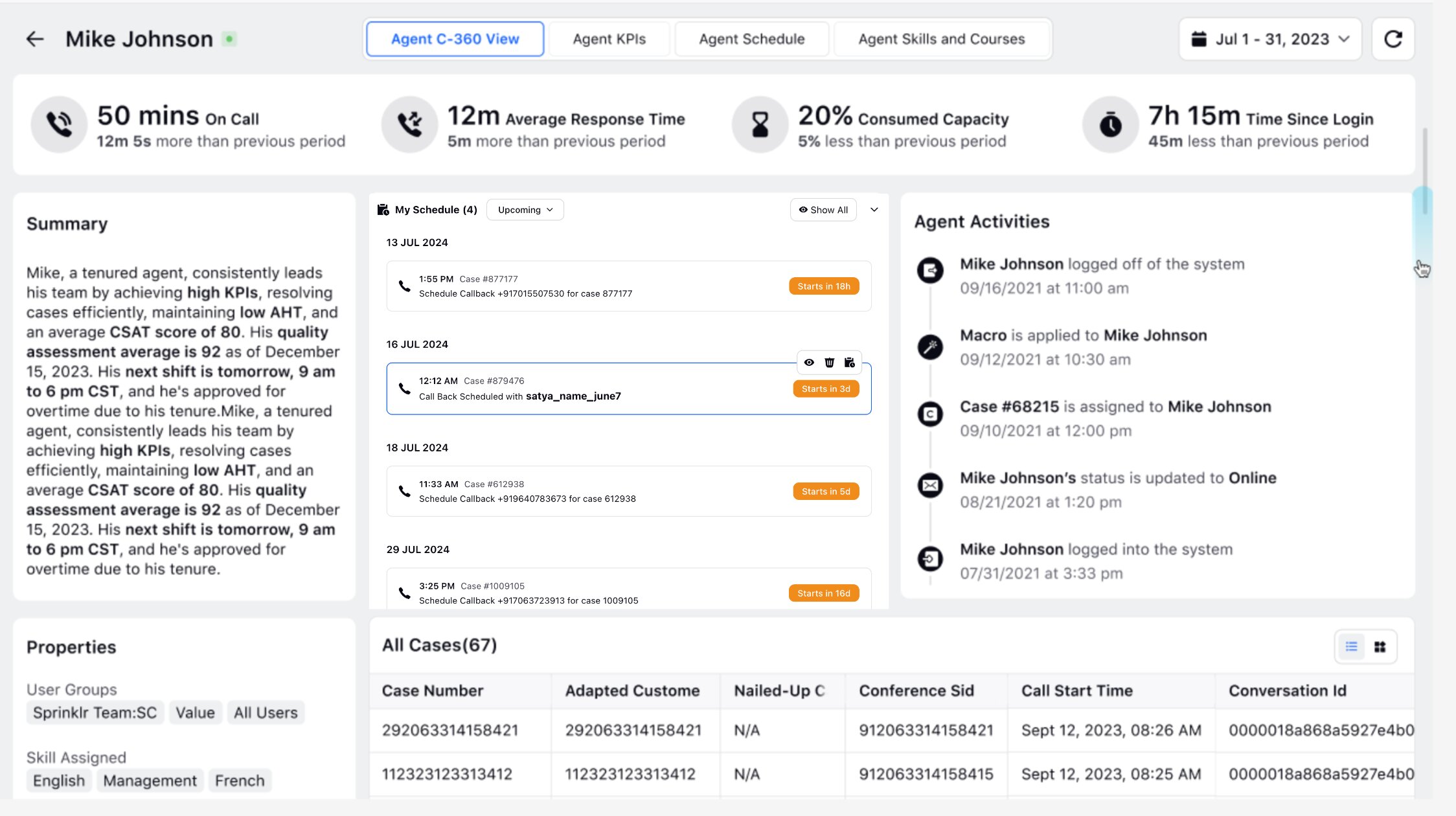
Supervisor Console | User State Builder
The User State Builder enhances granularity in defining agents' current states, providing supervisors with clearer insights into agent performance. For instance, instead of a generic state like 'On ACW', administrators can configure specific states such as 'On Inbound ACW', 'On Outbound ACW', or 'On Callback ACW' depending on the type of call. Similarly, for agents handling cases, states can be detailed to reflect whether they are 'Working on an Email Case', 'Working on a LiveChat Case', or 'Working on a Social Case'. This customization enables more precise monitoring and management of agent activities.
Supervisor Console | Instant Alerts for Customer Waiting Time in a Queue
This alert, known as Customer Wait Time in Queue, triggers when the duration to assign a call to an agent in the queue (comprising Ring Time + Assignment Time) exceeds a defined threshold. The name of the work queue is utilized as the Dimension field input when configuring this alert.
Enablement note: To learn more about getting this capability enabled in your environment, please work with your Success Manager and raise a support ticket by contacting tickets@sprinklr.com. |
Integrations
Integrations | Sprinklr CTI Adapter for Salesforce
The newly updated Sprinklr Service CTI simplifies the integration of Salesforce Service Cloud with the Sprinklr Voice Connector, enabling you to provide engaging service at a lower cost and scale effortlessly. This cloud-based solution can be seamlessly implemented on your existing Salesforce contact center setup.
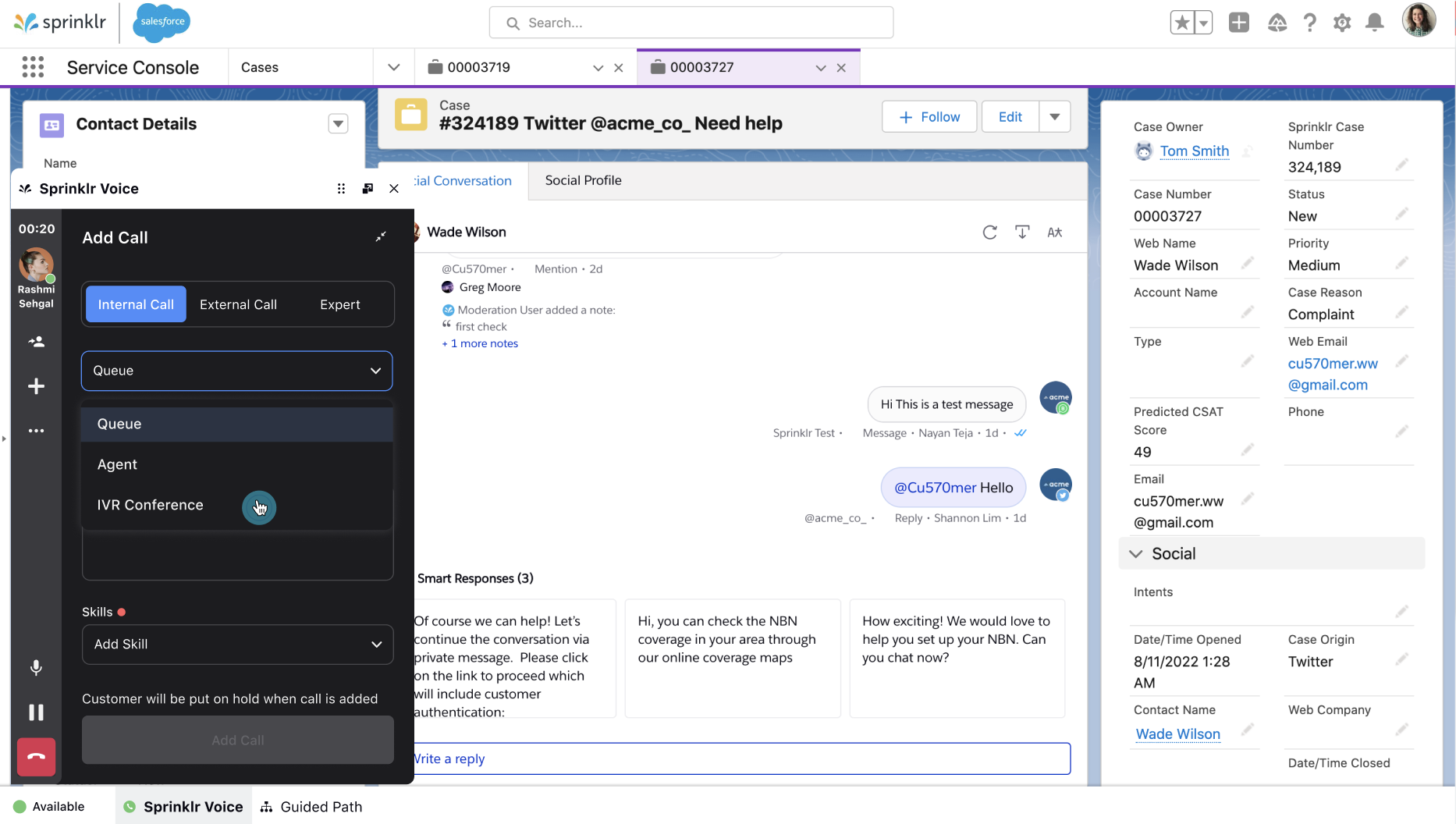
Inbound Voice
IVR | Bulk Update of IVR Prompts
Easily manage IVR prompts through bulk import and export functionality. You can export prompts to a spreadsheet for quick verification, update multiple prompts and languages at once, and import new prompts using a sample file. This ensures accuracy and consistency across all IVRs while minimizing manual effort and reducing errors.
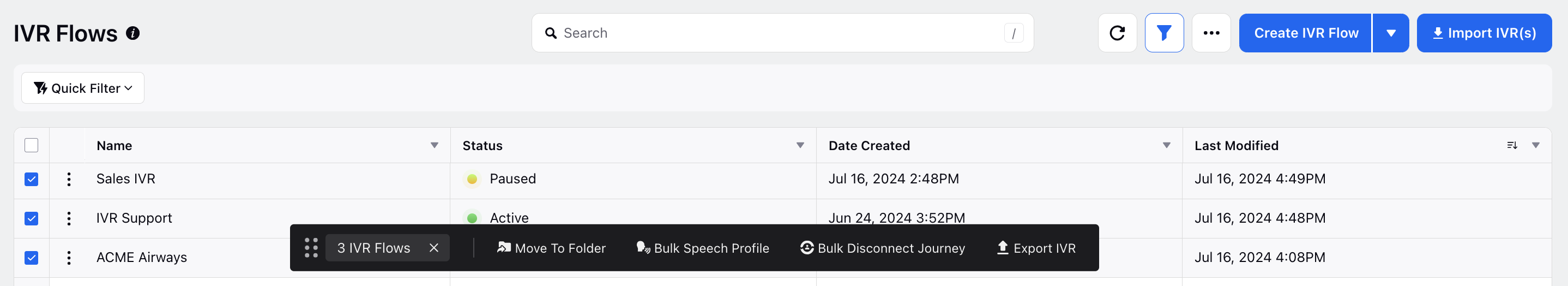
Compliance Manager | New Settings/UI
The Compliance Manager has undergone significant updates to enhance its functionality. Previously, it only included settings for deleting or archiving voice recordings. The new changes introduce different Compliance Policy settings for the following:
Voice Recordings
Screen Recordings
Voice Transcripts
Voice Snippets
Additionally, the sampling logic within the Compliance Manager has been updated. Specifically, the function of the "Max number of calls to be recorded" field has changed, allowing for more flexible and efficient compliance management.
.png)
Call Controls | Restrictions on Declining Calls During Transfer for Primary and Secondary Agents
When a primary agent initiates a warm transfer or an external transfer, they will not have the option to end the call until the transfer is fully completed to the secondary agent. Additionally, when a secondary agent receives a call popup from a transferred call, the decline option will be disabled if they do not have the Reject Call for Secondary Agent permission under Call Controls. This ensures a smoother transition and minimizes disruptions during the call transfer process.
Enablement note: To learn more about getting this capability enabled for the primary agents in your environment, please work with your Success Manager. |
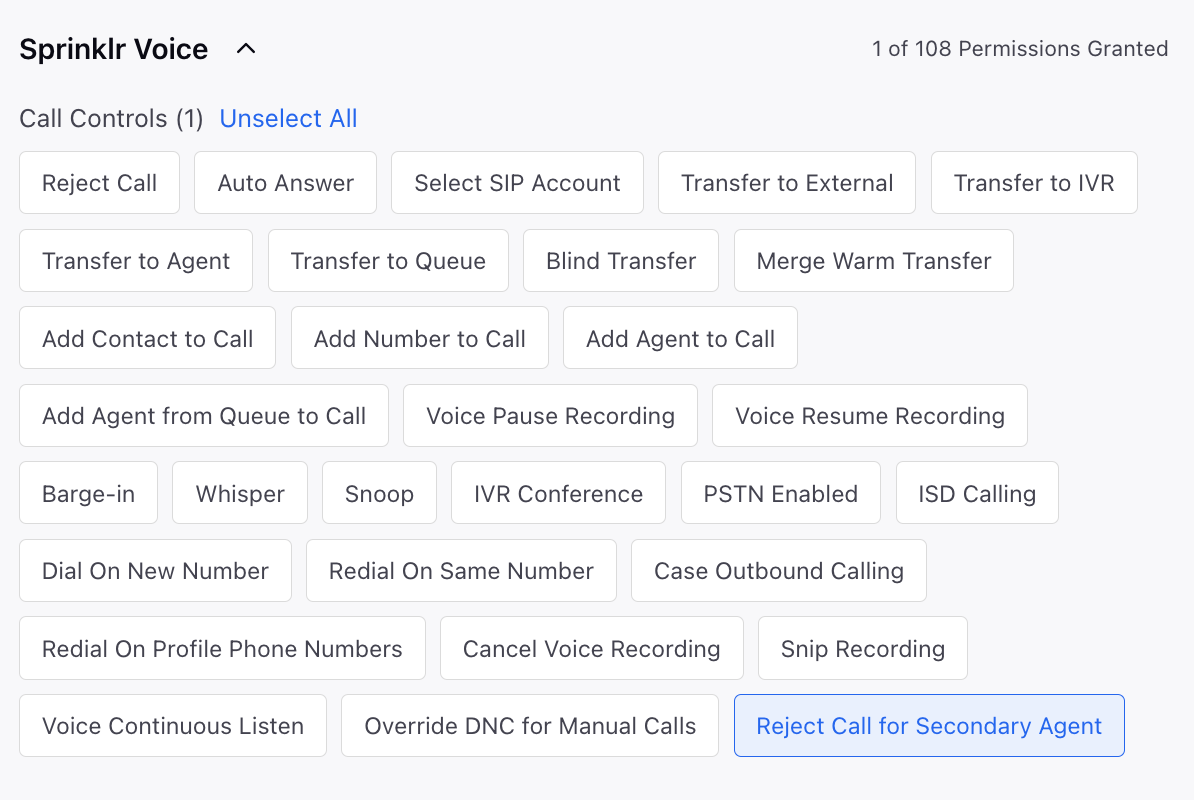
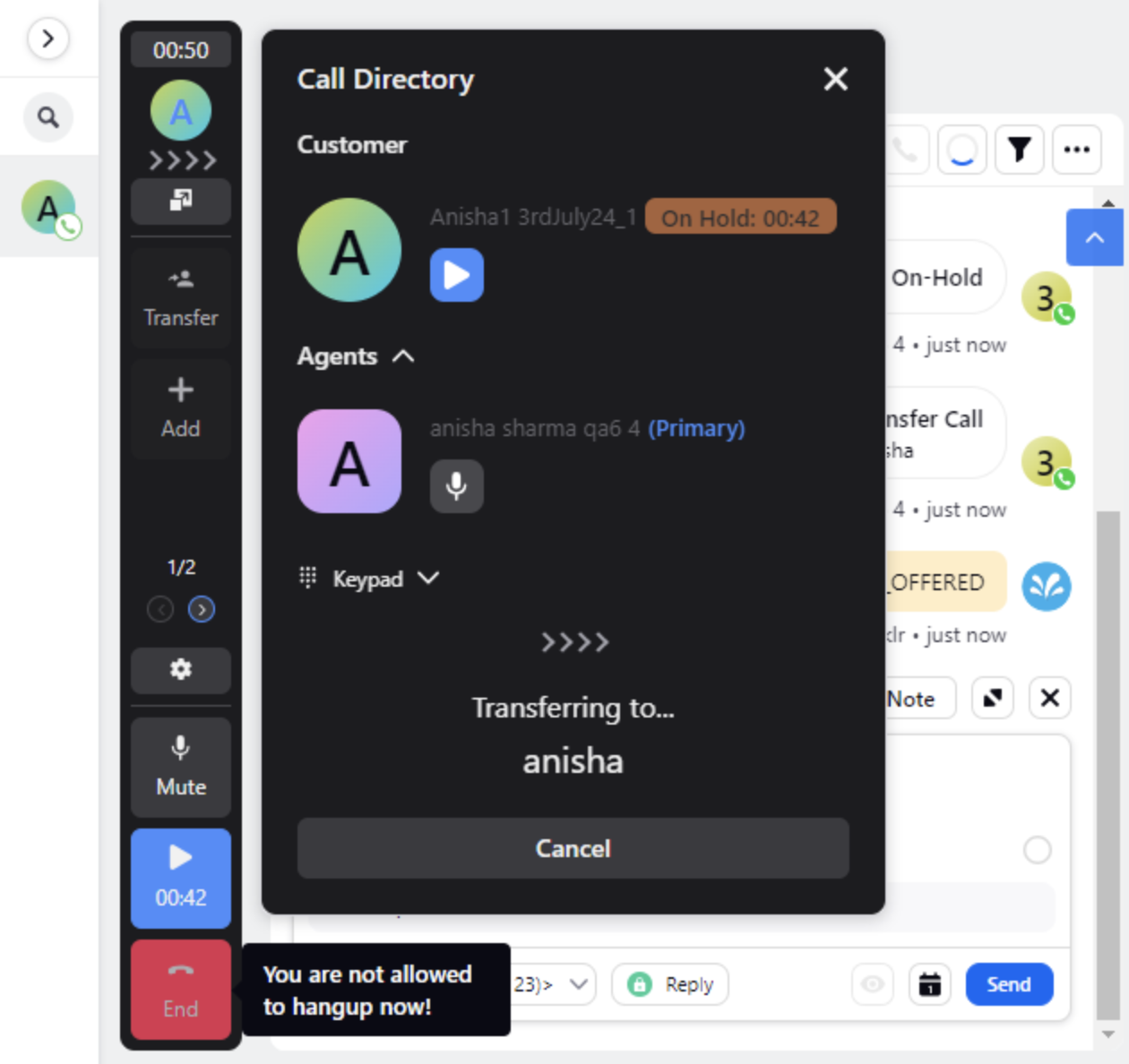
Call Controls | Show Teams Location and Status Message When Transferring or Conferencing
When transferring or conferencing a call with a Microsoft Teams user, you will be able to see the MS Teams status of the user. Additionally, you can filter users based on location, including city, country, and state, making it easier to find the right contact.
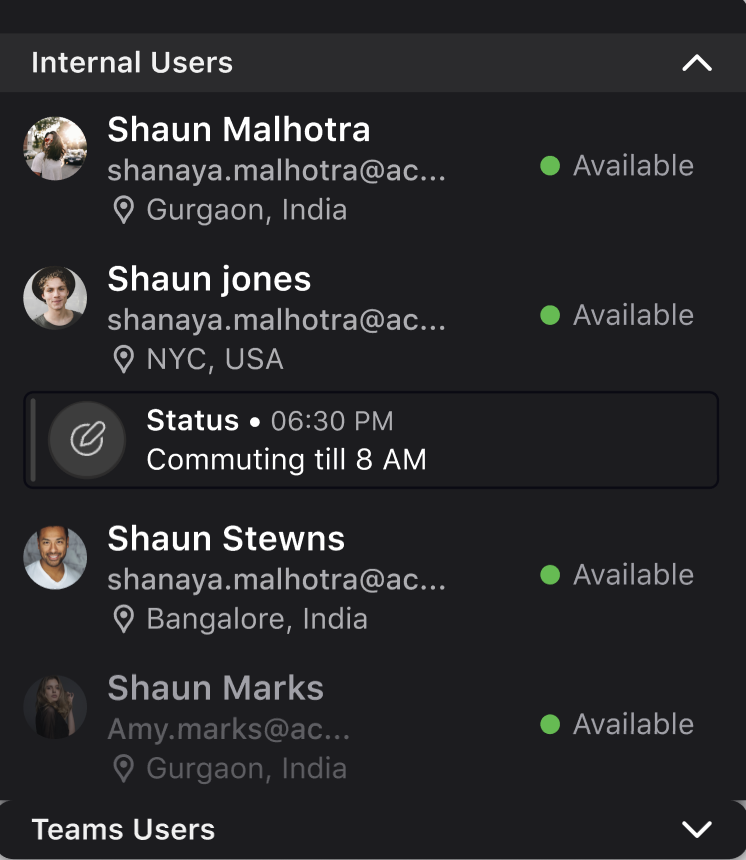
Call Controls | Ability to Define Output Device for Ringtone and Audio
You can customize your audio settings by defining which output should be used for the incoming ringtone and which for the call audio. You can set the ringtone to play through your laptop speakers, while taking the call through your headphones.
Guided Workflows | Add Action for Manual Calls
You can now trigger manual calls within Guided Workflows. This feature allows you to choose the dialer, input the customer phone number, and display a message within the Guided Workflow, enhancing the flexibility and control of your call workflows.
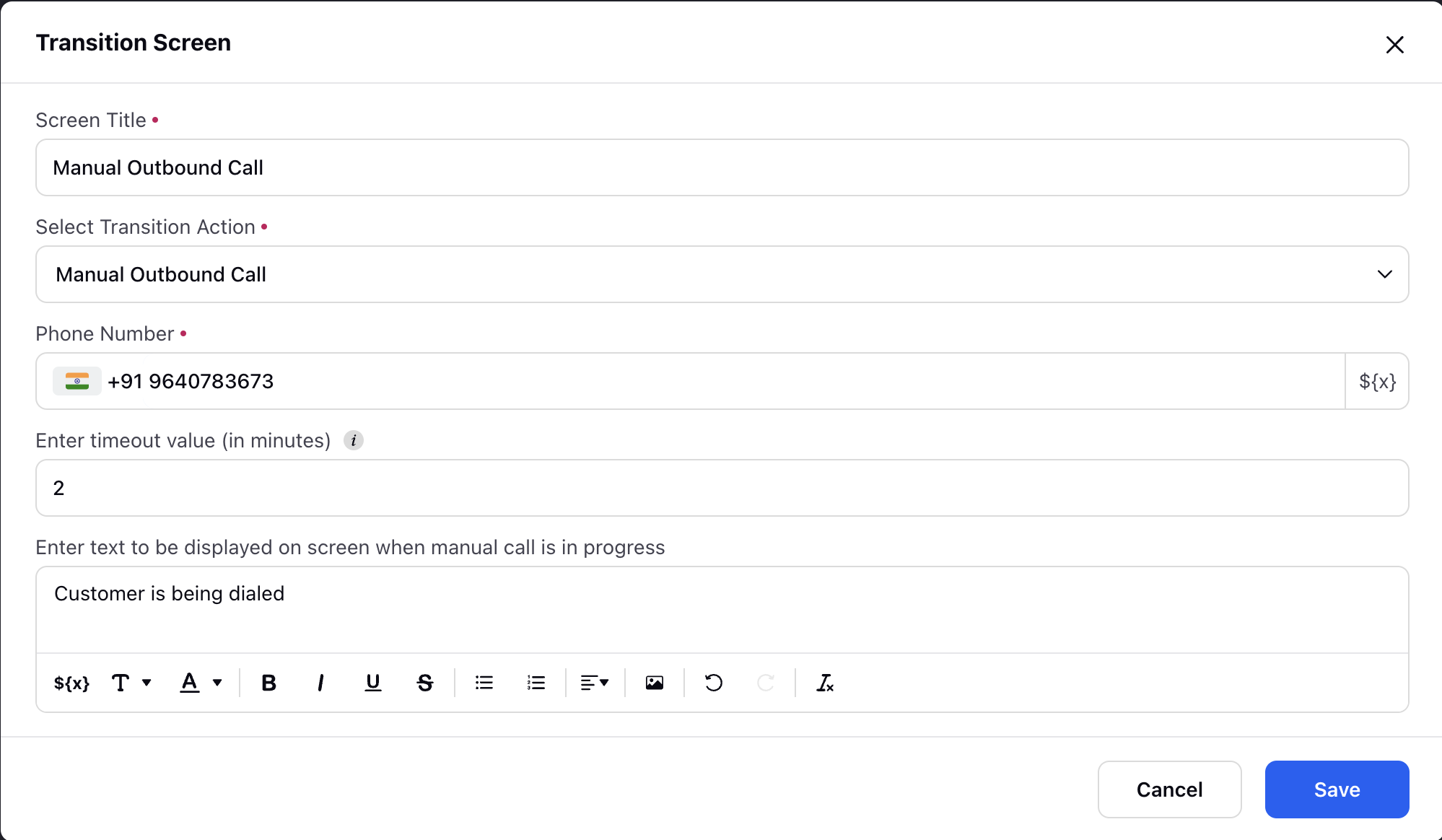
After Call Work | Reschedule Callback Node
The details of a callback task can not be altered once it is scheduled. With the Reschedule Callback node in ACW, Guided Workflow, and IVR, agents can reschedule callbacks with changes. Key elements include:
Key Elements:
Task ID Integration:
Mandatory Task ID Column: The reschedule node includes a mandatory Task ID field, ensuring precise identification of each callback task. This allows the system to accurately match and update the correct task during the rescheduling process.
Value Retention:
Preserve Existing Details: If certain fields are left blank during rescheduling, the system will retain the existing callback details. This helps maintain consistency and prevents data loss by ensuring that only the intended changes are applied.
Comprehensive Resource Selection:
Advanced Control: Agents can select the task ID, callback number, and callback time from a resource selector. This advanced control ensures precise and accurate scheduling by allowing agents to easily modify the necessary elements while keeping other details intact.
This node streamlines the rescheduling process and enhances system reliability by providing more flexibility and control to agents.
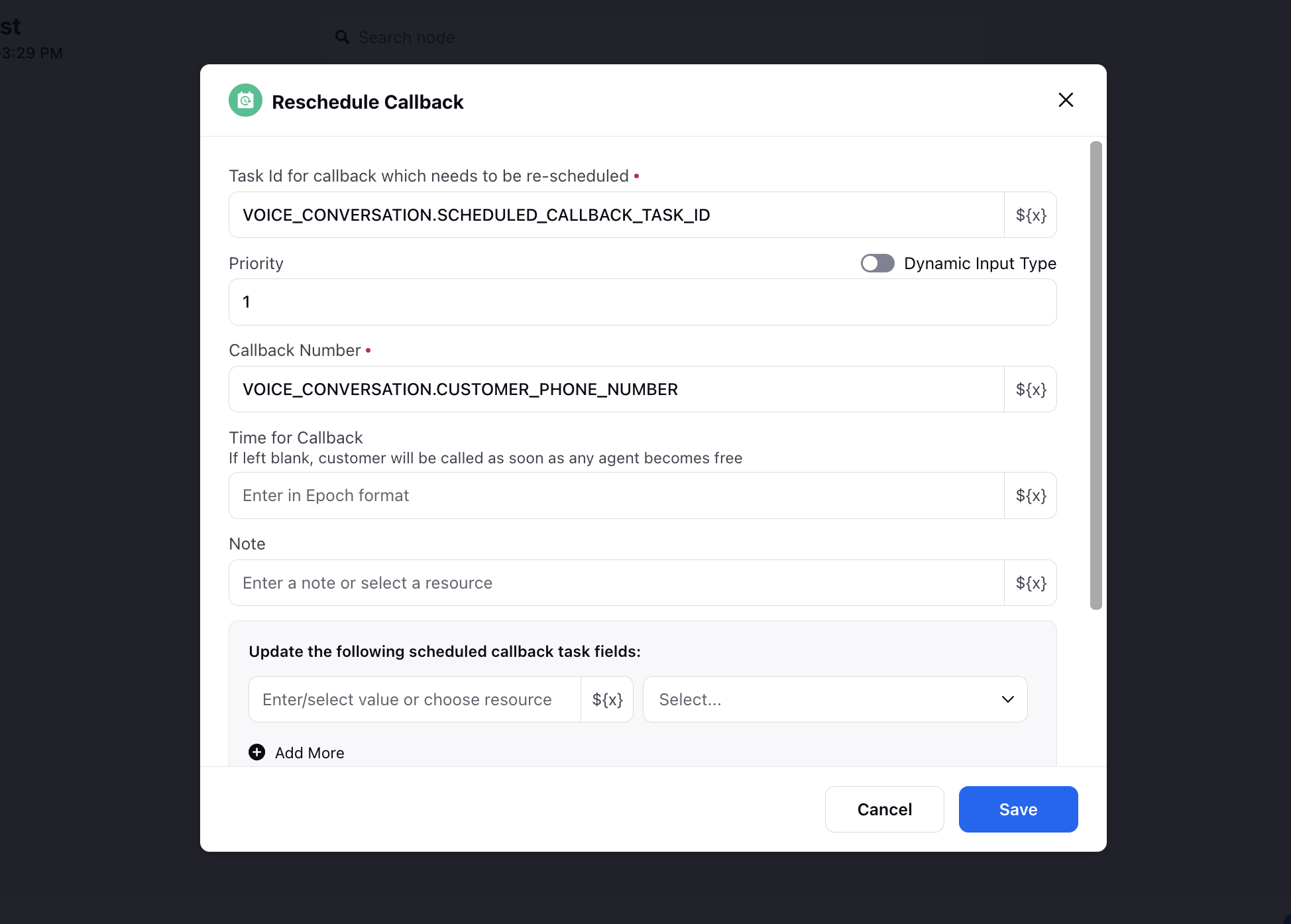
Inbound Voice | Testing Module Phase 2
To enhance the testing and debugging experience, the IVR Testing module has been upgraded with new features aimed at providing detailed insights and improving workflow reliability.
Enhanced Contextual Logs: Logs now provide better context about each node's activities during execution. The enhanced logs detail the actions performed and the data processed at each step, allowing for a deeper understanding of the workflow's execution.
Live Call Logs: This feature enables detailed logs for all calls that land on the system, and not just those made through the testing module. You can access case-level IVR logs for all cases through the debugging console, offering granular insights into the execution flow.
Enablement note: To learn more about getting this capability enabled in your environment, please work with your Success Manager. |
.png)
Inbound Voice | Training Module
This feature provides an interface for trainers to simulate customer interactions, allowing them to assign calls to agents based on specific skills. Trainers can create realistic training scenarios, such as muting calls and entering keypad inputs, to train agents effectively. This feature aims to shorten the learning curve for new agents and enhance overall training efficacy.
Call Controls | Hide Status of Recording
You can now hide the call recording button from call controls, preventing agents from seeing if a call is being recorded. This allows you to evaluate actual agent performance by listening to these calls without their knowledge. This feature can be enabled through persona configuration.
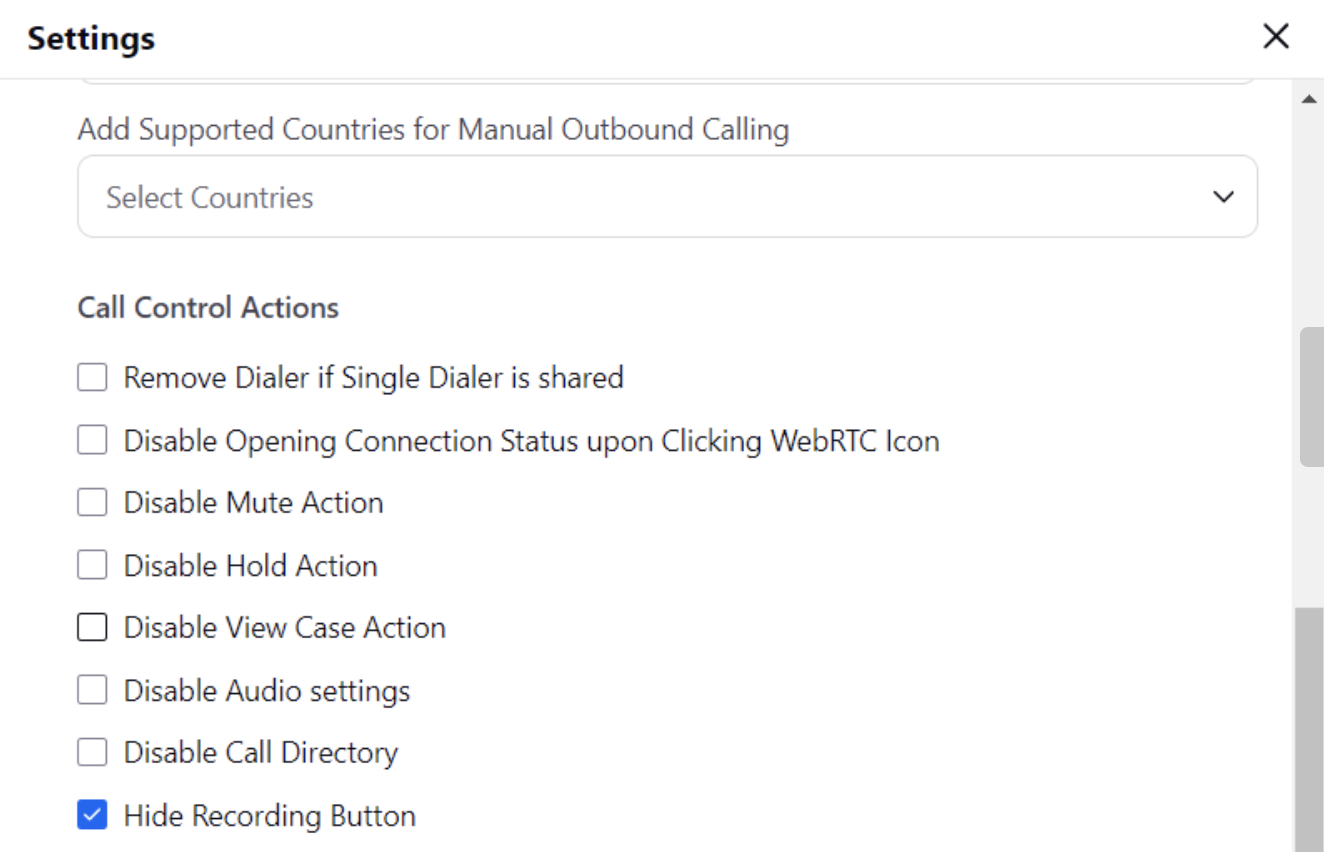
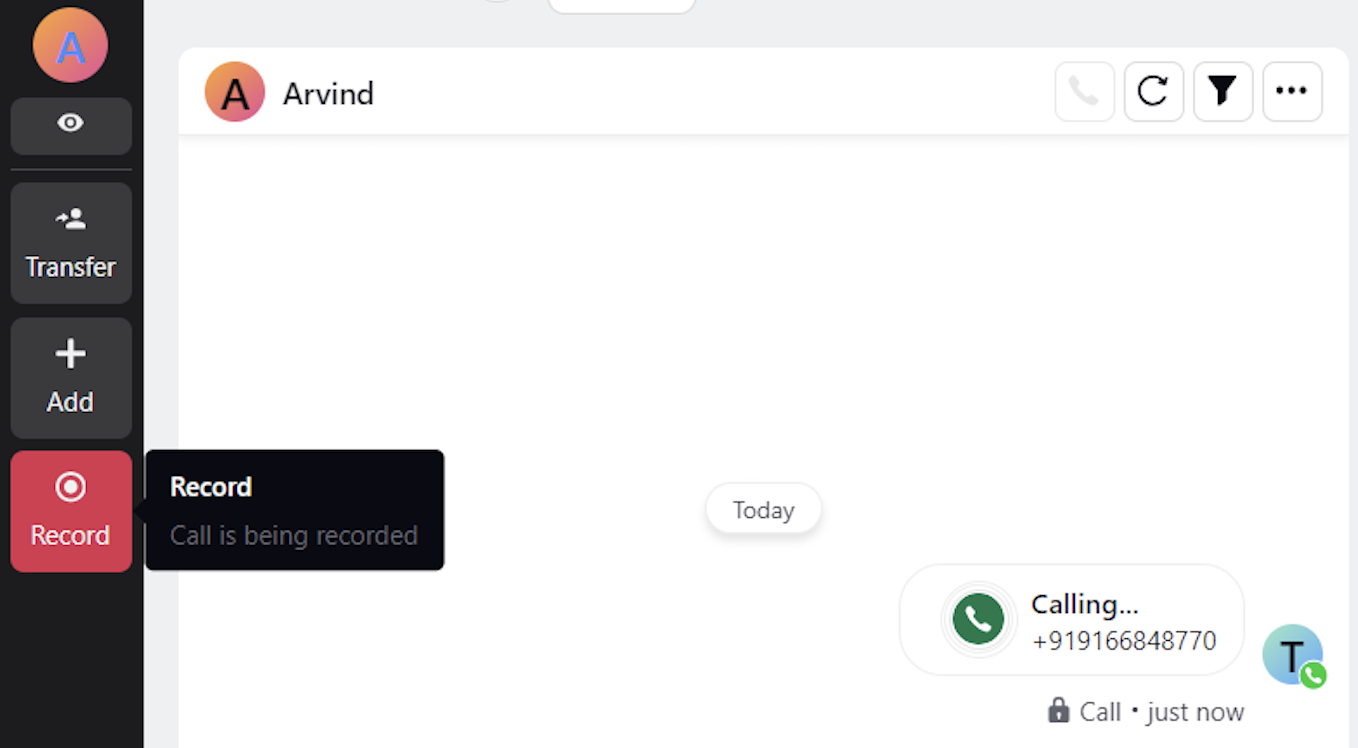
Call Controls | Performing Call Controls through Voyager Headphones
You can now perform basic call control actions using Voyager headphones, including:
Answering calls
Muting calls
Unmuting calls
Increasing volume
Decreasing volume
Call Controls | Adding Notes while Transferring and Conferencing to IVR
When transferring or conferencing a call to IVR, you can now add a note, allowing the next agent to get a quick glimpse of the customer's last interaction.
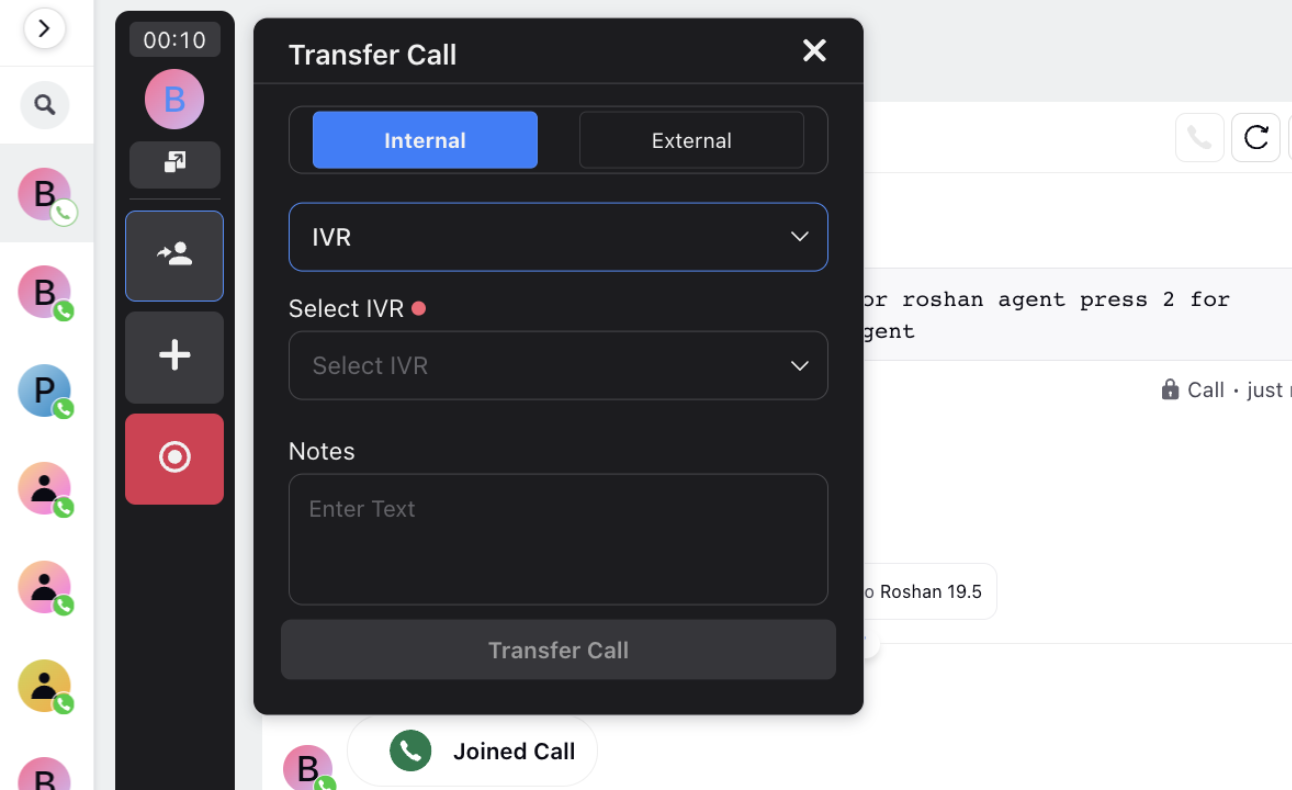
Disposition Plan | Global Field Library
The Global Field Library addresses the issue of duplicate fields being created for identical purposes across multiple disposition plans. This allows users to reuse fields across different disposition plans, ensuring consistency and efficiency.
Global Fields: Fields that can be reused across different disposition plans.
Local Fields: Fields that are unique to a specific disposition plan.
When configuring disposition plans, fields that are to be reused across plans will be marked as Global Fields.
Example Use Case:
If "schedule callback time" is a field used in multiple disposition plans:
Define "schedule callback time" as a Global Field.
Only one instance of "schedule callback time" will be created in the backend.
During reporting, there will be only one column for "schedule callback time," ensuring clear and consistent data representation.
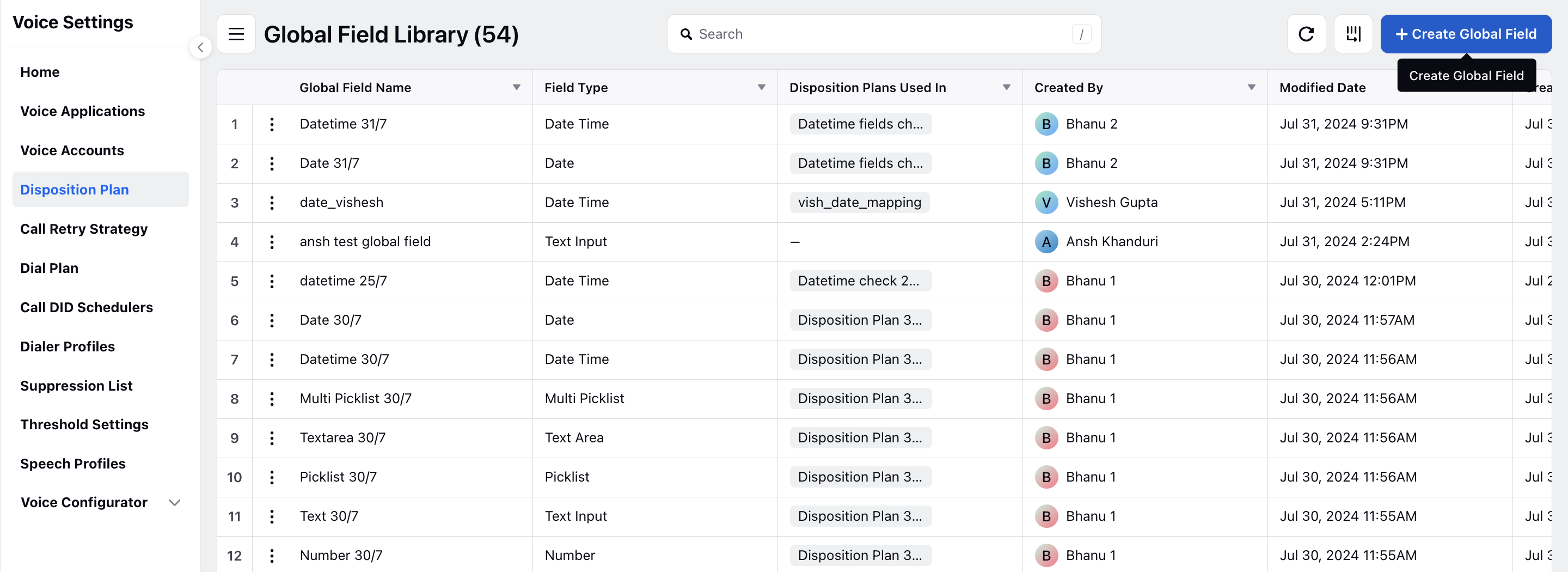
Disposition Plan | Disposition Plan Visibility Condition Using Workflow Elements and Custom Fields
This enhancement allows you to leverage workflow properties, voice conversations, and custom fields to set visibility conditions for disposition groups, providing greater flexibility and control over which disposition groups are visible to agents.
Extended Visibility Conditions
You can now define visibility conditions for disposition groups using workflow properties, voice conversation attributes, and custom fields in addition to dispositions and sub-disposition values.
Enhanced Customization
You can tailor the visibility of disposition groups based on specific custom fields and workflow properties from the case, ensuring that agents have access to the most relevant options.
Greater Control
By utilizing workflow properties, voice conversation attributes, and custom fields, administrators gain more granular control over the disposition process, allowing for a more streamlined and efficient workflow.
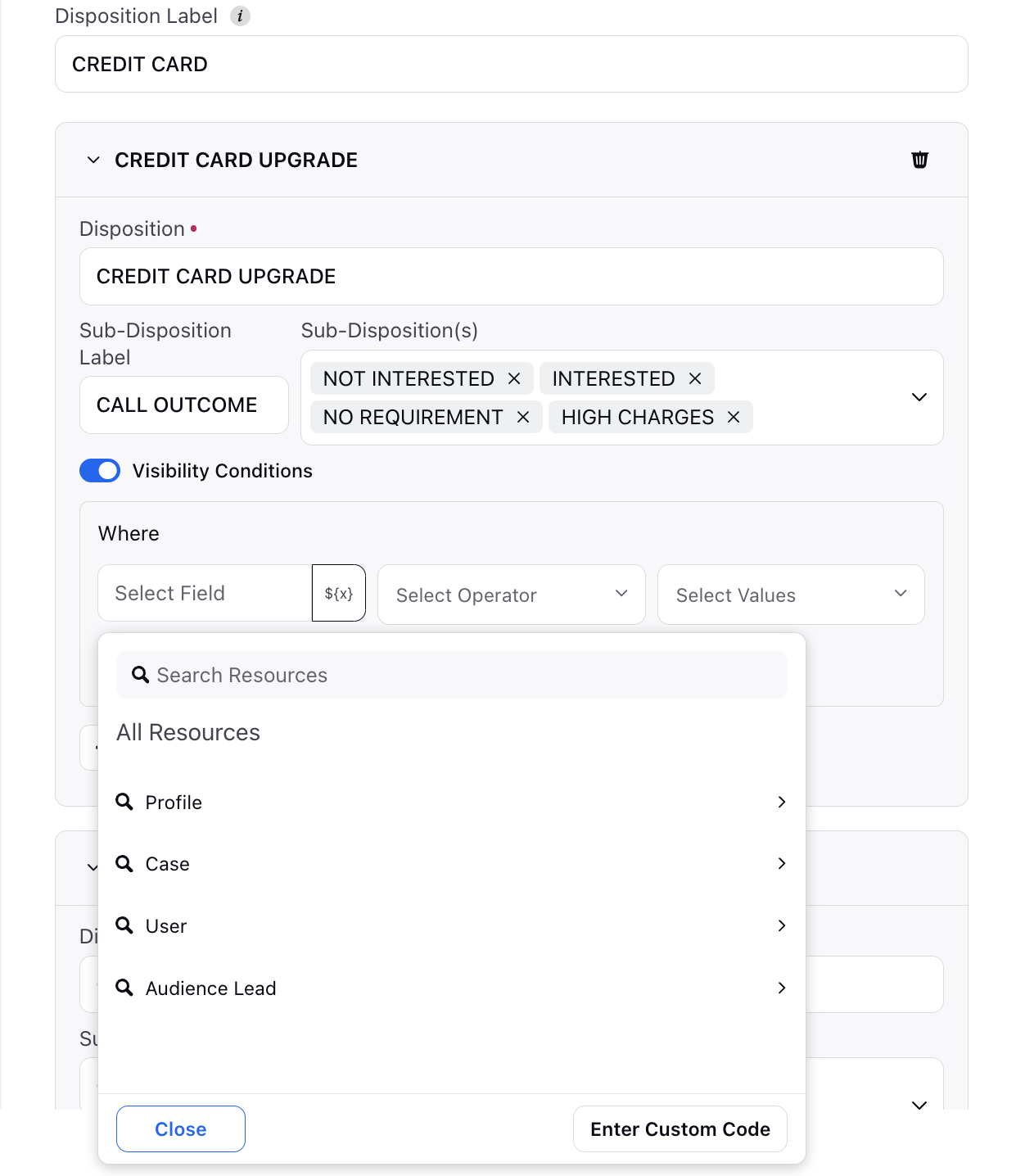
Voice Applications | Custom Ringtone Based on Case Properties
This feature adds a dedicated section in the voice applications for configuring ringtones based on case properties. You can define conditions or groups of conditions to trigger specific ringtones for different cases or campaigns. This customization enhances agent awareness by linking ringtones to case characteristics, such as using a "High Priority" ringtone for cases with a "Payment" intent.
Outbound Campaigns
Dialers | Manage Suppressed Numbers for Manual Dialers
This feature introduces a popup prompt for agents when they initiate a manual outbound call to a number on the suppression list. Instead of automatically blocking these calls, the system now allows agents to decide whether to proceed or cancel the call.
Configuration:
Checkbox on Manual Dialer Page: Enable DNC Override by Agent
User Permission: Override DNC For Manual Calls (located under the Call Controls section)
These settings provide agents with the flexibility to override the Do Not Call (DNC) list when necessary, improving control and efficiency in managing manual outbound calls while maintaining compliance with suppression list regulations.
.png)
Outbound Campaigns | Configure Independent Parameters
The outbound voice campaign management module requires managing numerous independent parameters that vary across businesses, impacting campaign effectiveness and regulatory compliance. To address this, a comprehensive voice settings screen is developed, allowing users to configure and manage these parameters according to their specific business needs, thereby enhancing operational efficiency and adherence to standards.
Currently, for outbound, it will expose three settings:
Pacing Ratio Limit
Ring Time
Setup Time
Dialers | New Dialer Profile Configurator
We have redesigned the Dialer Profile screen to address user challenges with its overwhelming size and lack of organization. The new design aims to decrease configuration time and enhance user experience by providing a streamlined view with organized sections for easier navigation and input of information. Our focus has been on reducing cognitive load, minimizing configuration errors, and ensuring a consistent user experience across different dialer types.
Callbacks | Outbound IVR and Progressive Contact for Scheduled Callbacks
This enhancement integrates Interactive Voice Response (IVR) into our callback system, allowing the system to first dial the customer and connect them to an agent only after they answer.
Key Changes:
Callback Efficiency: The system dials the customer first. If the customer answers, they are then connected to an agent, eliminating the need for agents to wait for customer pickup.
IVR Management: Before connecting to a live agent, an IVR system can provide information, collect necessary details, and route the call based on customer needs.
Improved Routing: Customers are directed to the most appropriate agent or department, enhancing support efficiency and saving agent time.
Outbound Campaigns | Enhanced Dial Preview Rules for Outbound Call Validations
This update automates the selection of dialers based on predefined rules, improving the efficiency and accuracy of the dialing process without manual user intervention.
Key Features:
Automated Dialer Selection: The system automatically chooses the appropriate dialer based on predefined rules, eliminating the need for manual selection.
Configurable Rules
Dialer selection is based on configurable rules, which may include:
Regex Patterns: Matching phone numbers against specific patterns.
Country Code: Choosing dialers based on the phone number's country code.
User Criteria: Applying custom rules based on the user initiating the call.
To get this capability enabled, please raise a support ticket by contacting tickets@sprinklr.com.
Outbound Campaigns | Set Customer Language for Outbound Calls Required for Transcripts
This new feature allows the setting of a preferred language for customers to ensure that outbound call transcripts are generated in the appropriate language, enhancing accuracy and relevance.
Key Features:
Preferred Language Setting: Administrators can specify a preferred language on the customer's profile, which will be used for generating outbound call transcripts.
Language Hierarchy
If a language is set on the customer’s profile, transcripts will be generated in that language.
If no language is set on the customer's profile, the language set on the dialer profile will be used.
If neither profile has a language set, the default workspace language will be applied for transcripts.
Outbound Campaigns | Handling Missed Offers in Agent First Calls
We have added a new feature to manage scenarios where agents do not take action during agent first calls. Administrators can now configure specific actions for when the preview time expires and the agent neither dials nor skips the call. This functionality enhances call management and provides better control over agent call handling.
Key Features:
Auto Answer (Default): Automatically answers the call when the preview time ends if no action is taken.
Auto Skip: Automatically skips the call if the agent does not respond.
Mark as Missed Call: Marks the call as missed if the agent fails to take any action.
Administrators can set a status for agents who miss a call, ensuring they do not receive additional calls. For example, you can set the agent's status to "Not Available" to prevent further call assignments.
By default, the system is configured to auto-answer calls. If the call is marked as missed, you can specify the status to which the agent should transition, ensuring appropriate call handling and workload management.
After Call Work | Restriction of Productive Status for Agents Exceeding ACW Limit
This feature enables administrators to control call assignments based on After Call Work (ACW) limits. Agents who exceed their ACW limit will be restricted from entering a productive status and receiving new calls until their pending ACW is within the acceptable limits set by the administrator. This ensures better management of agent workload and adherence to ACW policies.
Outbound Campaigns | Inline Creation of Dialer Profiles in Campaign Setup
This feature simplifies dialer management by allowing users to create, edit, or clone dialers directly from a dropdown menu during campaign creation. This integration streamlines the process, eliminating the need to navigate to separate screens and enhancing overall efficiency.
Key Features:
Create Dialers: Users can create new dialers directly from the dropdown menu, saving time and reducing complexity.
Edit Dialers: Existing dialers can be edited on the spot, facilitating quick adjustments without leaving the current screen.
Clone Dialers: Users can clone existing dialers directly, speeding up the setup of similar configurations.
Outbound Campaigns | Campaign Weightage Adjustment from Campaign Monitoring Screen
Administrators can now modify campaign weightage directly from the Campaign Monitoring screen. This feature eliminates the need to navigate to the dialer module, streamlining the process and improving campaign management efficiency.
Key Features:
Direct Adjustments: Change campaign weightage directly from the Campaign Monitoring screen.
Enhanced Efficiency: Reduces time and effort needed to update campaign settings, facilitating easier management and optimization.
Outbound Campaigns | Visibility of Custom Properties for Callback Campaigns
You can now set different custom properties specifically for callback campaigns.
.png)
Dialers | Custom Properties in Dialer Profile
You now have the capability to create custom fields specifically for Dialer Profiles. This means you can define unique attributes and properties tailored to your Dialer Profile requirements. These custom fields can then be added to the "Custom Properties" section within the Dialer Profile, allowing for more precise and customized data management and utilization in your dialing campaigns.
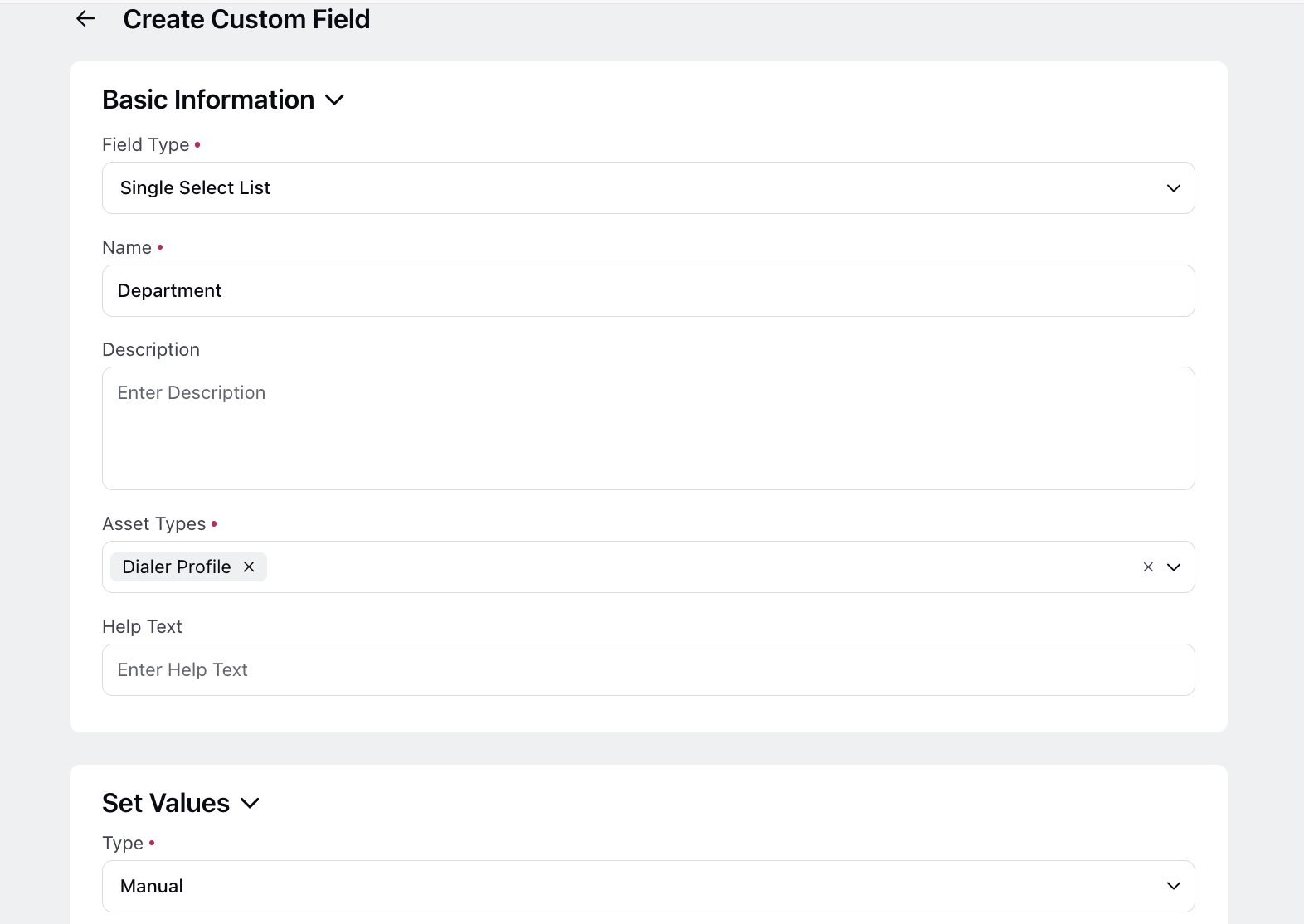
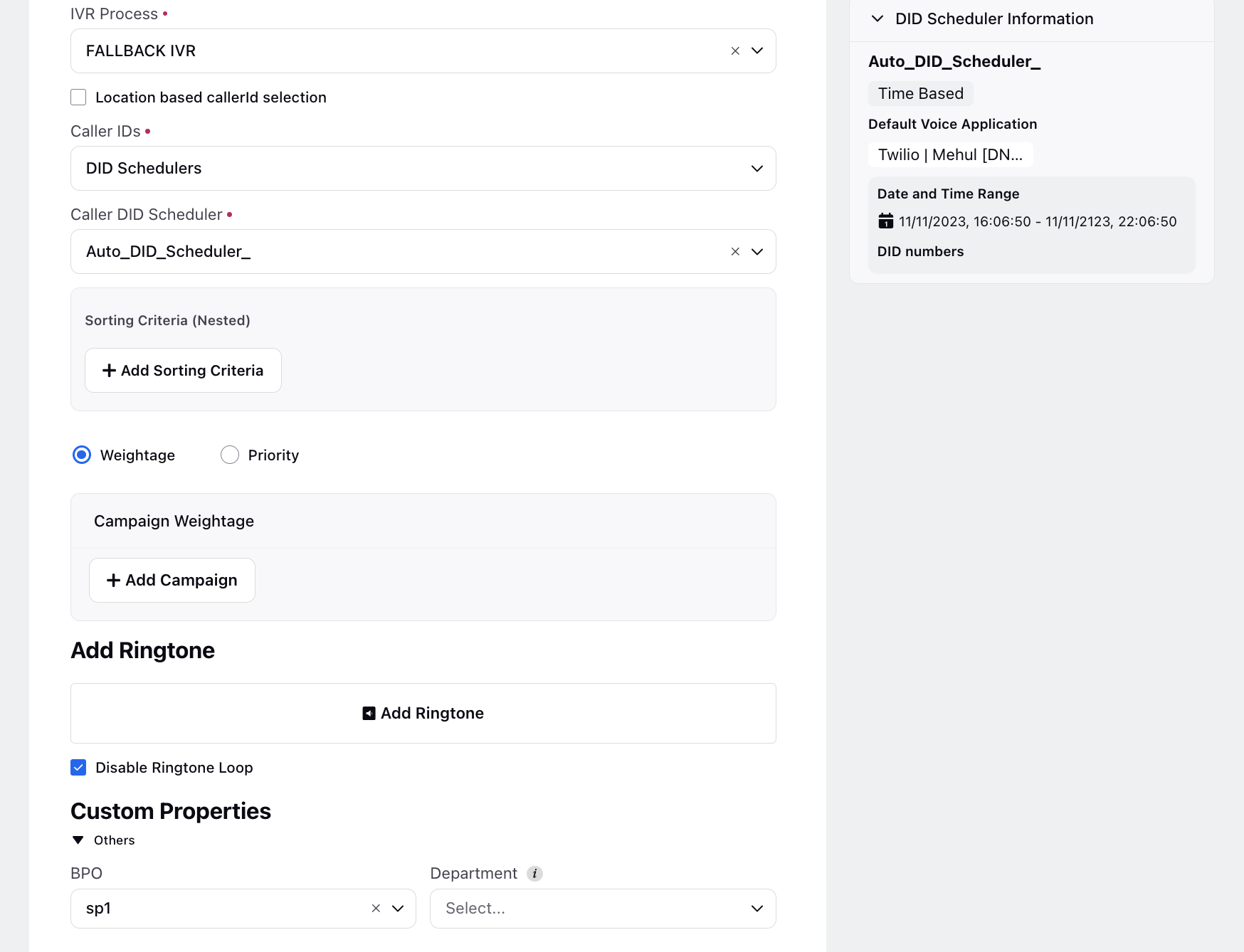
Outbound Campaigns | Ability to Schedule Calls at Optimal Times
When creating voice campaigns, you can now add a "Preferred Time to Call" to ensure calls are made at the optimal time. This input can be sourced from multiple places:
Customer Data Attributes Uploaded from File: When you upload a file containing customer data, include a column for the preferred time to call.
Updating Leads from Guided Workflows: When leads are updated through guided workflows, ensure the preferred time to call is recorded.
Preferred Time to Call - You can dynamically make calls based on the observed times customers are most likely to answer. This feature aims to optimize customer interactions by identifying and saving the best times for communication from profile custom fields or lead attributes and utilizing them for making calls.
Expiry Time for Scheduled Call - It is a specified "date and time" coming from a lead attribute or a profile custom field, after which the call should not be initiated if not already dialed through the campaign.
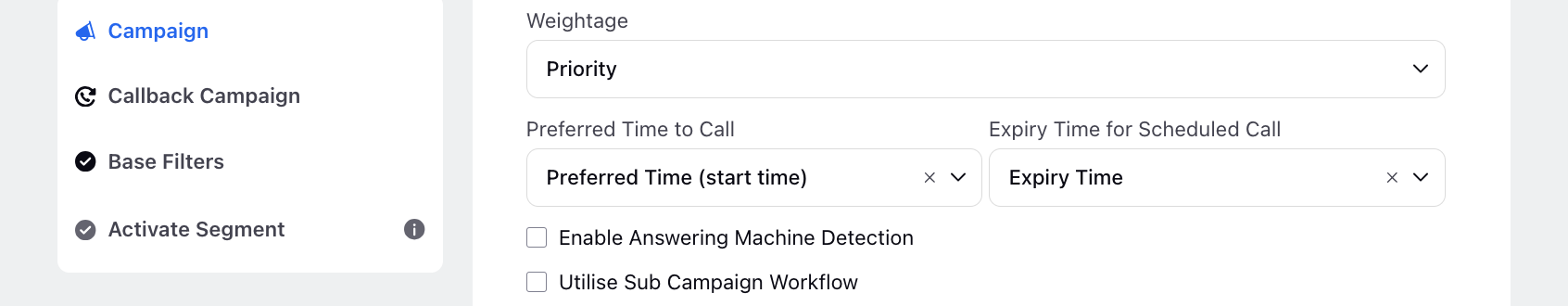
Outbound Campaigns | Setting Different ACW in Callback Campaign Configuration
You can now set a different after-call work (ACW) specifically for callback campaigns, enhancing post-call management.
.png)
Reporting
Reporting | Reporting on Work Queue Level Custom Fields
You can create custom fields at the Work Queue level, and in Unified Routing and assign values to them. These custom fields can then be included in assignment engine reports, offering more detailed insights into the work queue’s properties.
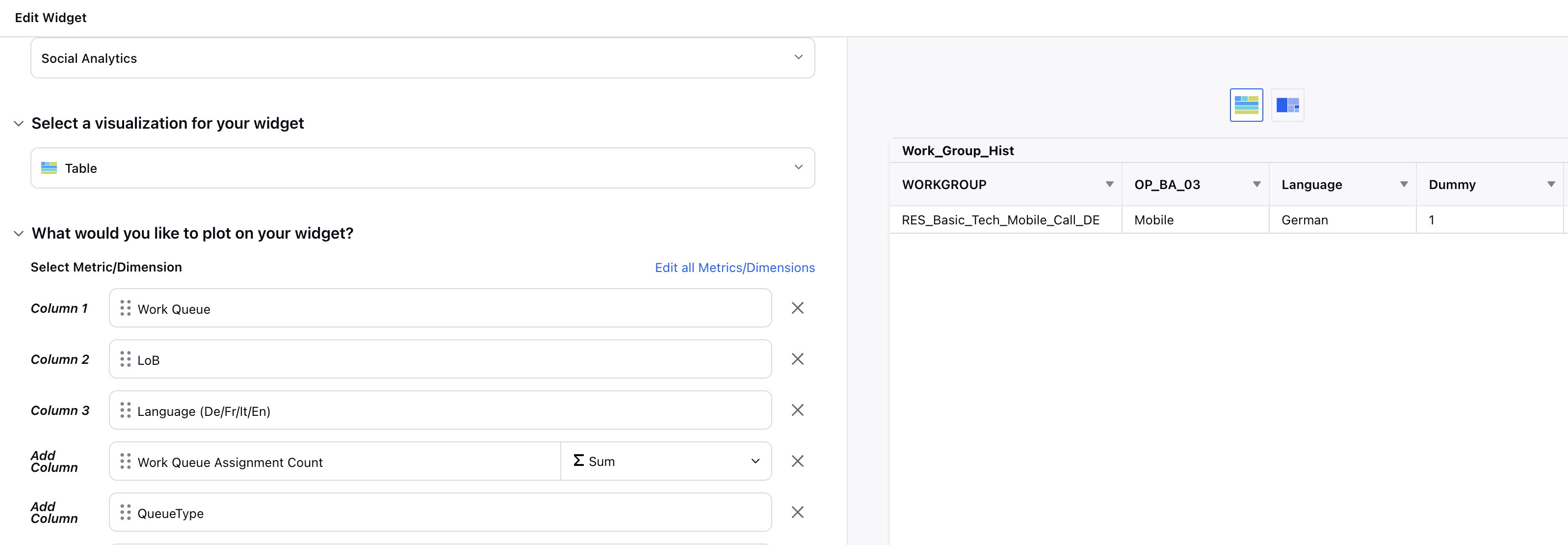
Reporting | Message Response Time in Inbound Analytics
We have introduced new dimensions and a metric to enhance insights into brand responses to inbound messages.
Dimensions:
Brand Response Time: Timestamp of when the brand response was made.
Has Brand Interacted: Identifies if inbound messages are responded to in the case of consecutive fan messages.
Metric:
Brand Response Duration: Time difference between the brand message and the oldest unactioned fan message.
.png)
Reporting | Scheduled Export Deactivation Reminder Emails
User inactivation can occur due to compliance requirements from the platform, such as not logging in for a certain number of days, or it can be triggered by an admin.
If the user who set up the scheduled exports becomes inactive, the exports get disabled without any notification.
To ensure the continuity of scheduled exports without disruption in case of user inactivation, reminder emails can now be sent to the current owner and recipients of the scheduled exports.
Enablement note: To learn more about getting this capability enabled in your environment, please work with your Success Manager. |
.jpeg)
Reporting | Support for "Manual Call" and "Scheduled Callback" Dimensions in ACD Report
We have introduced support for two dimensions, "Manual Call" and "Is Scheduled Call Back," in the ACD report to provide deeper insights into how calls are initiated and managed within the system.
Reporting | Support of User Groups
We have expanded user group support to two additional reports:
Inbound Case Report: User groups are now available based on "Last Engaged User" and "All Engaged User."
Inbound Message Report: User groups are available based on "Brand Response by User."
Reporting | Ability to View Date Type Filters Applied at the Widget Level
You can now view the date filters applied at the widget level in both enterprise and persona reporting. Once a widget is locked, the date filters become visible when hovering over the filter icon at the widget level.
This enhancement provides users and brands with clear insight into the date filters used in their reports, helping them better understand the context of the data being displayed.
.png)
Reporting | Dashboard Audit Logs
You can now identify and view dashboard-level logs, and receive notifications when an account is deactivated or a dashboard is modified. The audit will track changes across various elements, including:
Filters at the tab, section, dashboard, and widget levels.
Widget changes, such as labels, metric configuration, sorting, and conditional formatting.
Date filter adjustments.
Modifications to the Explore Lens on dashboards.
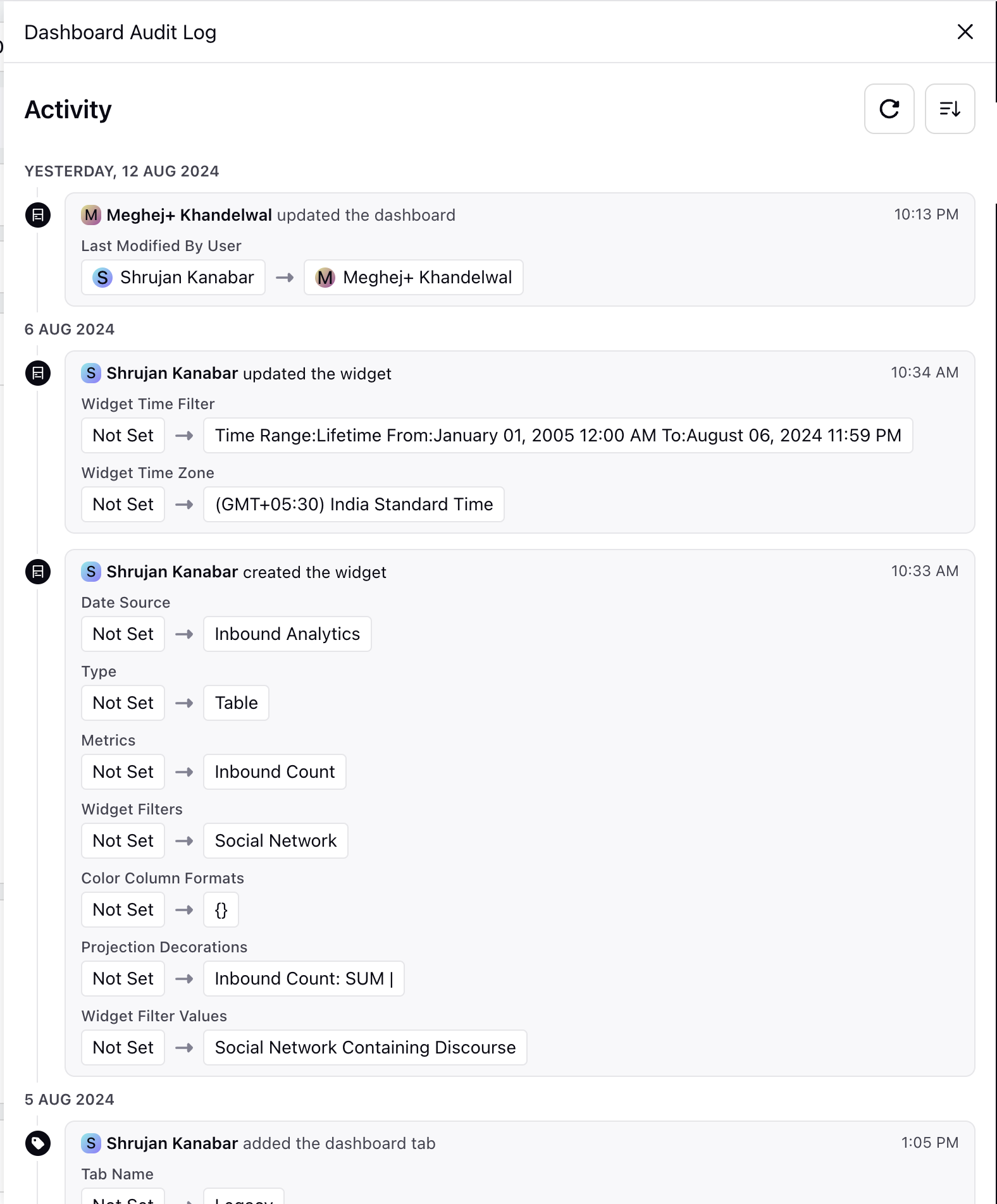
Reporting | Bulk Sharing of Lens Configurations
To streamline the process of sharing multiple lenses, we have introduced support for bulk sharing of lens configurations. You can now select and share multiple explore lenses with other users or user groups in a single action.
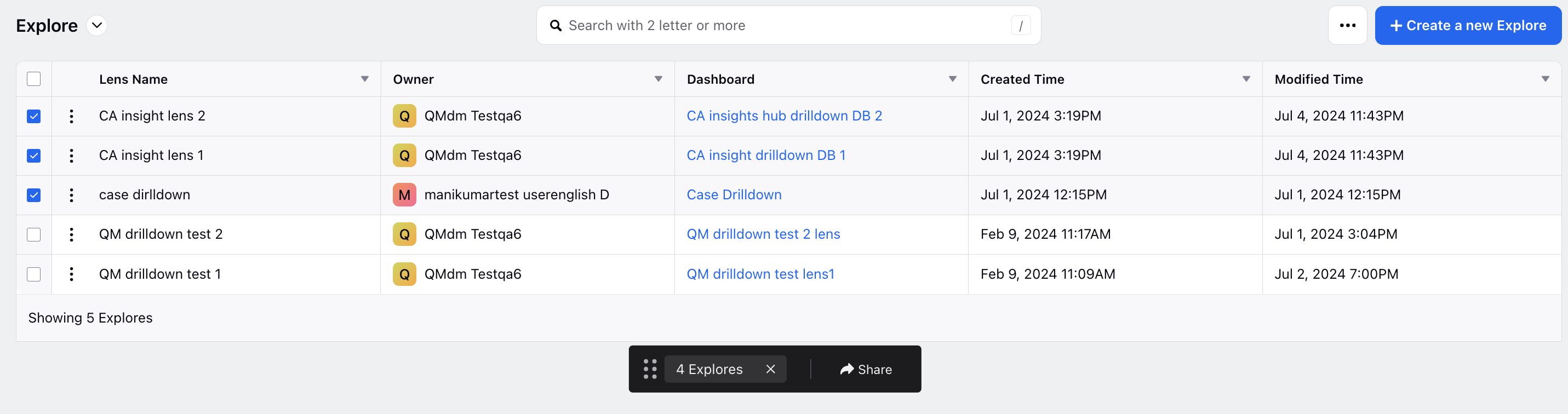
Reporting | Notify Users of Dashboard Changes
To keep users informed of changes affecting data points in dashboards, we have added a notification functionality. Users will receive alerts about changes to dashboard filters, widget filters, etc., ensuring accurate KPI reporting.
Enablement note: To learn more about getting this capability enabled in your environment, please work with your Success Manager. |
Reporting | View Who Deleted a Case
We have introduced a new dimension in reporting that allows you to track and identify the user who deleted a case via the delete button in the UI. The new dimension, "Deleted by User," can be used in conjunction with the "Deleted" true/false dimension and Case Number.
.png)
Reporting | Reporting on Associate and Dissociate Case Actions
You will now have enhanced visibility into the actions agents take to associate or dissociate messages from cases. This provides deeper insights into daily agent activities related to case management and can inform potential workflow improvements based on these metrics.
Filter the Activity Type with:
Message Associated to Case
Message Dissociated from Case
Utilize the User Activity data source to analyze these actions.
.png)
Reporting | Ability to Add a Secondary User While User Creation
You can now designate a secondary or backup user during the user creation process. This secondary user will be responsible for transferring specific assets if the primary user is deactivated.
Assets eligible for transfer include:
Scheduled Exports
Dataflows
After the transfer, the secondary user will need to log in again to activate the scheduled exports, run pipelines, and manage other reporting assets.
This feature enables a hierarchical structure where User 2 can serve as the backup for User 1, User 3 as the backup for User 2, and so forth, ensuring a seamless transition and continuity in operations.
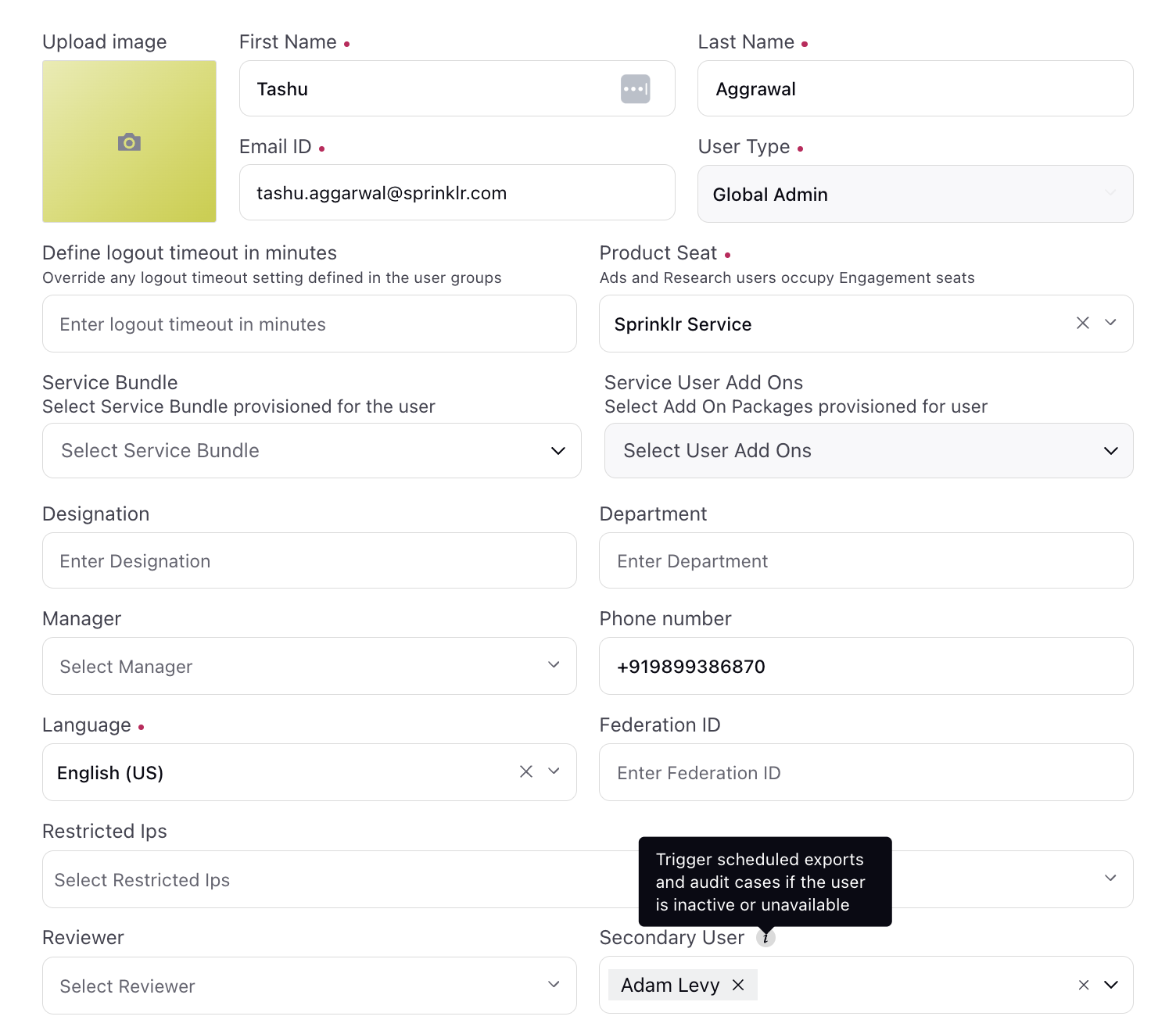
Reporting | Initial Message Type Dimension
When customers reach out through various channels like direct messages or public posts, and the case association is based on their profile, a single case is created. To identify the very first message type through which the customer initiated contact, you can use the "Message Type" dimension. This dimension highlights the initial message type and can be utilized in inbound case reports to provide clarity on how the interaction began.
Reporting | Reporting on Snapshot Values of User Custom Fields
You can now access Snapshot Reporting for User Custom Fields in the Reporting Dashboard. This feature allows you to track and compare the progress or status of different User Custom Fields over time. Whether it's a campaign, language preference, or any other dynamic custom field that changes periodically, Snapshot Reporting enables you to capture and analyze these variations. By providing snapshots of custom field values at different points in time, this feature offers valuable insights into agent actions and helps address various use cases effectively.
Enablement note: To learn more about getting this capability enabled in your environment, please work with your Success Manager. |
.jpeg)
Reporting | Transfer Metrics Enhancements: Agent and Customer Level Reporting
We have introduced two new detailed reports to provide greater insights into call transfer dynamics within call centers:
Transfer Metrics at Agent Level: This report offers comprehensive metrics on call transfers, including details about the transfer initiator, receiver, transfer status, type of transfer, and various timestamps and durations. It provides an in-depth analysis of transfer activities at the agent level, helping users better understand the transfer dynamics.
Transfer Metrics at Customer Level: This report focuses on transfers from the customer's perspective, detailing whether the transfer was initiated on the call, if it was a conference call or consult, along with the status and type of transfer. It offers a detailed view of transfer activities at the call level, allowing users to gain deeper insights into customer interactions during transfers.
These enhancements will help users better analyze and manage transfer activities in their call centers, both at the agent and customer levels.
Reporting | Export Option in Persona Reporting Widgets
You can now export individual widgets and any drill-downs performed on those widgets directly from both the homepage and the reports section within Persona Reporting.
In addition to individual widget exports, you can also export entire dashboards from the reports section. This provides a comprehensive view of the data, making it more convenient to share insights and detailed reports with others.
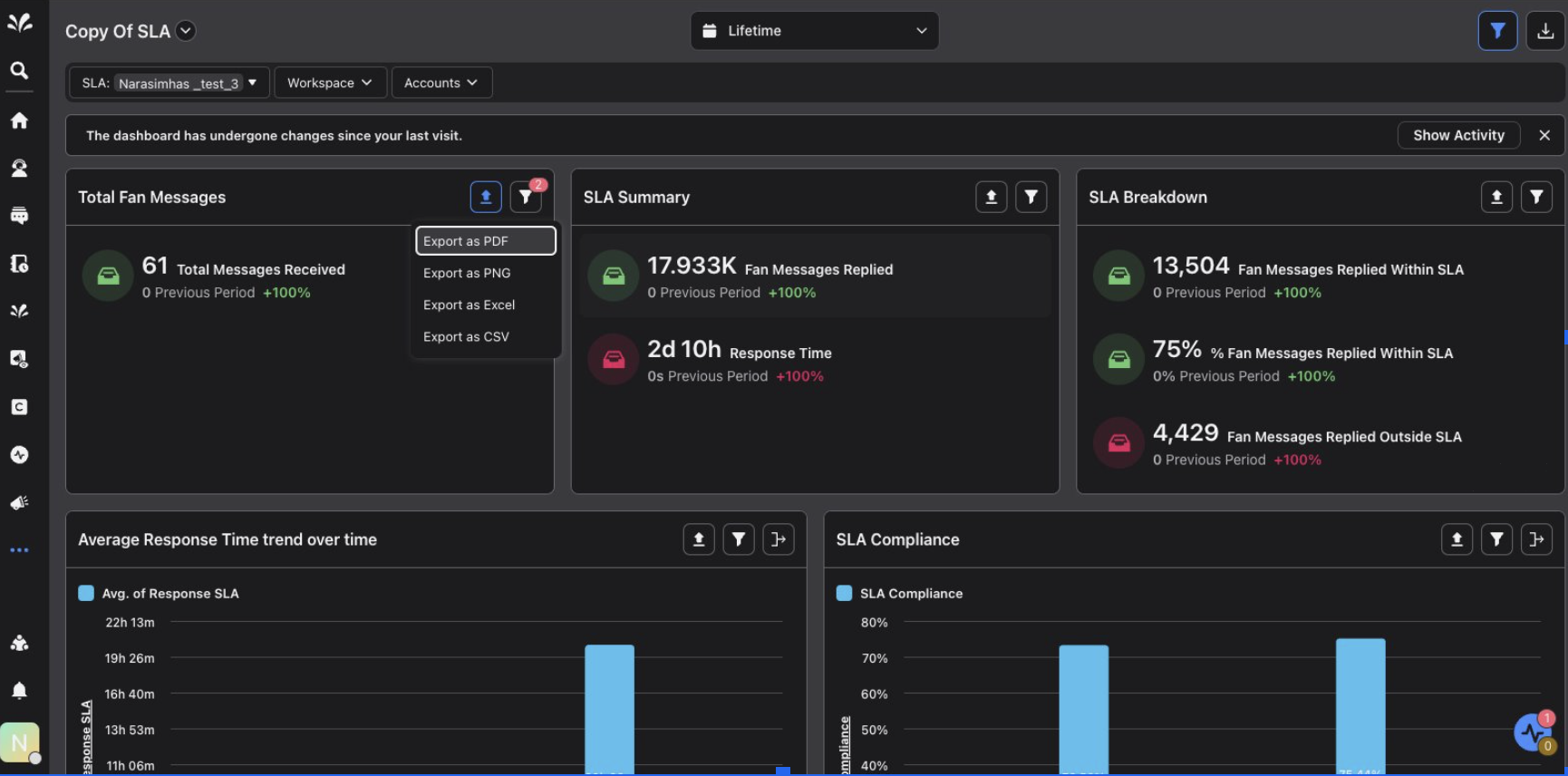
Reporting | Configuring SLA Presets with Custom Work Hours
In a single SLA preset configuration, you can now add default work hours as well as different work hours for various date ranges. This allows you to accommodate different metrics and reports for languages and sites with varying business hour requirements.
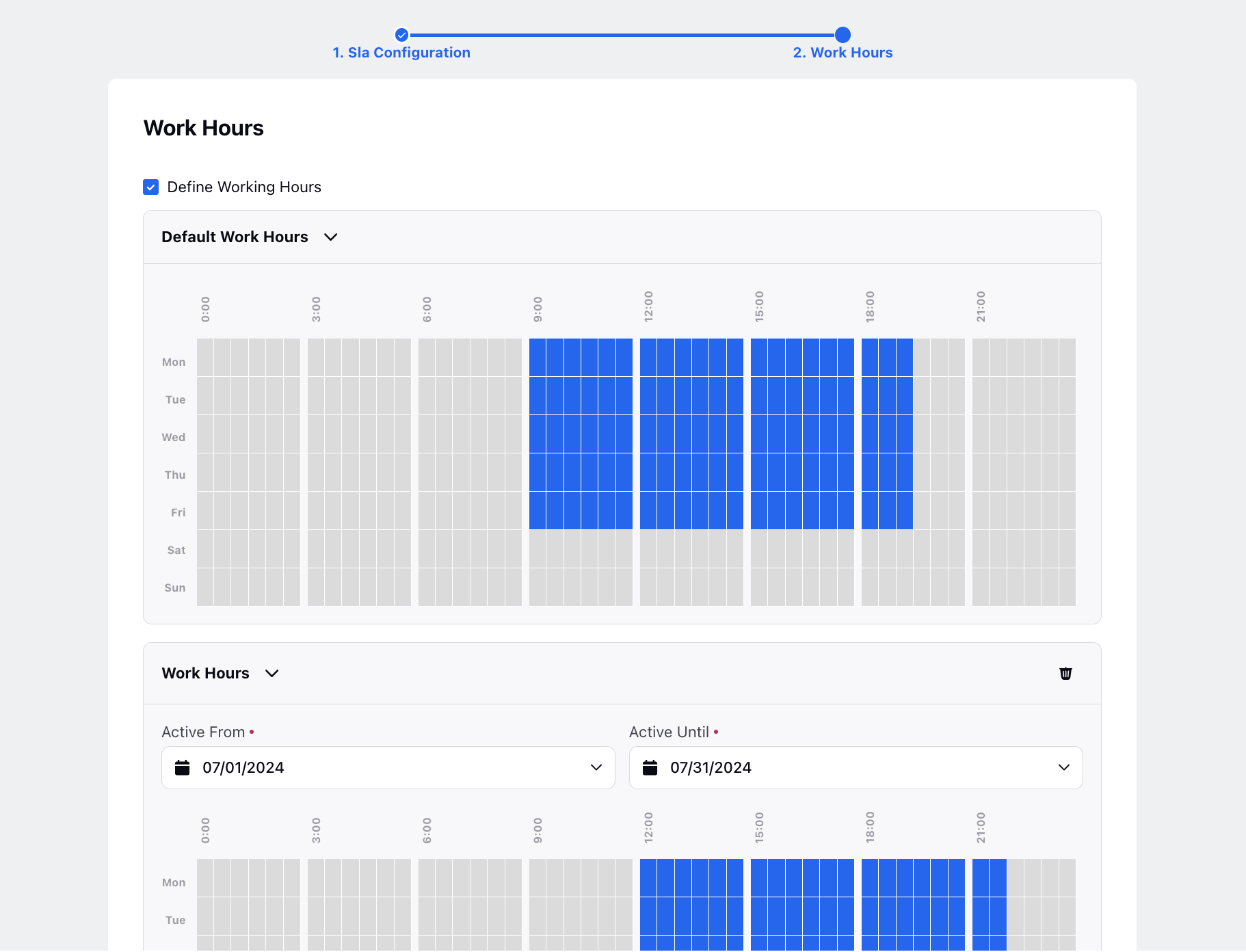
Reporting | Multilingual Translations of Reporting Dashboards
With the new export/import functionality, you can easily translate dashboards, reports, metrics, and dimensions into any language directly from your environment.
The export Excel file will include options to add different translated versions for each entity (such as dashboards, widgets, custom metrics, sections, etc.), which users can manually input. Once the translations are added and the file is imported back, the system will automatically apply them based on the user's system language.
Enablement note: To learn more about getting this capability enabled in your environment, please work with your Success Manager. |
.png)
Reporting | Standard CSAT/NPS Metric
To enhance standardization and reduce the complexity of custom metrics for calculating CSAT scores, we are introducing a standardized metric for CSAT and NPS scores.
Current Solution:
Currently, CSAT scores are calculated using Survey Response Count and promoter/detractor question responses, along with Survey Name filters. This method calculates promoter and detractor response counts, which are then used to determine the promoter and detractor rates, and subsequently the Net Promoter Score (NPS).
Proposed Solution:
The new approach will streamline the calculation by defining the determining questions for promoters and detractors directly in the survey builder. The backend calculations will be as follows:
Categorization of Responses:
If a response value is ≥ 8, it is counted as a promoter.
If a response value is ≤ 5, it is counted as a detractor.
Responses in the middle range are counted as passive.
Rate Calculations:
Promoter Rate: Promoter Count/Survey Response Count\text{Promoter Count} / \text{Survey Response Count}Promoter Count/Survey Response Count
Detractor Rate: Detractor Count/Survey Response Count\text{Detractor Count} / \text{Survey Response Count}Detractor Count/Survey Response Count
Net Promoter Score Calculation:
Net Promoter Score=Promoter Rate−Detractor Rate\text{Net Promoter Score} = \text{Promoter Rate} - \text{Detractor Rate}Net Promoter Score=Promoter Rate−Detractor Rate
If the responses to the promoter question are not numeric, users must map string responses to numeric weights to calculate NPS accurately.
Add reporting filters at the question level for surveys with multiple NPS questions to enable precise analysis and reporting.
Reporting | Scheduled Export Deactivation Reminder Emails
When a scheduled export owner becomes inactive—whether due to platform compliance or admin actions—the exports are automatically disabled. To maintain uninterrupted export operations, we are implementing a reminder system for both the export owner and recipients.
Key Features:
Owner Notification: Inactive owners will receive reminder emails prompting them to:
Log in to the platform.
Update the owner information for the scheduled exports.
Recipient Notification: They will receive reminder emails prompting them to:
Set up a new export with the same configuration.
In cases where the scheduled exports (e.g., SFTP/S3) do not have designated recipients, the owner will receive reminder emails to address the situation.
Reporting | Sorting in 2D Table
We have enhanced the 2D table visualization by introducing dimension sorting capabilities. Users can now sort dates in ascending and descending order based on their requirements.
Reporting | Colour Coding in 2D Table
Color coding has been added to the 2D table visualization in reporting, enabling conditional formatting for both rows and columns. This enhancement allows for easier identification of key data points and trends.
.png)
Reporting | IVR Customer Journey Tracking with Process Execution Data Source
Extensive data points and customer journeys in the IVR can now be tracked via the Process Execution data source in reporting. This reporting will reflect once the Toggle Node Execution Tracking node is enabled in the IVR. Once enabled, you can report on the customer journey within the IVR, including the sequence of customer interactions at each conversation level.
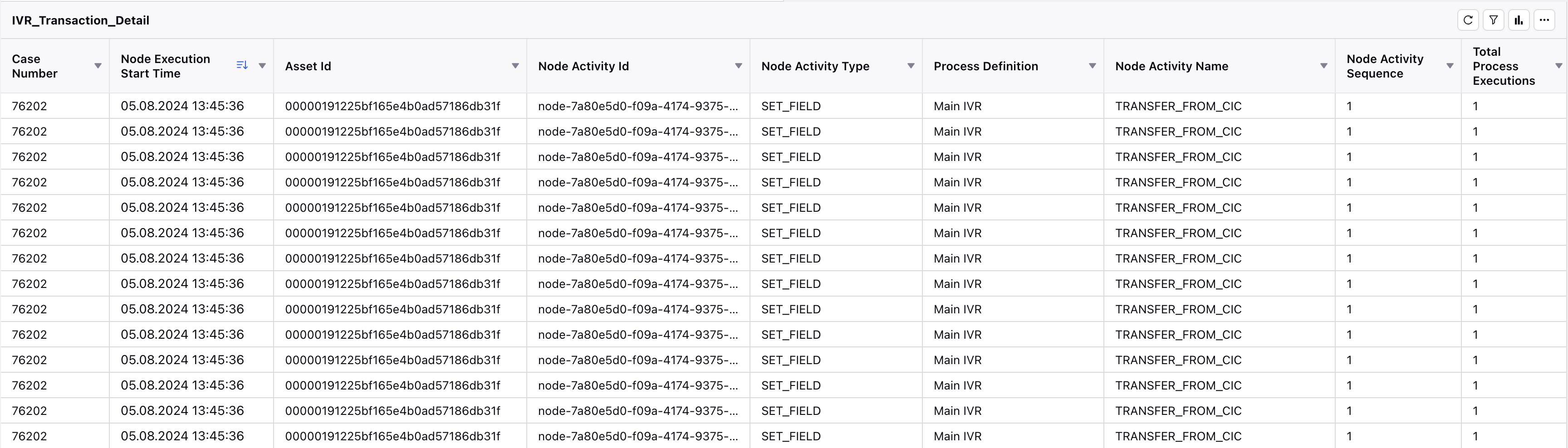
Reporting | Total in Stacked Bars/Columns
For the stacked bar and column visualizations, you will now be able to see the total numbers for each bar/column alongside the previously provided bifurcation of numbers. This enhancement reduces the need for manual calculations in the UI or via Excel exports. For stacked bars/columns, the widget builder now includes a checkbox option to display totals on the charts as well as in the Excel exports.
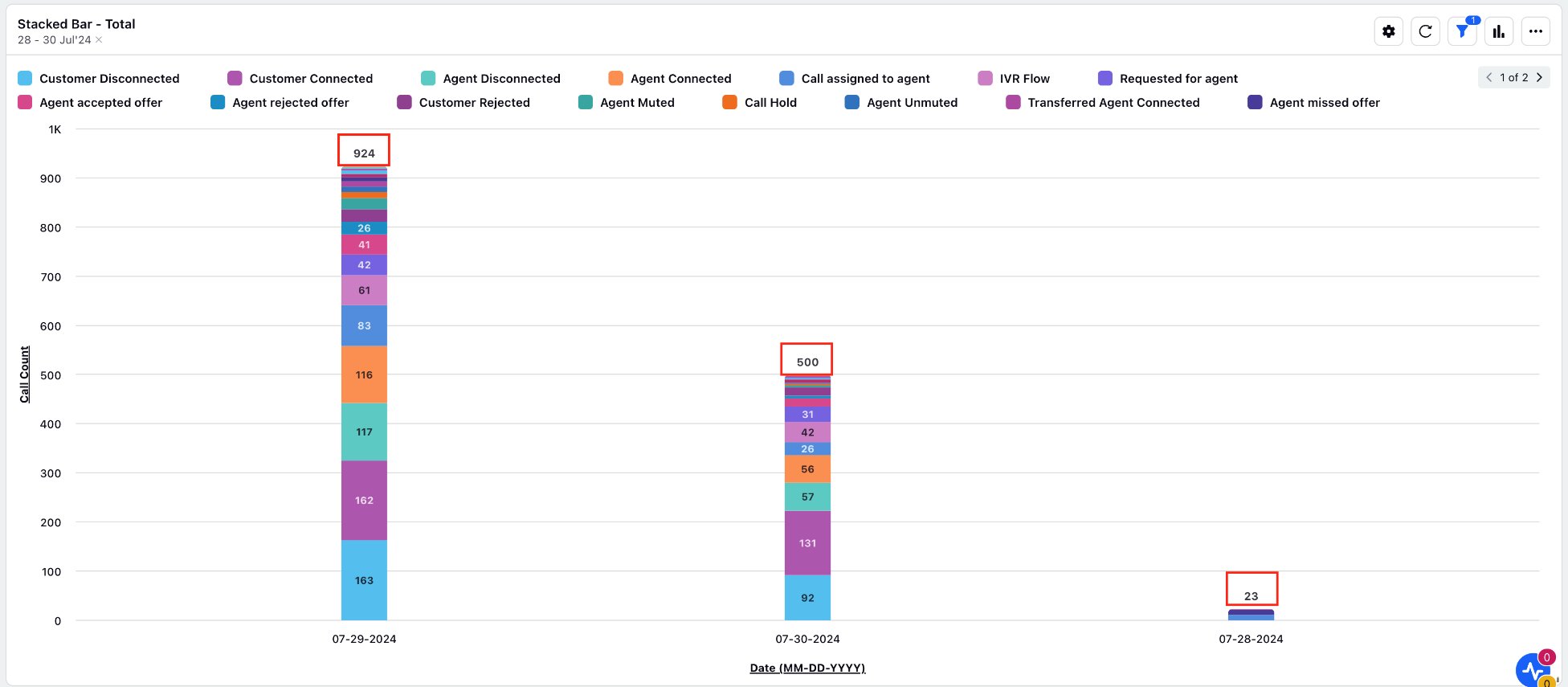
Reporting | Transfer Report for Voice
We have introduced new metrics to enhance the depth and comprehensiveness of call transfer reporting in both the Voice and Voice Agent Performance reports. These additions will significantly benefit users by improving their ability to track, analyze, and optimize call handling processes.
AI+ Studio
AI+ Studio | Providers and Models: Enhanced Support for OpenAI and Customization
You can now easily view the providers enabled under your contract with Sprinklr and have the flexibility to add and modify providers using your own keys, offering enhanced customization and control.
For model management, you can see the base models available for each Sprinklr-provided LLM according to your contract, as well as all models for providers added via your own keys.
A key feature includes the ability to fine-tune OpenAI models using training datasets, enabling you to achieve the desired results and meet your business goals more effectively.
.png)
.png)
AI+ Studio | Deploy Your Use-Cases
You can now easily access and edit your AI-driven use-case deployments directly within the "Deploy your Use-Cases" section. The newly introduced editor interface is designed for ease of use, making prompt modifications more intuitive.
With real-time testing capabilities, you can instantly evaluate changes to your prompts, enabling swift adjustments. This ensures that outputs are better tailored to specific business needs, whether you are industry-related or channel-specific.
This feature enhances the quality of system outputs while streamlining management, ultimately saving time and resources.
.png)
.png)
Agent Assist
Agent Assist | Platform Twin for Agents
Boost agent productivity and reduce handling time with our new Gen AI-powered Platform Twin for Agents. It offers seamless call onboarding with smart handover, summarizing conversations and suggesting next actions. The twin provides quick insights into customer profiles and histories, directly answers queries by sourcing information from knowledge bases and workflows, and detects when supervisor intervention is needed, notifying them promptly. It also proactively monitors conversations to guide agents on customer inquiries.
Note: Currently, this capability is in beta. To learn more about getting this capability enabled in your environment, please work with your Success Manager.
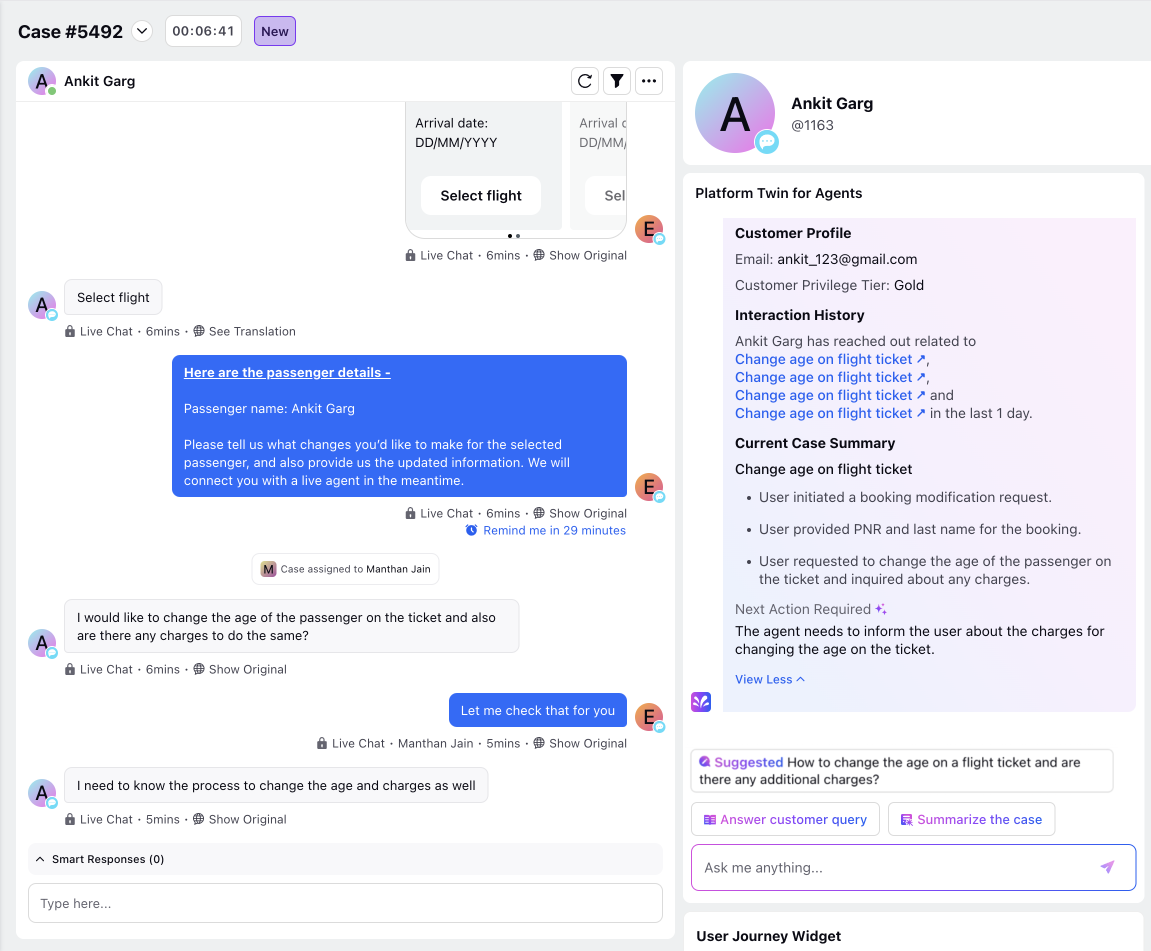
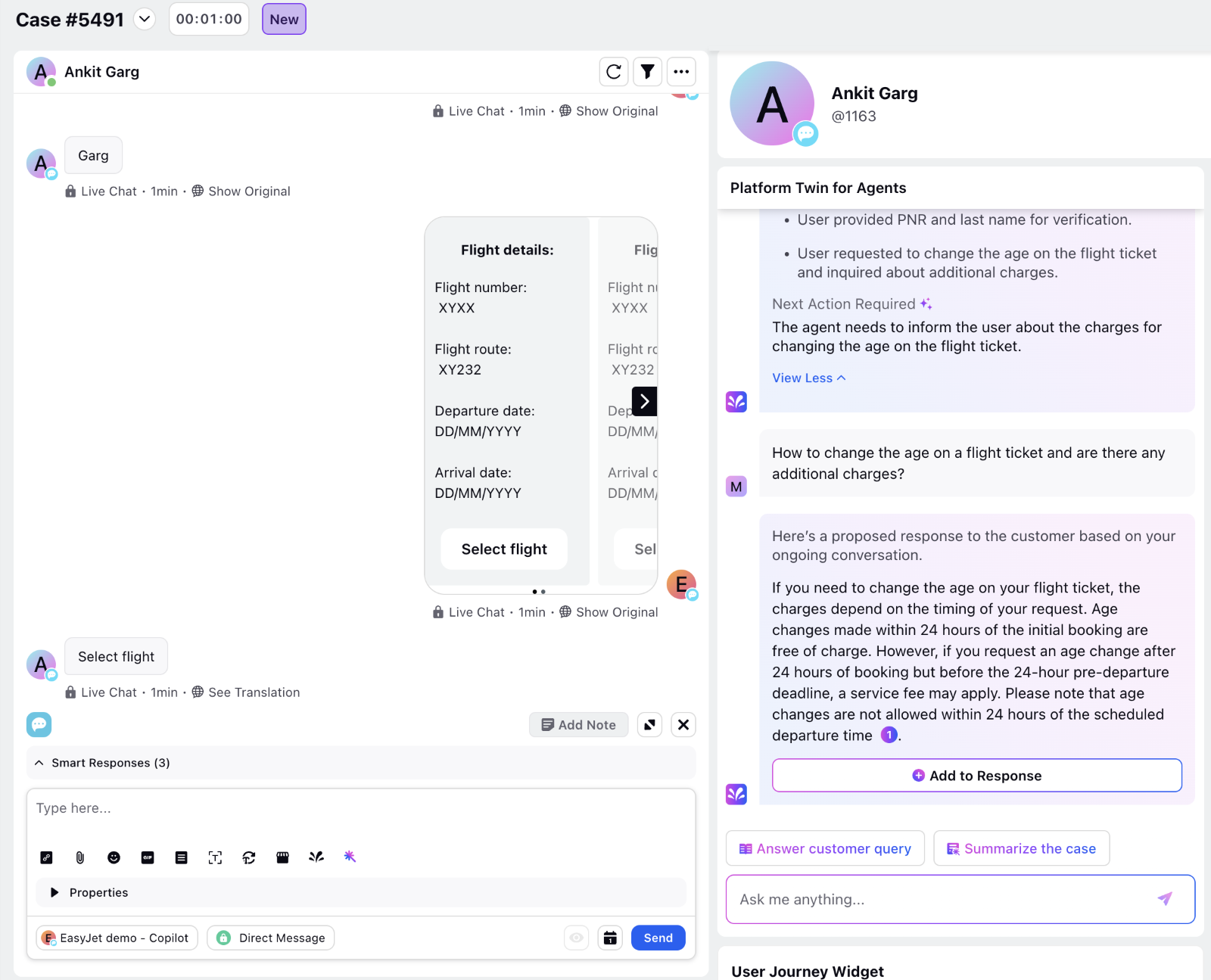
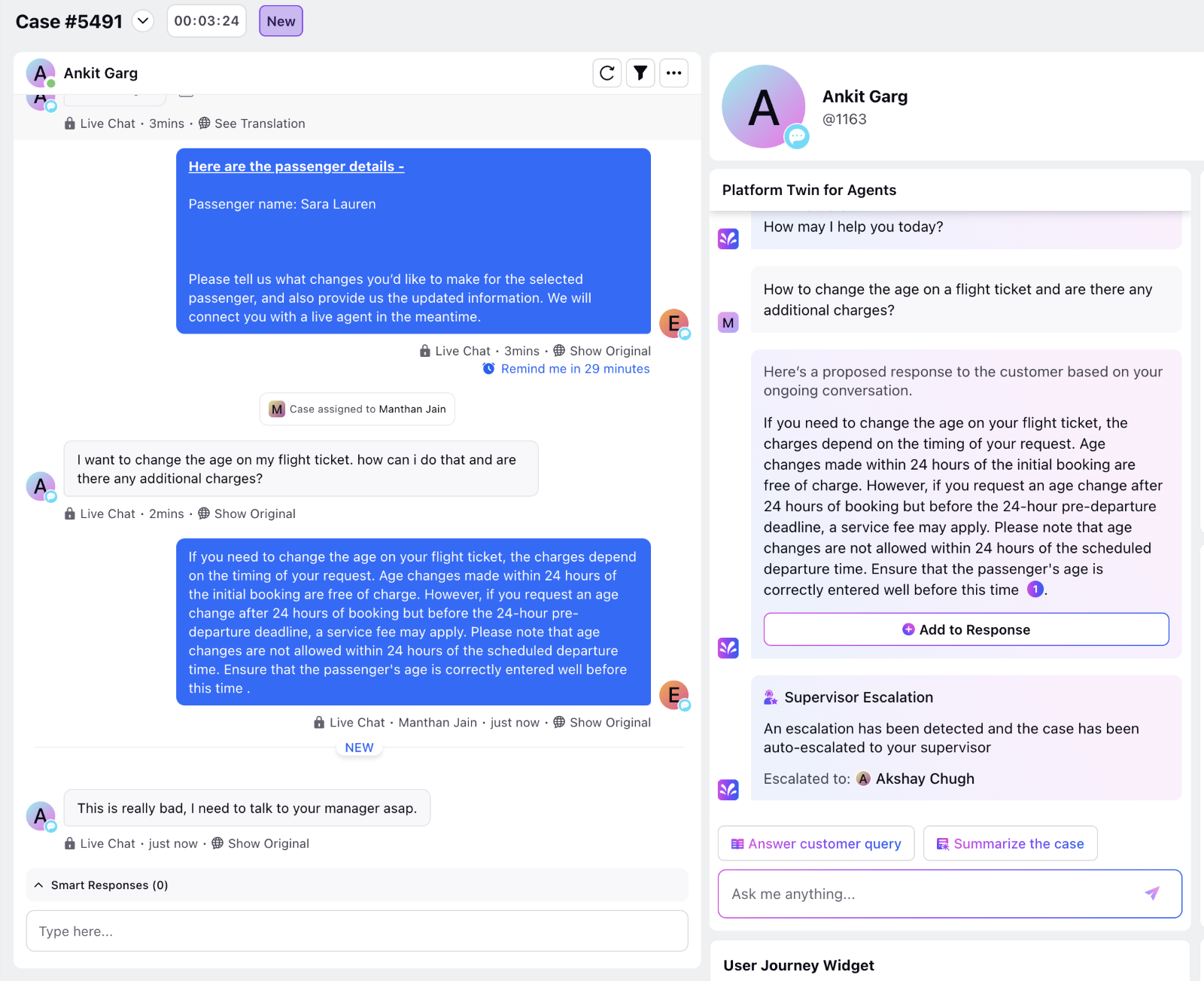
Agent Assist | Smart Knowledge Base Recommendation – Japanese
Smart KB recommendations, powered by Sprinklr AI, analyze case conversations and suggest relevant KB articles to address the latest customer queries in the Smart Assist widget. This capability is now supported in the Japanese language, enhancing support for Japanese-speaking customers.
Agent Assist | Canned Response Suggestions Using In-House LLM
Smart canned response suggestions, powered by our AI engine, help agents respond faster by recommending the brand's canned responses under smart responses. With this release, the technology has been upgraded to zero-shot retrieval, offering best-in-class performance and a significant improvement over the legacy approach.
.png)
Unified Routing
Unified Routing | Smart Routing UI Integration
You now have the ability to customize smart routing directly from the UI. You can define intent custom fields, agent scoring metrics and their weightages, and the time interval for training agent data in the Work Queue editor. This enhancement allows users to manage queues routed via smart routing and adjust the properties that influence smart routing.
Enablement note: To learn more about getting this capability enabled in your environment, please work with your Success Manager. |
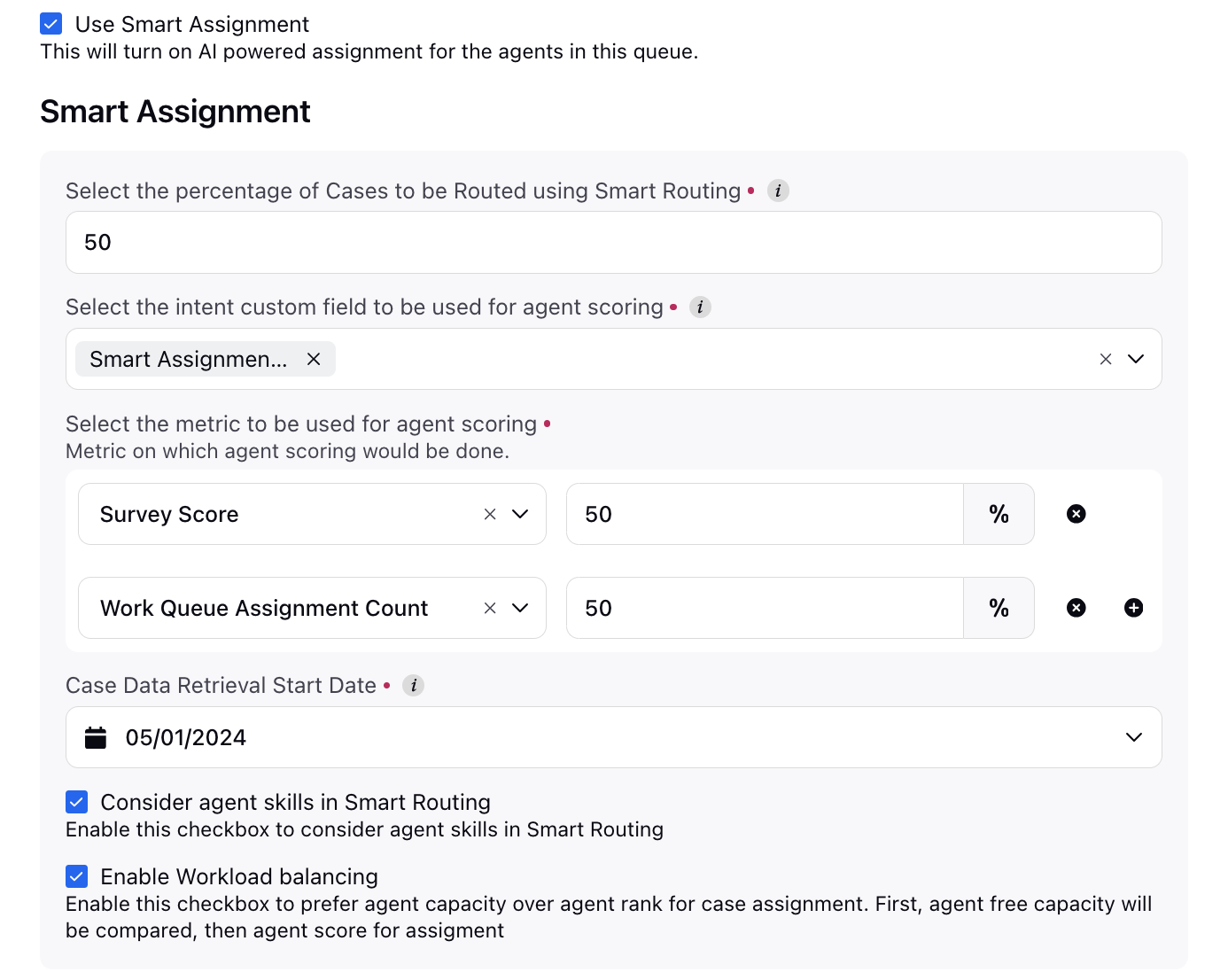
Unified Routing | Enahnced UI for Routing Configuration
The Routing Configuration window now features an enhanced UI, allowing configurators to collapse routing and action groups for better visibility of multiple groups. The improved UI also supports drag-and-drop functionality to change the sequence of routing groups, making it easier to manage their priority.
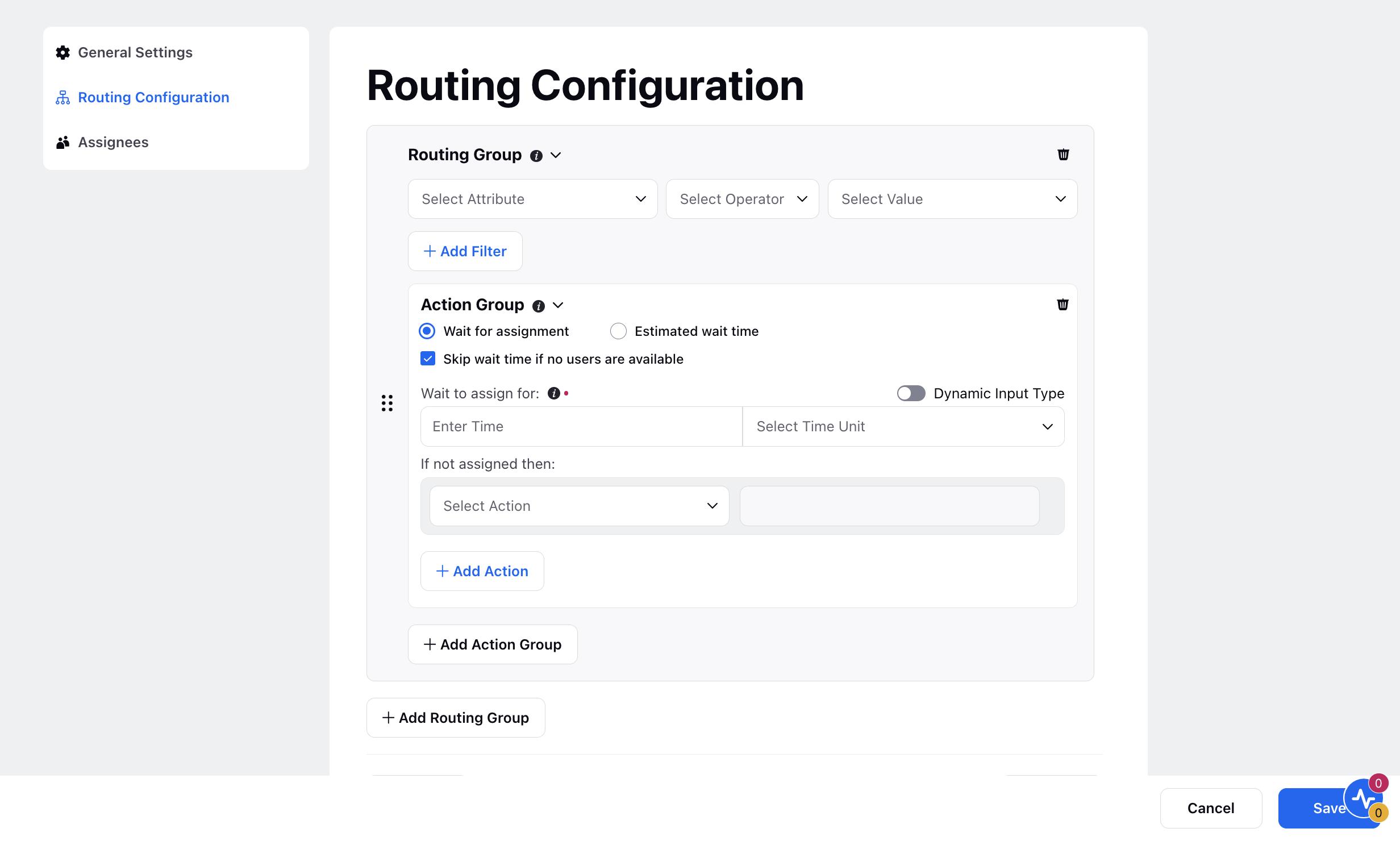
Unified Routing | Search & Filter Assignment Wait Reasons in a Work Queue in Reporting Dashboard
Assignment wait reasons now have improved visibility with a filter capability for cases within a specified timeframe. These updates enhance clarity and efficiency in identifying assignment issues promptly through the reporting dashboard.
Unified Routing | Restore Work Queue Configurations to Previous Versions
Users can now revert work queue configurations to previous versions. This feature provides flexibility and control in managing work queue configurations effectively, allowing for quick recovery and adjustments as needed.
Workforce Management
Workforce Management | Slot Management
Slot management empowers agents and supervisors to effectively manage workforce scheduling based on contact center needs. By defining various slot types, supervisors can optimize workforce allocation, enhancing agent satisfaction and operational efficiency.
The feature enables supervisors to create and manage slot types such as Volunteer Time Off, Overtime, and Flexible Working, which agents can select from their calendars. Supervisors can configure slot details including date ranges, time off policies, and capacities, and handle agent requests via a dashboard.
Key Benefits
Enhances workforce management efficiency.
Increases agent satisfaction with flexible working options.
Optimizes resource allocation during overstaffed or understaffed periods.
Provides clear visibility of available, full, and availed slots through a calendar interface.
.png)
Workforce Management | Forecast Adjustment with Absolute Numbers
We have enhanced the Forecast reports to support manual adjustments using absolute numbers, offering users increased flexibility in refining their forecasts.
Key Enhancements:
Impact Options:
Users can now select "Absolute" or "Percentage" options for adjusting forecasted case volumes.
Granularity for Absolute Values:
When the "Absolute" option is selected, users can specify granularity (e.g., 15 mins, 30 mins, 1 hour, 1 day) for precise adjustment applications.
AI Processing:
The AI system will process input values from both percentage and absolute fields and apply adjustments accordingly.
For absolute value adjustments, changes will be applied based on the specified granularity.
Example Scenarios:
Percentage Adjustment: If the base forecast is 200 cases, a 20% adjustment results in 240 adjusted cases.
Absolute Adjustment: If the base forecast is 200 cases and an absolute value adjustment of 240 is applied, the forecast will be updated to 240 cases.
These enhancements aim to provide greater precision and control over forecast adjustments, leading to more accurate and tailored forecasting.
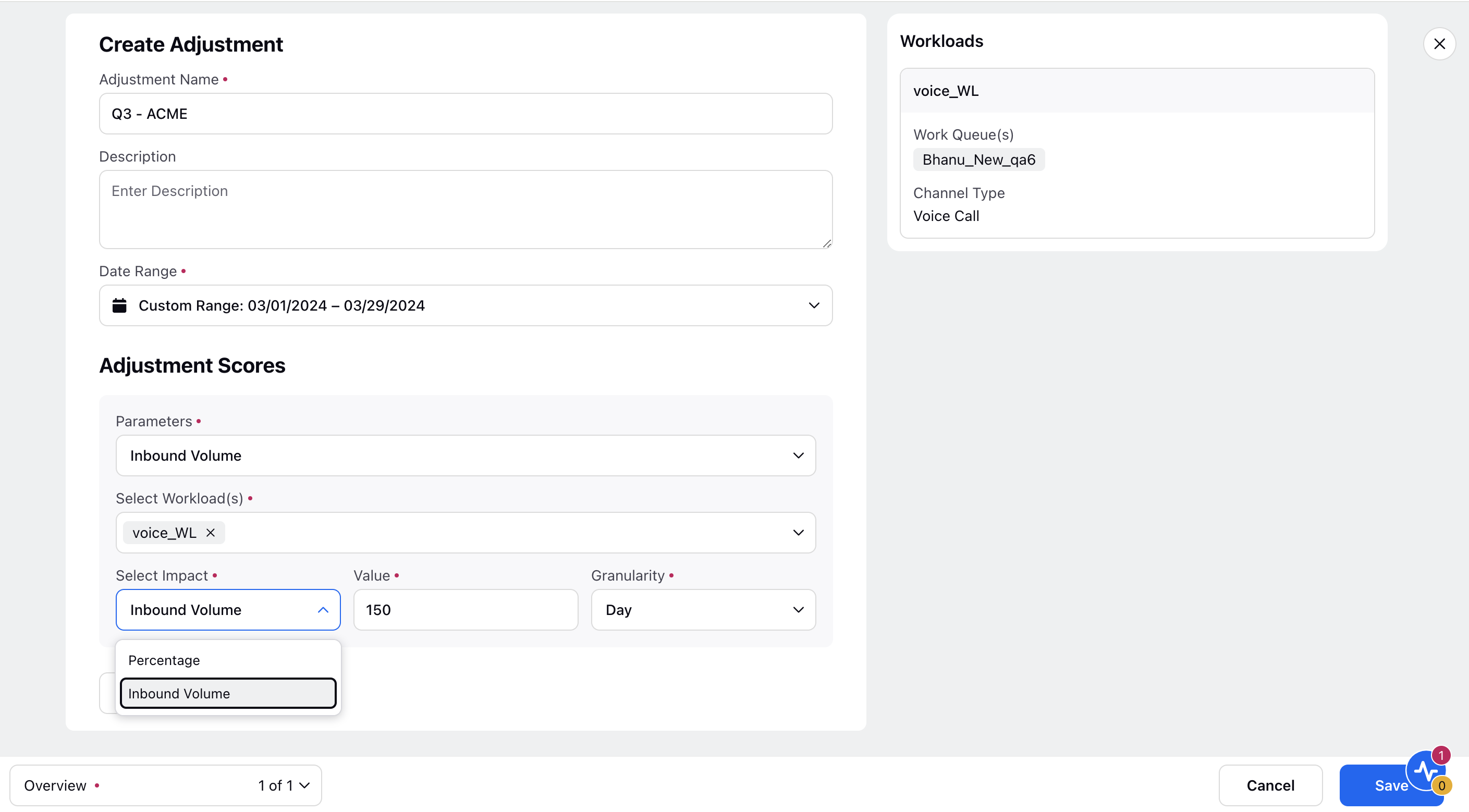
Workforce Management | Events Repository in Forecasting
The Events Repository allows you to create and manage events centrally within the Workforce Management (WFM) system. It helps you account for abnormal fluctuations in interaction volumes or average handling time caused by events not covered by typical seasonal, intra-week, or intra-day trends. Examples include festivals, sales promotions, and product launches.
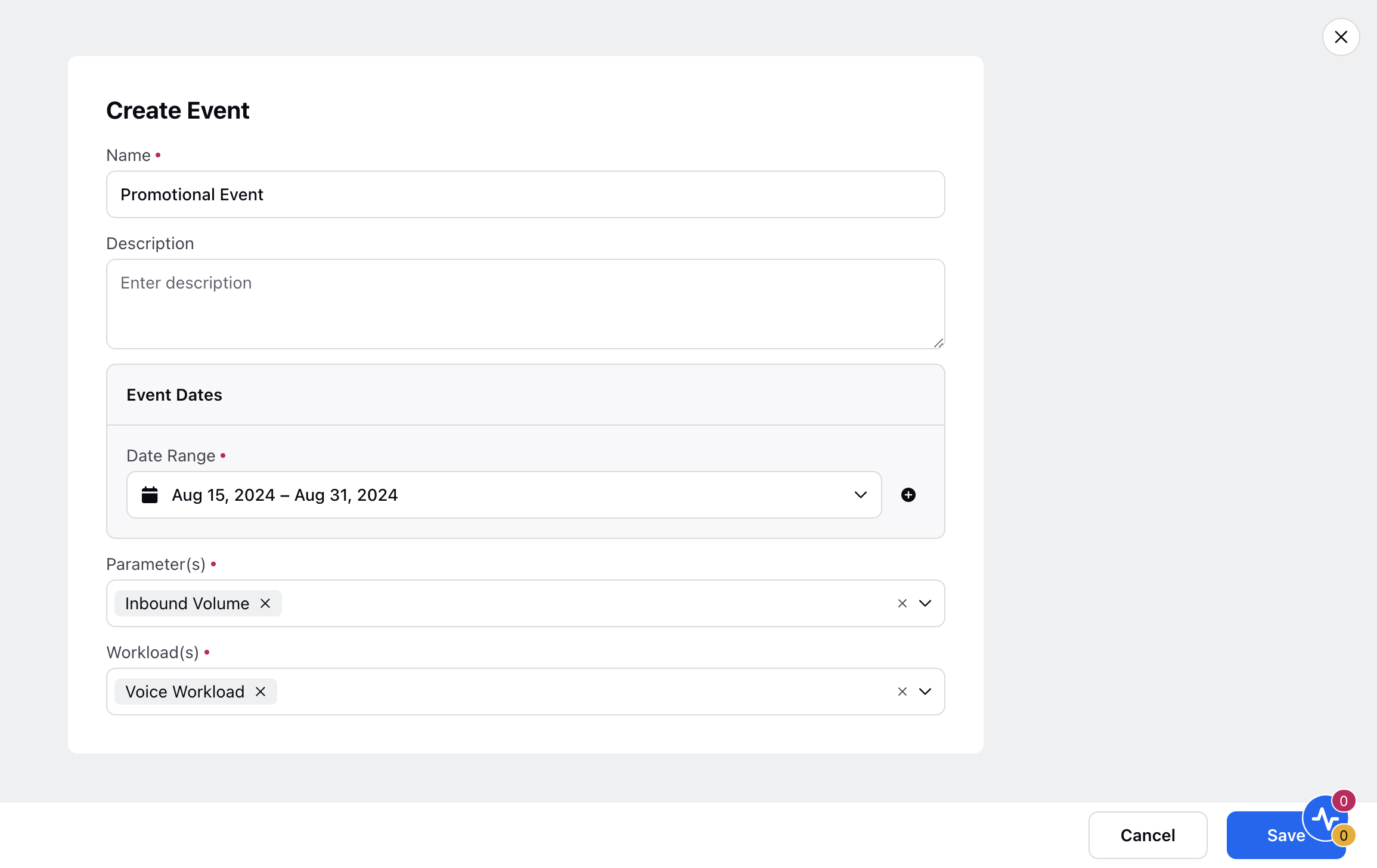
Workforce Management | Ability to Bulk Select All Shifts in a Row with a Single Click in Scheduling
This enhancement enables you to bulk select all shifts in a row with a single click and take actions on them. It significantly reduces the effort required to select multiple shifts individually, streamlining shift management and assignment.
.png)
Workforce Management | Filtering Support in Master Schedule
Enhanced filtering capabilities are now available on the Workforce Agents Schedule Screen. Users can filter agents by Username, User Group, and User Level Custom Fields (CFs) in both Day and Week views. Additionally, quick filters can be added, saved, and cleared with ease. This improvement aims to streamline the scheduling process and provide better visibility and management of agent schedules.
.png)
Workforce Management | Edit & Bulk Edit Support in Master Schedule
Users can now select and edit single or multiple shifts from the Master Schedule View. Changes will be reflected in both the Parent Schedule and the Agent’s "My Schedule" tab. This feature mirrors the Scheduling Page workflow and includes a snackbar ribbon at the bottom that shows the number of selected shifts and offers rescheduling options.
Workforce Management | Access Filter Support in Master Schedule
A new action button has been introduced beside the date range selector, enabling users to filter schedules by "All Agents," "My Team," or "My Reportees." This feature, available in both Day and Week views, operates similarly to the Leave Management Calendar.
Key Enhancements:
Filter Button: Accessible action button next to the date range selector offering three filtering options: "All Agents," "My Team," and "My Reportees."
View Schedules:
All Agents: Displays schedules for all agents whose schedules are released.
My Team: Shows schedules for agents within the supervisor's organization whose schedules are released.
My Reportees: Highlights schedules for direct reportees of the supervisor whose schedules are released.
These enhancements provide supervisors with improved control and visibility over their team's schedules, streamlining schedule management and enhancing usability.
Workforce Management | Traded Shifts Display in Master Schedule Page
We've enhanced the Master Schedule view to support the display of traded shifts for both agents and supervisors in Day and Week views. This update improves visibility and clarity, making it easier to identify and manage traded shifts.
Key Enhancements:
Visual Distinction: Traded shifts are marked with white diagonal lines, following the format used on the Agents' My Schedule Page.
Hover Card Details: Hovering over a traded shift reveals details about the trade, including the agent with whom the shift was traded and the shift it was exchanged for.
Approval Workflow: Traded shifts will only appear on the Master Schedule after receiving supervisor approval.
Use Cases:
Day View Tracking: Easily track and manage shift trades among agents with clearly marked traded shifts in the Day view.
Reporting Clarity: Supervisors can view all agents reporting to them and identify any traded shifts.
Shift Management: Clearly marked traded shifts assist in managing team schedules and making necessary adjustments.
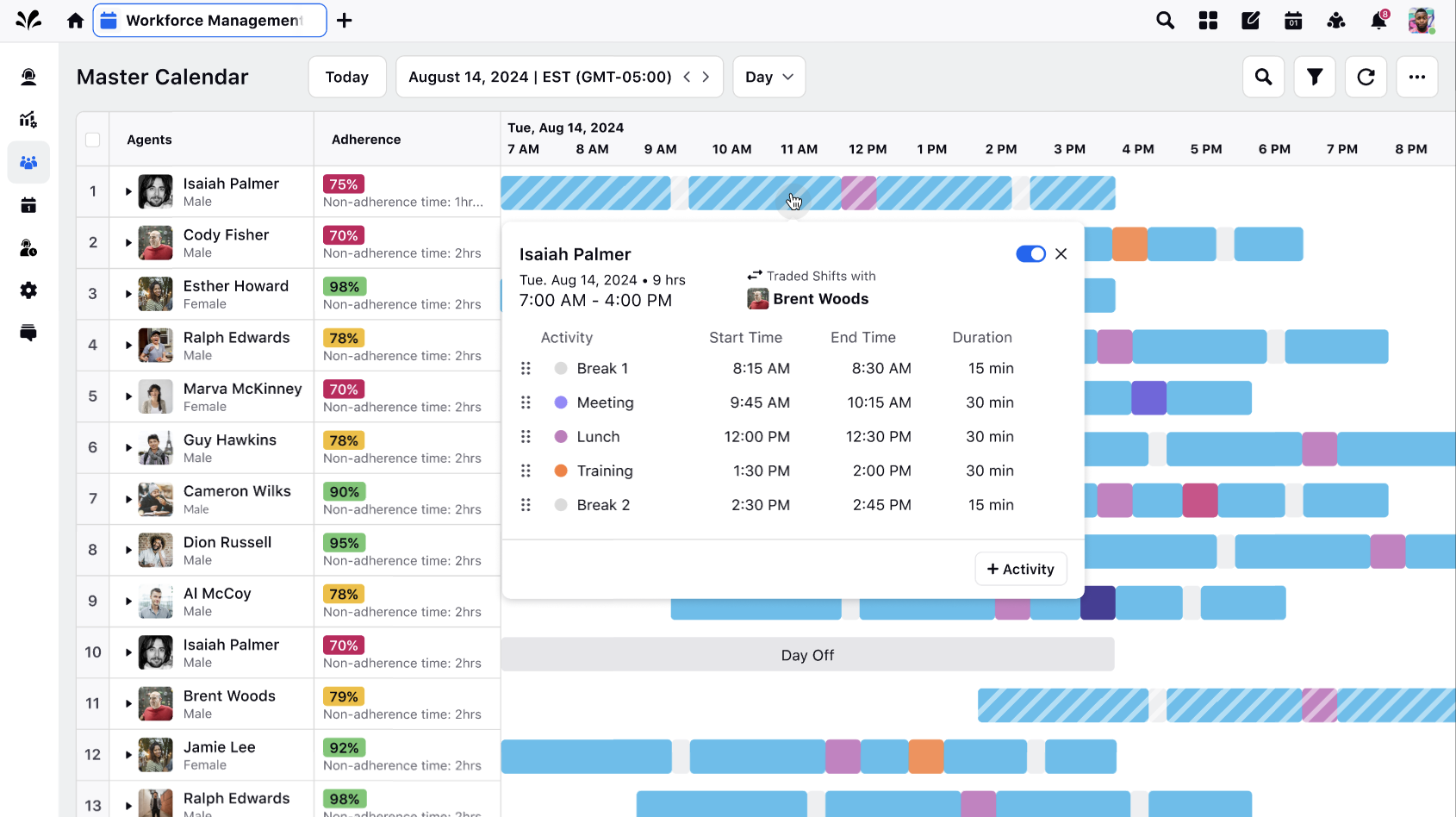
Workforce Management | Require File Updates for Import Forecasting Feature
We have enhanced the file format for importing forecasts in the Forecasting module to improve user experience and streamline the import process.
Key Enhancements:
Support for Excel Files: Users can now import forecast data directly from Excel files, alongside the existing CSV format, eliminating the need for file conversion and improving user convenience.
File Column Updates:
Rename "workloadId" to "workload": This change allows users to specify Line of Business (LoB) or service names instead of alphanumeric strings, making the column more intuitive.
Remove "prevVolume" column: The "prevVolume" column has been removed to reduce redundancy; the Volume column now retrieves this data internally.
Remove "channel" and "skillGroup" columns: These columns, not used in the forecasting process, have been removed to simplify the file format.
Insert "Volume," "AHT," and "serviceLevel" columns: Users can now import forecasts based on additional parameters, supporting multi-parameter forecasting.
Support for Multiple Date & Time Formats:
Dates: Supports various formats including DD/MM/YYYY, DD/MM/YY, MM/DD/YYYY, MM/DD/YY, YY/MM/DD, YYYY/MM/DD, three-letter month abbreviations (e.g., Aug, May), and '-' delimiter.
Times: Supports formats such as HH:MM, HH, HHMM, and AM/PM.
These updates enhance flexibility, intuitiveness, and accuracy in the import process, improving overall efficiency and user satisfaction.
Workforce Management | Tracking of Agent Schedule Adherence in Master Schedule
Introducing Real-Time Adherence (RTA) within the Master Schedule of Workforce Management. This feature enhances operational oversight by enabling supervisors to monitor agent adherence to scheduled shifts, breaks, and activities in real-time. Adherence scores and deviations are visually represented with color-coded intervals (green for adherent and red for non-adherent), providing clear insights into performance and resource allocation. Users can drill down into historical adherence data to identify patterns and optimize scheduling. Real-time alerts notify users of deviations, enabling proactive management of workforce adherence.
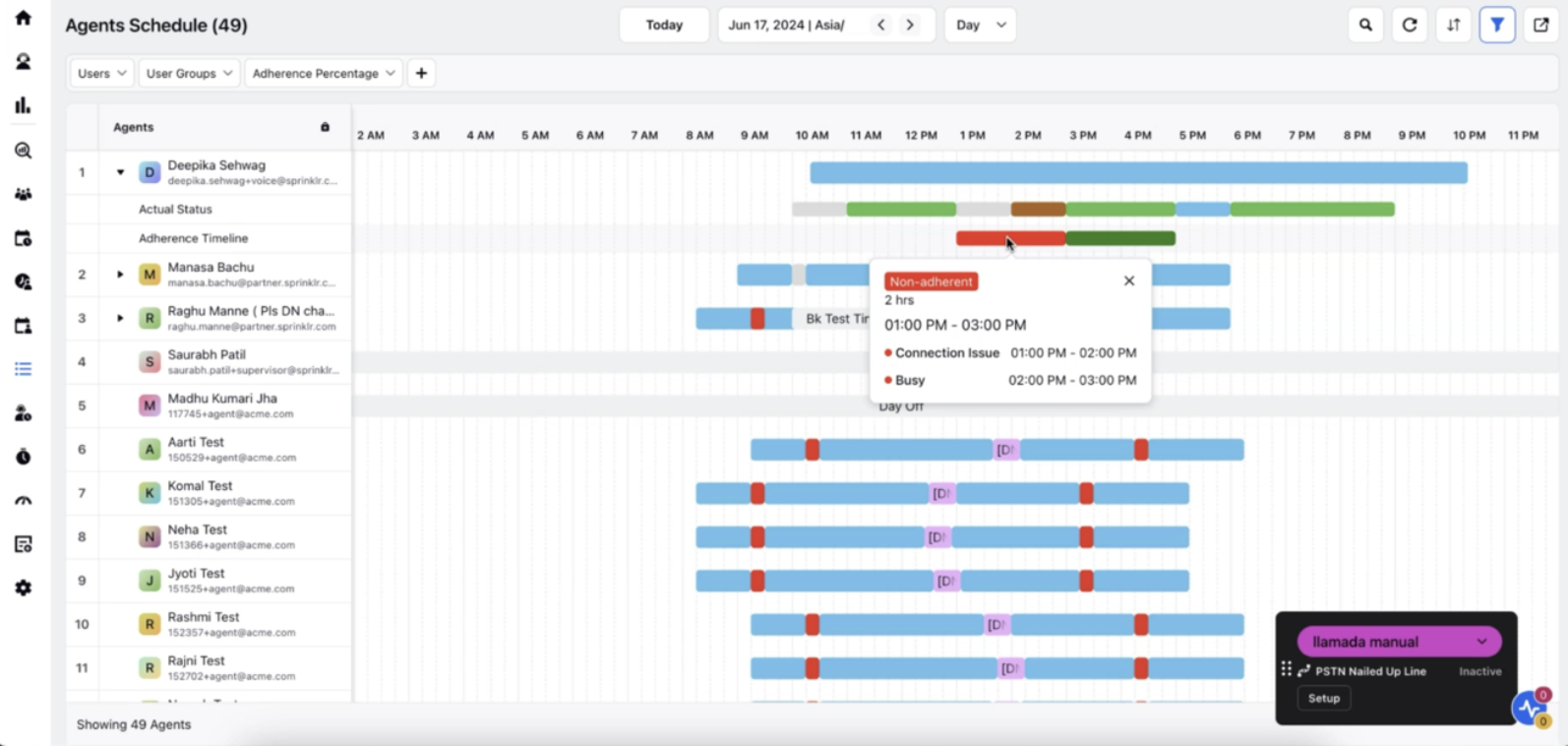
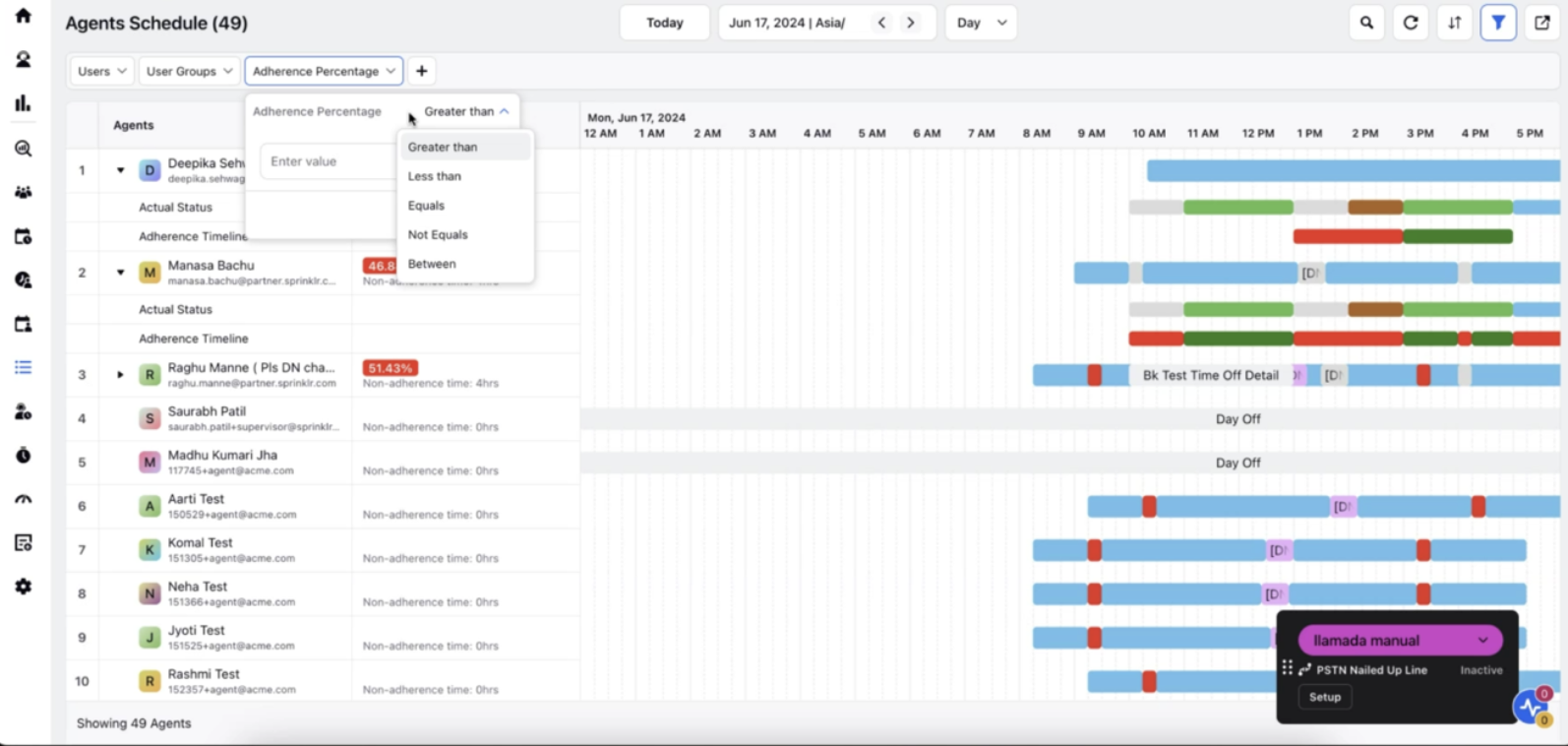
Workforce Management | Rectifying Agent Historical Adherence
We have introduced a feature within the Real-Time Adherence (RTA) module of the Master Schedule to enable supervisors to rectify adherence records for agents. This ensures adherence scores are accurate and fair, influencing performance metrics and future shift allocations appropriately.
Use Cases:
Rectify Adherence: Supervisors can correct instances where agents were incorrectly marked as non-adherent. This ensures the adherence score accurately reflects agent performance, impacting future shift allocations.
Mark Adherent: Supervisors can mark an agent as adherent, with this adjustment reflected in the adherence percentage calculation.
Mark Interval as Neutral: Supervisors can mark specific intervals as neutral. For example, if technical issues affect adherence from 08:00 to 10:00 during a shift from 08:00 to 17:00, these hours can be marked as neutral. Adherence for the day will be calculated based on the remaining hours, from 10:00 to 17:00.
Recalculation of Adherence Percentage: Adherence percentages will be recalculated if an initially non-adherent period is later approved as adherent or adjusted to neutral.
Benefits:
Accuracy: Ensures adherence scores accurately reflect agent performance.
Fairness: Provides a fair basis for future shift allocations.
Flexibility: Allows adjustments for exceptional circumstances, such as technical issues, without unfairly penalizing agents.
These enhancements aim to improve the accuracy and fairness of adherence tracking and reporting, contributing to better performance management and scheduling.
Workforce Management | Support Visualization for Stacked Column with Multiple Line Graphs in Reporting Dashboard
We have introduced a new visualization in the reporting dashboard that combines critical parameters such as Volume and Average Handling Time (AHT). This feature offers a bifurcated display with stacked columns for Volume and line graphs for AHT, enhancing data interpretation and decision-making.
Key Enhancements:
Integrated Visualization:
You can now plot stacked column charts and multiple line graphs in a single visualization.
Enhanced Clarity:
Includes workload filtering and color coding for clear differentiation and analysis, allowing you to easily understand the relationship between Volume and AHT for better decision-making and workload management.
Custom Dashboard Integration:
Once Volume and AHT are plotted, this visualization is incorporated into the custom dashboard view template in the forecasting module.
Comprehensive Forecast Display:
Volume and AHT forecasts are displayed in the custom dashboard template on the landing page, with all forecast module actions functional within this visualization.
.png)
Workforce Management | Viewing Multiple Parameters within Workloads in Tabular View of Reporting Dashboard
We’ve enhanced the reporting dashboard with a new tabular view that allows to compare multiple workloads and their parameters side by side. This update includes a multi-workload header, plotting parameters such as Volume, Average Handling Time (AHT), Service Level, and Abandonment Rate against time series data. You can filter by workload, date, and specific parameters, making it easier to perform detailed and comparative analysis.
.png)
Workforce Management | Shrinkage Reporting Dashboard
We’ve introduced a new Shrinkage Reporting Dashboard that calculates and displays shrinkage metrics across various parameters. This dashboard supports custom metric configurations, enabling users to view shrinkage data at both the agent and contact center levels. It offers aggregation options by time intervals and categories such as Unproductive, Others, and Breaks.
Key Features:
Custom Metrics: Configurable to calculate shrinkage based on various percentages and agent/user metrics.
Aggregation Options: Supports time intervals and categories tailored to different organizational needs.
Filtering Capabilities: Includes filters for users, user groups, activity types, and time-off status.
This enhancement provides detailed insights into agent availability, facilitating better resource management and optimization.
Workforce Management | Automatically Select the Best Forecasting Algorithm
We have enhanced the Forecasting module with an automated algorithm selection process to optimize forecasting accuracy. The new "Auto Select" option allows the system to run simulations with all available algorithms, including ARIMA, Prophet, and SARIMAX, to identify the best fit for each dataset. As a result, forecasted results for parameters such as volume and Average Handle Time (AHT) will be based on the algorithm that demonstrates the highest accuracy in internal simulations. This enhancement simplifies the forecasting process and improves prediction accuracy.
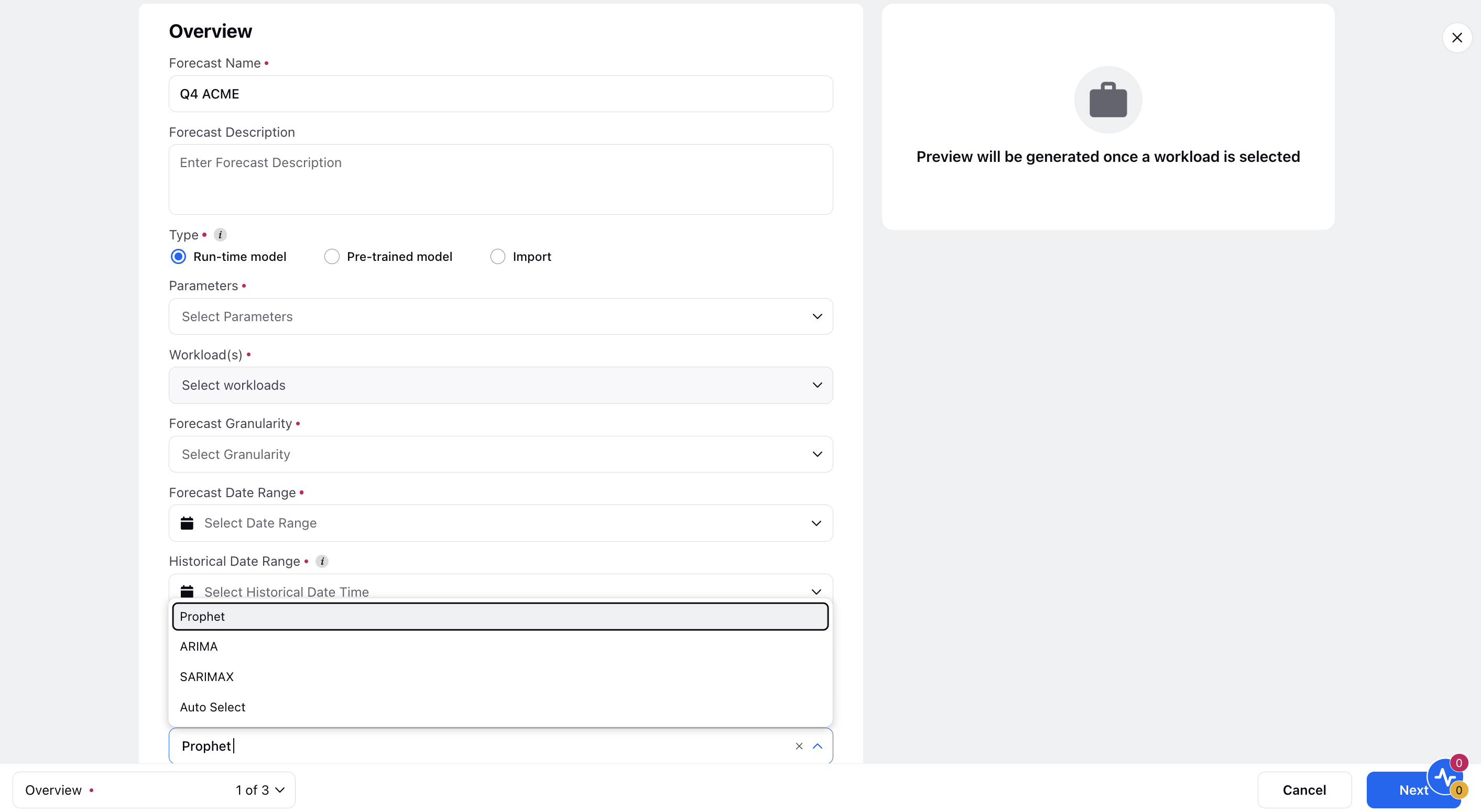
Workforce Management | Scheduling: Shift Patterns
The new Shift Patterns module allows supervisors and workforce planners to create and manage structured weekly shift templates efficiently. This feature includes a Record Manager and Pattern Creation Form for streamlined shift scheduling and adjustments.
Key Features:
Record Manager: Manage shift patterns with options to edit, clone, or delete. View key details such as pattern name, week start day, and creation date.
Pattern Creation Form: Define shift patterns with fields for name, description, week start day, and shift/day off details. Options are available to duplicate weeks and reorder them.
Customizable Views: Apply filters and view detailed shift schedules based on tags and working hours.
Use Cases:
Create, edit, clone, or delete shift patterns.
Copy and move weeks within patterns.
View and manage total working hours for each week.
This release enhances scheduling flexibility and operational efficiency in workforce management.
Workforce Management | Support for Multiple Forecasting Algorithms
We have added support for three forecasting algorithms—ARIMA, Prophet, and SARIMAX—integrated with Auto Machine Learning. This enhancement allows the system to run simulations with these algorithms and automatically select the best one for each dataset, ensuring optimal forecasting accuracy.
Workforce Management | Alerts Based on Schedule Deviation & ACW
New alert support has been introduced for schedule deviations and After Call Work (ACW). Alerts will be triggered based on agent status, agent states, schedule deviations, and ACW. Supervisors will receive notifications when these conditions are met, enabling timely intervention and management.
Workforce Management | Import Multi-Parameter Forecasting through Data Pipeline
We have enhanced the forecasting module to support multi-parameter forecasting, allowing users to import forecasts based on additional parameters such as Average Handling Time (AHT) and Abandonment Rate. This feature enables users to provide time series data for these parameters alongside workload data.
Support in Workload Creation Form:
Added parameter support for Abandonment Rate in the workload creation form.
Support in Data Pipeline:
Users can now import or bulk import parameters like AHT and Abandonment Rate using the data pipeline.
Added an option in the UI to select the custom dashboard for displaying the data on the forecast landing page.
Workforce Management | Supervisor Console 2.0: User State Alerts
We have enhanced the Supervisor Console 2.0 to include alerts based on user current states. Supervisors can now receive notifications when agents enter specific states, such as On Call, On ACW, On Hold, Ideal, etc. These alerts will be triggered when the defined conditions are met.