Sprinklr Insights: 19.8.1 Capabilities and Enhancements
Updated
Sprinklr Insights' latest 19.8.1 Patch release introduces a range of exciting new capabilities aimed at empowering your business to create more meaningful customer experiences across all touchpoints. Here are the key features included in Sprinklr Insights' latest release:
Sprinklr Insights | |||
Sprinklr Marketing | Sprinklr Services | Sprinklr Social | Unified Platform |
Customer Feedback Management
Customer Feedback Management | WhatsApp Distribution Types
In this release, two new WhatsApp distribution types have been added:
Standard WhatsApp Distribution: Standard Conversational Surveys would send a WhatsApp Message with a survey link for you to attempt the survey.
Conversational WhatsApp Distribution: Conversational Survey engages respondents within WhatsApp. Questions appear as one survey question per message in a chat-based interface.
You should be able to enable or disable “AI-powered conversations”. By enabling it survey will be displayed with a layer of AI and disabling it will show the survey defined in the builder without any changes.
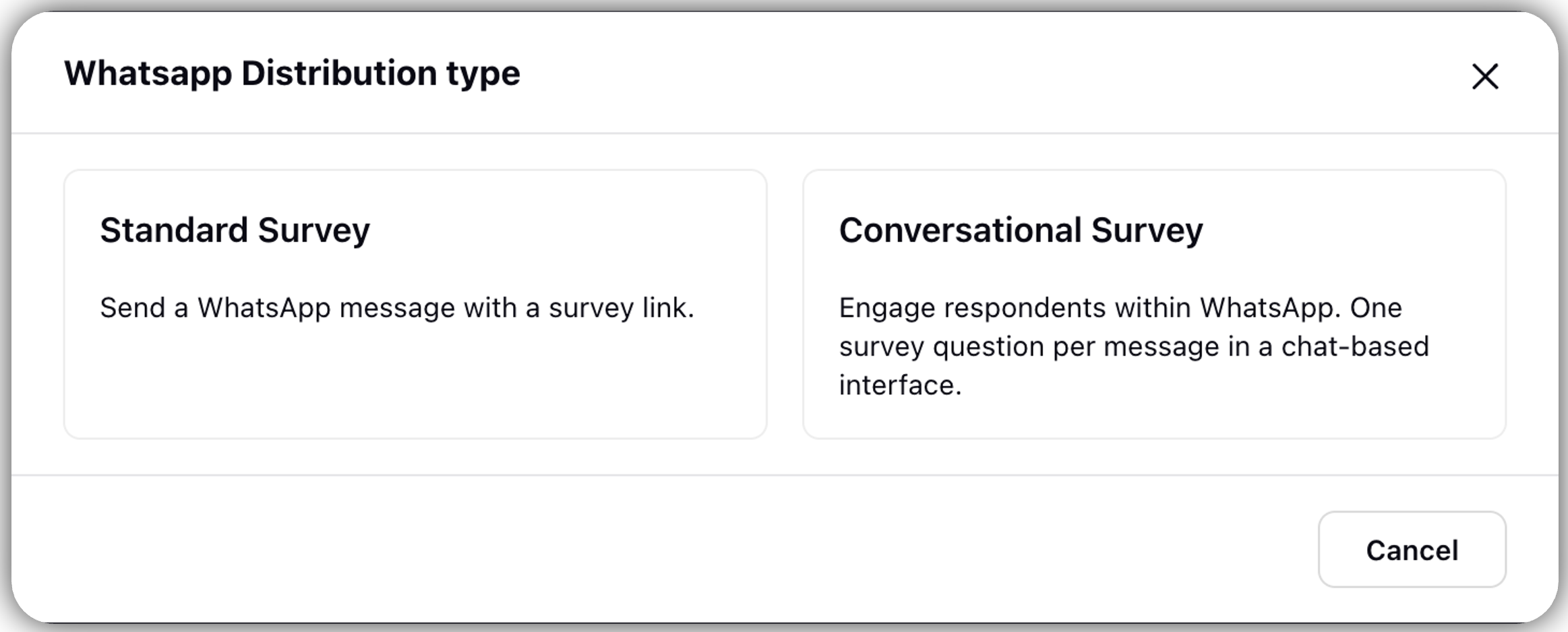
Customer Feedback Management | Conversational Partial Response
In this release, you’ll find a new partial response feature that allows you to capture responses even if a respondent doesn’t complete the entire survey. When you enable this feature, it will save any answered questions if the survey times out, while leaving unanswered questions blank. If you decide not to enable partial responses, any incomplete submissions won’t appear in the response tab. This way, you can still gather valuable insights from the answers that were provided, even if the survey wasn’t fully complete.
Use Cases
Helps to save all the answered responses even after timeout.
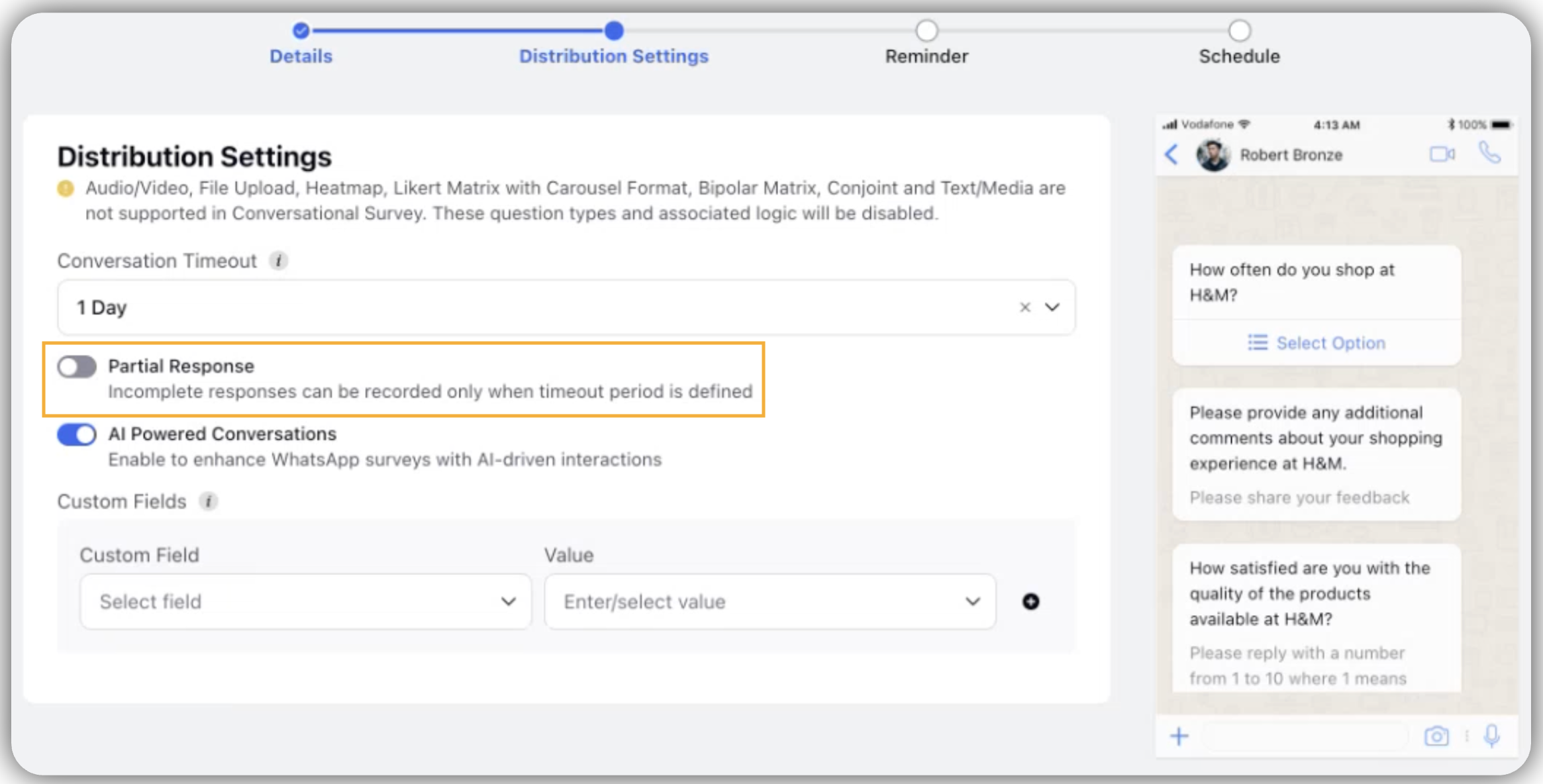
Customer Feedback Management | WhatsApp: Asset changes required
In this release there are specific assets that will appear in specific question types. The follwoing question types are supported in WhatsApp:
Multiple Choice Questions
Text Field
NPS Rating
CSAT Rating
Slider
Rank Order
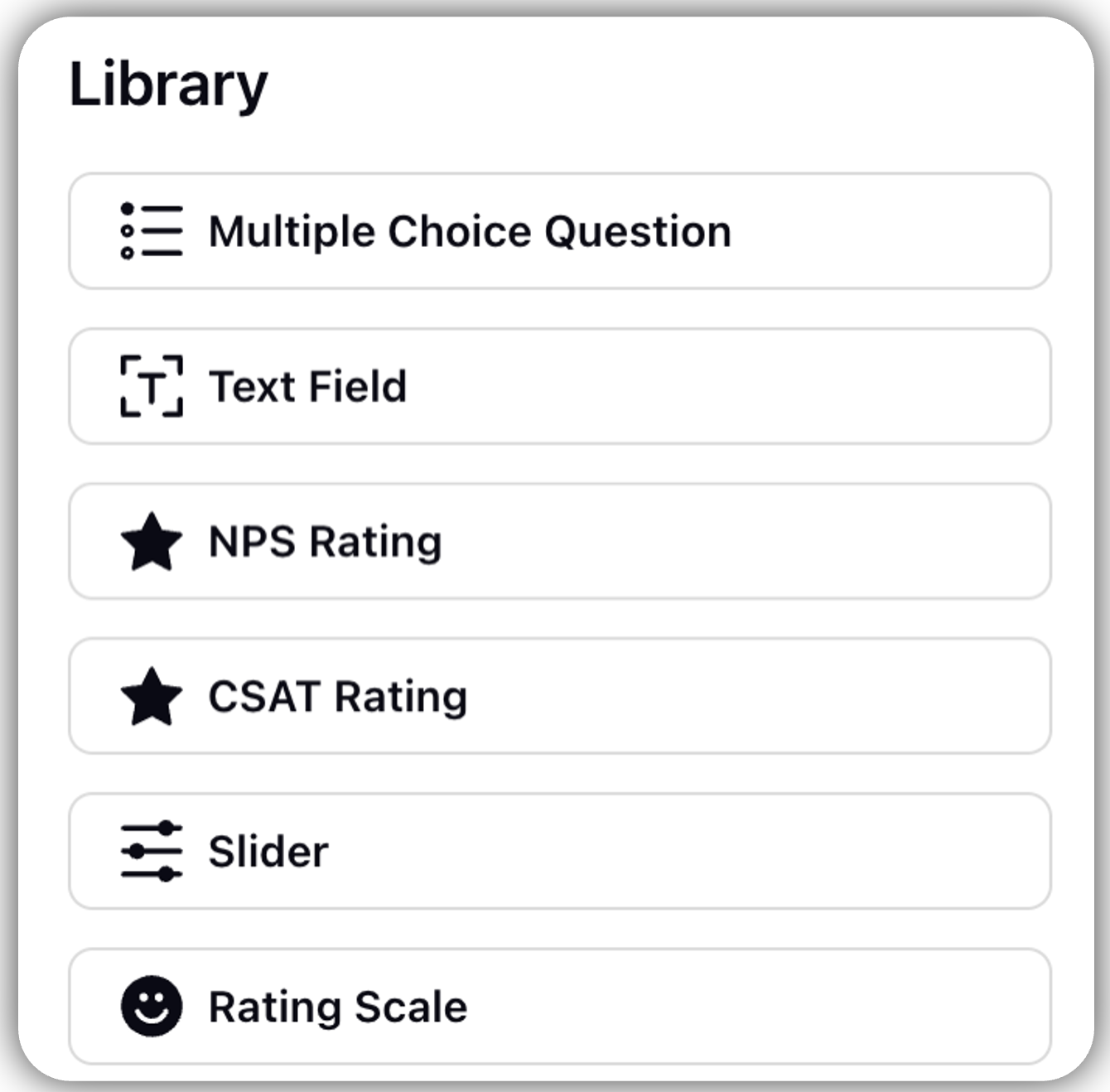
Different asset types will be supported for these question types. You’ll find a disclaimer included that outlines which assets are supported and which are not. This way, you can easily understand what works and what doesn’t, ensuring that you make the most out of your survey design.
There are 3 types of Asset for Normal Text Message.
If answer is not multiple type and text type then:
List Asset: If answer/options > 3 and <=10.
Card asset: If answer/options < 3.
Else normal text message.
These are the asset types being used in whatsApp conversational distribution.
Customer Feedback Management | Survey Preview
In this release, a preview is generated on clicking Distribution Settings, allowing you to see how the survey will appear on the respondent’s screen.
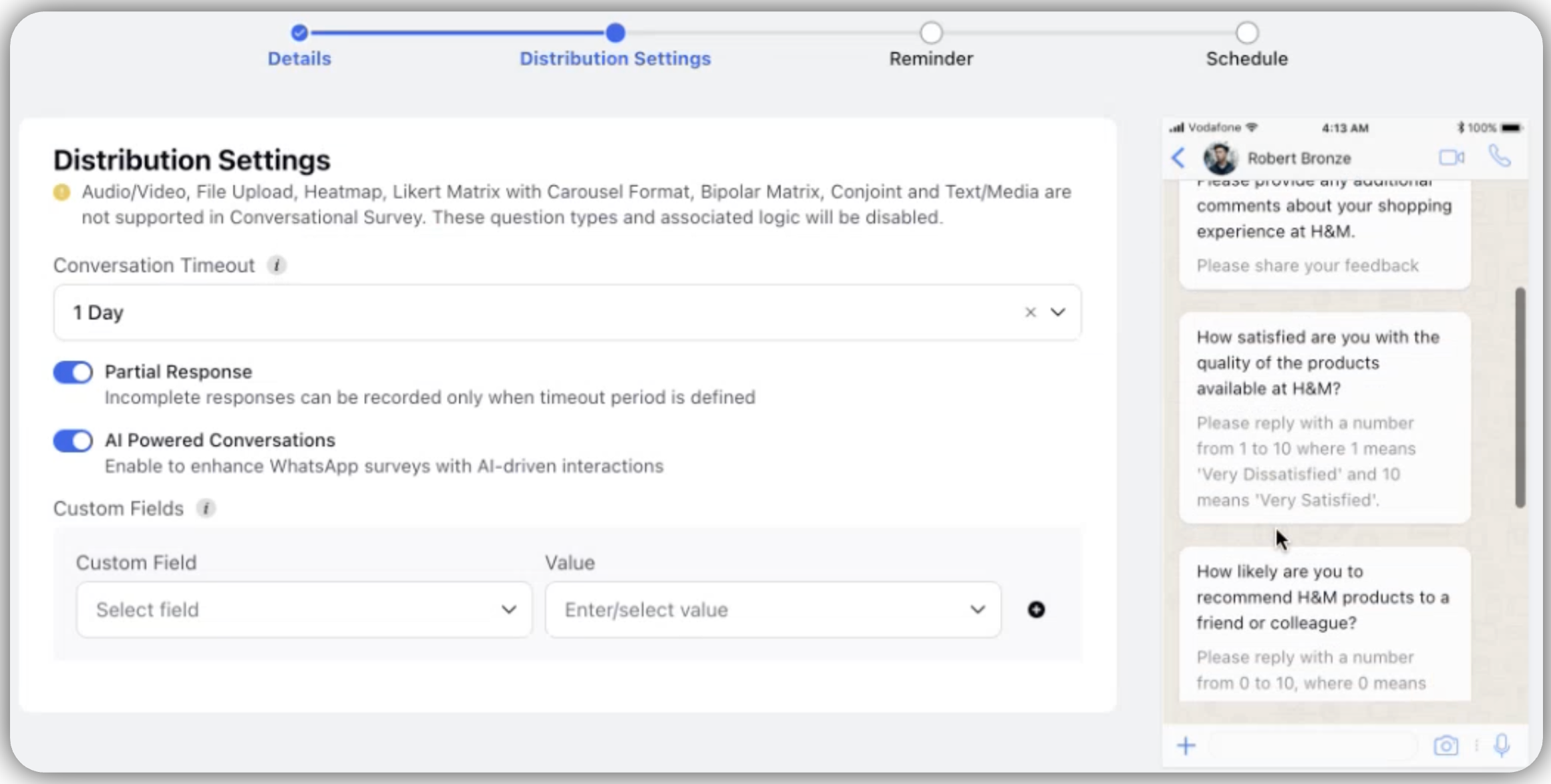
Customer Feedback Management | Translation Support for Conversational Surveys
In this release, conversation surveys now support multiple languages, breaking away from the previous limitation of only English. This expansion allows you to reach a broader audience and gather insights from diverse respondents, making your surveys more inclusive and effective.
Customer Feedback Management | Anonymous Link: Settings
With this release, you can now customize anonymous link settings. You can add a name and description, adjust start and expiration dates, set submission limits per respondent, and reset those limits after specific intervals. This offers you greater flexibility in collecting responses.
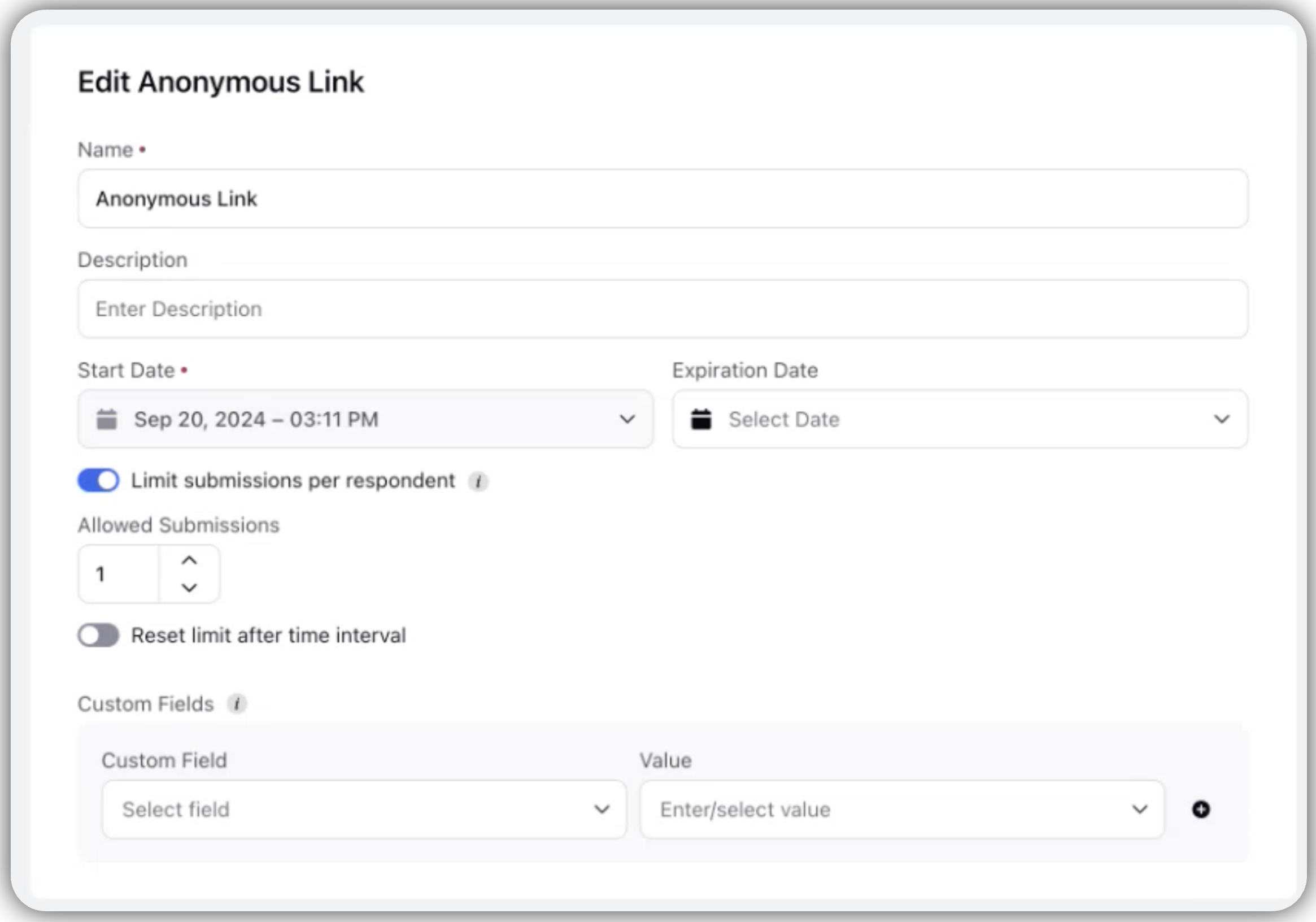
Customer Feedback Management | Sampling
In this release, you can now create new samples, allowing for extensive customization of profile samples. Previously, you were limited to selecting from existing options.
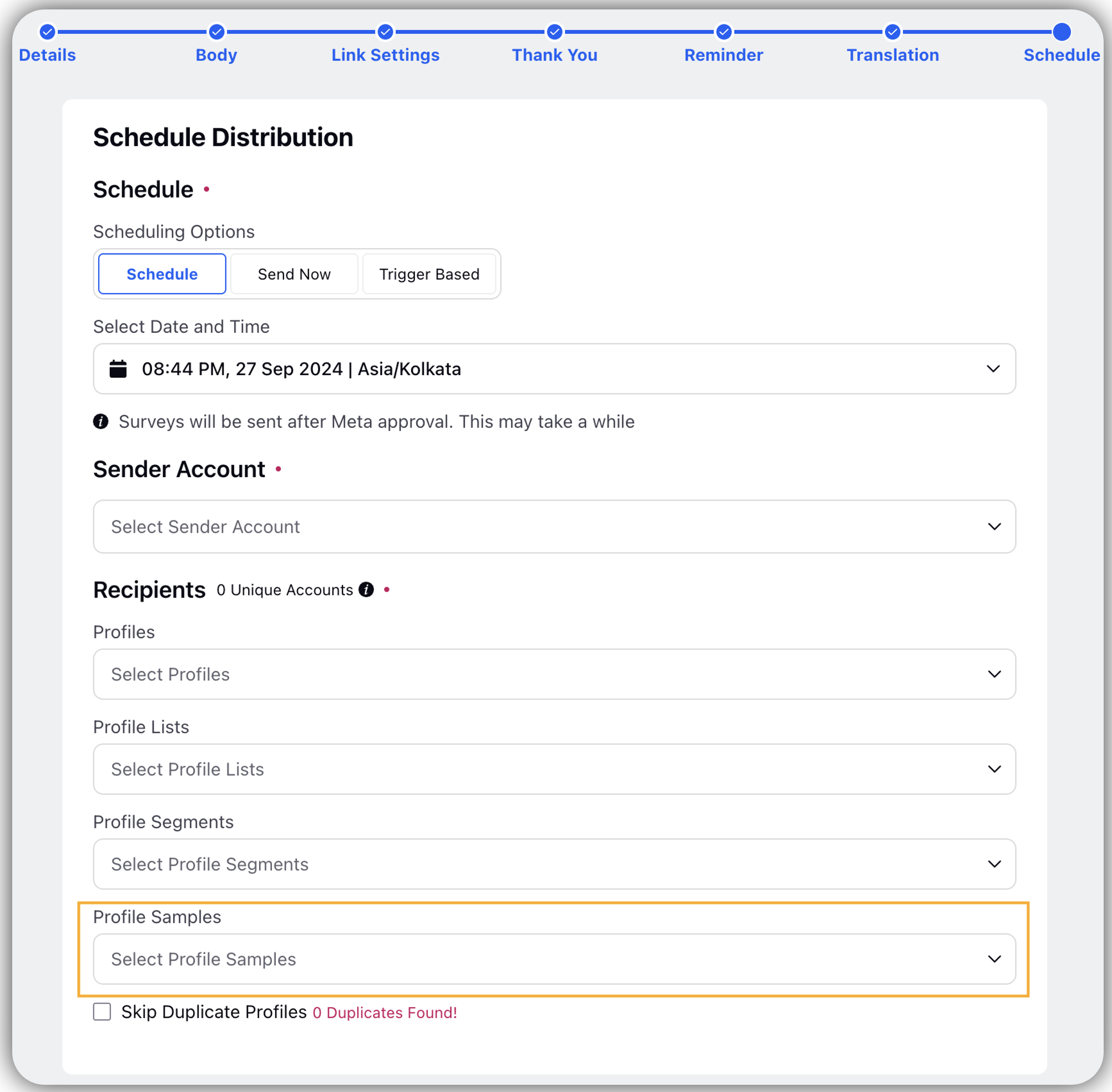
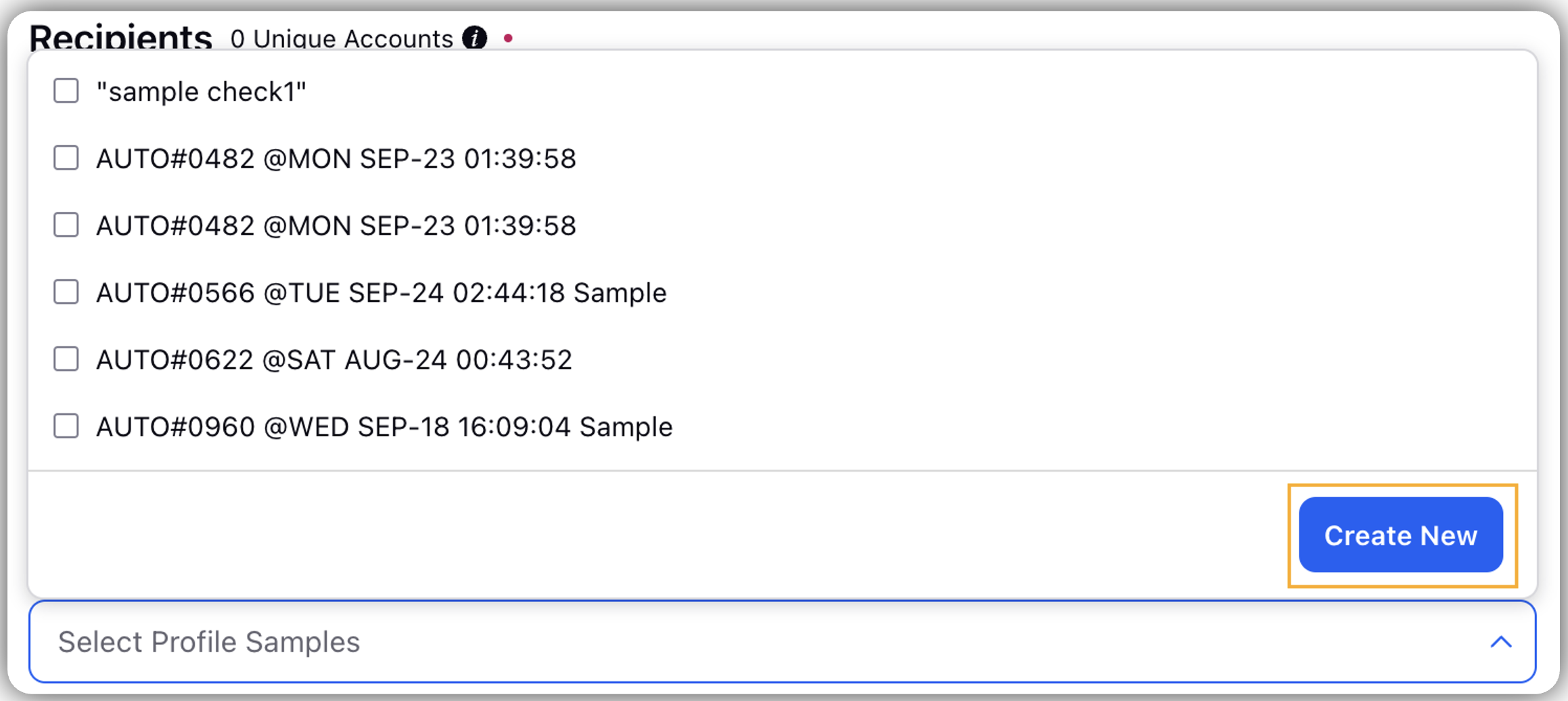
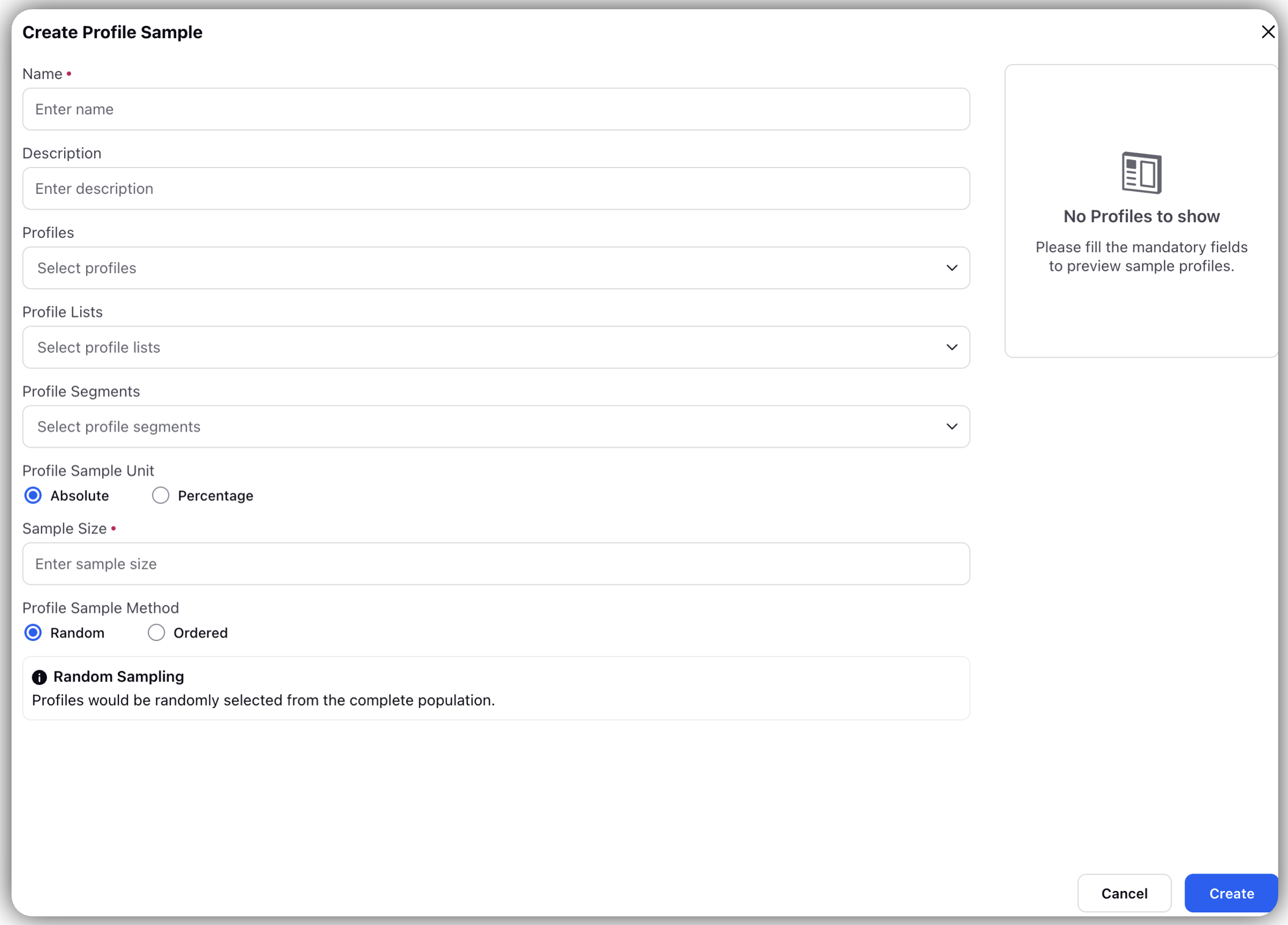
Customer Feedback Management | Survey builder: Placeholder Text- Insert Placeholder in Survey Question
Placeholder Text is a way of piping in information in a question title externally so that its dynamic in nature. Currently, placeholder text is available in question title only. We can add multiple placeholder texts in a question title.
There are different types of Placeholder texts that can be added to a text:
Survey Question Response: Response to one question can be added as a placeholder question title for another.
Survey Meta Data: Basically helps to get information about which specific browser, OS the respondent is using.
Profile Custom Field: Helps to tag user profiles.Ex: user type -advocate, influencer, detractor, etc.Response Custom Field: Is in the anonymous field and selects from the response custom field. When the respondent responds then the specific custom field that is there will be tagged to that response.
Example: if we have location response custom filed from a specific location for a Retail chain it will be tagged here.
Response Date: It captures the specific time in which the response is captured (in different formats). These are used in transactional surveys.
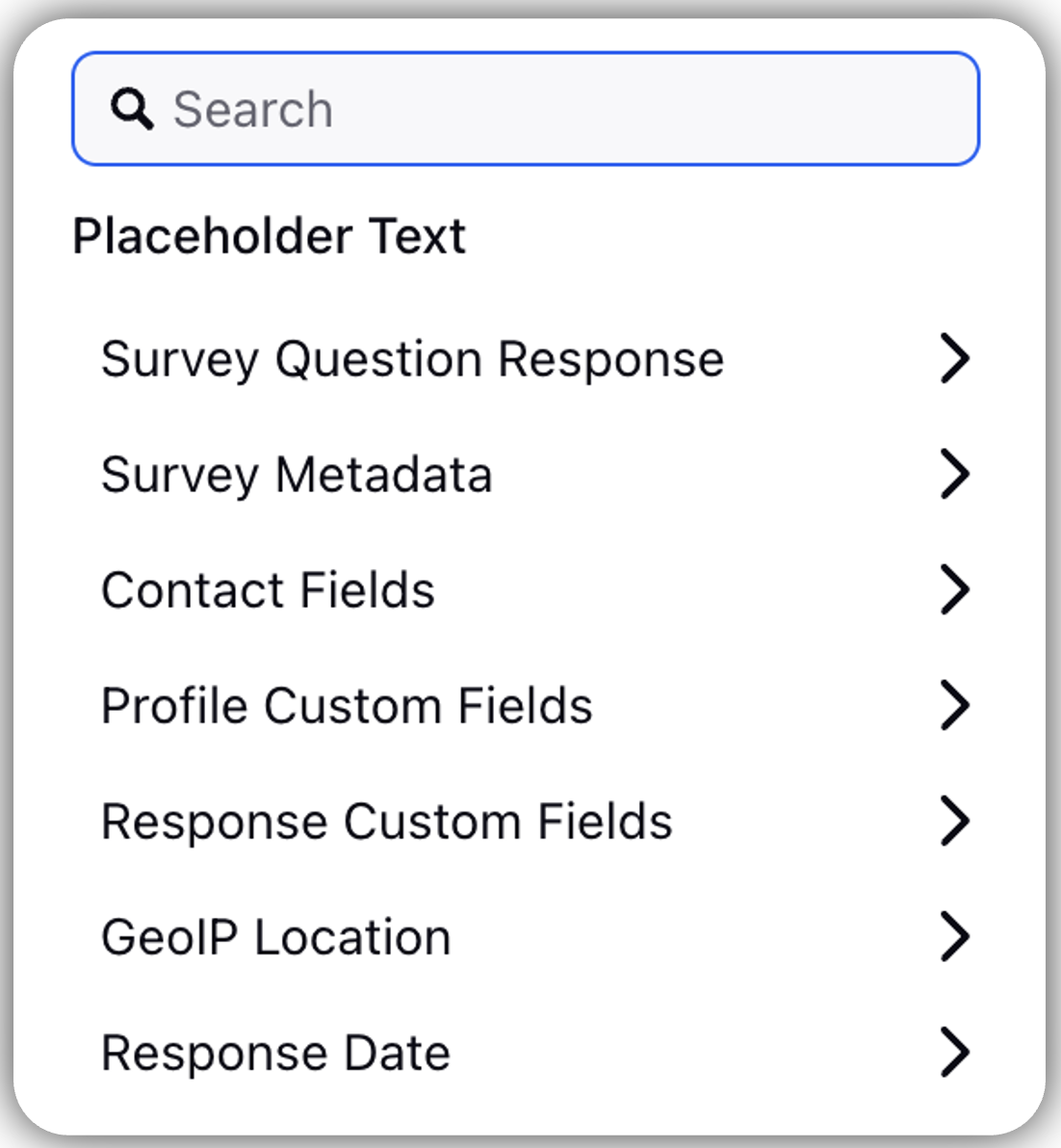
Custom Reporting
Custom Reporting | Common Data Source for Survey Based Use Cases
In this release, you’ll find a new data source called CFM Analytics for custom survey reporting. This data source includes all information related to CFM surveys, such as responses, distribution data, and survey metadata. Previously, all survey data was solely tied to the social analytics data source.
Use Cases
This update helps declutter the widget builder by organizing all metrics and dimensions related to surveys in one place. For custom reporting, there’s also a provision for data sets as part of the data pipelines, allowing you to join responses from different surveys and plot them together in custom dashboards.
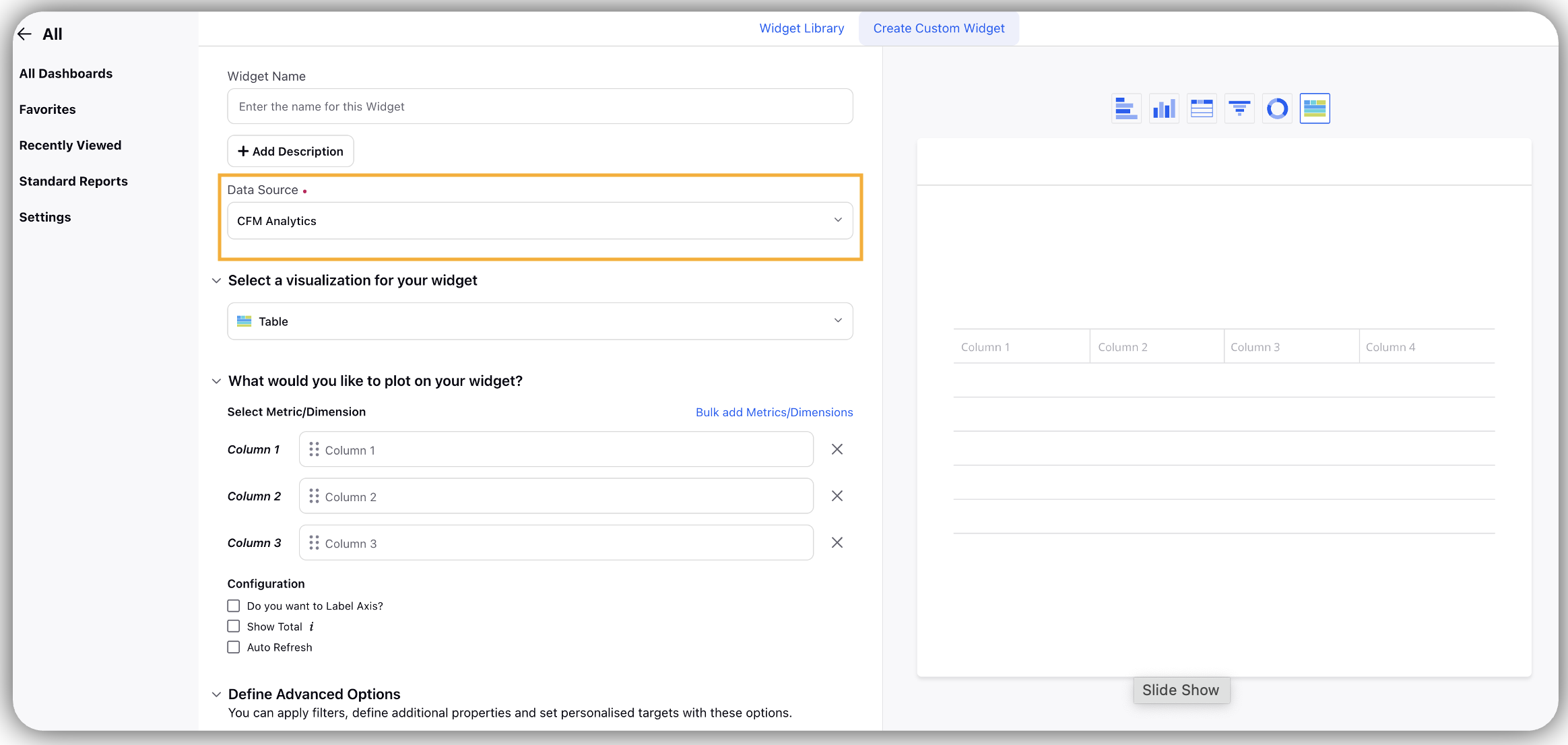
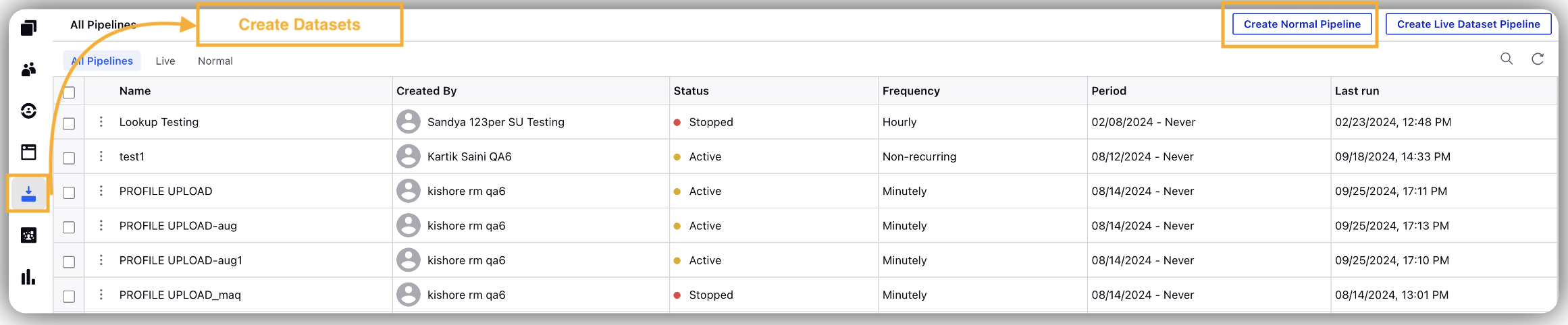
Custom Reporting | Adding a Global Icon from Custom Dashboards
In this release in the persona apps there is a provision of custom reporting.
Custom Reporting | RM with Folder Support
In this release, RM now includes folder support, similar to the current dashboard view. You’ll have access to columns and the ability to search, filter, and sort over time. Plus, you can clone, delete, view, and edit dashboards as needed
Custom Reporting | Create New DB
In this release, with the creation of the new database, you now have the ability to create custom dashboards. You can set a name and description, and you’ll also have the option to configure sharing settings for the report.
Custom Reporting | Unique Total in Pie Chart
Problem Statement:
Whenever you calculated the total summation across widgets with applied dimensions, it happened during runtime, which led to duplicated data being counted twice. This discrepancy often resulted in differences between the totals shown in your exports, counter widgets, and pie charts.
Resolution:
To address this issue, we’ve introduced a checkbox labeled "Show Unique Total" in the widget configurator. This feature, along with explanatory text, resolves the duplication problem, ensuring that the same total is displayed across all Counter widgets, Table widgets and Pie Charts. Additionally, you can now access a new view of the pie chart by clicking on "Show Slice Visualization," which removes the total, allowing the pie chart to be complete.
Note: "Show Slice Visualization" and "Show Unique Total" are incompatible with each other and checkbox will be disabled by default and you will have to manually enable it to have this experience
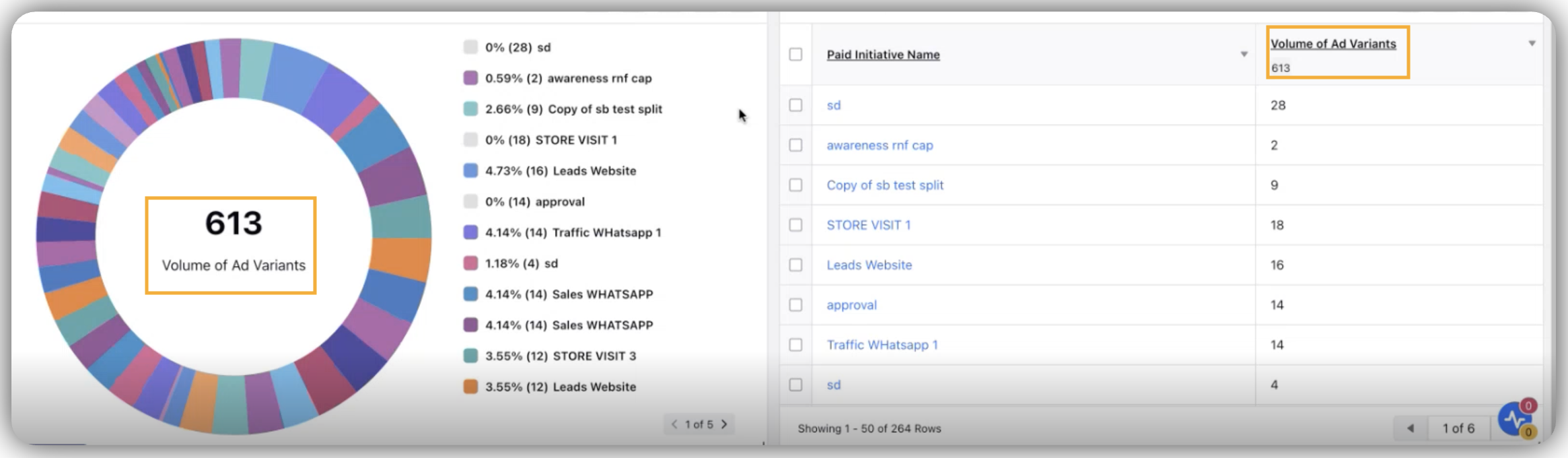
Visual Insights
Visual Insights | Similar Video Search | Visual Insights
This feature provides an additional way to fetch mentions, allowing you to track and find videos that match or are similar to their uploaded video.
Use Case:
This tool will help you track the organic engagement of promotional content shared by non-owned accounts, as well as identify potentially positive or misleading videos on social media. By incorporating video content, you can gain valuable insights and ensure you don’t miss any relevant mentions. This will enhance your ability to track coverage and provide deeper insights, helping you make more informed decisions.
User Benefits:
With this enhancement, you’ll gain access to more mentions for analysis, giving you a broader and more comprehensive understanding of your assets.
Media Monitoring and Analytics
Media Monitoring and Analytics | Remove Character Limitation for Story Formation in Media Monitoring & Analytics
With the improved story clustering algorithm, you can expect some changes. Currently, the character limit for article criteria is set to 200.