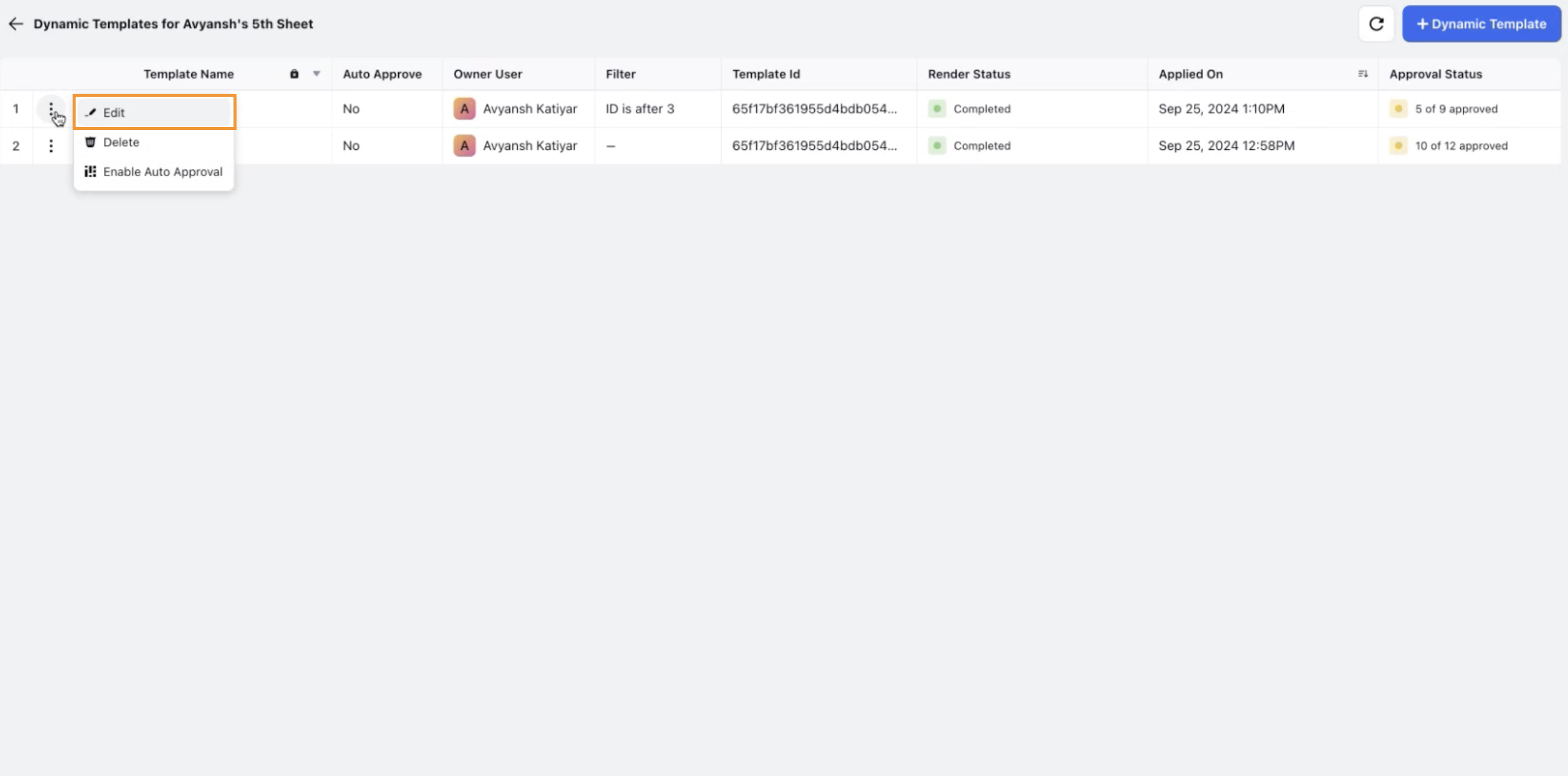Sprinklr Marketing: 19.8.1 Capabilities and Enhancements
Updated
Sprinklr's latest release introduces a range of exciting new capabilities aimed at empowering your business to create more meaningful customer experiences across all touchpoints. Here are the key features included in Sprinklr's latest release:
Sprinklr Marketing | |||
Sprinklr Service | Sprinklr Insights | Sprinklr Social | Unified Platform |
Marketing
Color Coding in Project Sheet / List View
Color coding option is now available for Project Sheet (List) View. Color coding enables users to enhance data organization and visualization, by easily highlighting any important information.
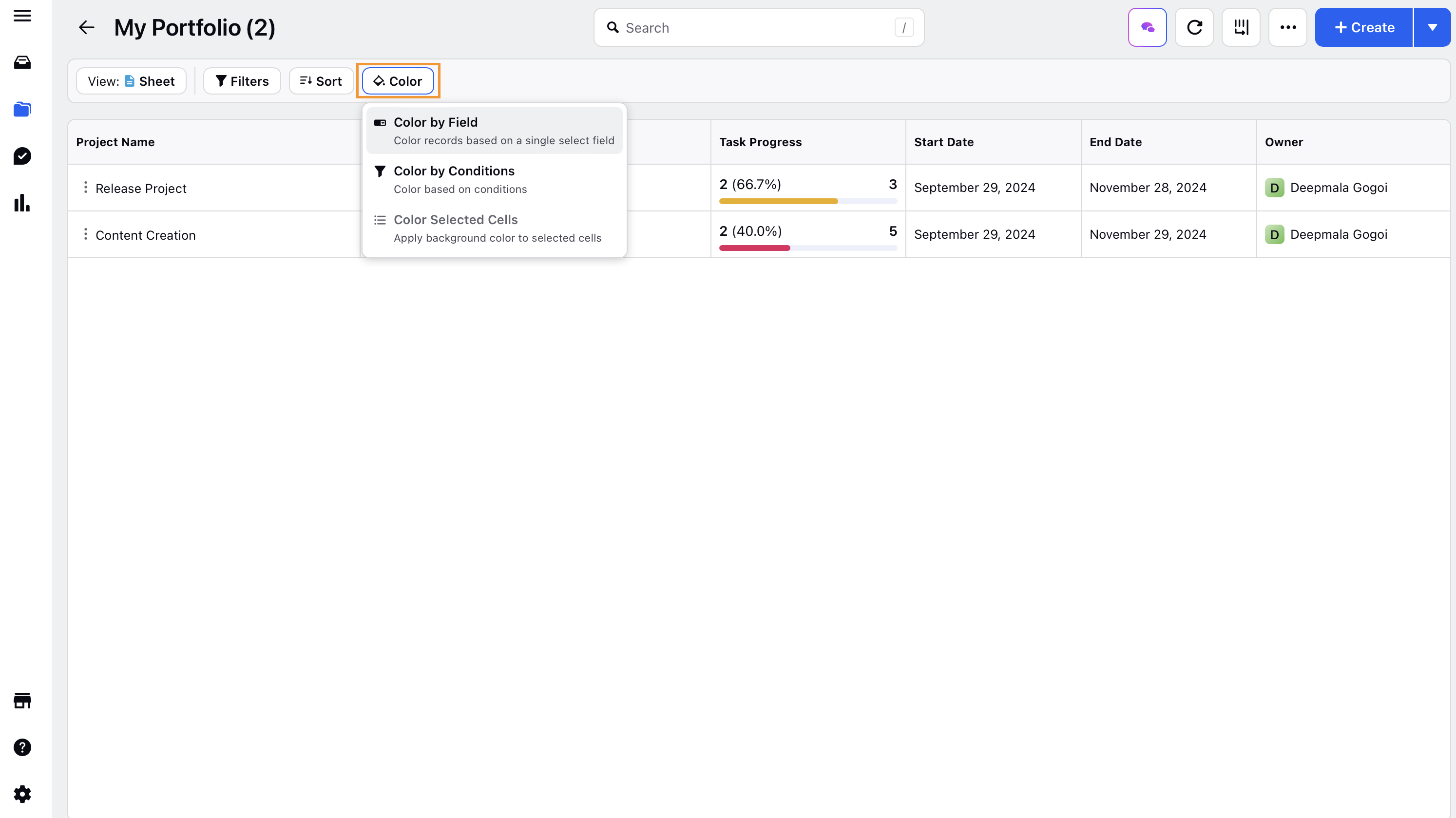
Task Progress Filter
A new filter, Task Progress, has been added in Project Sheet view that will allow users to filter projects in a portfolio by task progress percentage.
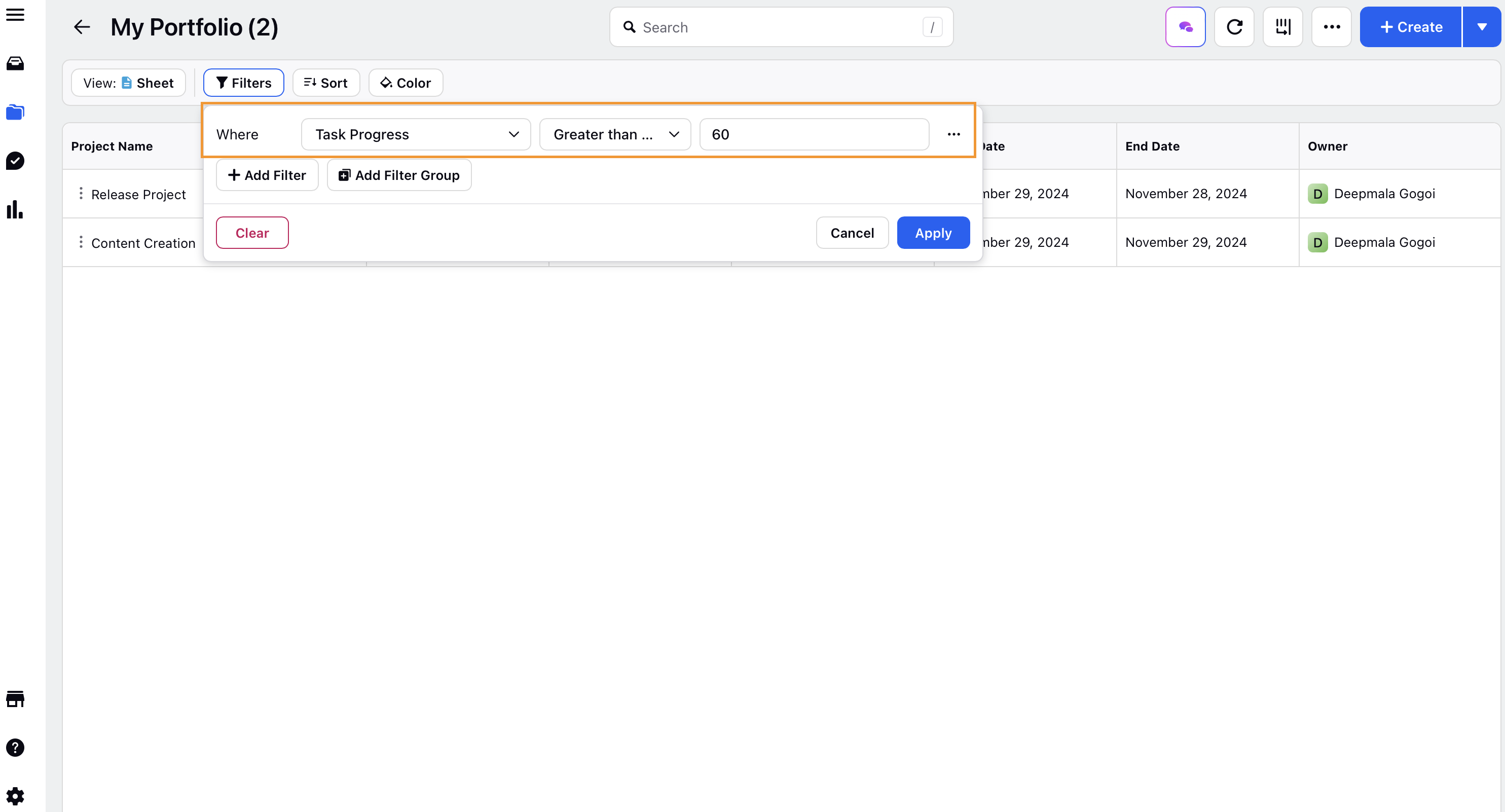
Task Indentation in Task Sheet View
Project Management in Sprinklr now includes task indentation. This feature enables users to create a hierarchy in the Task sheet view by indenting rows for improved task organization. Additionally, users can use the following keyboard shortcuts for easier access:
Indent: Command + ] (Mac) / Ctrl + ] (Windows)
Outdent: Command + [ (Mac) / Ctrl + [ (Windows)
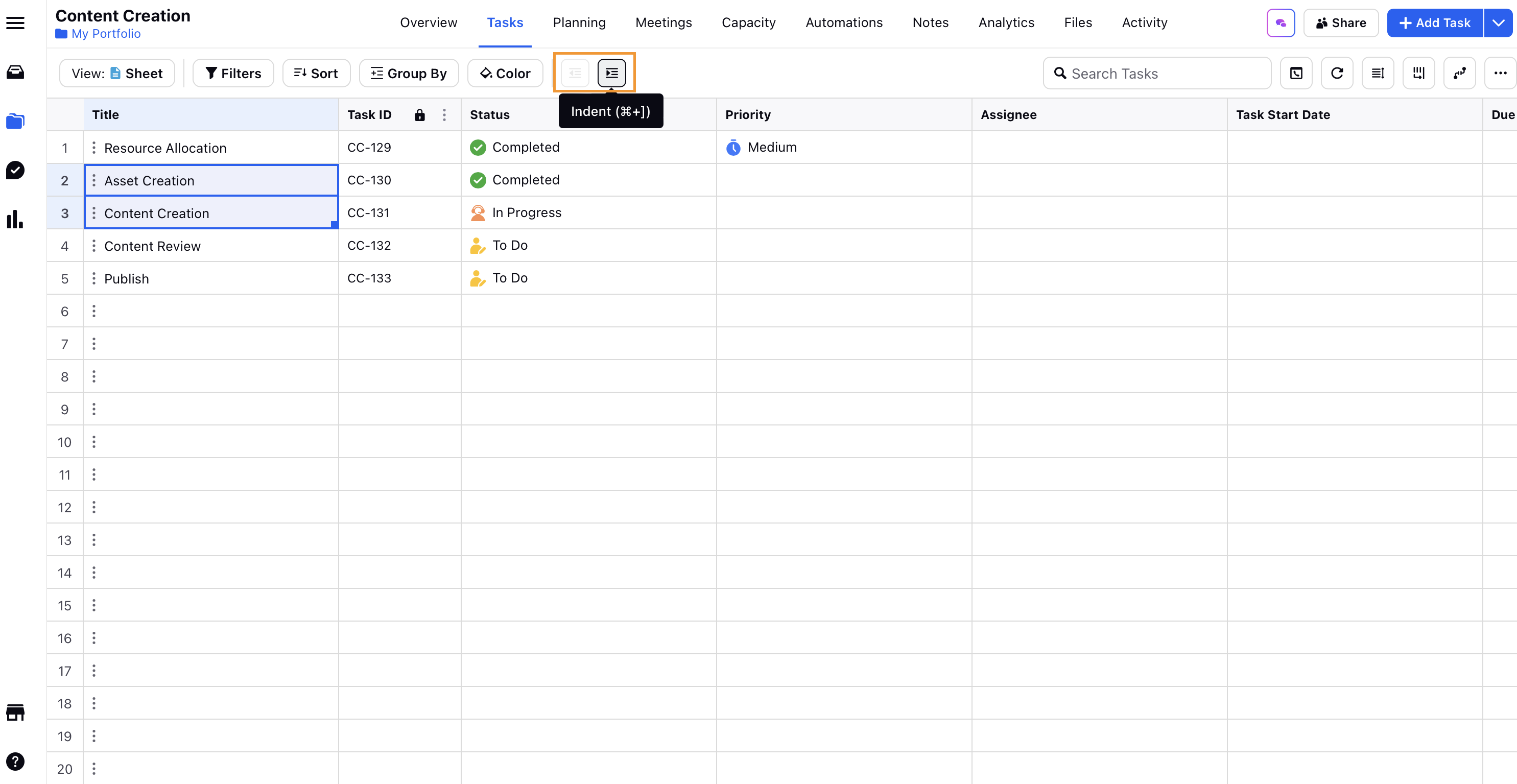
Advertising
Ads Manager - Upfront Clone and Copy Entity Links Actions
The Clone and Copy URL options are now displayed upfront for Ad entities, making these options easily accessible and improving user experience. Users can now simply hover over an ad entity in Ads Manager to view these options. You can also view these options for ad sets and ad creatives when editing a campaign in the third pane. For more details, refer to How to Clone Ad Entities in Ads Manager .
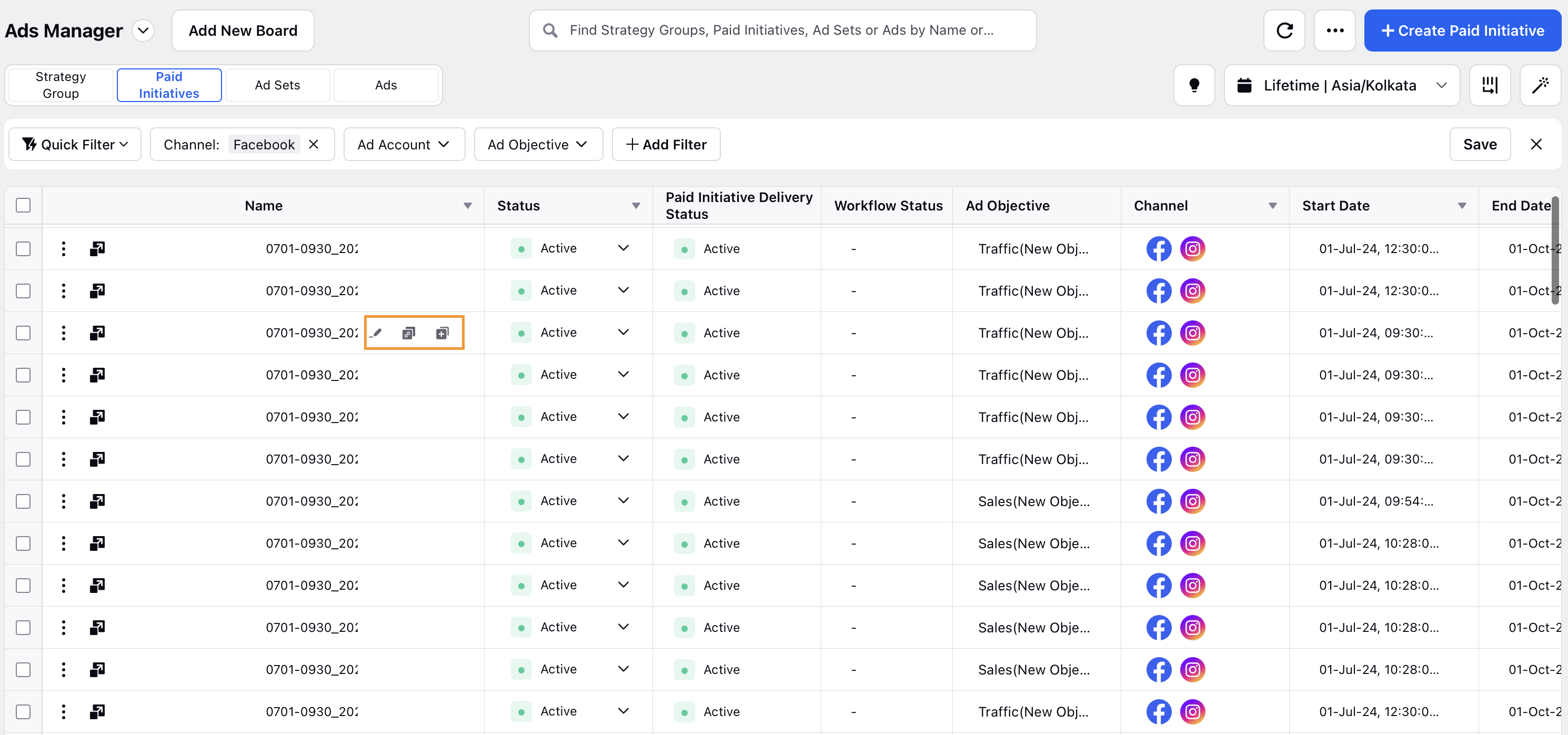
Dynamic Video Template (DVT): Save Templates without Exiting the Editor
Users can now save their changes while editing videos in the Dynamic Video Template editor without needing to exit. This feature allows users to save edits in real-time, minimizing the risk of losing any updates. Changes made to the video can now also be saved using the keyboard shortcuts - Command + S for Mac and ctrl + S for Windows. For more details, refer to How to Use a DVT to Create a Video.
Note: DVT editor will be available for all customers from 20.4 release. You can access it by navigating to Sprinklr Marketing > Advertising > Creative Library > Create Asset > Templates > Dynamic Video Templates.
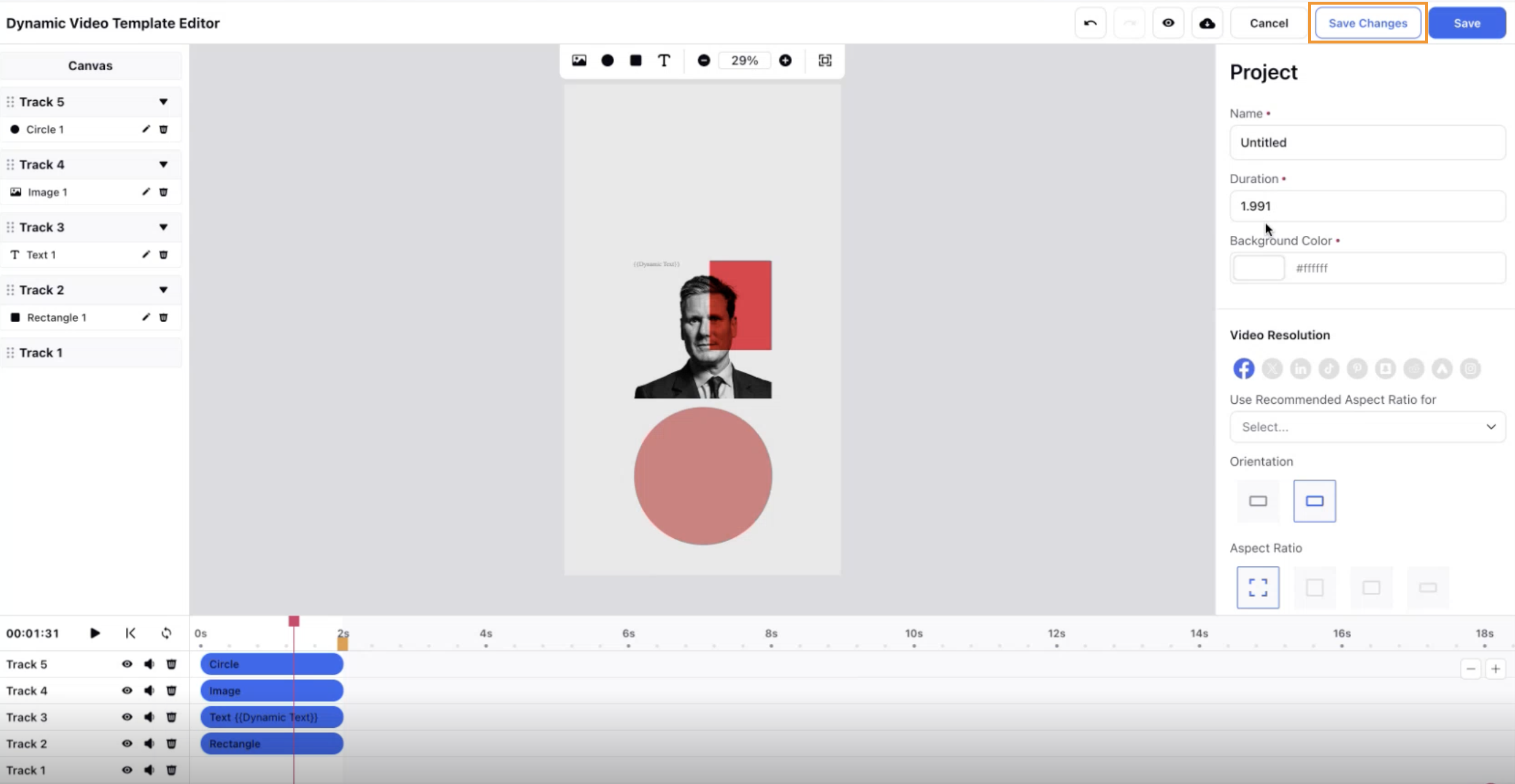
Use as Template Support for using Existing Creatives in One Click Ad Buys
Advertisers can now use an existing creative as a template while creating One Click Ad Buys. The Use as Template option will be available for Ad creatives that are preselected for users. For more details, refer to How to Compose One Click Ad Buys .
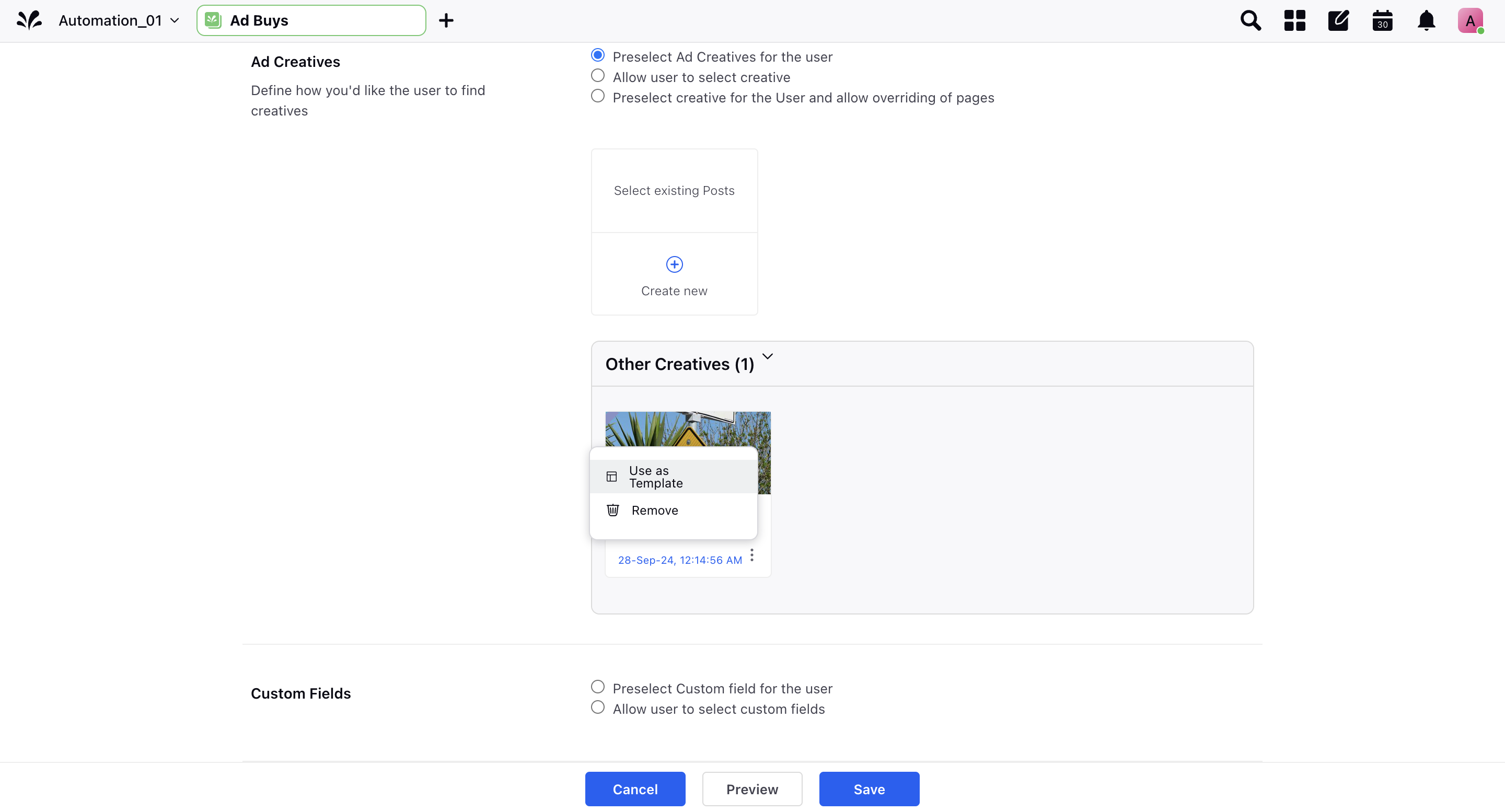
Ads Manager - Enhanced Macro Usability
Macros are now organized into "Favorite" and "Recently Used" groups. Users can easily access their favorite and recently used macros at the top of the macros list. For more details, refer to How to Create and Use Ad Macros .
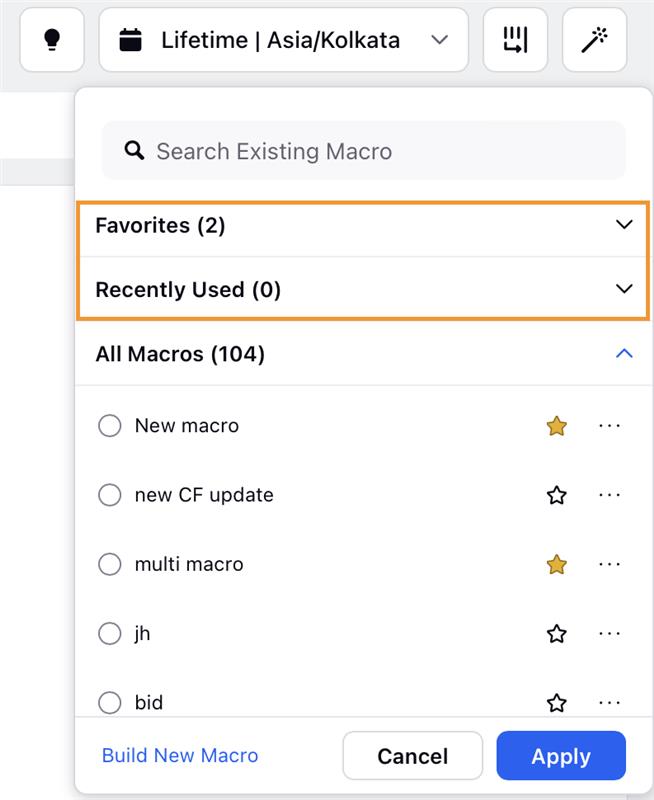
Sync Updates made to Saved Audiences from Ads Composer into Audience Manager
Updates made to a Saved Audience from the Ads Composer are now accurately reflected in the corresponding Saved Audience within the Audience Manager when the audience is saved for future use. For more details, refer to How to Create an Ad Campaign in Ads Composer.
Expose Data Engine Behaviors and Nuances in AI Creative Insights Dashboard
The AI Creative Insights Dashboard has been updated to show the behaviors and nuances of the data engine relevant to the visualized data in the widget. This enhancement will help users gain deeper insights into their creative performance and make more informed decisions based on the displayed trends. For more details, refer to AI Creative Insights Limitations .
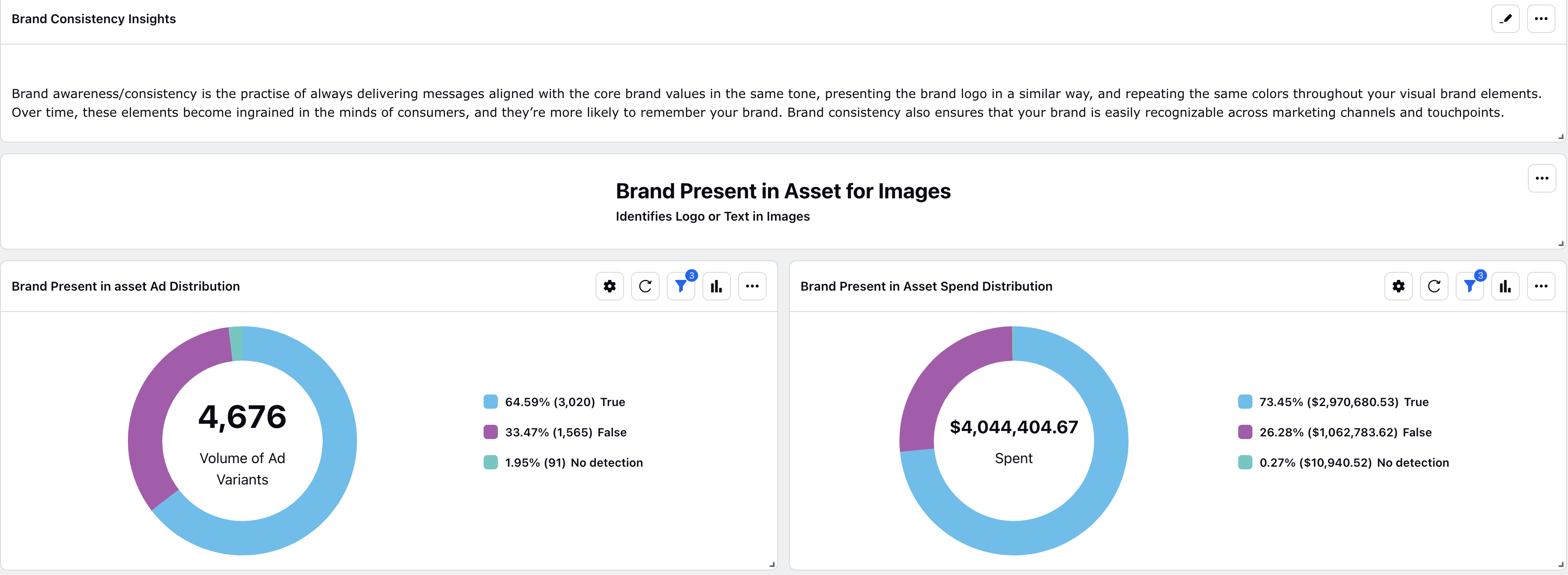
Rectification of Total Data Projected in Pie Chart Widget
Introducing the Show unique total option for pie chart widgets to resolve disparity of data displayed across different widget visualizations. Checking this option will ensure there is no discrepancy in the total data projected in pie chart widgets. For more details, refer to What Actions are Available in Widgets?.
Default Access for Global Admins to Paid Reporting Dashboards
Global admins will now have default access to all paid reporting dashboards. Dashboard owners no longer need to manually add global admins in the dashboard sharing settings. For more details, refer to Ads Reporting Roles and Permissions .
Snapchat Landing Page View Metrics
A new metric for Snapchat Landing Page View has been introduced. This metric will help capture the total number of times a Snapchatter has loaded your ad’s landing page after a click in Ads Reporting. For more details, refer to Snapchat Ads Reporting Metrics.
LinkedIn Device Type Dimension
Sprinklr Ads Reporting now features the LinkedIn Device Type dimension, which categorizes data based on the device type where the ad was viewed. This enhancement provides a breakdown by device type, including Desktop Web App, Mobile App, Mobile Web, and Connected TV. For more information, refer to LinkedIn Ads Reporting Dimensions.
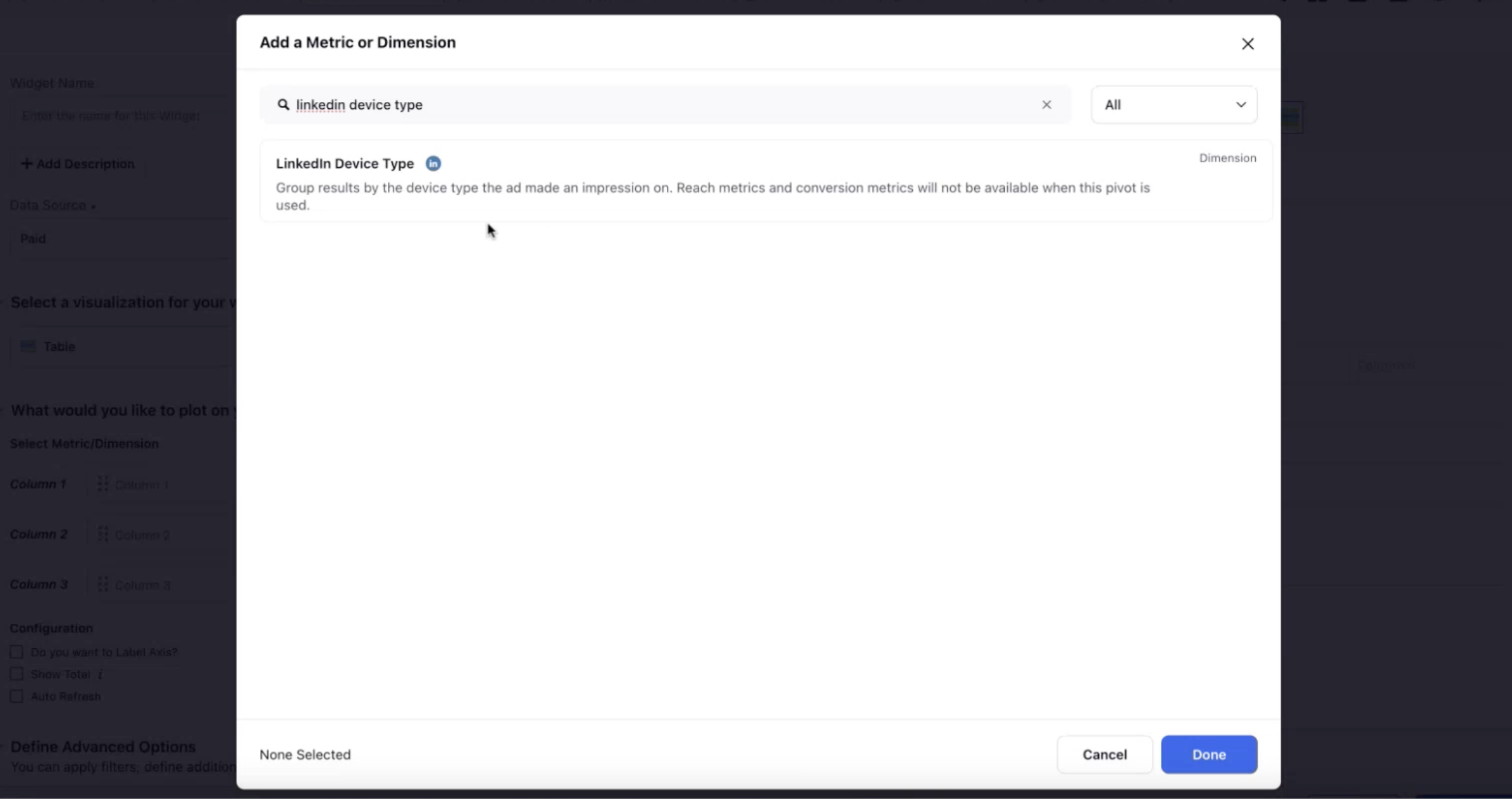
Meta Reporting: Unique Actions Metrics Deprecated
To keep the Sprinklr platform aligned with the latest Meta updates, several unique metrics will be deprecated from Ads Insights on October 30, 2024. For a complete list of updated Facebook metrics, please refer to Facebook and Instagram Ads Metrics .
Enhancements in Adobe Analytics
Users can now create different dimension combinations in the “Report Configuration” section in Adobe Analytics within the Marketplace. This enhancement allows users to create widgets using various Adobe dimensions, helping to eliminate data discrepancies when multiple dimensions are involved. For more details, refer to How to Install and Setup the Adobe Ads Integration .
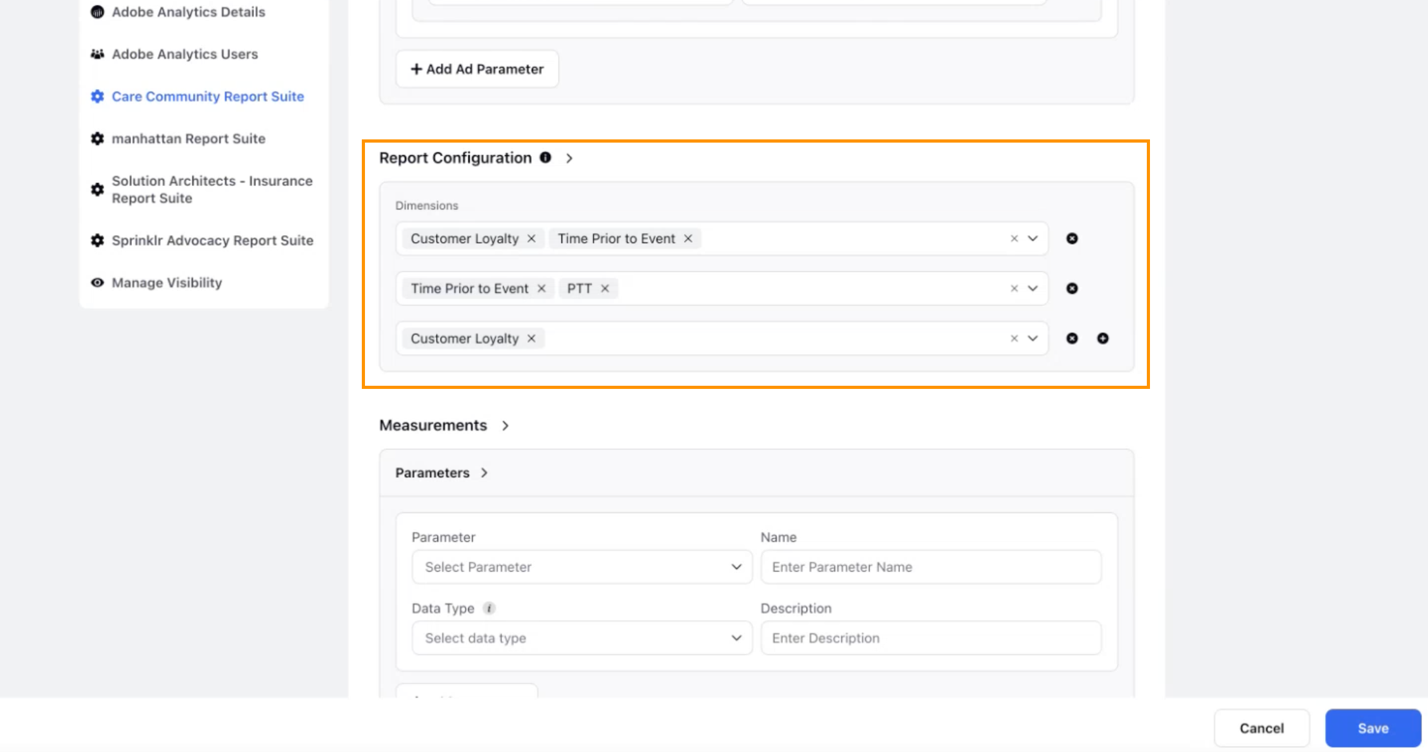
Sunset Google Analytics
Sprinklr has transitioned entirely to Google Analytics 4 and has disabled the Google Analytics Install app option in the Marketplace following its sunset on July 1, 2024. Existing data will remain visible in reporting, and users can view any installed apps, but they will not be able to edit them. Additionally, any Google Analytics metrics will be marked as deprecated in reporting.
Channel Parity | Meta: DCM View Tags for ASC Campaigns
The View Tags option is now available in Advantage+ Shopping Campaigns (ASC) for Facebook Sales (New Ad Objective). View Tags improve ad performance tracking by providing granular data on how users interact with ads. Users can either manually apply the view tags into the fields or utilize the Sprinklr DCM configuration.
Note: Your ad accounts must be whitelisted by Meta to access this feature.
Channel Parity | TikTok: Dynamic Daily Budget for Reach, Video Views and Community Interaction Ads
Dynamic Daily Budget for TikTok campaigns is now supported in Sprinklr for Reach, Video Views and Community Interaction Ads objectives. For more details, refer to TikTok Advertising Parity .
Channel Parity | LinkedIn: Support Value Transformation Mapping in Lead Forms
Sprinklr now enables users to customize the Column headers in downloaded files for LinkedIn lead forms. This update applies to profile information and any custom questions. For more details, refer to Create and Use LinkedIn Lead Forms.
Channel Parity | LinkedIn: Support LinkedIn Retargeting Options for Document Ads and Conversation Ads
Sprinklr now supports retargeting for Document Ads and Conversation Ads on LinkedIn. Users can create audiences based on individuals who have engaged with one or more of their document or conversation ads. For more details, refer to Create and Use Retargeting Audiences for LinkedIn .
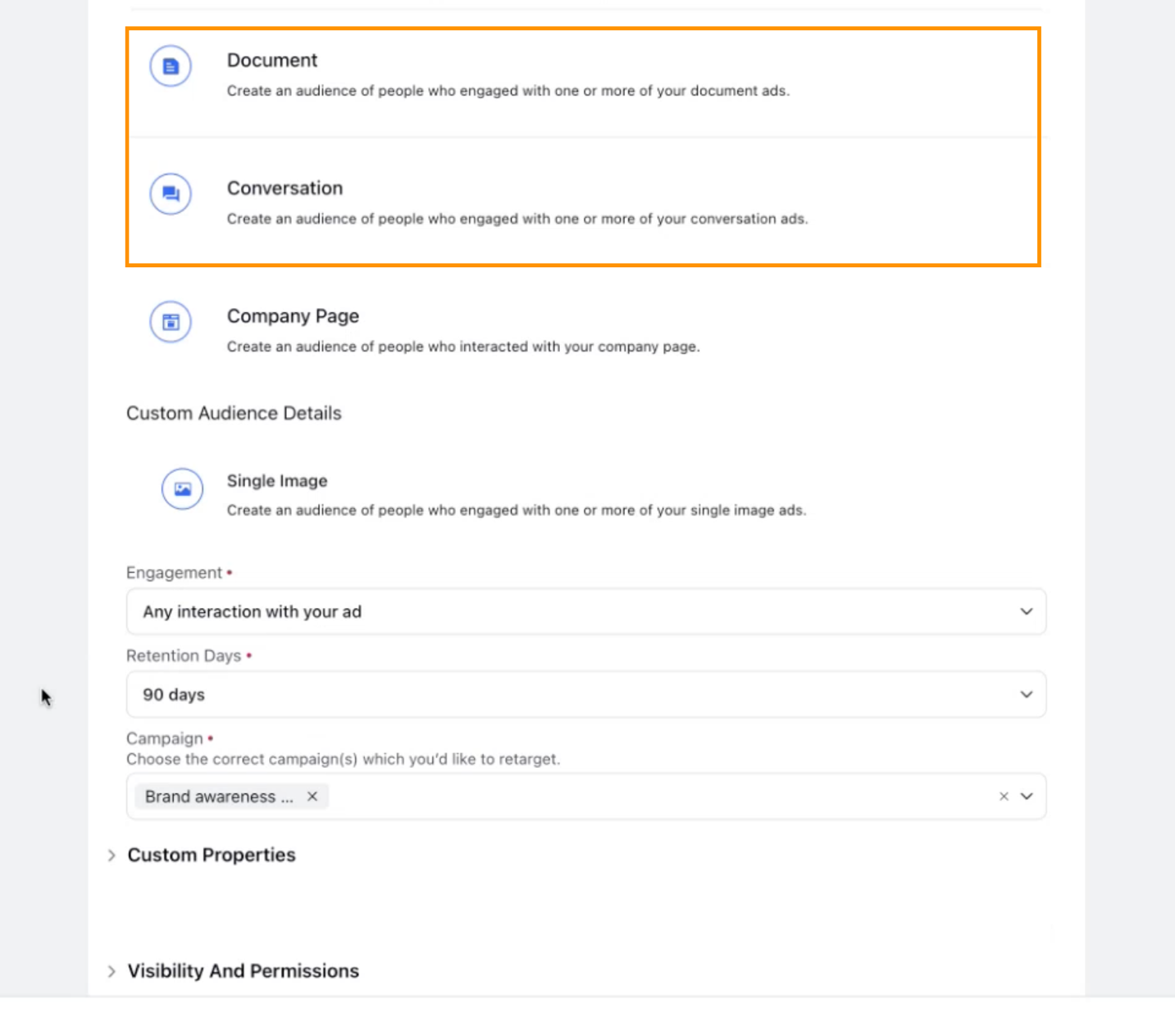
Channel Parity | Pinterest: Expanded Attribution Window Options for Views
The Attribution Window for Views on Pinterest Ads now includes new options for 30 and 60 days. This window defines the period during which a user's action, such as a purchase or sign-up, is credited to an ad they interacted with. You can configure the attribution window for Pinterest Ads in the respective Ads Account settings.
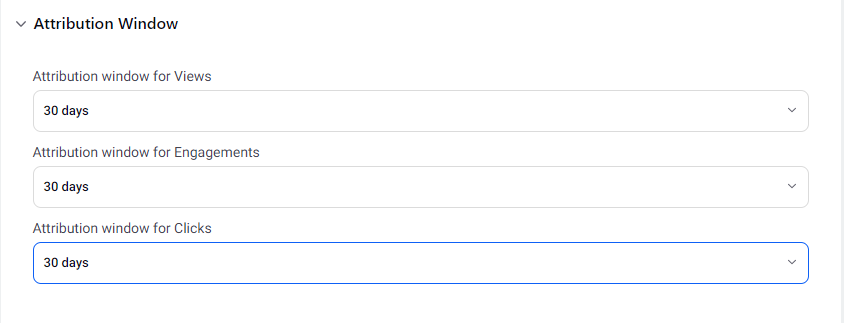
Channel Expansion for YouTube and DV360 in Creative Management App
The Custom Compliance Report within Creative Management now supports YouTube and DV360. This report helps users ensure their creatives align with brand style guidelines by highlighting any non-compliant assets. It also evaluates media assets and suggests optimal ad placements within the selected channel. For more details, refer to How to Create Custom Compliance Report.
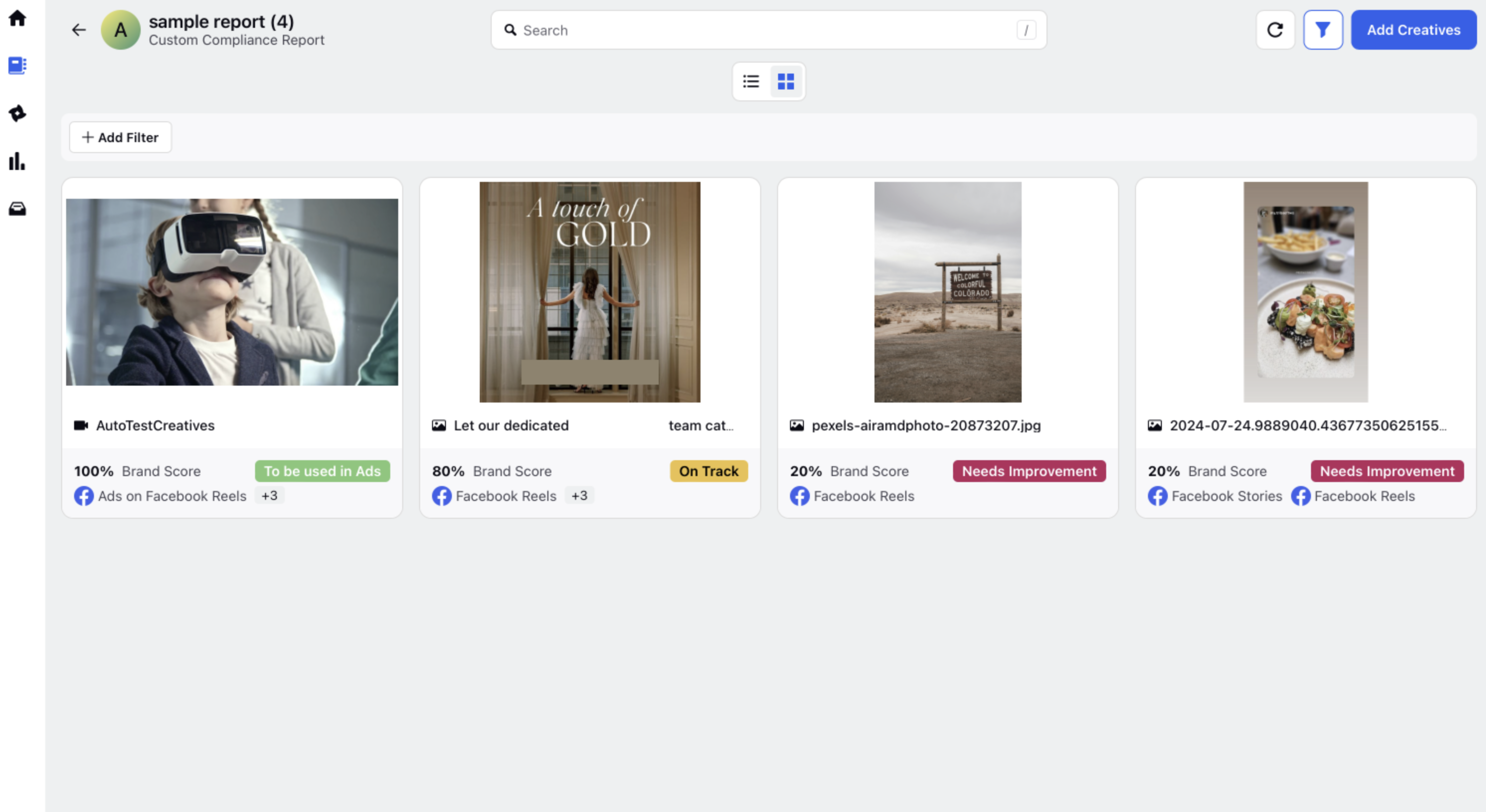
Unapproved Assets Validation in Automated Campaigns
The Creatives and Review sections within Automated Campaigns have been improved to alert advertisers about any unapproved assets in the selected template. Notifications will be visible to users across three screens:
Add New Creative: Users will receive alerts if there are any unapproved assets in the selected template.
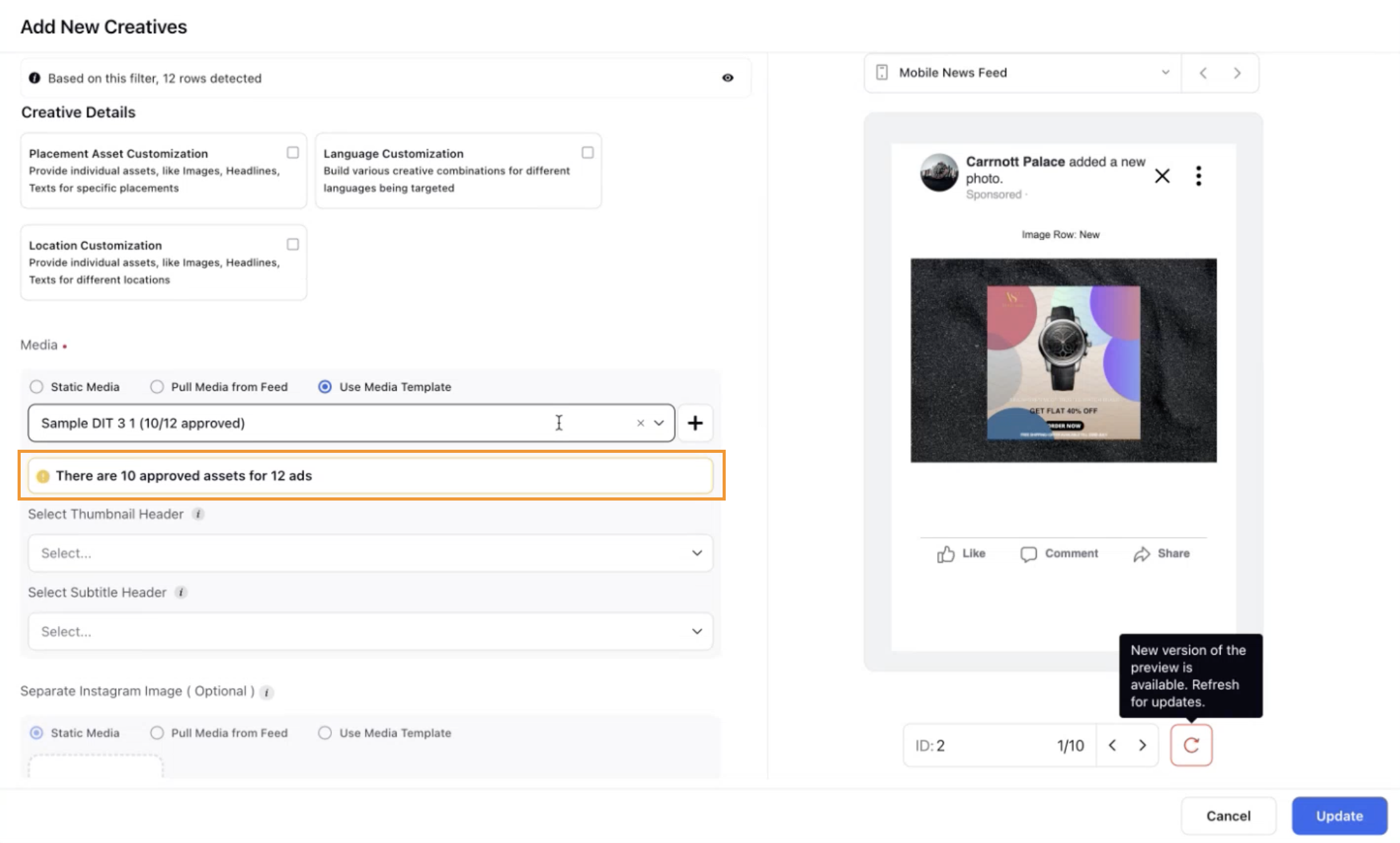
Creatives: A notification will appear for existing creatives in the Automated Campaign if there are unapproved assets, along with a link to the Approval Dashboard.
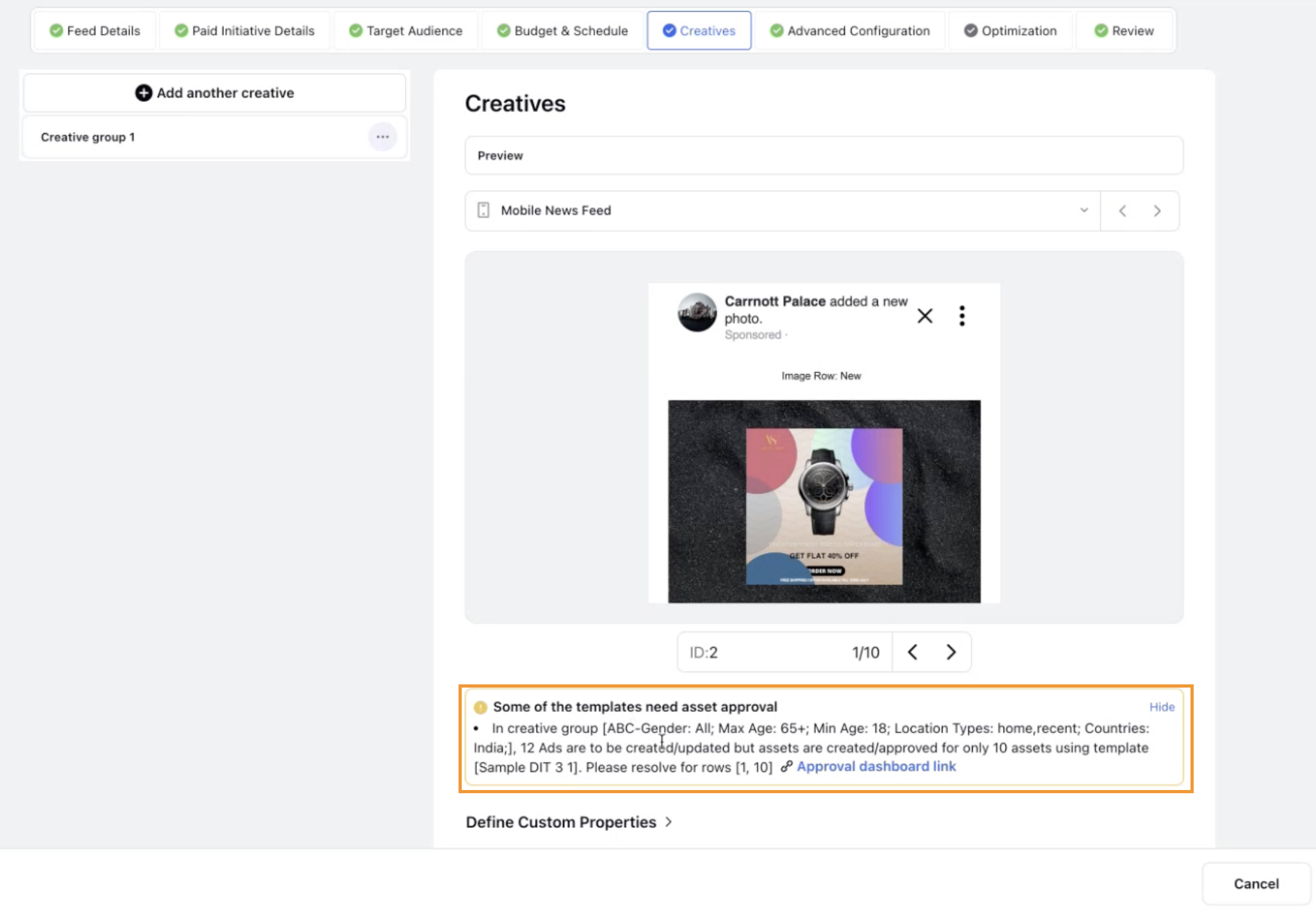
Review: Users will see a warning about any unapproved creatives in the campaign, accompanied by a link to the Approval Dashboard.
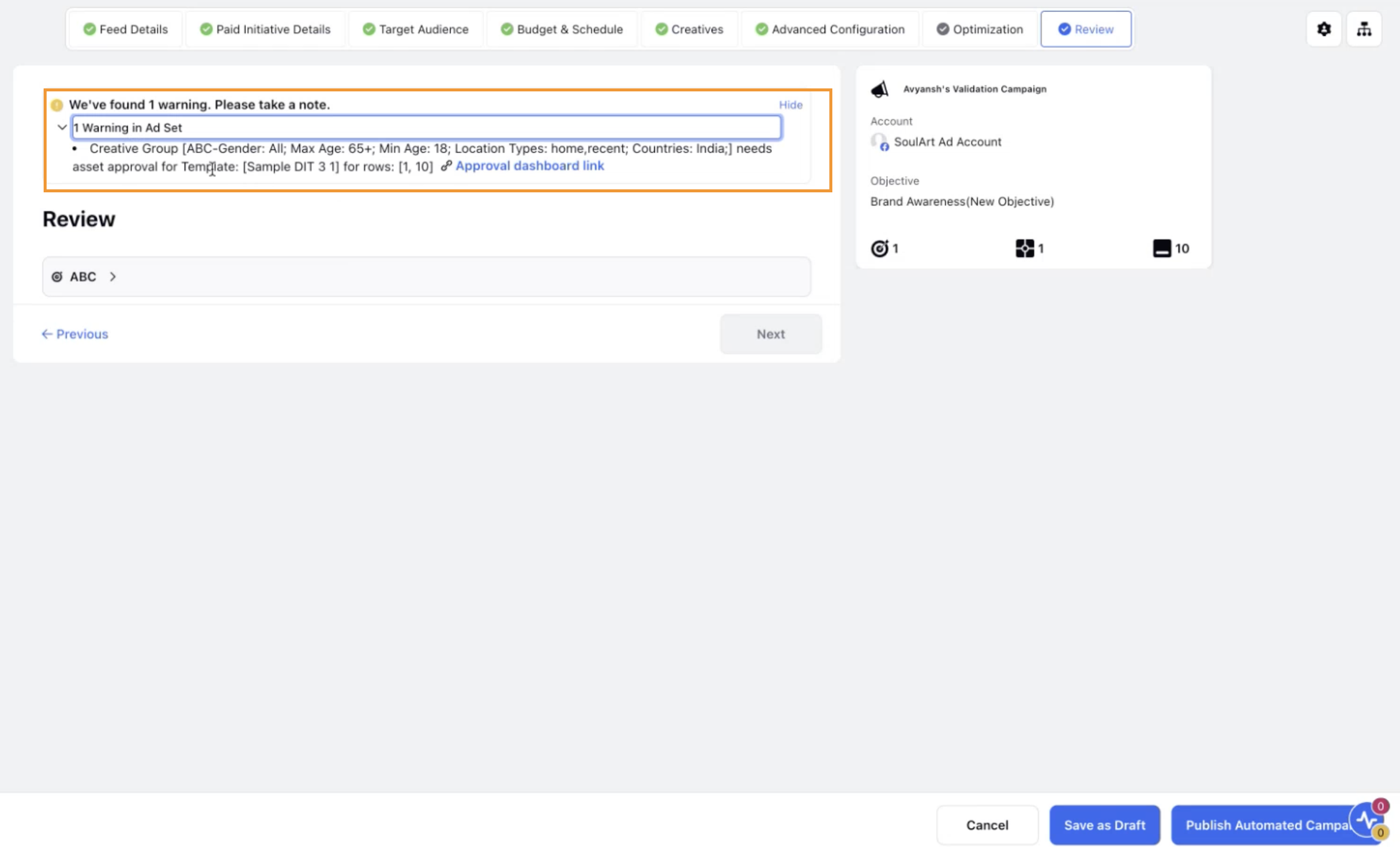
Automated Feeds - Edit Template Filters and View Filtered Row Count
Users can now edit filters applied to templates directly from the Dynamic Template screen. This feature enables users to correct any errors made during filter configuration. Additionally, users will be able to see the number of filtered rows displayed upfront in the record manager, helping them identify any mistakes in their filter settings.