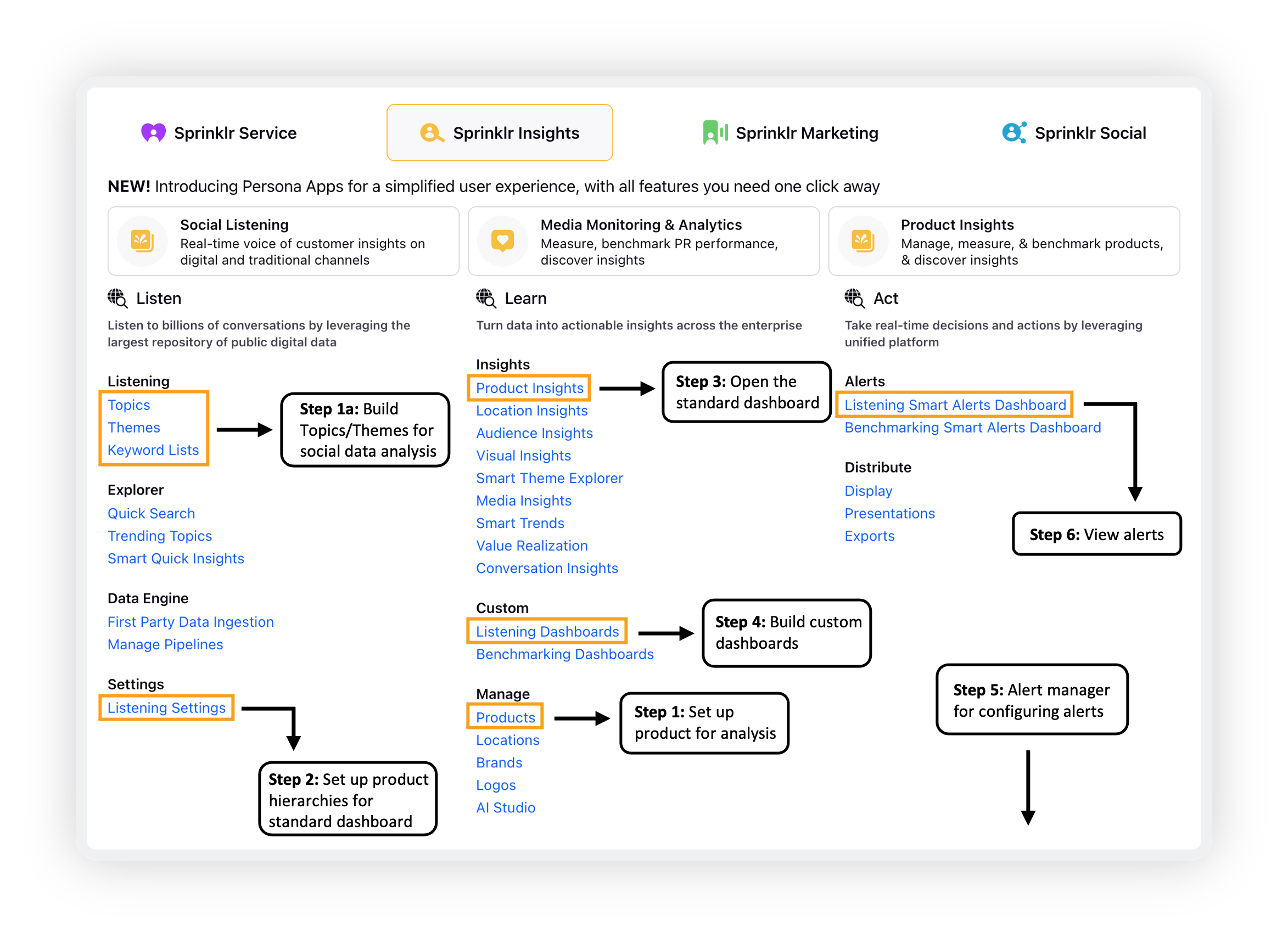Accessing Product Insights in Sprinklr
Updated
In order to access Product Insights, please get it enabled on the platform by raising a request through your Success Manager.
Once it is enabled, go to Sprinklr Insights, and then click Product Insights to open a standard dashboard template.
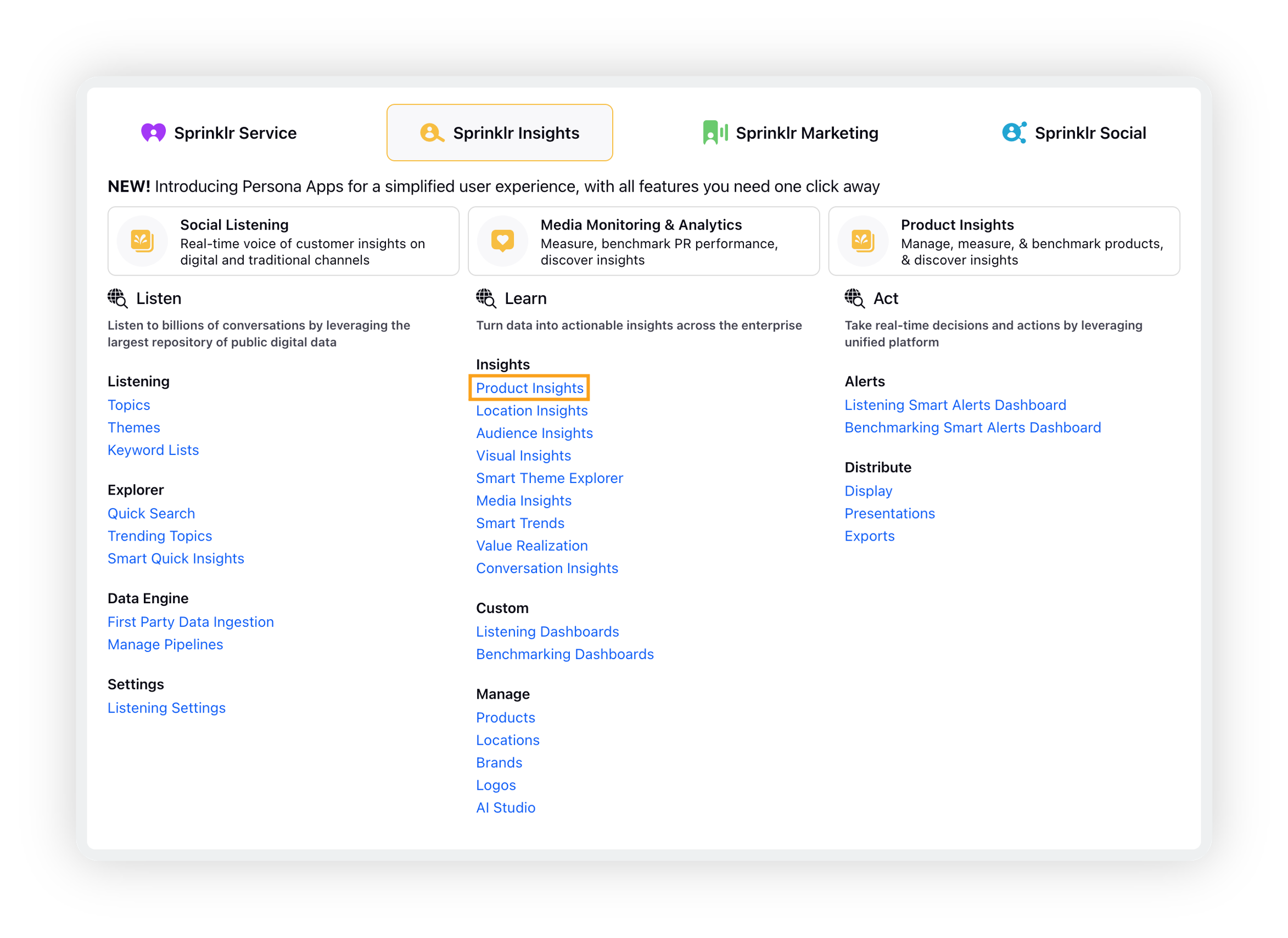
You can go ahead with the product/topic creation shown in the Step 1, and then plot it on the dashboard.