Accessing the Product Insights Persona app
Updated
In order to access the Product Insights Persona app, get it enabled on your platform by raising a request from your Success Manager.
To access the Product Insights Persona app
On the Sprinklr platform, click on the profile icon in the top right corner and toggle the Enable Hyperspace option.
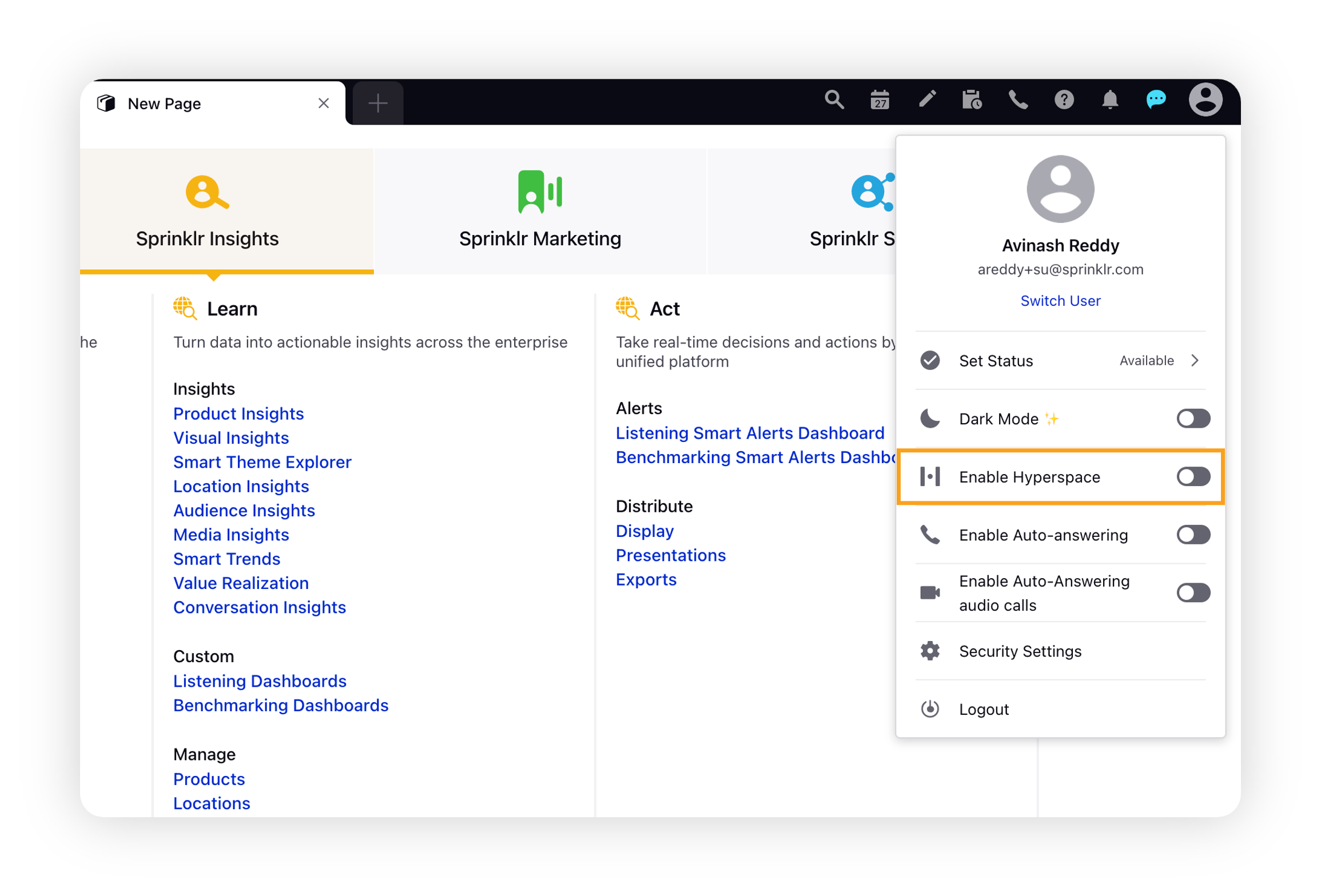
Doing this will make the Product Insights Persona app appear under the persona apps bar of Sprinklr Insights. Click Product Insights.
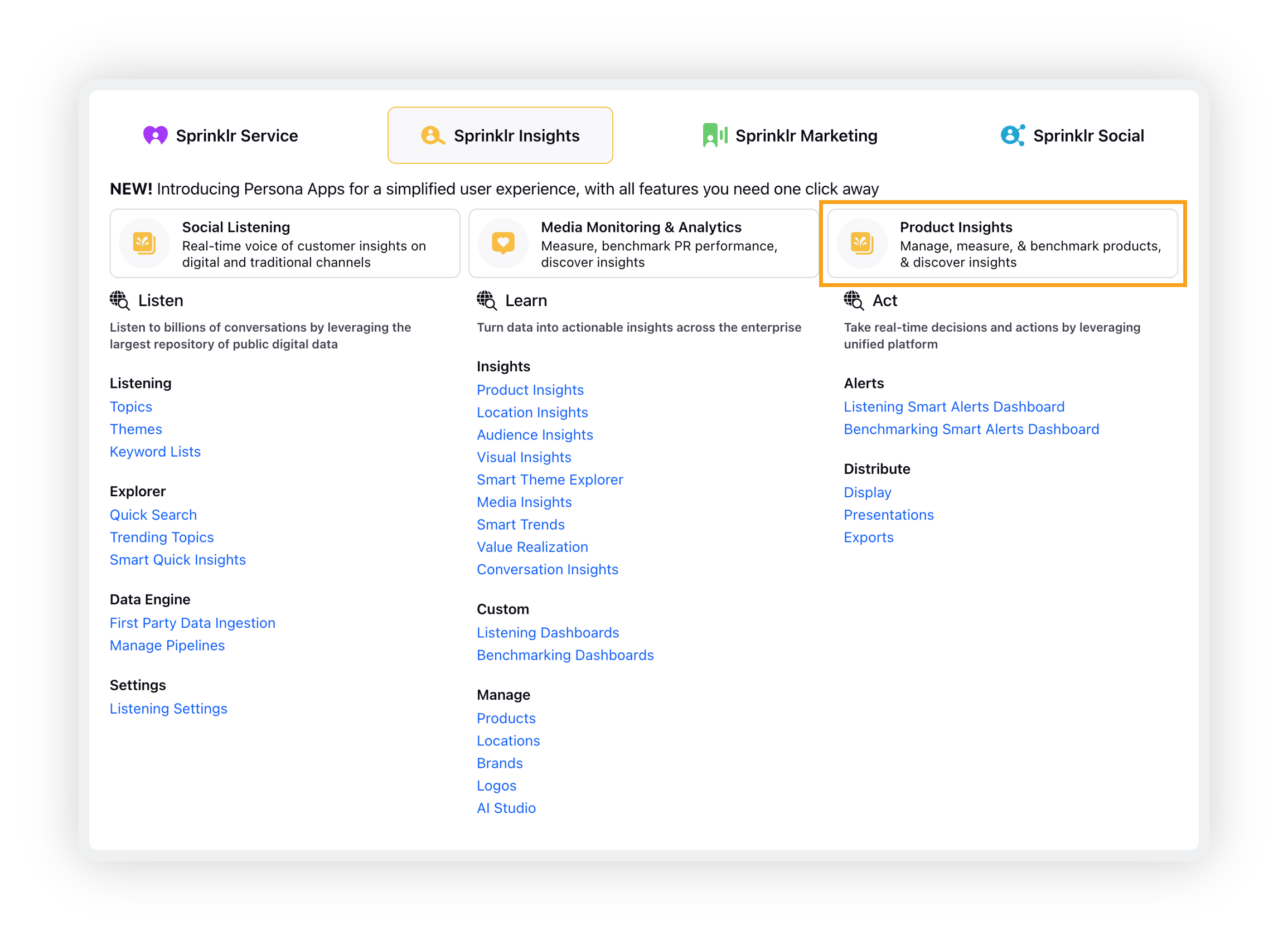
Click Product Insigths will take you to the Onboarding module.
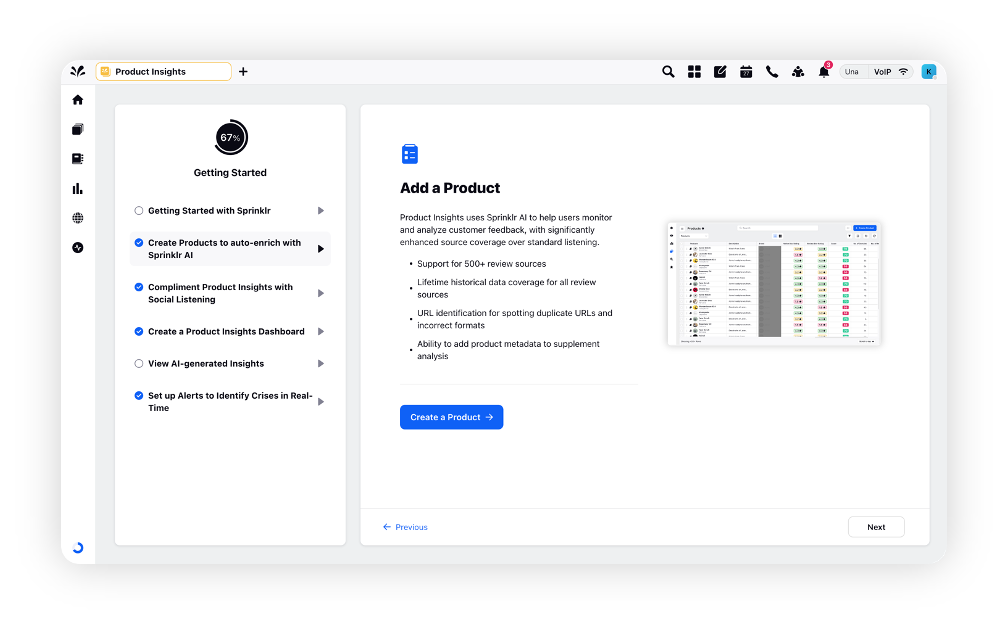
Onboarding module
When the user enters the Product Insights Persona App for the first time, they are directed to the onboarding module.
The onboarding module provides a quick overview of all the features available within Product Insights Persona app.
This drastically reduces the learning curve for a first-time user and lets them start using the platform from day one.
A user can always navigate back to the onboarding module using the icon at the bottom left of the screen.